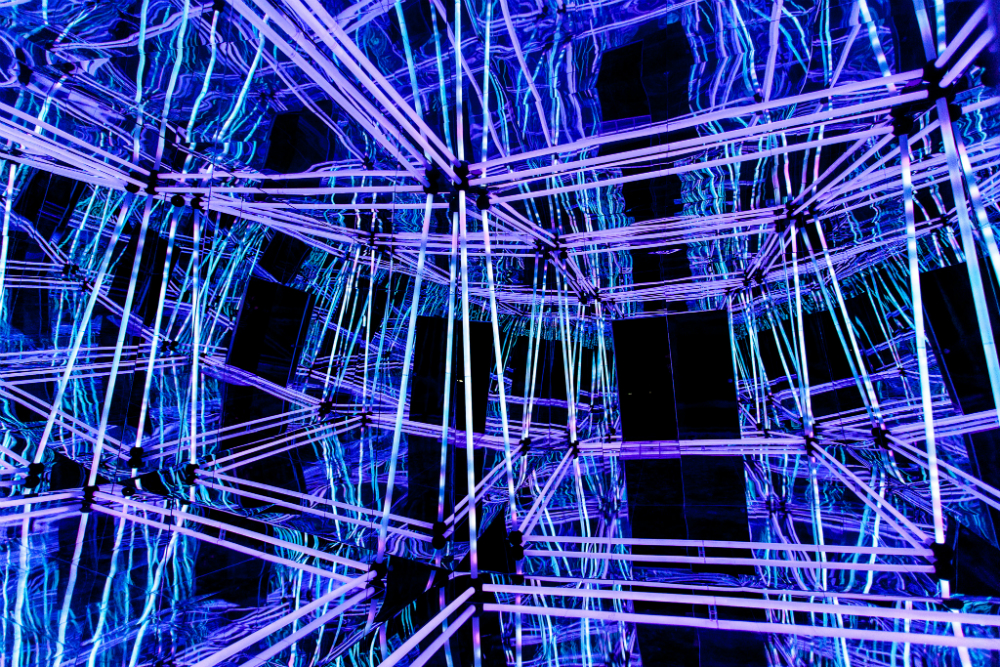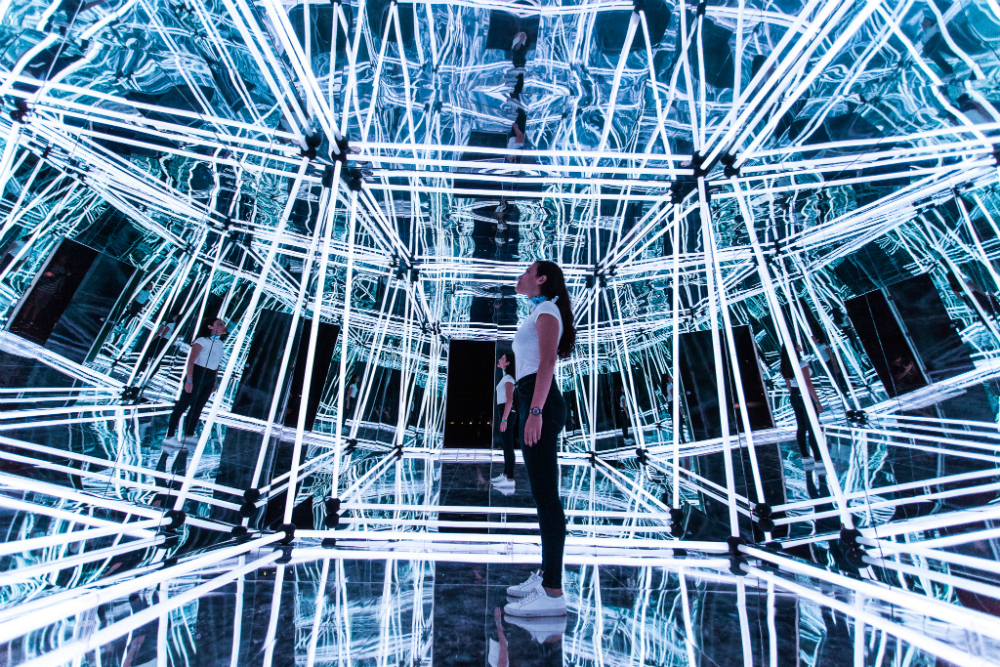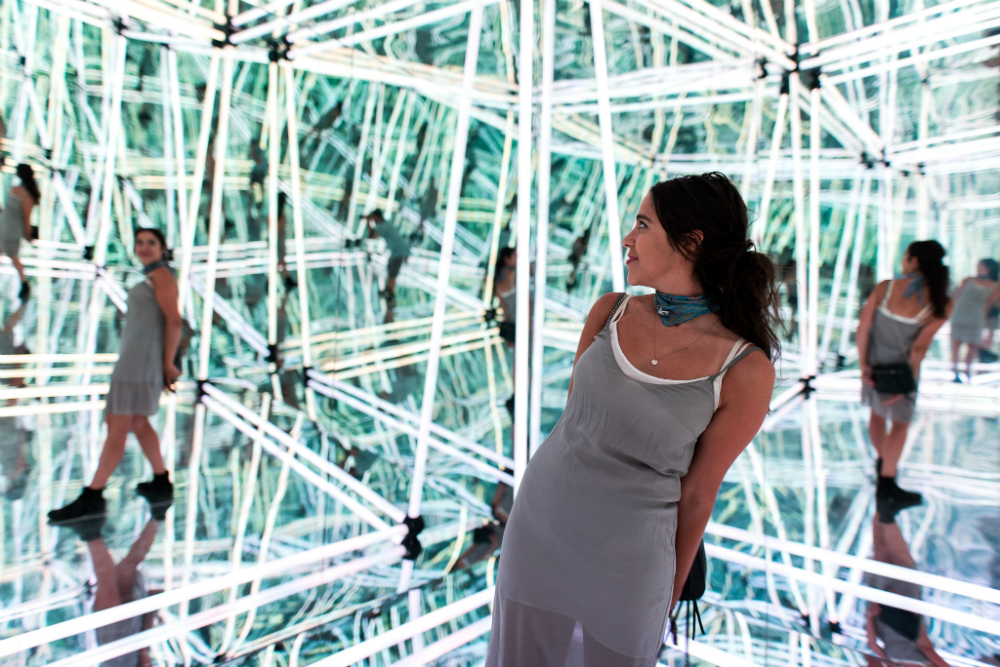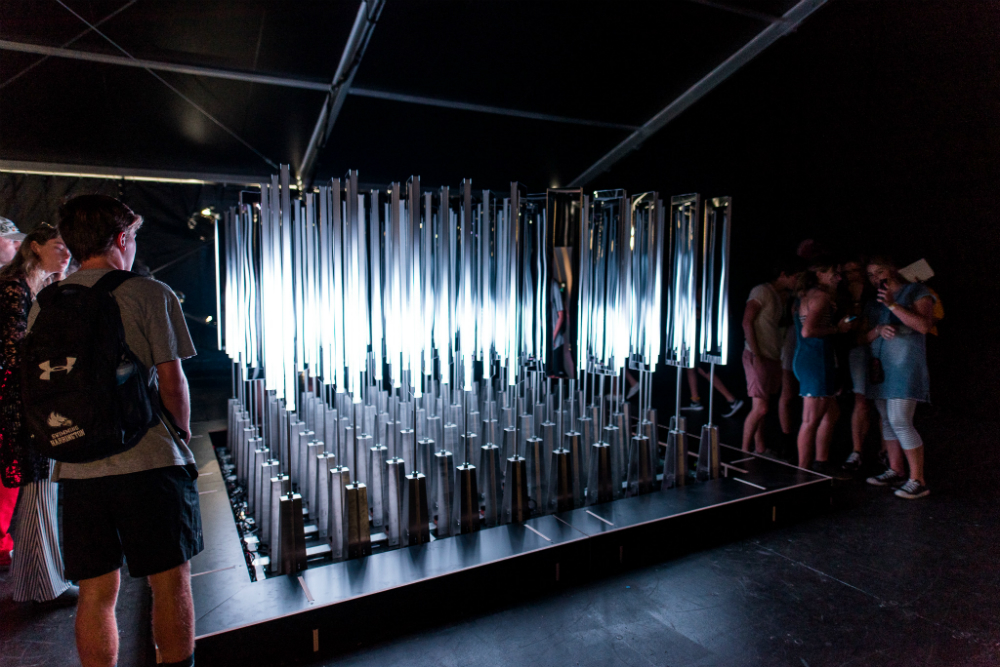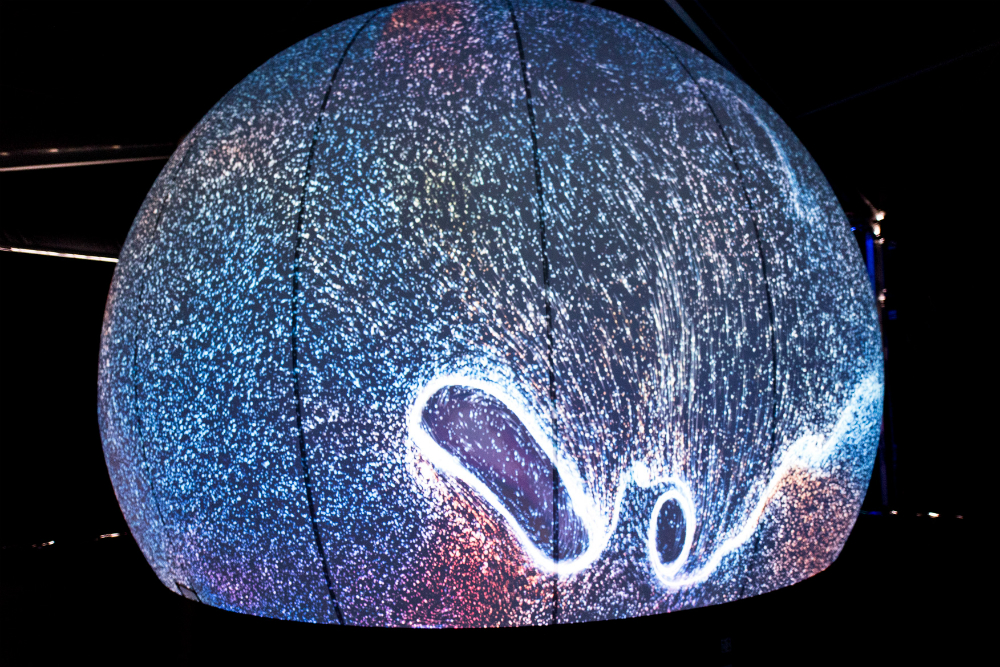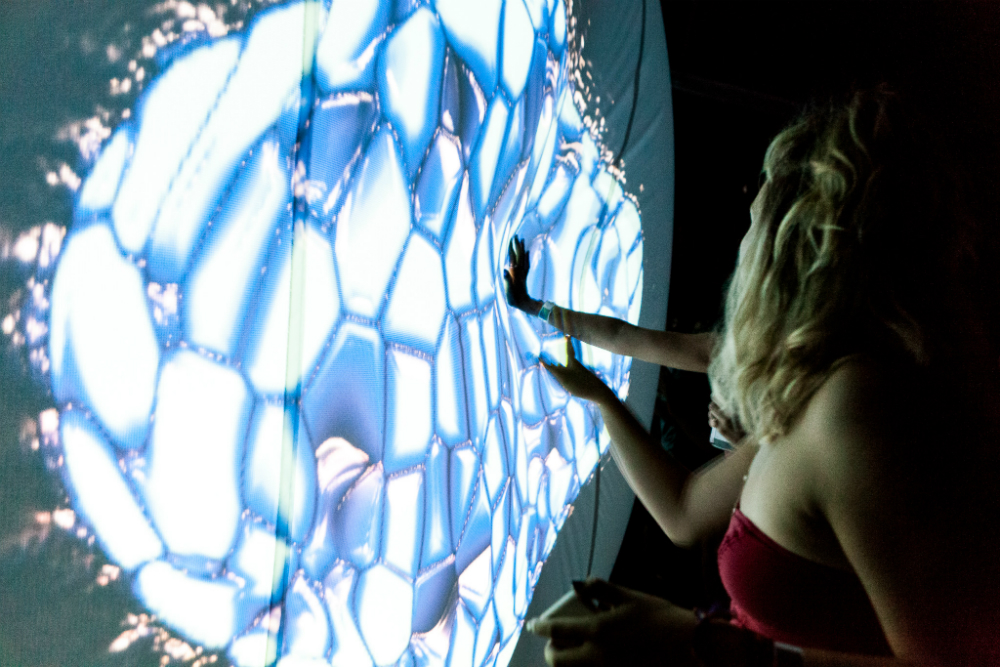Last year, Goldenvoice — organizers of the popular Coachella festival — installed a huge dome full of tech experiences at the inaugural Panorama Music Festival in New York City. The Lab, as it was known, blew people away. This year it’s back, and three times larger than before.
It’s also more immersive, as artists were required to increase interconnectivity, according to Justin Bolognino, founder and CEO of META — the company that curated the artists featured in The Lab. “Eight people, minimum, had to be able to interact with an installation at the same time,” he told Digital Trends.
We stepped inside The Lab, explored its exhibits, and spoke with the lucky fans who experienced it alongside us. Here’s what we saw, heard, and yes, smelled.
Heartfelt by Ekene Ijeoma
Visitors become human wire in Heartfelt, an installation that challenged them to conduct electricity to light poles by holding onto each other. New York artist Ekene Ijeoma built it as a reminder of how interconnected people are; the lights change colors as each person who passed through gave their time and energy.
That intriguing message may have been too subtle for this crowd, though. Most people I saw participate in it left after a few minutes. Either they couldn’t figure it out or were dissuaded from staying upon learning it could take an hour of holding a pole before you saw its light change colors.
“It took us five minutes. We didn’t figure it out. But, it was still fun, though. It was pretty fun how you had to touch each other and touch all the lights.”– E.J. Hunter, 20
Future Portrait by Prism
As visitors walked across a ramp into Future Portrait, their bodies were shown digitized into colorful particles on a screen beside them. A live drummer provided a background soundtrack for the installation, which was built by Brooklyn creative studio Prism.
A lot of people passed through Future Portrait without taking a second to glance at the screen, and I don’t really blame them. The motion tracking was accurate, but there was nothing else that personalized the experience.
“It feels like there is an impetus to move through it instead of staying there and thinking through it.”– Matt D, 24
Mirror Room by HP
A cube made of mirrors and flashing lights make HP’s trippy Mirror Room appear to go on forever, but it’s basically a glorified selfie station. People were able to choose their own lighting schemes with the HP Spectre x2.
It was my least favorite installation in The Lab, but the long lines and reluctance to exit I saw from dozens of people may indicate that I’m an outlier.
“Honestly, it was one of the best things here. I just enjoyed it. I liked the pictures I took of myself. “– Adrian Reina, 24
Volume by SoftLab
A collection of illuminated mirrors moved around based on the sound and motions in front of them in Volume, an installation by design studio Softlab. Each mirror used motion sensors and a Microsoft Kinect to follow passersby (maybe Kinect isn’t dead after all?).
Initially this appeared to be yet another cool way to take a selfie, but some visitors were entranced. Once people figured out the mirrors were following them, they would not leave the installation until they could get a mirror to perfectly align with their body.
“I think it’s intelligent and compelling. I think they did something very creative with this space, especially when it interacts with the people moving about.”– Margot Young, 30
VAVR by Visual Agency
Inspired by digital artist Android Jones’ Microdose VR app, the VAVR experience had attendees strap on the HTC Vive and create abstract designs that also produced beautiful music. With the tap of a button you could spray vibrant, bass-bumping hexagonal shapes or cover the sky in a string quartet of rainbow-colored blocks.
This was a huge fan favorite, with lines that extended around the corner into the Heartfelt installation. Sometimes the music that played in the room was louder than what I could hear in my headphones. Still, VAVR was a stunning VR experience — if confusing for some.
“I had no idea what I was doing, pressing the buttons. But the music, the beat, and the different patterns were pretty cool.”– Wilson Lee, 35
Boolean Planet by Future Wife
Boolean Planet was one of Digital Trends’ favorite installations from Complex Con last November, and it has only gotten better. In the installation, a large ball sat the middle of the room. It displayed abstract images that attendees could manipulate by pressing on the ball.
Few other installations elicited zealous giggles from nearly every person, both young and old, who pressed their bodies against the giant ball. Before I knew it, I was working with a stranger next to me, gyrating and wiggling to see what would happen. It was just as hilarious and strange as it sounds.
“I like that there is a tactile element to it. Instead of just seeing a screen, you can apply pressure, you can do it with your friends, and you can feel people on the other sides doing it.” — Janet Kim, 25
Dream Machine by Emile Baltz
For Dream Machine, attendees pushed up and down on pumps attached to one of 10 tubas until a smell or sound was emitted, meant to represent a human emotion. Artist Emile Baltz mapped out 10 emotions — contentment, sadness, fear, anger, disgust, shame, happiness, liking, respect, and fear — and worked with fragrance company Givaudan, which used an algorithm to determine which smells best elicit certain emotions.
The Lab was the Dream Machine’s world premiere, and is my pick for the best experience. Inside each tuba was an image of the facial expression meant to indicate the emotion. Pumping a lever while staring at the face and you eventually make a similar one once the smell or sound hits you. It was strangely rewarding. Tuba farts have never smelled so good.
“I think it’s the coolest thing ever, honestly. I like the way it’s set up, the sounds it is making, and how you can collaborate with other people on it.”– K. Taylor, 21
Right Passage by The Windmill Factories
The Right Passage was the only installation involving human performers. Within the first three minutes, I was face to face with an immobile man dressed in a cloak. Attendees walked around a dark, misty room as those cloaked performers lugged around large, glass walls, creating a labyrinth that guided where people walked.
Flashing lights in dark, misty rooms with moving glass walls felt boring to me, but it was surprisingly one of the most popular installations from people I interviewed. The most appealing part to those who loved it was, ironically, how the people and not the tech were the center of the experience.
“The wall guys were very dedicated to it. I was into it. I was watching them the whole time.”– Adriana “Danger” P, 27
The Ark Dome Show by Dirt Empire
Created by experiential production company Dirt Empire, The Ark Dome Show took attendees on a warped, intergalactic survival adventure, shown on a 90-foot dome. Attendees could lay back in stiff, but reclinable seats. Last year, people had to lay on the cold, hard floor to take in the full scope of the film on the dome.
The Dome was the final installation of The Lab, and just like last year, it was a standout. The film masterfully played with perception. It flew people through massive structures that felt like worlds, only to have the camera pan out, revealing it was only part of an elaborate spaceship. The only time you could exit The Lab was during The Ark Dome Show.
“It was like a planetarium, but 1990’s The Lawnmower Man virtual reality kind of stuff.”– Scott Thoresen, 34