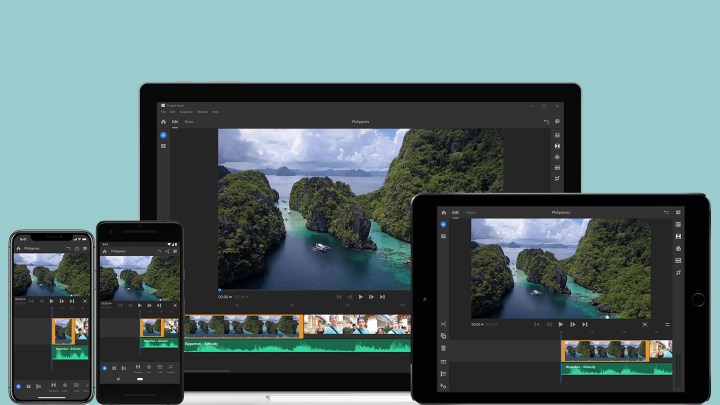
Adobe’s edit anywhere philosophy powering apps that work seamlessly across mobile and desktop is coming to video. Introduced during VidCon on Tuesday, June 19, Project Rush is a streamlined video editing program with identical features across the smartphone and desktop apps.
Project Rush contains touches of Lightroom CC’s cloud-based, cross-device compatibility and bits and pieces of Adobe Premiere Pro, its professional video editing software. It arranges all of this into an entirely new video editing platform, but Premiere Pro users shouldn’t feel threatened — Adobe says the app has Premiere Pro, After Effects, and Audition inspiration under the hood, but with a simplified user interface designed for YouTubers, vloggers, social sharers, and other online video users without the time or patience to learn those more advanced tools.
While Project Rush focuses on a largely different user base, Adobe says the interface is designed to be approachable to Premiere Pro users, while a 3-minute tutorial serves as a crash course for newbie editors. And while the upcoming video editor isn’t as full-featured as Premiere Pro, Adobe Head of Product Management Steve Forde stresses that Project Rush is not a toy.
A streamlined, newbie-friendly interface

The app, whether on a mobile device or a desktop, opens directly to the project browser, which, thanks to the Creative Cloud, contains all the user projects no matter what device initiated the video. From there, users can choose an existing project or start a new video edit. From the start, Rush prompts users to select multiple video clips. Unlike Premiere Pro, Project Rush launches the video timeline by automatically arranging those clips in the order selected. Users can then rearrange and trim clips and add transitions. One-tap filters also give footage a new look without any complex color grading.

While the audio controls pay homage to Adobe Audition, traces of the company’s motion graphics app After Effects are also scattered inside Project Rush. Pre-made templates for credits, for example, are built into the app or available through Adobe Stock. Users can also design their own templates inside After Effects and import them into Project Rush.
The user interface is designed to maintain simplicity across desktop and mobile. While a touch device will offer different gesture-based controls, the user interface and features are identical across devices.
Like Lightroom’s smart previews, Project Rush creates proxies of the actual video files, allowing editors to work faster than they could with the full resolution footage. Publishing the video in the full native resolution requires access to the full file on the device, so sharing a 4K video is best left to the desktop version of the app.
Social-first video editing

Project Rush’s focus on serving as a tool for online video creators is most apparent at export — the app gives a list of several online destinations and automatically adjusts the parameters to meet that particular network’s standards. Along with old favorites like YouTube, Vimeo, and Facebook, Project Rush can also work with vertical video for Instagram Stories and Snapchat.
“Social video creation is the reason we created this product,” Forde said, “and [creators] aren’t creating just for YouTube or Facebook. They are creating for multiple platforms.”
However, Project Rush is currently just a sneak peek — Adobe hasn’t yet shared pricing or a release date, although it says the program will be out before the end of the year. It also clarified that Project Rush will be available both as a stand-alone app and as part of the Creative Cloud suite.



