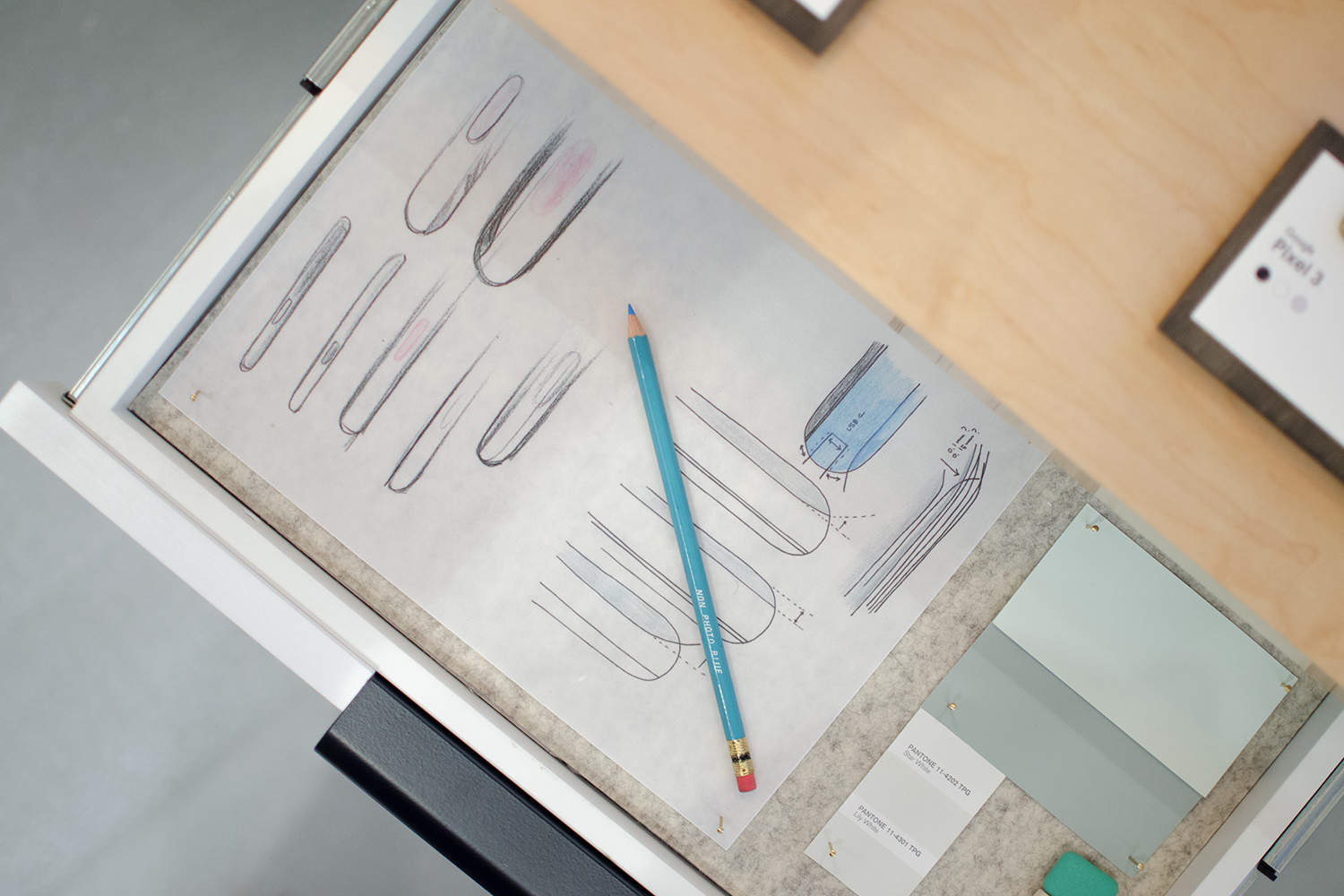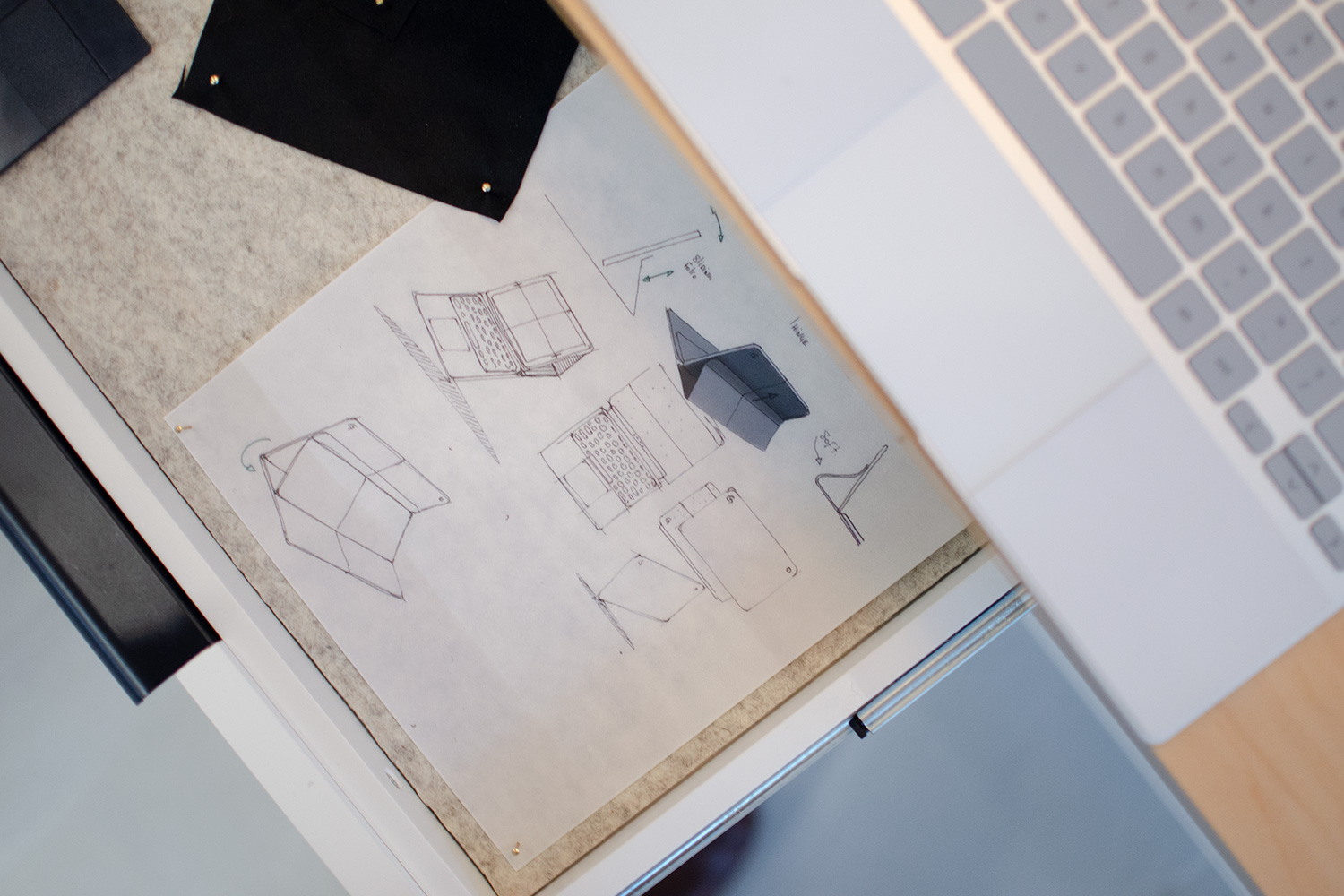For the third year in a row, Google is opening up pop-up shops in select cities in the U.S., where you can play around with the company’s slew of new products ahead of the holiday shopping season. Digital Trends toured the Google Hardware Store in New York City ahead of its opening to the public, and here’s what it’s like.
Hours and locations
First up, some key details: There are two Google Hardware Stores — one in New York City, at 131 Greene Street, and one in Chicago, at 1704 North Damen Avenue. The stores officially open on October 18 and will be open from 11 a.m. to 8 p.m. Monday through Saturday, and 11 a.m. to 6 p.m. on Sundays. As usual, Google will close up shop on December 31.
Work, Life, Home
As soon as you walk into the Google Hardware Store in New York City, you will find yourself looking at three stations: Work, Life, and Home. Google’s products are broken down into these sections, so you’ll find the Pixelbook and the new Pixel Slate in the Work section; the Pixel 3 and Pixel 3 XL in the Life section; and the Google Home Hub as well as other Google Home devices in the Home section (and Nest products).
The products are on wooden tables, and underneath are drawers — slide them out and you will see sketches of the design process for the relevant product. It’s a nice insight into showing off the thought process behind Google’s latest hardware. Speaking of which, the products are also displayed on a wall of shelves across these three stations, and they’re paired with paint cans to further emphasize the main color schemes of the new devices.

A little further along is the checkout station where you can buy all of Google’s latest products, including some older products that haven’t been refreshed like the Pixelbook, Google Home Mini, and Google Home Max. A note on buying the Pixel 3 or Pixel 3 XL — these phones will be carrier locked to Verizon, which is the exclusive carrier selling the phone. You can purchase an Pixel 3 phone that works on T-Mobile, Sprint, and AT&T, but you’ll have to do it online at the Google Store.
You will need to make a left from the checkout station to move on to the next area, where you see a bunch of toolboxes.
Grab a toolbox
What are in the toolboxes? More Google products! They’re all the same devices you’ve seen before in the previous section of the Google Hardware Store, but grab and open up a box and you see a bunch of paper cards with fun illustrations on them showcasing cute phrases or scenarios for Google’s new devices. There are more illustrations on the wall above you can grab.
Over to the left of the toolboxes are a few leather card holders hanging on a board — grab one and look inside to see a number. That’s to access the Treehouse, the next section, and it’s just a precaution in case a long line starts to form. When your number is called up, you can enter the treehouse.
Smart treehouse
Entering the treehouse starts with ringing the Nest Hello video doorbell. A store employee will open the door and you will be squeezed into a relatively small space. It’s decorated with plenty of little trinkets and art, with several Easter eggs paired with commands for Google Assistant you can trigger by talking to the Google Home Hub on display. You can change the lights in the treehouse, open the blinds, start playing music, and more. Over on the right is a little balcony you can stand and ask the Pixel 3 that is placed in a bucket to take a selfie.
What’s neat is when you exit the treehouse, a printed picture of the photo you just took will be waiting for you in the postbox nearby. Even cooler is how the number of pictures it prints will be relevant to the number of people detected in the photo thanks to the help of Google’s artificial intelligence. That way, everyone in a group can walk away with a photo instead of having to share one.
When you’re done with the treehouse, it’s time to head downstairs.
Top Shot, Home Hub, and Google Lens
Downstairs, the first area you’ll see shows off a new feature on the Google Pixel 3 and Pixel 3 XL called Top Shot. We explained how it works in our review, but essentially it helps you make sure you captured the perfect moment in a photo. For example, if you’re trying to take a picture of someone jumping, you may have missed the moment because you tapped the shutter button too early or late. The Pixel 3 takes several photos before and after you press the shutter button, and you will be able to see the onboard artificial intelligence recommending the best picture for you to use that captured the perfect moment.
You can sit on the swing, and as soon as you start swinging, the area behind you will start to animate, and a store employee will capture a photo to show you how Top Shot works. You can then send the photo to yourself via email.
Next up are two stations showing off the Google Home Hub. The first lets you check out how Live Albums work — it lets you choose an album or person to display on your Google Home Hub screen when it’s inactive, sort of as a digital frame. It will automatically pull the latest pictures you take — but you’ll need to use Google Photos — and it will get rid of duplicate photos or images that look similar so your Home Hub screen always looks fresh.
Next door is a miniature “Kawaii Kitchen,” where everything is absolutely tiny. Open the fridge and there are a few commands you can ask the Home Hub, but our favorite was saying, “It’s snack time.” You will see a drawer slide open automatically with candy inside. This station shows off the Home Hub’s most ideal use case, which is using it to follow recipes in the kitchen.
The final section is twofold. There are two Google Home Max devices here so you can jam out to music, but you can also use Google Lens on the Pixel phones to identify album artwork and see how it pulls that data.
Wrap up and accessories
Before you head upstairs, if you bought a product, there is an area where you can get Google store employees to wrap it up if it’s a gift for someone else. A Pixelbook is present so you can sign a label of your choice, which will be added to the wrapped gift. Head upstairs and you will see the “Grab ‘n’ go” wall where you can purchase additional accessories like phone cases.
That’s the end of the tour! Google will be hosting events at this space throughout the period it’s open, and the company will likely hold raffles to giveaway its products or other Google swag as it did the past two years.
Editors' Recommendations
- Your Google Photos app may soon get a big overhaul. Here’s what it looks like
- The Google Pixel 8a is official. Here’s everything that’s new
- Google just released the first Android 15 beta. Here’s what’s new
- The Google Pixel 8 just got its first update. Here’s what’s new
- Wear OS 4 is coming to your smartwatch this year — here’s what’s new