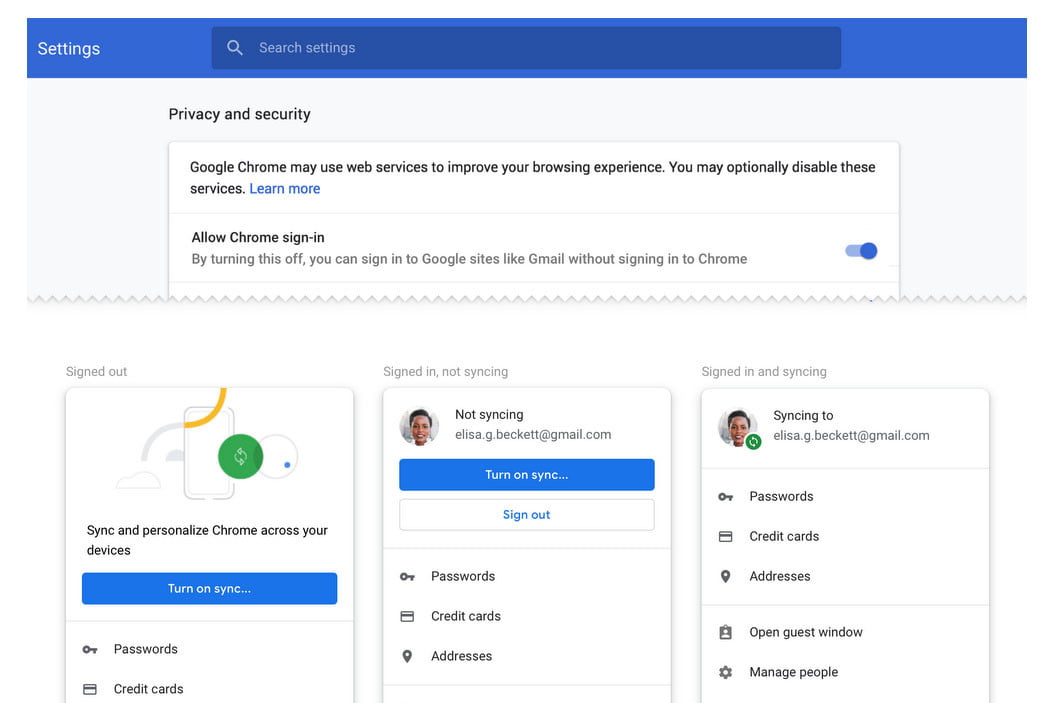
Google officially launched Chrome version 70 today, October 17, on Windows, Mac, and Linux. This latest update introduces some new Progressive Web App integrations on Windows 10, but also provides a new setting option so that you’re no longer auto logged in with your Google Account when using any other Google services or apps.
The new setting option is the result of concerns from irate consumers who claimed that the previous Chrome 69 update altered the way Chrome Sync works, without properly informing users of the change. It is available in the new version by heading to a new “Allow Chrome sign-in” option in the Privacy and Security section of the Chrome settings menu.
This new option is enabled by default, so there is still the need to manually make the change once updated to the new version. Google has also made syncs more clear by now showing when the browser is corresponding with your activities. Though Google points out that auto sign in doesn’t mean Chrome sync is turned on, they predominately wanted to address the original feedback submitted by users in late September.
Aside from the syncing changes, Chrome version 70 also makes it so that Progressive Web Apps (PWAs) are more heavily integrated with Windows 10. Once installed, PWAs in Chrome 70 will show up without an address bar or tabs, so that they can be launched from the taskbar or Windows desktop like a traditional app. This is a Windows-only feature for now, and Google hinted that Mac and Linux systems aren’t quite ready for these PWA features just yet, pegging a Chrome 72 PWA feature release date for those platforms.
Another update to Chrome 70 is the addition of developer support for the Credential Management API, Public Key Credential, and the new AV1 video codec. There is also developer support for Web Bluetooth, allowing websites to communicate with nearby user-selected devices. A full rundown of those features is available here.
Your Chrome browser should notify you and automatically update to Version 70 when it is ready, but these updates usually roll out gradually. You can also head to the Help menu and then About Google Chrome to try to force the upgrade in order to enjoy all these new features today.


