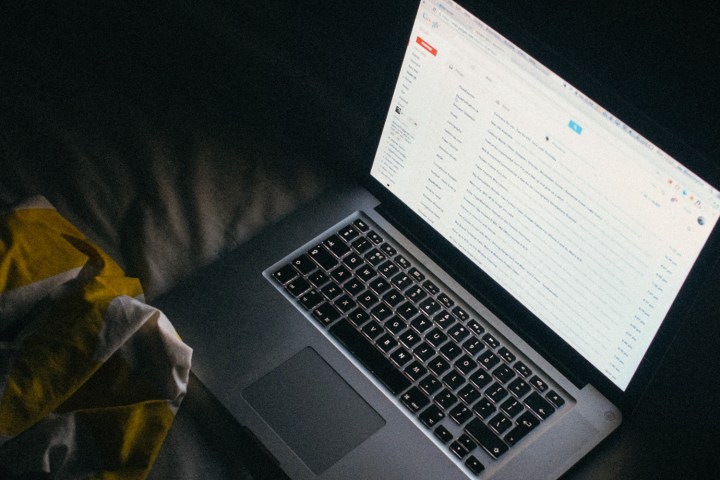
If This Then That (IFTTT,) the popular automation service, will drop some of its support for Gmail by March 31. The decision comes as a response to security concerns and is aimed to protect user data, according to 9to5Google.
End of support means that users will no longer be able to leverage IFTTT in Gmail to automatically manage calendars, auto-save attachments, or create reminders. More technically, IFTTT is removing all Gmail triggers and the “create a draft” ability. Actions for ‘”send an email” and “send yourself an email” will remain in place. Concerned users can sign into the IFTT service to see which specific Gmail applets are impacted by the changes.
Other services such as Google Assistant and Google Drive are not impacted by the changes and will continue to integrate with IFTTT. The changes are part of a 2018 Google push known as Project Strobe, which tightens third-party API app access to give users more control over privacy permissions. IFTTT tried to work with Google to keep all the services and integrations with Gmail intact but wasn’t able to do so without making substantial changes to its infrastructure.
‘We’ve long had a good relationship with Google and we support their efforts to improve privacy and security, though we understand this change may be a disappointment to the communities that use these Applets. We look forward to working with Google in the future to bring new, sustainable services to IFTTT,” explains IFTTT in a blog post.
As we have explained, IFTTT uses scripts known as “recipes” and is a free and easy way to automate tasks that might otherwise be repetitive. It is integrated with other services or “channels” like Blogger, Tumblr, Medium, Weebly, and WordPress. It also works with Microsoft’s Office 365 email service.
Setting it up is easy, and once you log in to the service for the first time there is a demo of how to use the website. We have a guide to the best recipes here. Our list explains how you can share your Instagram photos as native Twitter photos, post your Tweets to Facebook, and Sync up your Twitter and Facebook profile photos.
