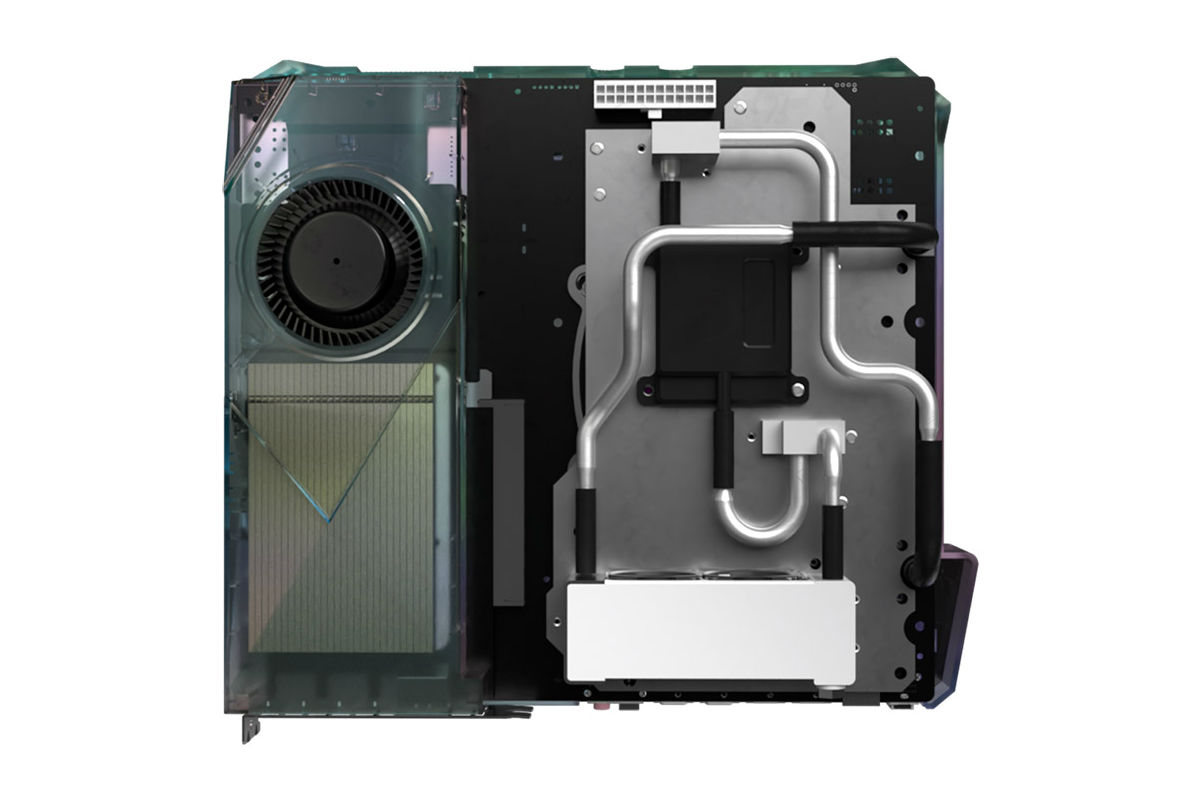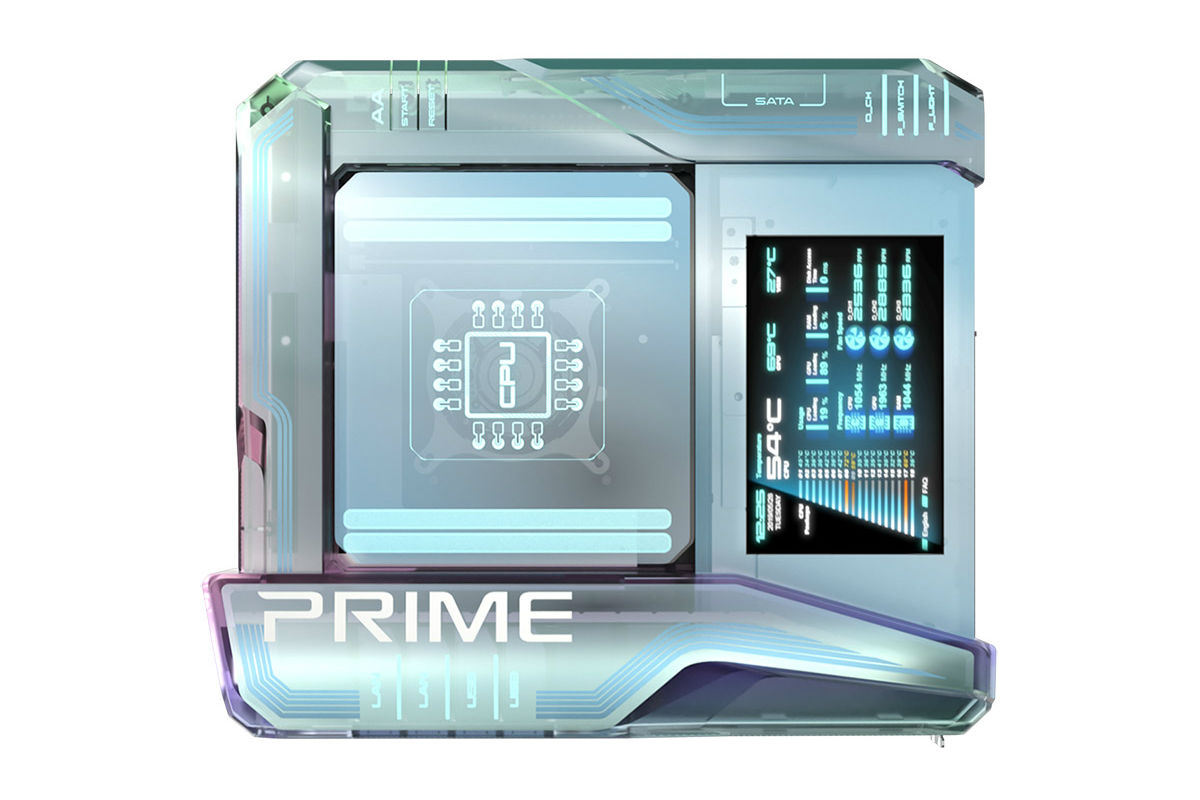ATX has been the defacto standard for PC motherboards for almost three decades now, and ASUS is challenging the industry with a mind-blowing new concept.
The Asus Prime Utopia is on display at Computex 2019 with a radical new design that sees the graphics card mounted on the back of the motherboard. But that’s not all. The Asus Prime Utopia proposes modular IO, four M.2 slots, and an OLED touch screen panel to control the system.
Has the future arrived?

The Asus Prime Utopia has upended the usual ATX motherboard design by moving the graphics card on the back. Rather than sitting perpendicular to the motherboard in a PCI slot, the Prime has it lie flush against the motherboard. Given the ever-increasing size and heft of modern graphics cards, this seems like an excellent solution to offer better cooling and slimmer cases.
The additional knock-on effect of this change is more room for cooling the CPU, RAM and SSD’s. This inevitably means less throttling and more consistent performance across the spectrum. The Prime Utopia uses the newfound free space on the front to mount up to four M.2 slots. This will allow for some fast SSD RAID configurations which are currently impossible on even most high-end consumer motherboards.
One key innovation in the Prime Utopia concept is Modular I/O. Instead of a fixed set of external I/O ports, the Prime combines static ports with four modular ports that can be swapped out easily. For example, you could put in two Gigabit Ethernet ports and two HDMI if you are running a game streaming setup. Each block connects via PCI Express and is completely self-contained, housing both the physical port and the necessary hardware required to drive it.
One fan header to rule them all
Asus has developed a proprietary Hydra Cortex fan header that supports up to four, individually controlled fans from a single motherboard connection. You can control fan speeds and RGB lighting along with AuraSync for perfectly matched system lighting and cooling.
Asus has even added an OLED touch screen display that serves as a dashboard to monitor the motherboard and components. This screen can either be mounted on the case or sit outside as a standalone device. The OLED is not only useful for passive system monitoring, but it also allows you to adjust fan speeds, clocks, and other UEFI settings, as well as turn the system on and off.
The Asus Prime Utopia feels like a truly fresh and exciting take on the stalwart PC motherboard. Like most futuristic designs in tech, it’s certainly not something you can expect to see on store shelves anytime soon. Asus has an uphill battle to change the established PC case and component industry to be able to work with this new concept.
The Asus Prime Utopia is currently on display at Computex 2019 until May 31.
Editors' Recommendations
- A typo is ruining this $700 Asus motherboard — but there’s a fix
- Asus admits fault, recalls motherboards that were catching on fire
- The new Asus ProArt desktop and motherboard look perfect for creators