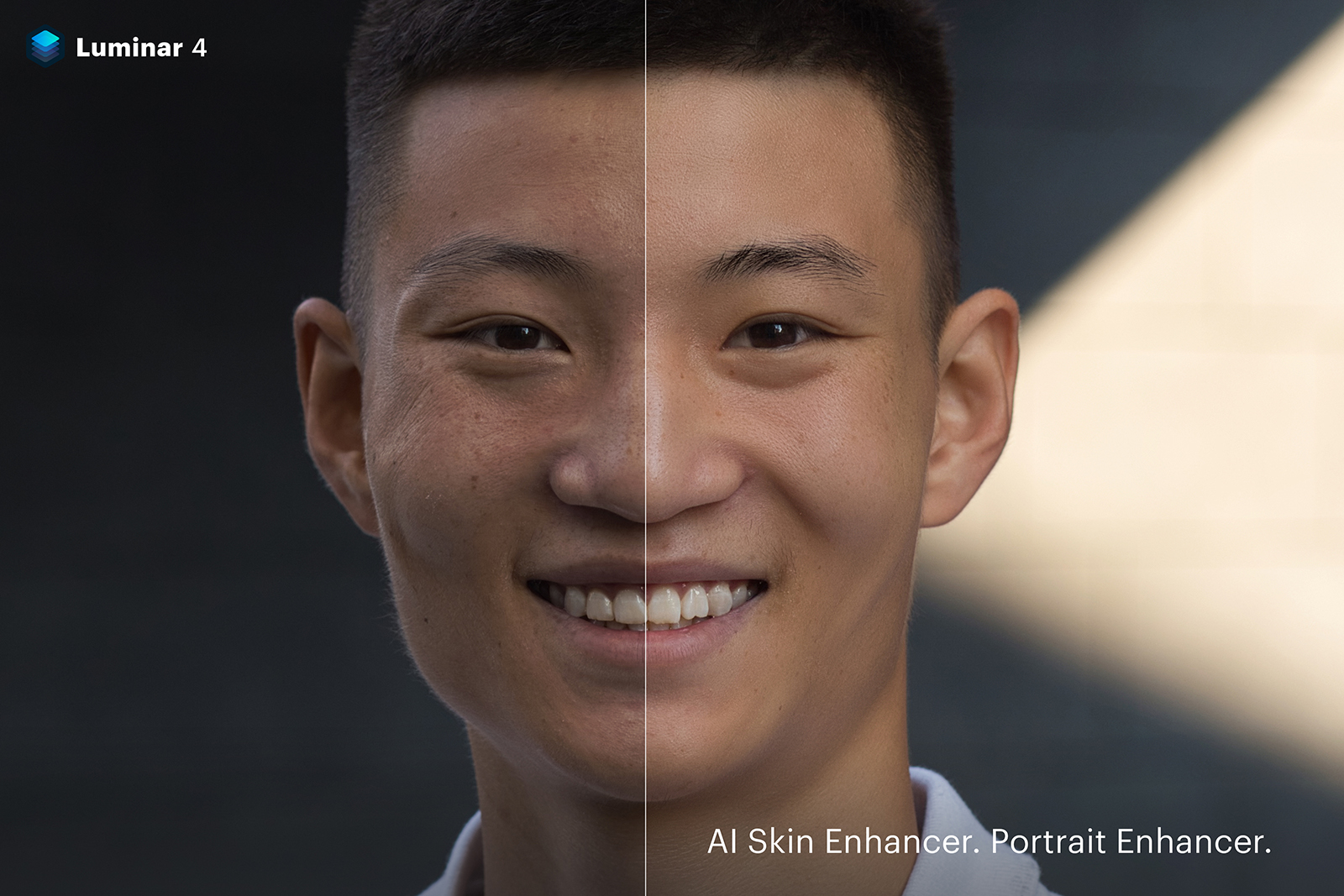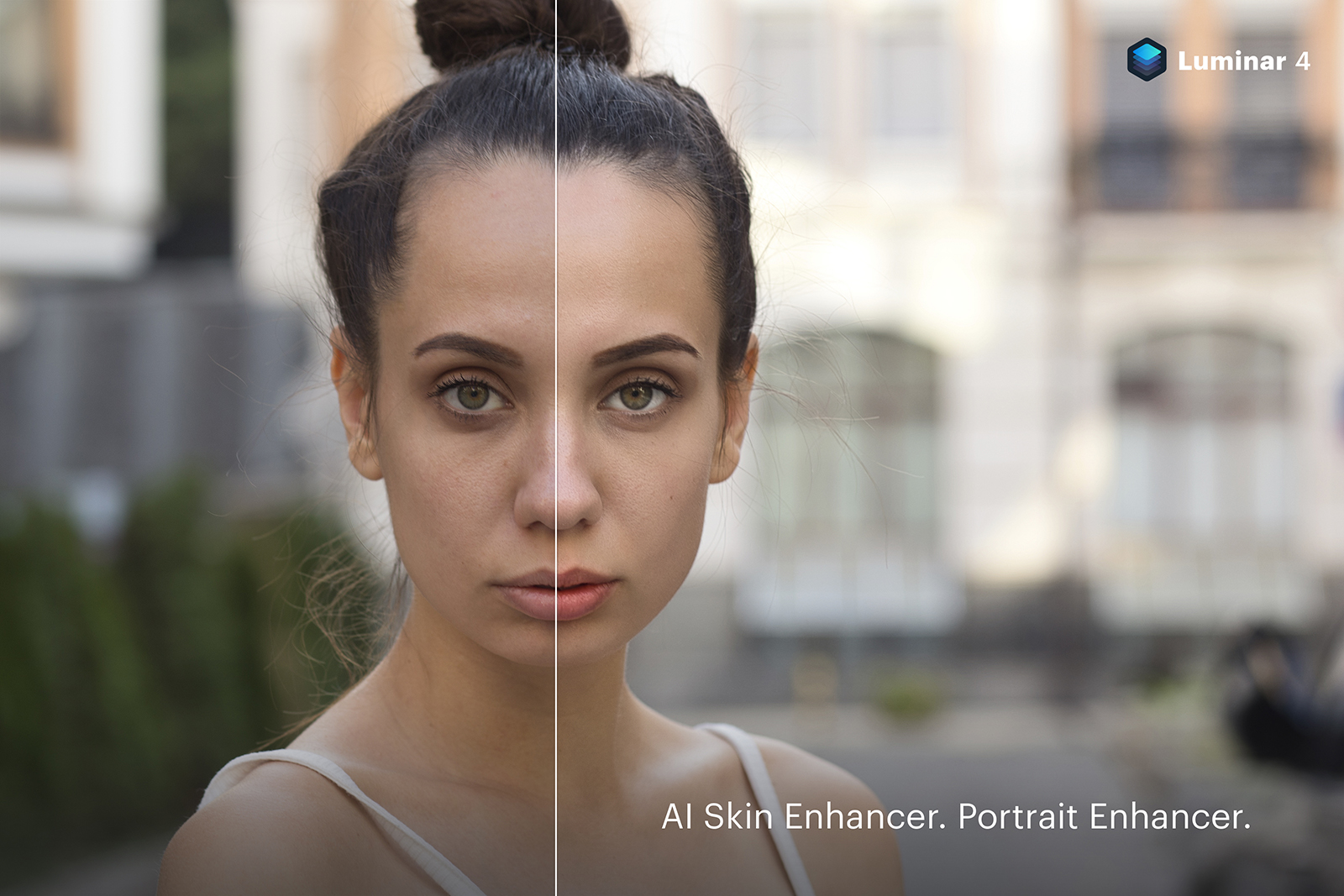Artificial intelligence could soon turn the task of cloning out zits, removing under eye shadows, and whitening teeth in a portrait into a quick adjustment with a simple slider. On Tuesday, September 17, Skylum teased two new portrait editing tools headed to the upcoming Luminar 4 photo editor: A.I. Skin Enhancer and Portrait Enhancer. The A.I.-powered tools replace the typically tedious tasks involved in editing a portrait with a set of sliders and can also be used with batch editing to apply the same changes to multiple images.
The first tool, Skin Enhancer, uses machine learning to detect the face and skin in the portrait. The software then smooths the skin and removes imperfections like acne without interfering with other elements like eyelashes and pores. The slider eliminates freckles and moles along with the acne, though a checkbox can turn the A.I. skin defects removal on or off and some sample images leave freckles intact.
Also powered by machine learning, the Portrait Enhancer is a set of sliders that uses facial recognition to turn several of the most common portrait edits into simple sliders. The set of tools includes retouching like enhancing the eyes, whitening teeth, and contouring the face, as well as a tool to adjust the light only on the face. The face-aware lighting slider will simulate the look of a flash or reflector directed at the face, Skylum says.
For the eyes, the eye improvement slider enhances eyes, whiten pupils and sharpens the eyes. Eye enlargement can be done through a separate slider. Eliminating dark circles and red eye is also part of the selection of sliders, along with a tool for thickening and darkening the eyebrows. Sliders to add color to the lips and take color away from the teeth round out the list of new Portrait Enhancer sliders.
The sliders can also be synced to other images, which allows photo editors to apply the same changes to other images with even fewer clicks.
Skin smoothing traditionally requires masking out the face and working with each zit individually, but Skylum says the upcoming tool eliminates that process. Similarly, tasks like whitening the teeth usually involve masking out the teeth so that the rest of the image remains untouched.
Luminar’s RAW editor is heavily focused on adding new features using artificial intelligence — a new sky replacement tool is also slated for release with the next version. The latest teaser brings beauty-specific features to the photo editor that could potentially save significant time working with portraits. But any beauty-specific A.I. begs a look at how computers are being taught what’s beautiful and what’s not. (Case in point, do freckles really need to be removed along with acne?)
The new portrait tools will be part of Skylum Luminar 4, slated for release this fall, with pre-orders already available through the Skylum website. The photo editor works as both a stand-alone program, or as a plug-in for Adobe Photoshop, Lightroom Classic, or Photoshop Elements.
Editors' Recommendations
- Two-click photo editing? Skylum Luminar teases A.I. photo app
- A.I. can now add the northern lights or the moon to your photos in Luminar 4.2
- Bosch sheds light on its A.I.-powered Virtual Visor tech at CES 2020
- Bosch will test its A.I.-powered, sound-seeing technology in space