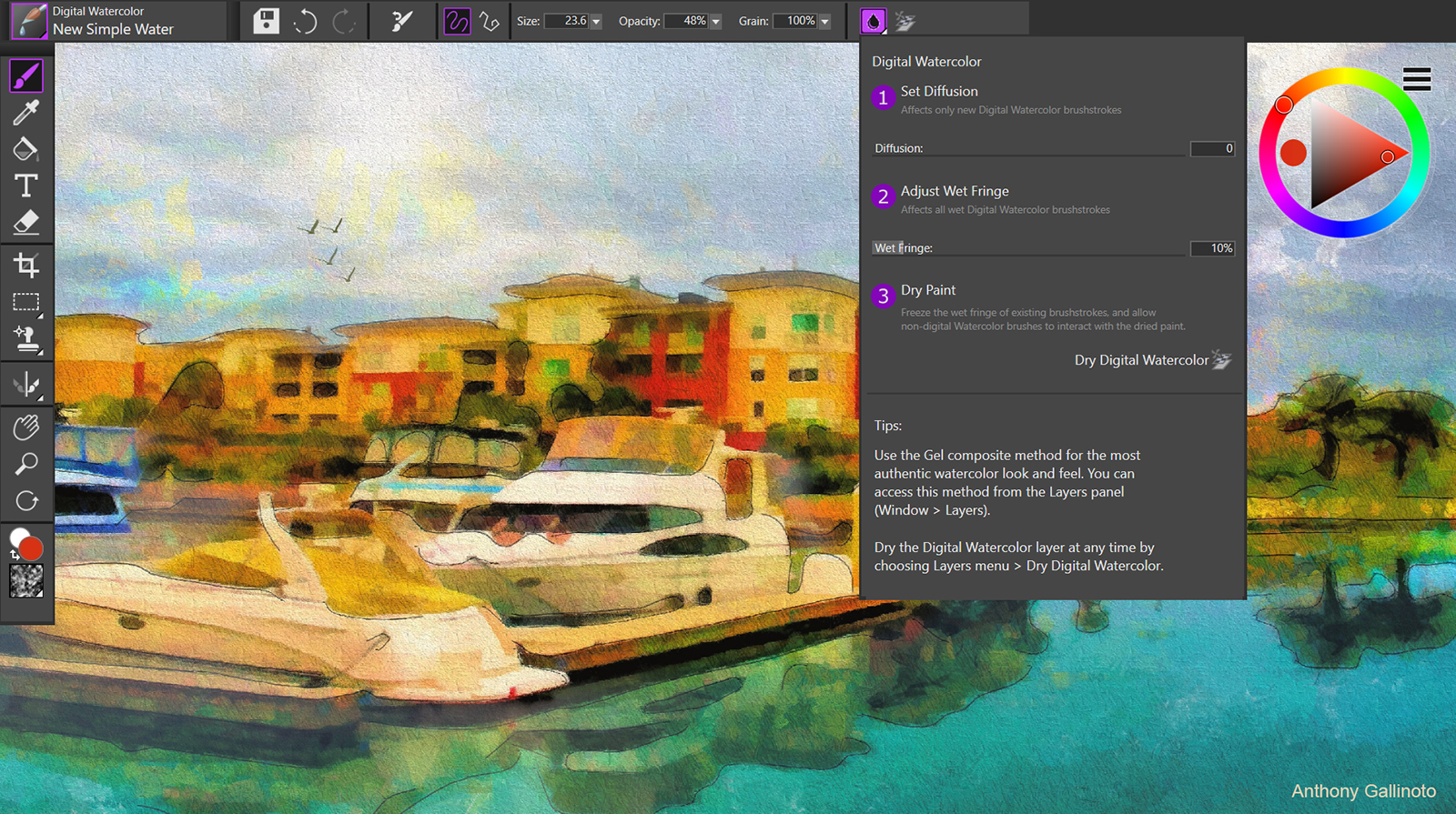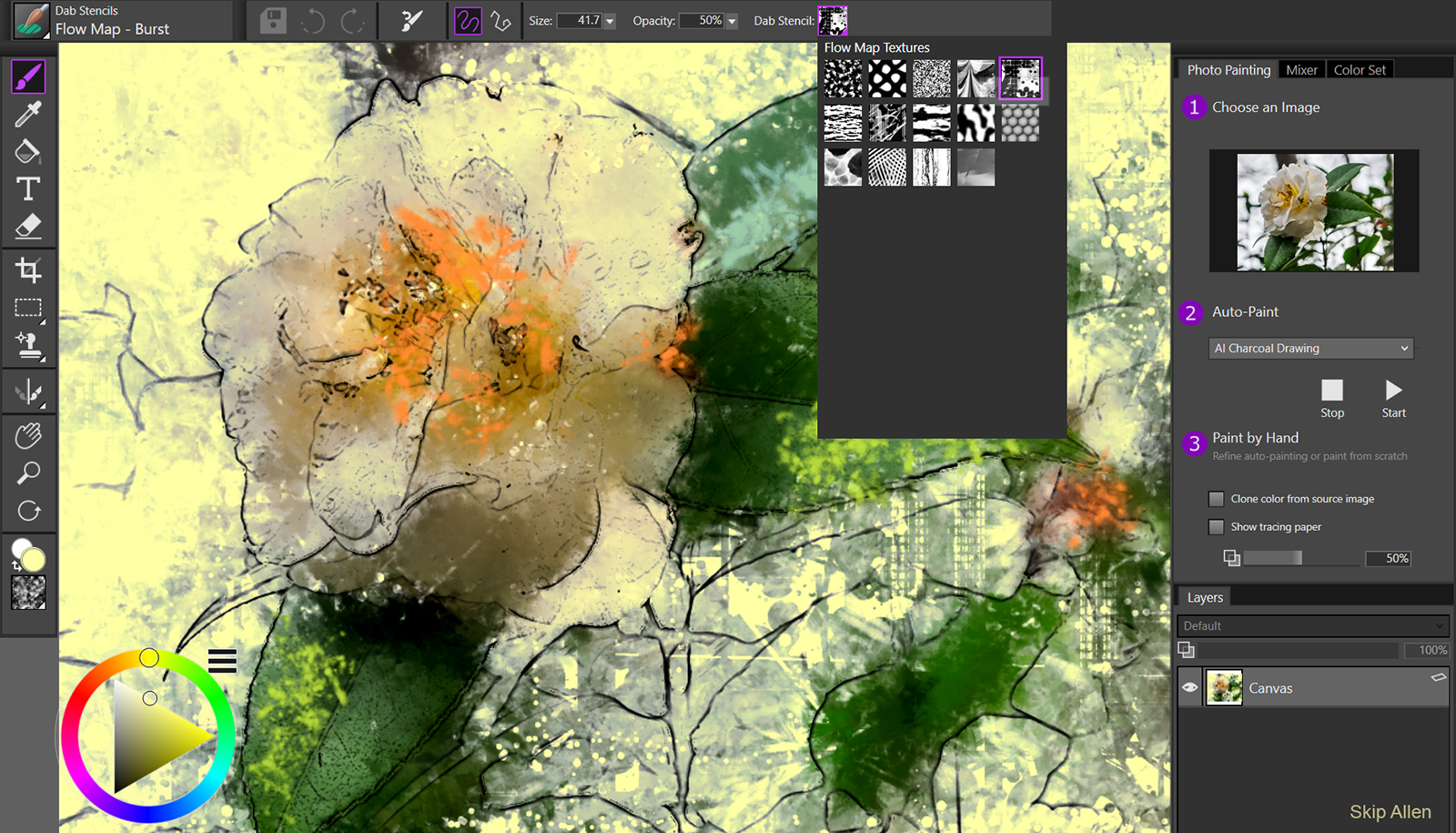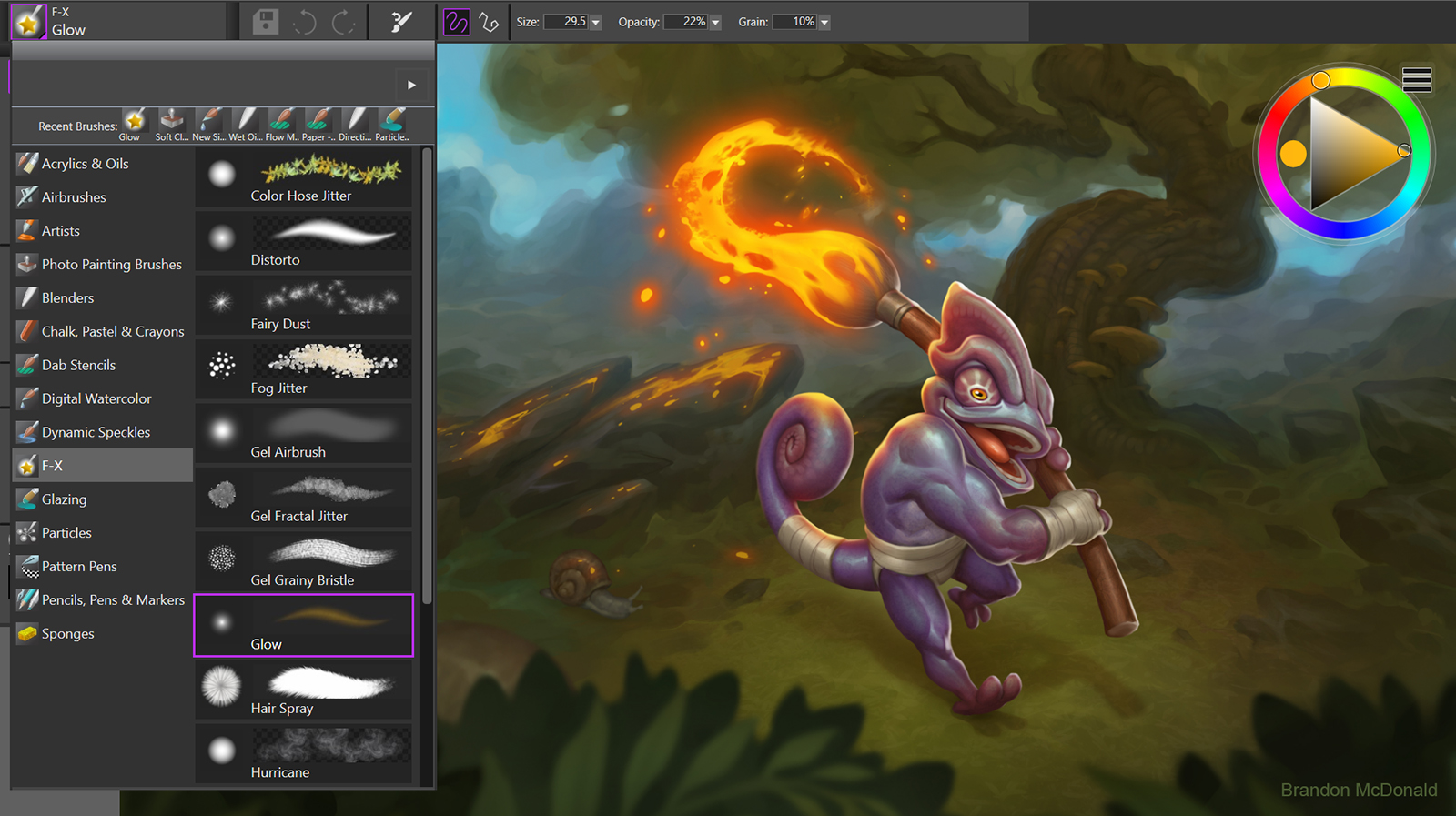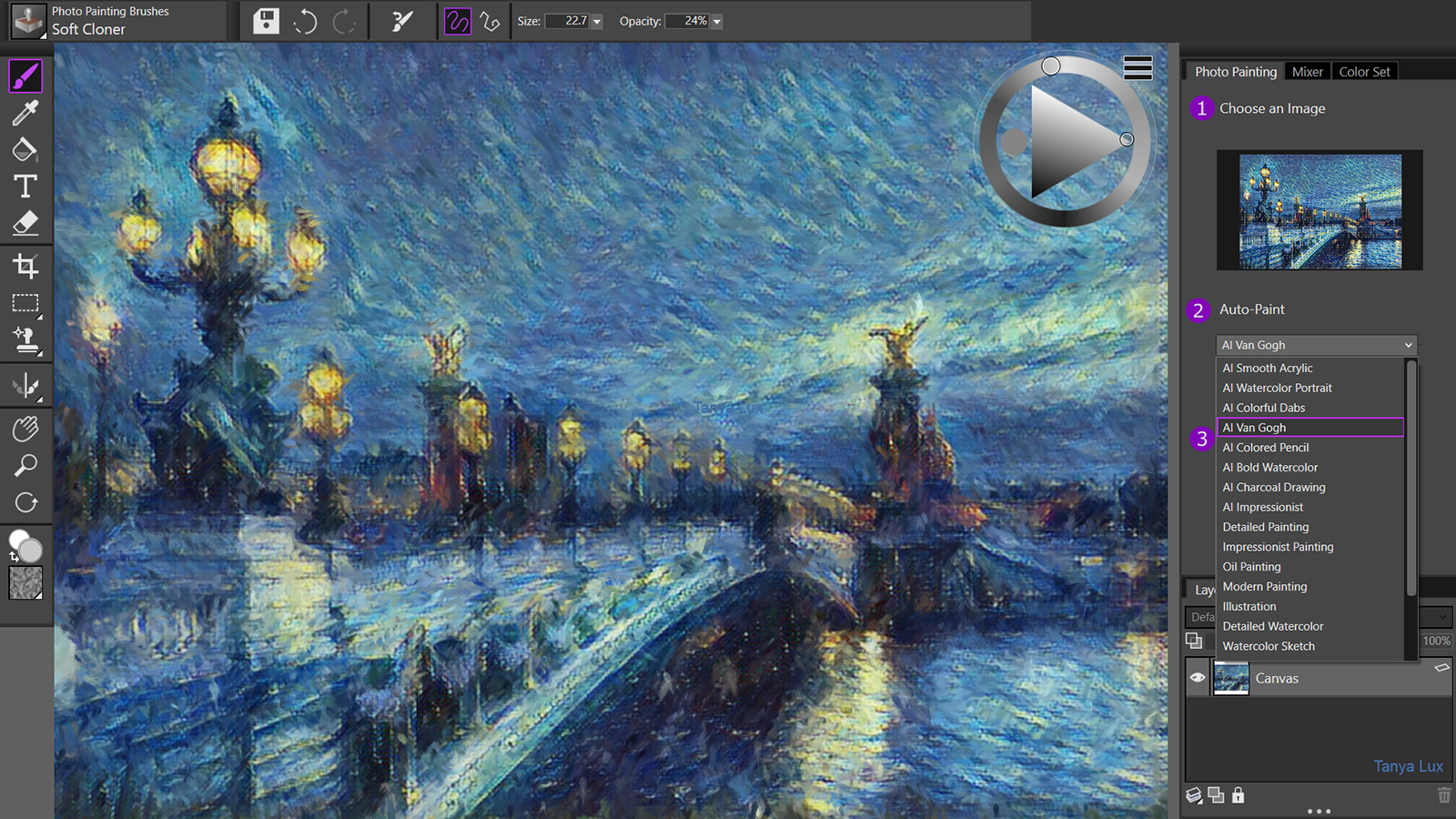Photo-to-paint apps like Prisma create digital paintings in a few clicks, but starting with a blank canvas in a digital art program offers more room for custom refinements. Now, Corel Painter Essentials 7 mixes the best of both for Windows and Mac. Launched on October 8, Painter Essentials 7 mixes A.I.-based photo painting with tools to hand-paint further refinements. The update also includes new digital brushes that mimic the real thing and a refined user interface.
Using machine learning and what Corel calls SmartStroke technology, Painter Essentials 7 takes a photo and converts it to a user-selected painting style. The program builds the painting in layers, adding the broad strokes followed by the finer details. That’s where most photo-to-paint options stop, but Painter Essentials 7 now includes tools to blend and clone what the A.I. created, as well as the option to hand-paint in more details.
“A.I.-based style transfer has unlocked some interesting opportunities by making it simple to replicate the look of one image or painting to another. But as amazing as this process can be, for artists, it can sometimes feel more like calculation than creativity,” Chris Pierce, Senior Product Manager for Digital Arts and Photo Products at Corel, said in a press release. “For the first time, we’ve combined the power of A.I. with our industry-leading brush technology to enable users to add a uniquely human element to style transfer.”
Along with the updated A.I., Corel’s beginner-friendly digital art program also includes a handful of new brush options. Dynamic speckles, dab speckles, and glazing brushes are designed to mimic real art mediums, Corel says. The watercolor brush also gains a handful of new controls, including options to diffuse the paint at the edges, or to let the paint pool at the edge, creating a fringe. The new brushes join earlier options like chalks, pastels, and oil paint.
Additional updates allow new artists to control how the tools behave. Image Hose nozzles, for example, allow the user to scatter the paint, jitter (or randomize) the brush, or increase the brush size by using pressure on a pen tablet.
The Essentials program also gains the updated user interface that Corel already gave to the more advanced Painter 2020. The updated dark interface may help create less of a distraction from the canvas itself, while updated icons are easier to see, the company says. The program also sees some speed improvements.
The updates join Painter Essential’s earlier tools, including kaleidoscope and mirror tools. The new Painter Essentials 7 is available beginning today as a $50 download.