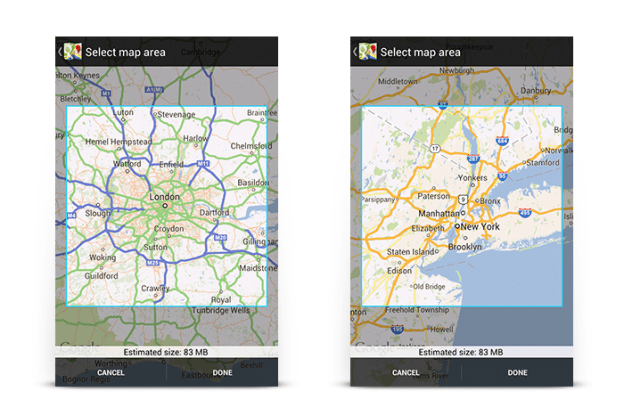
Google added an offline viewing mode to its Android Maps app around this time last year, and the addition proved to be a popular one. To activate the feature, all you needed to do was select the offline option from the pull-up menu, define the area, and watch it download. It was very easy, and made traveling with your Android phone a convenient (and cheap) experience.
Now, Google has decided to remove the familiar offline mapping feature from its newly released version of the app, but don’t despair, it hasn’t disappeared entirely. Google has just confused everyone by changed the way it operates.
Here’s how you save maps for offline viewing in version 7 of Google Maps:
- Open Maps: Open the Maps app, and go to the area you’d like to save for offline use.
- Type OK Maps: Tap the search bar at the top of the screen and type, “OK maps.” If typing is a little low-tech, then if you tap the microphone, you can tell it, “OK maps,” instead.
- Let the download begin: After tapping the search key, Maps will start downloading your selected location, and you’ll see an on-screen message saying it has cached the chosen area once it’s done. It seems you can drag the screen around, and zoom in and out to ensure Maps will continue caching until you get tired of it, or the phone runs out of storage space.
- Info stored in a new area: Another key difference is the way Maps stores the cached information. Instead of appearing under the My Places menu, you just scroll back to the area and the information will be ready and waiting.
So, it’s not all bad news. Offline maps are still a part of Google Maps – they’re just a hidden feature. It’s not the only thing Google has removed either. The latest version says goodbye to Latitude check-ins, and the My Maps feature; however, My Maps will be back in the future. Should you feel these are an essential part of Google Maps, then we’d suggest turning off the auto-update and bypassing version 7. Also, if your Android phone doesn’t run Android 4.0 Ice Cream Sandwich or later, then don’t worry, the app isn’t compatible with earlier versions of the OS, so no update will be forthcoming.
If you’ve discovered anything else about the way the offline caching feature works in Google Maps, feel free to share it with us in the comments.
Updated on 07/11/2013 at 10:00am by Andy: Google has performed a quick about turn regarding the offline mapping feature in Maps, and has added a “Make this map area available offline” option to its search card. The OK Maps option still works too, if for some reason you preferred that method.


