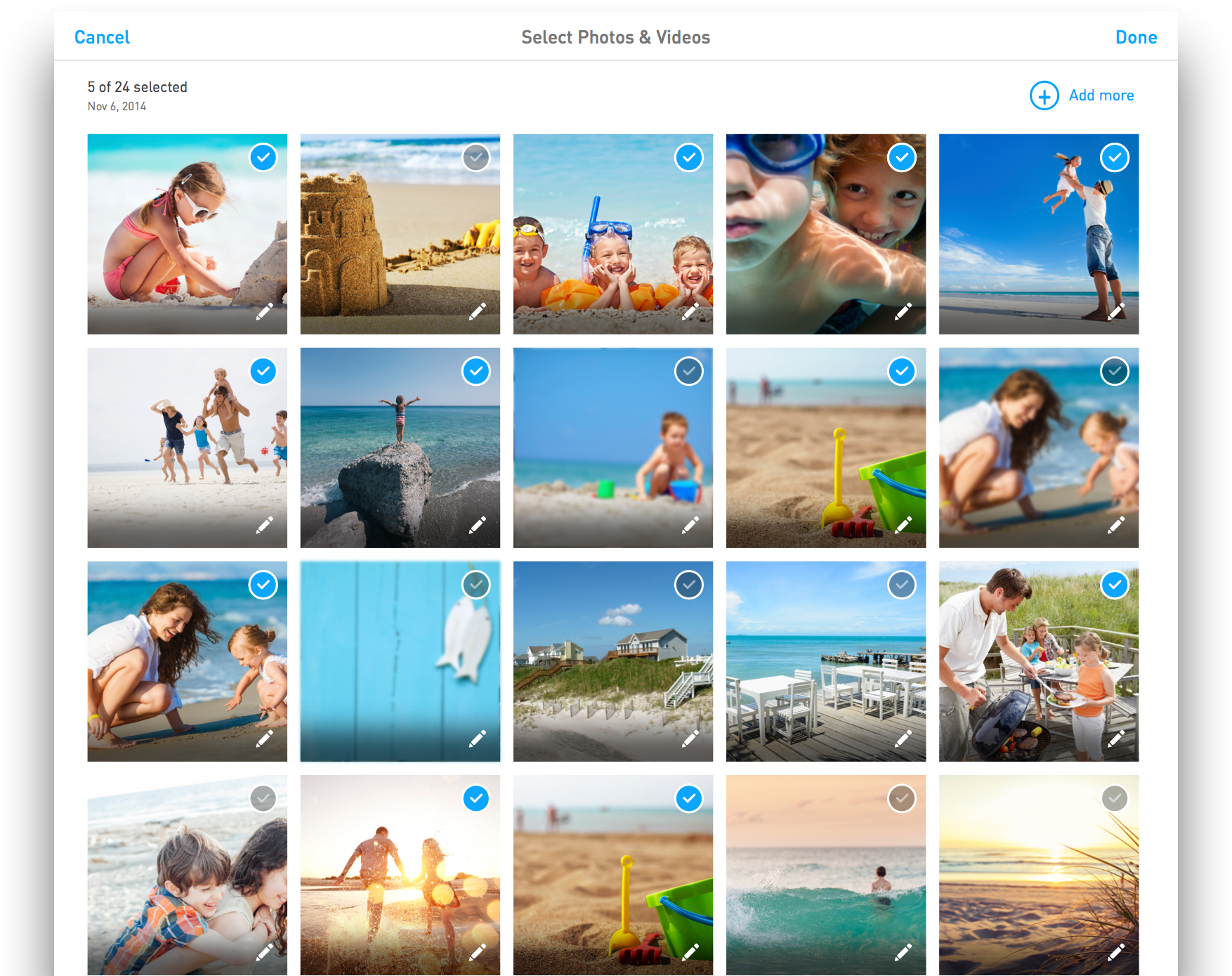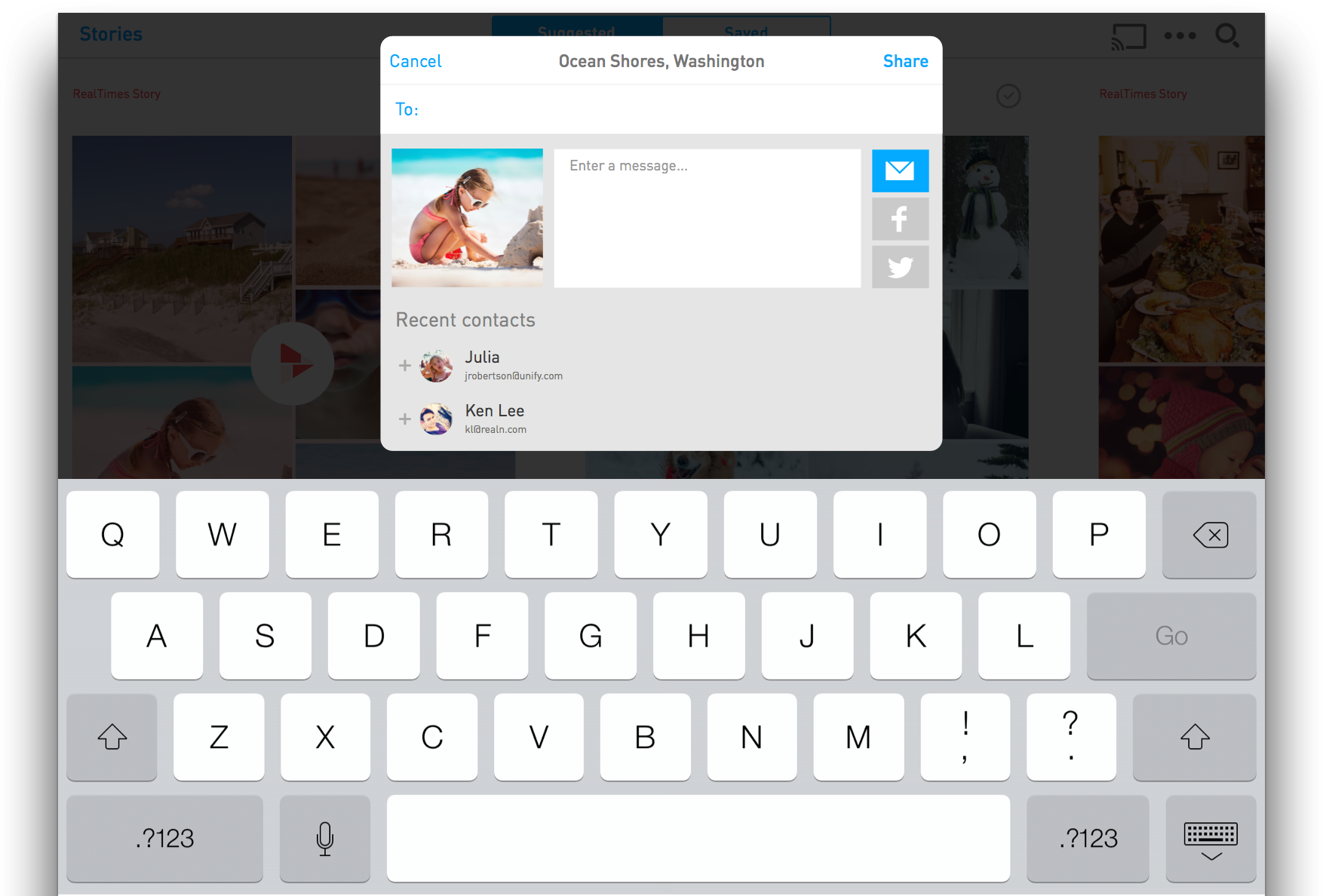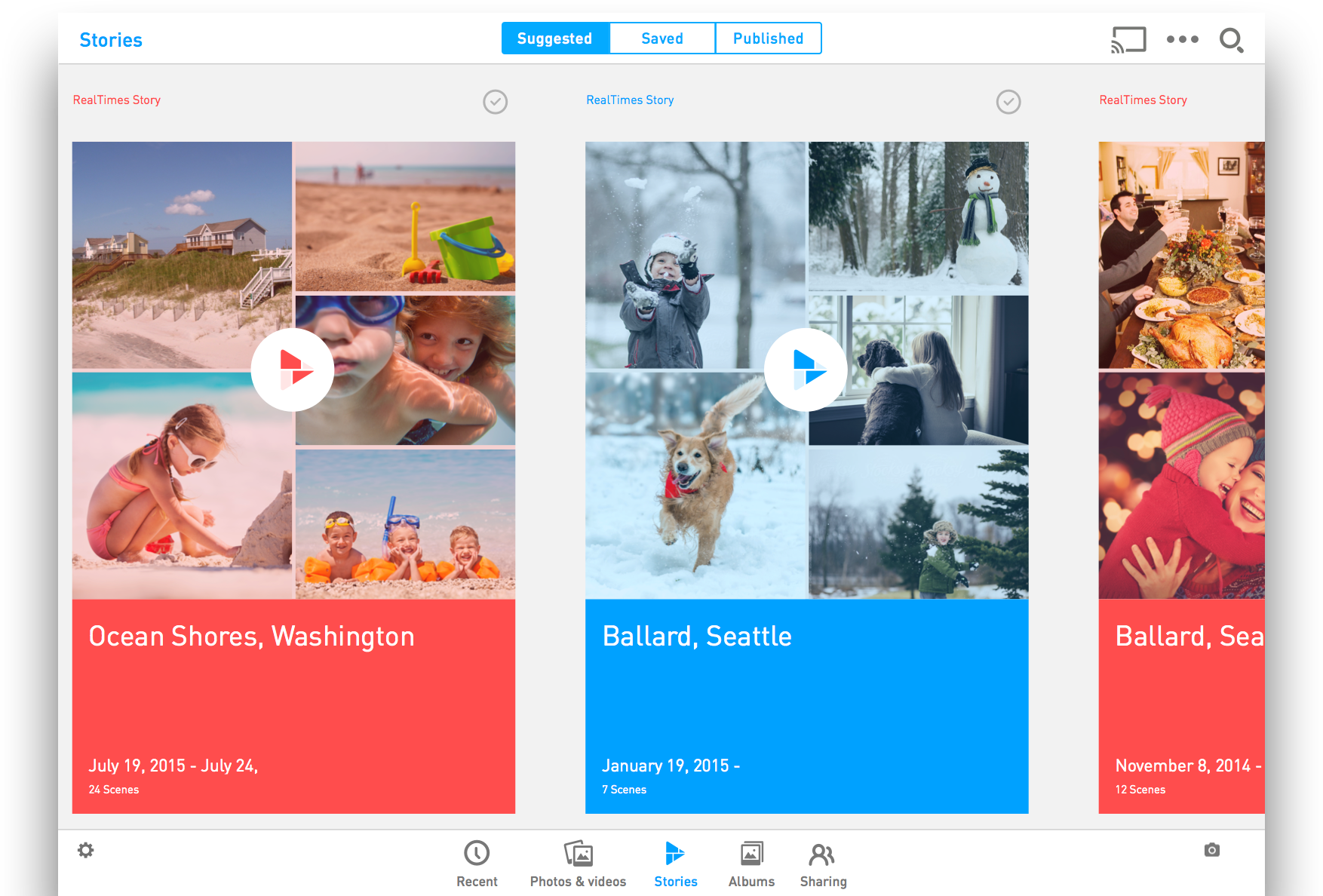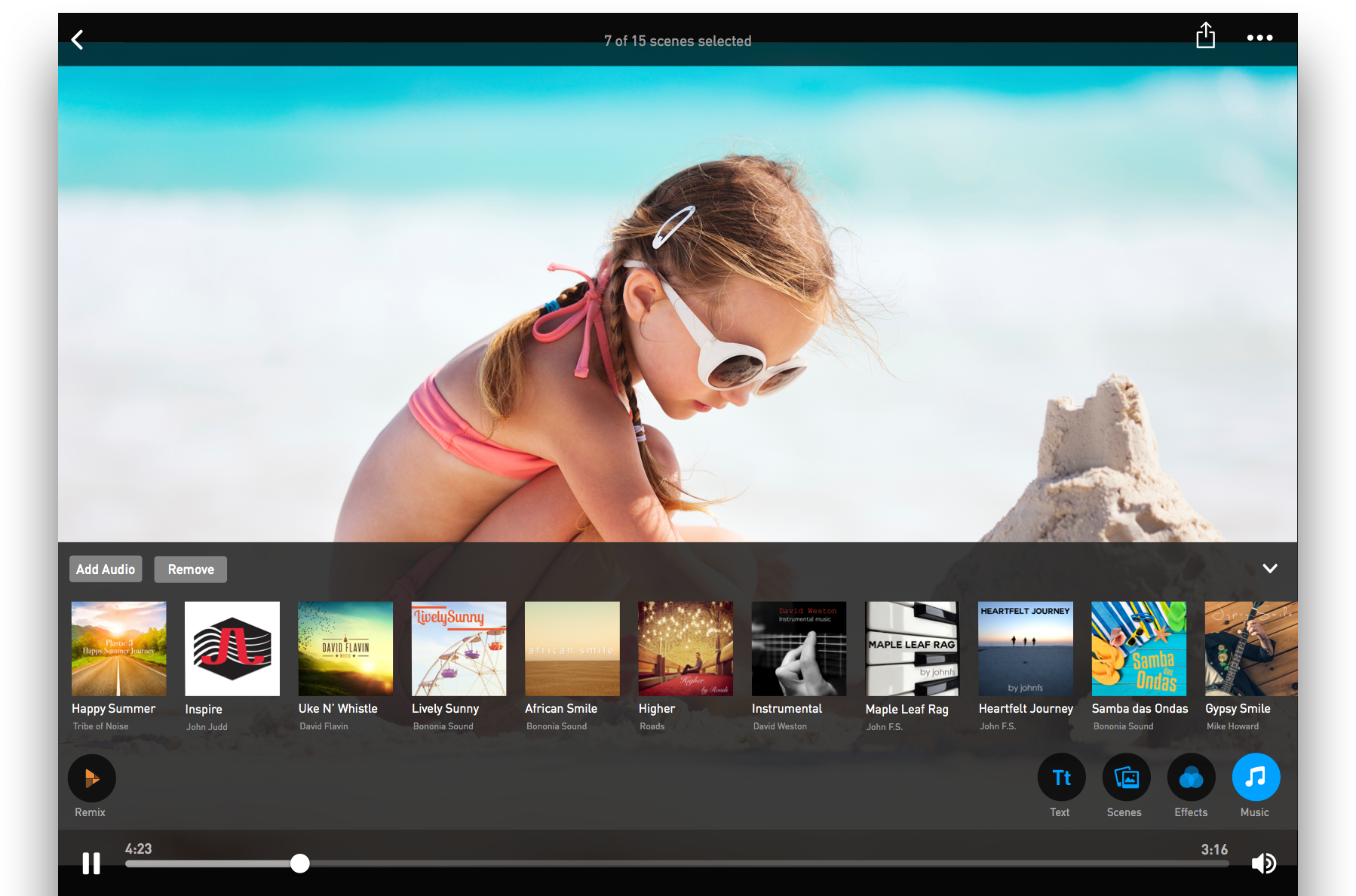If the name RealNetworks sounds familiar, it should. It is the same company that developed RealPlayer and RealAudio, and if you grew up in the ’90s, you may have listened to your first streaming music with the application. Now, RealNetworks is taking on sharing personal stories.
From the moment your baby was born to your baby’s first birthday, the RealTimes app creates engaging photo and video stories. The RealTimes app lets users rearrange clips and photos, change the duration, add filters, and use personal soundtracks. Recipients don’t even need to install the RealTimes app, in order to view RealTime Stories, either, which makes sharing easier.
Rob Glaser, CEO and founder of RealNetworks told Digital Trends that “as a busy parent myself, I know firsthand how time-consuming it is to manage and sort through the massive number of photos and videos I take, not to mention trying to share them in a compelling way. The best part about RealTimes app is that it does all the hard work by creating high-quality stories that are fun to watch and share.”
The RealTimes app offers two subscription plans: a Premium Plan for $5 that gives users an additional 25GB of storage and Unlimited Plan for $10. By purchasing the Unlimited Plan, subscribers have access to all music tracks, all filters and effects, and unlimited storage. In addition to the two subscription plans, users can opt for the in-app $1 purchases, which let users create RealTimes Stories longer than 30 seconds.
In addition to RealTime Stories, users can manage photo and video collections with one app, as well as share personal photos and videos publicly or privately. The photos and videos are instantly organized into a timeline by date and location, making it easier to access the photos you want when you want them.
The RealTimes app is available for free download on nine different devices including iPhone, iPad, Android phones and tablets, Windows PCs, Roku TV players, Chromecast, and more.