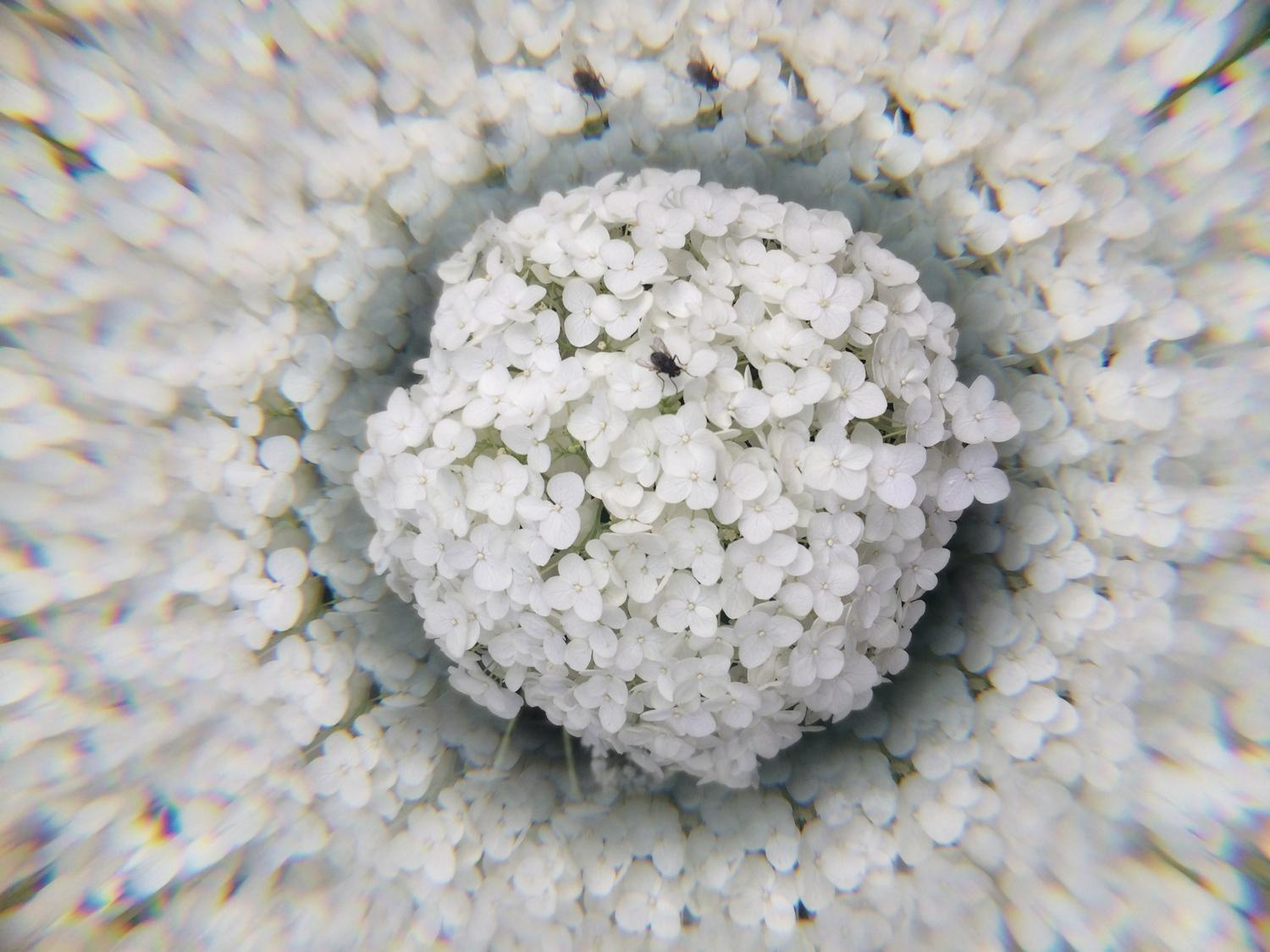Update on July 14, 2015: Lensbaby sent us a new mount to re-test the lenses, and, sure enough, our first lens was defective – an anomaly. The new mount has a firmer grip on our iPhone, and doesn’t come off as easily. Should you encounter an issue like we did, you should definitely get a replacement. Lensbaby cares a lot about its customers, and was extremely concerned and worked hard with us to rectify the issue. We’ve updated our info below to reflect the new tests.
After the LM-10 Sweet Spot Lens’ successful Kickstarter launch, Lensbaby is continuing its mobile lens development with the new LM-20 and LM-30. Available together as part of the new Creative Mobile Kit ($90), the lenses give mobile photographers a creative way to take photos. Also available soon is a new version of the free Lensbaby mobile app.
If you aren’t familiar with Lensbaby, the small company based in Portland, Oregon, specializes in making artistic lenses for interchangeable lens cameras. While big-name lens makers concentrate on making images sharper, Lensbaby is about adding creative flair to images. (Read our profile here.) Last year, the company created the LM-10, which brings the company’s Sweet Spot bokeh-esque effect — a sharp focus point that’s surrounded by intense blur — to smartphones. Add-on smartphone lenses aren’t new, but Lensbaby is looking to do something more creative than the usual wide-angle or telephoto.
The new LM-20 builds on the LM-10. It has a larger sweet spot of focus that’s surrounded by gradually increasing blur. The LM-20 is great for portraits or anything you want to put focus on and channel viewers’ eyes toward it. LM-30, however, is for creating a fun, kaleidoscope effect where the focus point is surrounded by reflected patterns. Both work for videos too.
The Creative Mobile Kit comes with an iPhone mount; the mount is model-specific, so get the one that matches your phone (5/5S, 6, or 6 Plus). Similar to clip-on lenses like Olloclip, the mount grabs onto the corner of the iPhone, over the camera, and has a magnet that the lens adheres onto. The kit also includes a magnetic kickstand to use with the mount, which is used for propping up an iPhone. An alternative to the mount is an optional metal ring you can adhere over the lens; this is also the method used with Android smartphones.
We’ve been playing with the new lenses for a few days, and while they aren’t meant for everyday shooting, the lenses can add some nice, dramatic effect. You may not want to use the LM-30 on people’s faces, but it can turn a few colorful flowers into a rainbow. The LM-20 is the opposite: It brings out your subject, and it’s great for drawing attention to a person’s face or an interesting object. It’s like the bokeh you get when using a lens with a fast aperture. And unlike filters or any software post-processing, the photo looks a bit more “natural.” Unlike the LM-10, however, you can’t attach any lens adapters. Overall, we enjoyed the LM-20 the most because we feel it’s the more practical of the two.
In our first-round of tests, we had a defective iPhone Mount that would slip off easily. After receiving a new mount, the unit stayed in place properly. Of course, you could still yank it off, but the locking mechanism worked better and it didn’t come off when we swapped lenses. If you’d rather not deal with a mount, you can always use the aforementioned metal ring.
Like a lot of clip-on lenses, the mount will only work if your iPhone isn’t in a case — irritating for those of us who don’t like to carry around a naked iPhone. And on the iPhone 5, the mount will block the sleep button at the top.

Along with the new Creative Mobile Kit, Lensbaby is introducing a new version of its iOS app. You can use the lenses with any photo app, but Lensbaby’s app offer more controls. You can move the spot of focus, lock in white balance and exposure, pull up rule of thirds grid or Instagram-friendly square crop, switch between spot and evaluative metering, slide to sharpen, flip an image upside-down (this is meant to be used with the LM-10, because the lens’ optical design turns things upside down), or switch between photo and video modes. Unlike the previous app, you have a larger frame that isn’t blocked by icons. It’s relative easy to use, although it’s hard to notice any changes when you make adjustments. Because the app is icon based, we wish the app had a quick reference to what those icons mean (would you have known that a pyramid meant “sharpen?”); the only time it’s explained is the first time you launch the app, so pay attention. (The new app isn’t available for Android yet.)
We are fans of Lensbaby lenses because they offer something unique, and complement our arsenal of regular lenses. With the new mobile products, Lensbaby brings the creative optics they’re known for to smartphones, and it lets you add some flair without using filters or post-processing software.