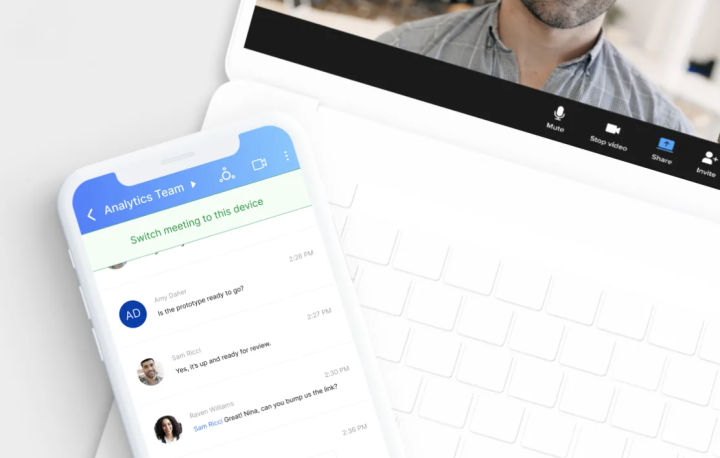
As a small business with limited resources, it makes sense to choose tools and applications that offer seamless integrations with one another. That way, you have a lot less to manage, and you can access it all within one simple interface or dashboard.
Traditionally, some things just could not be merged, such as your business phone platform and digital communication tools. At least, that’s how it used to be. Now, a wide variety of solutions are changing the game, like RingCentral’s Cloud PBX integration with Microsoft Teams. It’s everything you need in a modern business phone solution — including call controls, recording, queues, and reports — except it’s all integrated with Microsoft Teams. It can also be paired with hundreds of applications and leading business platforms. Considering Teams now sees a user-base of over 115 million as of October 2020, that’s extending support to a lot of professionals. What does this mean for your business, and what can the integration offer your team?
How the Microsoft Teams and RingCentral integration works
Essentially, RingCentral introduces enterprise-grade communication capabilities within your Teams environment, and it works with all instances of the application — including the web app, desktop app, and RingCentral bot. What does that mean, exactly? And how does it all work?
RingCentral Cloud PBX is the key, as it’s an enterprise-level communication and telephony platform that allows teams to message, fax, video chat, and talk on the phone, all from a single system. RingCentral for business makes a lot of it happen thanks to VoIP (voice over internet protocol). With phone-based communications, specifically, it offers support for sophisticated call flows, real-time call reports and insights, call routing, and call queues to handle overflow when things are really busy. None of these things are available within Microsoft’s Teams platform natively. Since it’s all in the cloud or online, you don’t need to install expensive hardware in your office or business. You can use your phone, tablet, or computer to communicate with both your employees and customers. The standard service alone will transform the way that you work by bringing a lot of legacy systems into the modern and digital age.
The RingCentral integration allows everyone to access the service’s exclusive features and functions from within their Microsoft Team’s interface. For example, you can quickly make a phone call to colleagues or contacts from within Teams. You can also start a live video meeting or conference. Or, you can even send SMS messages to team members and customers.
When comparing RingCentral and Zoom, the latter may be a bit more user-friendly, but RingCentral definitely offers a more comprehensive set of features. Of course, the integration with Microsoft Teams does away with the user concerns by allowing people to access — and make calls — from within a tool they already know.
What this means for your business
In short, the integration makes it super easy to access RingCentral features from “any space within Teams” and through any of the app interfaces — web, desktop, or otherwise. For a small business, it streamlines the entire communication side of things. You don’t have to worry about managing multiple apps, getting everyone familiar with the various services, or bringing everyone on board with proprietary apps — including customers. You can continue using Microsoft Teams the same way you always have with direct support. Customers can continue calling your business over the phone the same way they always have.
You’ll get a traditional phone dialer within Teams, so you can make calls or take them. That includes access to retail-specific call features such as call recording, queues, and so on. Think of it as everything you need from a phone-based system integrated with a more modern and digital toolset.
It also means that you and your team can continue working remotely and securely from anywhere. Those calls can be routed to your computer and Teams interface even while you’re away from your business or office. If you don’t have a computer available, you can always use your smartphone — you’re always connected. RingCentral even offers an Auto Attendant to answer calls you can’t take.
Furthermore, RingCentral integrates with over 200 apps and services, including platforms like Salesforce, Hubspot, Slack, Okta, and many others. You can boost productivity and automation by uniting many of these platforms, creating a more comprehensive sales cycle that utilizes all of your existing tools.
Some of the major benefits of using RingCentral and the Teams integration are:
- It’s always available and always on.
- You can communicate from anywhere on any device at any time.
- There’s no need to purchase or install additional equipment.
- RingCentral integrates with a wide variety of business apps and tools.
- Since it’s a cloud system, it’s compatible and available worldwide.
- You can customize the plan, choosing only what you need.
- Everyone you want gets access to RingCentral features within Teams.
- You get modern digital features and service for an affordable price.
How to take the integration for a spin
If you’re interested in giving the integration a try or want to learn more about how it works, you can always reach out to RingCentral to connect with a representative. You’ll first provide a few details about yourself and your business.
With both free and paid plans for each of the available services, the RingCentral price (or cost, rather) may seem confusing at first. There are several tiers. You can give the VoIP provider a shot for $28 a month with the standard plan, which includes the app integrations. There are also cheaper plans with fewer features and more expensive plans, including those for larger teams. There’s a free trial available, too.
The direct integration with Teams delivers even more value, as you don’t have to move away from an application you already know. You don’t have to set up anything new, either, and it all just works. With the right plan, your entire team gains access to the features, allowing them to take calls, place them, and interact with others all from within the Microsoft Teams app on desktop or mobile.



