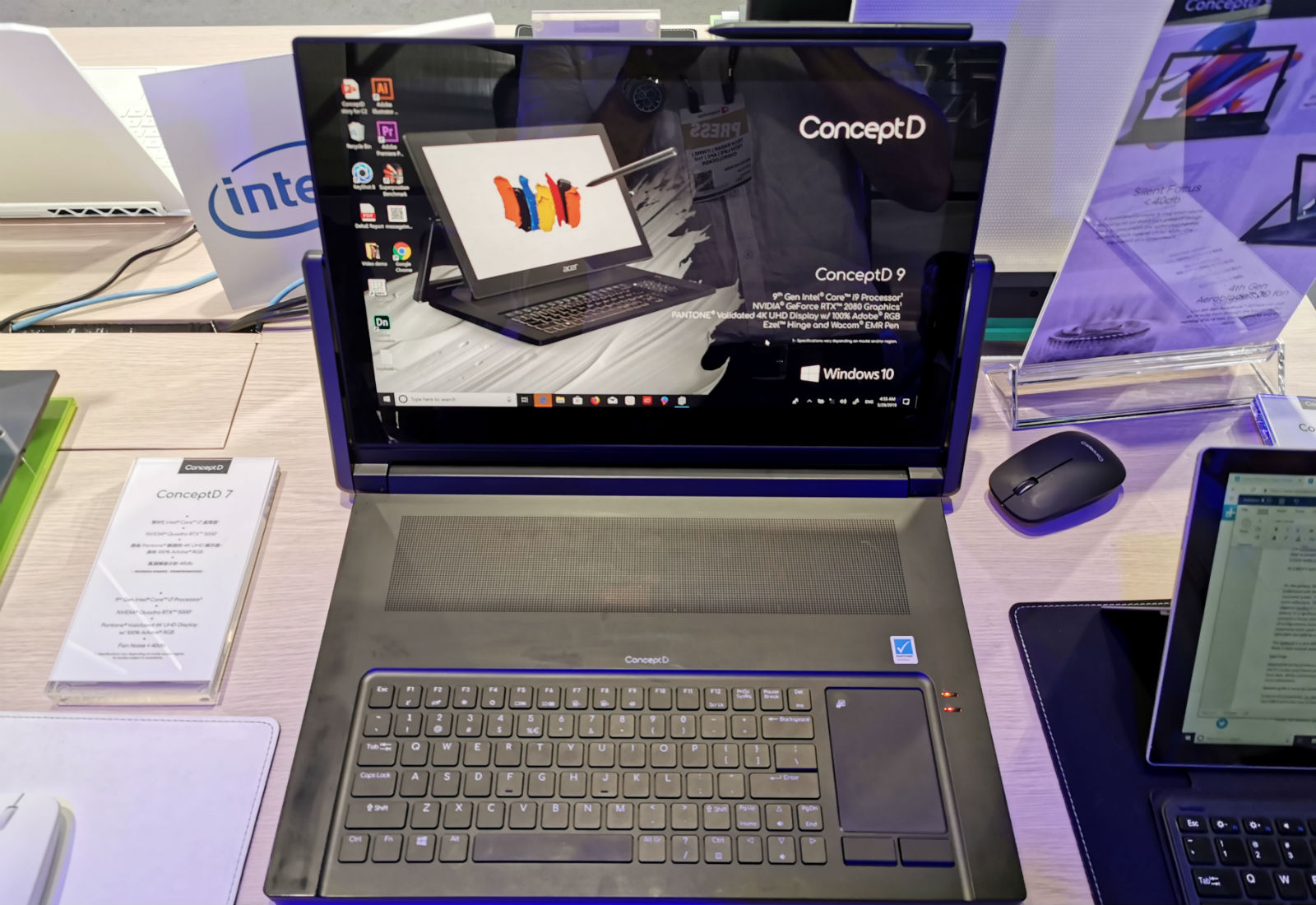Acer has used Computex to launch a new, premium sub-brand aimed squarely at design professionals. Called ConceptD, the range is comprised of various-sized laptops with minor fluctuations in components and many shared elements. The larger models are the first to use Nvidia’s Quadro 5000 workstation graphics and are aimed at 3D designers and CAD users. Meanwhile, the smaller models use Radeon Vega RX graphics and are aimed at 2D-focused designers.
Could these workstation-class laptops be the ideal solution for creative professionals?
ConceptD 5

The most obvious design issue is the white color. Historically, white has proved to be a problematic choice for chassis as it yellows with age and looks unsightly. However, Acer believes it has solved this issue by developing a special painting process that maintains purity while simultaneously fending off fingerprints. We have to say we were impressed. With almost every rival laptop proving to be a fingerprint magnet when we’ve attempted to photograph it, the ConceptD paint truly does repel fingerprints no matter how clammy our hands were.
The ConceptD 5 offers a Pantone-Validated screen that can display 100 per cent of the RGB color space. The screen is 15.6-inches and yet it weighs only 3.3 pounds. The chassis feels very solid, if a little plasticy, but we couldn’t help but be impressed by the size-to-weight ratio. However, we’re a little concerned by the lid which has a significant degree of flex to it, while the hinge is prone to making the whole screen wobble even when slightly knocked. However, it does, impressively, recline to be completely flat.
On the right is an SD card reader and a USB-A port. On the left are two more USB-A ports plus HDMI, a 3.1 audio jack and a solitary USB-C port – we’d like more of those in this day and age. Below the keyboard is a fingerprint reader.
We had to test in a noisy environment so couldn’t verify the claim but a highlight of the model is that peak noise has been measured at only 40 decibels which is quieter than a library. Impressive.
The keyboard has an unusual action. It’s a full-sized, scrabble-tile unit with keys that are well-spaced, have low travel and feel solid despite not being very thick. It’s comfortable to type on for extended periods. However, it’s arguable that with so much chassis-real estate, a number pad and full-sized arrow keys could have been included. The large trackpad feels responsive and precise and didn’t seem prone to accidental touches when typing.
Our unit sported an 8th-generation Intel processor – the 3.1GHz quad-core Core i7-8705G – plus 16GB RAM. While it wasn’t confirmed, we were led to believe that the older processor was used primarily to keep the price down.
Considering the technology within, the screen not-surprisingly offers great color reproduction, and the matte coating keeps you focused on content and not your reflection. The 3,840 x 2,160 resolution keeps everything looking very sharp. The speakers get surprisingly loud, though there wasn’t much bass to speak of.
ConceptD 7

The chunkier, ConceptD 7 has a similar screen with the similar performance (and foibles) but is noticeably less portable and for good reason. Inside is the 9th-gen Core i7-9750H processor and 32GB of RAM, plus a new Nvidia Quadro 5000 Workstation graphics card. Another variant swaps out the Quadro graphics for the more game-oriented Nvidia GeForce GTX 2080 GPU. Impressively, despite the powerful components’ extra propensity for heat generation it still remains incredibly quiet at 40 DB when operating at full throttle thanks to a metal ‘Aeroblade’ fan system which augments the existing fans and forces significantly more cool air through the system.
Below the screen resides a large grille which covers some reasonable speakers but primarily functions as a heat vent. There’s some audio punch present but the volume is less than expected in a machine this size. The keyboard is slightly different to the ConceptD 5 in that the keys are more substantial (thicker) and have a more-traditional Scrabble-tile feel. There’s no number pad but there are full-sized arrow keys and media buttons.
The ConceptD 7 also offers superior connectivity in that there are two USB-A ports on the right and they’re joined by mini-DisplayPort and a USB-C. On the left are Ethernet, HDMI, USB-A and two 3.1mm audio jacks. Again, more USB-C ports would be useful. At 4.4 pounds, it’s not the lightest laptop, but it’s not bad considering how much power it’s packing.
ConceptD 9
The ConceptD 9 is a very different beast. Half of the surface of the large chassis is dead space which makes it look somewhat awkward. There’s a large grille for cooling, which reveals the heatpipes hidden beneath it. There’s also an additional Aeroblade tucked away to further-enhance cooling.
The layout is required to accommodate the elaborate, oversized screen with an “Ezel” flip-hinge. Its glossy screen offers the same resolution as its siblings, plus significantly-more reflections. The primary hinge looks and feels like something from a desk drawer (with all the elegance too), but it still can’t stop the screen wobbling when knocked. Nonetheless, it’s significantly-more robust and flexes very little.
The Ezel’s party piece is the ability to flip the screen. The dual-hinge system allows the screen to be positioned in a variety of configurations including face up, over the keyboard. We found that the touchscreen wasn’t too responsive when used with our fingers – it’s functional but not great. However, it supports WACOM’s EMR for stylus-based design and that proved to be very responsive.
The keyboard is a very different to its siblings with very low travel and soft, clicky keys. The noise it makes will likely irritate anyone nearby, and we didn’t find it as accurate or comfortable to type on as the 5 and 7. The touchpad is positioned to the right of the screen and works fine, an increasingly common option for laptops such as the Zephyrus S GX701.
A few light touches on the 9’s screen and chassis showed us where all the 5’s and 7’s fingerprints had been hiding – it was a magnet for them. A different construction has evidently been used because the substantial Ezel hinge requires a beefier chassis to support it. It resembles big hunk of metal rather than a stylish tool for creatives.
Indeed, even with a 17.3-inch screen, 9.9 pounds is far from light. While innovative and uncommon, the Ezel screen feels very much like a first generation product that could use more refinement.
In terms of connectivity, on the right reside two USB-C ports, USB-A and Ethernet. On the right are two USB-A ports plus two 3.1mm audio jacks. Besides the USB-C ports, there’s no other video out.
The display model only sported an 8th-gen CPU but was an engineering sample. It will support Intel’s latest-and-greatest 9th-gen processors.
The screen size, performance, and the lightweight nature of the ConceptD 5 will attract designers on the move but for more-hardened design professionals, the ConceptD 7 will be the pick of the bunch. Beyond the lightweight screen, it’s a solid, high-performing and well-engineered machine that’s the target market will appreciate. The ConceptD 9 is a niche product that will be just what a handful of designers have been waiting for — as long as they don’t mind the chunkiness.