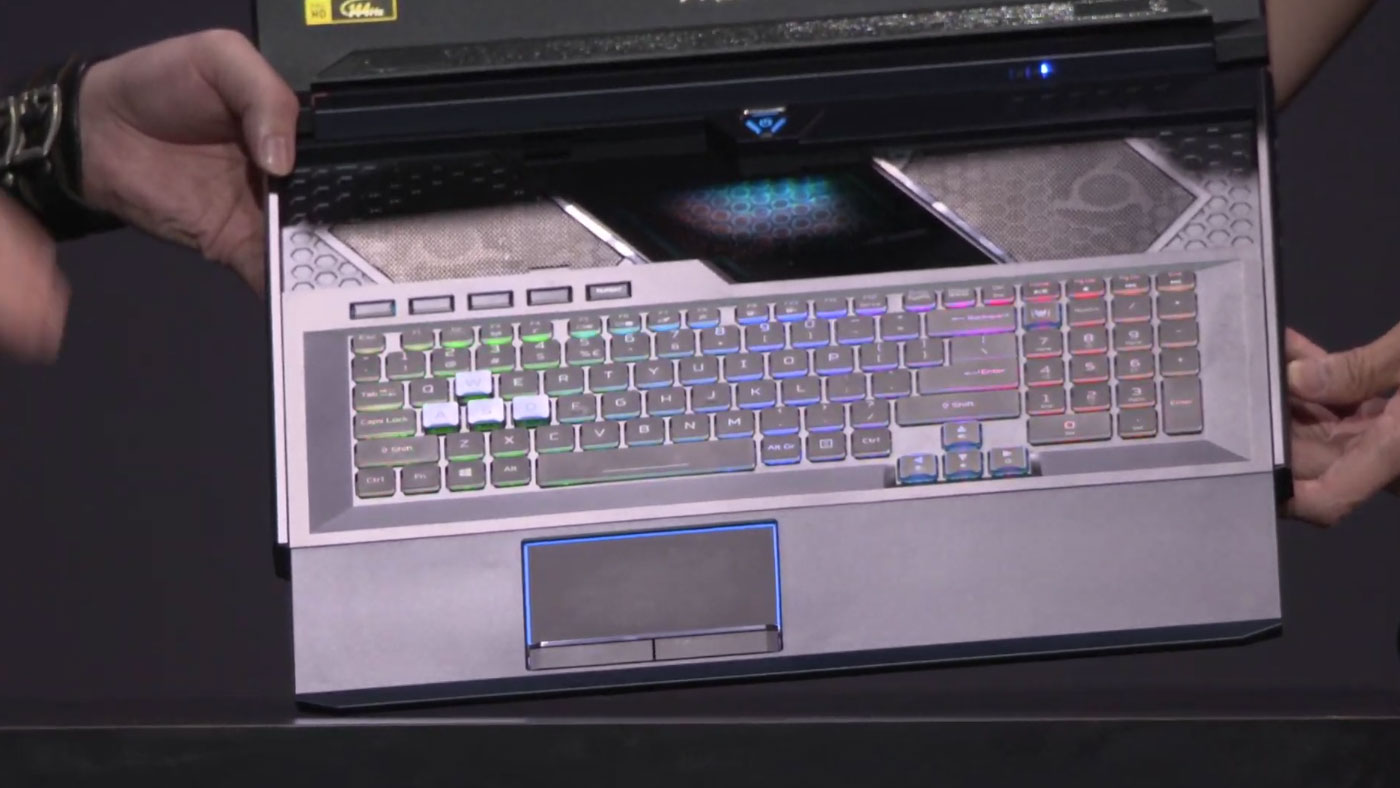Acer showed off a number of new laptops, desktops, and displays at its “Next” event in New York, but none as intriguing or as unique as the Helios 700. It packs not only the most powerful gaming components a laptop can handle, but a “Hyperdrift” keyboard that gives you the ability to slide open two enormous cooling vents to allow for overclocking of the CPU and GPU for enhanced performance.
The Helios 700 is Acer’s new flagship gaming laptop and the company has pulled out all the stops to make it worthy of the title. It’s powered by up to an Intel ninth-generation Core i9 CPU, a choice of Nvidia RTX graphics up to a full-power mobile RTX 2080, and up to 64GB of memory. It has full Wi-Fi 6 support and its 17-inch display is a 1080P, 144Hz IPS panel with a 3ms response time and G-Sync adaptive sync capabilities. It even has a 5.1 speaker and subwoofer system for enhanced audio without the need for a headset.
As impressive as all of that is, the standout features of the Helios 700 are its physical transformative abilities. The unique Hyperdrift design allows the keyboard to be slid down and away from the display. This turns the touchpad portion of the laptop into a wrist rest, but more importantly, it reveals two large cooling vents that give the interior components direct access to cool air from above the laptop. It allows for overclocking of the internal components, to deliver even greater performance than the already high-powered hardware makes possible.
There’s even a new “Turbo” hotkey to trigger automated overclocking, while a PredatorSense hotkey gives access to detailed CPU and GPU temperatures, fan control, and RGB lighting. Acer also claims that the slide-out position of the keyboard is more comfortable for long-term gaming, allowing players to adopt a more neutral wrist position to deliver a “desktop-like” gaming experience.
The cooling fans that the transformation gives greater access to are based on Acer’s fourth-generation AeroBlade 3D design, which is said to be modeled after owl wings to promote silence and maximize airflow. The fan blades are just 0.1mm thick and have a serrated edge, as well as winglets on the top and bottom. This enhances airflow by up to 45 percent and helps retain low-noise levels while in operation.
The keyboard itself can be customized by the user too. It features what Acer calls “Magforce keys” for the WASD keys. These use “analog-like” linear switches that behave more like triggers on a console controller than the on or off finality of traditional keyboard keys. These can be switched out by the user, but should provide faster actuation for esports play, and more nuanced control for racing or flight-sim games.
It also has RGB, per-key lighting, which can be tied to certain games like League of Legends, for bespoke lighting that reacts to in-game actions.
The Predator Helios 700 will go on sale in North America in April with a price starting at $2,700.
It also has a little brother, in the form of the refreshed and enhanced Helios 300: Ignite Edition. It combines up to a ninth-generation Intel Core i7 processor with Nvidia graphics up to an RTX 2070 Max-Q design — or the latest GTX graphics cards, presumably from the 16-series. It also has up to 32GB of DDR4 memory and the option for two PCI Express SSDs configured in 0 for super-fast load times and data transfers.
It features a new 15.6-inch or 17.3-inch 1080P IPS display with a 144Hz refresh rate and a 3ms response time. It benefits from the same enhanced cooling solution as the Helios 700 with twin 3D cooling fans — though there’s no transformer-style keyboard this time around. It does, however, offer four-zone RGB backlighting for the keyboard, so you can control how it looks.
On the outside, it has a new metallic chassis with teal blue accenting and a narrower bezel than ever before, which lends it a contemporary look. The Helios 300: Ignite Edition is set to go on sale in April with a starting price of $1,200.
These models appear to fix the few problems we found with last-year’s high-powered gaming laptop, the Helios 500.