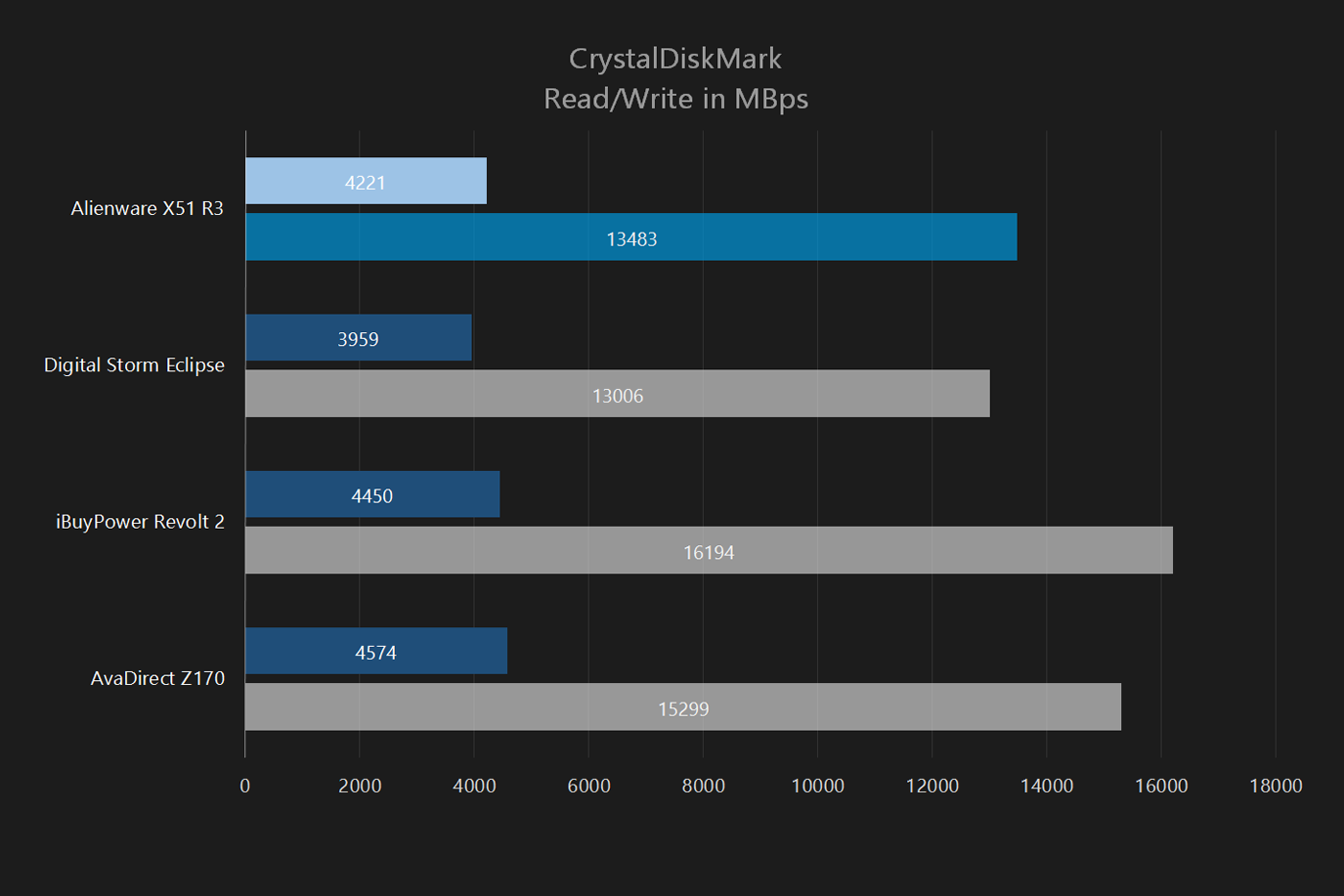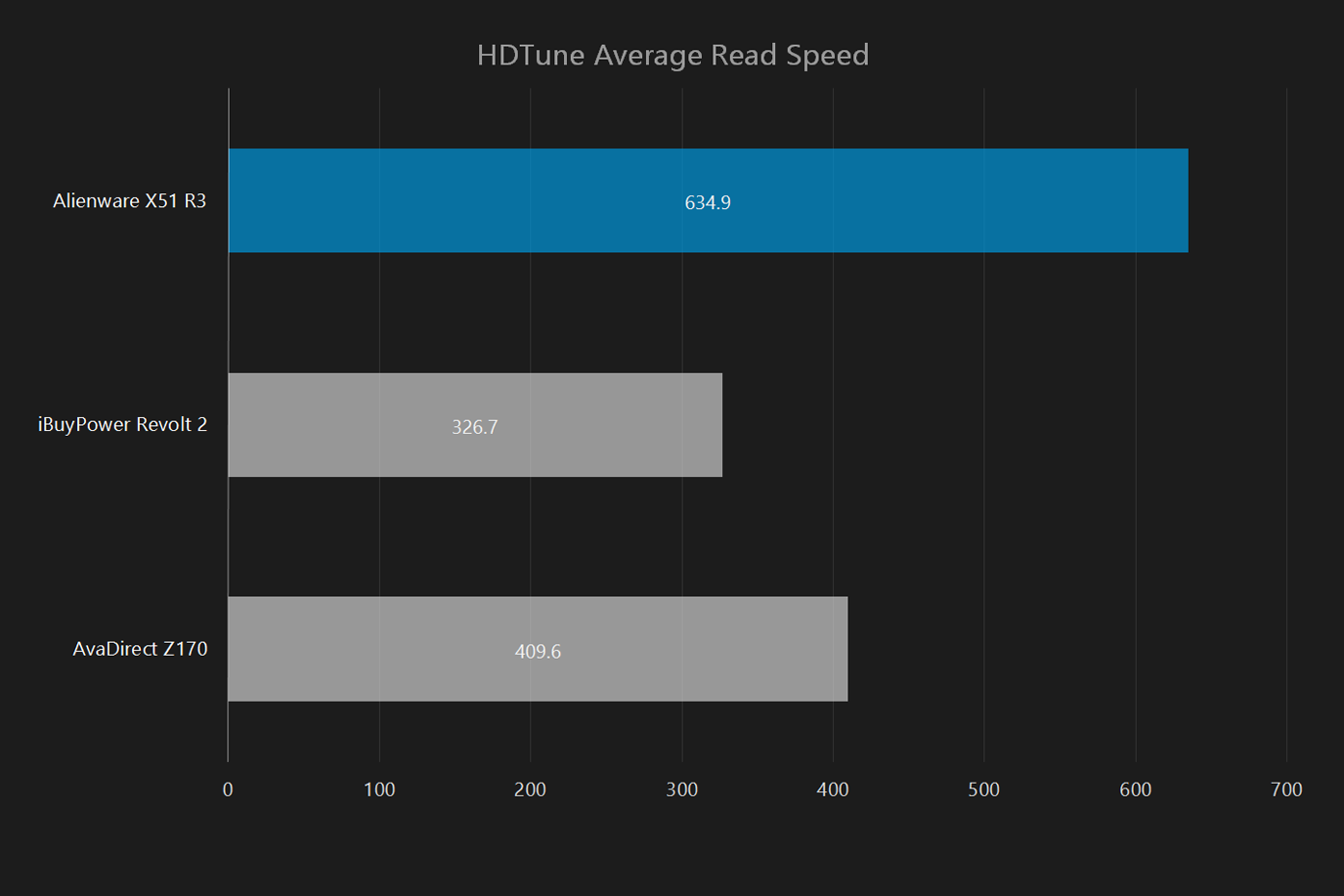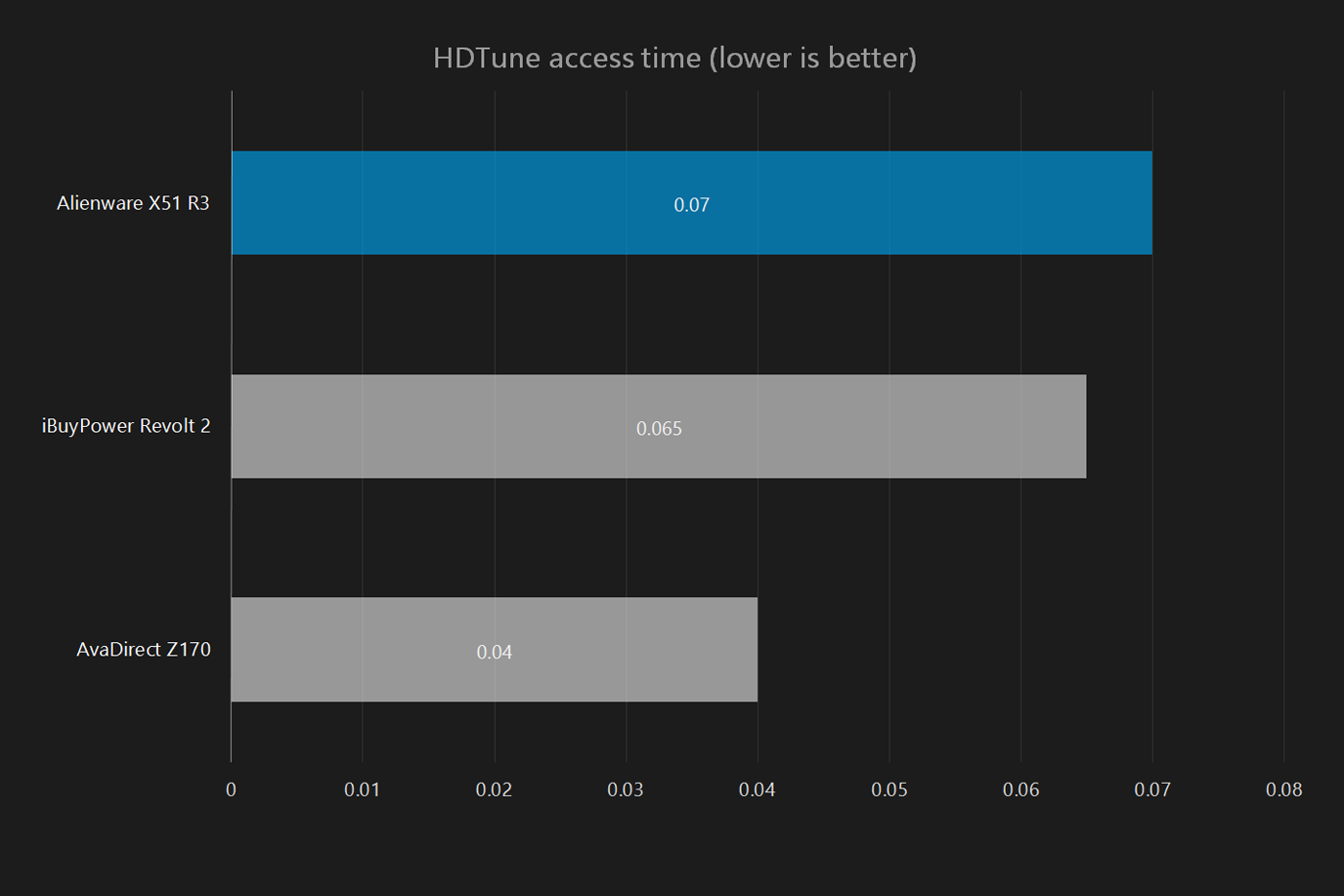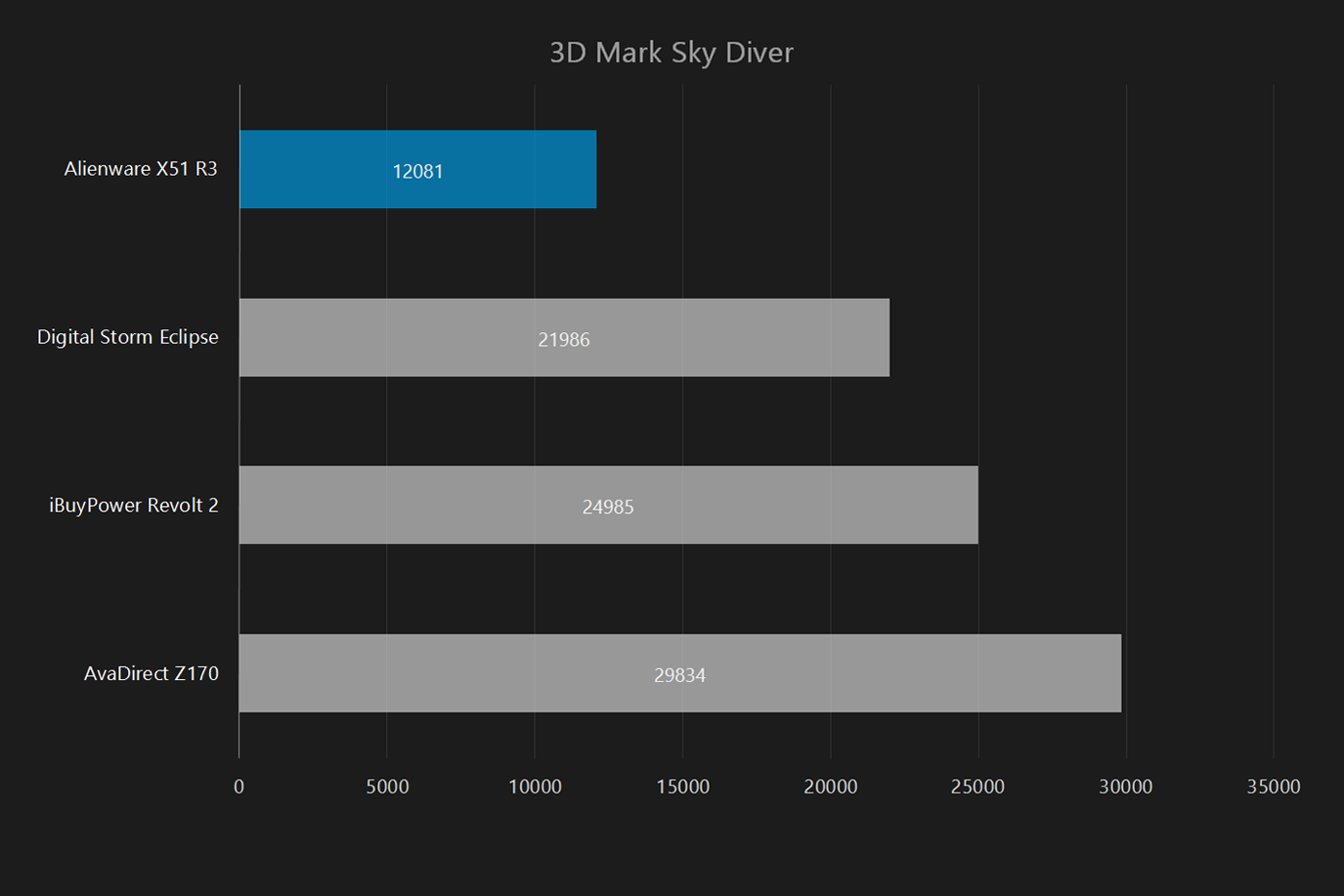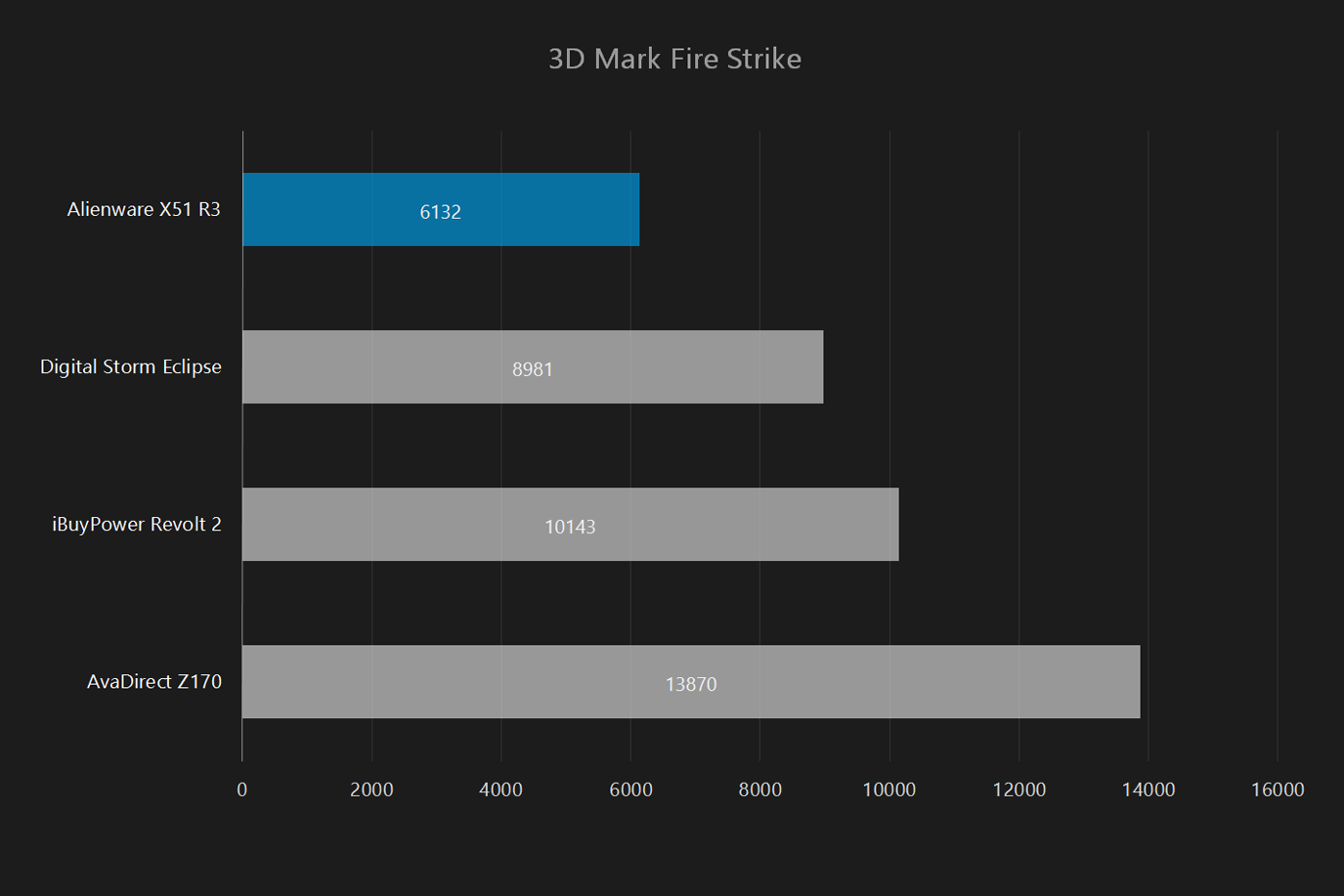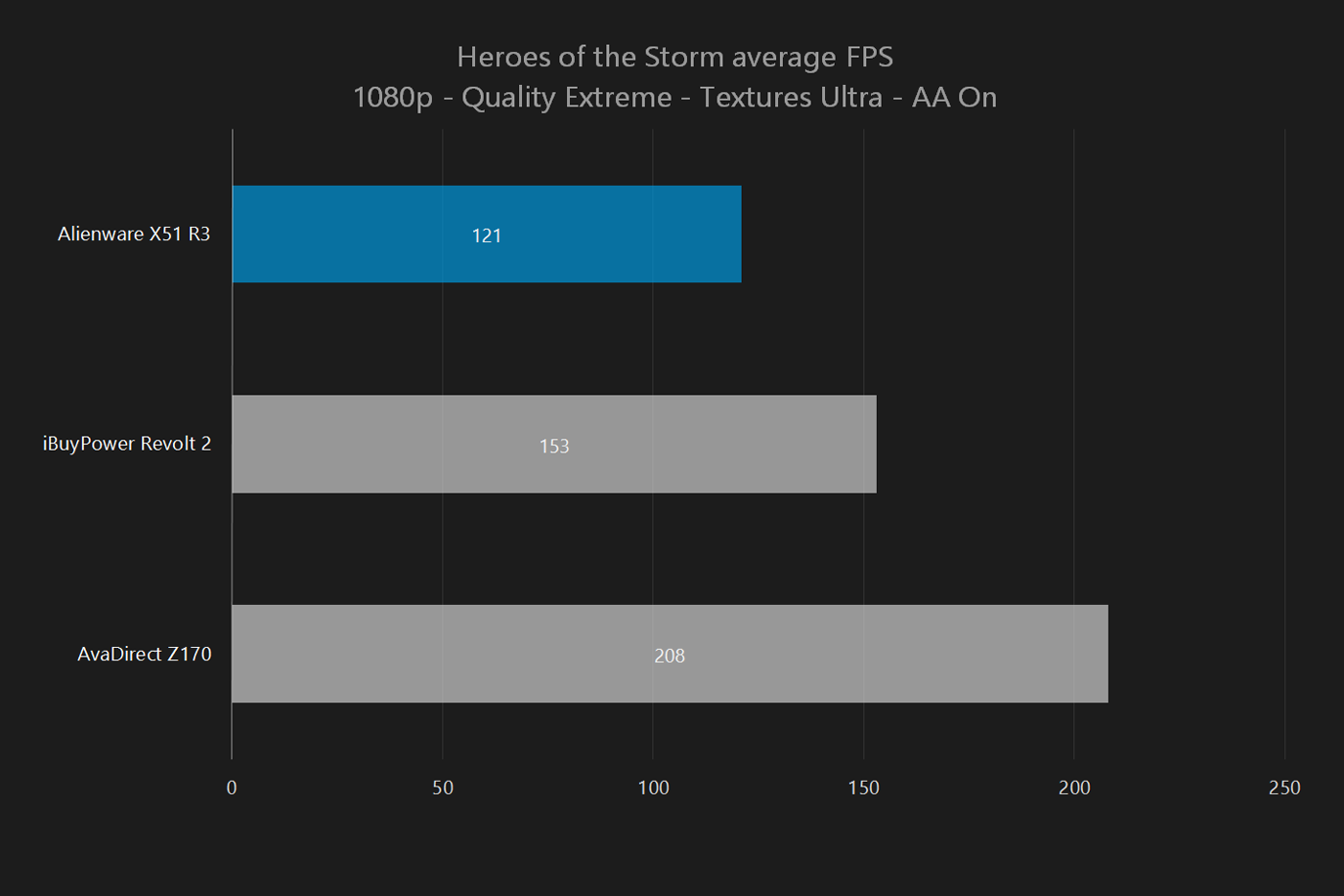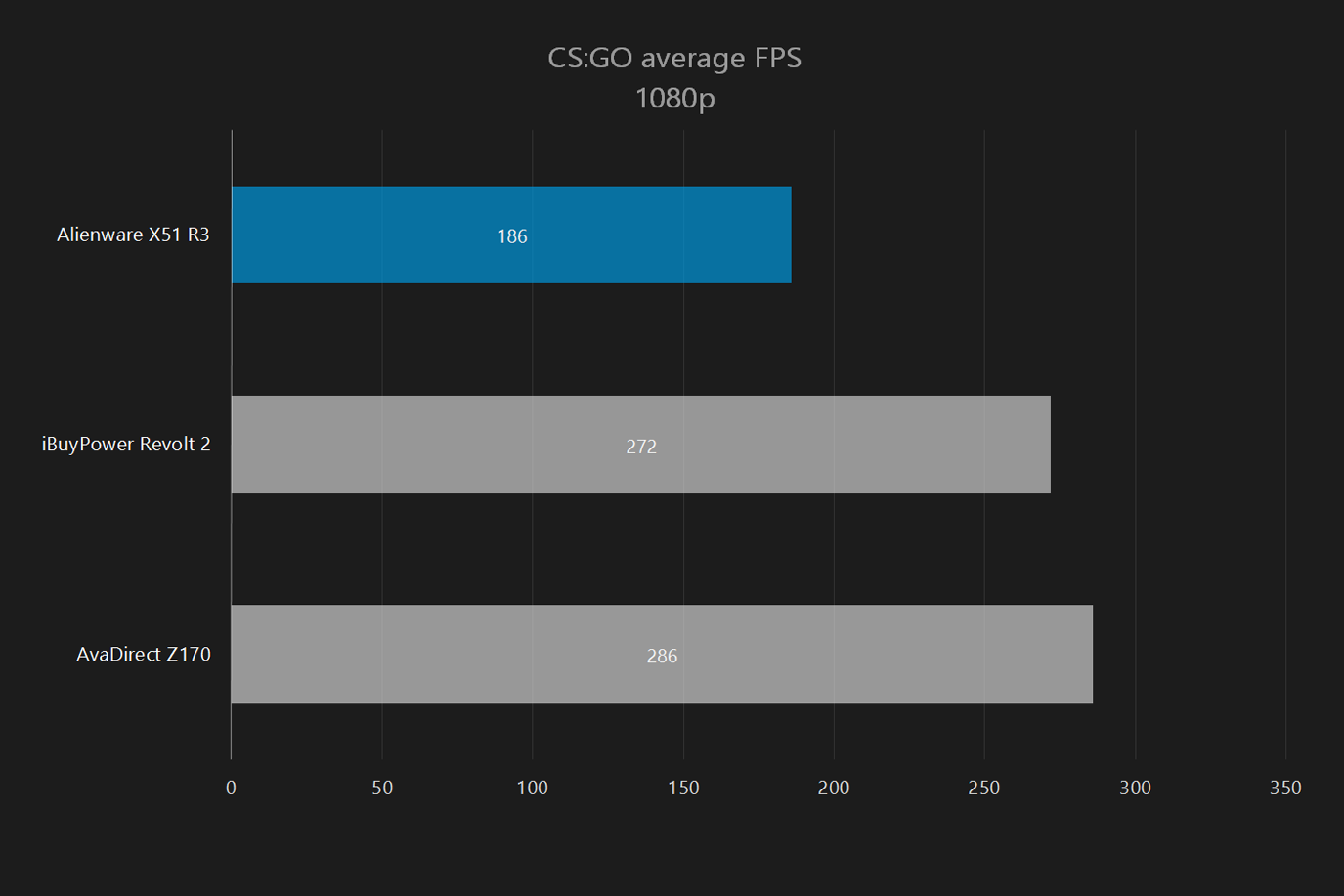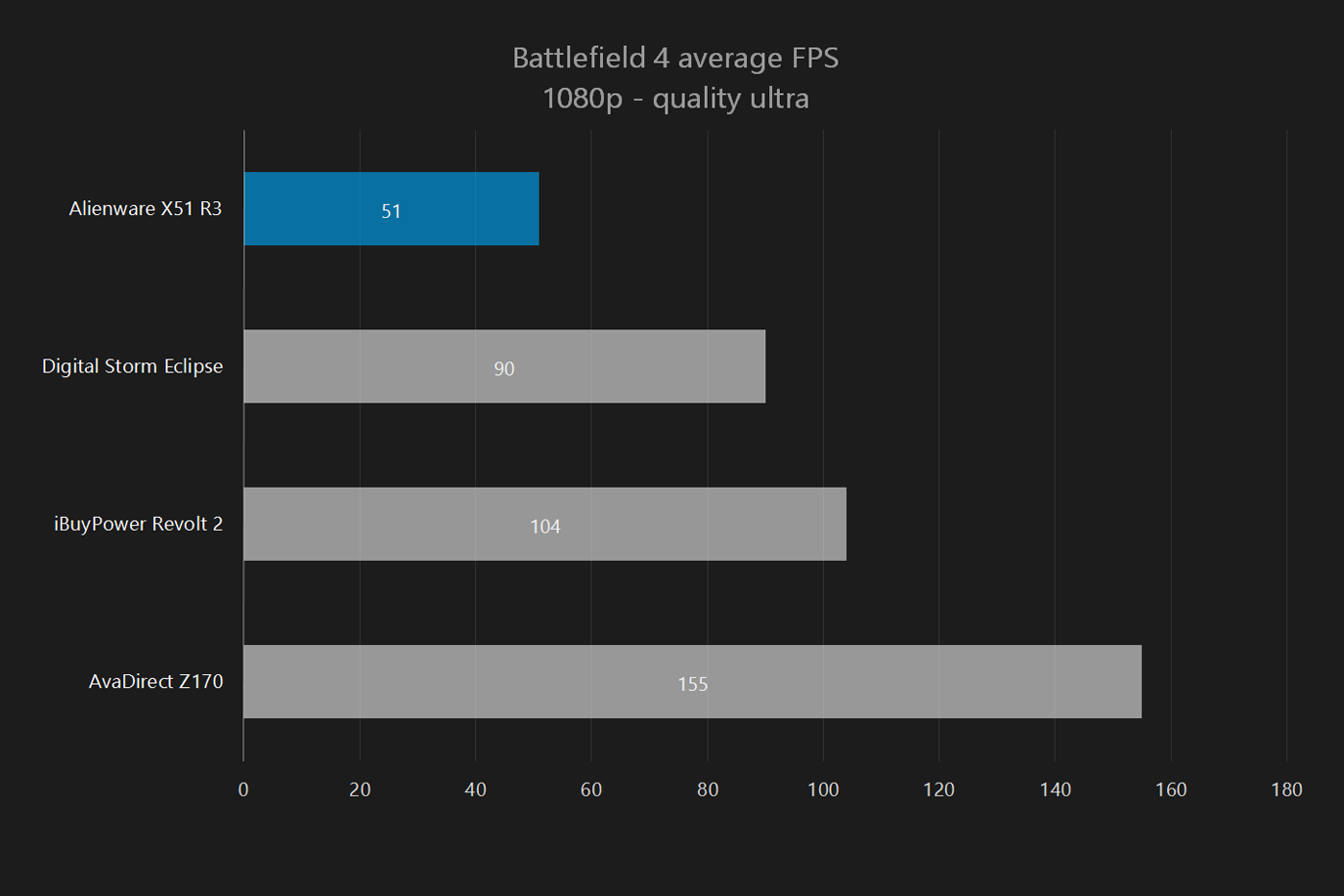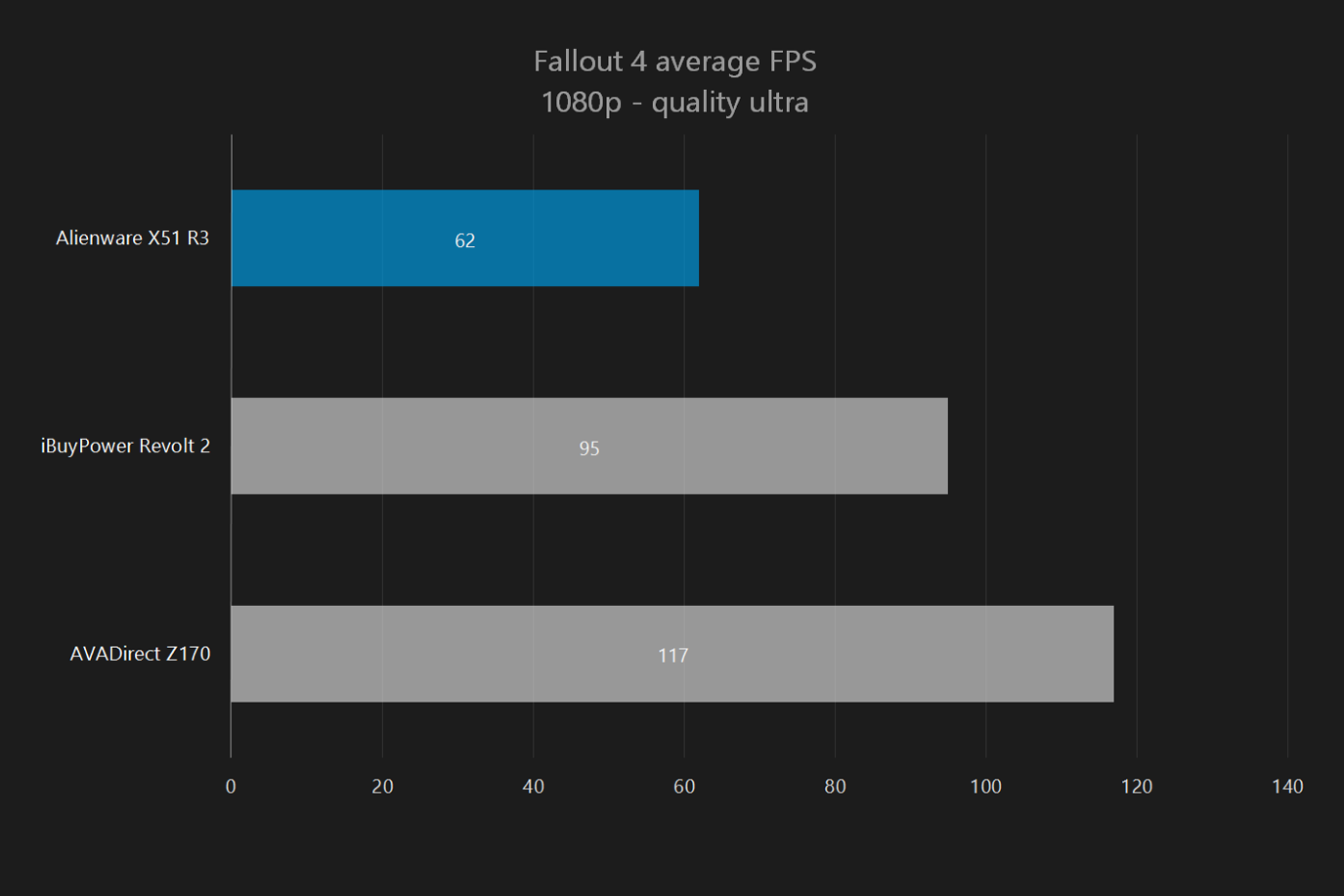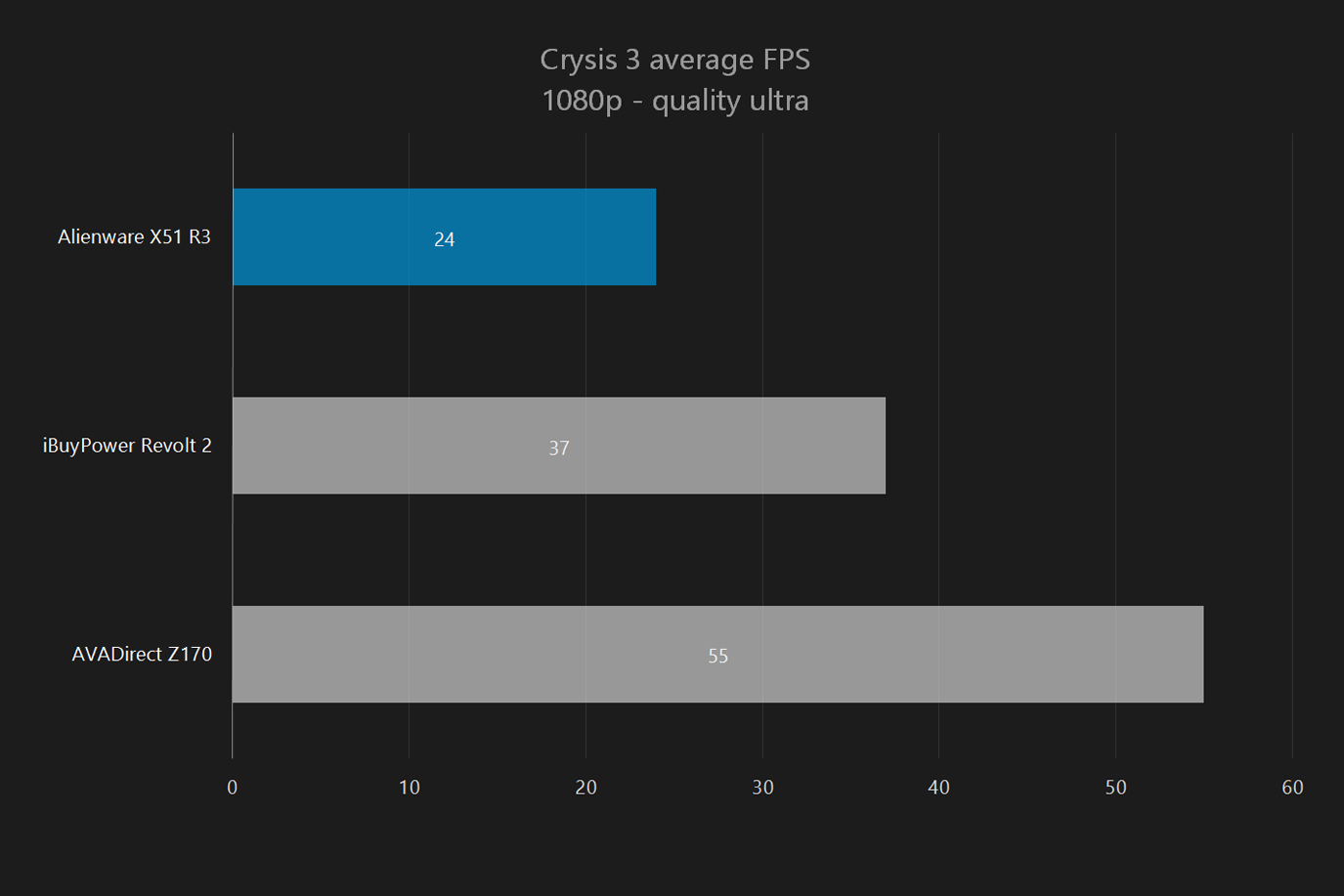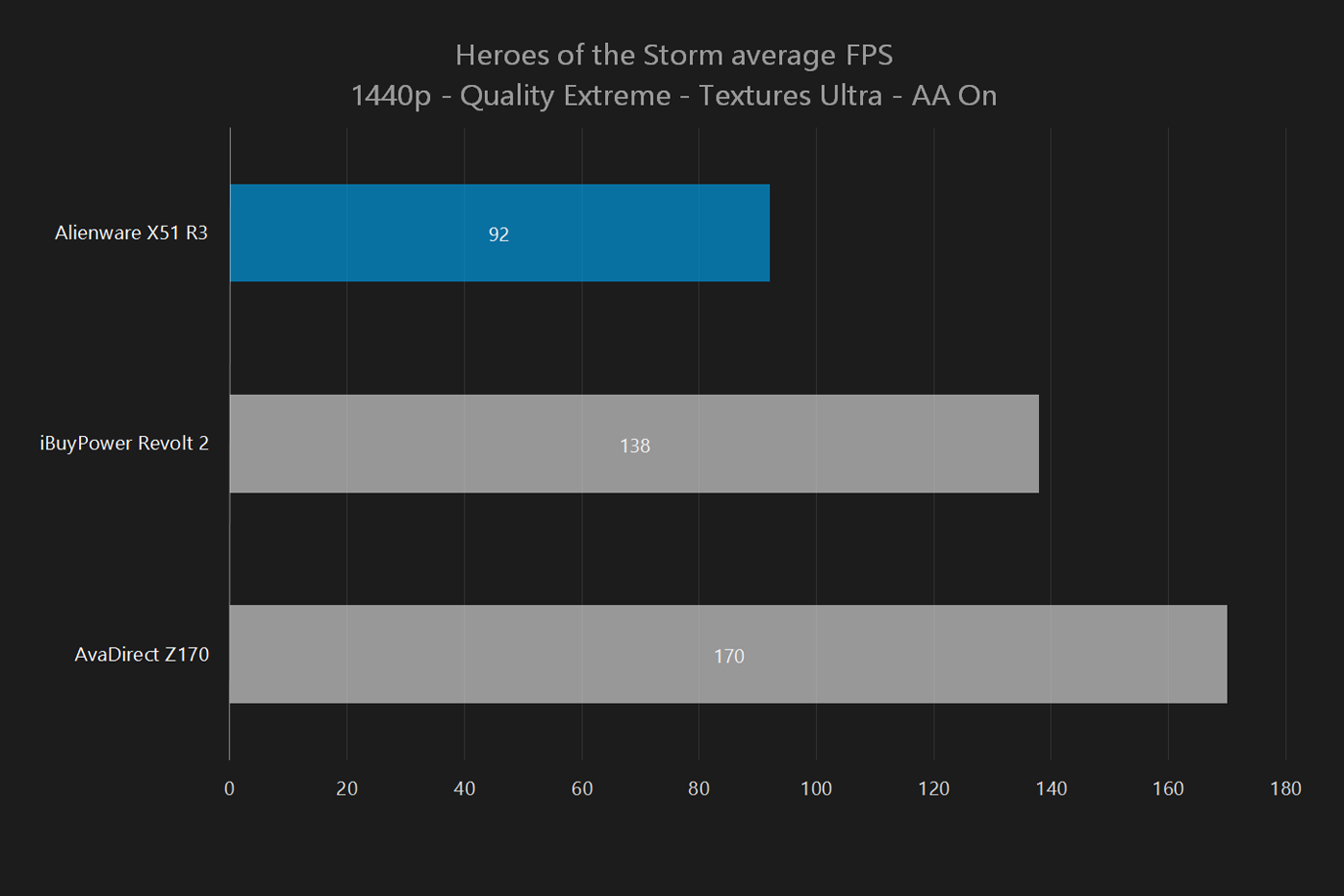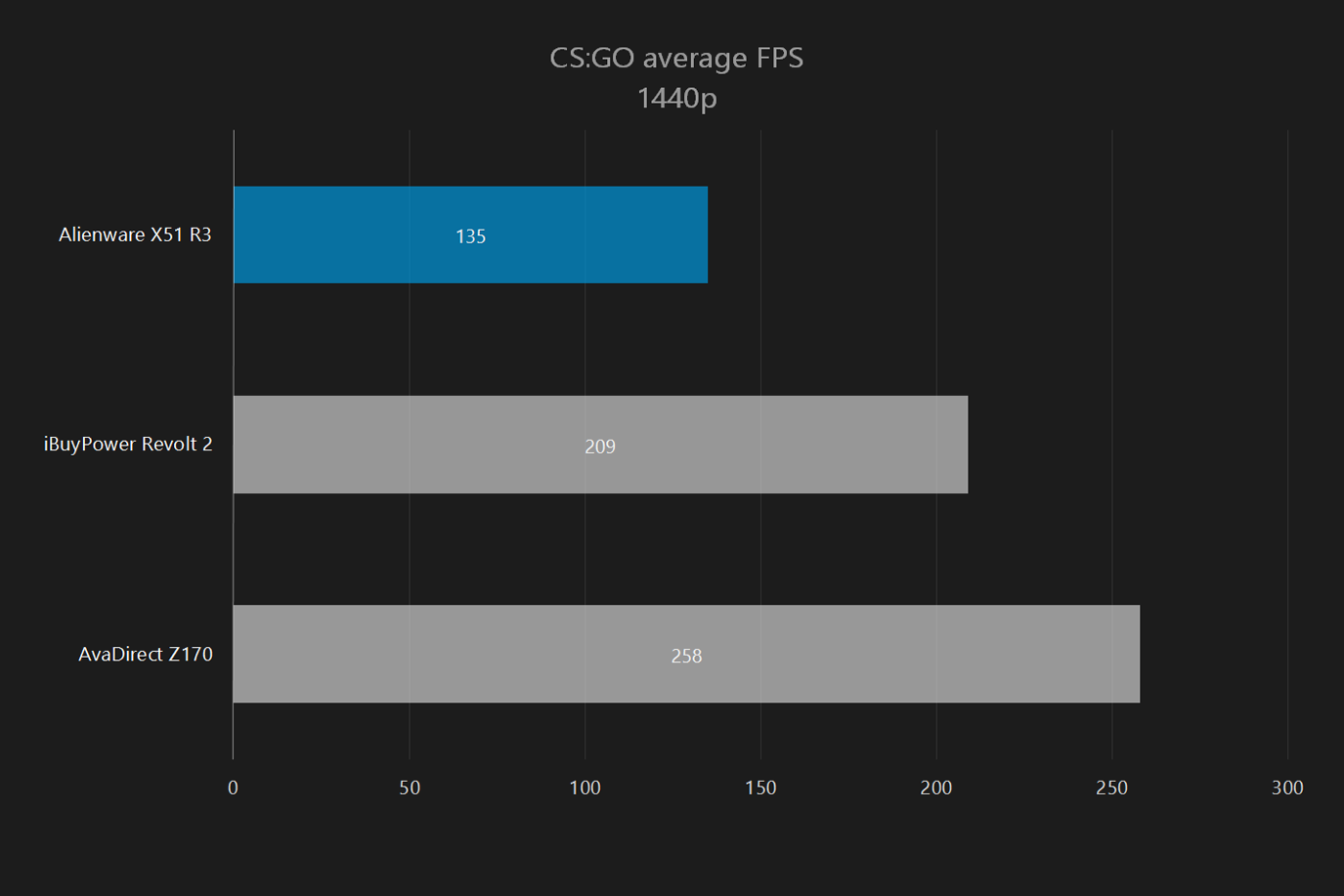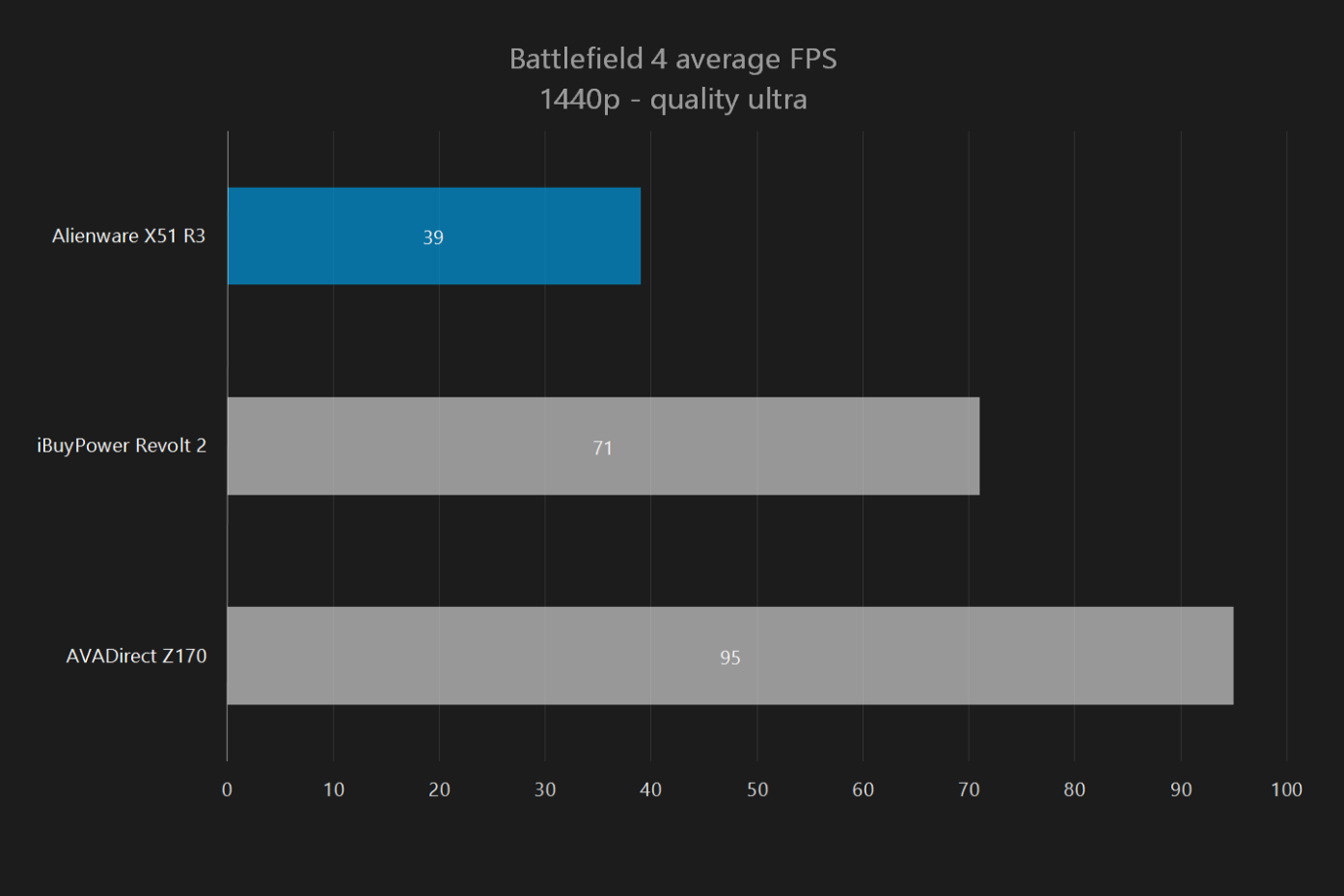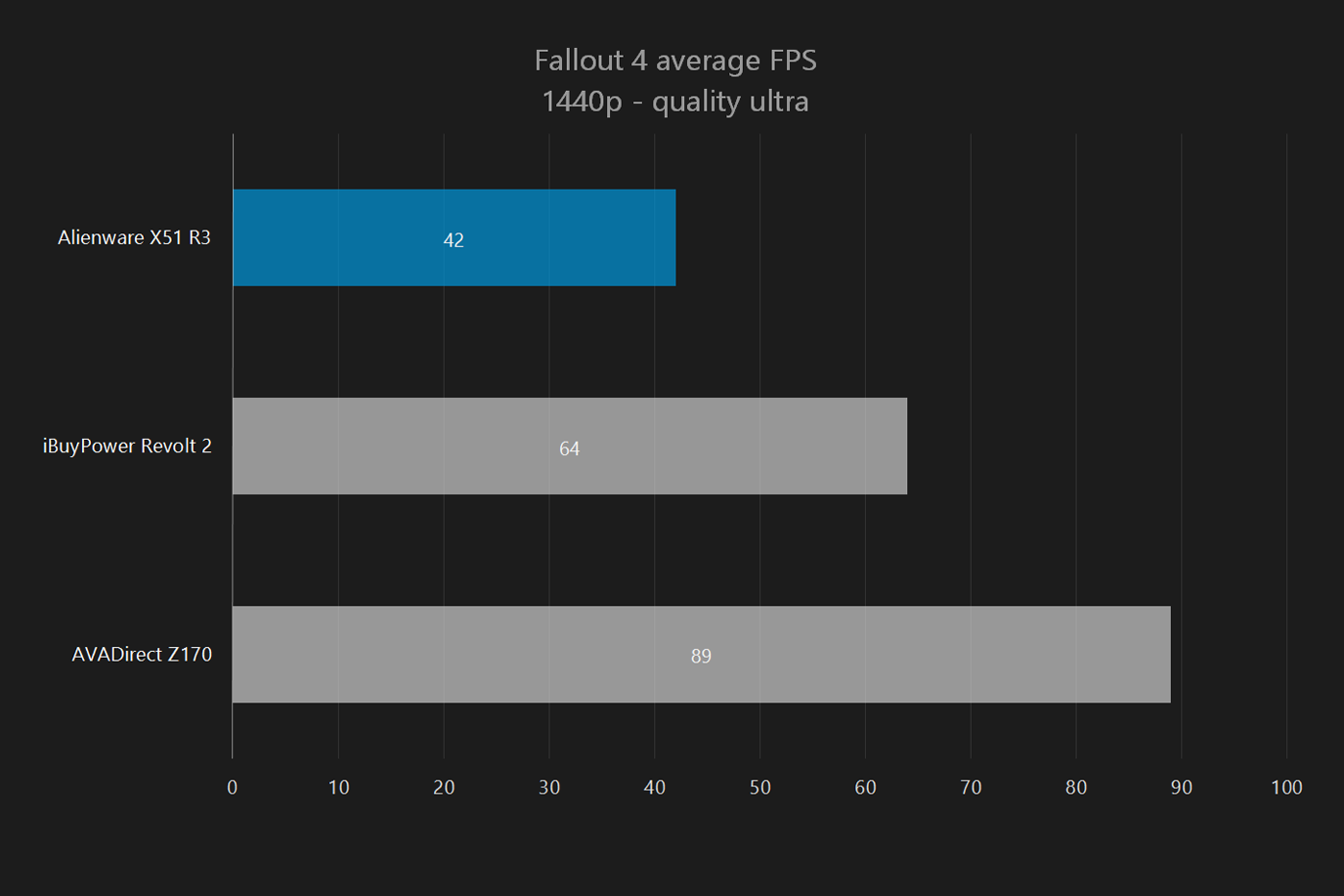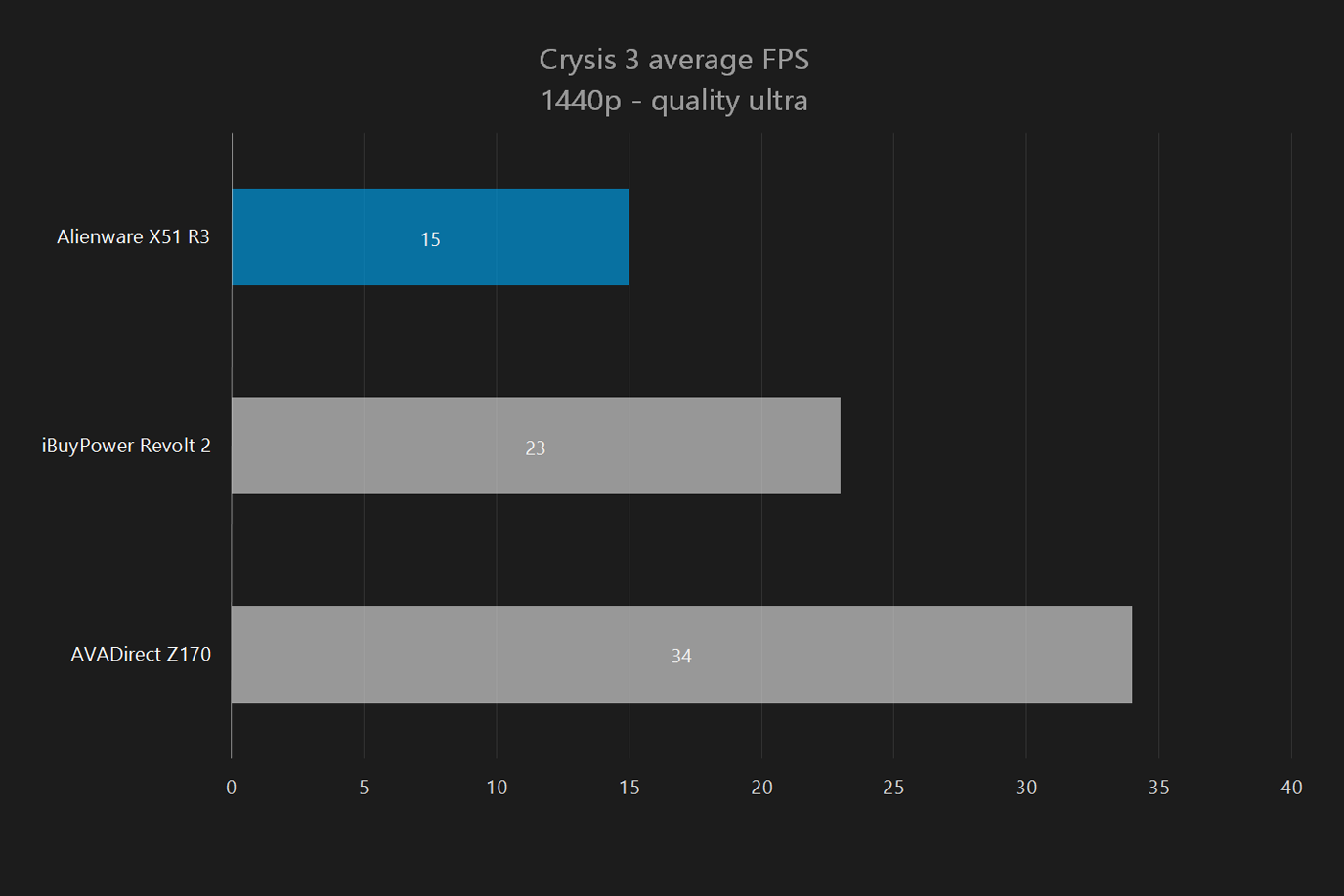“Slim, powerful, and well-priced, the Alienware X51 brings balance to the force.”
- Sturdy, attractive enclosure
- Solid 1080p performance
- Runs cool and quiet
- Hard to upgrade CPU and RAM
- Not quite up to 1440p gaming
Updated 2/25/2016 4:45 PM: An earlier version of this review stated there is a compatibility issue between Windows 10 and the Alienware Amp. While we did have issues with our Amp, the problem was not connected to Windows 10, as originally stated. That paragraph has been removed from the review. We did not consider the Amp as part of the review score, as it is an optional accessory, so the score has not changed.
Alienware cases are adorned with glowing alien eyes in sleek silver and gun metal, making them easy to spoke across a crowded LAN party. The brand has never been subtle, even after it was purchased by Dell.
The X51 R3 is no exception. Despite its small footprint, our review system packs in an overclocked i5-6600K, 8GB of RAM, and a 2GB Nvidia GTX 960, while still finding room for a 240GB SSD and a 2TB mechanical drive.
This setup will run you $1,545, right in the middle of the market for a small form factor gaming systems. The specifications reflect that, which raises an important question. Do gamers need the very best, or is a humbler rig, like the X51, up to the task?
An alien in a tuxedo
The R51’s matte black case is offset by a glossy front panel, which would look uncharacteristically professional if not for the alien head logo on the front, and the sweeping edges that outline the brightly colored lights on the side panel. Like other Alienware devices we’ve had hands-on time with, the attention to detail and aesthetic design carries over to the desktop’s build quality.
There are no major panel gaps where they shouldn’t be, and the side panels don’t bend or flex, though they pop off easily with the removal of a screw on the back. The included power brick is fairly massive, a compromise that’s required to keep the system’s size down.
It can sit upright or on its side, as hot air exhausts out the back. The GPU sits at the bottom and weighs down the X51’s case, but it the PC still feels it might tip over if knocked into. It doesn’t have a prominent flange at the bottom, or excellent weight distribution, to help keep it stable.
A fair selection of ports
On the front of the case, users will find a pair of USB 3.0 ports, 3.5mm audio in and out ports, and a power button positioned near the top of the case. Around back are two more USB 3.0 ports, as well as a set of four USB 3.1 ports. There’s also a single Ethernet port, three 3.5mm audio ports for a speaker set, and proprietary ports for the power and graphics amplifier. It’s hard to imagine what else users would need for wired connections, except maybe optical audio out.
Video outputs depend on the card included in the system. The GTX 960 in our review unit has three DisplayPorts, a single HDMI, and a lone DVI port on the second lane. There’s also an HDMI port for the motherboard near the top of the rear of the case, but it’s filled with a piece of plastic that requires pliers to remove.
A mess under the hood
Components are crammed in underneath the clean exterior of the X51, in a way that leaves very few of them accessible without removing other crucial components. To make matters worse, the side panel is attached to the internals via a small wire, making the simple act of opening the case a tricky balancing act.
The liquid cooler’s radiator must be removed to replace most components.
The GPU is tucked into a cage at the bottom of the case. The cage and GPU pop out together by loosening a couple of screws and popping a quick-release tab. Doing so will reveal the mechanical drive hiding underneath.
You’ll need to remove the liquid cooling radiator, which is kind of an ordeal, to access any additional components. That will allow you replace to the M.2 drive, the RAM, and the processor, all of which are inconveniently located under the cooling solution.
Overclocked mid-range performance
Our review unit is powered by a Core i5-6600K, the most powerful Core i5 in the Skylake family, paired up with 16GB of 2,133 MHz DDR4 RAM, and chilled by a liquid cooler. It’s a quad-core chip with a 3.5GHz base clock and 3.9GHz Turbo Boost. Although it lacks Hyper-Threading, it makes up for it with an unlocked multiplier, which Alienware has already rigged for one-button overclocking up to 4.3GHz.

The Intel chip falls right into line with our expectations. The 6600K falls just behind the i7-6700K in single-core performance, but drops further behind in the multi-core tests. That’s likely due to the lack of Hyper-Threading, which restricts the i5 chip to just four threads, to the i7’s eight.
We also test the processor with Handbrake, an application designed for video importing and conversion, which we use to test out the speed of transcoding a file from H.264 to H.265. A perfect storm of entry-level RAM, modest SSD write speeds, and lack of Hyper-Threading makes for a slow effort, which we didn’t expect.
A tale of two drives
Our review unit includes two hard drives for storage. The first is a 256GB M.2 PCIe SSD, a Samsung PM951. These drives have quickly doubled and tripled the maximum speeds of eSATA, and the benefits are seen everywhere from load times in games to system boot time.
The PCIe-based SSD scores impressive read speeds, over twice the maximum rate possible under eSATA. But the write speeds are slow, slow enough that they fall behind most SSDs we’ve recently tested. Still, the drive’s overall performance is much faster than a mechanical drive. Its unlikely most users will notice a dip in performance.
The larger mechanical drive is predictably much slower, falling right in line with most 7,200RPM drives we test. Its presence is a welcome boon, especially for gamers who go on shopping sprees during Steam sales, but it won’t break any records for performance.
It’s a gaming warrior, but for who?
Alienware includes an Nvidia GTX 960 with 2GB of memory in our review unit. The card is one that we’re familiar with from our testing, so we already have some idea of how it compares to higher-end systems. Before we get into actual gaming though, let’s start by testing in a clean room, so to speak, with 3DMark.
Things look a little rough here for the Alienware, but that’s only because we have high expectations for it. We don’t review a lot of mid-range systems like it, and both the iBuyPower and AVADirect systems pack in significantly more powerful hardware. While it loses to those systems, it takes a decent lead over
The situation starts to improve even more when we move into actual gaming benchmarks.
It doesn’t beat out the other gaming systems we’ve tested, again largely because of the configuration, but that doesn’t mean it loses. Averaging over 60 frames per second in Fallout 4 with the settings at Ultra is not too shabby. The X51 struggles with Crysis 3, but that’s by far the most demanding game in our benchmark suite, and even the more expensive machines don’t break 60 FPS.
According to the Steam hardware survey, 35 percent of systems are running 1080p screens, and only four percent of users are running a higher resolution on a single monitor. The X51 still performs better than current-gen consoles, without needing to shoot for sky-high framerates.
Still, PC gamers are going to move quickly to 1440p displays as the prices continue to drop. How does the X51 fare in stormier weather?
Unfortunately, the X51 starts to slip a little when asked to power a higher resolution. It’s not a crippling loss, with the X51 claiming very playable framerates even in games that challenge it at 1080p, like Battlefield 4. Once again, the system is no match for Crysis 3, but only serious machines can hope to climb that mountain.
Not too amped
Alienware offers its Graphics Amplifier as an option with some models of the X51, including ours. With room for a full-length, dual-slot graphics card, the Alienware Graphics Amplifier hopes to bring improved performance to systems that don’t have room for larger, more powerful cards.
That sounds much better in theory than it works in practice, and part of the reason for that is the X51 is already a well-equipped machine without an expensive addition like that. The GTX 960 is a very capable card at 1080p, which is still the predominant monitor resolution.
The X51 we received for review was already solid at 1080p, and it’s available with a GTX 970 if you want to run a VR headset or plan on the making the move to 1440p. Even the graphics amplifier with a GTX 980 Ti can’t push this rig to solid 4K performance, so we think buyers should avoid it and stick with the card in the desktop.
Energy conscious, but quiet about it
The Alienware X51 shines when it comes to power draw. At idle it consumes just 44 watts, much lower than most other gaming PCs, largely thanks to the low draw of the GTX 960 and Core i5 processor. When the CPU kicks in, the wattage rises to a still paltry 76 watts. Add in the graphics card, and the whole system only draws 177 watts at load.
Smaller gaming machines run the risk of high noise and heat levels, but the X51 avoids those issues with a quiet liquid-cooling solution. It still makes some noise at load, mostly from the fans on the GPU spinning up. At idle it’s well below the noise floor in our test room (ten floors up, adjacent to a busy street in downtown Portland) and really only climbs to noticeable levels when the 960 is involved. Even then, it barely breaks 42dBa, a noise level easily covered by chatting with friends or in-game audio.
No bundleware
Unlike some of the systems lower down the budget scale in the Dell arsenal, the Alienware doesn’t stuff Windows 10 with bloatware and trial offers. Apart from the pre-installed Nvidia drivers, there’s only one program outside of what’s included with Windows 10, the Alienware Command Center.
The Command Center is a blessing, as it keeps the system from having individual apps for all of the esoteric system settings. That includes lighting controls, overclocking, thermal and power management, as well as profiles and settings for the graphics amplifier. It’s all in once place, and it always works great.
Mid-range demands
At $1,545, the X51 falls right in the middle of the small form factor market. Notably, it’s a little over $100 less than the same configuration in the Origin Chronos, about the same as the Digital Storm Eclipse, and a full $600 less than the Falcon Northwest Tiki. The iBuyPower Revolt 2 beats the X51 on price, sliding below the cost of the Alienware at just $1,274 for the same build. None of the competing systems, except the Eclipse, sport an M.2 SSD.
But the X51’s size, or lack thereof, is the elephant in the room. Small form factor PCs are a niche market, to say the least, and the X51 makes compromises that set it back from what we’re used to seeing at the price point. This system is sufficient if you game at 1080p — there’s no disputing that. But if you spend the same amount of money on a slightly larger rig, you can obtain even better performance.