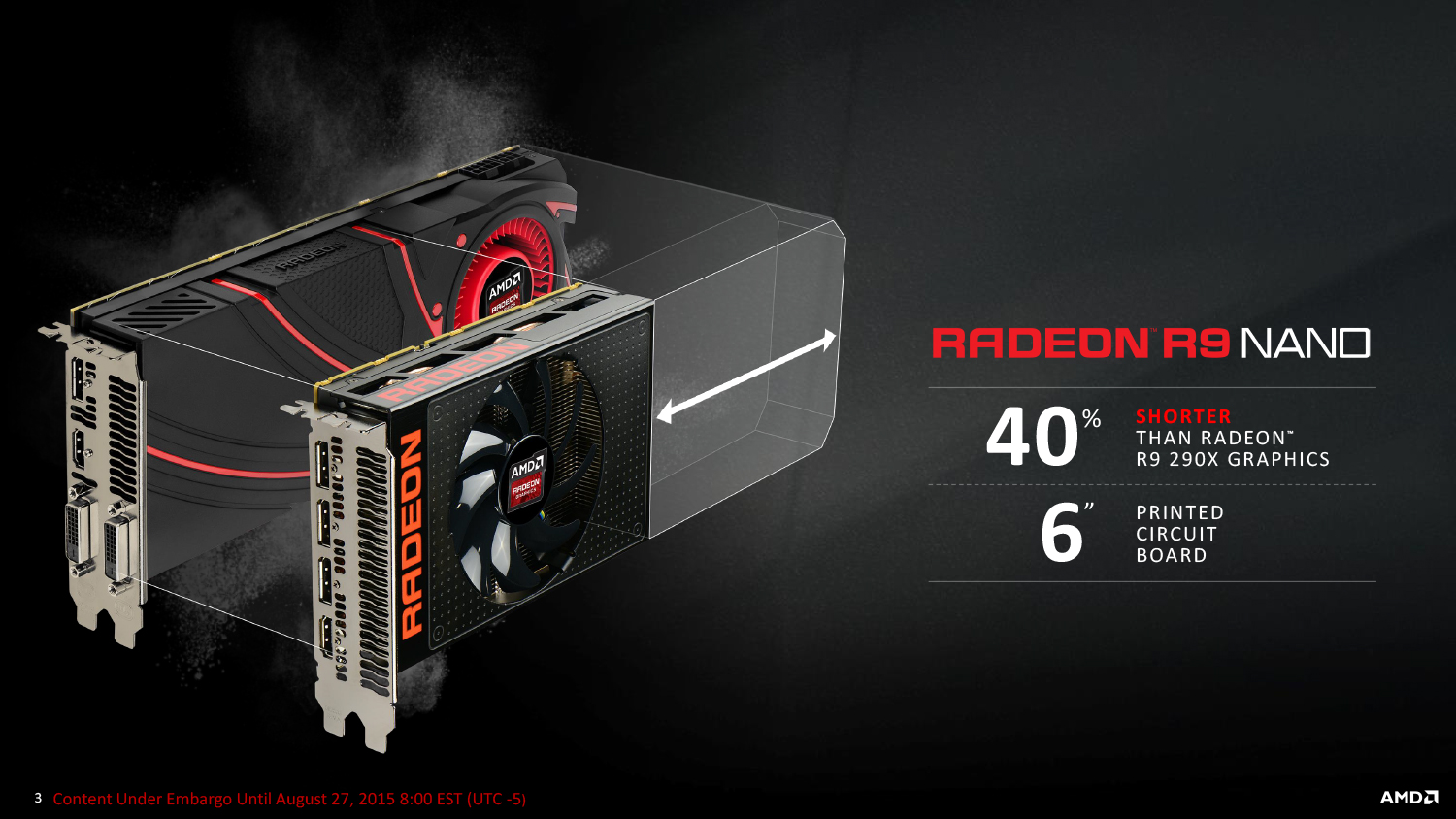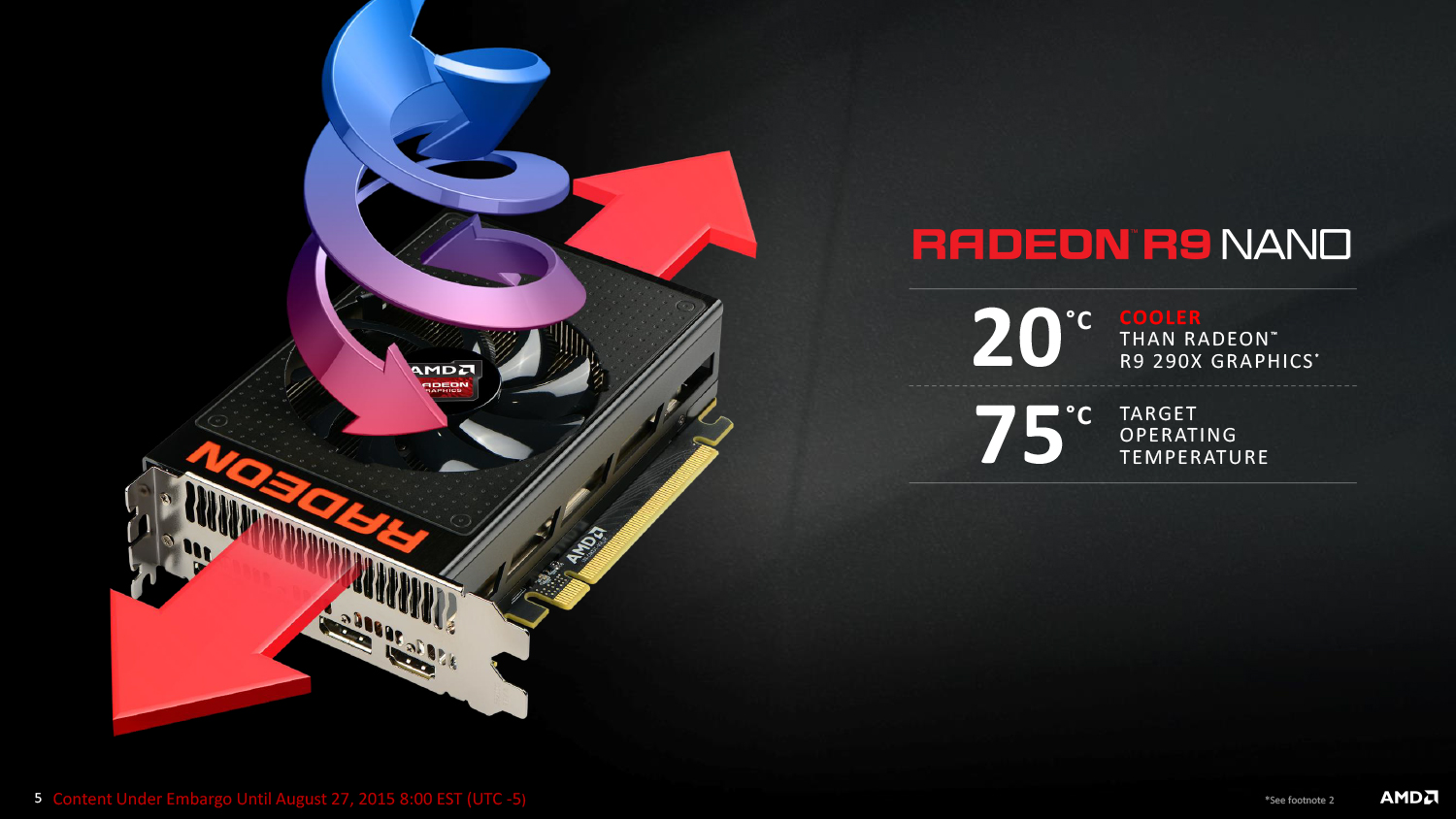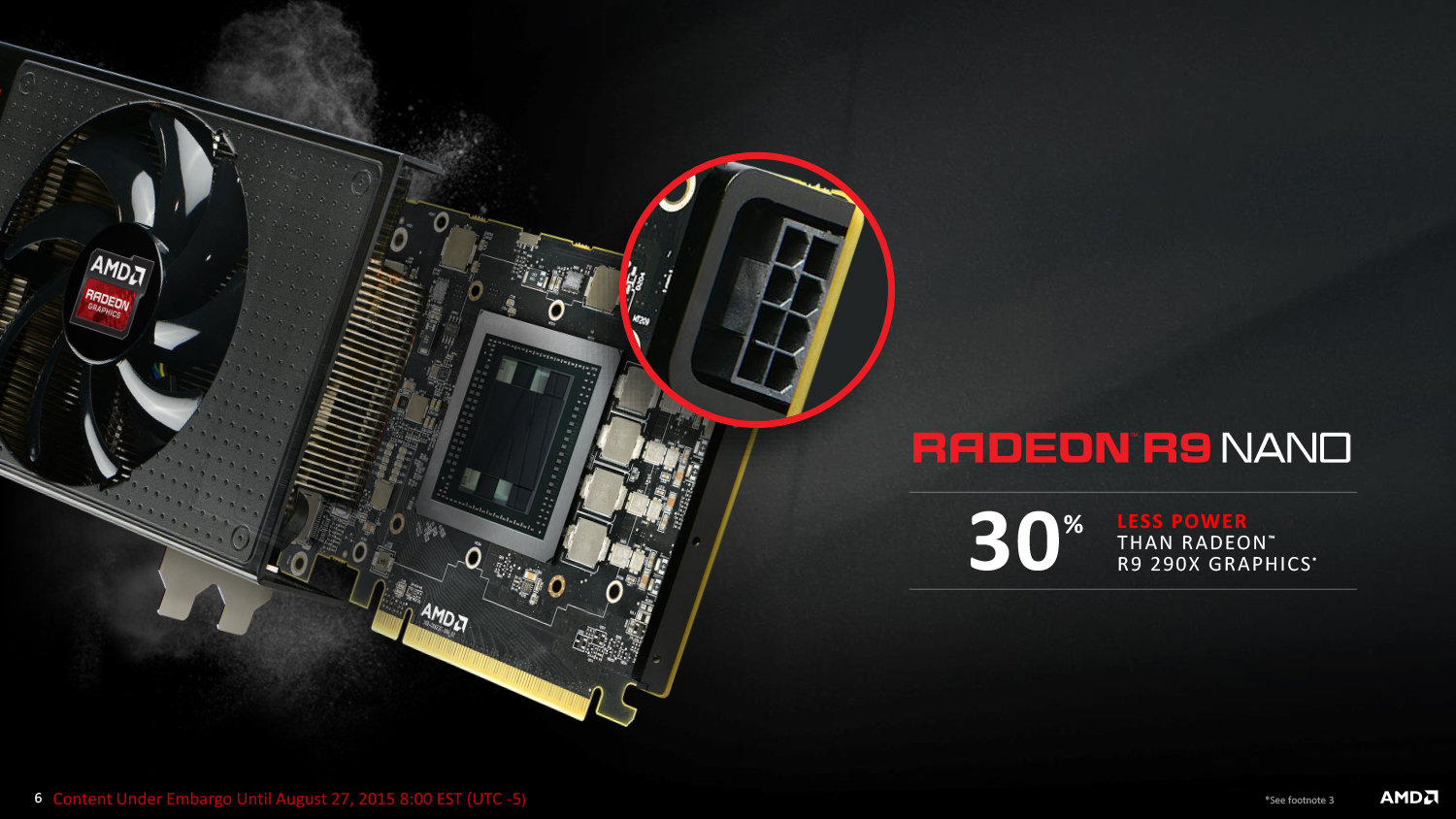After all of the rumors, leaked graphs, and in-hand shots of AMD’s new compact card, we finally have confirmed details from AMD itself. The half-length graphics card sports 4GB of AMD’s High Bandwidth Memory, a variable clock rate, and an efficient 175 target wattage.
Up until now, we’ve essentially just known that the Nano is small, and it sips power, especially when you compare it to the previous generation of Radeon graphics cards. Now we know that the Nano is just six inches long – 40 percent shorter than the 290X. With 4,096 stream processors, it’s also 30 percent faster than the 290X, based on AMD’s testing. Despite that power bump and the smaller footprint, the Nano actually runs at a target temperature of just 75 degrees Celsius, a full 20 degrees cooler than the 290X.
AMD says that’s not a throttling for temperature either. In fact, the card doesn’t throttle until the interior temperature hits 85 degrees. The low power usage and heat is instead an effect of the card’s dynamic engine clock. Although it has a maximum clock speed of 1,000MHz, the chip will actually dynamically fluctuate its speed based on its power requirements in order to find the most efficient point on the curve. That means that not only is the Nano much more power efficient than any previous Radeon card, but is also, as AMD puts it, library quiet.
The reason for all of these thermal, power, and noise design innovations isn’t just for bragging rights, though. The R9 Nano is a card built for small systems, providing 4K gaming power to even Mini-ITX motherboards. Such systems tend to have serious limits not only on the space available for components, but also on power and heat inside the case. To top it off, the smaller cases tend to amplify component and fan noise, so the Nano’s quiet demeanor, even with air cooling, is more important than you might think.
And when you compare the R9 Nano to other cards that fit well int he Mini-ITX form factor, the difference becomes even more clear. When you run it up against Nvidia’s GTX 970 mITX, the R9 Nano is 30 percent faster on average when playing games in 4K.
AMD’s pint-sized R9 Nano will be available to the masses on September 10th for the substantial price of $649. Unfortunately, that places the Nano at the same price point as the Fury X, but AMD says that’s missing the point. The card is about 10 percent slower than the Fury X, but the liquid cooled flagship is about maximized performance, whereas the Nano is intended to open up a market that’s never existed before – a top tier miniature graphics cards.
The newest addition to AMD’s new flagship line isn’t going to set any speed records, nor is it trying to be the next budget blockbuster. Instead, the R9 Nano is an enthusiast card for builders looking to change up their routine for their next system. It’s the kind of card that’s more likely to show up in a high end home theater PC or a funky case mod than a full sized tower, but if that’s what AMD is going for, then they nailed it.