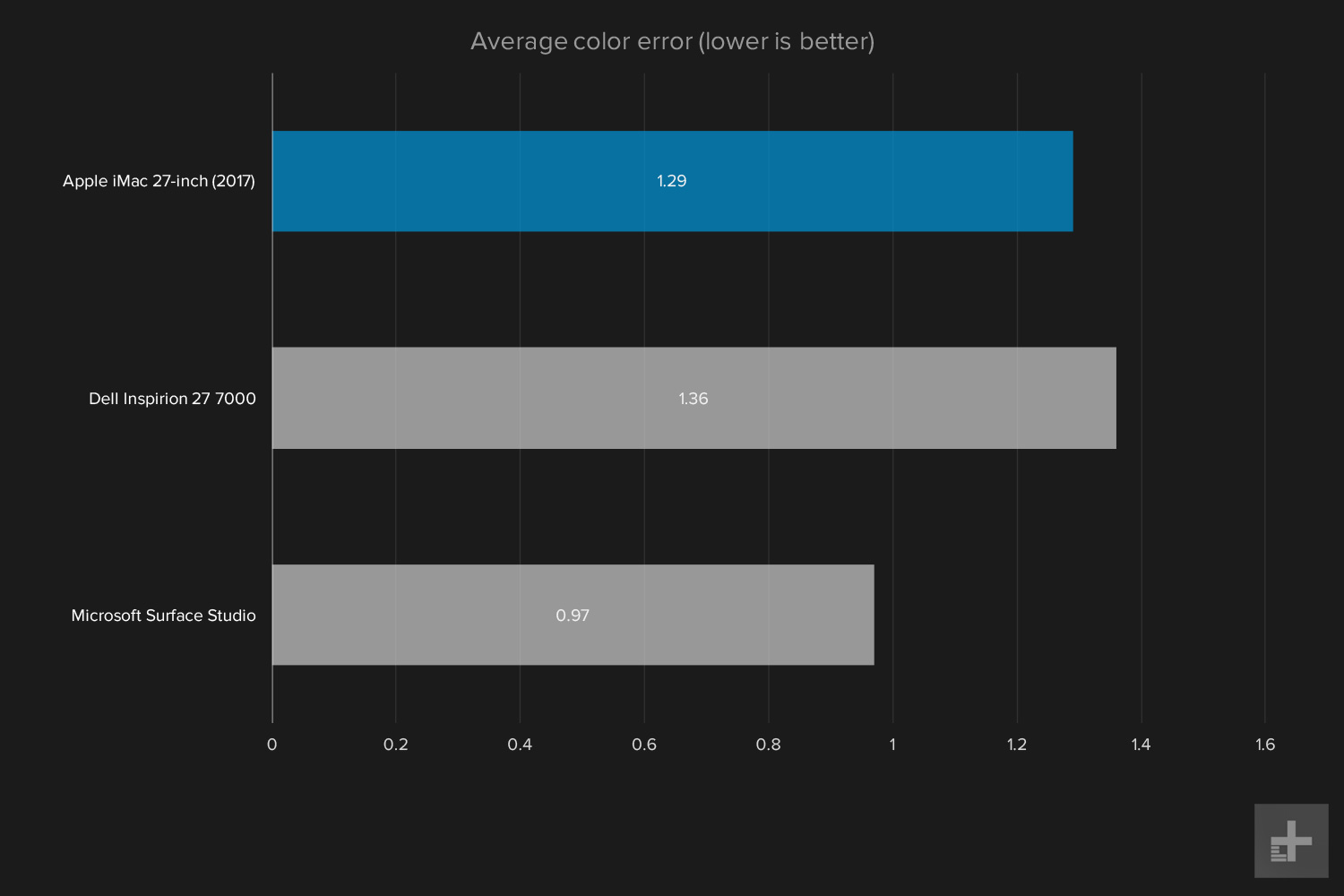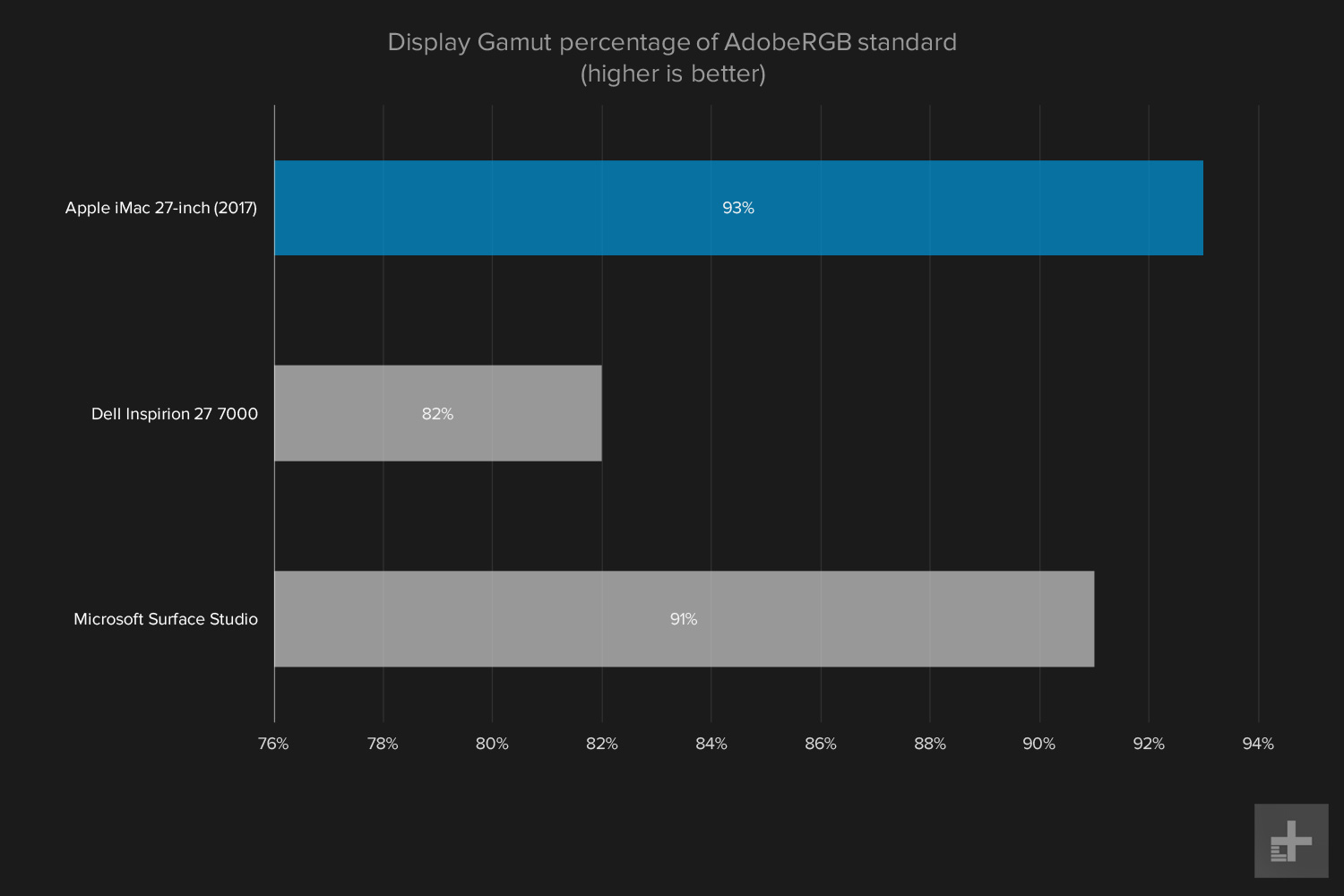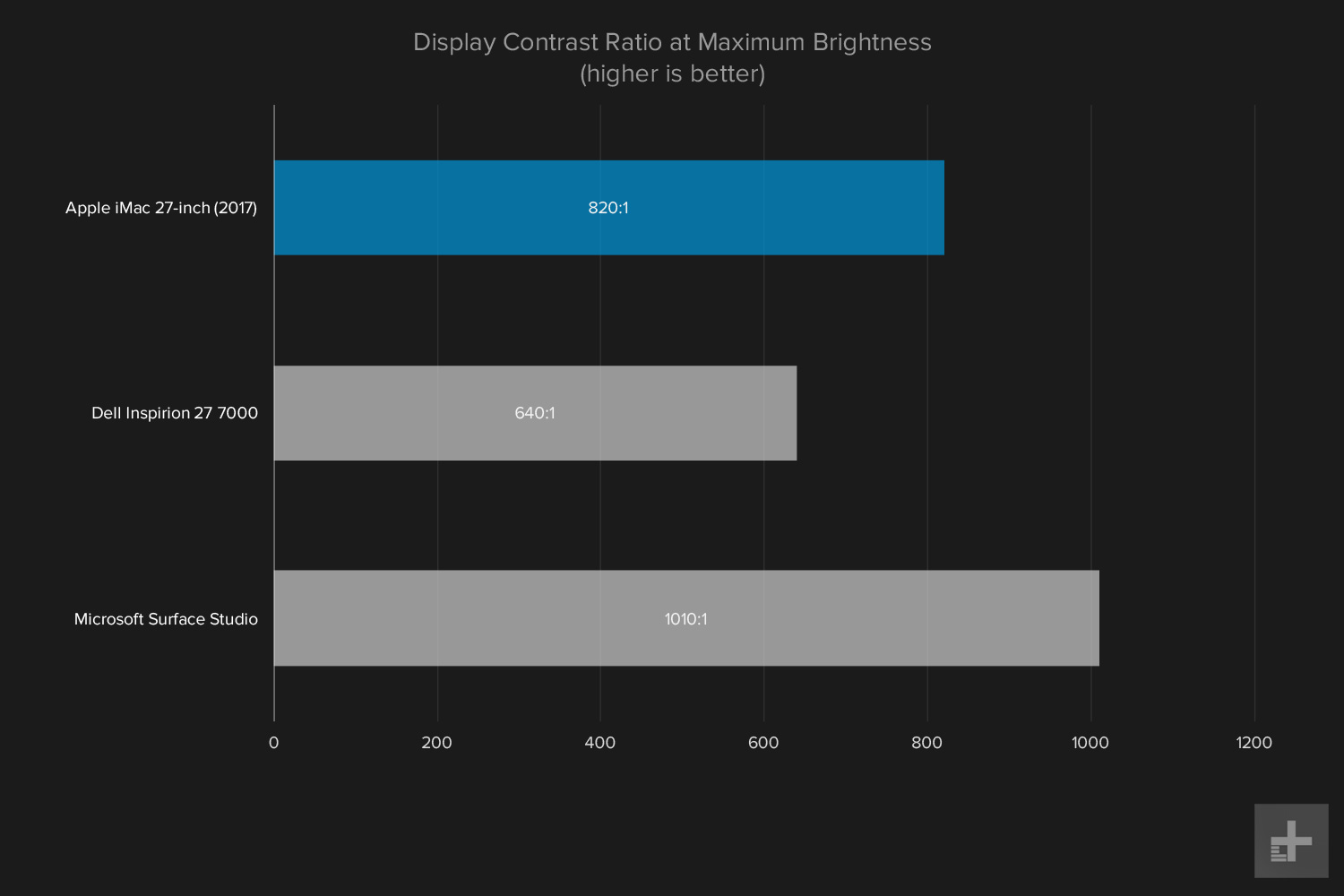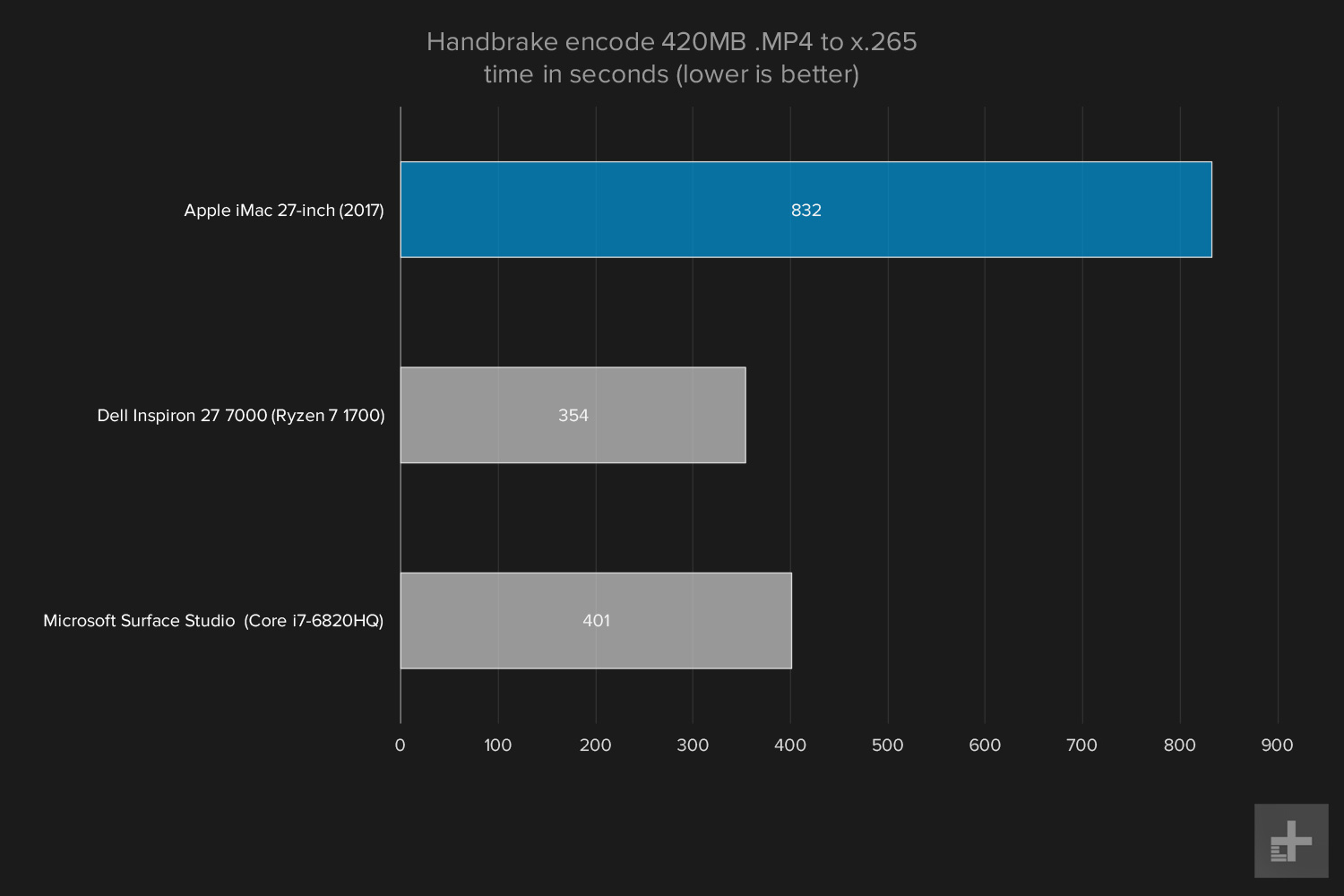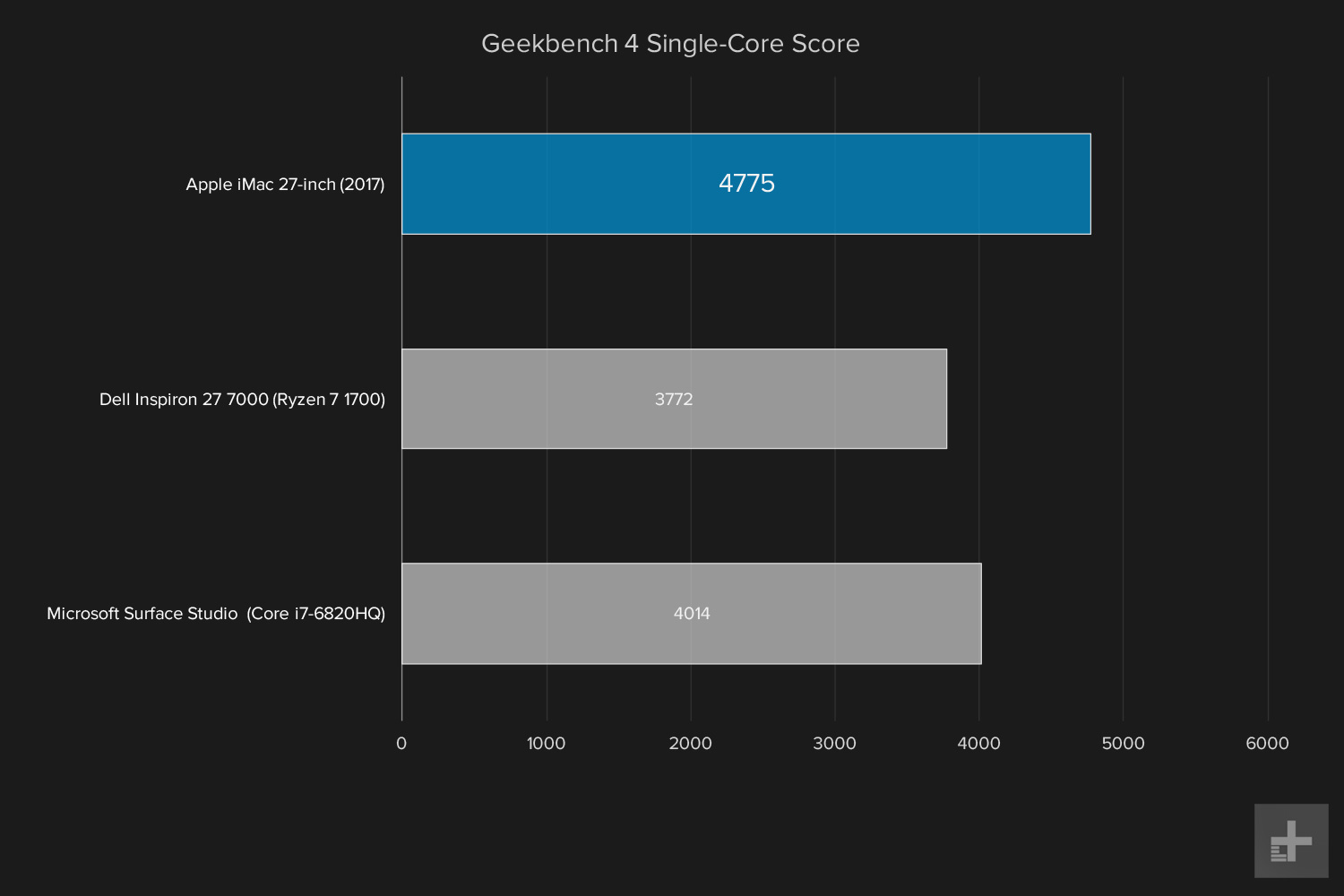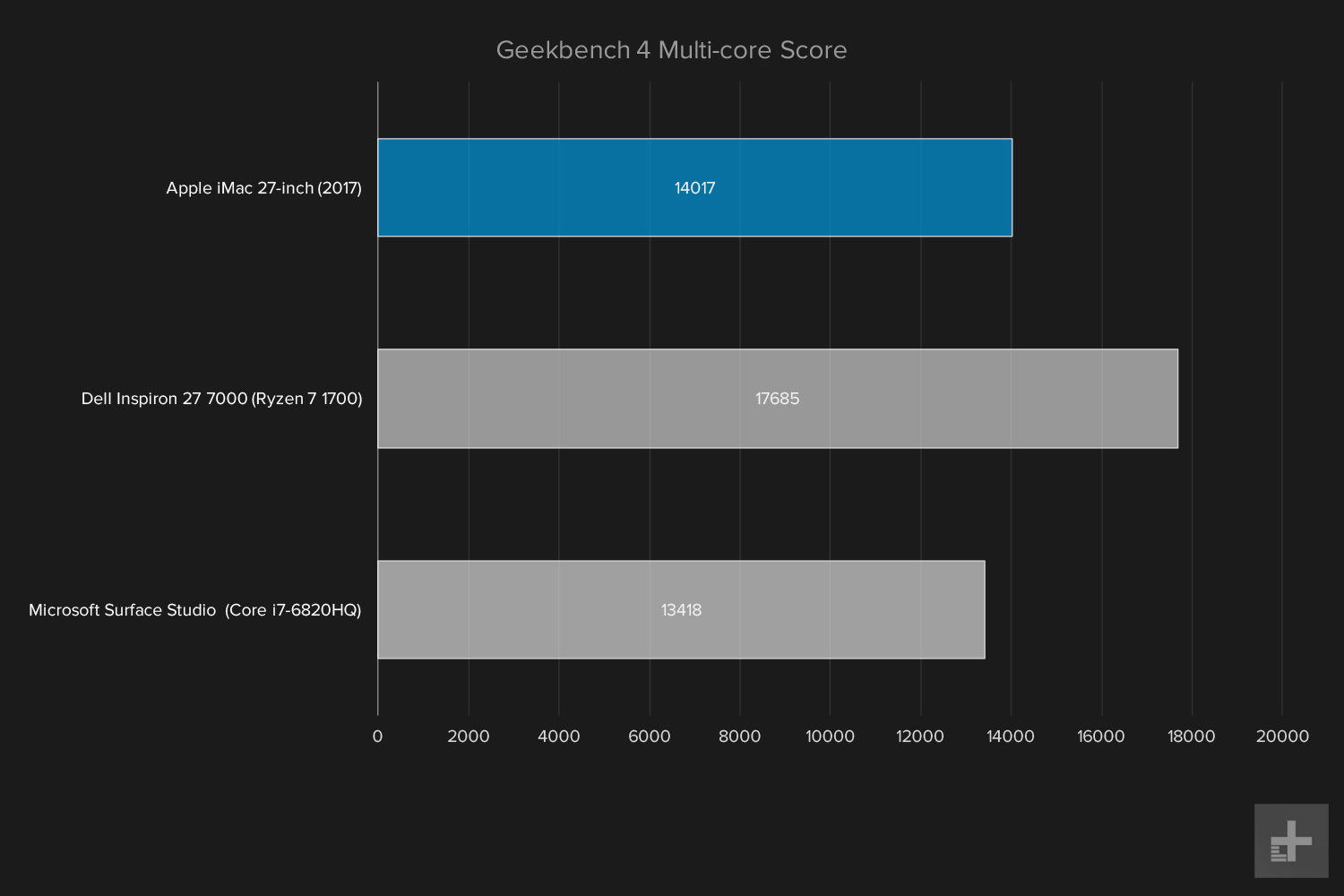- Classic, handsome styling
- Good selection of high-speed connectivity
- 5K Retina display is still the best
- Solid processor performance
- Poor hard drive performance
- Magic Keyboard and Mouse are underwhelming
Few computers are as iconic as Apple’s iMac. First released in 1998, the all-in-one has gone through numerous revisions, each of them pushing hardware forward in some way. The current model’s claim to fame is its 5K display, which still beats the resolution of any Windows alternative.
The current iMac is aging, however. Can it defeat new competitors from Dell, HP, and Microsoft, which have been introduced or reinvented within the last year? As our Apple iMac with Retina 5K Display review will explain, the answer is a definite ‘maybe.’
Our review unit was the base model, priced at $1,800. That’s enough to snag an Intel Core i5-7500 processor, 8GB of RAM, a 1TB Fusion Drive, and AMD Radeon 570 Pro graphics. Here’s how it stacked up.
Aging, but not old
‘If it’s not broken, don’t fix it’ may be Apple’s secret design motto. Its absolute devotion to design elegance can result in major leaps forward, but once the leap is made, the company doesn’t mind spending a few years standing in place. Good design is good design – why change it when it’s still at the top of its class?
Apple’s 27-inch iMac with Retina 5K Display perfectly demonstrates this attitude. Almost four years have passed since the last major change in the veteran all-in-one’s exterior, and even that merely altered the hem on a look that’s been around since 2009. No competitor has endured for as long and some, like HP, have swung through multiple, drastic design iterations.
The evidence of this is obvious to see. Placed next to an HP Envy all-in-one, or even Dell’s Inspiron 27 7000, the iMac looks ponderous. Large display bezels and a thick rear panel give the system a sense of heft and weight, though it’s mostly an illusion. The difference in size isn’t enough to be meaningful, and its 20-pound weight is no heavier than its peers.
Admittedly, the iMac has aged with grace. It’s not as sleek as some alternatives, but its all-aluminum chassis still stands out, as most all-in-ones fall back to using a combination of plastic with metal accents. There’s also something to be said for its aesthetic. The system’s combination of piano-black display bezel and silver aluminum gives an aura of luxurious that alternatives can’t match.
There is one area where design becomes a detriment, and that’s the stand. The standard iMac remains planted by an elegant but stubborn piece of aluminum that only allows minor adjustment for tilt. Dell’s Inspiron 27 7000 offers a far more accommodating stand. To be fair, though, most of the iMac’s competitors have the same problem, and Apple does sell a version of the iMac with a VESA adapter.
Lots of ports, with gobs of bandwidth
All the iMac’s ports are in one strip along the right-rear side of the all-in-one. It includes the following; four USB 3, two Thunderbolt 3/USB Type-C, Gigabit Ethernet, an SDXC card slot, and a 3.5mm headphone hack. Wireless connectivity includes 802.11ac Wi-Fi and Bluetooth 4.2.
Though the
This is a good selection, with broad support for both older media and today’s fastest hardware – a fact that’s sure to make MacBook owners jealous. While most competitors also offer a good selection of USB ports, only a few have embraced
There’s a dark side to the iMac’s connectivity, however. Though the
The ports are hard to access, too, because they’re all along the rear panel. Most all-in-ones have a couple forward or side-facing USB ports to make connecting a thumb drive easier. There’s no such convenience here. You’ll have to turn the iMac around every time you connect or unplug a wired device.
Retina 5K continues to impress
Believe it or not, Apple’s Retina 5K display is nearing its third birthday. It was announced on October 16, 2014. Three years a long time in consumer technology, so you’d expect to see competitors leapfrog past the Retina 5K’s quality.
That’s not the case. The 27-inch iMac with Retina 5K Display remains the only all-in-one computer to exceed 4K resolution, and we can count the number of 5K monitors available on one hand.
And it’s not just the resolution that’s superb. Retina 5K also offers standout color accuracy and gamut, alongside a solid contrast ratio.
Credit should be given to Microsoft’s Surface Studio which, as the graphs show, does beat the Retina 5K in both contrast and color accuracy, while falling slightly behind in color gamut. Microsoft’s competitor is the absolute best the Windows world can offer, however, and its base retail price is $1,200 more than the Apple iMac we received for review. Even the Dell Inspiron 27 7000, which has a gorgeous
The iMac also now boasts an outrageous maximum brightness of 500 nits — in fact, it scored 507 nits in our testing. That helps it work in bright environments, where the system’s mirror-like coating can be a problem.
We found the display just as beautiful in use as it was on our test bench. The sharp picture makes even a simple Word document look like art. Text is crisp and inky black, with no visible pixels, as if printed directly underneath the glass. High-resolution video and images look better still, and crisp content will take your breath away. Even 1080p movies look good. They may not benefit from 5K’s sharpness, but the iMac’s excellent color reproduction is a boon no matter what you’re staring at.
Sound off
Look for the speakers, and you’ll find no evidence of them. Cupertino’s engineers have hidden them away. They’re not hidden when you need them, though, as the iMac can deliver impressive sound with a small hint of bass when the volume is turned up. It does become overwhelmed by complex tracks or action-packed movies. Detail is lost as the speakers strain to product both highs and lows.
The Dell XPS 27 and HP Envy, both of which focus on audio quality, have pushed Apple aside. Still, the iMac sounds good in most situations, and we doubt you’ll see reason to purchase a stand-alone speaker system.
Core i5 delivers unsurprising performance
Apple’s current iMac line uses 7th Gen Intel Core processors, the most recent available. Our review unit came with the Core i5-7500 quad-core, which has a base clock of 3.4GHz, and Boost clock of up to 3.8GHz. The chip was paired with 8GB of memory.
The iMac’s Geekbench scores, at 4,775 and 14,017 in single-core and multi-core, respectively, are exactly what we’d expect to see. Most of Apple’s competitors offer similar hardware, and so perform similarly.
However, Dell’s Inspiron 27 7000 offers an interesting alternative. Equipped with AMD’s new eight-core Ryzen 7 1700 processor, it loses in single-core performance, but easily wins in multi-core testing. The benefit of that is most obvious in Handbrake, as the Ryzen-powered Dell cuts the iMac’s encoding time in half.
Most users won’t notice much difference in either direction. Every all-in-one in the luxury market offers more than enough performance to satisfy even a demanding user. If you’re interested in the iMac for serious professional work, though, you should wait. Apple’s iMac Pro looks set to satisfy Mac fans who need extreme performance, but it won’t be out until December.
Fusion can’t fix slow transfers
While Apple has proudly switched entirely to solid state drives in its
This choice does impact performance. DiskMark reported a read speed of only 153 megabytes per second (MB/s), and a write speed of 587 MB/s. Importantly, we saw some significant deviations from one test to the test, which is unusual. It’s likely a result of the disk’s cache attempting to keep up with the test workload but, on occasion, falling behind.
While the numbers were murky, the conclusion was clear – the Fusion Drive isn’t all that fast. The quickest solid state drives can transfer over two gigabytes of data every second, more than a 10-fold improvement over the iMac’s Fusion Drive.
This difference isn’t noticeable in day-to-day use. The cache is effective and smart. It knows what you’re using or are likely to use, and prepares the data before you need it. Applications usually take just a few seconds to launch.
However, you may notice a difference when transferring large files. The
To test this, we transferred a 3.4GB folder consisting of many smaller documents to a Samsung T3 hard drive with two terabytes of storage. On the iMac, this took one minute and 16 seconds. On a 2016 Apple MacBook 15, however, it took just 30 seconds. That’s a difference you’ll notice in normal use.
The GPU is fast, but this isn’t a secret gaming rig
Even the least expensive 27-inch Apple iMac with Retina 5K Display comes with AMD’s Radeon Pro 570 graphics. We’ve been impressed by the standard Radeon RX 570 video card in the past, so we were eager to see how the iMac performed.
We came away disappointed. The card is certainly enough to handle 5K resolution in MacOS, but gaming is another story. We loaded up Sid Meier’s Civilization VI, one of our usual test titles, and tried it at 2,560 x 1,440 pixel resolution. Even at Medium detail, the game only hit 33 frames per second. That’s playable, but it’s certainly not ideal.
Despite that, the Radeon Pro 570’s results at least show passable performance. It’s no powerhouse, but it will play most Mac-compatible games at an acceptable resolution and level of detail. The iMac is still your best bet for Mac gaming, as it easily defeats any MacBook Pro.
The magic is gone
Apple ships the iMac with its own Magic Keyboard and Magic Mouse 2. We soon learned to find the names ironic, as we found little magic in either.
The keyboard is pleasant enough to type on, but its cramped, and doesn’t include a numpad.
The keyboard is pleasant enough to type on, but its cramped, and doesn’t include a numpad. It’s more like a laptop keyboard than a desktop keyboard, and we’d always choose to type on the latter.
We loved it, though, compared to the Magic Mouse 2. Flat and smooth, the Mouse does nothing to conform to the user’s hand. It instead forces a desperate, claw-like grip that we found tiring after just a few hours. Its recognition of touch-based scroll gestures worked well, but no better than a traditional scroll wheel.
Apple has also refused to move the charging port from the bottom of the mouse, which means it can’t be charged while in use if the battery dies. That shouldn’t happen more than once a month, but it’s annoying all the same.
Warranty
Every iMac has a one-year warranty again manufacture defects, which is standard for the industry. Users can upgrade to three years of AppleCare+, which includes accidental damage coverage and 24/7 support, for $170.
The terms of AppleCare+ aren’t exceptional, but benefit from Apple’s retail outlets and excellent reputation. Apple can provide in-person support if you live near an Apple Store, while most companies ask you to ship in your system for any repair. Apple is also known to repair many out-of-warranty issues if they’re due to a widespread manufacturing flaw.
Our Take
Apple’s 27-inch iMac with Retina 5K Display remains the benchmark in all-in-one design, despite signs of age, and its display remains unmatched. Cupertino’s classic falls behind in performance, however, and can become incredibly expensive when appropriate upgrades are added.
Is there a better alternative?
There is a long list of competitors beside the iMac. These include the Dell XPS 27 all-in-one, Dell Inspiron 27 7000 all-in-one, HP Envy all-in-one, and Asus Zen AiO Pro.
While the specifics differ with each system, the general rule is this – Windows alternatives win in performance and options, but lose in display quality.
Spending $1,800 on the Dell Inspiron 27 7000 all-in-one, for example, will snag an AMD Ryzen processor that performs better in multi-core tests, as well as AMD Radeon RX 580 graphics, and twice as much
HP’s Envy all-in-one also has “just” a
How long will it last?
Equipped with a modern Core i5 processor, fast graphics, and a great display, the Apple iMac with Retina 5K Display should last for years. The Fusion storage drive is the only sore point, as it’s already out of date. Thankfully, you can upgrade the iMac to a solid state drive.
Should you buy it?
Yes. The Apple iMac with Retina 5K Display could do with a few performance upgrades, but handsome design and a wonderful screen keep it a true classic.