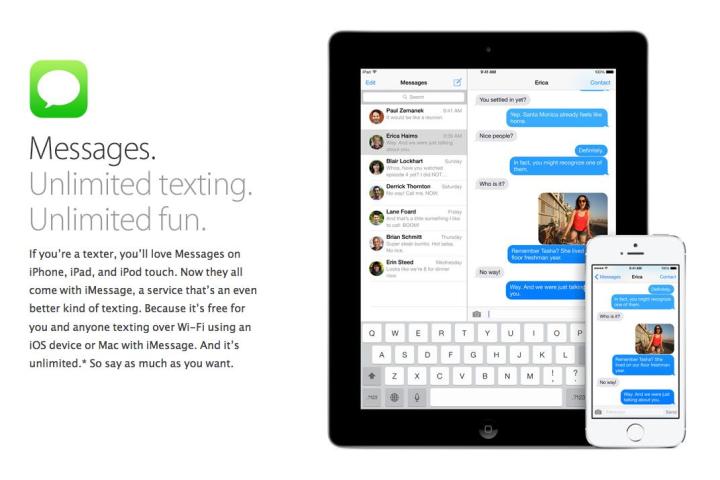
Apple says on its website that its iMessage app for iOS and Mac OS X offers “unlimited texting” as well as “unlimited fun”. For some of those using it with the recently released iOS 7 mobile operating system, however, it’s also bringing with it unlimited problems, with reports of messages appearing to send but later returning with a red ‘failed’ exclamation mark among the complaints.
The issues arose following the release of Apple’s all-new iOS 7 on September 18, though Apple Insider points out that the frequency of posts by users experiencing problems rose significantly after the Cupertino company rolled out the 7.0.2 update last week.
In situations like this, you simply want the issue to be fixed, and fast. At the very least, you’d like the company behind the software to acknowledge user complaints, to let you know it’s aware of the situation and dealing with it.
Two weeks after the first forum threads relating to the issue started to appear, Apple has finally gotten around to saying something on the subject, claiming it only affects a tiny proportion of users.
“We are aware of an issue that affects a fraction of a percent of our iMessage users, and we will have a fix available in an upcoming software update,” Apple told the Wall Street Journal in a statement Tuesday. “In the meantime, we encourage any users having problems to reference our troubleshooting documents or contact AppleCare to help resolve their issue. We apologize for any inconvenience this causes impacted users.”
Work-arounds suggested by the Journal recommend users to:
1- restart the device, or
2- disable iMessage and reset the Network Settings before turning iMessage back on. Network Settings can be reset by going to Settings / General / Reset / Reset Network Settings.
If that sounds like too much hassle, just get you and your friends onto one of the many other messaging apps out there.


