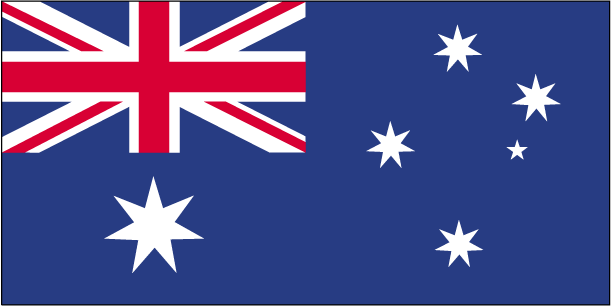 Though Australia’s mandatory plan to filter traffic is taking a knee, this past week the major ISPs in the country voluntarily agreed to filter the net for child abuse beginning in July. Telstra, Optus and even Primus are planning on implementing this filtering, but are a little worried about hacktivist reprisals.
Though Australia’s mandatory plan to filter traffic is taking a knee, this past week the major ISPs in the country voluntarily agreed to filter the net for child abuse beginning in July. Telstra, Optus and even Primus are planning on implementing this filtering, but are a little worried about hacktivist reprisals.
The ISPs would be provided a list of child abuse sites to block by the Australian government. This voluntary filtering is a stop-gap initiative which was laid out in 2010 between the government and the ISPs. This initiative will be filtering only the child pornography until the range of material being reviewed for the mandatory filter has been settled on.
A Telstra spokeswoman said they remained committed to the project, “We continue to work with the Australian Federal Police to disrupt the availability of child sexual abuse content in Asutralia.
The ISP filtering scheme has its detractors. The Electronic Frontiers Foundation (EFF) says it strongly objects to this voluntary filtering due to numerous problems. Jillian C. York, EFF’s director for international freedom of expression, said that that there were problems with lack of transparency in the selection of blacklisted addresses, lack of any real child porn trade determent, problems with false positives and a lack of any real appeals process when a mistake happens. No appeals process also opens up the possibility that the ISPs could deem anything to be child porn if the Australian Communications and Media Authority (AMCA) requested it. Seems like a mandatory filtering process coming in under the guise of anti-CP.
Besides the EFF, Telstra has recently revealed it’s apprehension towards the filtering scheme because of the recent attacks conducted by the LulzSec hacker group. LulzSec has infiltrated a multitude of US government websites including CIA, and Thursday’s Arizona law enforcement humiliation. Anonymous, another hacker group, is well known for their attacks on Australian government websites. Have groups have teamed up and have announced their anti-government agenda. Telestra has yet to make a firm decision because of fears of reprisals from these internet hacktivists.


