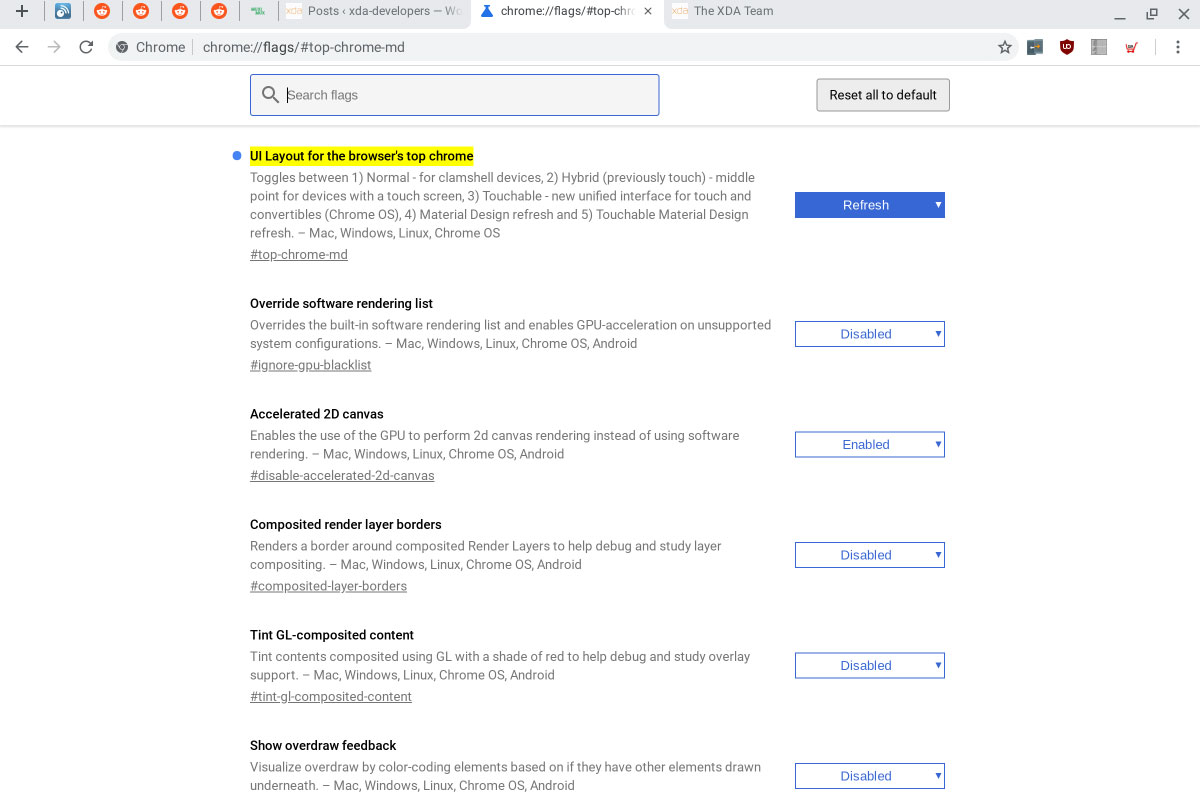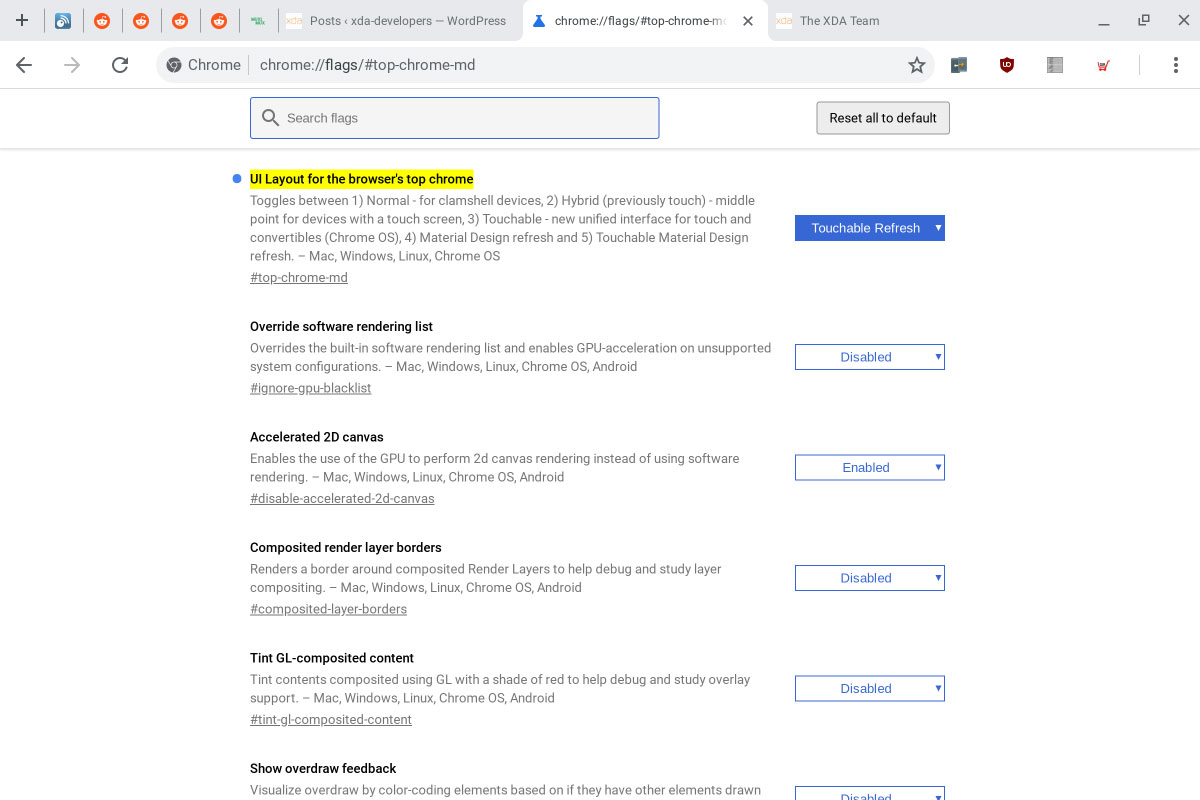A new option for dynamically switching between two different user interfaces for Chrome OS has been spotted in the Chromium Gerrit. The rumored update for the browser-based operating system would reconfigure the layout of tabs and other interface objects when in tablet mode to make them easier to tap, switching back to a more streamlined interface when once again docked.
A 2-in-1 that is both a good tablet and a good laptop with minor reconfiguring is no mean feat. Microsoft’s Surface devices have been some of our favorite convertibles in recent years, but an update to Chrome OS could make a new generation of Chromebooks even more competitive. A revamped user interface for Chrome OS appears to introduce the Material Design style to Chromebooks, but also make the interface more intuitive for its usage mode. If you’re using it with a keyboard and touchpad, it will have finer icons and buttons, but if you’re tapping away on the touchscreen, it will make selecting what you want that much easier.
Although the particular commit in the Chromium Gerrit hasn’t been merged yet, XDA-Developers was still able to play with the changes. It discovered that the refreshed Chrome OS has a new “Dynamic Refresh” option which lets you switch between the standard Material Design overhaul and a new, touchscreen-friendly version.
The standard refresh makes the tab bar and other UI elements much more compact than current iterations of Chrome OS, giving more space to the main browser window. Although the touchscreen-centric refresh looks similar, it’s more padded, with greater room for error when it comes to using chunky fingertips for selecting small buttons and icons.
Each of these modes must be manually switched on with some specific commands as is, but when this new version of Chrome OS rolls out, it’s expected that the Dynamic Refresh will take place automatically depending on the state of the Chromebook that’s running it. If it’s in a docked state with a keyboard attached, it will likely offer up the ultra-streamlined Chrome OS UI. But when that keyboard is detached and we enter tablet mode, it can thicken up the UI to make it more applicable for touchscreen inputs.
All of this lands a little extra credence to the longstanding rumor that the second-generation Pixelbook will come with a configuration that allows for a detachable keyboard.