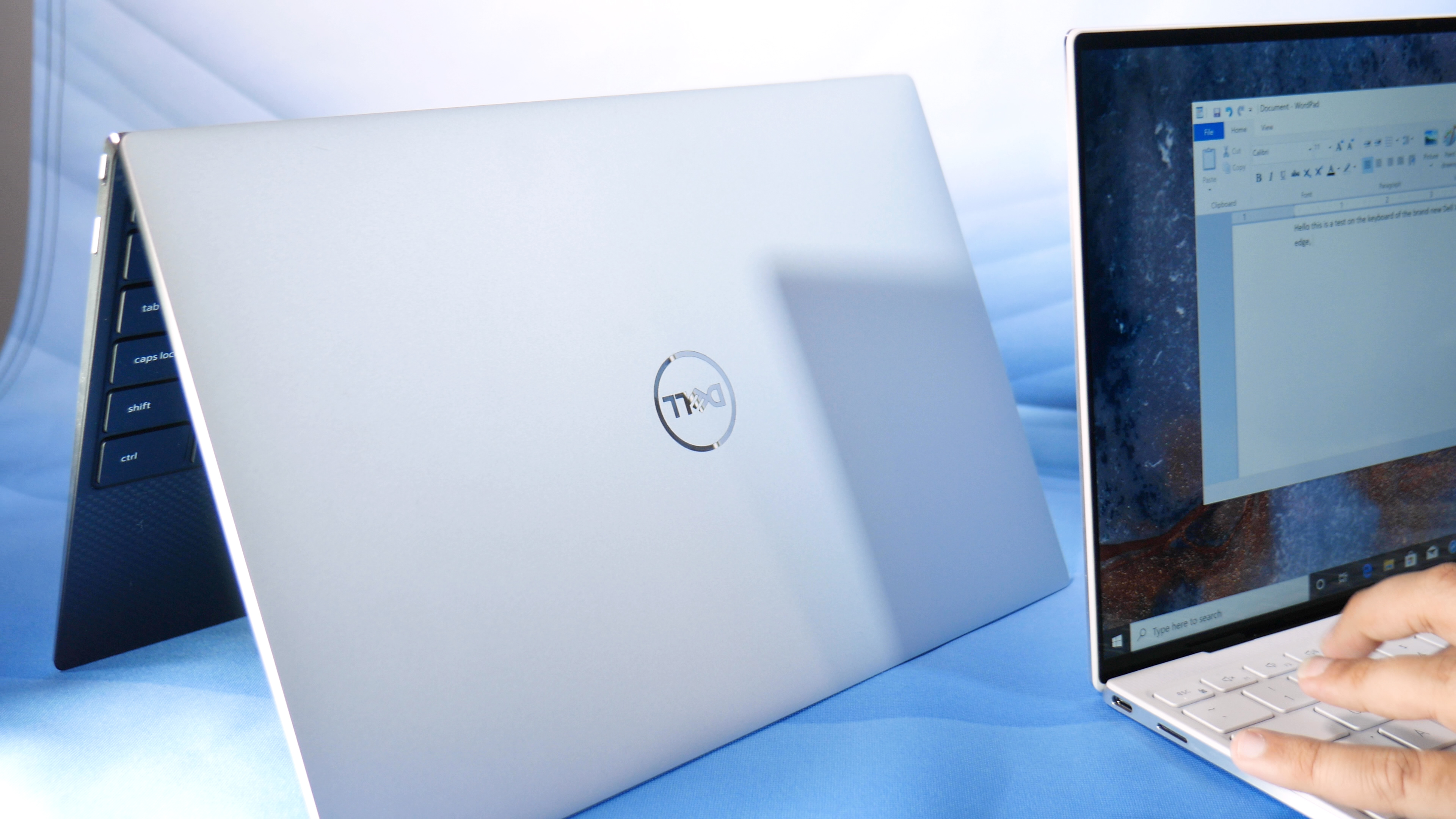Ahead of CES 2020, Dell has revealed a revamped version of its popular XPS 13 laptop. The device comes with a display that has almost no bezels, new Intel Ice Lake CPUs on the inside, and other smaller changes that look to solidify its place as the near-perfect laptop.
It also is being revealed alongside the new Dell Latitude 9510, which targets businesses and enterprises as the most intelligent laptop ever.
Dell XPS 13
At first glance, the biggest change on the new 2020 Dell XPS 13 is its screen. Thanks to a new “4-sided InfinityEdge display,” the XPS 13 now sports a 91.5% screen to body ratio, which is a 7.8% improvement over last year’s model.
Visually, this makes it seem as though the XPS 13 has no bezels. Accordingly, Dell has also managed to slim the bottom bezels on the laptop down from 19.5 mm to 4.6 mm. That all means the footprint of the XPS 13 has been down considerably so that it now has a 13.4-inch display but in the size of an 11-inch laptop. The top bezel still contains the 720p webcam, but now it also has a Windows Hello IR camera for facial recognition.
Under the hood of the new XPS 13 has been upgraded from 10th-gen Comet Lake to the latest Intel Ice Lake processors. The new CPUs promise for improvements in graphics, as well as in battery life. Dell claims that the battery can last up to 19 hours on a single charge.
Elsewhere, the 2020 XPS 13 is sporting a new 16:10 aspect ratio display. This results in slightly higher screen resolutions of both 4K Ultra HD+ (2,840 x 2,400) or FHD+ (1,920 x 1,200.) Touch, however, is still not a standard feature, but all display options feature a 176 degree wide viewing angle and support for Dolby Vision. 4K Ultra HD+ models, meanwhile, will support 90% of the DCI-PC color gamut, and a 1,500:1 contrast ratio.
Other improvements on the new XPS 13 include an edge-to-edge keyboard, which now has 9% larger keycaps and a reduced 1mm of travel. The fingerprint scanner is still built into the power button, but it’s now part of the function row, not unlike the placement of Touch ID on a MacBook Pro. Even the trackpad is improved, as it is now 17% larger.
The new XPS 13 does lose a USB-C port though, reducing to just one on either side of the device.
Pricing on the XPS 13 will start at $1,000, and it is set to become available starting January 7, 2020. A developer edition powered by the Ubuntu operating system will also be available, but pricing was not shared.
Dell Latitude 9510
Announced alongside the XPS 13 is the new Dell Latitude 9510. This device comes in both the traditional laptop form factor, as well as a 2-in-1. It will be available globally on March 26 with prices starting at $1,800.
Unlike the XPS 13, this device is a bit more aimed at businesses and the enterprise. It is being dubbed by Dell as the smallest, lightest ultra-premium Business PC, as it weighs in at 3.2 pounds.
The Latitude 9510 is different from most laptops as it sports built-in A.I. that can respond to the way users work to improve battery life and audio settings in the background. Much like last year’s version, there is also an ExpressSign-in feature, which senses a users’ presence and can auto wake and lock the system. However, the speakers on the device are now front-facing, for improved video calling. There’s even a speakerphone built-in, to improve low range vocals.
Other important features onboard the Latitude 9510 is its 30 hours of battery life in the model that has a 6-cell 88 watt-hour battery. There’s even support for Wi-Fi 6 and 5G LTE on board, to help users stay connected. And, IT admins can now manage thermals within the BIOS of the laptop to help make taking care of the laptop easier. CPU options will include up to the 10th-generation Intel Core i7 vPro processor.
Dell says the 5G model will not be available until July 2020 and only in the 2-in-1 model.
Follow our live blog for more CES news and announcements.
Editors' Recommendations
- Dell is hiding something about the new XPS 13
- Dell just hit reset on the XPS
- HP Envy x360 13 vs. Dell XPS 13: the best tiny laptop?
- How the new Dell XPS 13 spectacularly undercuts the MacBook Air
- The redesigned new Dell XPS 13 2-in-1 officially launches on August 25