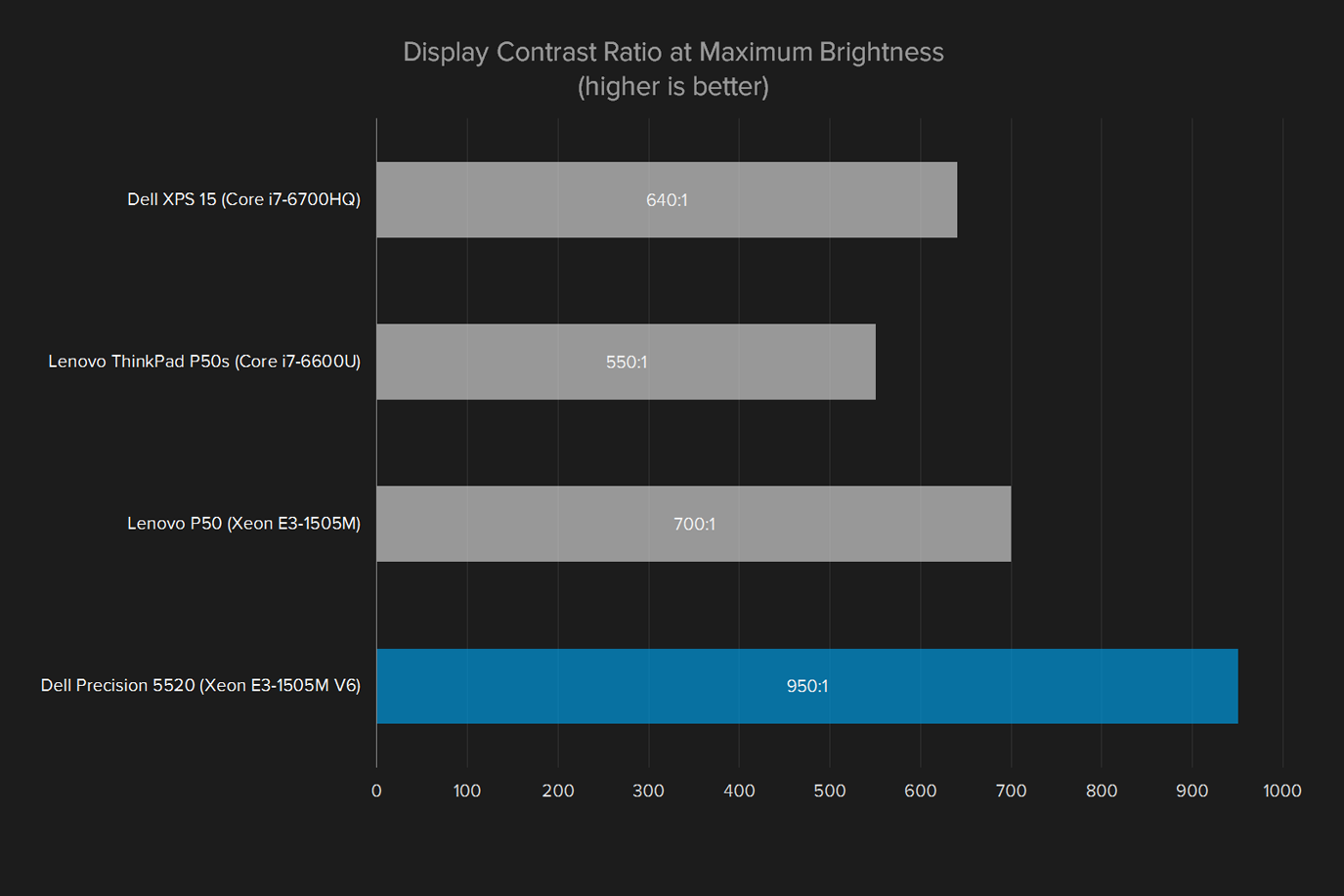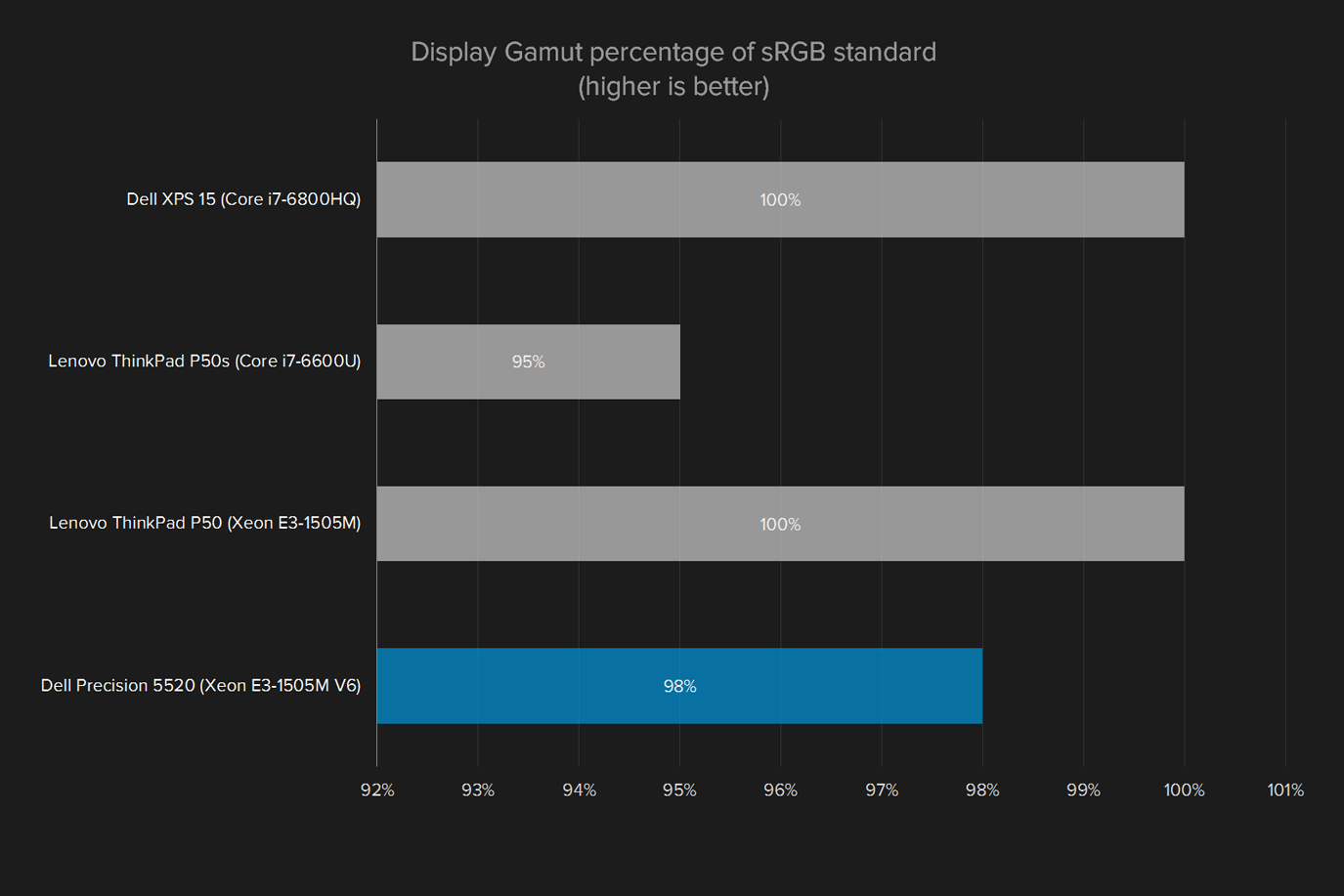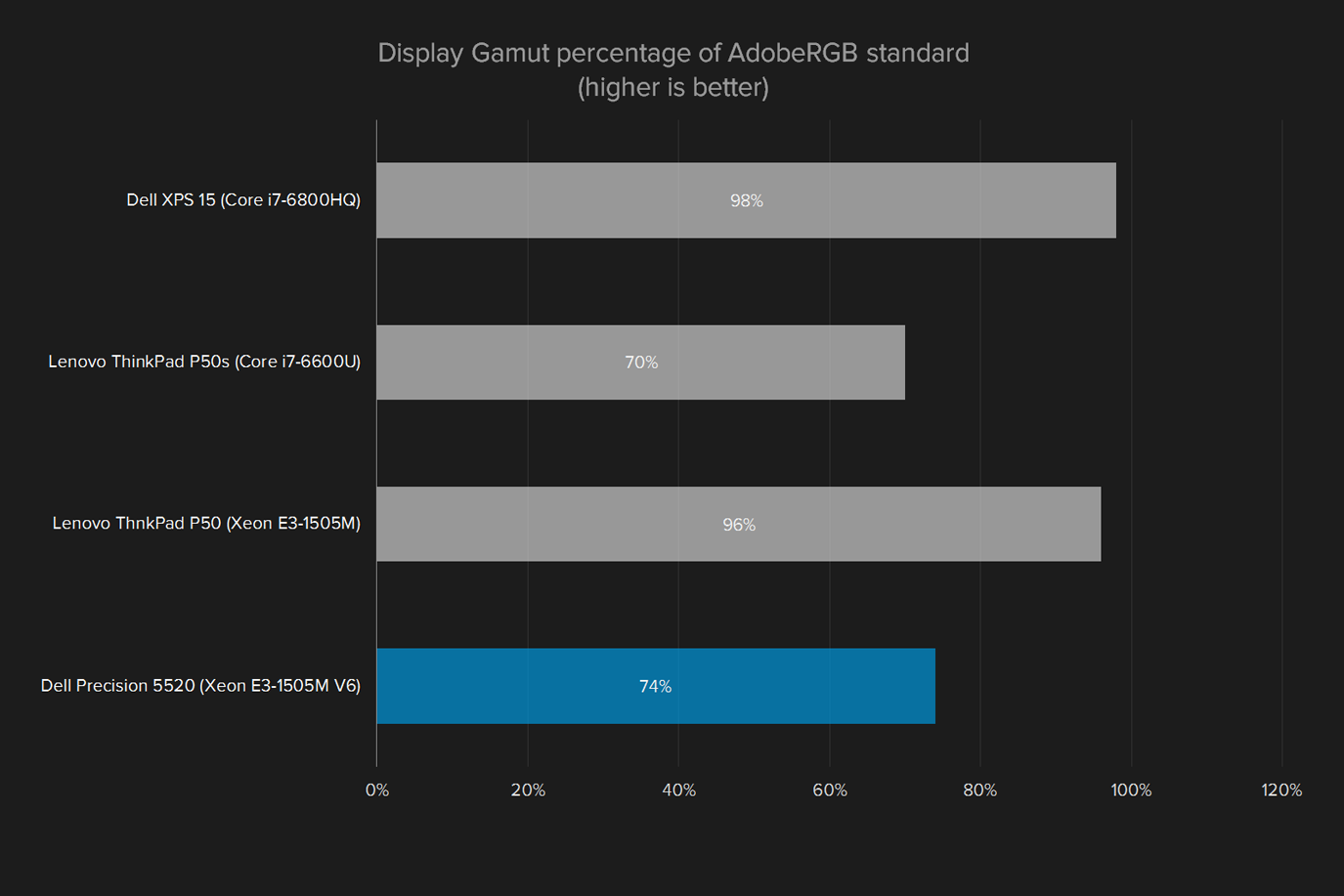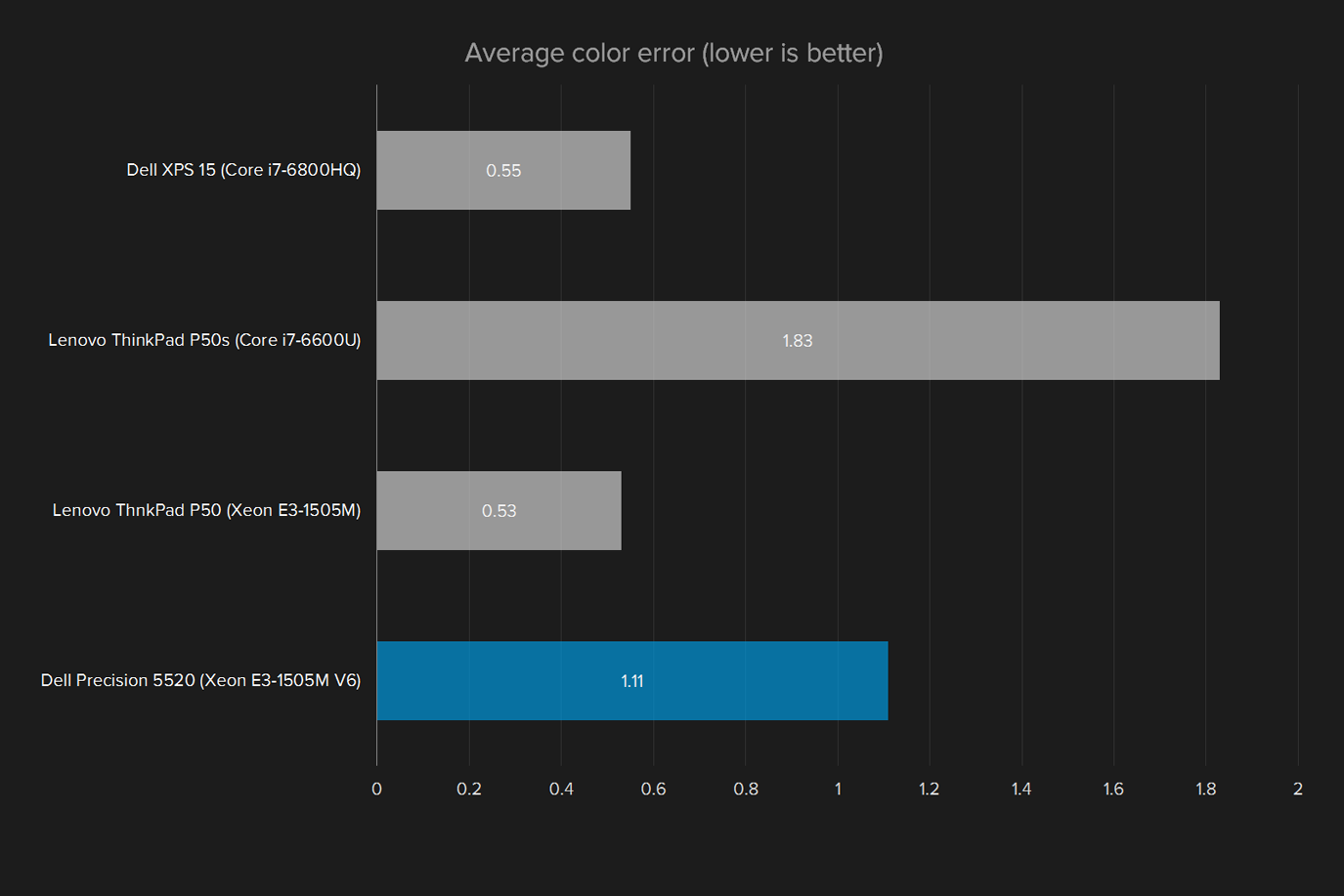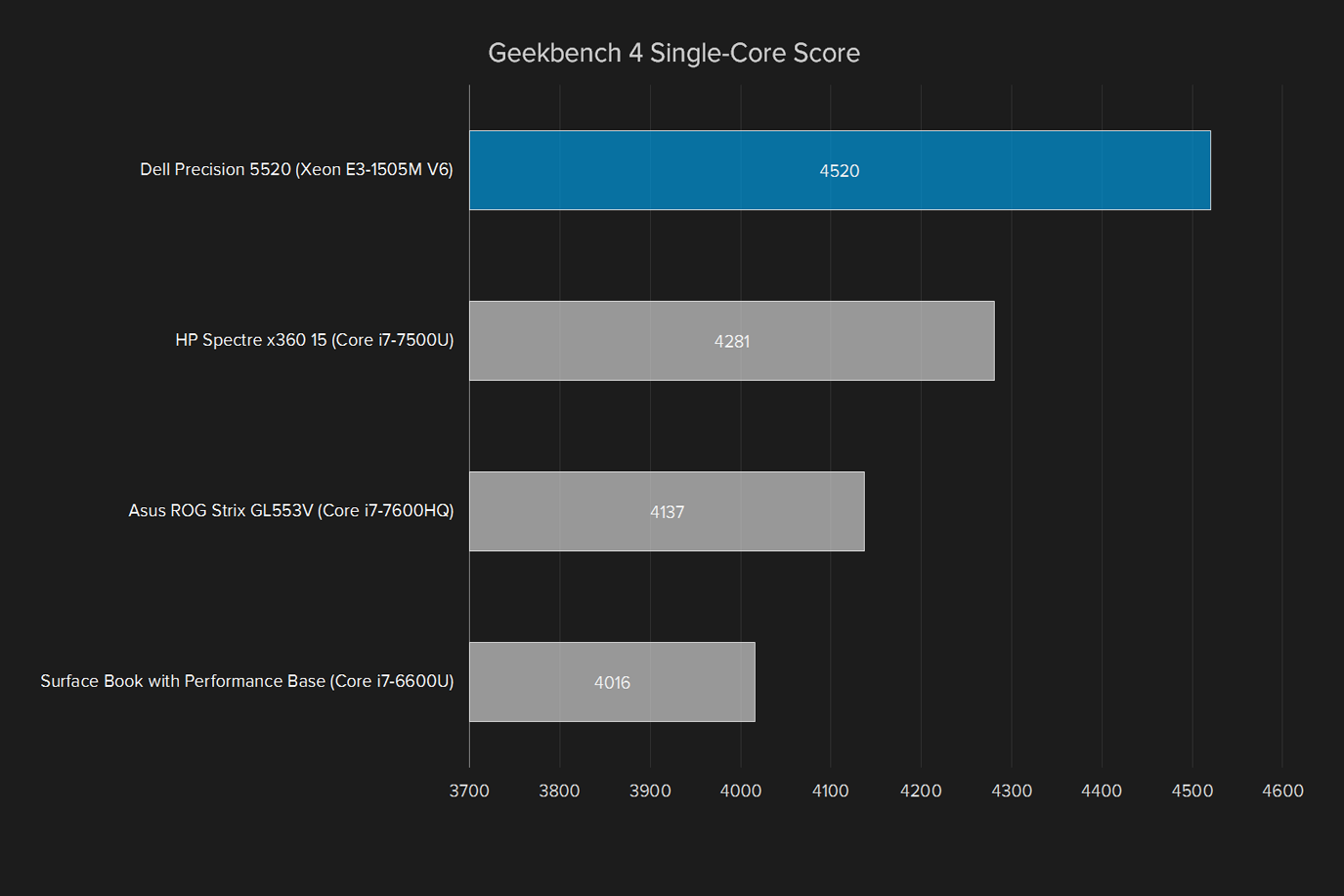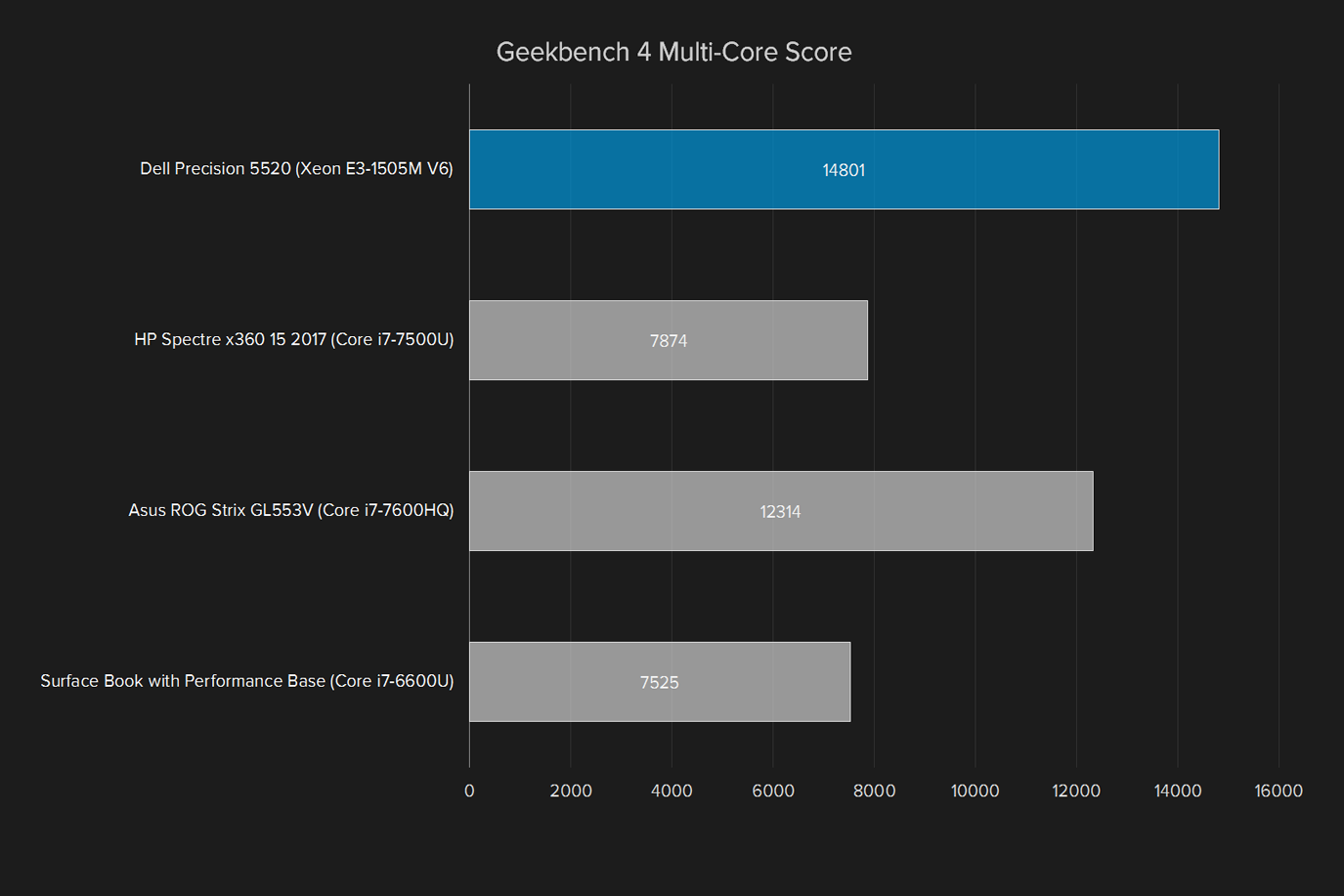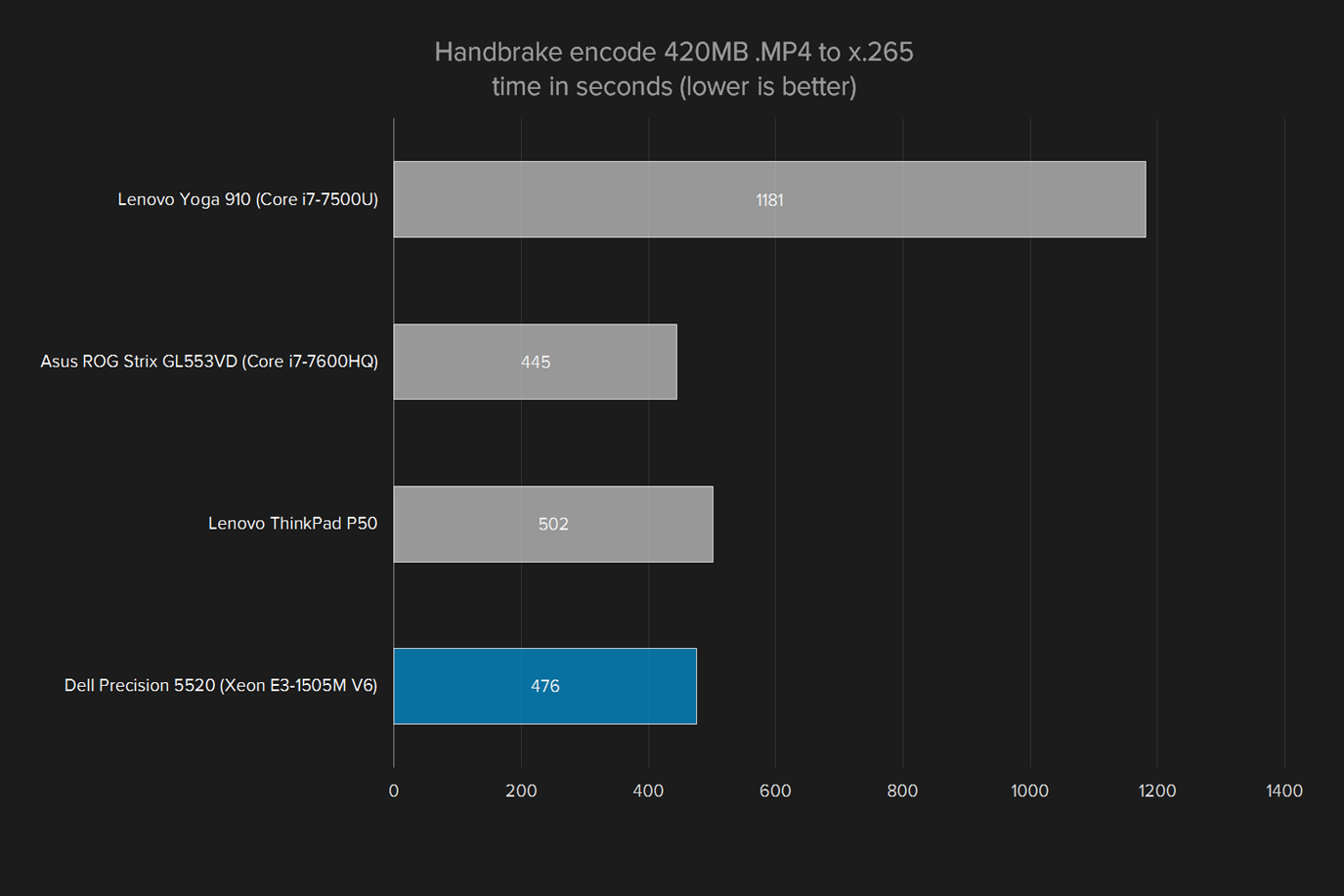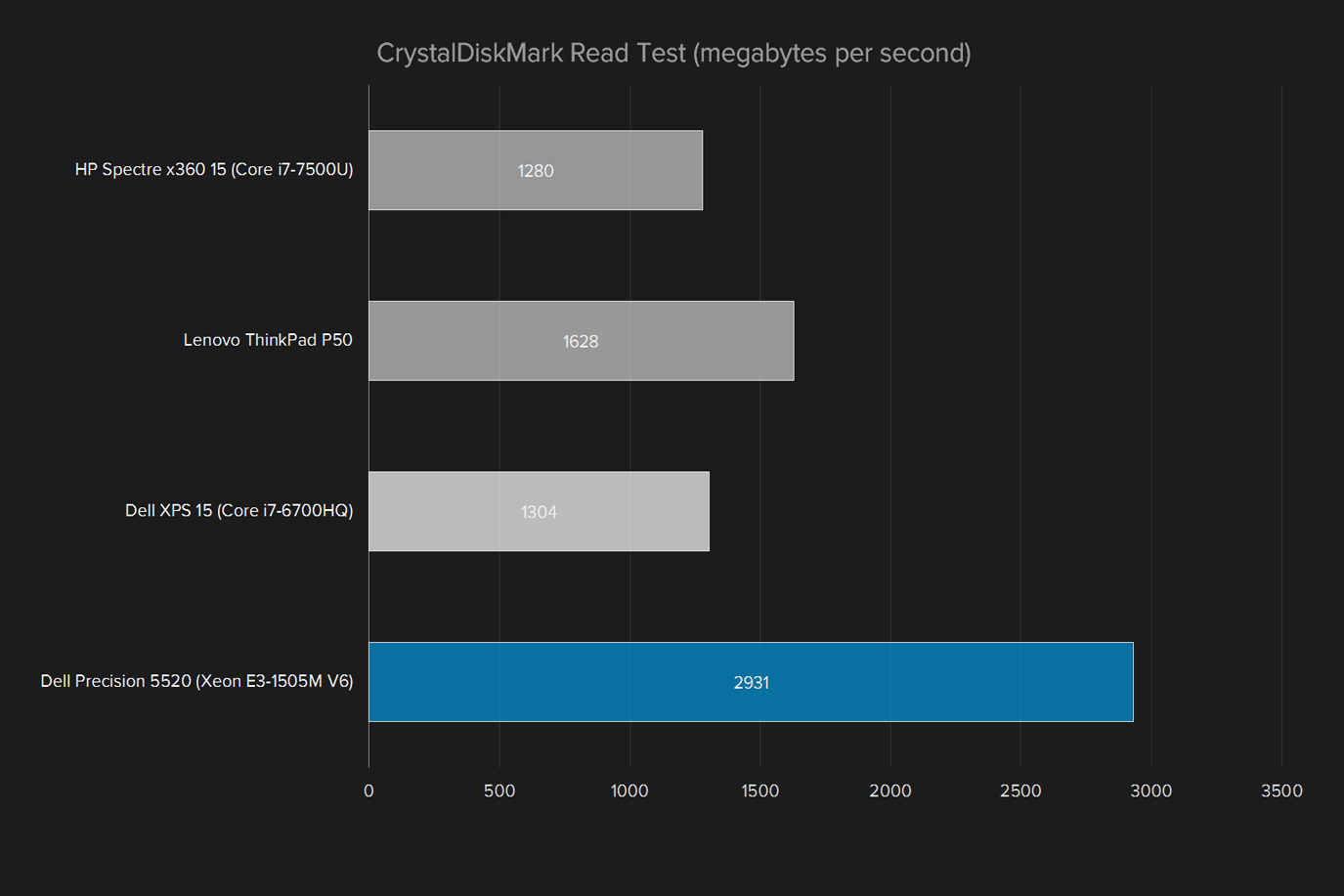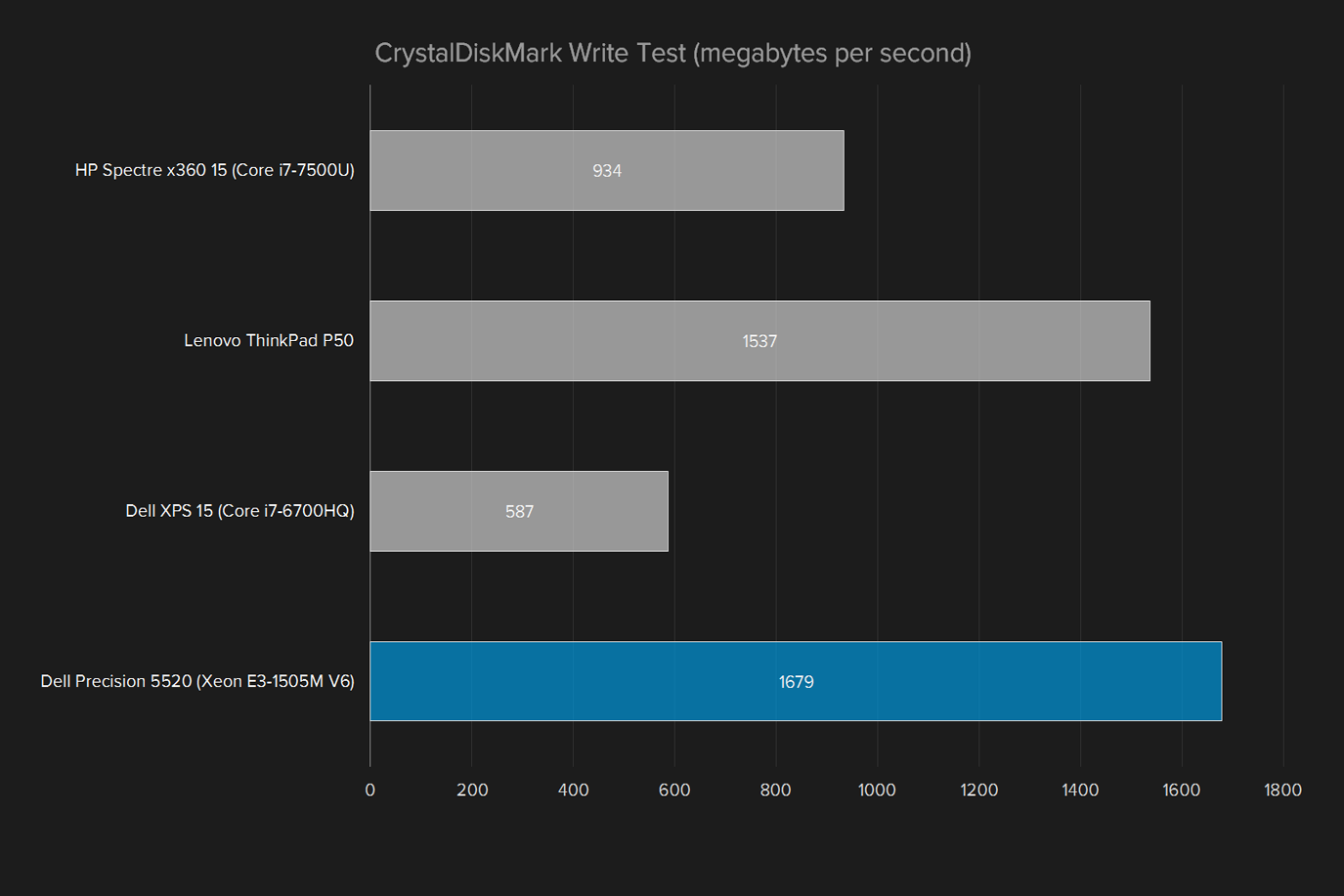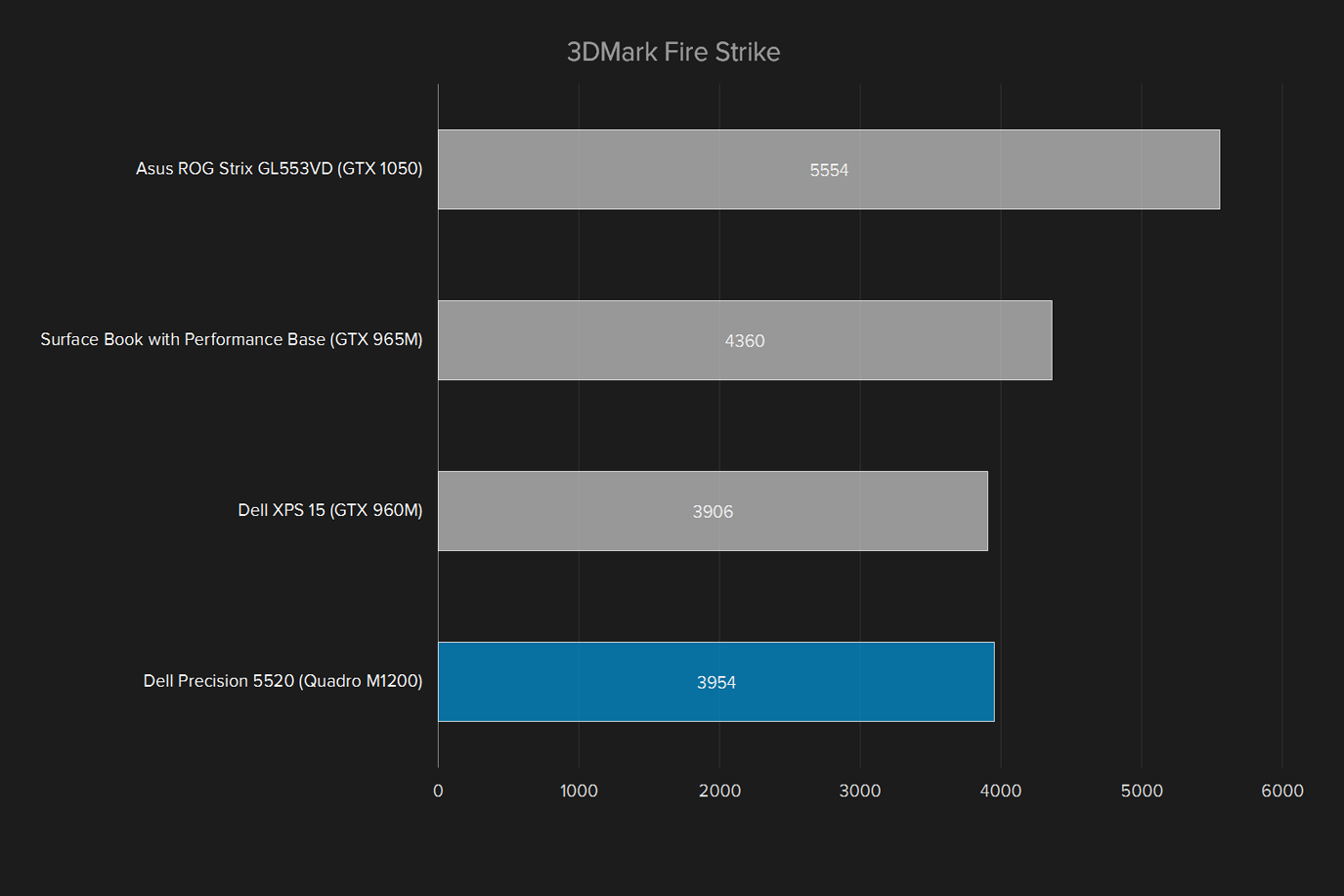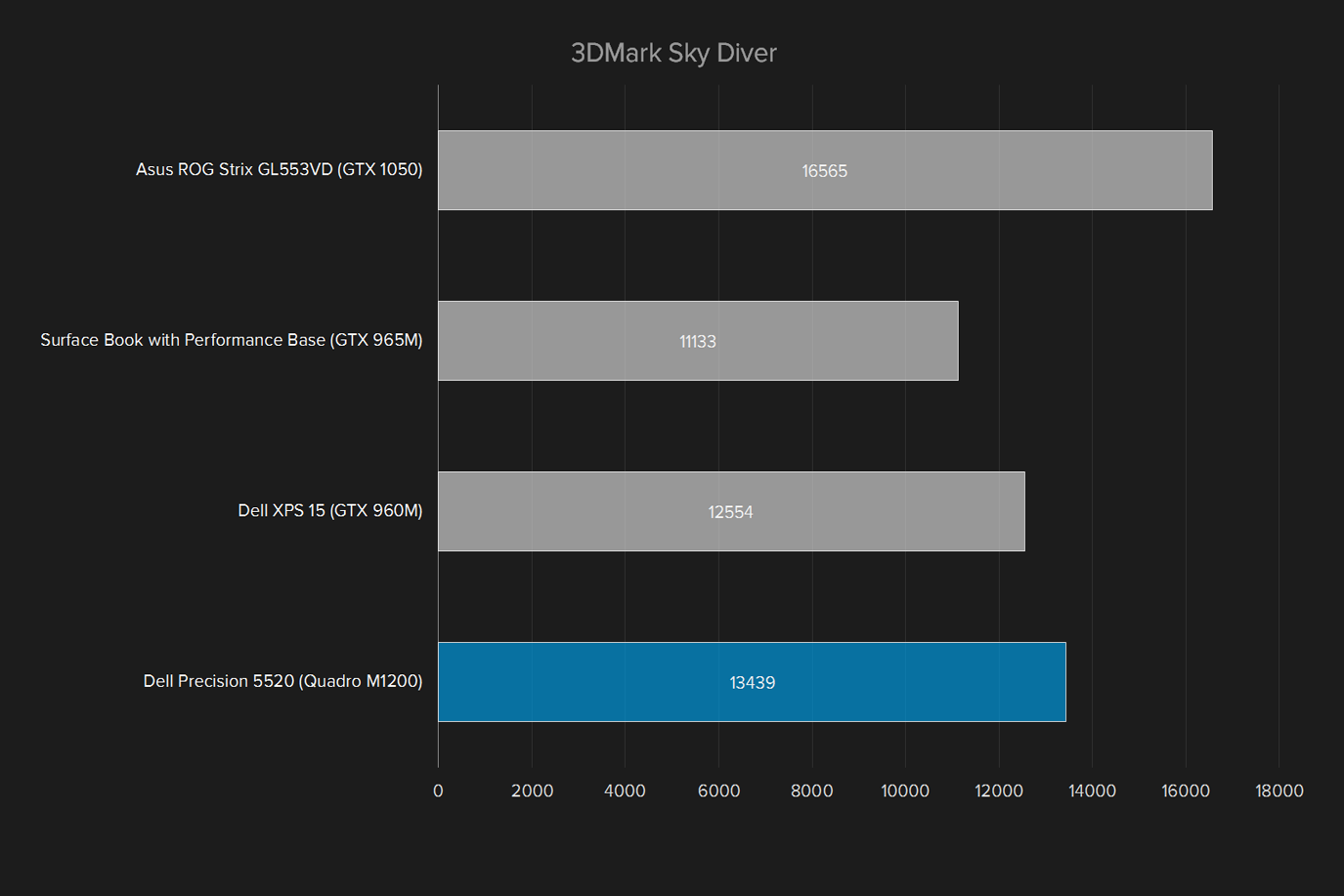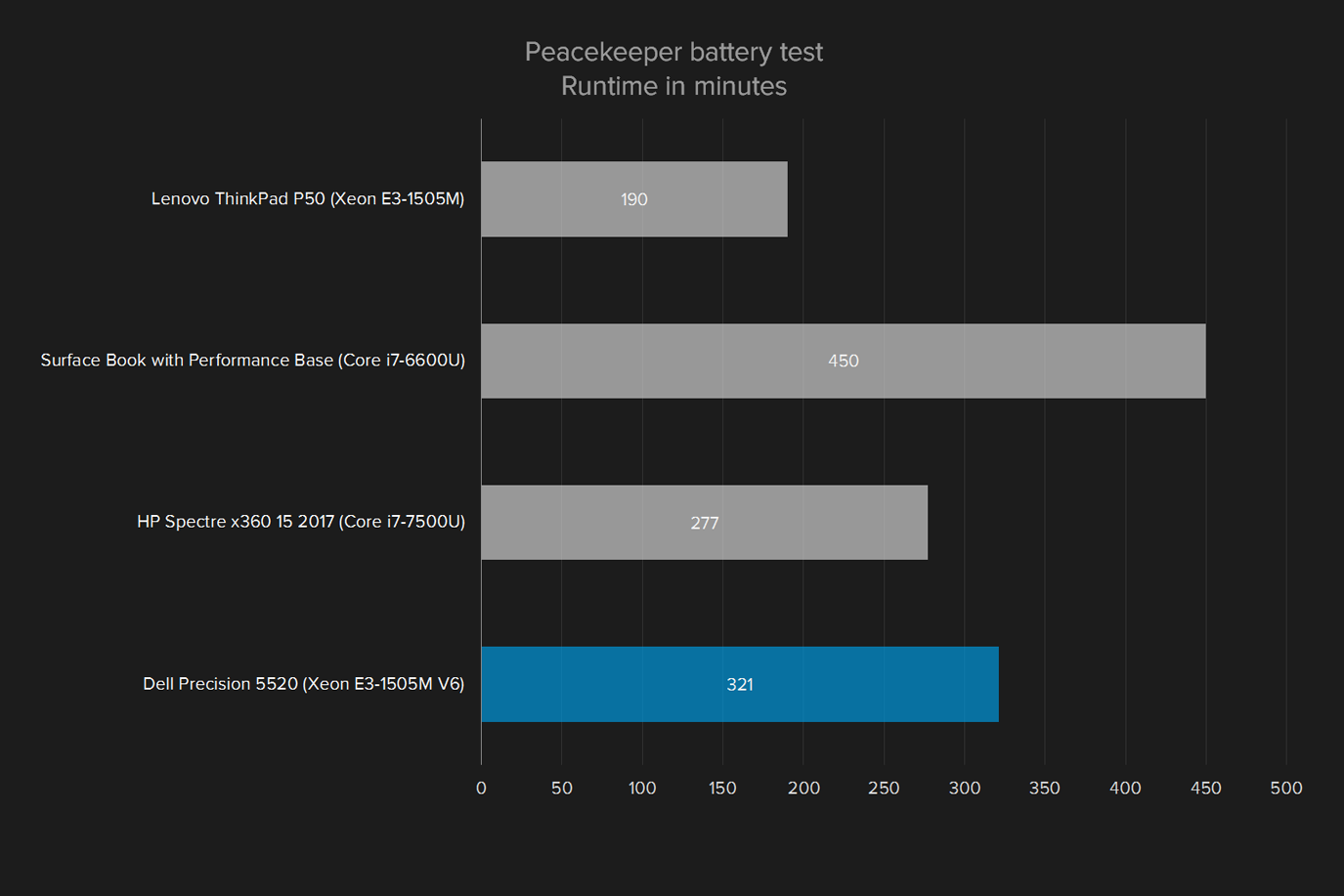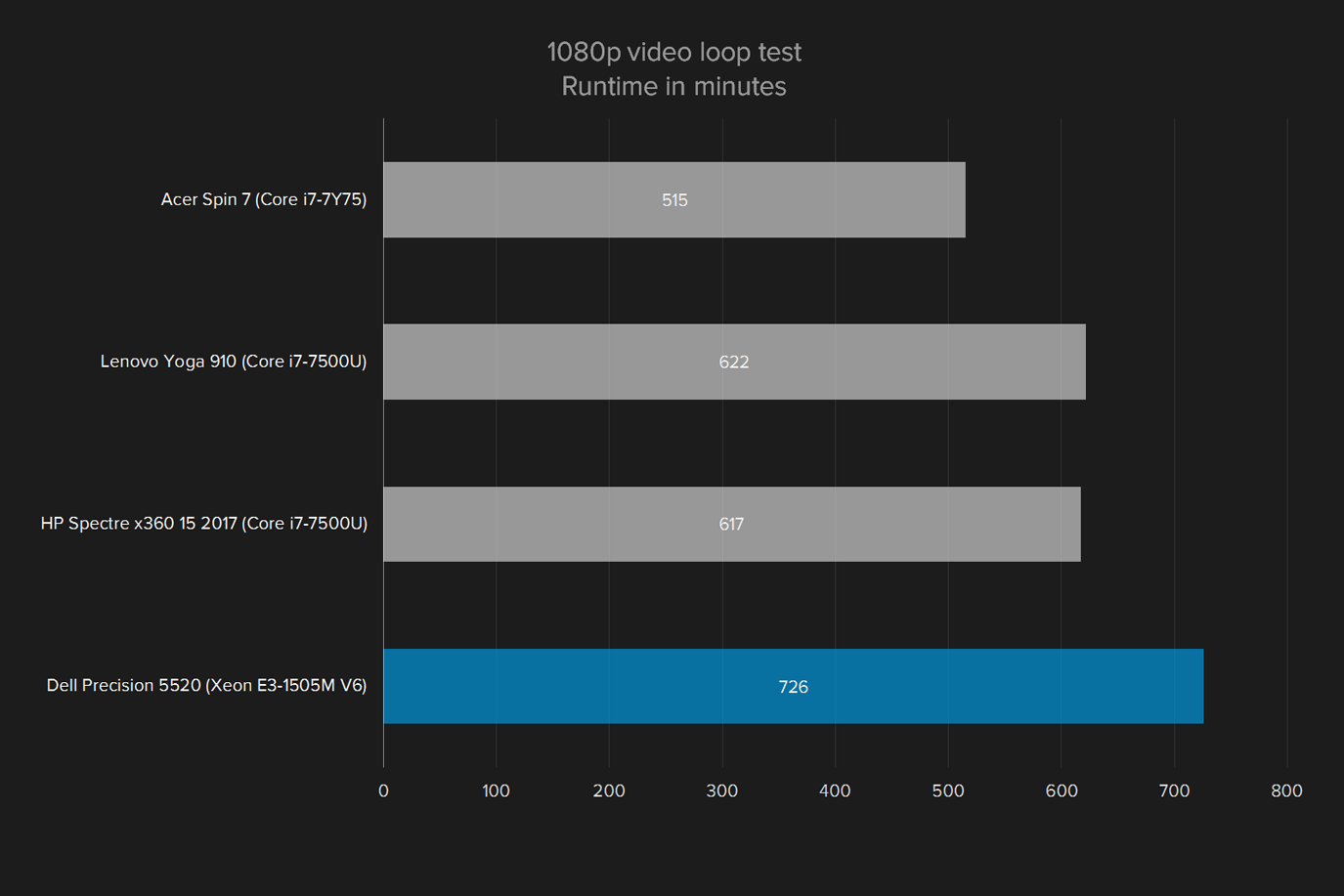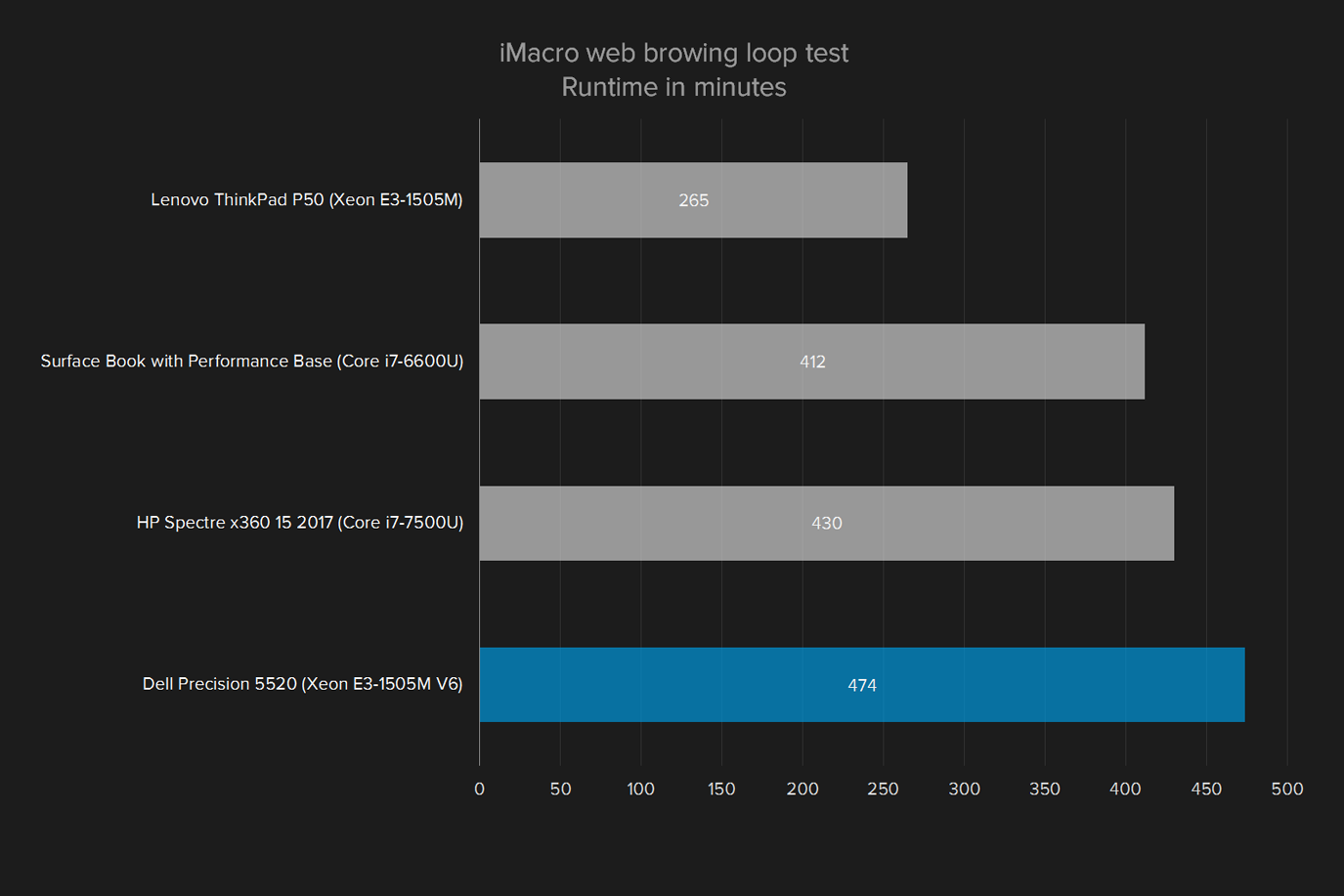“The Precision 5520 is an excellent mobile workstation that provides outstanding performance and promises superior stability.”
- Strong performance thanks to a Xeon quad-core CPU and Nvidia Quadro GPU
- Robust battery life for a mobile workstation
- Solid build quality in a relatively small chassis
- Can double as a portable gaming machine
- Display quality, while good, is behind the best
- The keyboard is just okay
- Extremely expensive
Mobile workstations belong to a separate breed of notebook PCs. They’re laser-focused on professionals who need to run demanding applications like AutoCAD and Adobe Premier without a hint of instability. With mobile workstations, you’re paying more for carefully selected components, certified, rock-solid drivers, and good performance than you are for great looks or a svelte chassis.
Sometimes, though, a machine comes along that seeks to pack the components of a workstation-class machine into something that’s more akin to a typical Ultrabook. The Dell Precision 5520 is just such a machine, and in fact it looks and feels a lot like Dell’s XPS 15 productivity notebook.
The Precision 5520 has the same materials and design as the XPS 15, and if you didn’t know better, you might have a hard time telling them apart. Dell’s mobile workstation uses an Intel Xeon mobile CPU and a professional Nvidia Quadro GPU, however, making it as different internally as it is similar externally.
So, did Dell manage to produce a mobile workstation in an Ultrabook’s body? And, just as important, is the Precision 5520 worth its $3,700 list price as reviewed (albeit currently discounted to around $2,640)? Those are the questions we set out to answer.
A proven and worthy design
As mentioned above, the Dell Precision 5520 is almost a carbon copy of its XPS 15 sibling. No pun intended, we should add, given that carbon fiber is an important component of the Precision 5520’s construction. The space-age material covers the keyboard deck and provides some structural rigidity to the aluminum bottom and display cover, while also adding a luxurious feel that’s more inviting than the usual cold metal.
The Precision 5520 also uses Dell’s InfinityEdge display with extremely thin bezels, making for a smaller chassis than you might expect for such a powerful machine. At 14.05 inches wide x 9.26 inches deep, and at 0.44 inches thick, the machine stresses the “mobile” in mobile workstation, in spite of packing in a larger 15.6-inch display.
In the end, Dell chose aa proven design that’s not going to turn any heads, but isn’t going to embarrass its user either. It’s a robust build that’s solid as a rock, and while it’s not designed to meet military specifications, the typical professional shouldn’t feel too nervous carrying the Precision 5520 from the office to the worksite and back again.
Well-connected to the past and the future
Although the Precision 5520 is svelte for a mobile workstation, it’s not the thinnest machine by any stretch. That means there’s plenty of space for ports, and Dell takes moderately good advantage of it. In terms of providing support for legacy devices, there are two USB 3.0 ports and an HDMI connection. An SD card reader is a welcome addition for anyone who needs to transfer files from a camera or other device.
The Precision 5520 can run some recent games at reasonable settings.
Forward-looking support is provided by the single USB Type-C port with Thunderbolt 3, and while that’s nice to see, we would have liked it if Dell added in another. Unfortunately, Dell hasn’t utilized USB Type-C’s charging capabilities, opting instead for a dedicated power adapter port.
Wireless connectivity is provided by Intel’s excellent 8265 wireless card. That means dual-band 802.11AC Wi-Fi support and Bluetooth 4.2 connectivity are on tap. In our informal testing, Wi-Fi connectivity was fast and reliable, holding onto a steady 867Mbps connection.
Better at swiping than at typing
Two other components that the Precision 5520 shares with the XPS 15 are its keyboard and touchpad. As with the XPS 15, both are good, but not great.
The keyboard has slightly shallow key travel at 1.3mm. That’s a bit under the sweet spot of 1.5mm, and it’s apparent with every keystroke. The keys bottom out a bit uncomfortably despite a crisp action, with sufficient force to avoid feeling mushy.
If you’re a touch typist, then you’ll get up to speed quickly enough on the Precision 5520 keyboard, but you’ll likely never find yourself in love with the experience. You will benefit, however, from the backlit keyboard that offers two levels of brightness.
The touchpad is quite a bit better than the keyboard. It’s smaller than the massive touchpads on some newer machines, but it’s large enough to make navigating the large display efficient and fast. It’s also very accurate, the buttons are clicky without being too loud, and and it supports the Microsoft’s Precision Touchpad protocol – the usual Windows 10 gestures work flawlessly.
Unfortunately, the use of Dell’s InfinityEdge thin-bezel display means that the Precision 5520’s webcam is also positioned below the screen and points up at awkward angles. You’ll want to make sure you’re perfectly groomed everywhere before firing up a video conference.
A display that’s good, but not good enough
Our review unit came with the Full HD (1,920 x 1,080) resolution 15.6-inch IPS non-touch panel, and we found it generally serviceable. If there’s one thing about the Precision 5520 that didn’t meet our expectations, however, it would be the display, despite the Premium Panel Guarantee that Dell issues for its Precision line.
In terms of objective measures, the Precision 5520’s color gamut support is good at 75 percent coverage of AdobeRGB and 98 percent coverage of sRGB. We expected stronger color support from a workstation-class machine. Lenovo’s ThinkPad P50 mobile workstation, for example, provides 96 percent of the AdobeRGB gamut and 100 percent of sRGB in the 4K display we tested. The 4K display on Dell’s XPS 15 excelled with 98 percent coverage of AdobeRGB and 100 percent of sRGB.
Digging into the specifications a bit, we find that Dell’s “Premium Panel Guarantee” only promises 72 percent color gamut support with the Full HD display. If you want 100-percent guaranteed AdobeRGB coverage, then you’ll need to opt for the 4K upgrade.
The Samsung SM961 SSD in the Precision 5520 simply blew the competition away.
In addition, gamma came in at 2.1, which is a little lower than the perfect 2.2, and so indicates that the screen will be a bit lighter than it should be. Brightness was strong at 325 nits, and contrast was also very good with a ratio of 950:1 at 100 percent brightness. Color accuracy was close to the perfect score of 1.0, coming in at 1.11. Those results are much more competitive with the comparison systems than was color support.
Subjectively, the Precision 5520’s anti-glare matte display was plenty bright in all tested environments, and should even work outside in a pinch. Colors were strong without being over-saturated, but professionals will probably note the limited color gamut. In terms of using this decidedly professional machine for more leisurely pursuits, the display was just fine for watching HD movies and TV on Netflix. As usual with Full HD 15.6-inch displays, text was sharp enough at distance, but pixel-peepers will notice some graininess.
You’ll want to pull out your headphones
The Precision 5520 has two downward-firing speakers at the front of the machine, and they put out sufficient sound to know what’s going on with the system. Music is nothing to write home about, being a bit boxy and lacking both depth and any character in the high notes. You’ll want to connect an external speaker if you want to share a movie with a friend, or use headphones if you want to listen to some tunes while you’re working.
Fast enough for most professional work, and then some
Our review unit came with an Intel Xeon E3-1505M v6 quad-core processor, running at 3.00Ghz with 4GHz Turbo Boost. In addition, our machine was stocked with 32GB of DDR4-2400MHz RAM. Those components provided some serious performance.
Using the Geekbench 4 benchmark, the Precision scored a solid 4,520 in the single-core test, and an even stronger 14,801 in the multi-core test. That makes it significantly faster than the quad-core seventh-generation Intel Core i7-7600HQ running on the Asus ROG Strix GL553V, which is a fast gaming machine. As expected, the Precision 5520 blew away dual-core Intel Core i7 processors.
The Precision 5520 also tore through our Handbrake test, which converts a 420MB video file, in 476 seconds. This result dominates our dual-core Core i7 comparison machine, compete strongly against both the Asus with its Core i7-7600HQ, and bests the ThinkPad P50 with its own Xeon E3-1505M CPU.
Clearly, the Precision 5520 as reviewed is a serious performance machine and should handle most computing tasks thrown at it. The Xeon E3-1505M is clocked a bit faster the comparable Core i7 processors and can access fast RAM, but some of the other Xeon features, such as support for ECC memory, aren’t utilized here.
Some of the fastest storage speeds we’ve measured
Storage speed is incredibly important for tasks like encoding video, which needs to write loads of data very quickly, a burden that a mobile workstation like the Precision 5520 is likely to face. Dell made the wise decision to use a 512GB Samsung SM961 M.2 NVMe SSD, and it shows in some blazing fast performance.
We chose comparison systems using very fast SSDs, including the ThinkPad P50 and the HP Spectre X360 15 (2017) with its relatively new and fast Toshiba SSD. Frankly, the Precision 5520 simply blew them all way. In the CrystalDiskMark read test, the machine scored a phenomenal 2,931 megabytes per second, nearly double the closest competitor. And it scored an equally impressive 1,679MB/s on the write test, which is closer to the ThinkPad P50 but still significantly faster.
Needless to say, the Precision 5520 booted extremely quickly and felt snappy throughout our testing. It’s fast enough to handle any file tasks thrown at it, and then some. If you’re wanting a machine with extremely fast read and write speeds from its SSD, then choose one like the Precision 5520 that utilizes Samsung’s speedy SM961.
Take a break, play a game
You’re not going to invest in a mobile workstation like the Precision 5520 primarily as a gaming machine. Rather, you’re going to be more concerned about ISV-certified drivers like those that come with the Nvidia Quadro M1200 4GB GPU that Dell included with our review machine. Simply put, pure performance in professional applications like AutoCAD is just one part of the equation. Rock-solid stability is also vital if your mobile workstation is going to keep you productive and making money.
Nevertheless, by our objective measures, the Precision 5520 as equipped is still a decent gaming system for the occasional session. It scored well in the 3DMark suite of gaming benchmarks, scoring 3,954 in the Fire Strike test, 13,439 in Sky Diver, and 1,270 in Time Spy. Those are strong enough results to be competitive against our comparison machines using GPUs like the Nvidia GeForce GTX 960M and 965M, and even the newer GTX 1050.
Sure enough, in our real-life gaming tests, the Precision 5520 proved itself capable of playing games well enough to help you pass the time in between bouts of work. For example, running Civilization VI, the machine managed a playable 35FPS at Ultra graphics settings at 1080P, and a solid 47FPS at Medium settings. Battlefield 1 showed similar results, with the Quadro M1200 managing 32FPS at Ultra settings and 44FPS at Medium settings.
Deus Ex: Mankind Divided, on the other hand, was a bit too much for the Precision 5520. At High graphics settings, the machine averaged 21FPS, and that dropped down to 14FPS at Ultra settings. For Honor was playable at Medium graphics settings at 33FPS, but dropped down to 21FPS at Extreme settings.
Again, you’re not going to spend this kind of money for these kinds of gaming results. Nevertheless, if you need to take a break from rendering 3D drawings in AutoCAD, then you can run some recent games — as long as you keep the graphics at reasonable levels. Note that fan noise can get pretty loud during gaming, and so keep those headphones handy.
A big battery keeps the Precision 5520 running
The Precision 5520 isn’t a terribly light machine, coming in at 3.93 pounds, but it’s not as heavy as some other mobile workstations. It also has that nice chassis that feels more like a 14-inch machine. And so, stuffing it into a backpack to carry to a worksite shouldn’t be too much of a burden.
In addition, our review machine packs in Dell’s 97 watt-hour battery, which is close to the maximum 100 watt-hours that can be carried onto an airliner. That’s a good thing, because that Xeon processor is going to take a toll on battery.
On our grueling Peacekeeper test, which runs a machine through a series of graphical and computing tasks, the Precision 5520 managed a strong five hours and 21 minutes. That beats all our test machines save Microsoft’s Surface Book with Performance Base, which has its relatively massive 80 watt-hours of battery tucked into a smaller machine. The Precision 5520 demolished its ThinkPad P50 competitor, which managed just over three hours in this test.
Dell chose a proven design that’s not going to turn any heads, but isn’t going to embarrass its users either.
Our web browsing test loops through a handful of moderately taxing web pages, and gives a good idea of how long a machine’s battery hold out in typical casual use. The Precision 5520 was strong here as well, lasting almost eight hours, and managing to beat out the Surface Book. The ThinkPad P50 only managed to run a little more than half as long.
Finally, we test how long our review machines will loop through a trailer for The Avengers. With the Precision 5520 you’d be able to watch the video for 12 hours and 22 minutes, a very long time indeed. That beats machines using dual-core Intel Core i7 processors, although we’ll note that the delta isn’t quite as impressive given that some of these machines have 4K displays.
In the final analysis, the Precision 5520 is a nicely sized mobile workstation that’s comfortable to carry around, and it’s going to last a reasonable time while away from a charger. You’ll definitely want to splurge and spend the extra $49 for the 97 watt-hour battery, which is available as long as you’re using an SSD.
Warranty information
Dell offers a 1-year warranty with the Precision 5520, which is less than we’d like to see for a professional machine of this class and expense. Dell does offer several add-on services, such as ProSupport Plus for a higher level of technical support, and ProDeploy Plus to help your organization roll out new machines.
Software
Except for the usual Windows 10 games and first-party Microsoft apps, Dell hasn’t loaded down the Precision 5520 with a bunch of fluff. Dell includes its Dell Command software for enhanced power management, its SupportAssist app to help you keep your system up to date, and the Precision Optimizer app that can tune the system for applications like AutoCad and 3dsmax.
Our Take
If you’re looking for a mobile workstation, then your standards are going to be a little different than choosing a gaming system or a typical productivity Ultrabook. You’re not concerned about the fastest gaming GPU, but rather you need to know that the system is going to churn through your images, video, and 3D AutoCAD projects without crashing.
In this respect, the Dell Precision 5520 should be well worth your investment. You’ll spend north of $3,700 as configured if you can’t snag a discount, but the Precision line is virtually always discounted by a reasonable sum, which is why our review unit actually retailed for $2,640 at the time this review was published.
Is there a better alternative?
Other mobile workstations are out there, including the ThinkPad P50 that we’ve referenced in our performance sections. And you’ll pay a little less for that machine. But the Dell Precision 5520 is faster, and it’s also much thinner and lighter. It’s a great compromise over larger and heavier machines. Lenovo also has some new ThinkPad mobile workstations that it recently announced, including the ThinkPad P51, that could be worth a look.
You could also opt for a high-end productivity notebook like Dell’s newest XPS 15, which offers a competitive seventh-generation quad-core Intel Core i7 processor and Nvidia GeForce GTX 1050 GPU, but you’ll lose out on the ISV-certified Nvidia Quadro drivers.
Apple’s MacBook Pro 15 is another obvious competitor. It should offer similar processor performance, but does not offer Xeon processors or GPUs with professional-grade drivers, traits that do matter to some buyers. The Dell Precision 5520 is also a match for the MacBook Pro 15’s storied hard drive performance.
Ultimately, though, we think that the Precision 5520 is a solid choice, if only because it offers great performance in a chassis that’s going to be much more of a joy to lug around.
How long will it last?
With an Intel Xeon processor, 32GB of RAM, a very speedy SSD, and both future and legacy connectivity, you’re unlikely to find the Precision 5520 to be obsolete any time soon. And that’s a good thing, because you’re paying enough to expect the machine to last you well into the future. In terms of our review unit’s configuration, only the Full HD display in a world where 4K is becoming increasingly important holds the Precision 5520 back from being a sure long-term bet.
Should you buy it?
Yes. In all the ways that matters, it’s an excellent mobile workstation that provides outstanding performance and promises superior stability. If you’ll be doing any work with 4K video, though, you’ll want to be sure to select the