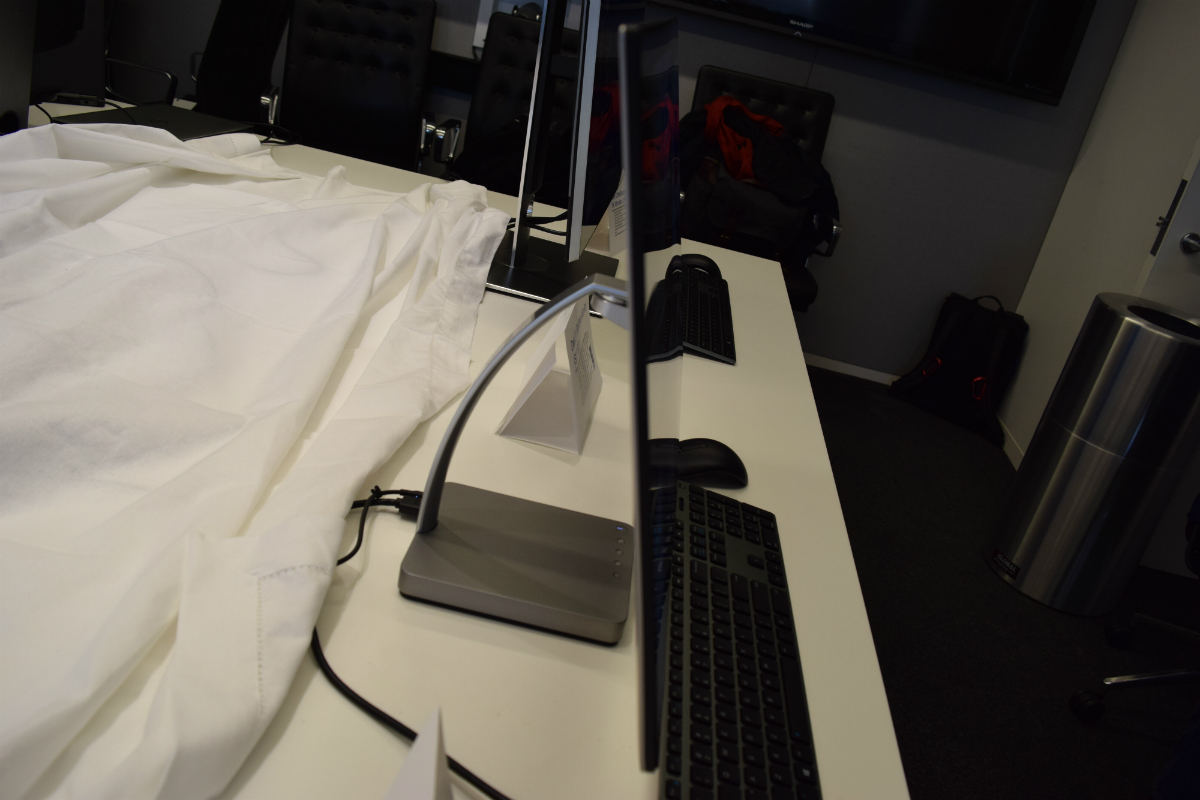Key Specs
- 27-inch QHD 2560 x 1440 resolution
- 178-degree wide viewing angle
- 99-percent sRGB color gamut
- 400 nits brightness, 1000:1 contrast ratio, 6ms response
- HDR support
- USB Type-C connection with power/data/video support
The Dell 27 is indeed incredibly thin, although Dell neglected to report on the monitor’s actual dimensions. Because it uses the same InfinityEdge thin bezel technology as XPS notebooks and the new XPS 13 2-in-1, the Dell 27 certainly looks smaller than it really is. It appears to have the thinnest bezels of any monitor we’ve seen, and it’s extremely close to achieving the dream of a monitor without bezels.
Being incredibly thin doesn’t seem to have impacted Dell’s ability to create a high-quality display. The Dell 27 offers up 400 nits of brightness, a 1000:1 contrast ratio, and 6ms response time. It also covers 99 percent of the sRGB color gamut, and offers a 178-degree wide viewing angle.
Overall resolution is QHD (2,560 x 1,440), so while it’s not a 4K display it does go beyond 1080p. The Dell 27 also supports high dynamic range (HDR), and so should provide impressive colors. Finally, the monitor supports USB Type-C connectivity for video, data, and power all in one cable, and a connectivity hub at the rear of the stand should keep things uncluttered.
Dell hasn’t provided any information on when the Dell 27 will be available for purchase. The company did, however, tell us that whenever it arrives, it will be priced at $700. That may be a problem for many users, because it’s possible to buy an excellent monitor at that price. Dell itself sells 4K monitors for less. Still, the Dell 27 Ultrathin Monitor will be attractive to anyone who cares about how their monitor looks — even when its turned off.