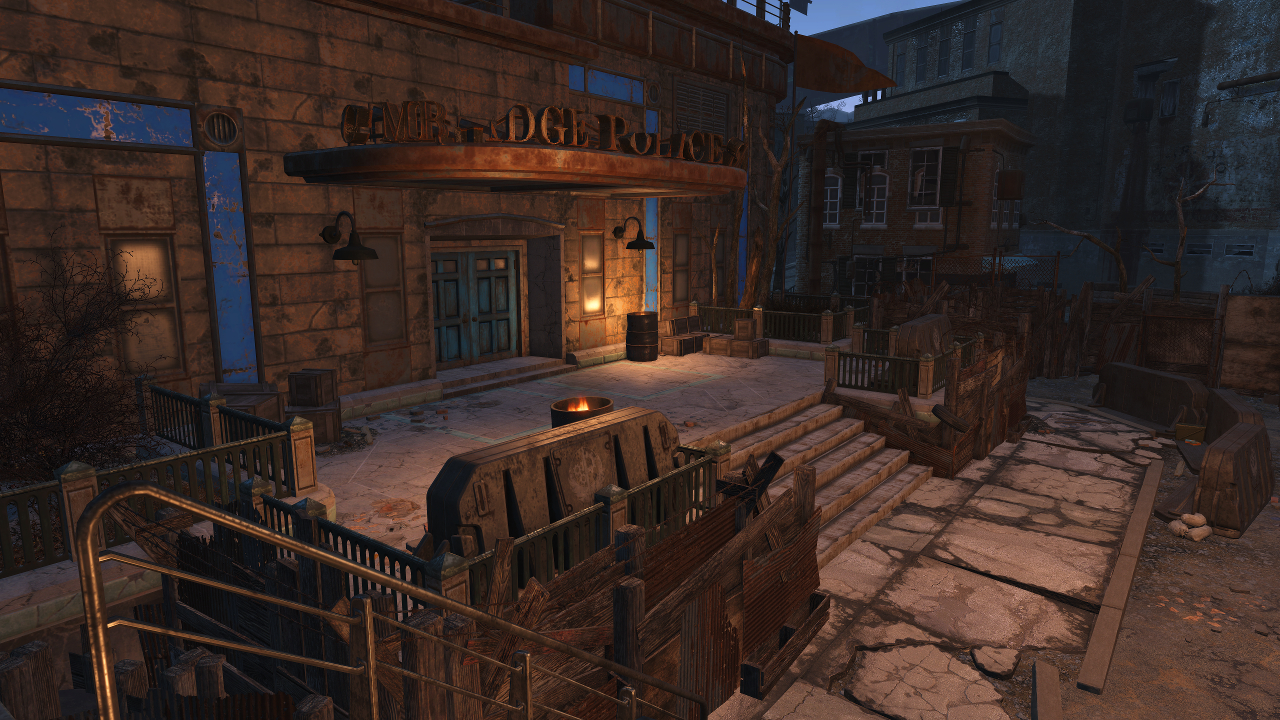But that doesn’t mean Fallout 4 is ugly. It benefits from excellent art direction and a departure from the grim-dark look of Fallout 3, a game famous for using every shade of brown known to man. The effect is particularly stunning at 5K resolution. Have a look for yourself.
Diamond City
The first major settlement you encounter, Diamond City, is a major highlight of Fallout 4‘s early hours. Large, colorful, and nestled in an old stadium, entering the city gives you a bird’s eye view of its limits. A close look can reveal some fairly mediocre textures are required to pack in all this detail, but vivid characters and excellent lightning distracts for the less attractive elements of the settlement.
The Wasteland
These screenshots continue to show Fallout 4’s broader color gamut, but also prove that it’s not all sunshine and lollipops. While sweeping fair weather vistas look downright beautiful, there’s plenty of ruined buildings to see, and some areas of the game take on a sickly, radioactive fog.
Interiors
The interiors are where Fallout 4’s lighting really has a chance to shine (pardon the pun), which may be why the game sometimes experiences performance dips inside buildings, while the exterior areas don’t suffer such problems. Vaults are a particular treat with their retro-future aesthetic.
Characters
While terrain details often aren’t great in Fallout 4, the game does place a priority on characters, with generally sharp textures and realistic face detail. Animations are a jump ahead of Fallout 3 as well, though well behind leaders like The Witcher 3. Most objects enjoy similar attention, especially weapons and armor. They look fantastic.
Greetings, from the Wasteland
Hopefully these images give you all you need to get off the fence and decide whether you love or hate Fallout 4’s new look. Remember, you must click the link at the top of each image to download the full 5K file. The galleries are 720p .jpg files, because 5K images are so very, very large.
You can also view the photos in our Flickr gallery, and download original quality .bmp files if you really want to see every last detail.
Editors' Recommendations
- 4K gaming monitors are getting cheaper, but I still won’t buy one
- Acer’s TV-sized Predator gaming monitor is OLED, 4K, and living room-ready