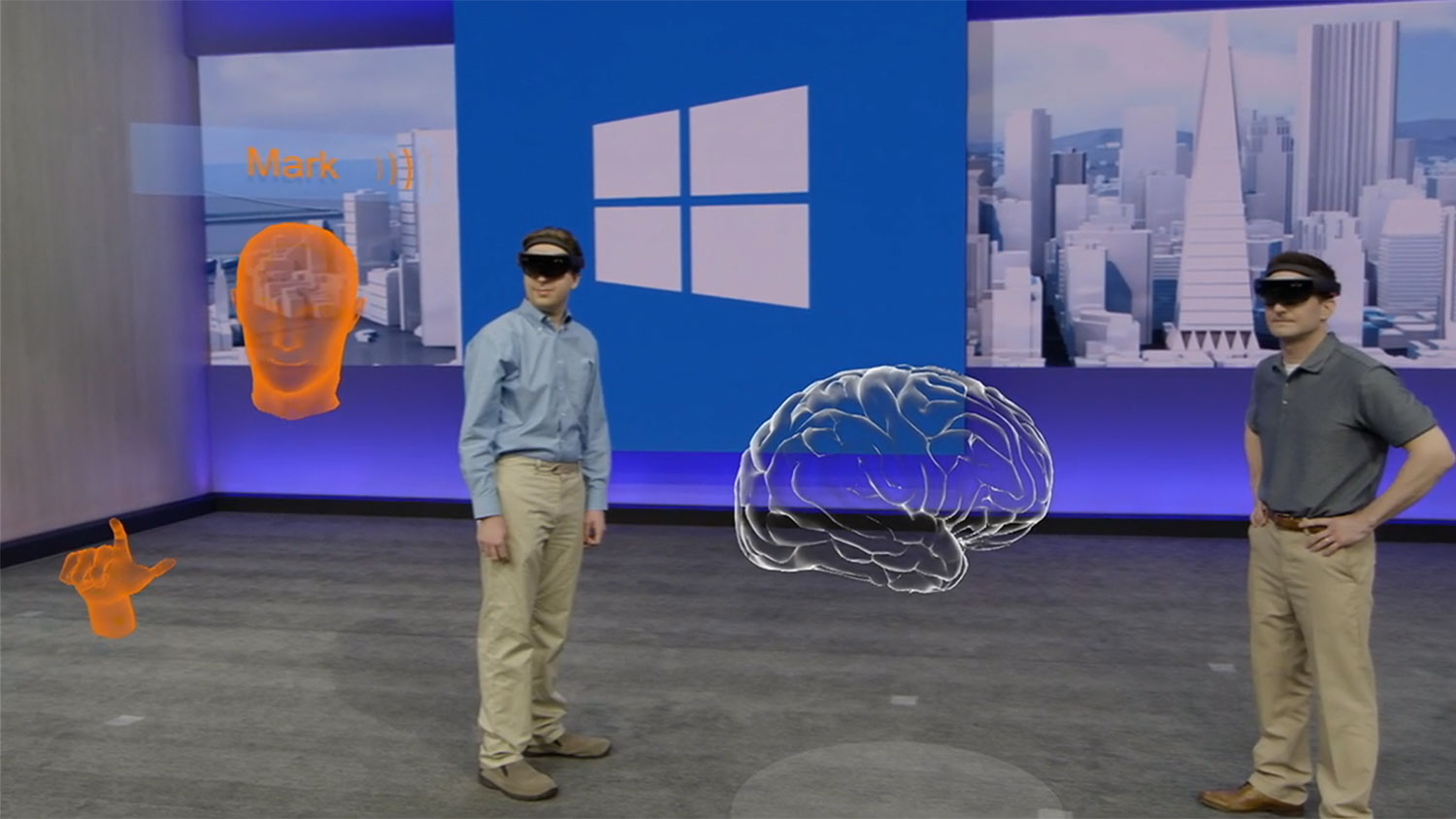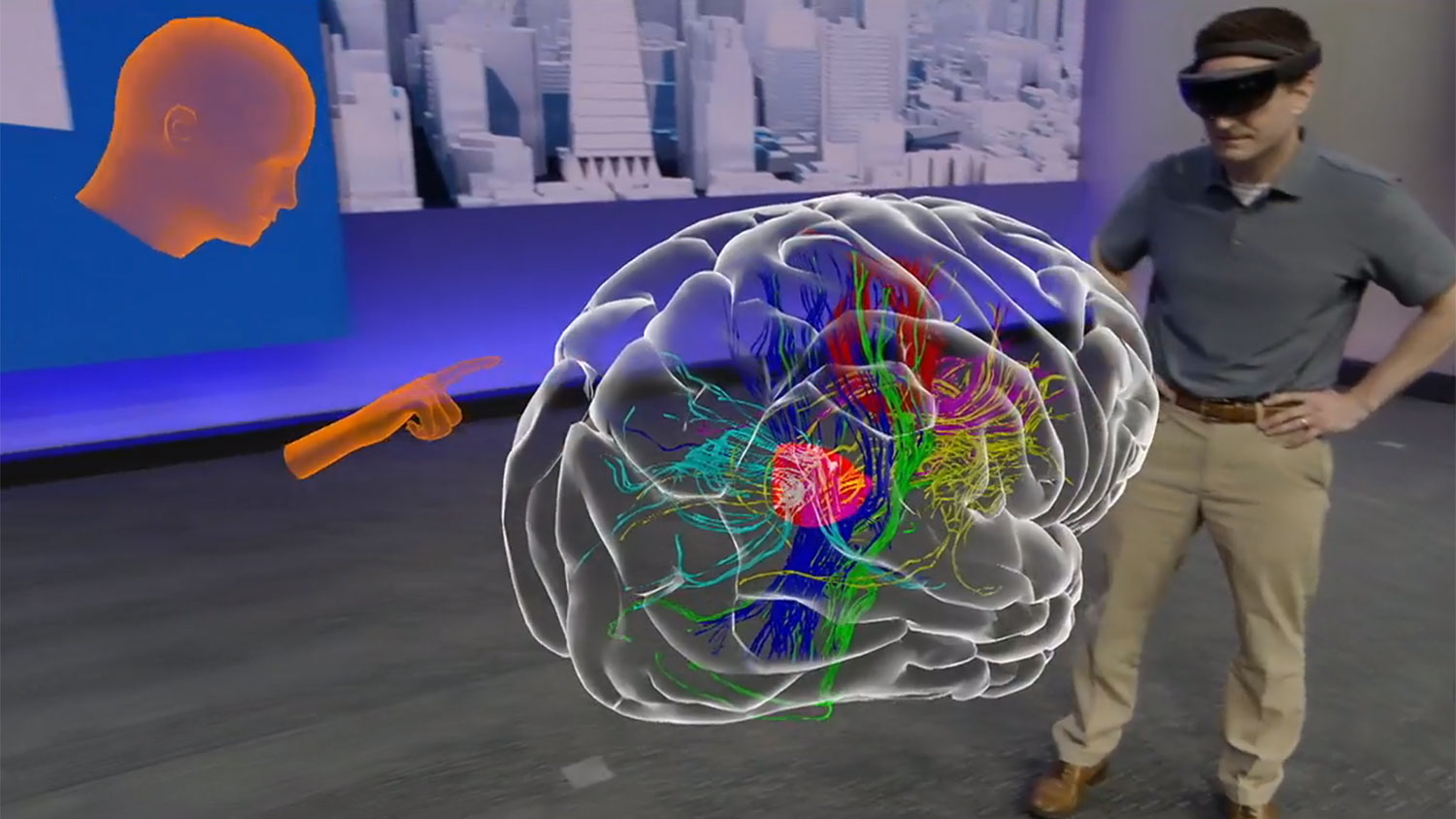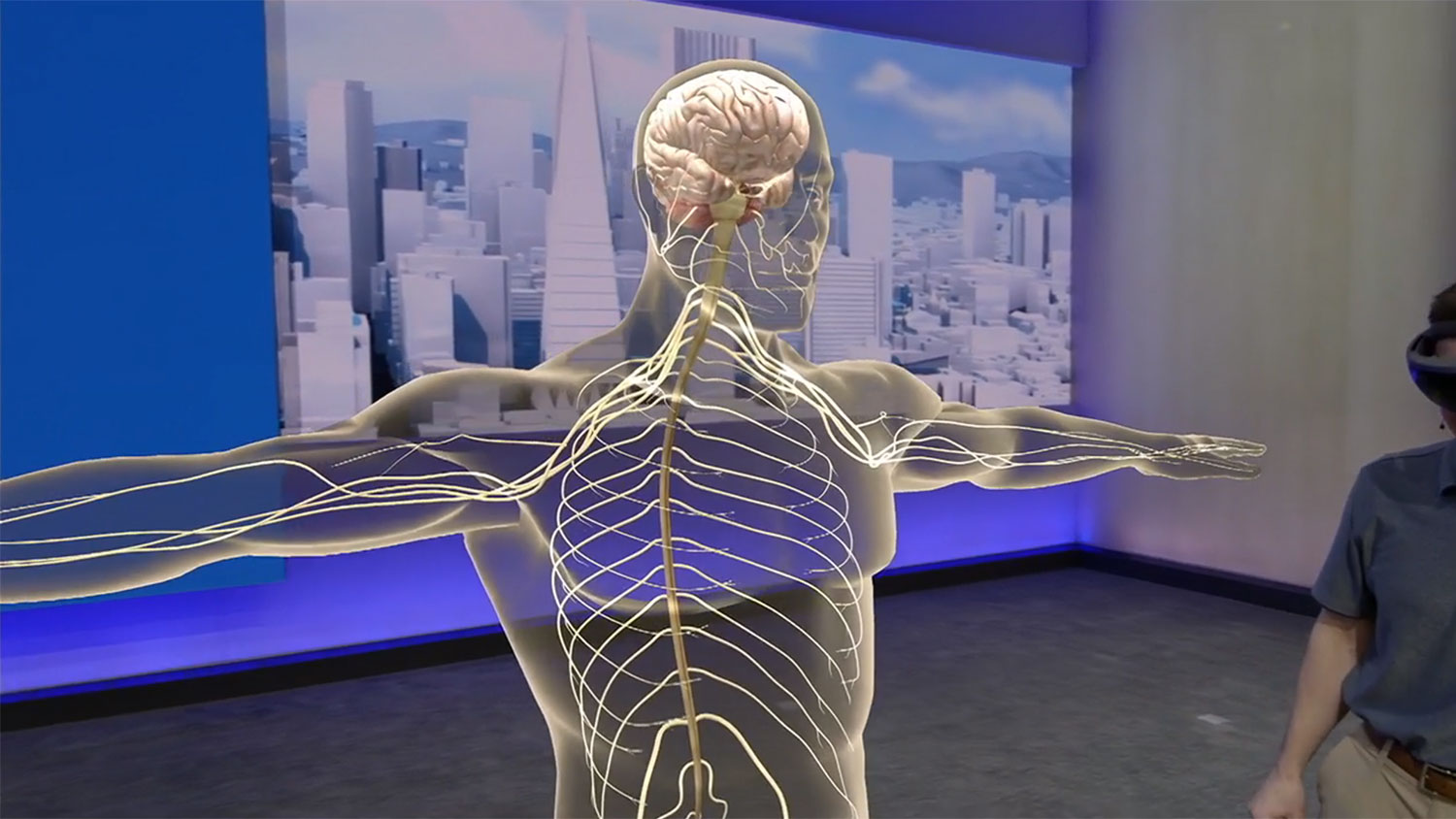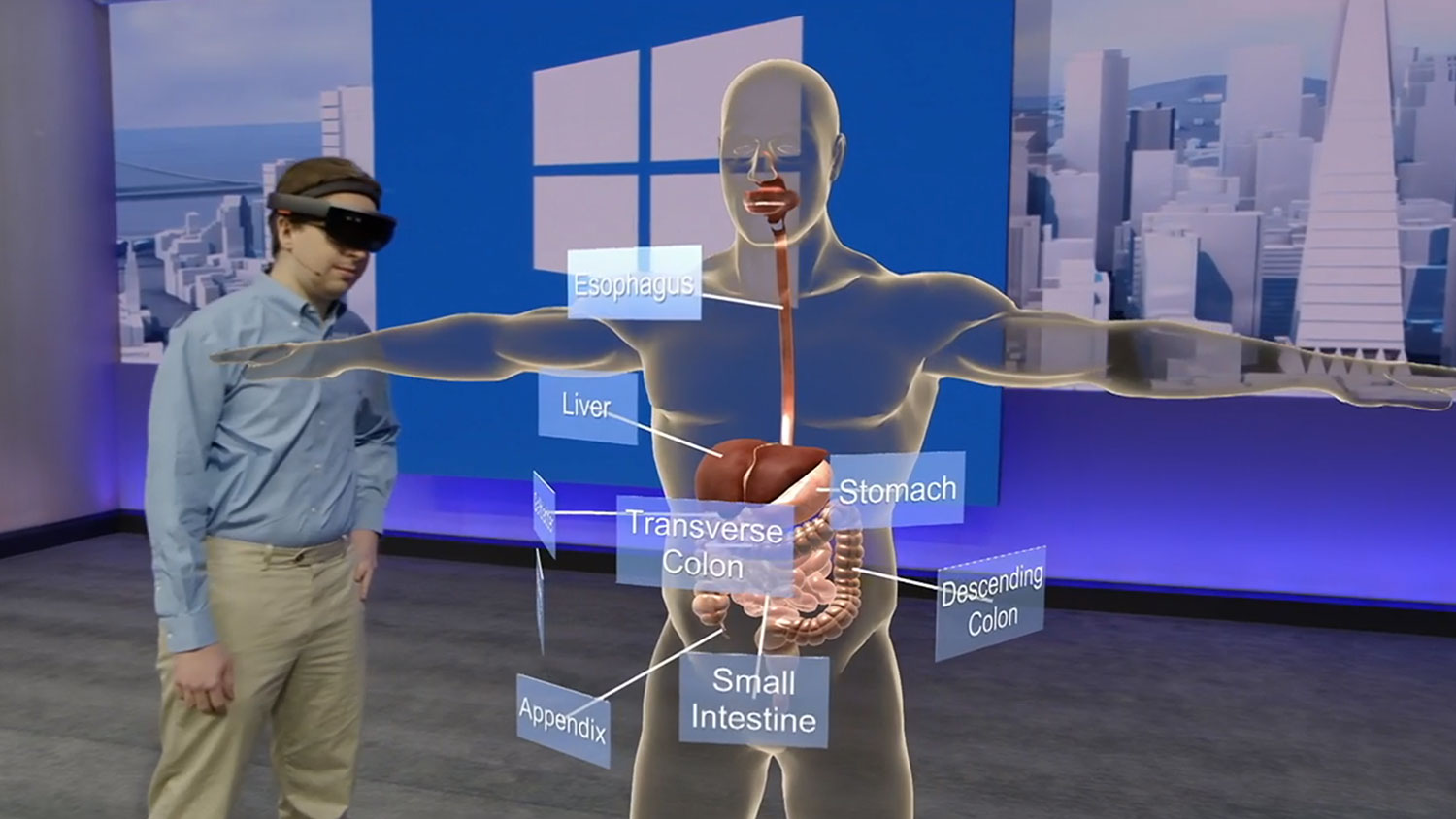Microsoft made the announcement at its Build developer conference, and gave us a look at what will be in the box: the headset, a carrying case, and a device called the Clicker, which is what you use to navigate the user interface.

Related: Oculus Rift virtual reality headset bundles
If you need a refresher on the HoloLens, it’s Microsoft’s augmented reality headset that lets you interact with a hologram in specific environments, such as your living room or the office. For HoloLens, Microsoft had announced a project called “Share Your Idea,” asking people to pitch apps for the AR headset.
Galaxy Explorer is one such application that is now available on the Windows Store, and the code will be available on Github. It lets you explore the galaxy through the headset, and Microsoft says it will be a good way for developers to get used to HoloLens’ gestures and input.
The Redmond company went on to list the many use-cases of HoloLens, name-dropping companies that are already implementing the headset into their services. Japan Airlines, for example, is using the headset for training, and BlueScope Construction is exploring how HoloLens can be used to plan buildings.
Microsoft is also pushing the impact HoloLens could have on the medical community. A live demo at Build 2016 had Dr. Pamela Davis, dean of the School of Medicine for Case Western Reserve University, exploring a hologram of a brain. She discussed a patient’s brain that had a tumor with a few others on stage, and was then joined by a professor in Cleveland virtually. Through HoloLens, he appeared as a floating head, and hand. Together they enlarged the brain, and took note of where exactly the tumor was inside it.
It was a solid demonstration of how medical collaboration could increase, virtually and in-person. The company hopes it can also help medical students visualize and provide a “better understanding” of the problem.
Microsoft also announced that NASA’s Destination Mars will be available at Build, for developers to play around with. The app, built by NASA, has Buzz Aldrin and the Curiosity Rover guiding you throughout Mars.
Skype will also utilize HoloLens, and Microsoft played a video that had a person setting up their home through the headset, while having a video call with family to get feedback.