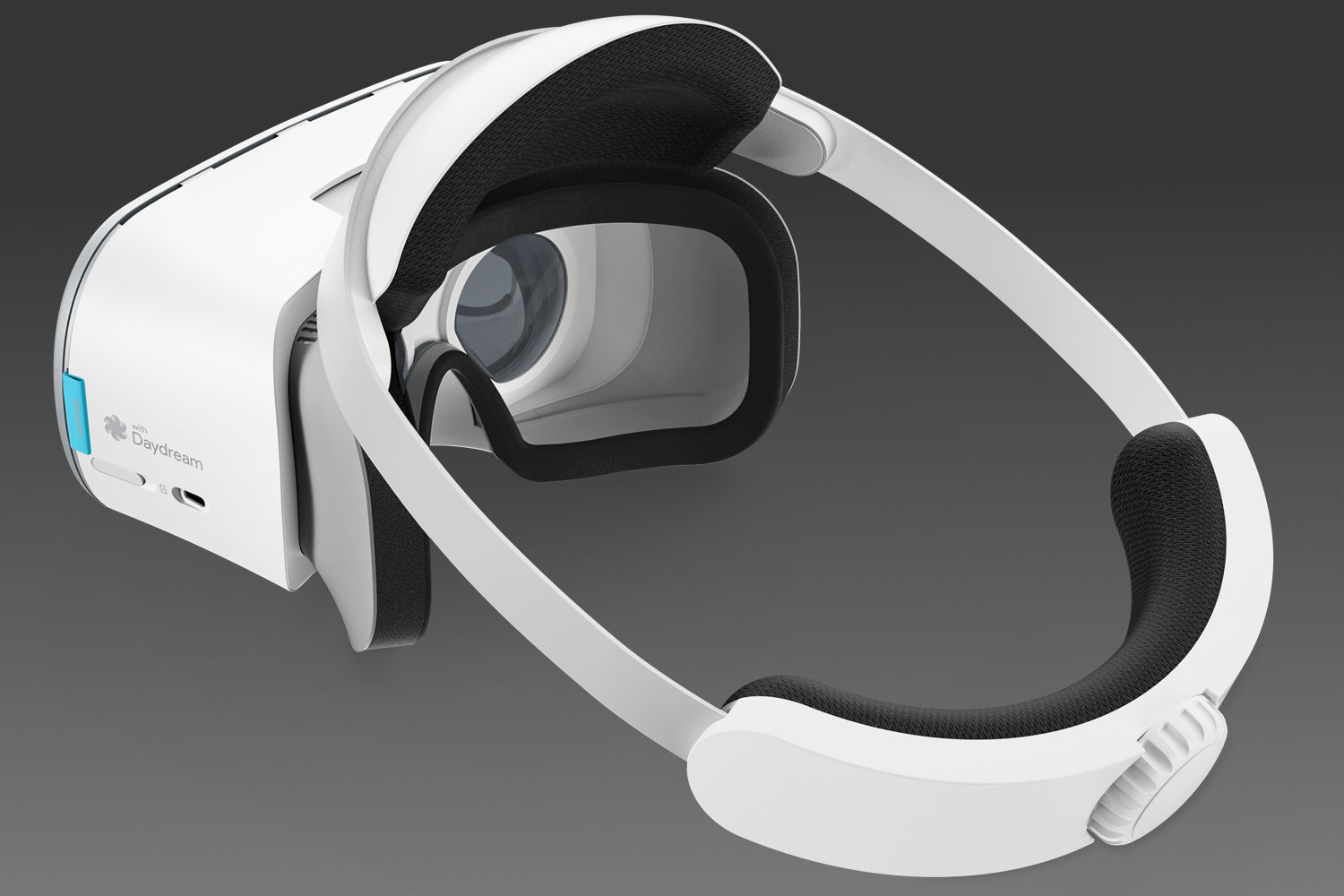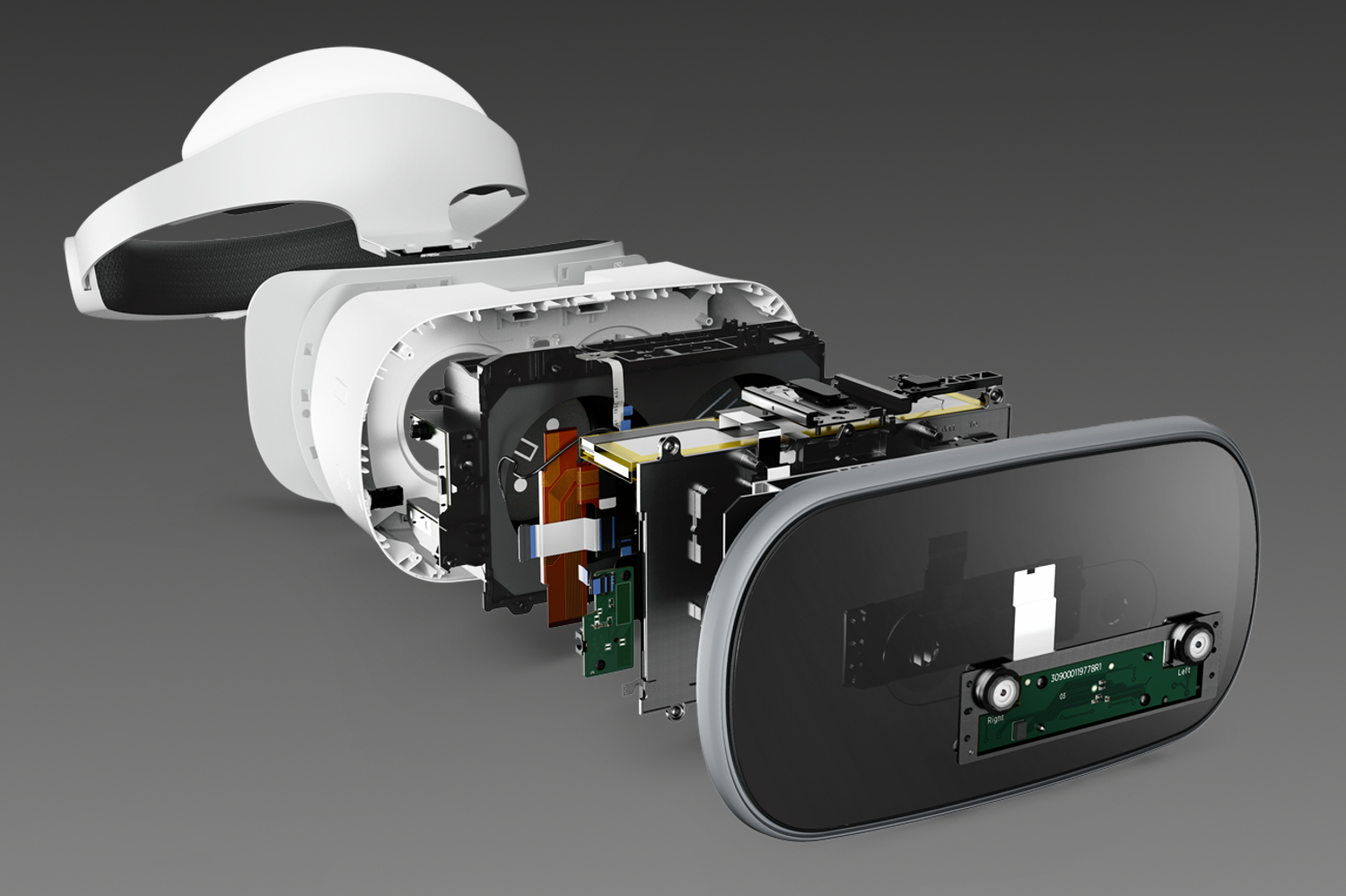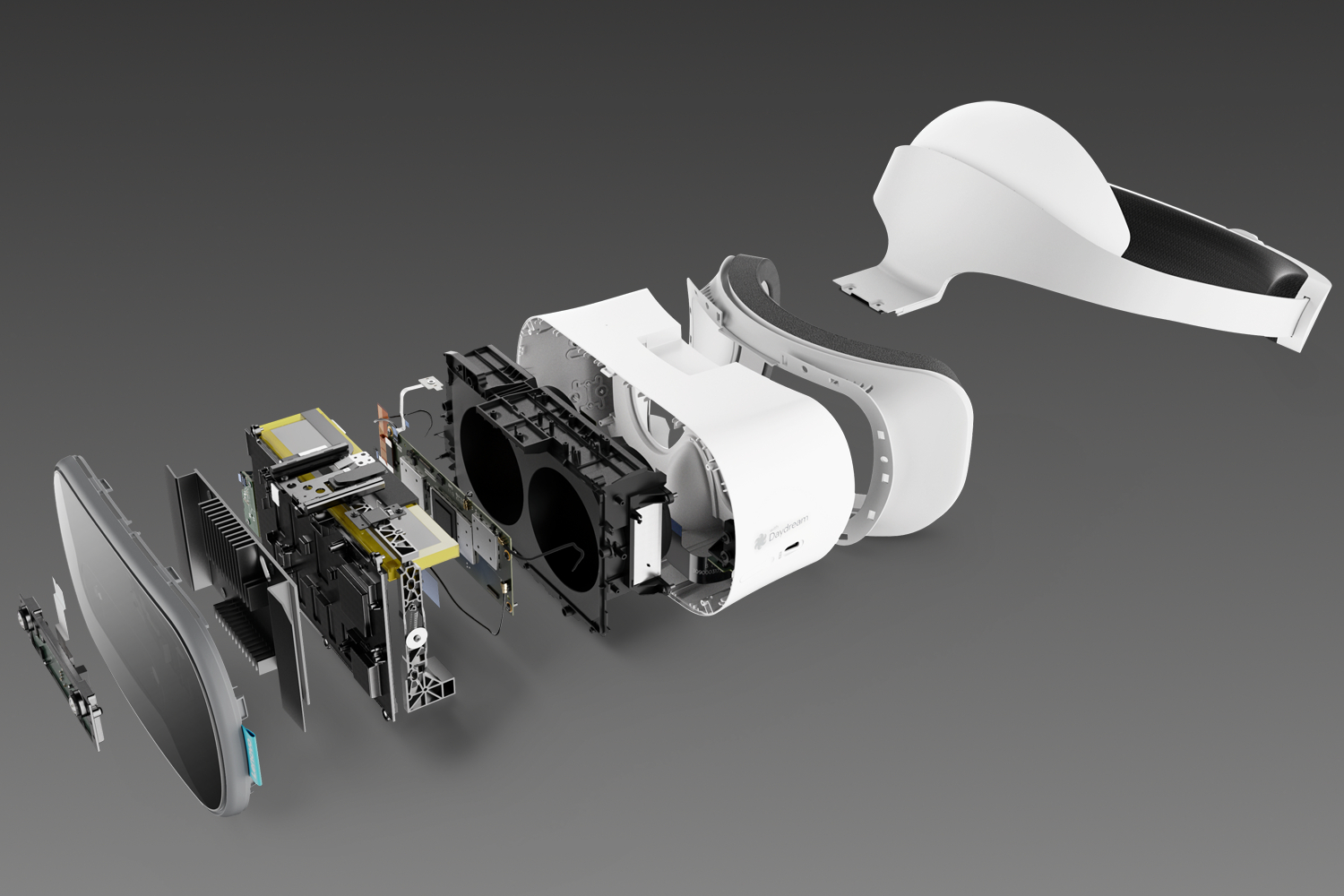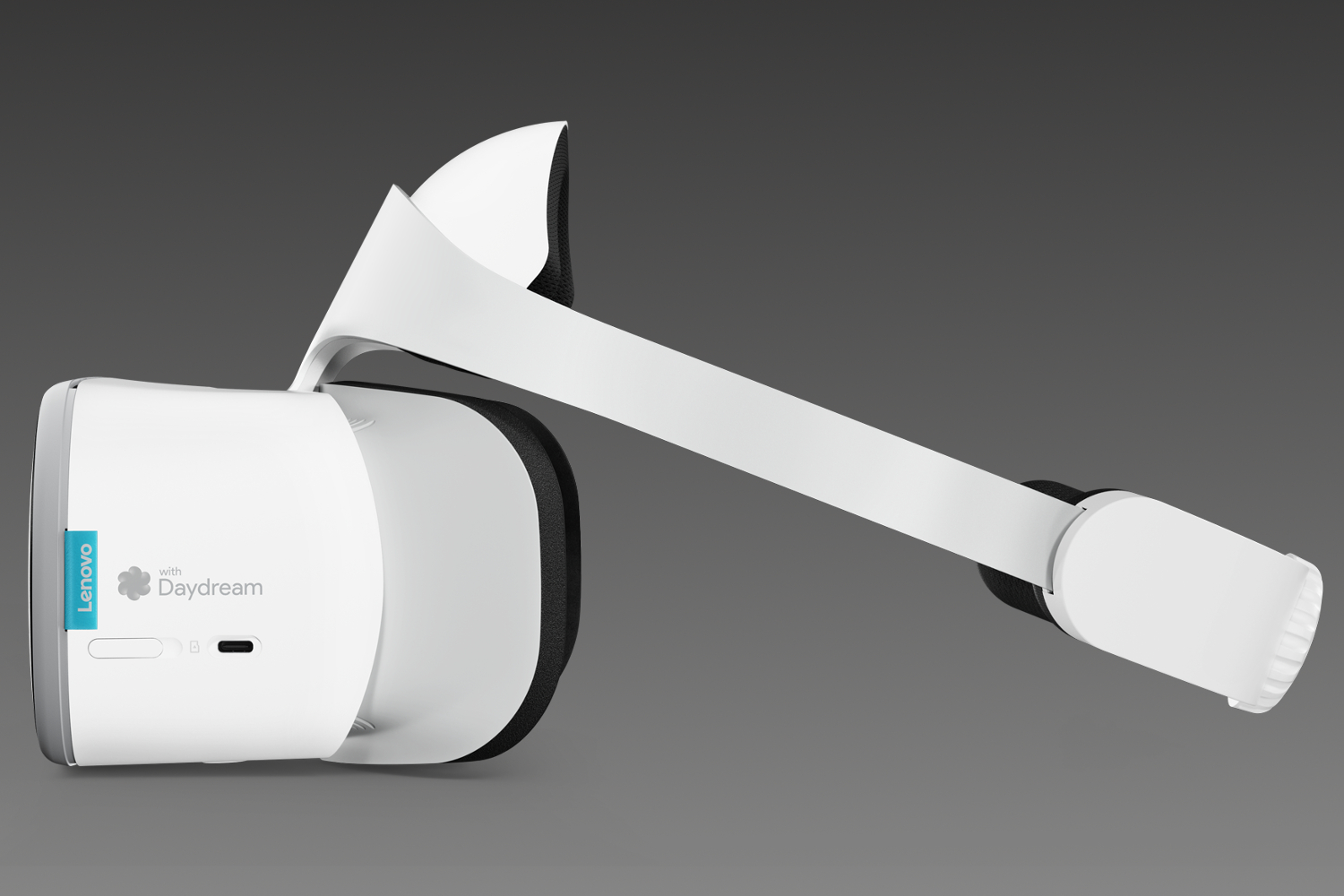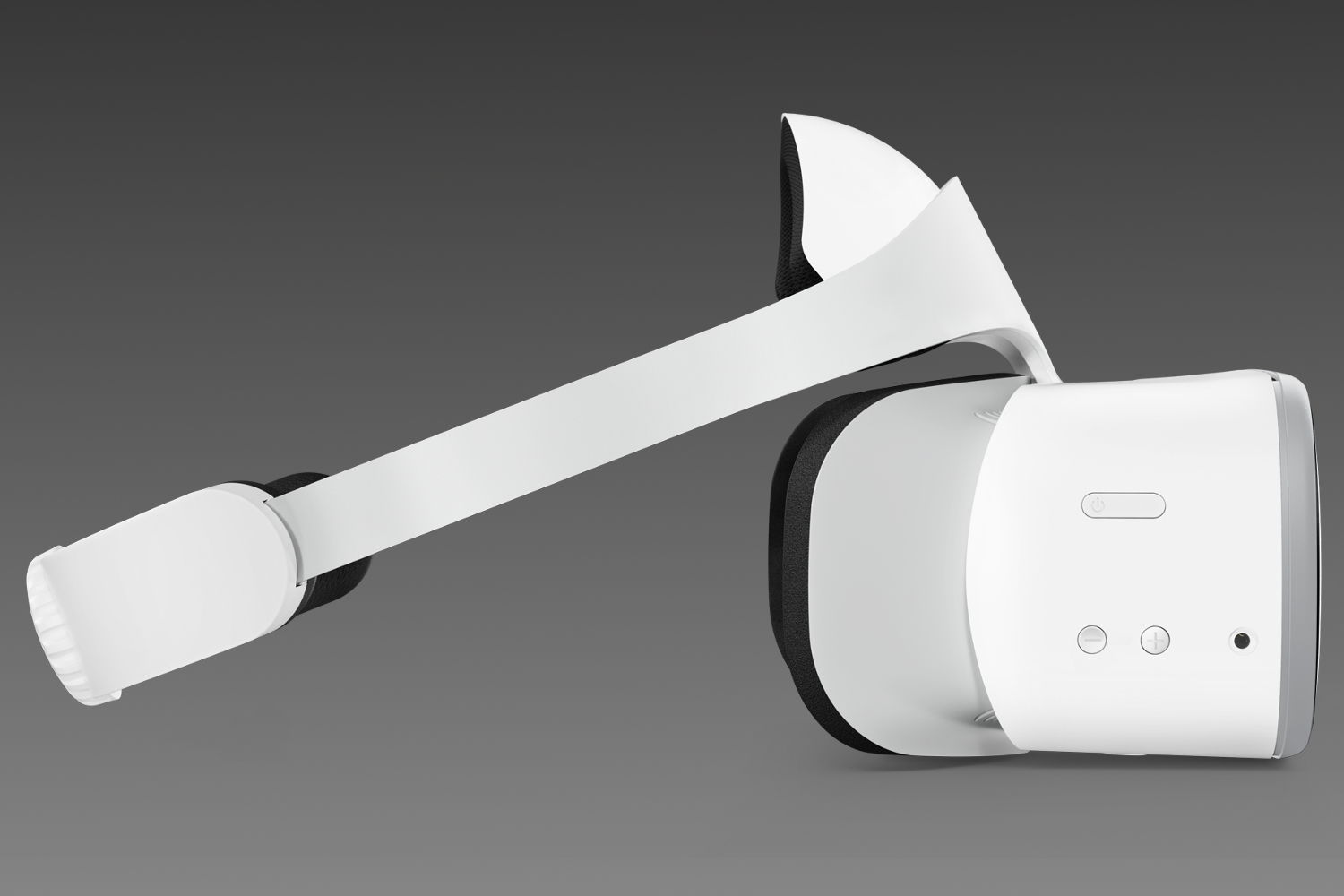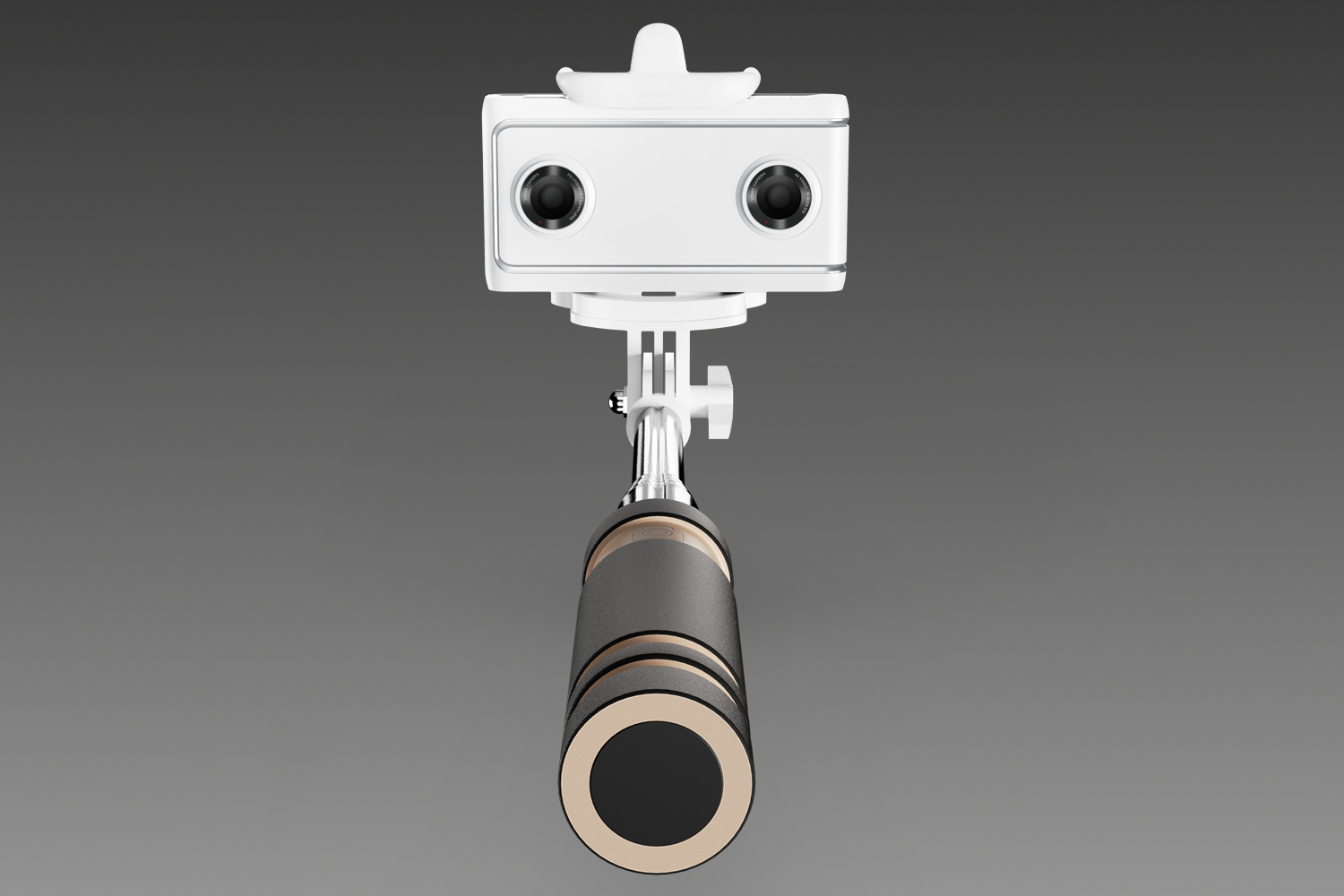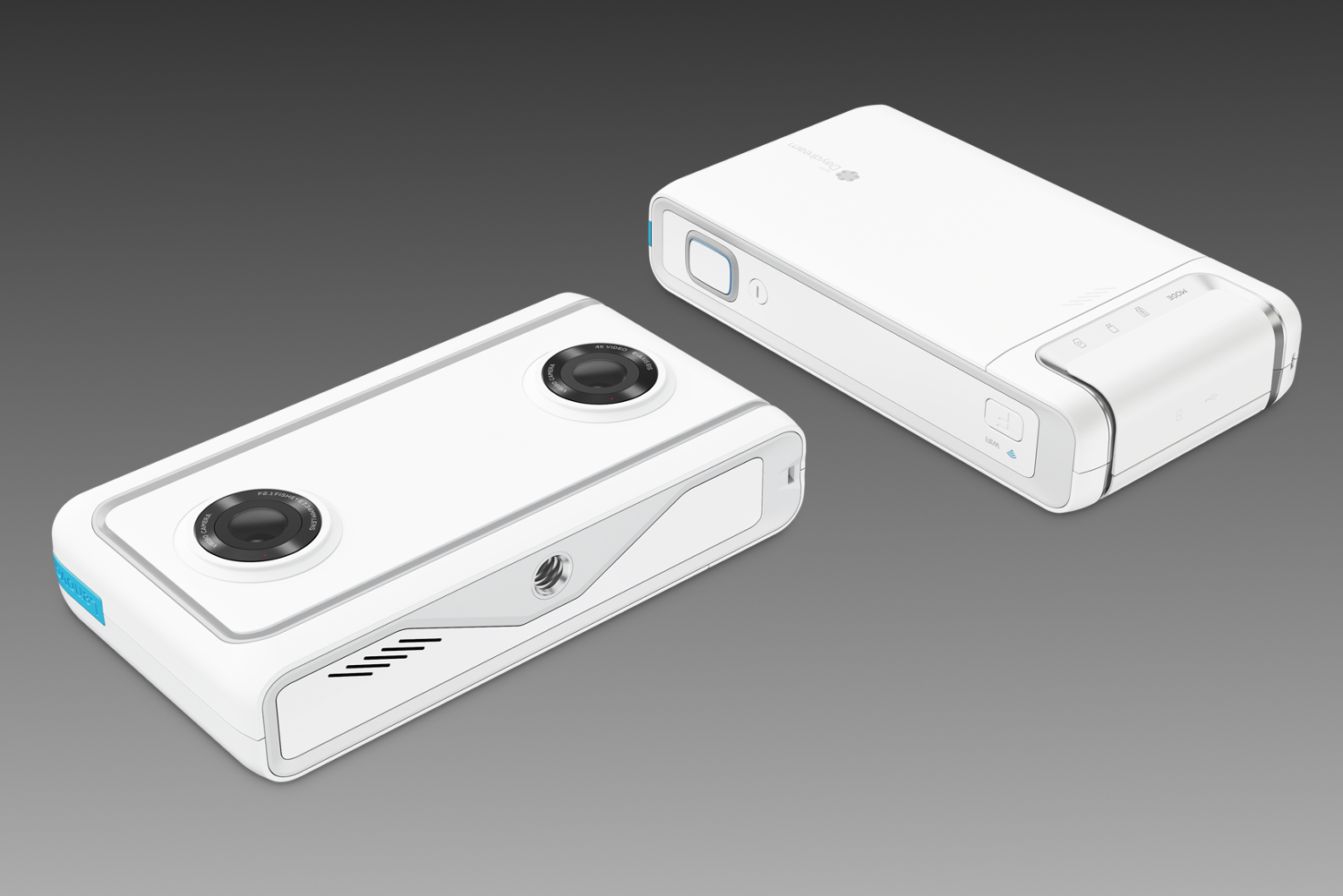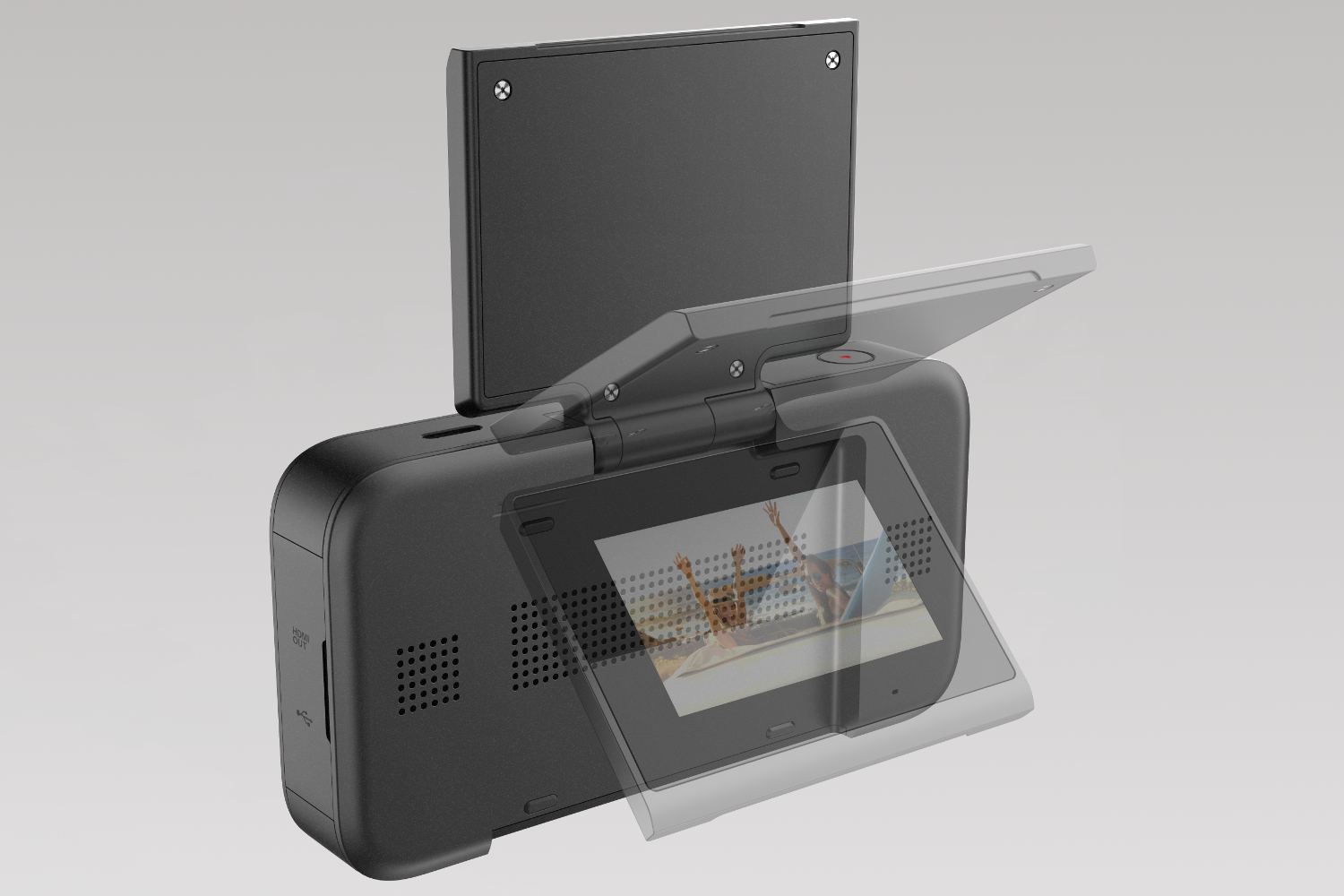After finally appearing on the Federal Communications Commission’s website in late December, and showing up at the Consumer Electronics Show in Las Vegas, Lenovo’s stand-alone Mirage Solo virtual reality headset is finally up for pre-order from B&HPhoto. It’s based on Google’s Daydream platform for Android, and provides full-motion VR experiences without the need for external sensors or a tethered PC.
Stand-alone finally arrives
Lenovo’s Mirage Solo is the first stand-alone VR headset supporting Google’s Daydream platform for Android. Up until now,
Google revealed during its developer conference in 2017 that stand-alone Daydream devices would arrive by the end of the year. HTC jumped off the Daydream bandwagon to produce a stand-alone headset based on Qualcomm’s reference design in China. Thus, Lenovo is now the only other manufacturer producing a Daydream stand-alone headset for now, but it didn’t hit until now.
180-degree captures in your pocket
In addition to Lenovo’s stand-alone VR headset, the company revealed a new compact camera for capturing 180-degree videos and images. Called the Mirage Camera with Daydream, it joins one other camera slated to arrive in the next several months manufactured by YI Technology called the YI Horizon VR180 Camera. LG is also on the list, but doesn’t plan to release a product until later this year.
All three mainstream products will support the new VR180 format. Google introduced the format in June of 2017 as a result of a collaboration between the YouTube and Daydream teams so that anyone — whether they’re a video novice or a professional — can create and upload 3D videos supporting a 180-degree field of view.
“Creators only have to worry about recording what’s in front of them while viewers get an awesome, immersive experience with a VR headset, or a video that looks just as great on a phone as any other video,” said YouTube’s Susan Wojcicki.
The VR180 format stems from a request made by content creators and viewers who simply want to sit and experience video without having to turn a full 360-degrees. Content is easier to create, and the resulting cameras can be pocket-sized because all you need are two lenses. Content can be high-resolution too and work on any device, but the real magic happens inside VR headsets like the upcoming Mirage Solo from Lenovo.
According to Google, the new format is invading professional cameras too. Panasonic is stuffing VR180 format support in its GH5 cameras while the just launched Z Cam K1 Pro already supports this format.
That all said, let’s start the 2018 Daydream rollout with Lenovo’s highly-anticipated stand-alone VR headset!
Lenovo Mirage Solo with Daydream
Key Specs
- CPU: Qualcomm Snapdragon 835
- Memory: 4GB
- Storage: 64GB
- Micro SD storage: Up to 256GB
- Display: 5.5 inches
- Resolution: 2,560 x 1,440
- Audio: Android N Pro Audio, dual microphones
- Connectivity: Wireless AC (2×2), Bluetooth 5.0
- Battery: 4,000mAh
- Size: 8.03 (W) x 10.61 (L) x 7.08 (H) inches
- Weight: 1.42 pounds
- Operating system: Daydream OS
- Color: Moonlight White
- Release date: May 11
- Price: $400
Despite Qualcomm’s reveal of the Snapdragon 845 in December, Lenovo’s Mirage Solo is sticking with the older 835 chip. This snappy chip is backed by 4GB of system memory and 64GB of internal storage playing host to Google’s Daydream OS platform. It’s important to note that the Mirage Solo isn’t just
Lenovo’s Mirage Solo relies on a 5.5-inch screen with a 2,560 x 1,440 resolution, and two Fresnel-Aspheric lenses supporting a 75Hz refresh rate along with a 110-degree field-of-view. Tracking your every movement are two cameras supporting full six-degrees of motion (forward, back, up, down, left, and right), and a Wireless Daydream Motion controller supporting three-degrees of motion.
The stand-alone Daydream headsets are based on Google’s WorldSense technology. Because the headset includes two world-facing cameras, the Daydream platform can track your environment. In other words, Daydream knows where every wall, piece of furniture, and prankster human resides in the immediate area, enabling you to move safely without bumping elbows or punching someone in the face.
The Daydream platform should include some new and interesting experiences that take full advantage of Google’s WorldSense technology. The headset is backed by four sensors: a proximity sensor, a gyroscope, an accelerometer, and a magnetometer. It’s also backed by a 4,000mAh battery, although the company doesn’t say how long it will last on a single charge. Lenovo did say it built the headset “to handle extended periods of continuous use.”
As for other features in the headset, it will rely on Wireless AC connectivity at up to 867Mbps, Bluetooth 5.0, and Bluetooth Low Energy for communicating with the controllers. Button-wise, it will provide a volume key, an adjustment dial to match your eye distance, a quick-release button, a port for charging the battery, and an audio jack for headphones. The specifications say the display supports 16.7 million colors, and only 70 percent of an unspecified color space.
The headset will start shipping on May 11, but it’s already up for pre-order from B&HPhoto.
Lenovo Mirage Camera with Daydream
Key Specs
- Model: VR180
- CPU: Qualcomm Snapdragon 626
- Memory: 2GB
- Storage: 16GB
- Micro SD storage: Up to 128GB
- Lens: Dual 13MP
- Aperture: F/2.1
- Field of view: 180 x 180 degrees
- Video: 4K/QHD/Full HD @ 30 fps
- Connectivity: Wireless AC (2×2), Bluetooth 4.2, Wi-Fi Direct, 4G LTE
- Battery: 2,200mAh
- Size: 2.16 (W) x 4.13 (L) x 0.87 (H) inches
- Weight: 0.31 pounds (Wi-Fi), 0.32 pounds (4G LTE)
- Operating system: Daydream OS
- Color: Moonlight white
- Release date: May 11
- Price: $300 (Wi-Fi version)
As the key specs show, this camera packs two 13MP lenses to create VR-based video and images in 4K, QHD, and Full HD resolutions. They’re backed by Qualcomm’s Snapdragon 626 processor, 2GB of system memory, and 16GB of internal storage. Most of your captured content will be shoved on a Micro SD card with up to 128GB of storage capacity.
According to the specifications, this camera includes an inertial measurement unit sensor for collecting data related to linear acceleration and angular velocity, so your content fully supports six-degrees of motion. It also includes only three buttons: power, shutter, and function. With the latter, you can toggle between three modes — photo, video, and broadcasting.
What the camera doesn’t include is a built-in screen so you can see what you’re actually recording. That’s where the Wi-Fi Direct aspect comes in: just pair your
You can purchase a version of Lenovo’s camera with Wireless AC support for $299 sometime starting on May 11, but it’s actually available for pre-order now from B&HPhoto. The company also mentions a version that will support three LTE bands: UMTS (B1/2/5/8), FDD LTE (B1/2/3/4/5/7/8/20), and TDD LTE (B38/40). Lenovo didn’t say when the 4G LTE model will arrive, or how much it will cost.
YI Horizon VR180 Camera
Key Specs
- Built-in 2.2-inch Retina flip-screen
- Screen supports touch, 640 x 360 resolution
- Capture videos and images at a 5.7K, 30 fps
- One-button live video streaming
- VR180 Android app for managing photos, videos
- Four-microphone design
- Outdoor noise reduction
- USB-C connectivity
- Compatible with Google Photos, YouTube
Unfortunately, we don’t know the full hardware details like we do with Lenovo’s camera. As the short list indicates, you can capture 180-degree content at up to a 5.7K resolution running at 30 frames per second. Anyone can experience your creative content on any device via a 2D viewpoint, or on any “certified” VR-capable viewer such as Google Cardboard, Daydream View, PlayStation VR, and more.
“The camera also features instant in-device stitching and supports live streaming so creators and fans can be together in real time,” YI Technology adds. “The stereoscopic, 3D camera gives users an easy way to capture high-resolution, immersive video that lets anyone who views it immediately transport to new and amazing places.”
As the images show, the USB-C and Micro SD card ports appear to be tucked away under a cover on the right side of the device. A rounded indention resides in the back to store the flip-up touchscreen without any bulging edges. Speakers appear to be mounted on each side of the screen so you can view your content right on the device.
As with Lenovo’s camera, the YI Technology version sports two lenses on the front to capture a full 180-degree frontal view. Given both cameras are branded with Google’s Daydream logo, we presume both devices have many similarities to meet specific requirements, but enough differences to make them unique and competitive in this new VR180 camera market.
“There will be different ones to choose from, each sporting different features like live-streaming, so you can pick the one that’s best for you,” Google said during the CES 2018 show. “VR180 cameras are simple and designed for anyone to use, even if they’ve never tried VR before. You just point and shoot to take crisp, three-dimensional photos and videos of the world.”
Updated March 15: The Lenovo Mirage Solo headset and Mirage VR camera are now up for pre-order.