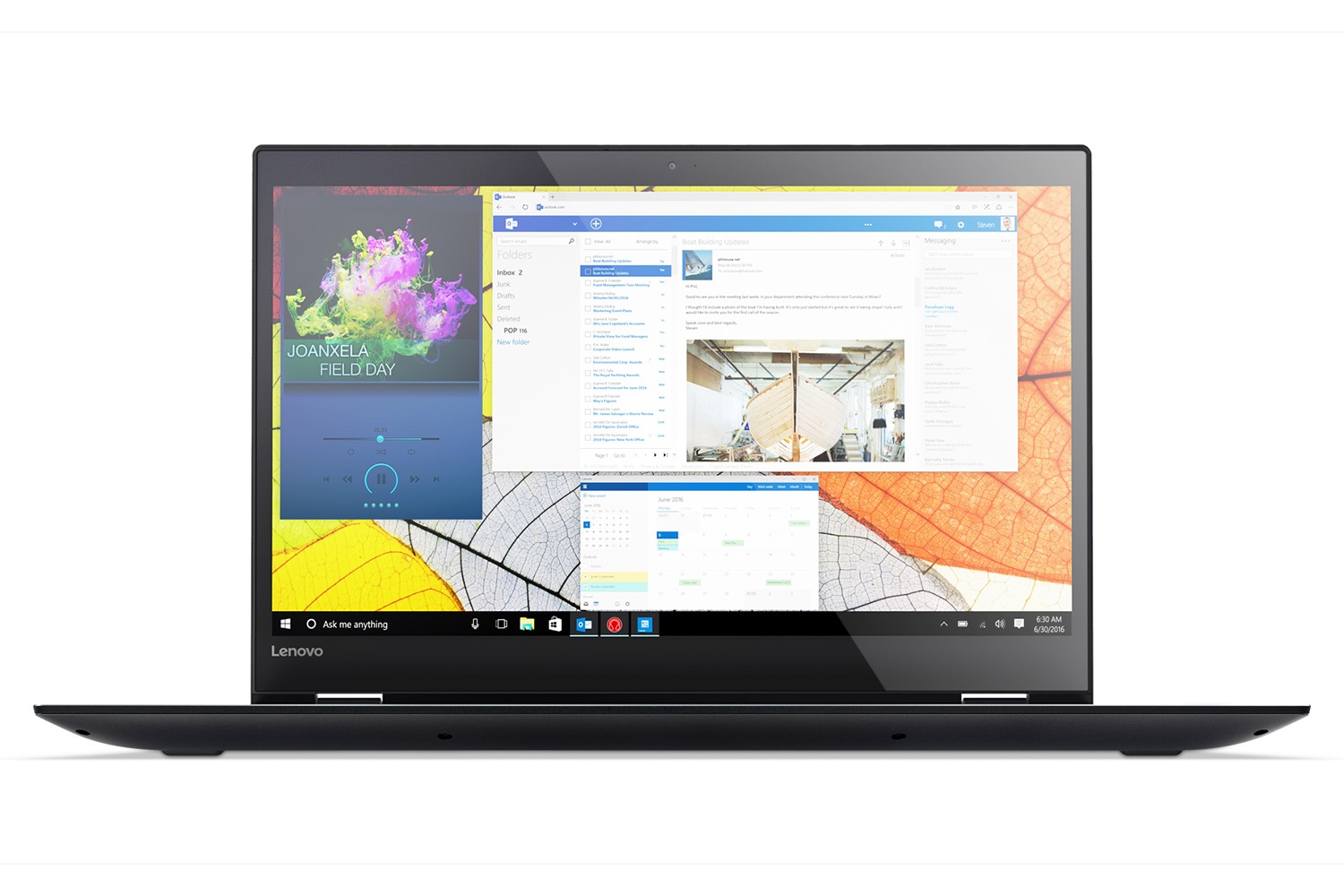Lenovo Legion Y920
For starters, let us check out the gaming notebook. Shown above, Lenovo says this new entry in its Legion portfolio is its most powerful mobile gaming laptop to date, packing up to a GeForce GTX 1070 discrete GPU and options for two high-performance seventh-generation Intel Core i7 processors. However, the screen resolution is locked to 1,920 x 1,080, so owners wanting Ultra HD gaming will need to connect the laptop to a compatible, external display via the DisplayPort connection.
Other features that stand out with Lenovo’s latest mobile gaming rig include a mechanical keyboard with full RGB backlighting and effects, Thunderbolt 3 connectivity, and what appears to be a dual-storage configuration. The laptop is not exactly lightweight but that is expected due to all the hardware crammed inside. It’s even virtual reality-ready thanks to all the included ports.
| Screen size: | 17.3 inches |
| Screen resolution: | 1,920 x 1,080 |
| Display type: | IPS with Nvidia G-Sync |
| Processor: | Intel Core i7-7820HK Intel Core i7-7700HQ |
| Graphics: | Up to Nvidia GeForce GTX 1070 (8GB GDDR5) |
| System memory: | 16GB DDR4 |
| Storage: | 512GB SSD 1TB HDD |
| Audio: | 2x two-watt JBL speakers 1x three-watt bass subwoofer |
| Connectivity: | Killer Wireless AC 1535 Bluetooth 4.0 |
| Ports: | 4x USB 3.1 Gen1 Type-A 1x Thunderbolt 3 Type-C 1x gigabit Ethernet (Killer LAN) 1x HDMI 1x DisplayPort 1x SD card reader (6-in-1) |
| Keyboard: | Mechanical with RGB lighting and effects |
| Camera: | 720p |
| Battery: | Six-cell 90 Watt-hour Li-Polymer |
| Dimensions (inches): | 16.7 x 12.4 x 1.41 |
| Weight: | 10.14 pounds |
| Materials: | ABS plastic |
| Starting price: | $2,700 |
| Availability: | June 2017 (online) |
Lenovo IdeaPad 320S
File this device under Lenovo’s “premium clamshell” family of laptops. Both versions of the IdeaPad 320S are mostly the same outside their obvious screen size differences. What sets them apart is the use of a discrete Nvidia GeForce 940MX graphics chip in the larger model along with a second storage option. Unfortunately, at the time of this writing, we do not have the actual processor information, but Lenovo is likely offering the same Intel chips across both laptops.
Note that these two laptops include a USB 3.1 Gen1 Type-c port. This is a new trend in
| 14 inches | 15.6 inches | |
| Screen resolution: | 1,920 x 1,080 | 1,920 x 1,080 |
| Display type: | IPS | IPS |
| Processor: | Up to seventh-gen Intel Core i7 | Up to seventh-gen Intel Core i7 |
| Graphics: | Integrated | Nvidia GeForce 940MX (2GB) |
| System memory: | 8GB DDR4 | 8GB DDR4 |
| Storage: | Up to 256GB PCIe SSD | Up to 512GB PCIe SSD 1TB HDD |
| Audio: | Harman speakers with Dolby Audio | Harman speakers with Dolby Audio |
| Connectivity: | Wireless AC Bluetooth 4.1 |
Wireless AC Bluetooth 4.1 |
| Ports: | 1x USB 3.1 Gen1 Type-C 1x USB 3.1 Gen1 Type-A 1x USB 2.0 Type-A 1x HDMI |
1x USB 3.1 Gen1 Type-C 1x USB 3.1 Gen1 Type-A 1x USB 2.0 Type-A 1x HDMI |
| Keyboard: | Backlit | Backlit |
| Camera: | 720p | 720p |
| Battery: | Three-cell 52 Watt-hour | Three-cell 52 Watt-hour |
| Dimensions (inches): | 12.9 x 9.31 x 0.76 | 14.3 x 9.9.2 x 0.78 |
| Weight: | 3.74 pounds | 4.18 pounds |
| Materials: | ABS plastic Metallic touch paint two-color tone-on-tone design |
ABS plastic Metallic touch paint two-color tone-on-tone design |
| Starting price: | $740 | $750 |
| Availability: | June 2017 | June 2017 |
Lenovo IdeaPad 320
This laptop belongs to Lenovo’s “mainstream clamshell” family of devices. Offered in two sizes, the smaller 15.6-inch unit will sell with touch and non-touch options whereas the 17.3-inch model will focus on a higher screen resolution. Based on the specs, customers will see a number of different configurations for both form factors consisting of processors up to Intel’s seventh-generation Core i7, up to 16GB of system memory, and up to 2TB of storage via a mechanical hard drive. Both will rely on integrated graphics provided by the Intel chips.
What is interesting about the IdeaPad 320 is that it includes an optical drive for reading and writing DVDs, which is not all that common on laptops as of late. The keyboard does not offer any backlighting, so you need a book light or a flashlight while secretly typing in the dark. Like the 320S, this notebook has a USB 3.1 Gen1 Type-C port that does not charge and is not any faster than the two supplied full-size USB 3.1 Gen1 ports.
| 15.6 inches | 17.3 inches | |
| Screen resolution: | 1,366 x 768, optional touch | 1,600 x 900, no touch |
| Display type: | TN | TN |
| Processor: | Up to seventh-gen Intel Core i7 | Up to seventh-gen Intel Core i7 |
| Graphics: | Integrated | Integrated |
| System memory: | Up to 16GB DDR4 | Up to 16GB DDR4 |
| Storage: | Up to 2TB HDD (SATA 3) 1x DVD-R/W drive |
Up to 2TB HDD (SATA 3) 1x DVD-R/W drive |
| Audio: | Dolby Audio | Dolby Audio |
| Connectivity: | Wireless AC Bluetooth |
Wireless AC Bluetooth |
| Ports: | 1x USB 3.1 Gen1 Type-C 2x USB 3.1 Gen1 Type-A 1x HDMI 1x Ethernet 1x SD card reader (4-in-1) 1x Headphone/mic combo |
1x USB 3.1 Gen1 Type-C 2x USB 3.1 Gen1 Type-A 1x HDMI 1x Ethernet 1x SD card reader (4-in-1) 1x Headphone/mic combo |
| Keyboard: | Standard no backlighting | Standard no backlighting |
| Camera: | Up to 720p | Up to 720p |
| Battery: | Two-cell 30 Watt-hour | Two-cell 30 Watt-hour |
| Dimensions (inches): | 14.9 x 10.2 x 0.9 | 16.4 x 11.5 x 0.9 |
| Weight: | 4.85 pounds (starting) | 6.17 pounds (starting) |
| Materials: | ABS plastic Soft and metallic touch paint Two-color tone-on-tone design |
ABS plastic Soft and metallic touch paint Two-color tone-on-tone design |
| Options: | Fingerprint reader | Fingerprint reader |
| Starting price: | $440 (non-touch) $490 (touch) |
$490 |
| Availability: | June 2017 | June 2017 |
Lenovo IdeaPad 720S
This is Lenovo’s premium thin and light solution measuring at just 0.63-inches thin. Weighing 3.4 pounds, the laptop will ship in several configurations with processors up to Intel’s seventh-generation Core i7, up to 16GB of system memory, and up to 512GB of storage. It will also be powered by a discrete GeForce 940MX graphics chip from Nvidia.
Note in the specs that unlike the IdeaPad 320 and 320S, the Type-C port on this laptop is powered by Thunderbolt 3 connectivity. As a comparison,
| Screen size: | 14 inches |
| Screen resolution: | 1,920 x 1,080 |
| Display type: | IPS |
| Processor: | Up to seventh-gen Intel Core i7 |
| Graphics: | Nvidia GeForce 940MX |
| System memory: | Up to 16GB DDR4 |
| Storage: | Up to 512GB SSD PCIe |
| Audio: | JBL speakers with Dolby Audio |
| Connectivity: | Wireless AC Bluetooth |
| Ports: | 1x Thunderbolt 3 Type-C 2x USB 3.1 Gen1 Type-A 1x HDMI |
| Keyboard: | Standard backlit |
| Camera: | 720p |
| Battery: | Four-cell 56 Watt-hour |
| Dimensions (inches): | 12.6 x 8.78 x 0.63 |
| Weight: | 3.4 pounds |
| Materials: | Top – Magnesium/aluminum Bottom – Aluminum |
| Options: | Fingerprint reader |
| Starting price: | $970 |
| Availability: | June 2017 |
Lenovo Flex 5
Finally, we have Lenovo’s latest mainstream multi-mode 2-in-1 device. Arriving in two flavors, the Flex 5 will rely on seventh-generation processors from Intel up to the Core i7, a discrete GeForce 940MX graphics chip from Nvidia, and up to 16GB of system memory. The specs indicate dual storage options, too, spanning an SSD (up to 512GB) and a hard drive (1TB).
As the specs show, the Flex 5 will feature a flexible 360-degree hinge enabling four viewing modes: laptop, stand, tent, and tablet. The device will also have optional support for Lenovo’s Active Pen stylus for on-screen handwriting, illustration, and so on. The Flex 5 specs report an option for a fingerprint reader too supported by Windows Hello for password-free access.
| 14 inches | 15.6 inches | |
| Screen resolution: | Up to 1,920 x 1,080 | Up to 3,840 x 2,160 |
| Display type: | IPS | IPS |
| Processor: | Up to seventh-gen Intel Core i7 | Up to seventh-gen Intel Core i7 |
| Graphics: | Nvidia GeForce 940MX | Nvidia GeForce 940MX |
| System memory: | Up to 16GB DDR4 | Up to 16GB DDR4 |
| Storage: | Up to 512GB SSD PCIe 1TB HDD |
Up to 512GB SSD PCIe 1TB HDD |
| Audio: | Dolby Audio | Dolby Audio |
| Connectivity: | Wireless AC Bluetooth 4.1 |
Wireless AC Bluetooth 4.1 |
| Ports: | 1x USB 3.1 Gen1 Type-C 2x USB 3.1 Gen1 Type-A 1x HDMI 1x SD card reader (4-in-1) |
1x USB 3.1 Gen1 Type-C 2x USB 3.1 Gen1 Type-A 1x HDMI 1x SD card reader (4-in-1) |
| Keyboard: | Standard backlit | Standard backlit |
| Camera: | 720p | 720p |
| Battery: | Three-cell 52.5 Watt-hour | Three-cell 52.5 Watt-hour |
| Dimensions (inches): | 12.9 x 9.01 x 0.8 | 14.33 x 9.72 x 0.8 |
| Weight: | 3.9 pounds | 4.4 pounds |
| Materials: | Top — Polycarbonate plastic and 30 percent glass fiber Bottom — PC-ABS Plastic blend |
Top — Polycarbonate plastic and 30 percent glass fiber Bottom — PC-ABS Plastic blend |
| Display modes: | Laptop Stand Tent Tablet |
Laptop Stand Tent Tablet |
| Options: | Active Pen support Fingerprint reader |
Active Pen support Fingerprint reader |
| Starting price: | $720 | $830 |
| Availability: | May 2017 | May 2017 |
Editors' Recommendations
- Every rumored video game console: Nintendo Switch 2, PS5 Pro and more
- HDMI 2.1 could reinvent PC gaming, and all gaming laptops should have it