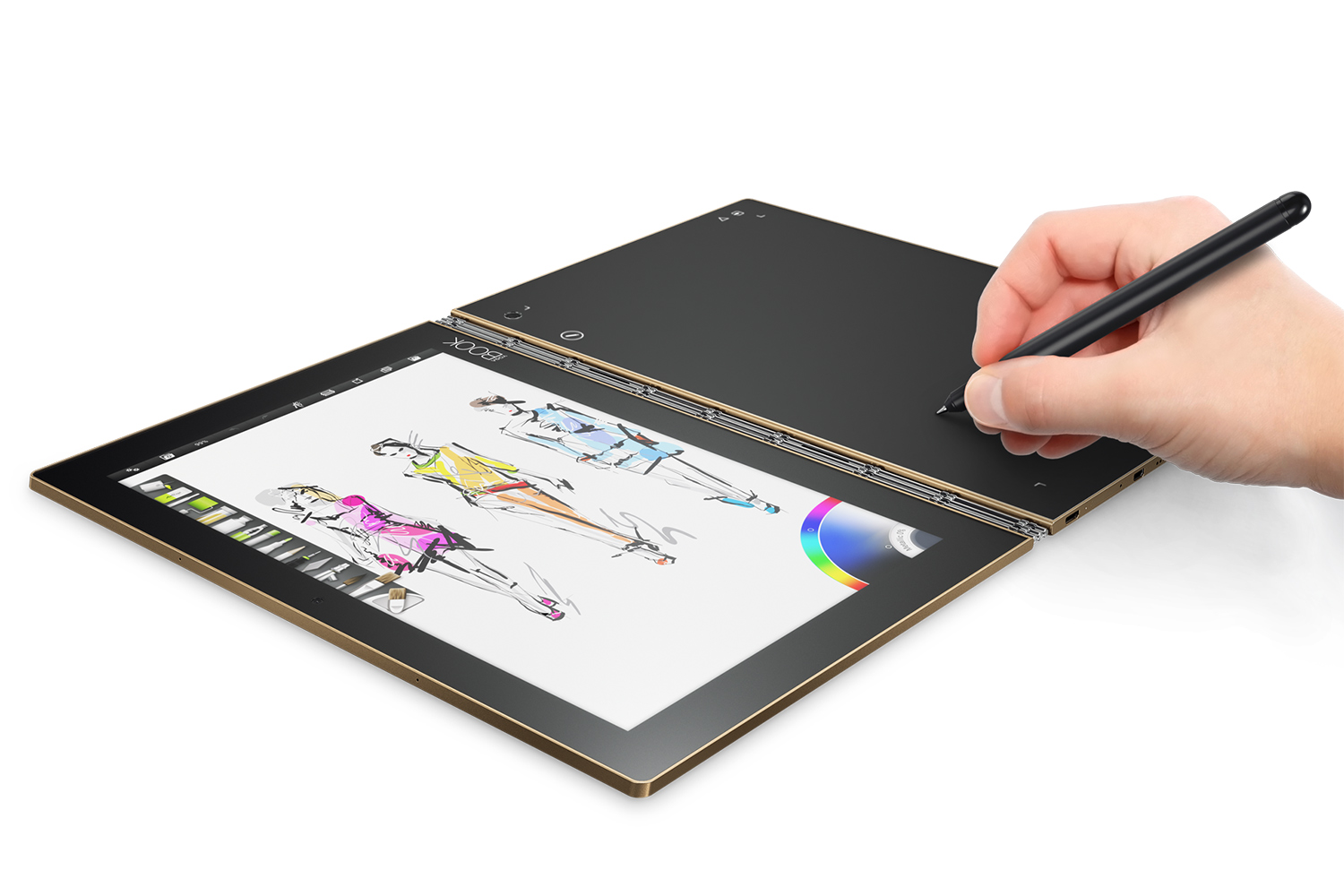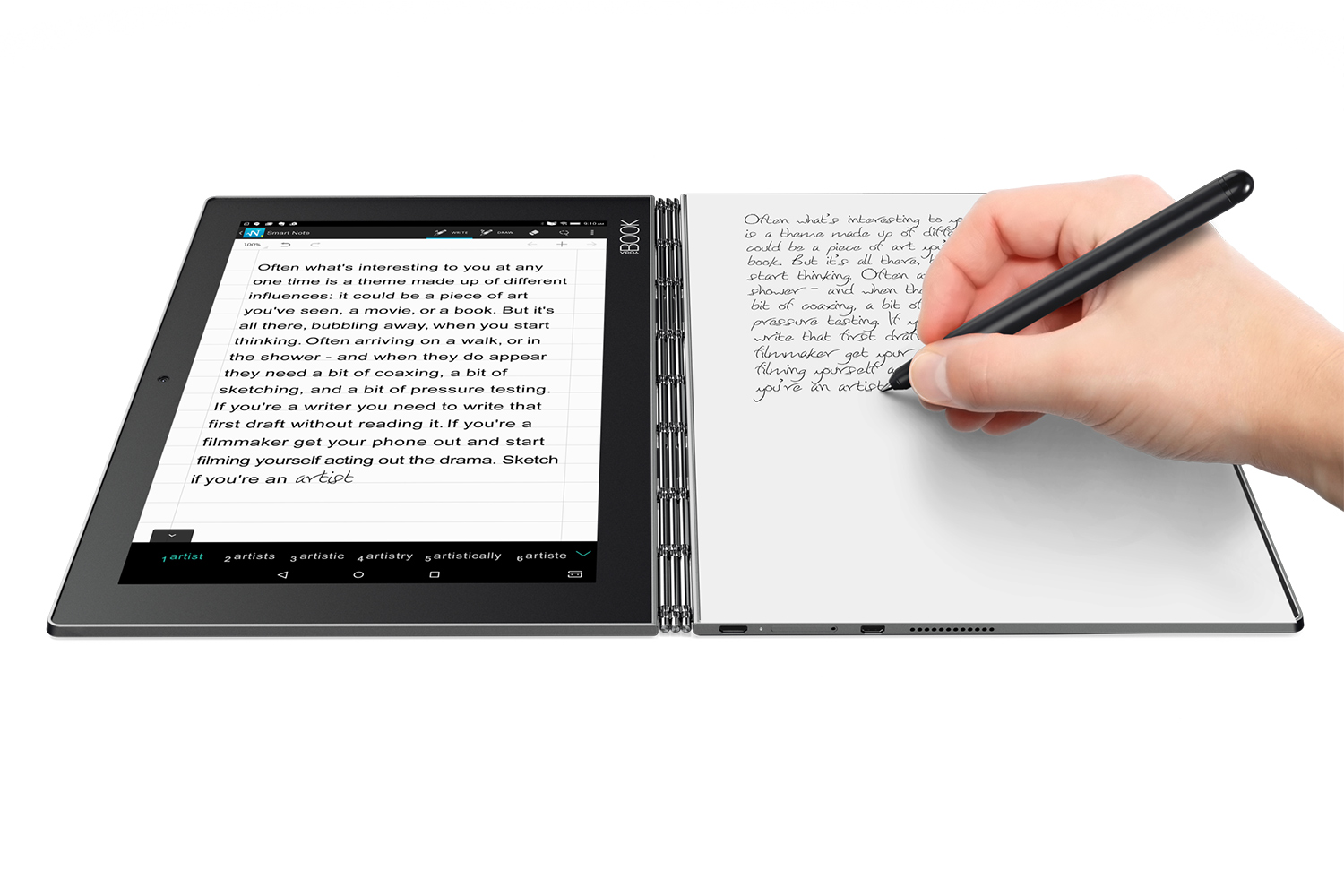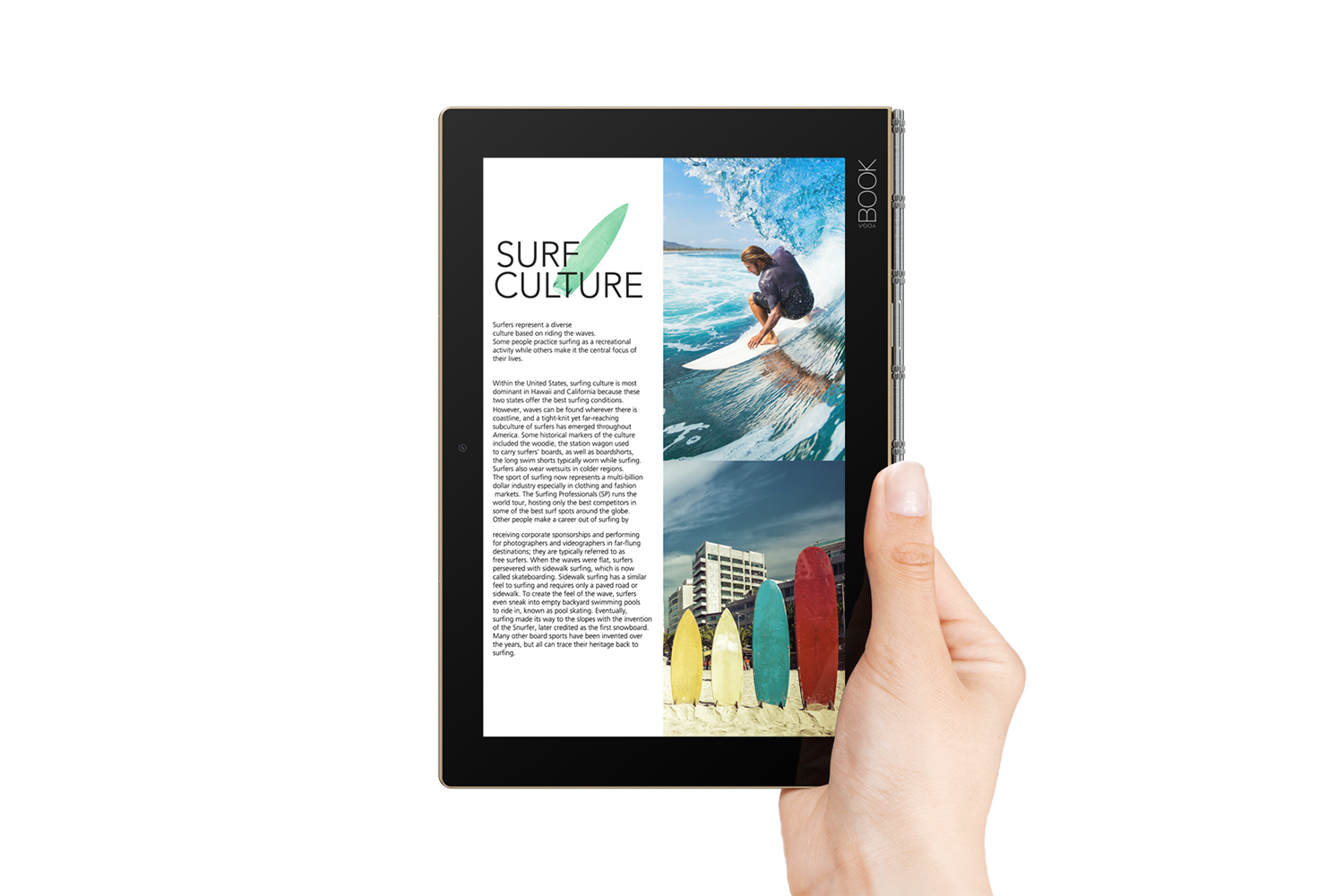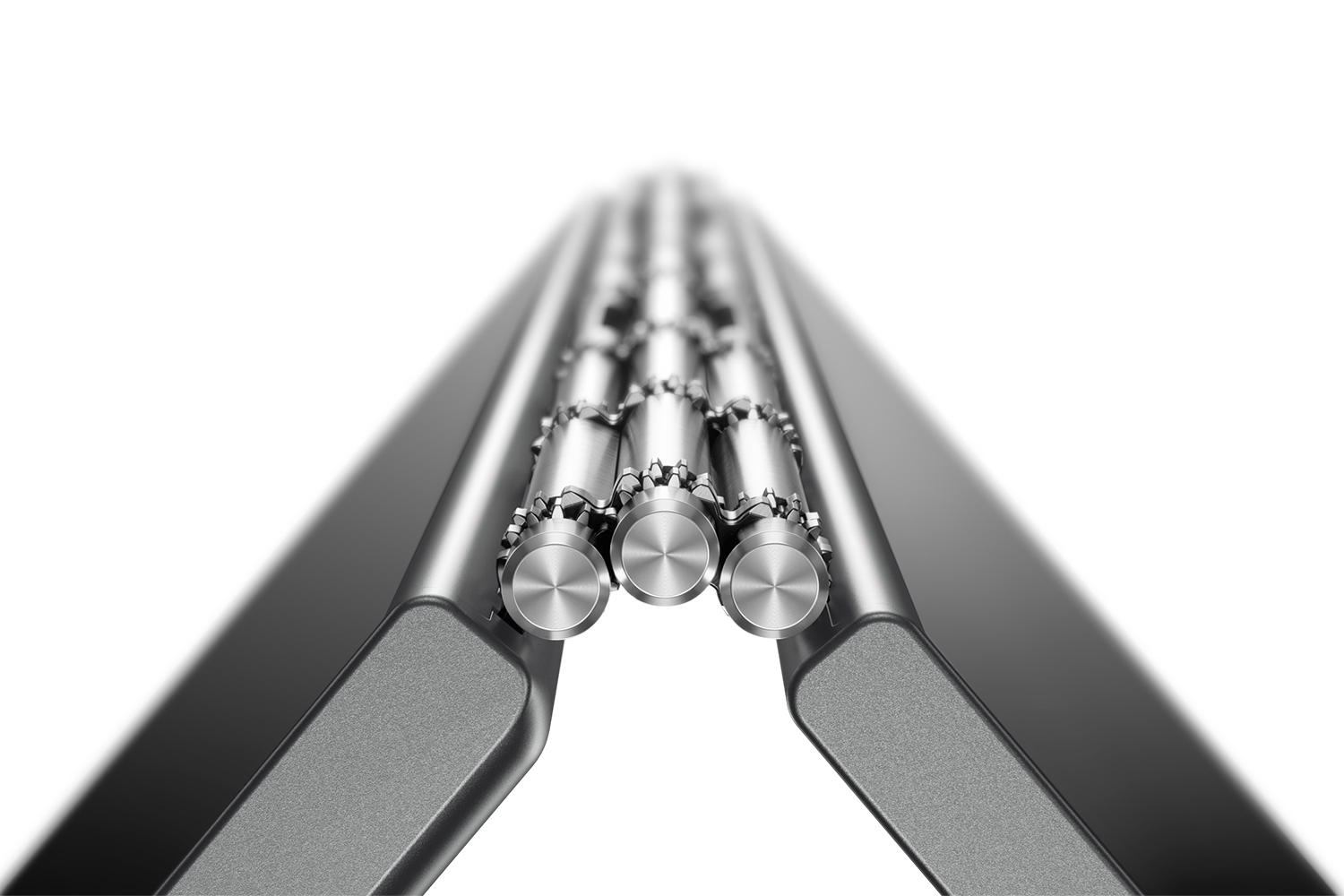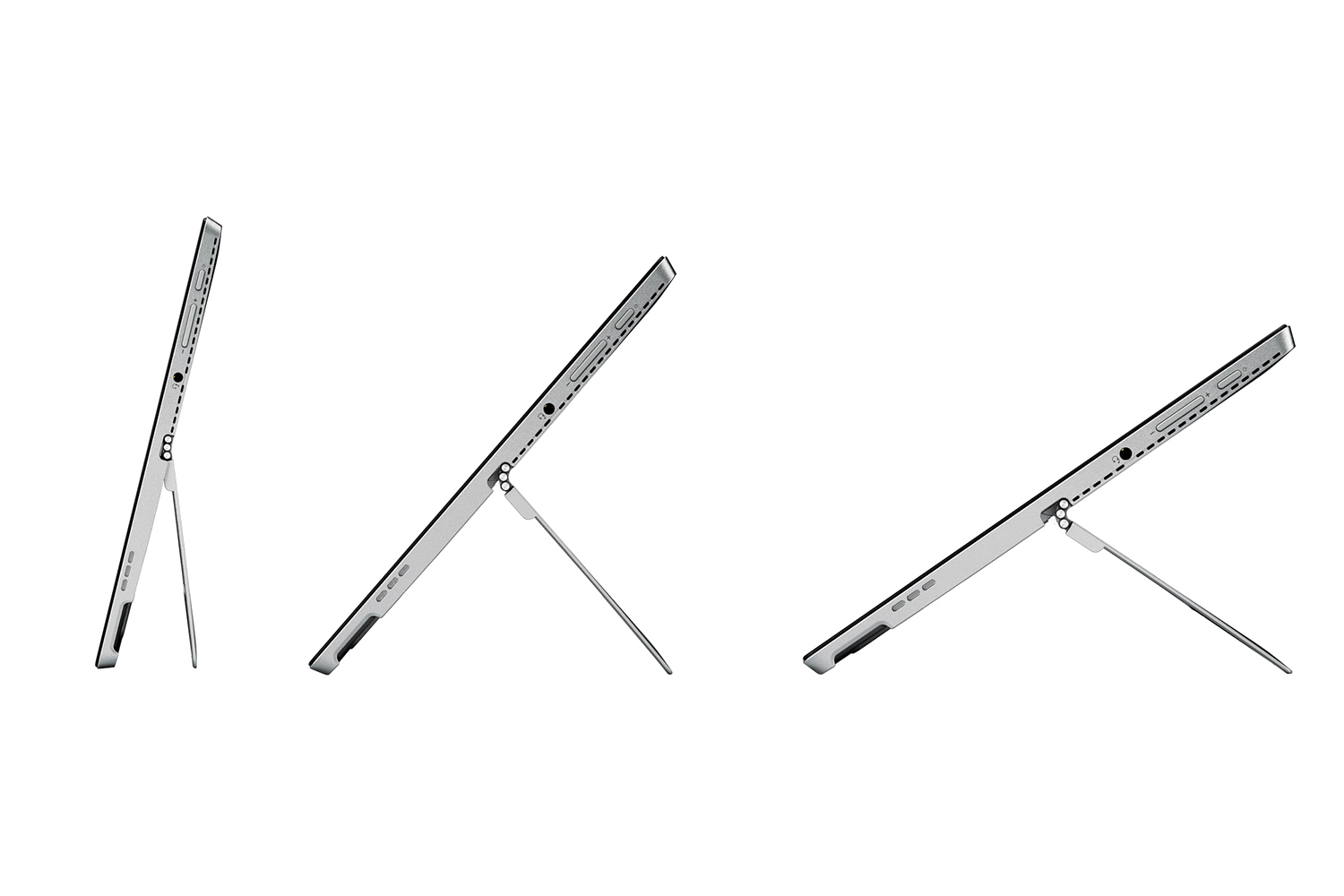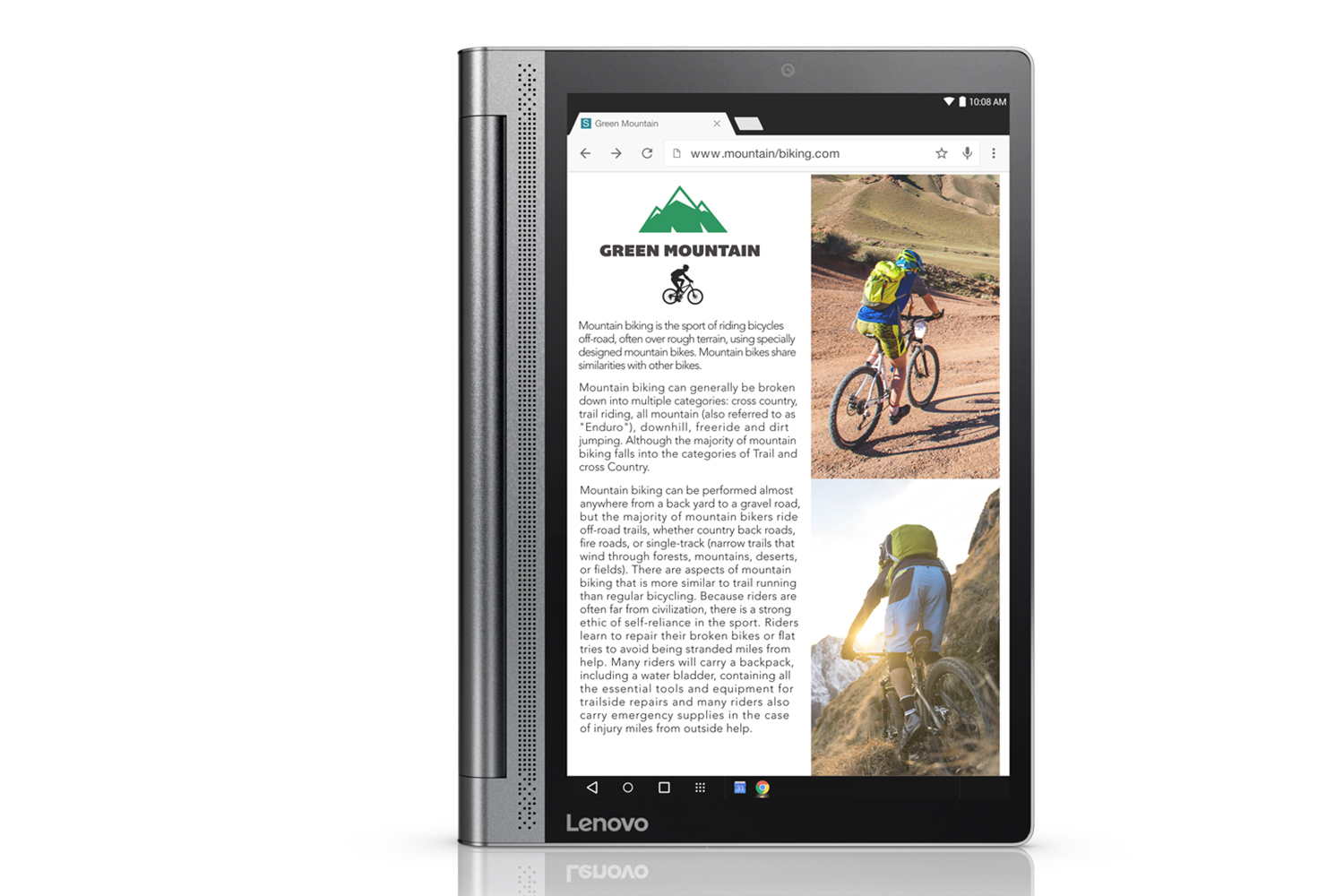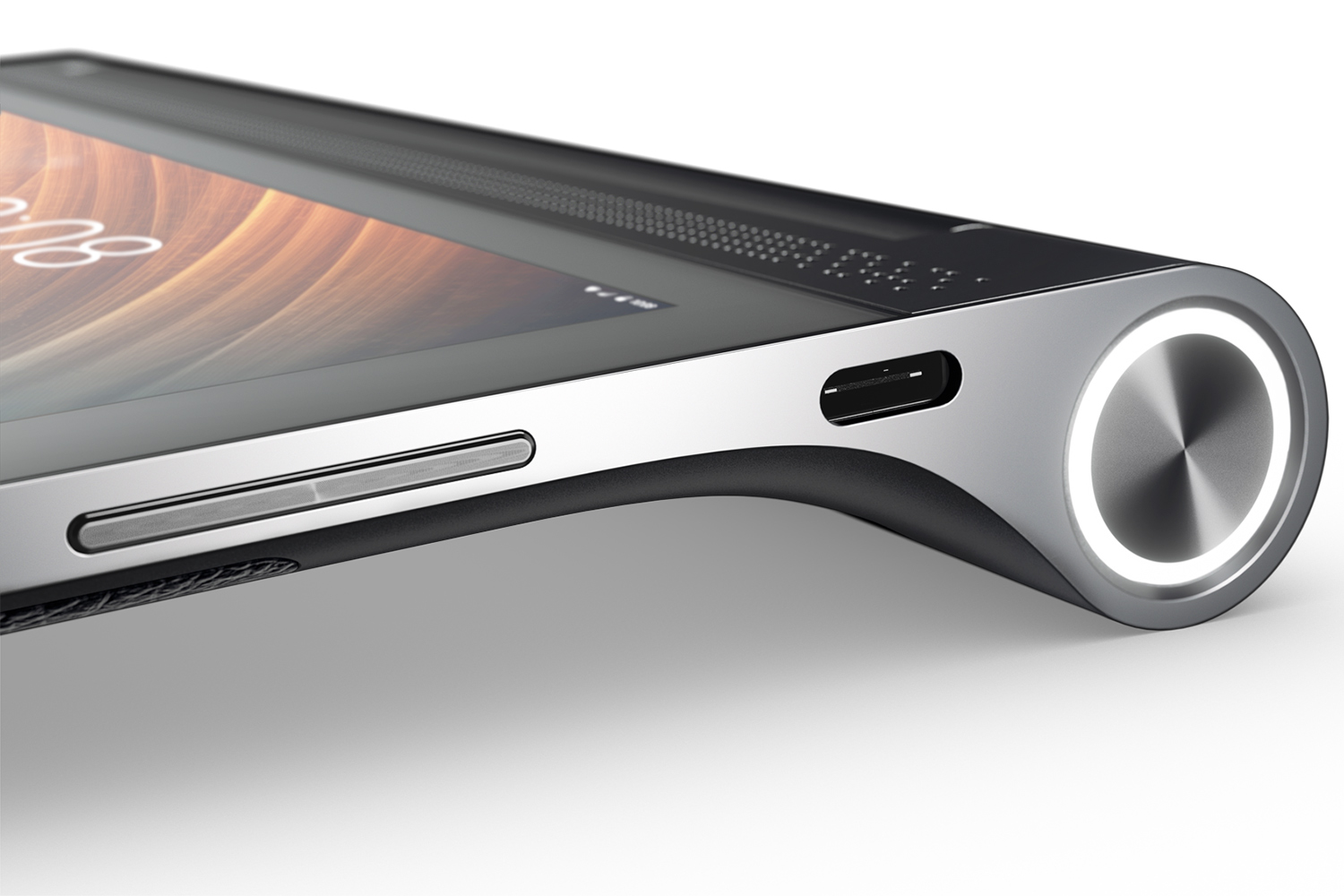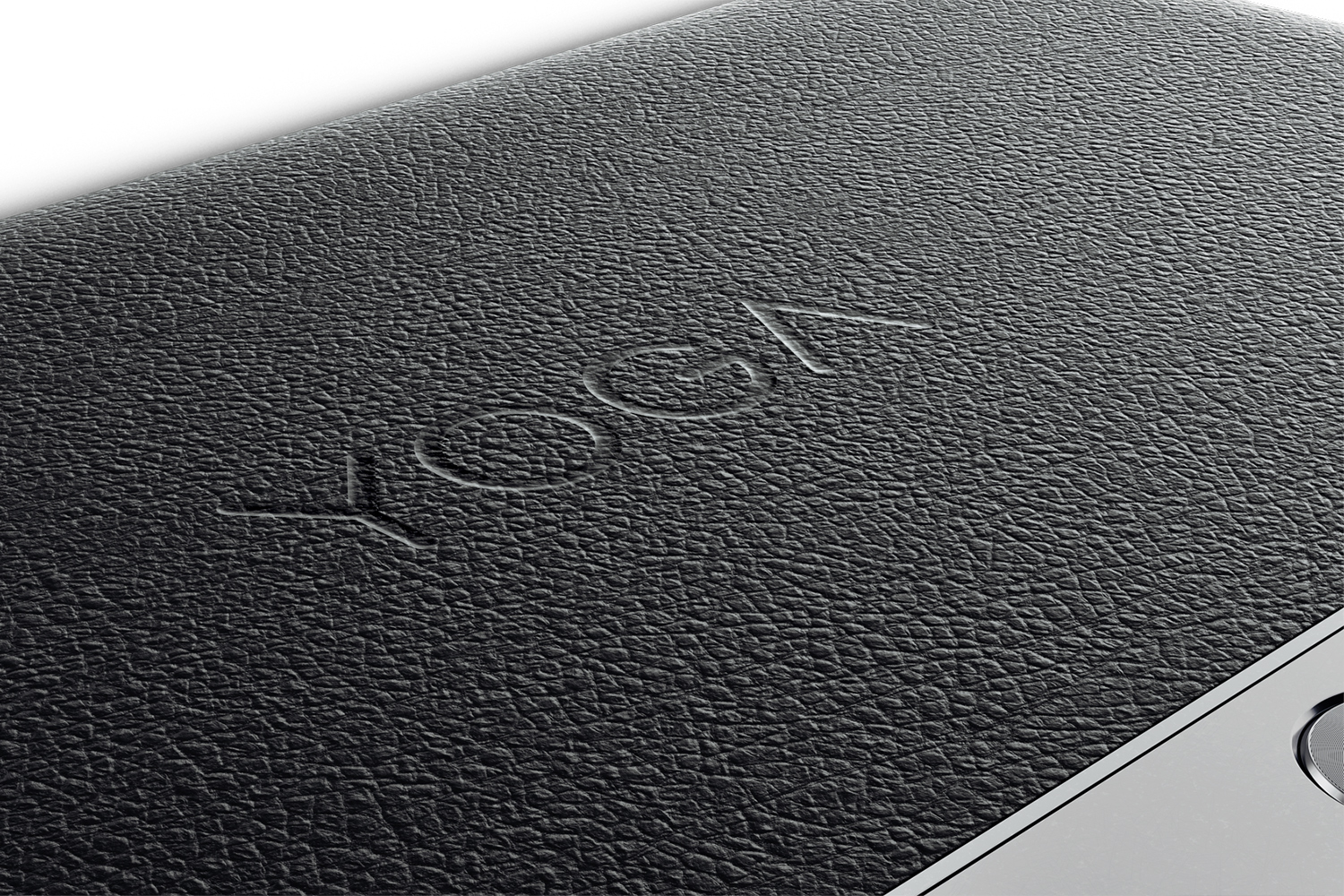This week during the IFA 2016 conference in Berlin, Lenovo revealed four new devices for the consumer on-the-go: the Miix 510, the Yoga 910, the Yoga Tab 3 Plus, and a new Yoga Book 2-in-1 tablet. All models will become available in October, so we don’t have full hardware listings just yet. However, the company provided a few details to nibble on to get you excited about their upcoming release.
Meet Lenovo’s new Halo keyboard
The most notable in Lenovo’s October rollout has to be the Yoga Book 2-in-1 tablet. It comes with what the company calls the Halo Keyboard, which provides a full backlit virtual keyboard with shortcut keys on a flushed surface. The company says it matches the experience of a physical keyboard without the need for actual keys, and is backed by prediction software and artificial learning software. There’s also built-in sensitive haptic technology to guide typing and reduce user mistakes.
The Halo Keyboard also plays host to the Create Pad for drawing and taking free-hand notes. This is done using the supplied Real Pen, which can be used to digitize sketches or notes on paper using real ink (meaning it scans while you write or doodle with actual ink), or used as a stylus when writing directly onto the Create Pad interface. This pen features 2,048 pressure levels and 100-degree angle detection, seemingly eliminating the need to purchase a separate digitizer for illustrations and other forms of digital art.
According to Lenovo, this pen took 18 months to develop. It also doesn’t require batteries, and comes with replaceable ink.
As for other features of the new Yoga Book, Lenovo wasn’t very forthcoming in regards to hardware details. It measures 9.6mm closed, 5.5mm open, tapers to 4.05mm at its slimmest edge, and weighs a mere 1.52 pounds. The tablet’s IPS screen measures 10.1 inches and sports 1080p resolution. That said, here are some of the other highlights, including the pricing:
- Intel Atom 5x processor
- A chassis constructed of magnesium and aluminum alloys
- A small watchband-style 3-axis hinge with 130 different mechanical pieces
- Four viewing modes: Browse, Watch, Create, and Type
- One model uses a forked version of Android 6.0 called Book UI that supports multiple open windows and keyboard shortcuts
- Dolby Atmos enhanced speakers
- Android-based Yoga Book starts at $500 in October 2016
- Windows 10-based Yoga Book starts at $550 in October 2016
Lenovo mixes things up with the Miix 510
Next up we have the Miix 510 detachable based on the Windows 10 Anniversary Update, which serves as a tablet first while providing a keyboard when you need to be productive. Again, we don’t have a list of hardware specs to rely on, so we filtered through the company’s announcement to generate a list of highlighted features:
- Includes a detachable full size, fully functioning keyboard
- Up to a sixth-generation Intel Core i7 processor
- Up to 7.5 hours of battery life
- Sports a metallic chassis
- Uses a dual watchband hinge with “intricately tooled” 280 individual pieces of stainless steel
- Includes a built-in kickstand with a 150-degree angle adjustment
- 12.2-inch screen with touch input support
- Storage options up to 1TB PCIe SSD
- Wireless and Bluetooth connectivity; optional 4G LTE connectivity
- Weighs 1.94 pounds without the keyboard
- Starts at $600 in October 2016
(Almost) the world’s thinnest Intel Core convertible 2-in-1
As the heading states, Lenovo also revealed what the company deems as the “world’s thinnest” Intel Core convertible laptop, measuring just 14.3mm thick, the Yoga 910. Alas, it appears that Acer may have beat Lenovo to the punch on this one — it just revealed an even thinner 2-in-1, the Spin 7. Still, the Yoga 910 is no heavyweight — here’s our hands-on review.
Based on Windows 10, this device packs a 13.9-inch screen surrounded by a 5mm bezel, promising 10 percent more screen area and a 14 percent increase in pixel density compared to the previous generation. Customers will also have a choice of 4K or Full HD resolution, depending on the pre-configured model. Here’s more:
- Up to the latest Intel Core i7 processor
- 100 percent sRGB color gamut
- Dolby Audio Premium speakers
- Up to 15.5 hours of battery life
- An embedded fingerprint reader for better security and convenience that’s supported by Windows Hello
- Features an all-metal unibody casing in Champagne Gold, Platinum Silver, or Gunmetal Gray colors
- Relies on a watchband hinge for flexible usage modes
- Starts at $1,300 in October 2016
Yoga Tab 3 Plus is built for media, on a budget
Finally, we have the Android-based Yoga Tab 3 Plus made specifically for media consumption. It comes packed with not only a 10.1-inch screen with a 2K resolution and Technicolor Color Enhance technology. This screen is complemented by four front-facing JBL speakers supported by Dolby Atmos technology. Here’s the rest in a really small list:
- Four separate viewing modes: Stand, Tilt, Hold, or Hang
- More than 18 hours of battery life via a 9300 mAh smart power management battery
- Stream media to other devices using Lenovo Media Cast via Bluetooth (audio) and Miracast (video)
- Starts at $300 in October 2016