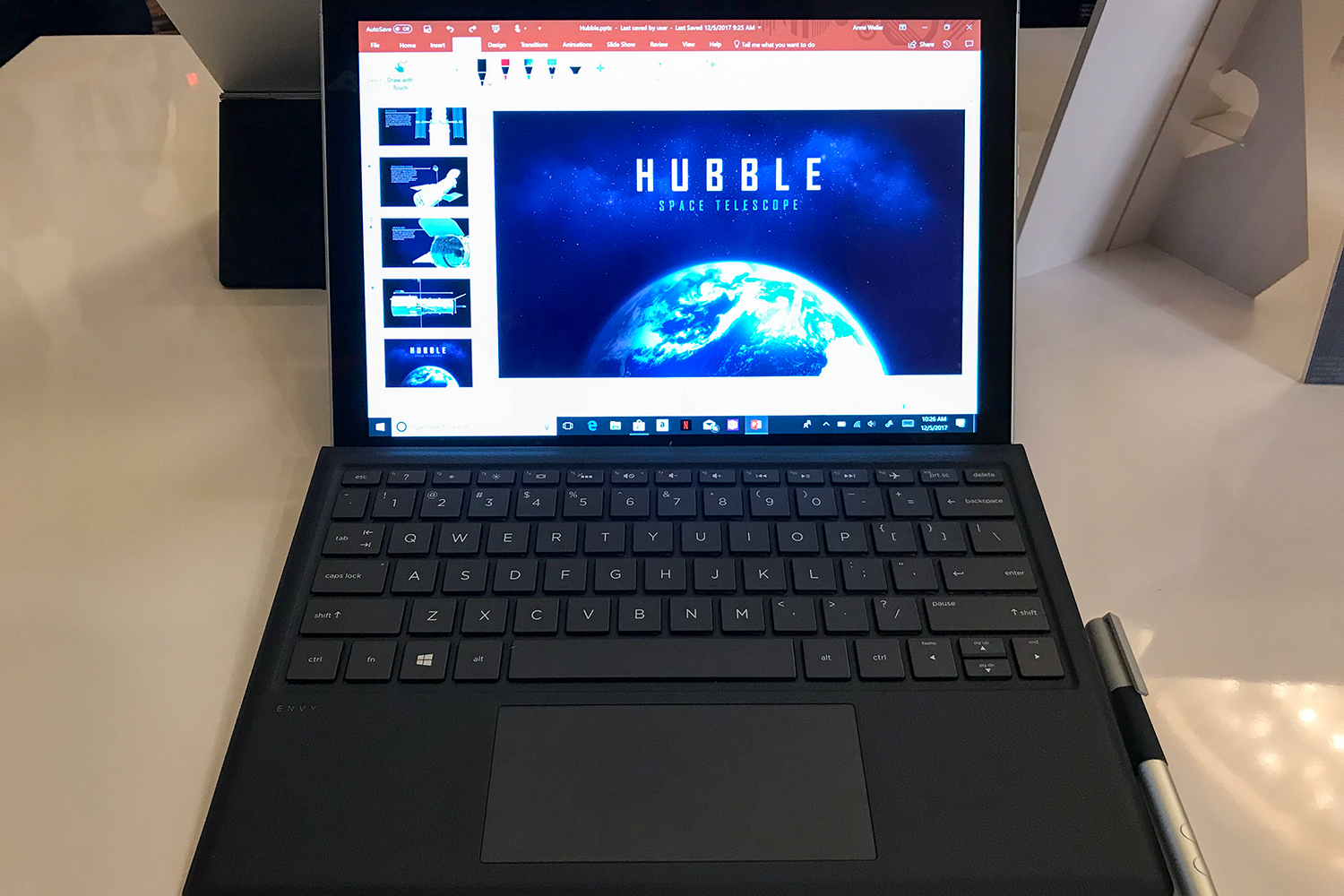HP was one of the first OEMs to announce an ARM-powered Windows 10 detachable tablet just last month, the Envy X2, and now Lenovo has leveraged CES 2018 to announce its own version, the Miix 630. Let’s take a look at the Lenovo Miix 630 vs HP Envy x2 to see which is better equipped to take the lead.
Specifications
Design
Lenovo’s Miix 630 follows the same basic design cues of its Miix series of detachable tablets. That means it offers some angular lines with a sleek black aesthetic that looks both modern and conservative. Relatively thick bezels surround the 12.3-inch display, and the detachable keyboard serves as both an input accessory supporting multiple typing angles and a convenient wrap-around case. In our hands-on testing, we found the build to be robust.
HP’s Envy x2 boasts rounder corners and a silver aluminum chassis that gives it a design aesthetic that stands out a bit more within HP’s lineup, while more closely following generic tablet design. The Envy x2 also sports relatively large bezels along the sides of its 12.3-inch display, and its detachable keyboard supports multiple typing angles and provides full-body protection. The blue leather keyboard also has attractive chrome trim, that adds a bit of flair.
Both tablets seem well-built, and while they take different aesthetic directions they’re both nice to look at. We give the HP Envy x2 slightly higher marks for some extra design touches that set it apart and give it an extra bit of elegance — in fact, in our initial hands-on review, we called it the “most handsome Windows 10 detachable we’ve ever laid hands on.” That’s enough for HP to take this round.
Winner: HP Envy x2
Performance
Simply put, both the Lenovo Miix 630 and the HP Envy x2 should perform equally well — if not identically.
At this point there is nearly nothing differentiating the performance of the HP Envy x2 and the Lenovo Miix 630.
They’re powered by the same Qualcomm Snapdragon 835 CPU with integrated Adreno 540 GPU, they both can be configured with 4GB or 8GB of RAM, and they both offer up to 256GB of Universal Flash Storage (UFS). They’re both fanless, and even their displays support exactly the same WUXGA+ (1,920 x 1,280 or 187 PPI) resolution. There’s just nothing to differentiate their likely performance.
We’ll note that according to early reports, the performance of this first slate of ARM-based Windows 10 PCs is underwhelming. Of course, we’ll reserve judgment until we can run our own suite of benchmarks. In the meantime, however well the combination of Snapdragon 835 and the highly-optimized Windows 10 S version performs, these two machines will likely be largely indistinguishable.
Winner: Tie
Keyboard, Mouse, and Pen
The Lenovo Miix 630 offers a detachable keyboard that utilizes the same general keyboard mechanism and layout as Lenovo’s premium notebooks outside of the ThinkPad line. That promises a solid typing experience with decent travel and good feedback. The keyboard sports a kickstand that folds down at the centerline of the tablet’s back, just like so many other modern tablets, with magnets holding the keyboard in place for multiple typing angles.
There’s the usual touchpad in the center of the keyboard deck, which presumably supports the range of Windows 10 gestures, and the included Lenovo Pen supports Windows 10 Ink for handwriting and drawing. Finally, an infrared camera supports Windows 10 Hello password-less login via facial recognition.
Similarly, the HP Envy x2 also offers a detachable keyboard with a kickstand and magnets that allow for flexibility in typing angles. In our hands-on testing, we found the keyboard comfortable and precise with its 1.3mm of travel, but not quite the equal of Microsoft’s Surface Pro Type Cover.
We found the large touchpad to provide responsive multi-gesture support, and HP also includes an active pen for Windows 10 Inking. As with the Miix 630, the Envy x2 uses an infrared camera and facial recognition for Windows 10 Hello.
Once again, the two machines are very closely matched. Without putting both machines through their paces, we have no reason to designate a winner in this category.
Winner: Tie
Connectivity
The Lenovo Miix 630 offers a single USB-C 3.1 port to go with an SD card reader, a nanoSIM slot, and a 3.5mm audio combo port. Wireless connectivity is provided by 2×2 MU-MIMO 802.11ac Wi-Fi, Bluetooth 4.1, and Qualcomm LTE for always-connected Internet access.
Connectivity is identical between the two machines.
As is becoming a theme in this comparison, the HP Envy x2’s connectivity is identical. There’s a single USB-C 3.1 port, a microSD card reader, and an LTE nanoSIM port to go with the 3.5mm audio jack.
Once again, there’s little to distinguish these two systems.
Winner: Tie
Display
Both the Lenovo Miix 630 and the HP Envy x2 offer 12.3-inch WXUGA+ (1,920 x 1,280) displays with the 3:2 aspect ratio that makes for a more comfortable portable inking experience. We got a chance to take a look at both displays and found them bright enough to mostly overcome ambient lighting and to offer solid colors and a good viewing experience.
Without subjecting the displays to a colorimeter, we’re unable to give one higher marks than the other. Suffice it to say that most users should find each machine to provide a very good tablet viewing experience.
Winner: Tie
Portability and Battery Life
The Lenovo Miix 630 is a relatively thin and light detachable tablet, coming in at 0.6 inches and weighing 2.93 pounds with the keyboard attached (we don’t know how much the tablet weighs by itself). The HP Envy x2 is even lighter at 2.66 pounds for the tablet and keyboard (we’re not sure of the total thickness).
We definitely found the HP Envy x2 to be the more portable option
As we held each tablet, we definitely found the HP Envy x2 to be the more portable option, both with and without the keyboard attached. That’s not to say the Lenovo Miix 630 felt overly large, but when you’re looking for the most portable machine, every ounce counts.
In terms of battery life, this is another area where the first round of ARM-based PCs should be fairly equal. Without running them through our suite of battery tests, all we have to go with is the each manufacturer’s promise of 20+ hours of longevity. And that sounds awesome to us.
Winner: HP Envy x2
Availability and Price
Lenovo is offering the Miix 630 with a starting price of $800 including the keyboard and pen, with availability starting in March or April 2018. HP will also make the Envy x2 available starting around March 2018, but it hasn’t yet released pricing. We imagine it will be similarly priced, but in the meantime, we can’t assign a winner.
Winner: Unknown
Conclusion
We’re anxious to get our hands on this first wave of ARM-based Windows 10 PCs. Once we can run them through their paces, we’ll be able to pass judgment on the platform’s performance and determine if the initial promises of highly portable, always-connected network access hold true.
In the meantime, we’re going to give the HP Envy x2 the slightest of victories in this comparison with the Lenovo Miix 630. We found the Envy x2 to be a more elegant and attractive detachable notebook.