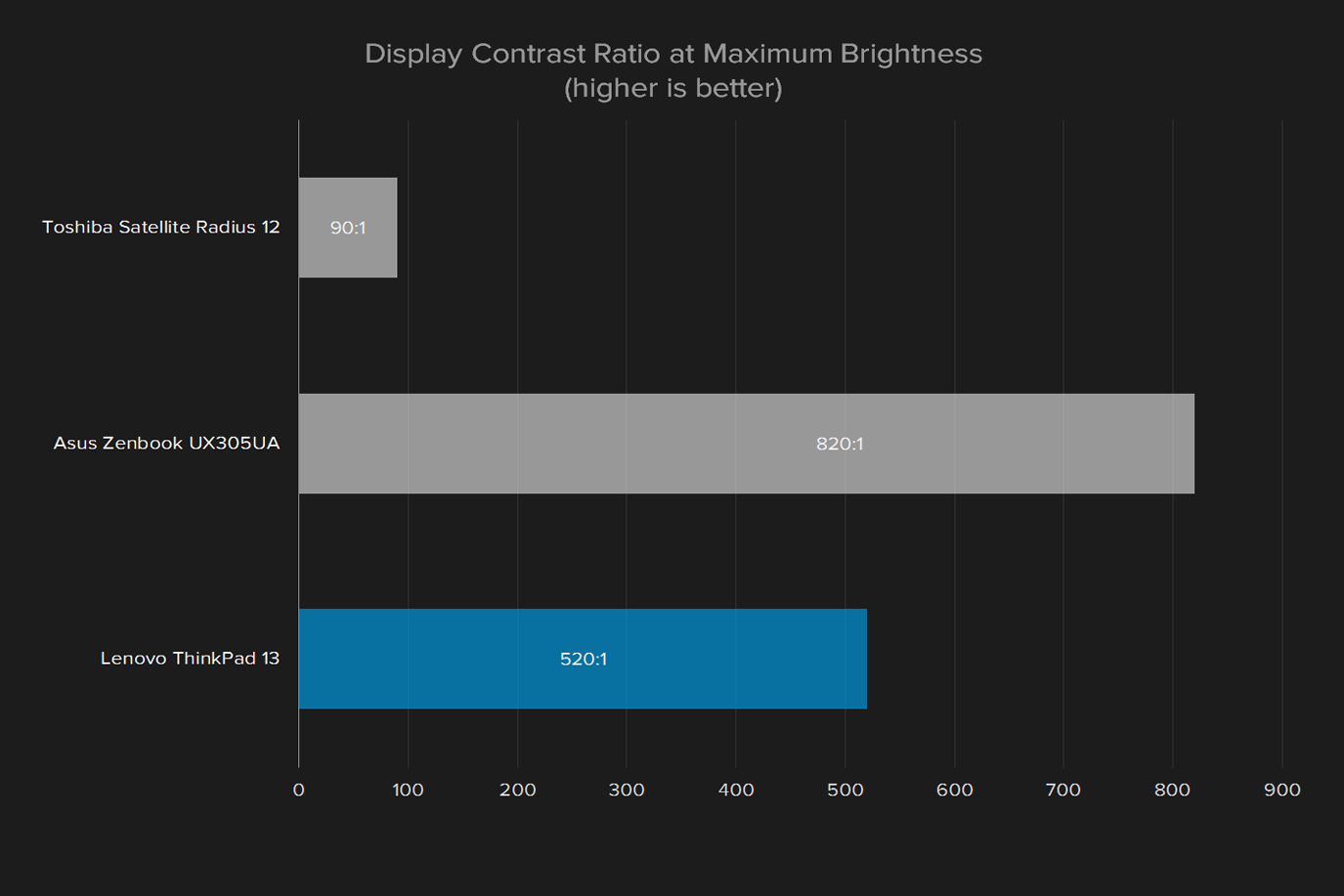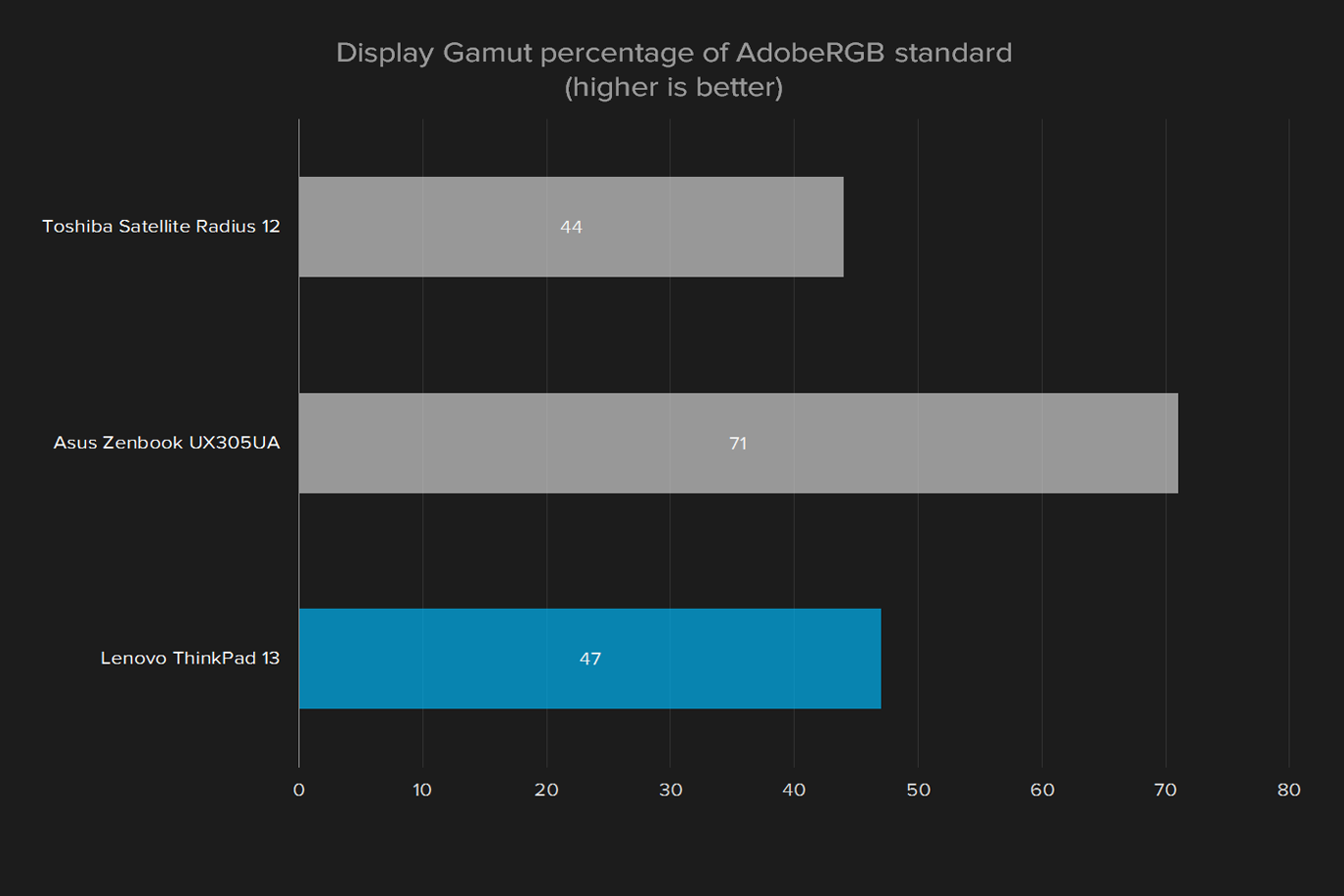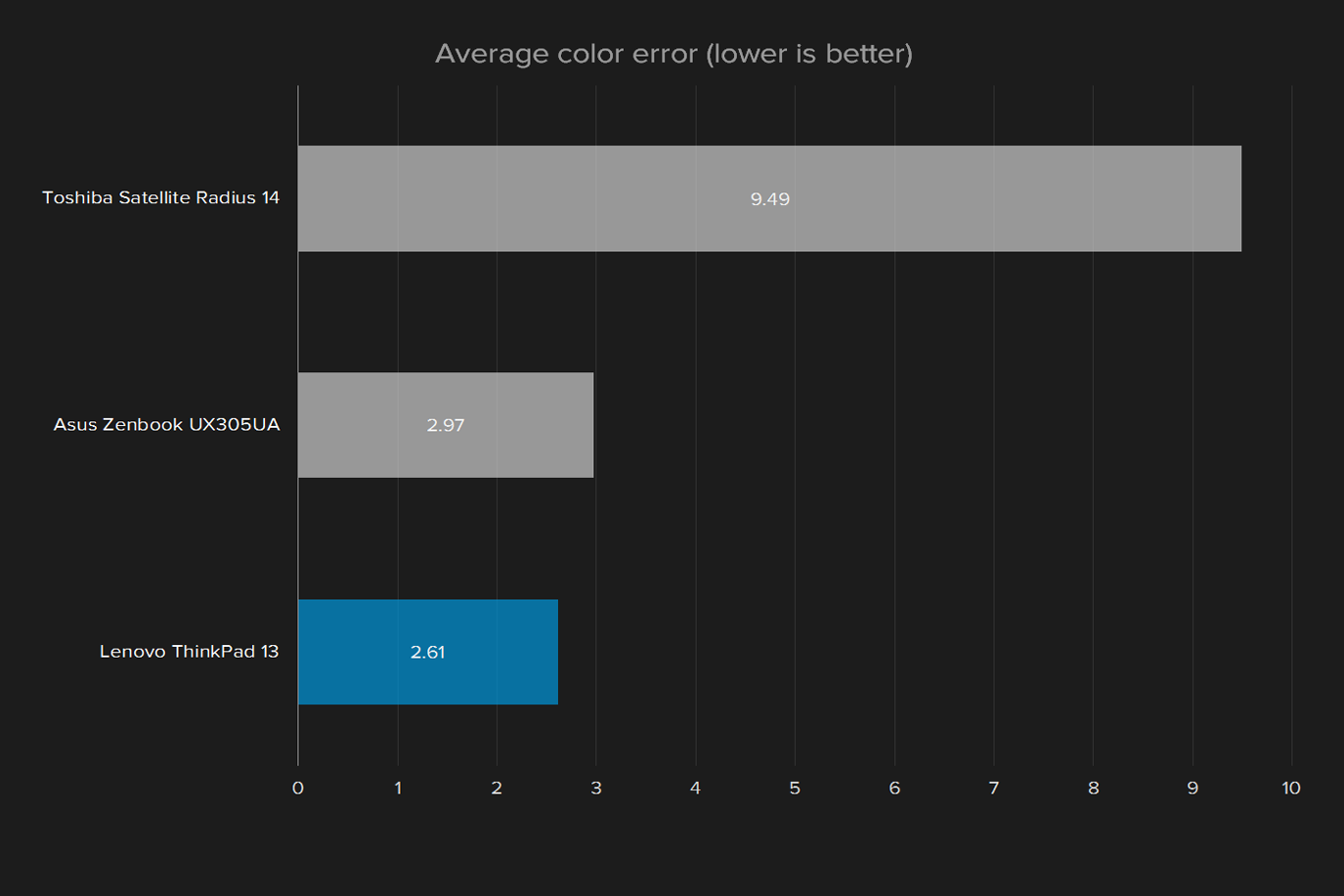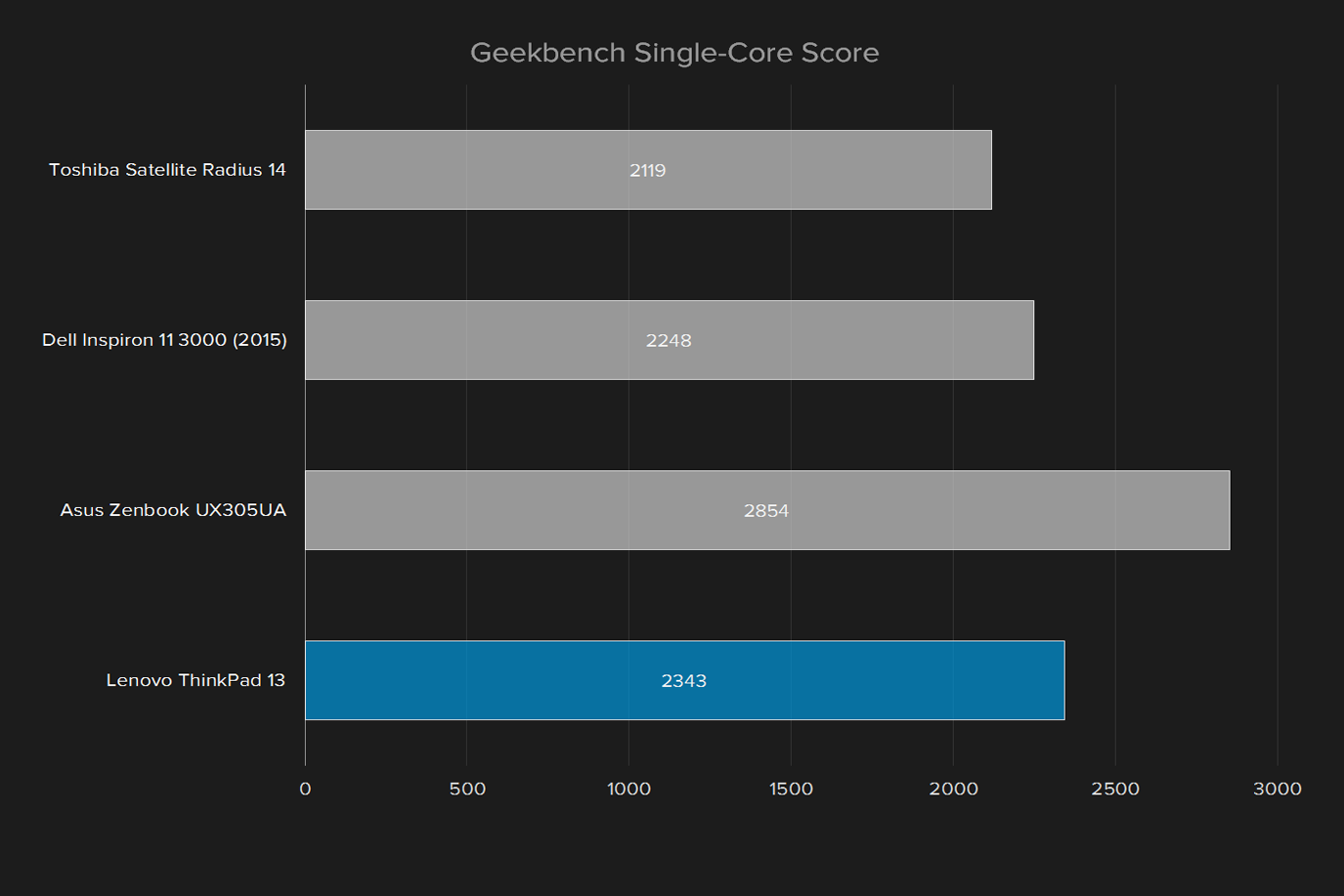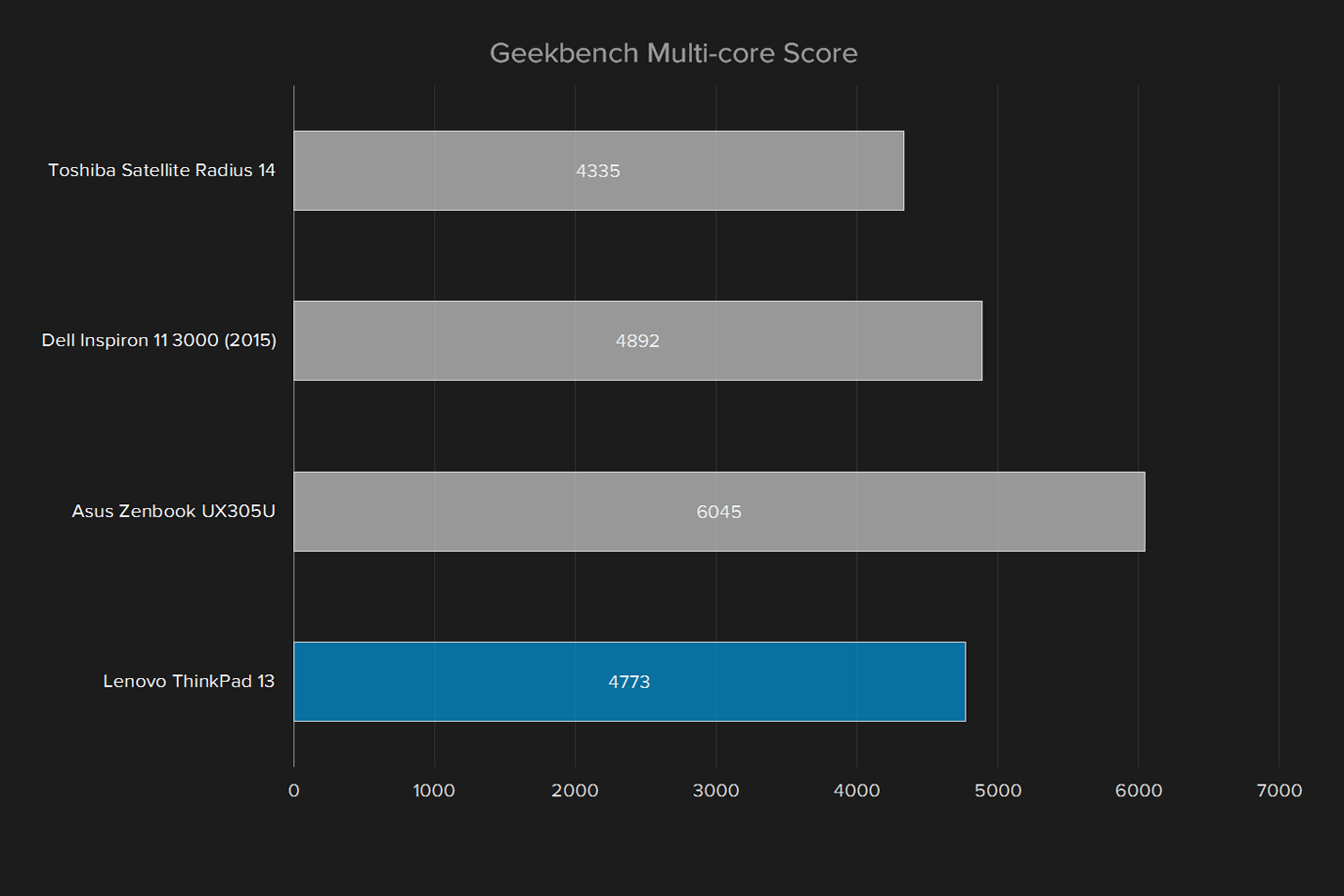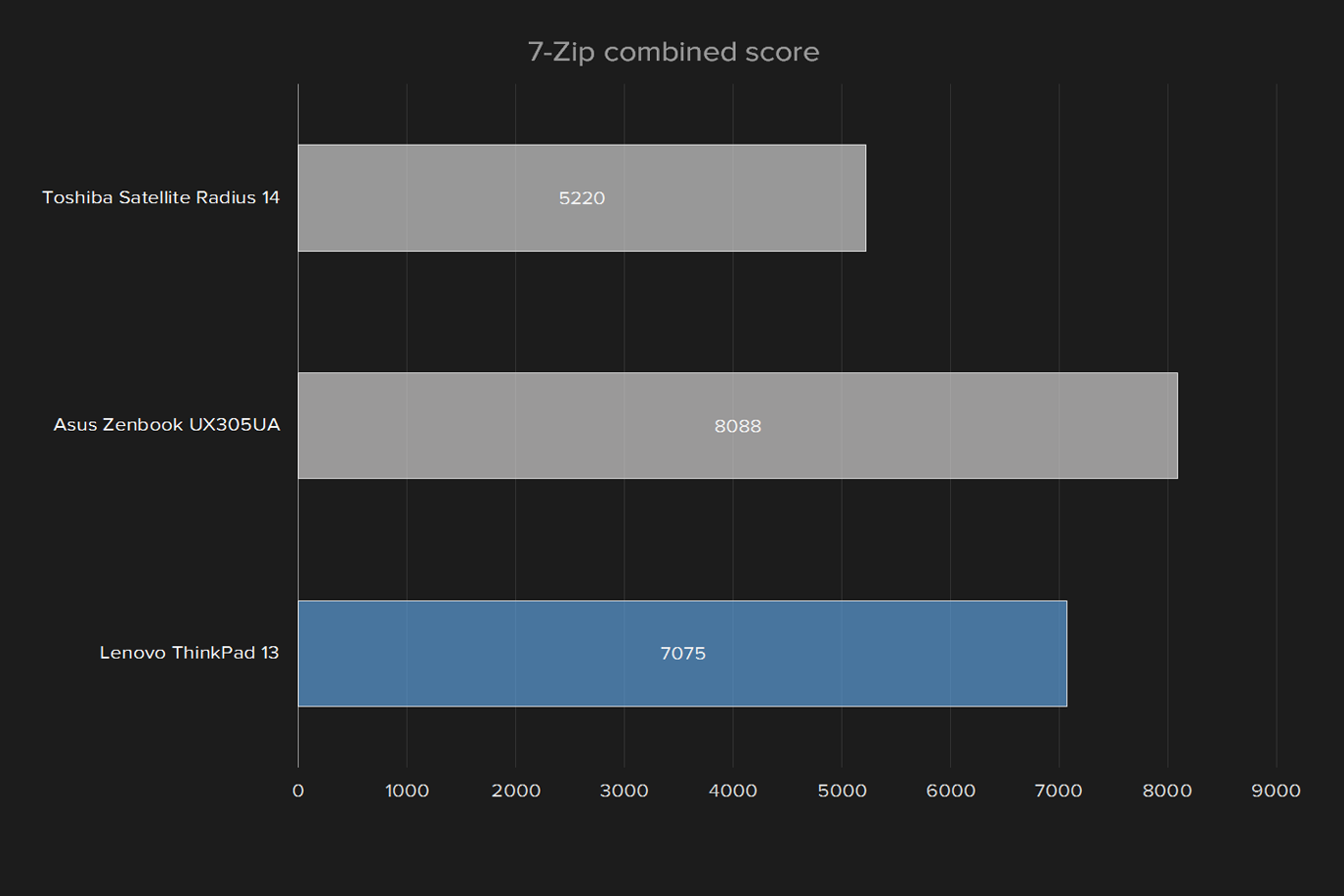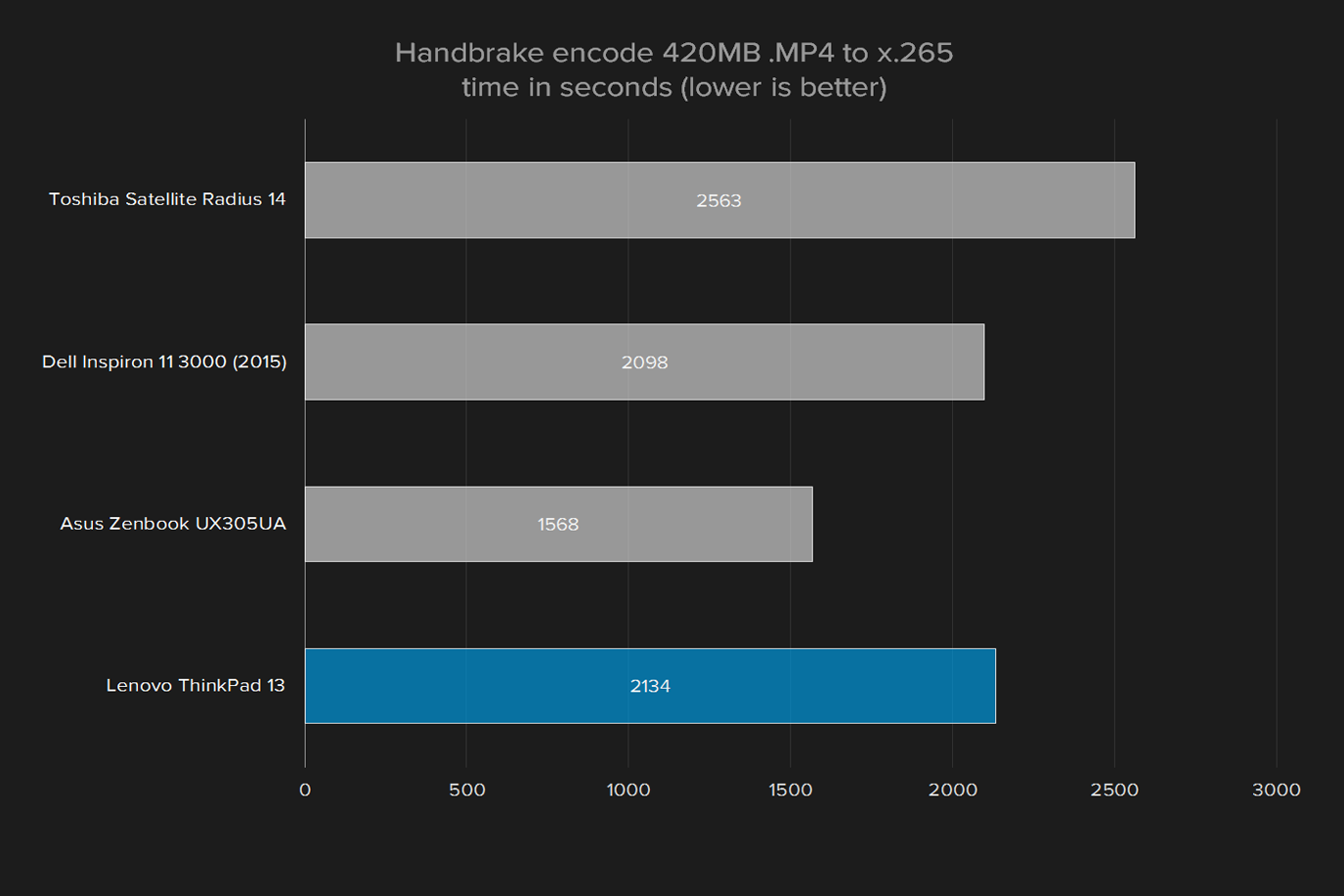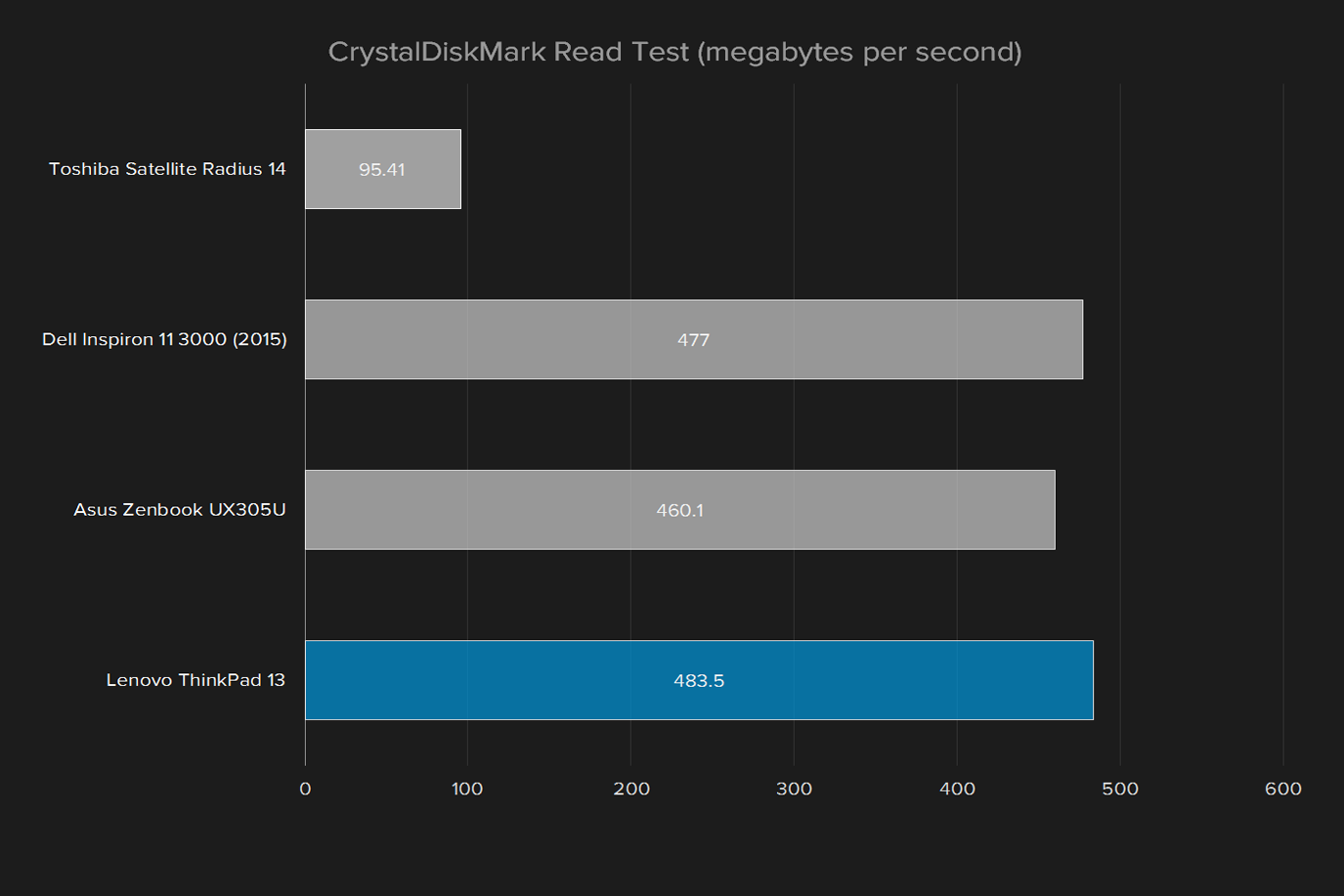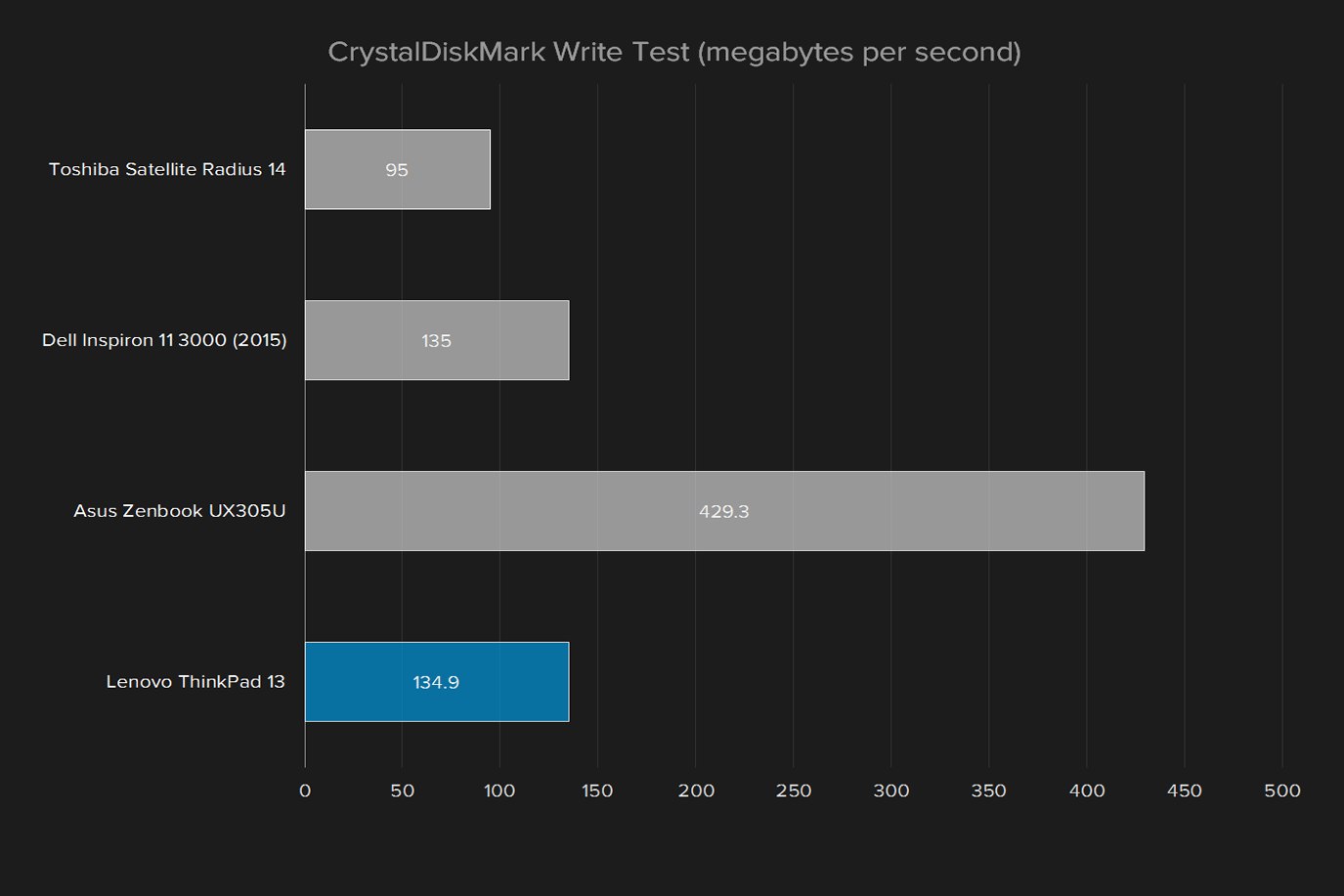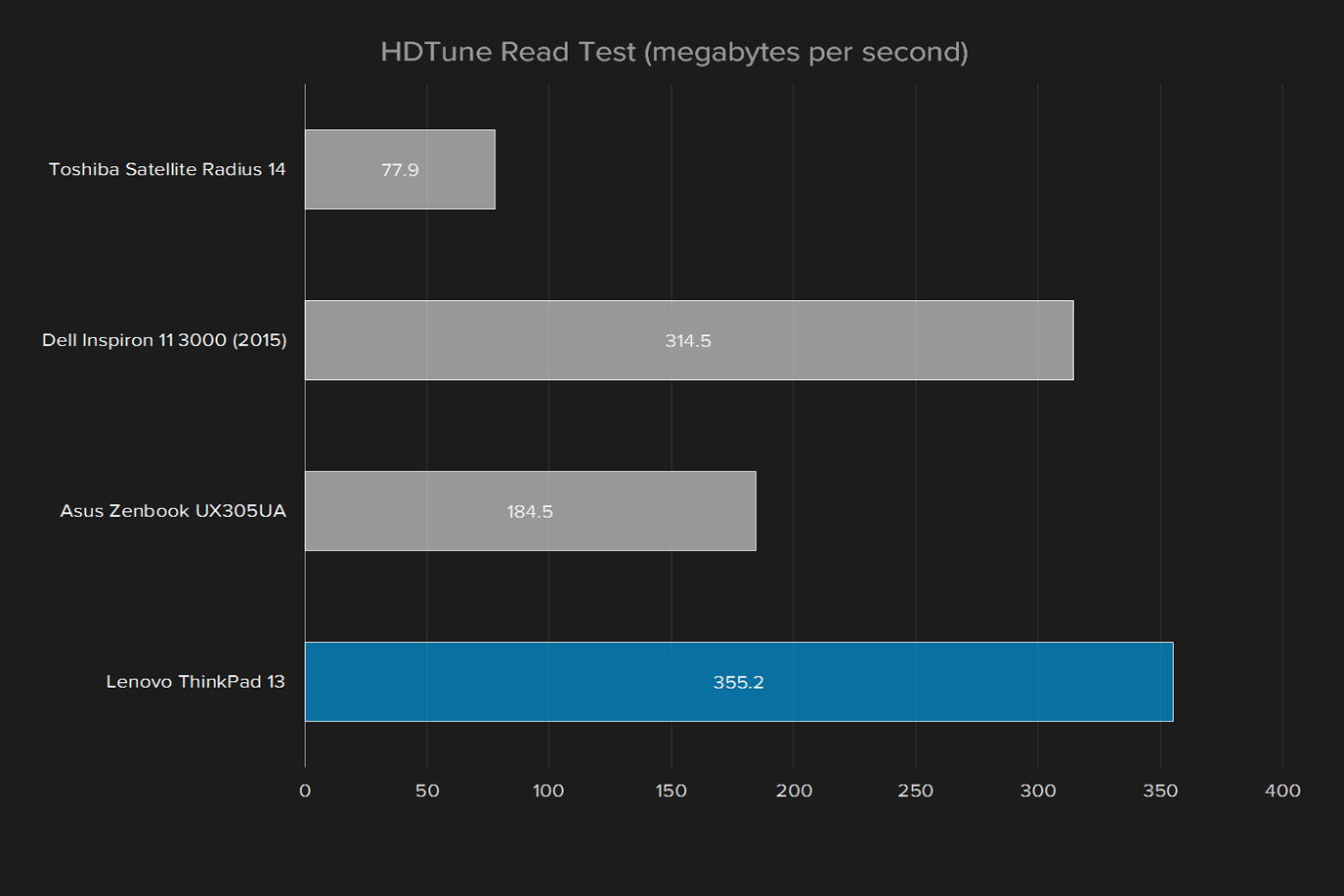- Sturdy, yet light
- Fantastic keyboard
- Solid battery life
- Competitively priced
- Display isn’t the best
- Modest overall performance
The first ThinkPad laptop came out in 1992. At the time it was an incredible accomplishment, despite being the size of a suitcase. But times have changed. Today’s users expect notebook-sized PCs far more powerful than that original ThinkPad, and they expect them at a price lower than a flagship smartphone.
That’s been a problem for the ThinkPad brand. It has a strong line-up, but its best systems are traditionally priced out of the average user’s hands. The bulky but powerful ThinkPad P50 starts at about $1,500. The ThinkPad X1 Carbon and Yoga sell for $1,150 and above. Even a ThinkPad T-Series starts around $800, and rapidly goes up from there.
Lenovo has made attempts to address the low-end market over the years. Usually, the systems are relatively bulky, aimed entirely at workers who never work outside the office. At CES 2016, though, Lenovo revealed a product that looked both affordable and portable — the ThinkPad 13, which starts around $600.
This is an up-to-date, if modest, collection of hardware. There’s an Intel 6th Generation Core processor, but it’s the low-tier i3-6100 at 2.3GHz. There’s a solid state drive, but it only offers 128GB of storage. And there’s just 4GB of 2133MHz DDR4 memory. None of that’s spectacular, but it’s all in an attractive ThinkPad, that weighs just a tad over three pounds.
Is this mid-range laptop the ThinkPad for everybody?
Light like an ultrabook, sturdy like a ThinkPad
ThinkPads are usually black, but from time to time Lenovo decides to go a different direction. The ThinkPad 13 is the latest example, available in black for the purists, and silver for everyone else. While it might be heresy to some, we quite like the silver model, which gives a modern look to a classic design.
Another modern touch is the form factor. The ThinkPad 13 is an ultrabook, measuring only .75 inches thick while shut, and weighing only 3.17 pounds. Bulky it is not. But don’t let the color, or the size, fool you. This is still a ThinkPad – and like most ThinkPads, the case is tough. There’s no detectable flex, even if you go out of your way to abuse it.
This laptop is tough, but it also has great design features. The material texture is perfect, and the chassis feels balanced if you hold it in one hand. The hinge can do some acrobatics, letting the display turn a full 180 degrees from the closed position until the entire unit lies flat on your desk or table. Another nice touch is the red dot over the “i” in the “ThinkPad” logo. It’s an indicator light that can tell you if the system is asleep, or charging.
Overall, the design offers ThinkPad toughness in an ultrabook form factor. There’s nothing to complain about, with the possible exception of the large plastic bezel surrounding the display. Still, that’s minor compared to the many, many benefits.
Lots of ports, and a dock can add more
The ThinkPad 13 offers three USB 3.0 ports, one of which can charge your phone even when the computer itself is asleep. There’s also a USB 3.1 Type-C port. An HDMI output and headphone jack handle your external audio and video needs, respectively. Wireless capability is handled by an Intel Dual Band Wireless-AC 826 card. It brings 802.11ac Wi-Fi along with Bluetooth 4.1 for connecting peripherals.
These inputs place the ThinkPad among the most generous ultrabooks. But if you need even more connectivity, the $180 OneLink+ peripheral is worth looking into. With four more USB ports (two USB 2.0, two USB 3.0), gigabit Ethernet, VGA, DisplayPort, power, and a headphone/microphone port, it lets you set your ThinkPad up at your desk by plugging in a single cable.
A touch typist’s dream
The ThinkPad line is known for its great keyboards, and the ThinkPad 13 does not disappoint. The keys are generously sized and curved at the bottom to make each key easier to define at a touch. The result? Every keystroke is crisp and recognizable, with just the right amount of feedback. Typing on the keyboard is a joy.
The keyboard layout is standard. The top row defaults to functions like volume and brightness, but you can use the “Function Lock” keystroke to switch this if you’d like the “F” keys to be the default. Other than that, the only unusual part of the layout is the location of the “Page Up” and “Page Down” keys. They’re above the left and right arrow keys respectively, a logical enough place when you think about it. Overall, it won’t take users long to get used to this keyboard, and they’ll probably love it once they do.
This ThinkPad doesn’t feel like the budget option.
One downside: the keyboard is not backlit, meaning you won’t be able to see the keys in a dark room. It’s disappointing, but understandable given the laptop’s relatively low price point.
This being a ThinkPad, the iconic red TrackPointer is present. The little rubber joystick gives users precise control over the cursor, and two buttons below give users the ability to right- and left-click. A third button, between these two, lets users quickly scroll with the TrackPoint (sadly, the button does not function as middle-click). Not everyone likes TrackPointer, but if you’re a fan, it’s essential – and it works as well here as on Lenovo’s most expensive ThinkPads.
For everyone else, there’s also a multi-touch touchpad. At 3.5 by two inches, it’s small by contemporary standards. It can be difficult to move the mouse to the top of the screen in one gesture, though not impossible. But this sacrifice was necessary to make room for the TrackPoint buttons. Beyond size, there’s not a lot to complain about. The texture is smooth, with just the right amount of feedback, and inputs are recognized consistently. We just wish it was a little bigger.
1080p on a budget, but colors disappoint
Affordable laptops rarely offer a premium display. The ThinkPad 13 is no exception. At best it’s mediocre, and in some ways it’s downright bad. Resolution is a positive, at least, as it offers 1080p. But we weren’t wowed overall. Everything looked a bit off, and our tests showed us why.
The maximum brightness is 243.8 lux, which is good but not great. The similarly priced Asus Zenbook UX305UA, for example, hits 298.8, a great deal brighter, and some high-end
The ThinkPad 13 hits a 520:1 contrast ratio at maximum brightness. Again, that’s okay, but not great. The Zenbook hits 820:1, for example. Some affordable
A narrow display gamut takes the fun out of movies and games.
But that’s not the biggest problem. The big weak point is the color. The ThinkPad 13’s display hits 63 percent of the sRGB scale, which is poor compared to most
The speakers also leave a lot to be desired. Bass comes out fluffy instead of pounding, even when compared to other
An update-to-date, but not high-end, processor
The Lenovo ThinkPad 13 is powered by an Intel i3-6100U dual-core processor, which is a low-end member of the current generation of Intel chips. It’s modern, but not premium, as our benchmarks made clear.
Our Geekbench tests showed a single core score of 2,143 and a multi core score of 4,773. Predictably, this is comparable to the Dell Inspiron 11 3000 (2015), which also sports a dual-core i3, but lower than the Asus Zenbook UX305U, which uses a Core i5.
Browsing the web and word processing was buttery smooth, provided you didn’t open too many tabs and applications. Intensive tasks take a while, though. For example, our Handbrake test, in which we convert a 4K movie trailer, took 2,134 seconds to complete, considerably slower than the 1,568 seconds taken by the Asus Zenbook UX305UA. Most users won’t notice this in day-to-day usage, but anyone expecting a powerhouse should look elsewhere.
A respectable SSD with low write speeds
The 128GB solid state drive included in our review model was a Samsung CM871 M.2 SSD. Firing up our CrystalDiskMark test, we saw sequential read speeds of 483.5 megabytes per second, and a write speed of 134.9MBps. The read speed is comparable to most SATA SSD drives on the market right now, but the significantly lower write speed leaves a lot to be desired.
The read speed means things like opening apps and booting up your ThinkPad 13 will be relatively fast, especially if you’re coming from a computer with a mechanical drive. But the write speed is very low, considering this is a solid state drive — some mechanical drives are faster than this. Most users spend a lot more time reading from their drives than writing, and this is unlikely to be a bottleneck for most day-to-day tasks, but it could become an issue for demanding users who move large files to and from the laptop frequently.
Our HDTune benchmark showed an average read speed of 355.2MBps and an access time of 0.161 milliseconds, which is in line with our other results.
Games will run, but won’t always be fun
The ThinkPad 13 uses on-board graphics, specifically Intel HD Graphics 520. That’s not exactly high-end, but is normal for a business computer. Still, we thought we’d see how it compares to similar

The Firestrike score of 704 and the Sky Diver score of 3,169 are roughly standard for any device using on-board graphics, and already suggest that gaming on this laptop won’t be a great experience.
But that wasn’t enough for us, so we fired up a couple titles. Heroes of the Storm on the lowest possible settings gave us an average framerate of 43 frames per second, which is playable but not ideal. The highest settings gave us 14 FPS, which isn’t playable. Counter-Strike: GO was similar. Low settings resulted in a framerate of 32 FPS, while high settings dropped that to just 13 FPS.
In short, less demanding titles are playable at low settings, but most modern games won’t play well on the ThinkPad 13.
Portable form factor, great battery life
At 3.17 pounds, this is not a heavy laptop. It’s also not enormous, with measurements that are only .75 inches thick, 12.69 wide, and 8.77 inches deep. The ThinkPad 13 will fit into your bag or backback easily, and it won’t weigh you down much.
Wherever you take it, you can be confident in the integrated lithium polymer three-cell battery, which has 42 watt-hours of juice. Our Peacekeeper test, which runs a number of browser benchmarks on a loop until the battery dies, gave us four hours and 54 minutes of battery life. That’s not outstanding, but acceptable. It’s an hour less than the Asus Zenbook UX305UA, for example, but nearly an hour longer than the Toshiba Satellite Radius 14.
Our web browsing loop, which loads a number of websites until the battery dies, gave us five hours and 28 minutes. And if you’re just watching movies, things get even better. Our video loop, which plays a trailer until the battery dies, gave us nine hours and 39 minutes. You can expect a long session if you just want to watch movies on a flight.
Noise and heat
The ThinkPad 13 does not, in our experience, become unbearably hot with use. With benchmarks running, the hottest external temperature we recorded was below 98 degrees. The cooling fans are doing their job.
We regularly heard the fan run from across the room while doing battery tests, and recorded a fan volume of 48 decibels while running benchmarks. That isn’t loud enough to drown out a movie you’re watching, but it’s enough to notice in all but the loudest home or office.
Warranty
The Lenovo ThinkPad 13 offers a one-year warranty, which is standard for
Conclusion
There’s a lot to like about the ThinkPad 13. The form factor manages to be simultaneously lightweight and sturdy, the input devices are top-tier, and the battery life is great. The ThinkPad 13 proves you can buy a good laptop for around $600.
You can customize things a little, of course. If you want better performance, $150 upgrades it to an Intel Core i5-6300U processor. $50 can double the 4GB of RAM to 8GB. $10 adds a fingerprint reader (only available for the black model). $250 brings your SSD up to 512GB. It’s not hard to send the price north of $1,000 once you start ticking boxes.
But we’re not sure you should. The $1,000 version of the ThinkPad 13 does not compete well with other $1,000
Lenovo, we think, knows this. Most review units we receive are the most powerful version available, but the ThinkPad 13 we received was a basic configuration. Other than the display, which was upgraded to 1080p from the default 1,366 x 768 (a $55 addition), our review unit was as close to the $610 starting price as possible.
This version of the ThinkPad 13 competes comfortably with similarly priced
An average home user will probably find the $750 Zenbook a better value due to its more powerful hardware and better display, but the ThinkPad 13 does cater to its target market of business travelers and office workers. It benefits from an excellent keyboard, lots of connectivity, and durable design. If you want to work on the go, without spending a grand on a ThinkPad T-Series or HP EliteBook, the ThinkPad 13 is for you.