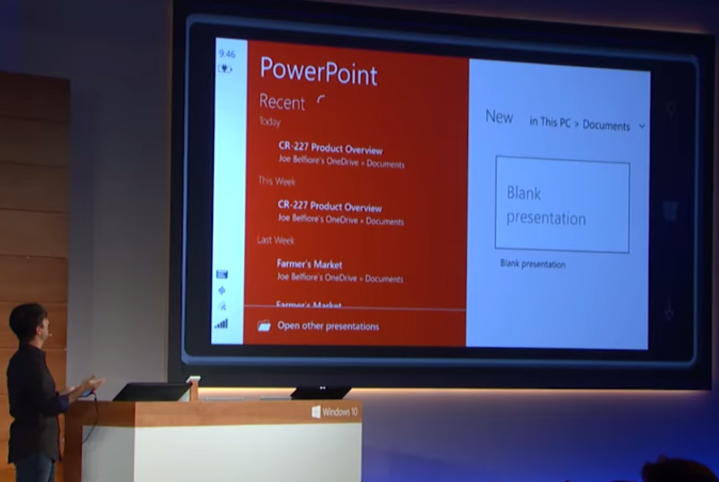
Microsoft says it will leverage artificial intelligence (A.I.) in PowerPoint to break down barriers and help presenters communicate their messages to audiences. The A.I.-based tool will deliver real-time transcription or translation in PowerPoint slides as captions or subtitles.
“We are announcing a new A.I.-powered feature in PowerPoint that provides captions and subtitles for presentations in real time,” Microsoft said of the new feature in a blog post. “Now, anyone can present in one language, and have direct transcriptions appear immediately onscreen — either in the same language or in a different one.” The launch of the feature coincides with the United Nations International Day of Persons with Disabilities.
At launch, Microsoft claims that the A.I. tool will support 12 spoken languages to display captions or subtitles in any one of more than 60 supported languages. Presenters will be given the option to customize the size, placement, and appearance of the subtitles, and the company claims that speech recognition is adaptable based on the content, “for more accurate recognition of names and specialized terminology.”
Microsoft has been making a big push for better accessibility features in the workplace by using artificial intelligence, and the A.I.-powered tool for PowerPoint fits into the company’s vision for better collaboration. The real-time captions and subtitles in PowerPoint joins the company’s recently released initiatives to deliver transcriptions in Stream videos and make videos and photos searchable in OneDrive.
Earlier this year, at the company’s developer-focused Build conference, Microsoft also showed its vision of the conference room of the future by showcasing how colleagues speaking different languages or with disabilities can seamlessly participate in a conference call. Microsoft also announced its A.I. for Accessibility initiative at Build this year. As part of the company’s $25 million investment in that space, Microsoft hopes that developers will deliver more solutions that use A.I .to deliver real-time text-to-speech transcriptions and translations, object and people recognition, and more.
“A.I. can be a game changer for people with disabilities. Already, we’re witnessing this as people with disabilities expand their use of computers to hear, see, and reason with impressive accuracy,” Brad Smith, Microsoft president and chief legal officer, said in a blog post. Citing its research, Microsoft claims that only one in 10 people with disabilities around the world have access to assistive technology tools, and it believes that A.I.-driven solutions will help to make a broader impact in this space.


