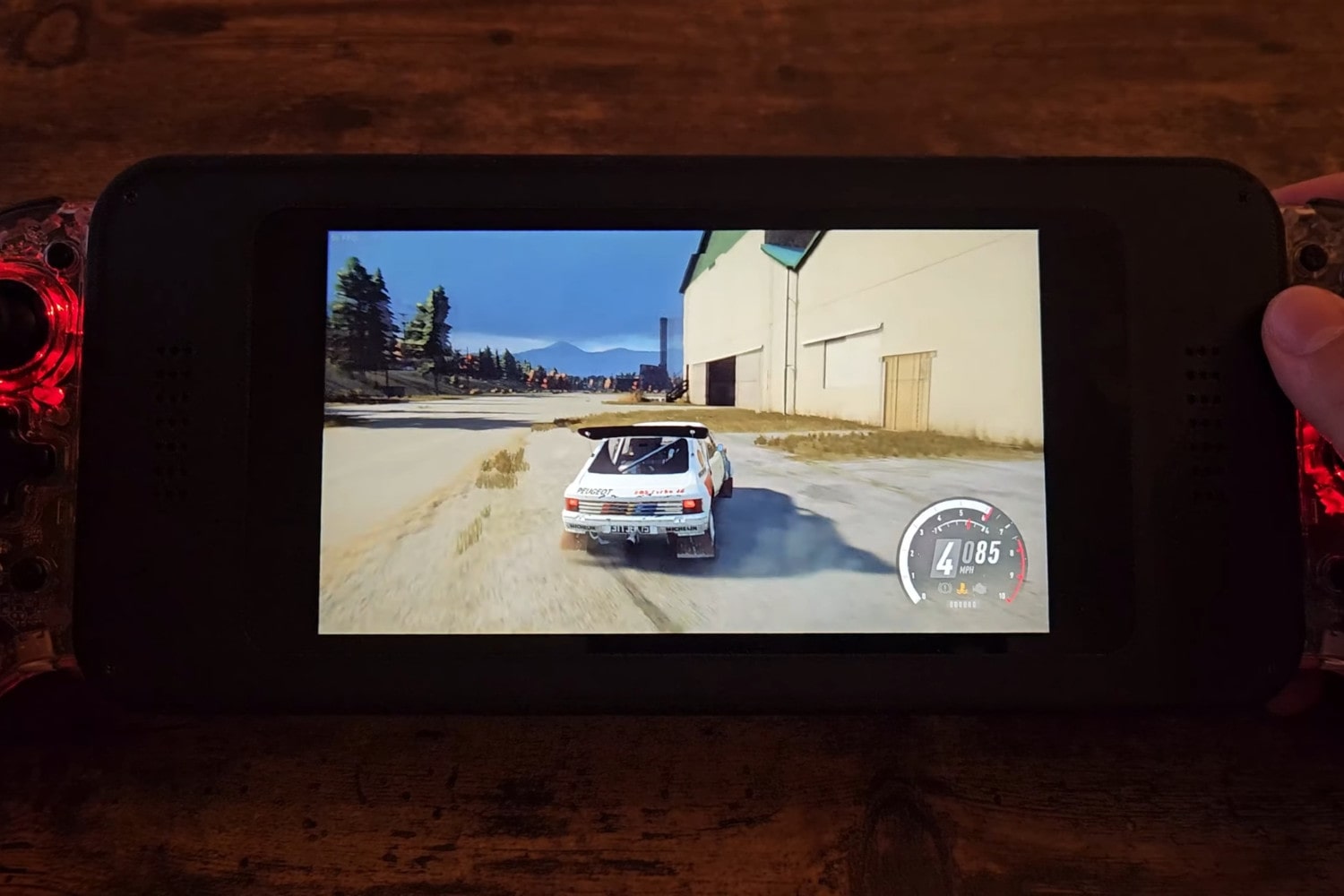The Framework Laptop is designed to be incredibly modular and customizable, but we doubt even its manufacturer would have dreamed up the use for it demonstrated by YouTuber Pitstoptech. In a recent video, the video creator showed off a custom handheld gaming console that they built using a Framework Laptop mainboard as a starting point.
The device displayed in the video features a 7-inch 1080p touchscreen display, an Intel i7-1260P processor, 16GB of memory, and a 512GB SSD. The author explains that this can be upgraded to an AMD Ryzen 7840U mainboard for better performance.
There’s also a 55Wh battery by default, which can be upgraded to a 61Wh version. The latter represents a 50% larger capacity than the 40Wh battery found in both the Steam Deck and the Asus ROG Ally (Z1 Extreme).
Pitstoptech’s device uses the Windows 11 operating system and is shown running various games, with the ability to do things like adjust the volume and tweak Steam settings from within the console itself. Pitstoptech also showed it hooked up to a small external display via a USB-C port, and explained that it can connect to various different controllers using Bluetooth.
Reframing handheld gaming
The clever thing about using a Framework Laptop mainboard as a base is that the resulting device is highly upgradeable, Pitstoptech says. You can update the battery, mainboard (and processor), memory, and storage whenever you want, according to the video creator, by using Framework’s modular components.
When the Framework Laptop first debuted, we were excited about the potential future it heralded. In our review at the time, we put it this way: “If the idea of a long-lasting, user-upgradable laptop sounds even remotely appealing, the Framework Laptop is a dream come true.” What’s interesting is that this modular philosophy has been applied to the world of handheld game consoles.
If you want to get your hands on one of Pitstoptech’s custom handheld consoles, the video creator states: “I will be selling it soon as a DIY kit for those that want another way to reuse (or buy new) their Framework components.” There’s no word on pricing at the moment.
Might this modular approach spread further into the world of handheld gaming? We’ll have to see, but it seems to be off to a promising start.