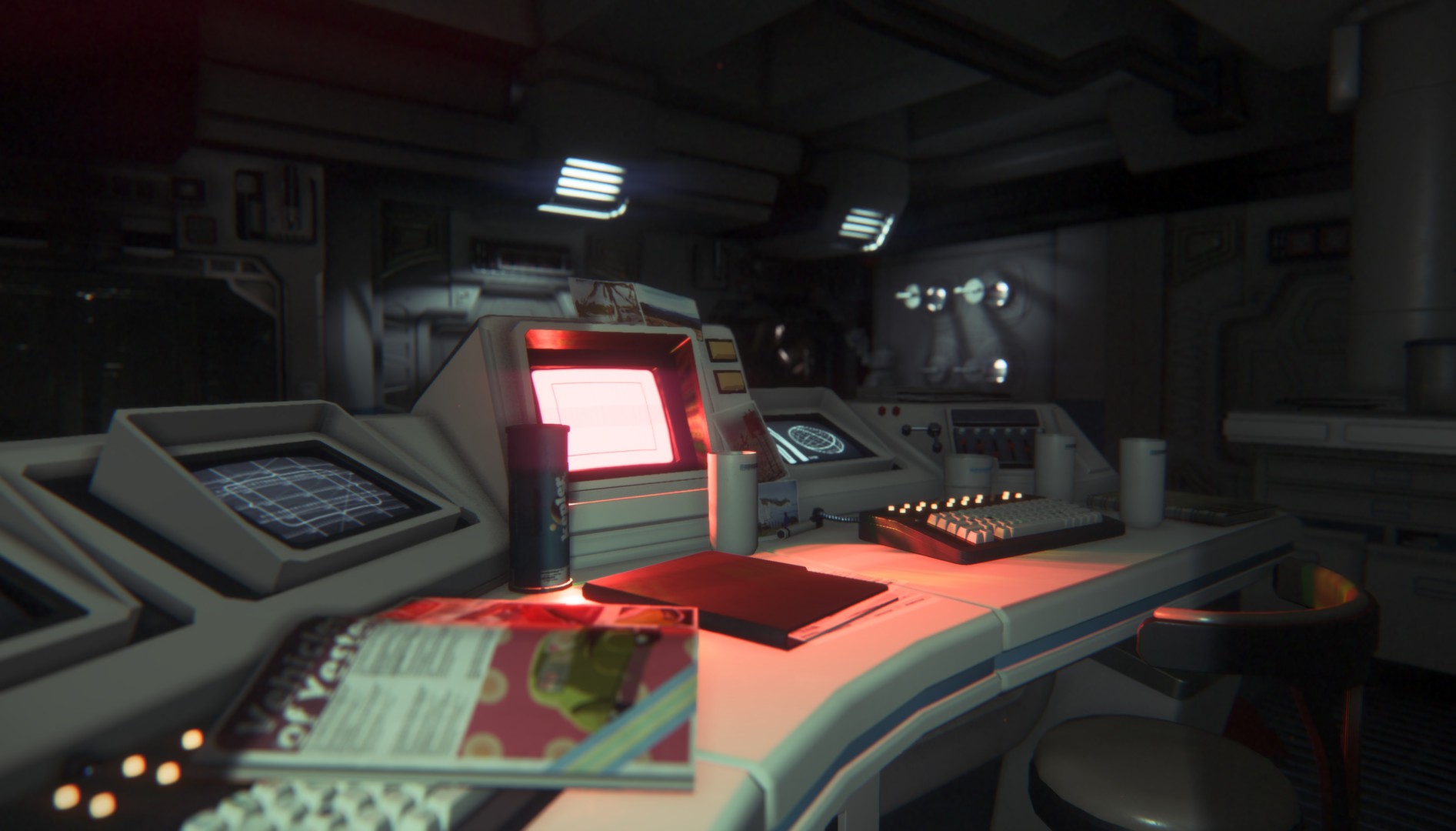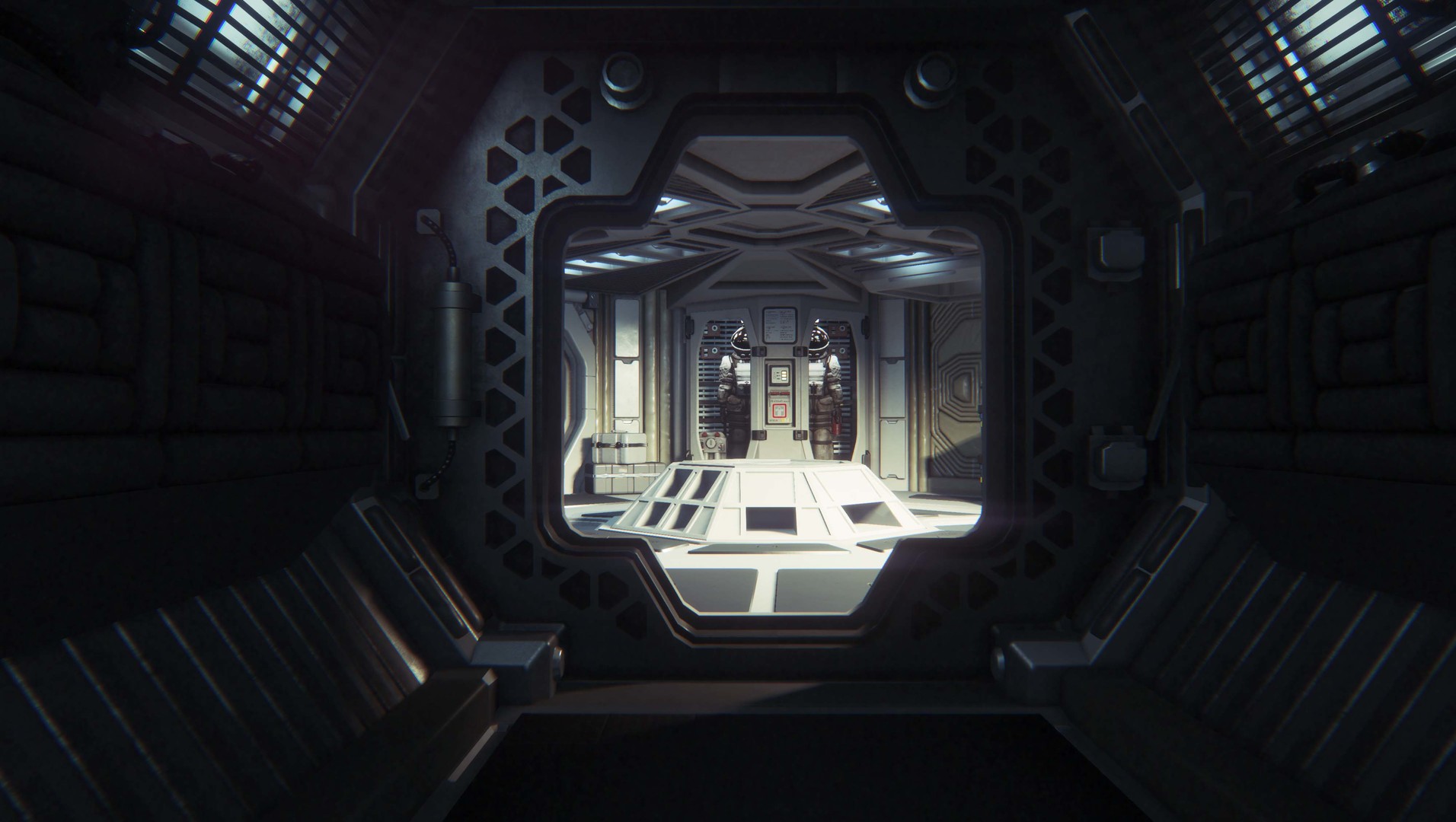Nearly three years on from the release of high-end, consumer virtual reality headsets, VR still has few killer games. There are plenty of decent experiences on the HTC Vive and Oculus Rift, but only a handful are real must plays. One of those few is also one of the oldest: 2014’s Alien: Isolation. Despite not being designed with VR in mind, it still works very well, but that’s mostly thanks to the efforts of one hard working modder.
And that’s been the case throughout Alien: Isolation’s entire existence within the expansive new world of VR. Its virtual reality implementation never exactly burst onto the scene like the gory emergence of a xenomorph offspring but was more dragged forth into the light, as if it would rather return to its gestational egg.
The first hatching
Released in 2014 at a time where the most advanced virtual reality headset available was the Oculus Rift DK2 (second-generation developer kit), Alien: Isolation was the first release from a major studio to support virtual reality. Except it didn’t.
Alien: Isolation had been shown off at tech shows like E3 with support for the Oculus Rift DK2. It supported positional and rotational tracking, and it looked like a AAA game with stunning visuals that are still near-unrivaled in VR releases of today, even if the scaling is a little off. But when the game launched the feature was locked up and out of sight. Gamers expecting a general launch with VR support were sorely mistaken.
It was only through the concerted effort of several VR fans and Redditors that anyone played Alien: Isolation in virtual reality at all. Getting it working required jumping through a few hoops, but Creative Assembly clearly didn’t lock it down tight enough, as gamers got it working and they loved it.
The experience was still very indicative of early virtual reality games, but it was so far ahead of everything else at the time. Using the DK2, gamers could move around their limited tracking space physically, while controlling major movements and interactions with a gamepad. They could lean around corners to spot the xenomorph creature or duck behind a table to hide from a dangerous android. The visuals were amazing, even with the limited resolution and frame rate of a DK2 and the gameplay was completely visceral – enough that many people completed the entire game in the confines of a VR headset, despite some of its clunky UI drawbacks.
With Creative Assembly unwilling to update it, the virtual reality Alien: Isolation experience was effectively abandonware.
Many more tried to, but time was not on their side. A year and a half after Alien: Isolation became a mainstay in VR gaming setups all over the world, it was dead in the water. The Oculus runtime it used was incompatible with later releases. That meant the game itself wouldn’t work with the Oculus Rift consumer headset, nor the HTC Vive. It didn’t work with motion controllers either. With Creative Assembly unwilling to update it, the virtual reality Alien: Isolation experience was effectively abandonware.
It would take another year and a half and the concerted effort of yet another member of the VR community to change that.
What’s the story Mother?
Enter Zack Fannon. He’s a self-described independent VR developer who’s fascination with the Halo universe and exploring it in virtual reality lead him to become the savior of Alien: Isolation’s virtual reality mode.
“[Alien Isolation VR] is really the work that I’m most well known for, but along the way I’ve developed other Unreal Engine projects and prototypes for the various generations of VR hardware that have been released,” Fannon told Digital Trends. “We’ve really made a lot of progress since the days of needing to combine the Rift DK1/DK2 with a Razer Hydra, intermingling their different tracking systems just to get a chance to experiment with hand interaction in VR.”
Motion controllers have come a long way since the days of the Razer Hydra, but Alien: Isolation was never designed to work with such hardware, or new headsets, trackers, and controllers released since. That’s something Fannon hoped to change with his mod, MotherVR.
Drawing inspiration from the work of other VR developers like the Half Life 2 HL2VR team, Fannon saw an opportunity to not only bring Alien: Isolation back to virtual reality headsets, but to make it better. Since its original release in July 2017, MotherVR has grown from re-enabling VR support on modern headsets to adding support for contemporary motion controllers and improving the HUD for virtual reality — this is far beyond what the developers at Creative Assembly originally imagined.
“Fast forward to now and many hours of work later, and the mod is bigger and better than I could have ever thought”
“Fast forward to now and many hours of work later, and the mod is bigger and better than I could have ever thought,” Fannon said. “Many problems that existed with the original implementation, like disorienting view calibration, complicated setup, uncomfortable positioning restrictions, are now for the most part taken care of. And some new features, like SteamVR, IPD adjustment, snap-turning, in-game VR settings, and VR controller support have been added.”
As relatively seamless as MotherVR is today for many VR gamers though, the process of bringing it to them was far from easy.
Working with an Alien language

One of the hardest parts about developing for someone else’s game is that you don’t have any of the source code that was used to create it in the first place. This has proved to be the most difficult part of developing MotherVR for Fannon, who has to not only create solutions to the problems faced by contemporary VR development, but then has to translate those fixes into the code of Alien: Isolation.
“Every part of the game that I tinker with, has to be deciphered through somewhat of a blackbox of 1’s and 0’s—raw memory and assembly instructions that aren’t really very helpful at showing you the big picture of what they’re doing and why,” he explained. “It’s like trying to perform surgery while blindfolded. It’s just really not that practical if you want things done quickly and correctly. Slowly but surely, I’ve been able to put together each piece of the puzzle, to the point where the code I create now can mesh seamlessly with the code from the game, without having it all fall apart.”
This is where Fannon’s experience with other first-person games come in. The Halo franchise proved similarly opaque to Fannon’s attempts to manipulate it, but with time and a tenacious attitude, he’s been able to bring both the corridors of Sevastopol and the ringworlds of Halo’s universe into the virtual realm.
Hah, check out what I found in some ancient files of mine. It's a racing Warthog I made for Halo Custom Edition back in the day, circa like 2005 pic.twitter.com/azrQcpaKgy
— Nibre (@nibre_) February 23, 2019
“A lot of my knowledge on how to take a game’s code apart to figure out what exactly makes it tick can be attributed to the Halo series of games that I’ve extensively deconstructed and studied since I was young,” he explained. “Having a solid grasp on how all aspects of a game come together at a code level, and how you can take advantage of that from the outside, was vital in making MotherVR possible, where it was necessary to patch, extend, and replace segments of compiled code that you don’t have the source code to.”
The masochism of working with Alien: Isolation was partly self-inflicted, though. Fannon was keen to remove the hurdle and hoop jumping that came with the original VR implementation of the game. With MotherVR, installing and running the mod is designed to be as easy as possible.
“I’ve tried my best to keep everything as straightforward as possible,” he explained. “To make it seem as if all of the improvements included are actually from the game itself, and not something that was added on afterward. No manually editing config files, no huge installation processes, just a simple drag and drop of one file for the mod into the game directory, and it takes care of everything else.”
Improving on the perfect organism
As much as they offer one of the best VR experiences available, it would be difficult to argue that MotherVR or Alien: Isolation are perfect. But that merely leaves things open for improvements in the future and that’s something the Fannon hopes to continue with his mod, and hopes that Creative Assembly might do with a sequel.
“With enough work and patience, most of what I’d still like to do can be done [with MotherVR],” Fannon said. “The recently added support for VR controller input is a good example of that. [But] it can be slightly demoralizing at times though, when you realize that having access to the source code would make what you’re working on a hundred times quicker and easier. If I had to pick one thing that I’d love to do for the game but can’t, it would be getting the opportunity to make improvements the more straightforward way, through the actual source code and tools. A man can dream!”
“I’ve tried my best to […] make it seem as if all of the improvements included are actually from the game itself.”
While it seems unlikely Creative Assembly would ever give Fannon such access, it could make some improvements to the Alien VR formula itself with a second game. That’s something that Fannon, as a fan and modder, hopes we’ll see in the future.
Improved motion controller support or hand interaction is high on his list of must-haves in a second Alien: Isolation, as well as more immediate physical interaction with the xenomorph or facehuggers in some manner. Cooperative play is something he’s keen to see explored too.
“Imagine that you notice something sneaking up behind you, so you slowly turn around, and just before you decide to sprint the other direction, you see that it’s actually your friend. ‘Oh thank god! It’s just you.’ There are many dynamics there that can be explored.”
But for now, Fannon will focus instead on improving what he can with Alien: Isolation virtual reality: bringing MotherVR to a wider audience and reaching the coveted 1.0 release.
There are still some issues with MotherVR, with some users reporting crashes in the most recent 0.8 release in some menus, but the overall experience is one that is much improved. I can say from personal experience that I look forward to completing my unfinished run through of Alien: Isolation from the DK2 days, when MotherVR hits version 1.0.
As much as the creation of MotherVR has been a labor of love for Fannon, his ambition is to take his experience and expertise of working with such first-person games and virtual reality to break into the games industry for software development. If anyone on the inside likes what they see from Fannon’s efforts with any of the games discussed here, you can reach out to him on Twitter @nibre_.