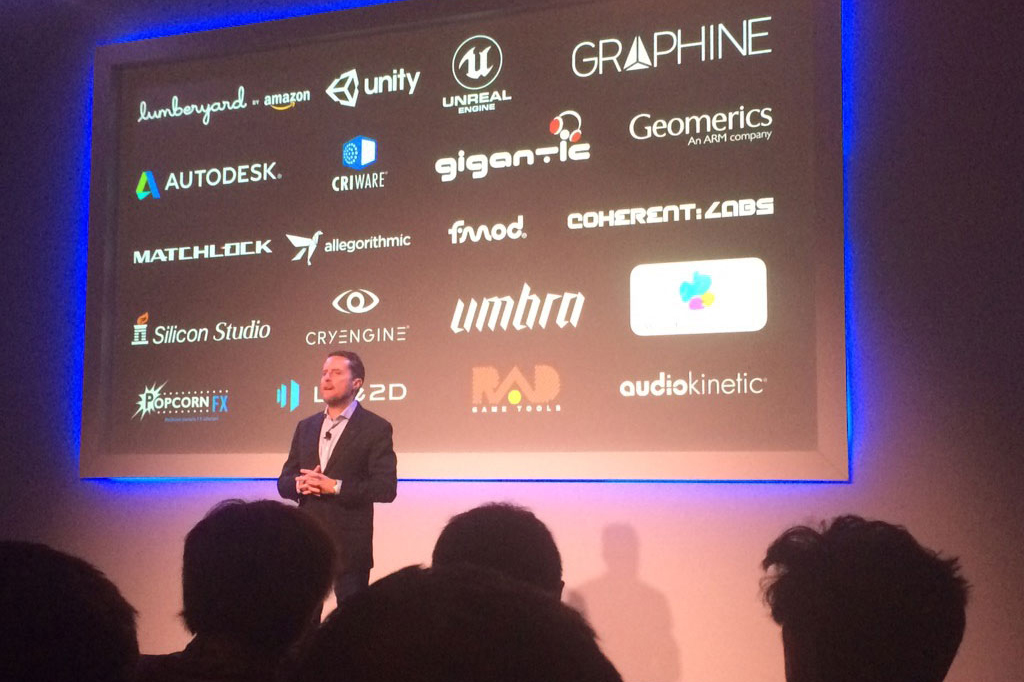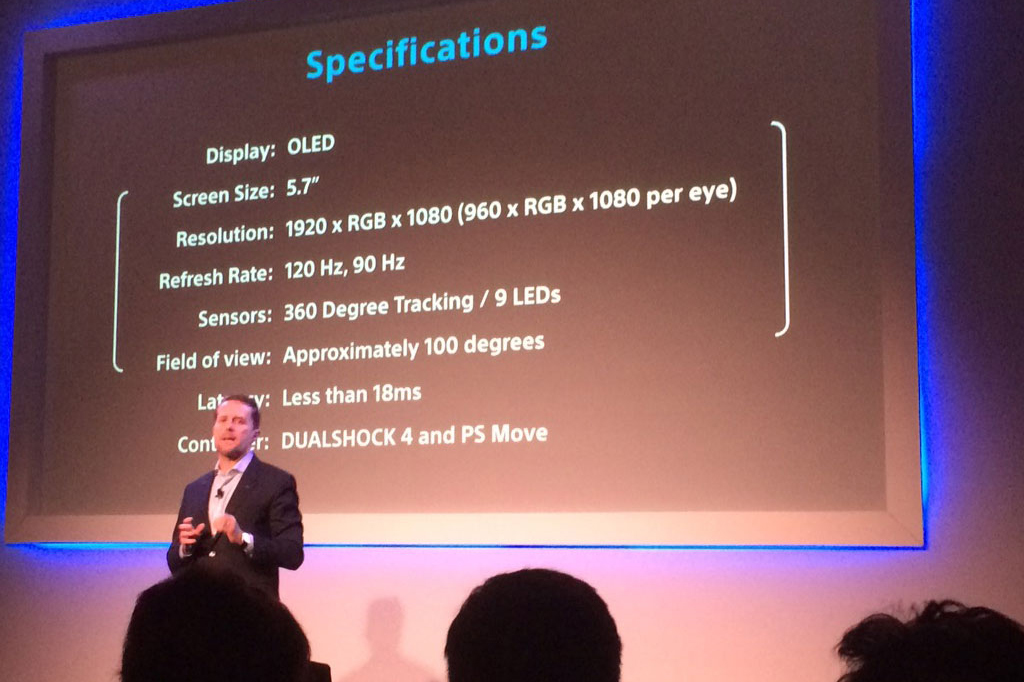Update 6:50 PM 6/13/16: Sony announced at its 2016 E3 press event that the Playstation VR would release on October 13th, clarifying its original October ship date.
Gamers waiting eagerly to know if the PlayStation VR will be cheaper than Oculus’ Rift or HTC’s Vive need wait no longer. PlayStation has announced its entry into the virtual reality arena will be priced at $400, and it will land in October (exact date to be announced).
But wait, there’s more — as in, you’ll have to buy more. Sony has stated that the PlayStation 4 camera will be needed to use the headset at all, and PlayStation Move controllers will be needed for many games. The camera goes for $60, and the Move controllers are $50 at most retailers.
That puts the all-in cost just over $500. Add in the PlayStation 4 itself, and you’re looking at around $800 to $850, depending on how miserly you were.
Once again, VR has proven a bit more expensive than hoped. Still, Sony easily beats its prime competitors in the pricing war. Oculus’ Rift is $600 for the headset, which does not include a motion controller. HTC’s Vive is $800, but does come with a pair of motion controllers.
So, what do you get with the PlayStation VR? The box include HDMI and USB cables, stereo headphones with earpieces, a power brick with cord, and the add-on processor box that handles the additional processor load demanded by the headset’s sensors.
The Playstation VR will launch with a bundle that includes the motion controllers and camera, as well as a small selection of bundled games. The Rift and Vive will both launch with a few free games, and select PC builders are offering Rift bundles. Dell, for example, will knock $200 off its XPS 8900 desktop if you buy it with a Rift.
The PlayStation VR headset itself has a 5.7-inch, 120Hz OLED display with a 100-degree field of view and 1080p resolution. The headset also has sensors that detect where the user is looking with as little as 18 milliseconds of lag.
While the PlayStation VR’s all-in price is still daunting, it has a serious edge over its competitors, the Rift and Vive. Both required a PC that’ll cost $1,000 or more, if purchased from a manufacturer. The all-in price of a PC based headset can climb close to $2,000. Sony hopes that it’ll be seen as a more approach and affordable option.
The company also wants to attract gamers with its library. Fifty titles are promised between October and the end of 2016. That includes an Assassin’s Creed tie-in, popular Rift demo Eve: Valkyrie, and Until Dawn: Rush of Blood, a strange mix of roller-coaster and horror show. Aside from games, Sony also plans to enable the usual array of VR content, such as 360-degree videos and a “cinematic mode” that will allow play of regular titles and videos within a VR theater.