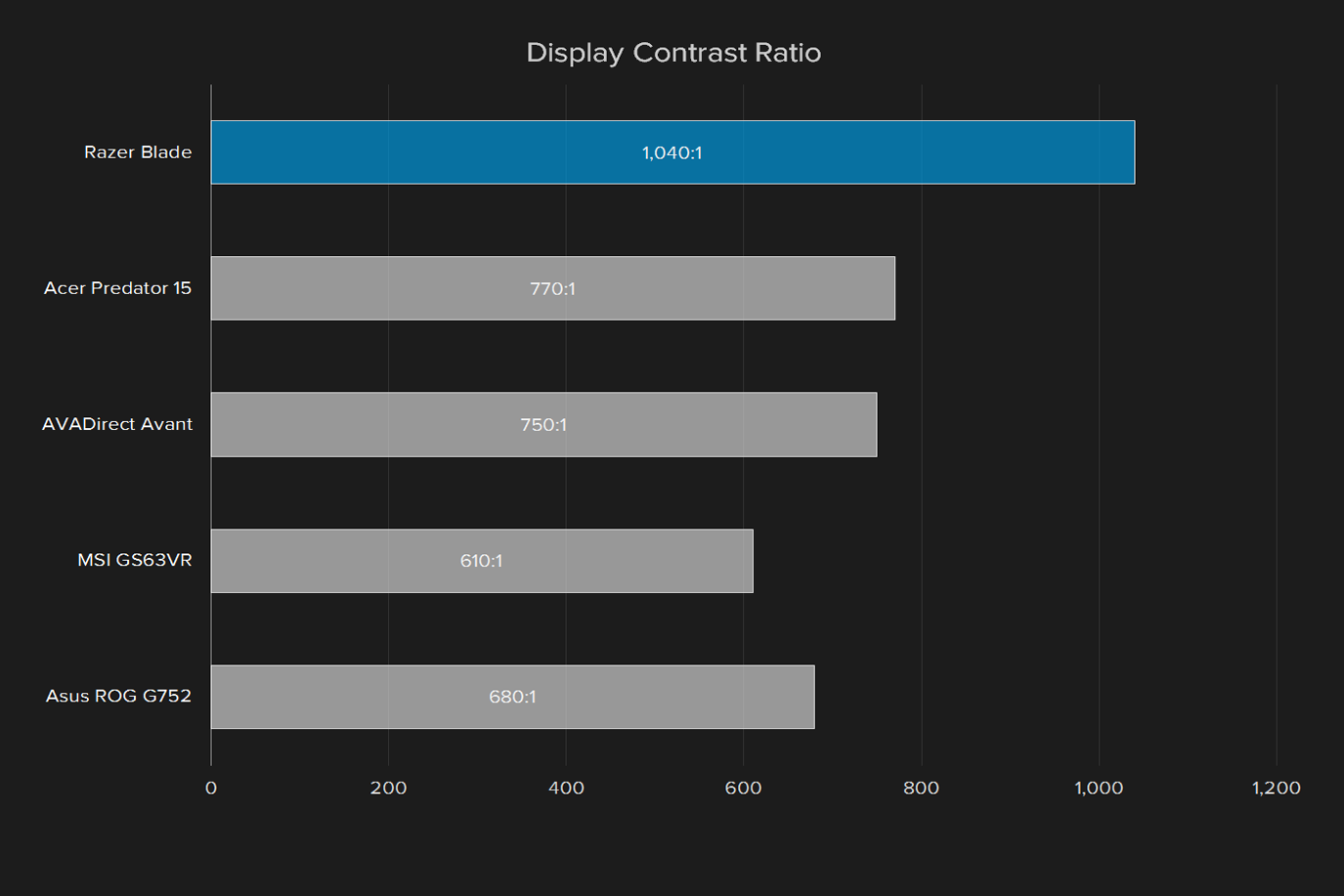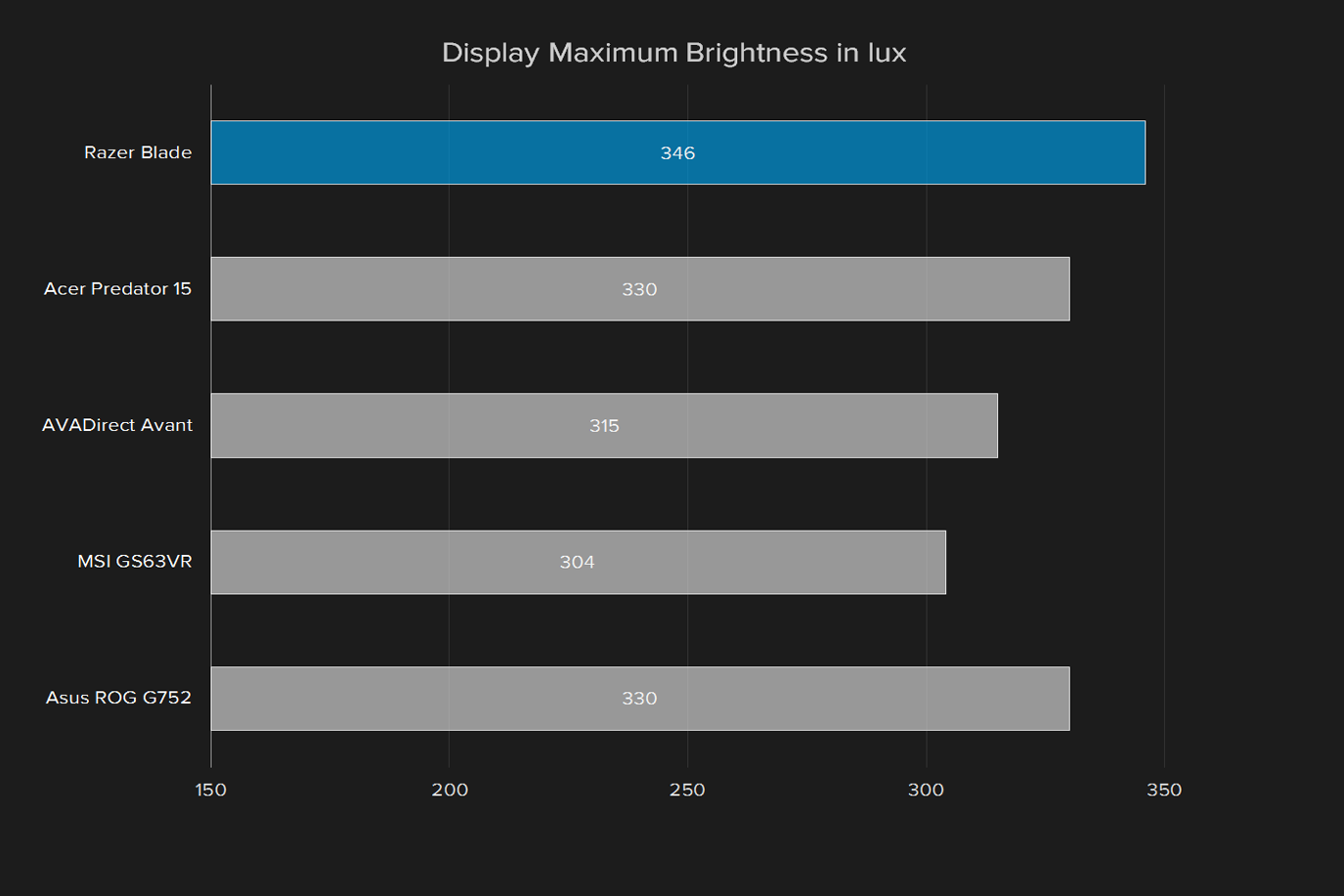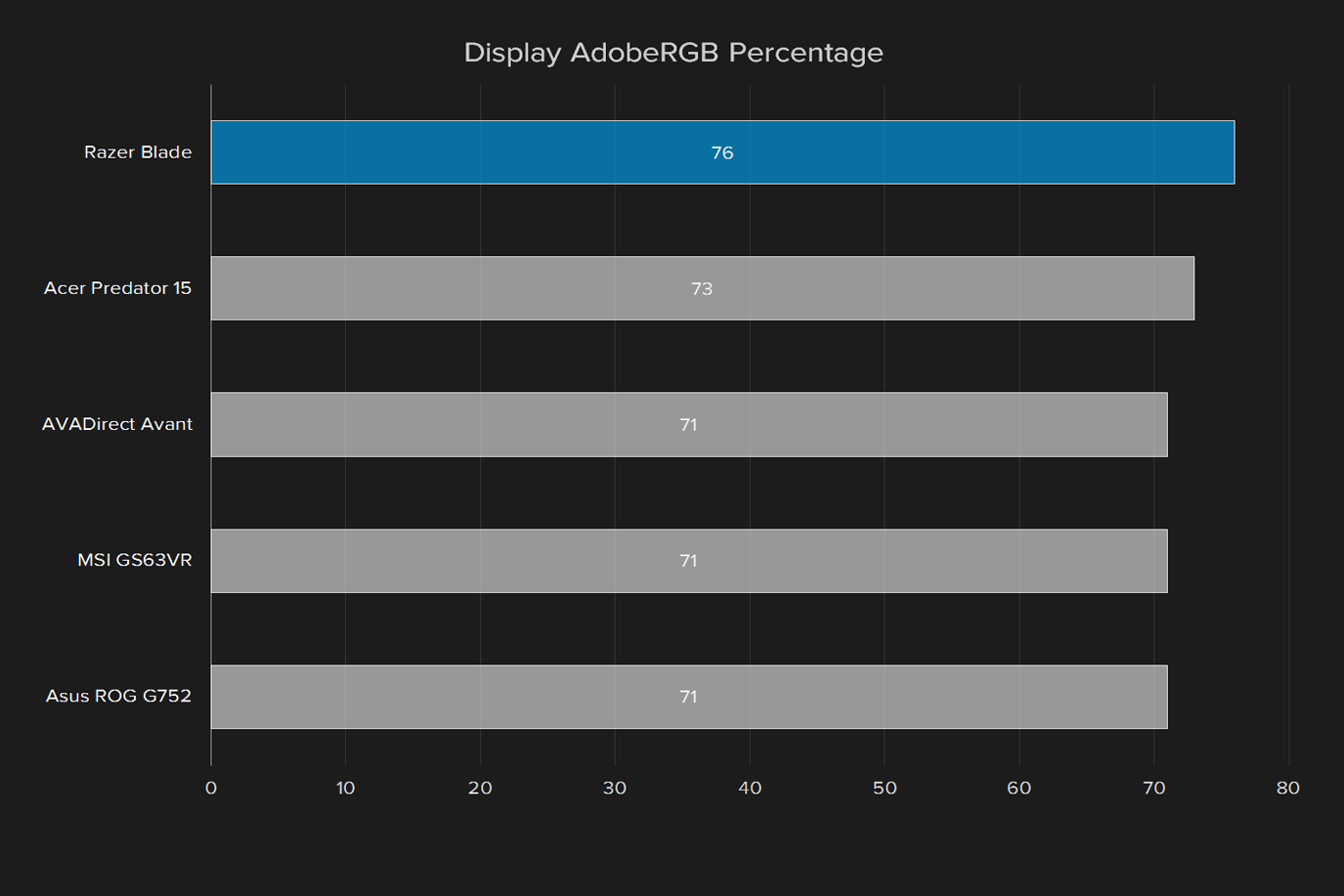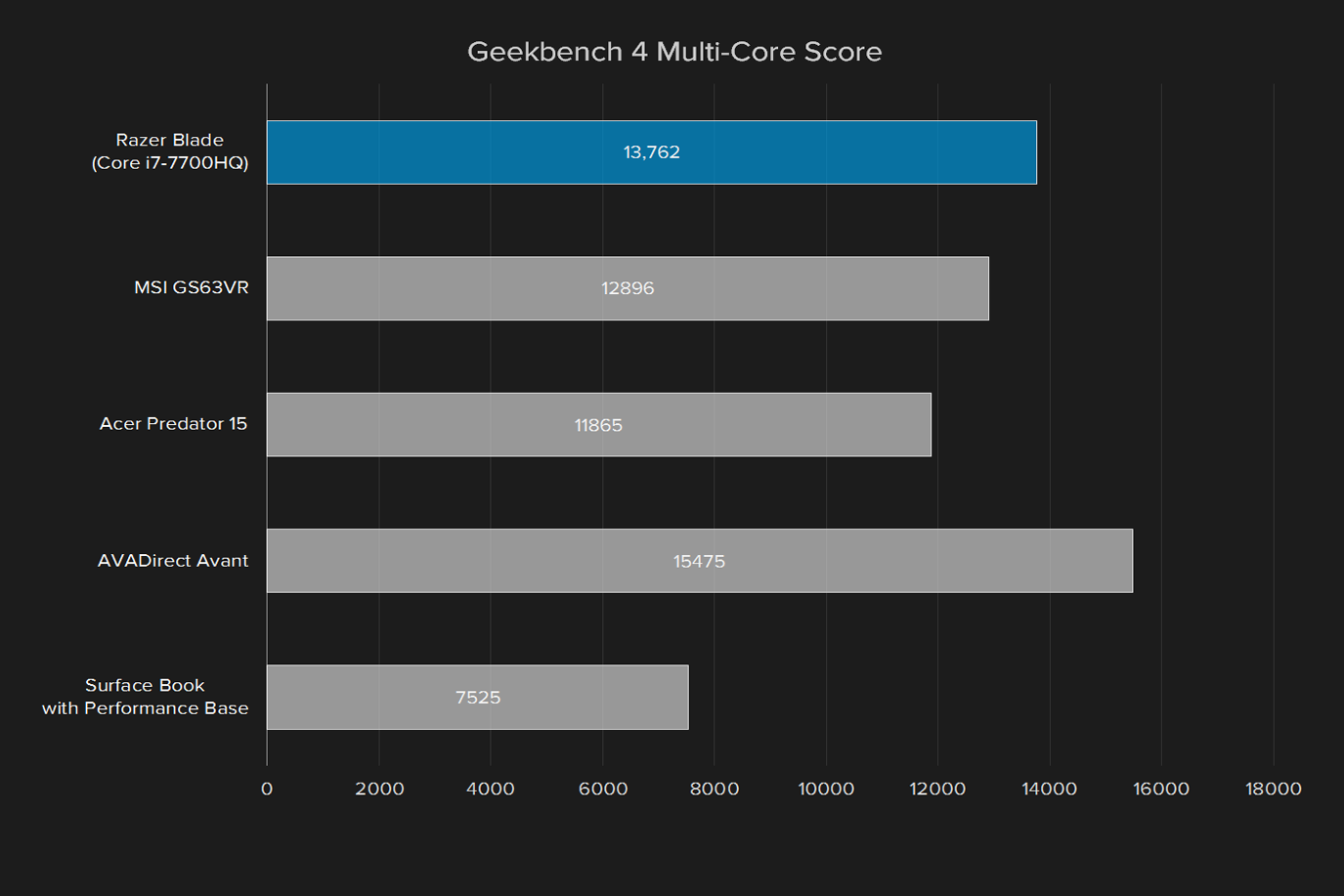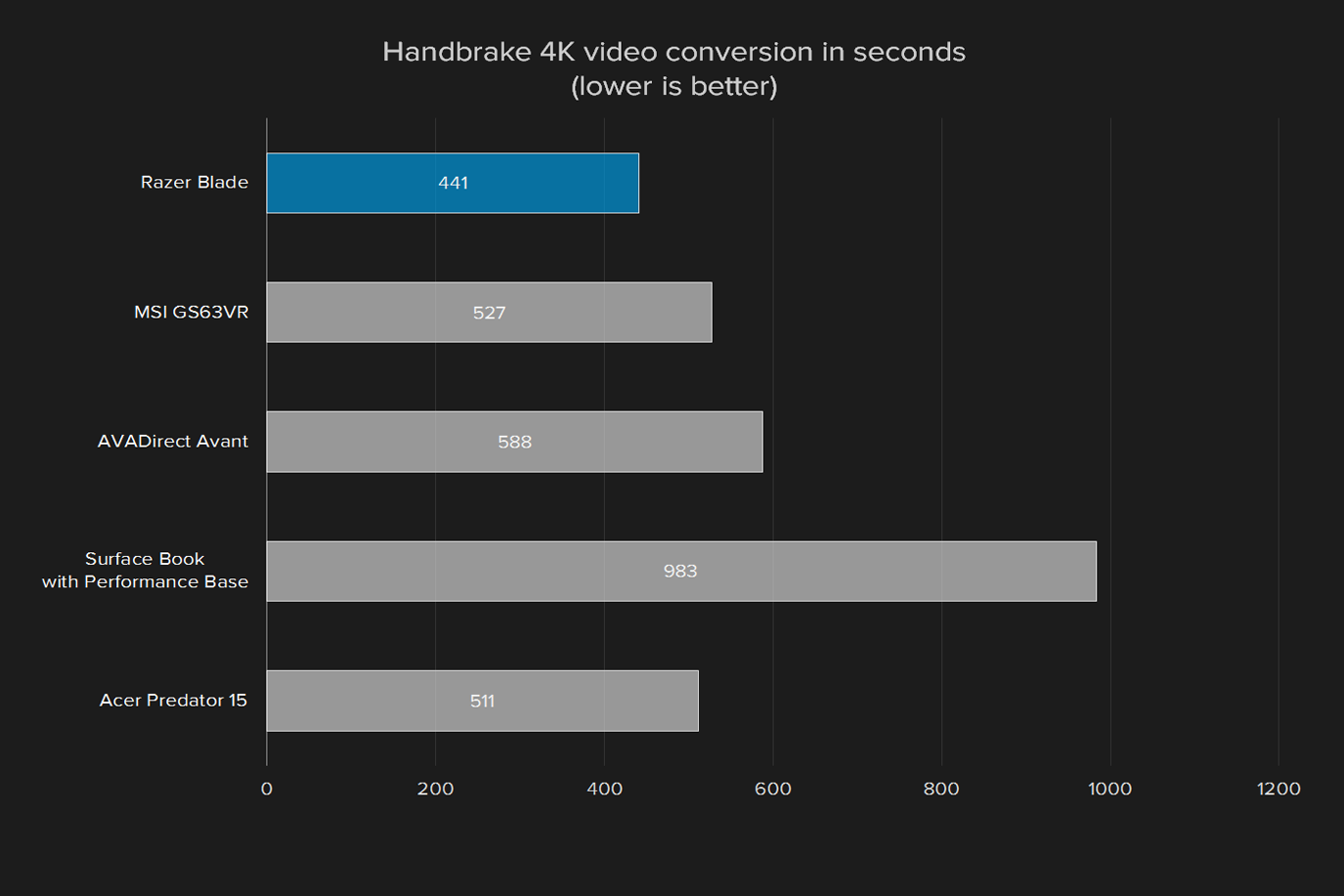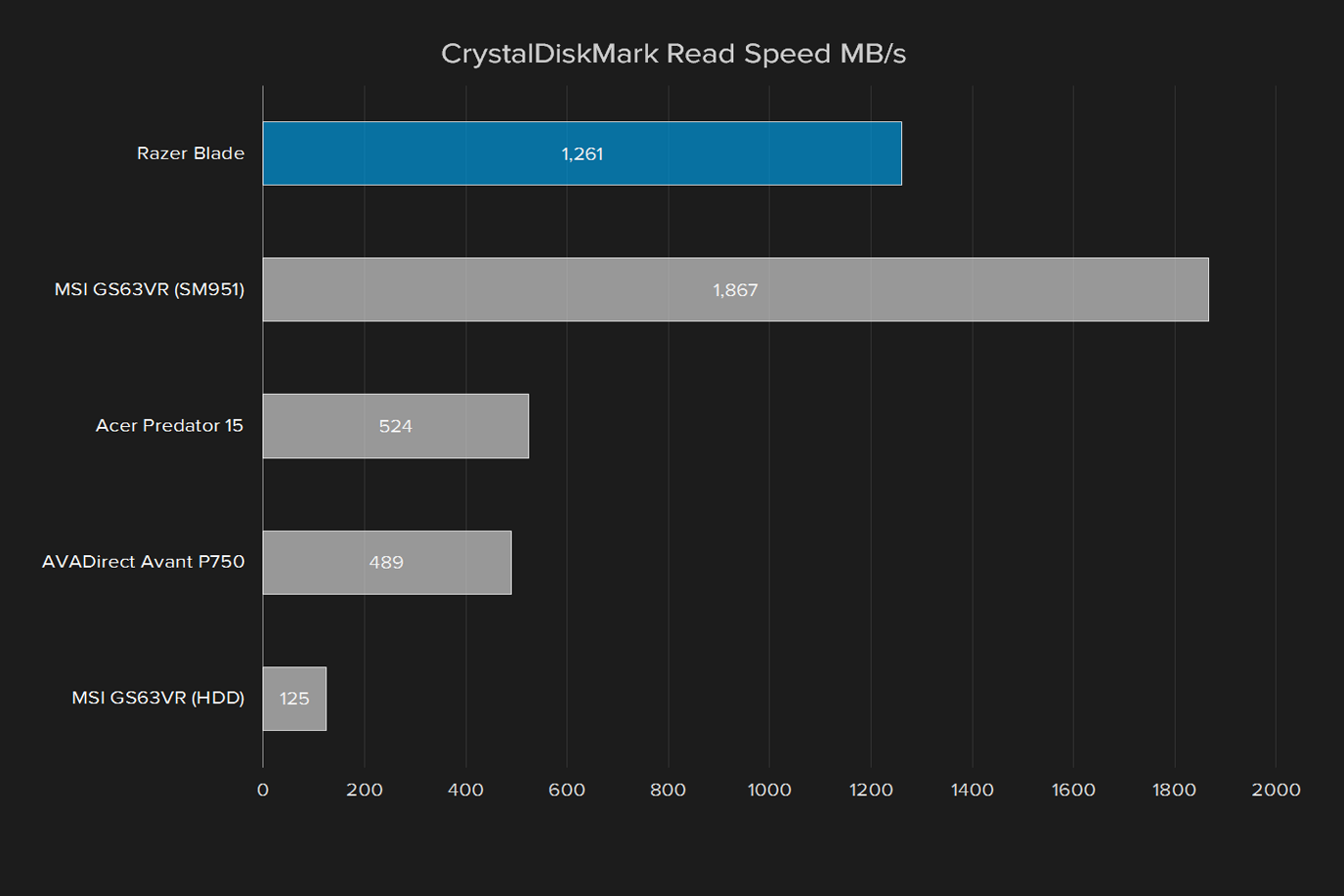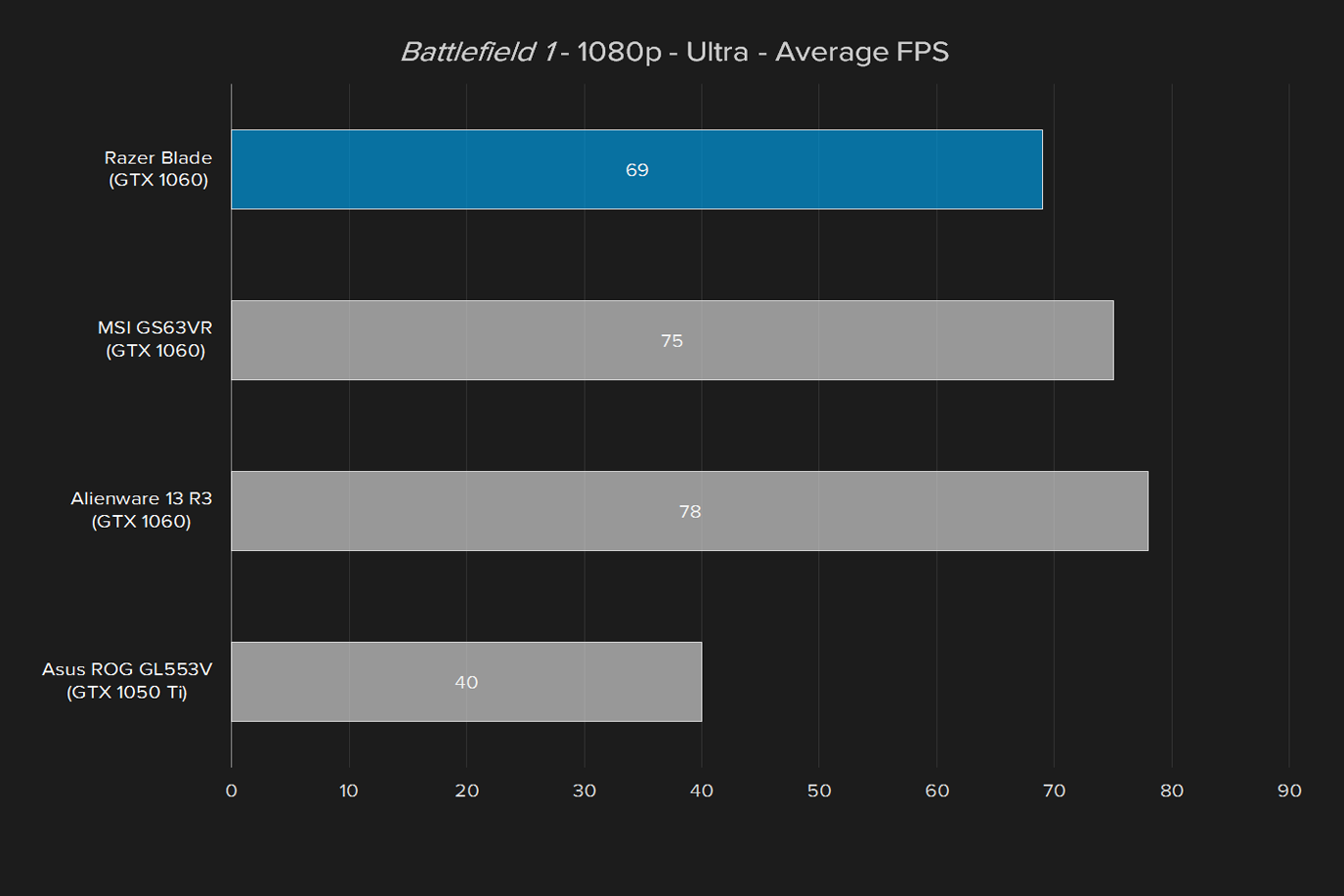“Razer's sleek Blade is faster than ever, and now has a sensible display”
- Attractive aesthetic
- Competitive performance
- Excellent keyboard and touchpad
- Decent battery for a gaming laptop
- Fans are noisy under load
- You pay for the brand name
Over the last few years, Razer’s Blade has become an increasingly common sight among PC gamers. With a slick, matte-black look and all the bells and whistles you’d expect from the well-known peripheral manufacturer, it’s certainly a sight to behold, and our reviews of previous versions have been generally favorable, apart from a few issues.
Just like every other laptop maker, Razer made move to Intel’s 7th-gen with a Core i7-7700HQ, 16GB of RAM, and a GTX 1060 with 6GB of GDDR5. All that power doesn’t come cheap, and even our base model review unit with a 256GB PCIe SSD starts at almost $1,900. There’s also now a 2018 version, which puts a number of extra upgrades in place including a 144Hz display and better components.
It faces stiffer competition from the likes of MSI’s GS63VR, a system that’s actually slightly thinner — although not noticeably so — and packs in similar components for closer to $1,500. Apple’s MacBook Pro 15 is also a competitor, at least among those who value the Blade more for mobile productivity than gaming. Can the Razer Blade provide a better value than its predecessors and competitors?
The badboy MacBook
Gone are the days of bulky
At first touch, the matte black finish on the laptop feels great. But it attracts smudges and fingerprints. Luckily, whatever material coats the exterior also causes those blemishes to fade with a few minutes.
Underneath that outer shell is an aluminum body that isn’t too heavy, and keeps everything feeling sturdy. We never thought twice before throwing the laptop into a backpack. The edges are solid, with no panel gaps or awkward construction. The Blade keeps things simple, and it pays off.
Enough ports, for most gamers
The Razer Blade has a useful number of ports without including anything unnecessary. On the left side, a small power port resides near the back, with a gap between it and the pair of USB 3.0 ports, and a 3.5mm in/out.
Around the right side, there’s another USB 3.0 port, HDMI, and the cherry on top, a Thunderbolt 3 port. That port can potentially be used with Razer’s Core external graphics dock, along with a variety of other peripherals.
It turns out that’s a near-perfect set of ports to include with a gaming laptop. It keeps the size down, and when you finally set up camp to game, you’ll have extra ports to charge your phone, hook up an external mouse and hard drive, and even connect to an external monitor.
The keyboard goes Chroma
Of course, Razer started as a peripheral manufacturer, and the Blade meets the high expectations we have for Razer’s input quality.
The keyboard is a chiclet and membrane affair, with the media and brightness controls sharing function keys, along with Print Screen. The bottom left and right corners both have a full set of Ctrl, Alt, and Function keys, a nice touch for easy shortcuts with one hand on either side.
The Blade meets the high expectations we have for Razer’s input quality.
Unlike a lot of membrane keyboards, the keys on the Blade have a distinct tactile response when pressed. The feedback goes a long way when it comes to gaming, and there’s enough resistance to let you comfortably rest your fingers on the keys without accidentally pressing them. The arrow keys have been customized for gaming as well, with half-height up and down keys that allow you to bounce back and forth faster. It’s a change that takes a little bit of time to adjust to, but pays off when you do.
Back in 2016, Razer upgraded the standard green backlighting to Chroma, Razer’s RGB LED backlighting system. It allows customization of LED color and brightness per-key, and the effect is pretty astounding on a laptop of this size. The lights shine brilliantly from underneath each symbol, the cost of which is a little bit of bleed around the edges.
Chroma’s app integration and compatibility has grown tremendously over the last year or so, and it’s really starting to show. When we booted up Overwatch on the Blade, the Chroma profile automatically loaded up, highlighting commonly used keys in the game’s signature blue and orange color palette.
The trackpad has a wide touch surface and two small, separate left and right mouse buttons. You’ll find yourself slapping the bottom of the touchpad itself for a while trying to hit those buttons, but once you find them, they’re consistently a joy to use.
Less pixels, better quality
Razer currently offers two different panels for the Razer Blade, and our most recent review unit is a 1,920 x 1,080 semi-matte IPS panel. It scores much better than the 3,200 x 1,800 glossy IGZO option, and indeed sits much closer to the IPS displays in other
With a 345.8 lux maximum brightness, the 1080p screen sits right in the second tier, where only the very best break 400 lux. The 1,040:1 contrast ratio is also excellent, and once again among the
Color gamut and accuracy tell the same story of top-tier performance. The screen renders 76 percent of the AdobeRGB gamut, where only high-end desktop monitors manage to sneak past the 80 percent mark, and only OLED and Quantum Dot displays grab anywhere close to a perfect score. Its color accuracy is 1.68, which is just above the ideal score of one.
The resulting panel is a joy to use, much more so than the higher-resolution option. Its deep black levels, high contrast ratio, and sharp color reproduction mean bright colors in games and movies pop, and there’s a lot of depth to the image. If there’s one fallback to the display, apart from the middling resolution, it’s that the gamma is slightly too high at 2.3. That’s not a detrimental measurement, but it does mean shadowy, darker areas can lose some of their fidelity.
On the bright side, the speakers on the Blade benefit tremendously from their placement. Instead of under the screen or the front edge or around back, the speakers on the Blade flank the keyboard, running the height of the keys facing directly upward. They sound good too, clean and crisp at most volume levels. Over around 70 percent system volume, and there’s a noticeable crackle in the background.
What about the high-resolution option?
While our most recent review unit had the 1080p display, we’ve also tested the 3,200 x 1,800 panel in the past, and our test benchmarks remain relevant, even though we’ve since upgraded to the Syder5Elite from the Spyder4Elite used in the previous tests. The resolution bump on the higher-end model is definitely noticeable, even if it isn’t a full
It reaches 266 lux at maximum brightness, which is enough for everday use, even in bright rooms. It falls short of the 304 lux rating on the MSI GS63VR, but it’s only a win in terms of raw numbers, as both screens work well regardless of their environment, particularly considering the Razer’s panel has a semi-gloss coating to overcome.
The display can cover 95 percent sRGB gamut, and 71 percent of the AdobeRGB gamut — smack in the middle of the competition. That’s plenty for most gaming and movie watching, and only the most hardcore graphic designers won’t find it sufficient.
The real issue is a 370:1 maximum contrast ratio, short of the MSI’s 610:1, and a far cry from the deep 1,040:1 on the 1080p variant. Color accuracy was low too, sitting at around four, but the MSI was almost exactly the same, and laptop gaming panels aren’t known for excellent color reproduction, because contrast and gamut tend to be more important for immersion.
While brightness isn’t an issue, the 3,200 x 1,800 panel is an all-around unimpressive screen, and the high resolution can’t quite make up for that, except in productivity situations, where the extra pixels count. Gaming comes first, and the 1,920 x 1,080 panel is the preferable option on that front.
Welcome to the update cycle
The Razer Blade’s exterior may not look much different, but rest assured, a lot has changed under the hood. The processor is now a Seventh Generation Intel chip, specifically, the Core i7-7700HQ. It’s a quad-core, Hyper-Threaded chip with a 2.8GHz base clock and a 3.8GHz Turbo Boost. It’s paired up with 16GB of
As in previous years, the Razer’s Core i7 steals the lead even from systems with almost identical components. It claims better scores in both the synthetic GeekBench 4 test and our Handbrake
Of course, both of these tests are the most demanding we can throw at it. The Intel Core i7-7700HQ is the fastest mobile chip available, and it shows in everyday performance. Almost nothing you do on the go should cause it to slow down, and even in demanding applications, performance is snappy.
The new solid state drive is a big upgrade
In 2016, Razer upgraded every model of the Blade to include a PCIe SSD. In the meantime, these drives have become increasingly common among high-end machines, and it isn’t not hard to see why. They make a big difference, often doubling or tripling the drive’s read speed, mainly as a result of the improved connection specification.
The PCIe drive’s speed more than doubles that of the more traditional SSD from the 2015 model, although it still can’t quite keep up with the fastest NVMe drives, like the Samsung SM951 found in the MSI GS63VR. Particularly when it comes to read speeds, the more advanced Samsung drive takes a strong lead.
Gaming first
The first graphical test for the Blade is the synthetic 3DMark test. This set of benchmarks is challenging for even the highest-end GPUs, and we’re using Time Spy, which is built on DirectX 12, and Fire Strike, for DirectX 11 performance.
Unfortunately for Razer, the less expensive MSI GS63VR with the same components steals every single high score out from under the Blade. The reason why isn’t hard to see — or hear. Razer’s unibody construction doesn’t allow the system to exhaust hot air nearly as efficiently as the MSI, so the fans kick up, and as heat rises over time, the system has to throttle back performance.
It’s not a huge loss for the Razer, and in fact, the numbers come close to the margin of error. Both tests place a serious amount of load on the system for a long period of time, typically maxing out the GPU’s possible performance, so thermals may not be as big of an issue in real-world gaming. There’s only one way to find out.
Performance at 1080p
The first set of benchmarks comes from the GTX 1060-powered Razer Blade with a 1,920 x 1,080 display. It’s the most modern system, and the one you’ll receive if you buy a Blade from Razer today.
Razer’s advantage in the CPU category slips away when the GPU gets involved. It essentially ties the MSI in every one of our 1080p gaming tests.
Although there’s definitely a noticeable performance improvement from last year, it’s hard to say whether that 6GB of memory actually matters, at least at 1080p. Textures just aren’t large enough to take more than the 3GB that’s typical. Either way, the MSI has the same setup, and manages to provide the same gaming performance at a better price.
Even the MSI and Blade can’t quite outrun the Alienware’s GTX 1050 Ti, which comes as something of a surprise. The watered-down GPU should get its cache handed to it by the mid-range offering, but depending on the game, it manages to steal a better frame rate, likely thanks to a thicker chassis and better thermal management. Go figure.
The most portable gaming laptop
Physically, the Razer Blade is incredibly portable. At just 0.7 inches thick, it doesn’t have the same bulk and heft of most
The Blade keeps things simple, and it pays off.
Unfortunately, the MSI GS63VR is even thinner this year, but only by .01 inches. It doesn’t feel nearly as nice, but it goes to show that other manufacturers are targeting this form factor aggressively.
The Razer’s thin construction matches its battery life which, while not in the same range as less performance-focused
It lasted just short of seven hours in our video loop test, which is a bit less competitive. Again, other
Razer owes a lot of that battery life to the more modest 1,920 x 1,080 configuration. Previous models were really disappointing when it came to longevity, and the higher quality, but lower-resolution, panel sips power comparatively.
Newer, and cooler
There’s a cost to the Blade’s slim chassis and speedy performance though, and that’s heat. To give Razer credit, the situation has improved steadily over the last few years, and most of the parts of the system you touch or rest your hands on stay at ambient temperatures.
The downside to this improved airflow and thermal efficiency is that the Blade’s design hasn’t really changed. There’s still a limited amount of exhaust from the unibody construction, so you’ll be running for headphones when the fans kick up. It’s not as much of an issue in everyday gaming, but all of our benchmarks caused the system to make a lot of noise.
Warranty
Razer offers a one-year warranty on the Razer Blade, which is standard for
Our Take
Razer’s updated Blade packs in new components for 2017, but the real winner is the more basic version of the Blade with a 1,920 x 1,080 screen, which starts at just $1,900. Gaming on the panel is more enjoyable, it performs well at native resolution, and it improves battery life noticeably.
Is there a better alternative?
In previous years, there were only a few very slim
The best alternative is the new 2018 Razer Blade. It’s a bit bigger with its 15-inch display, but it’s also better in pretty much every way. It now has top-of-the-line specs like a 144Hz display and a more powerful GTX 1070 Max-Q. It might be a little more expensive, but when you’re already paying nearly $2,000 for a laptop, it’s worth the upgrade.
How long will it last?
With latest generation hardware and robust, attractive design, there’s no reason to believe the Razer Blade won’t last as long, or longer than, comparable
Should you buy it?
Yes, if you game on the go, and it’s important to you that people know it. The Razer’s matte black look may seem incognito, but in reality it’s an eye-catching system that will have non-gamers wondering what companies has a logo made of snakes, while PC enthusiasts know exactly what you’re up to. Just make sure you go with the 1080p version.