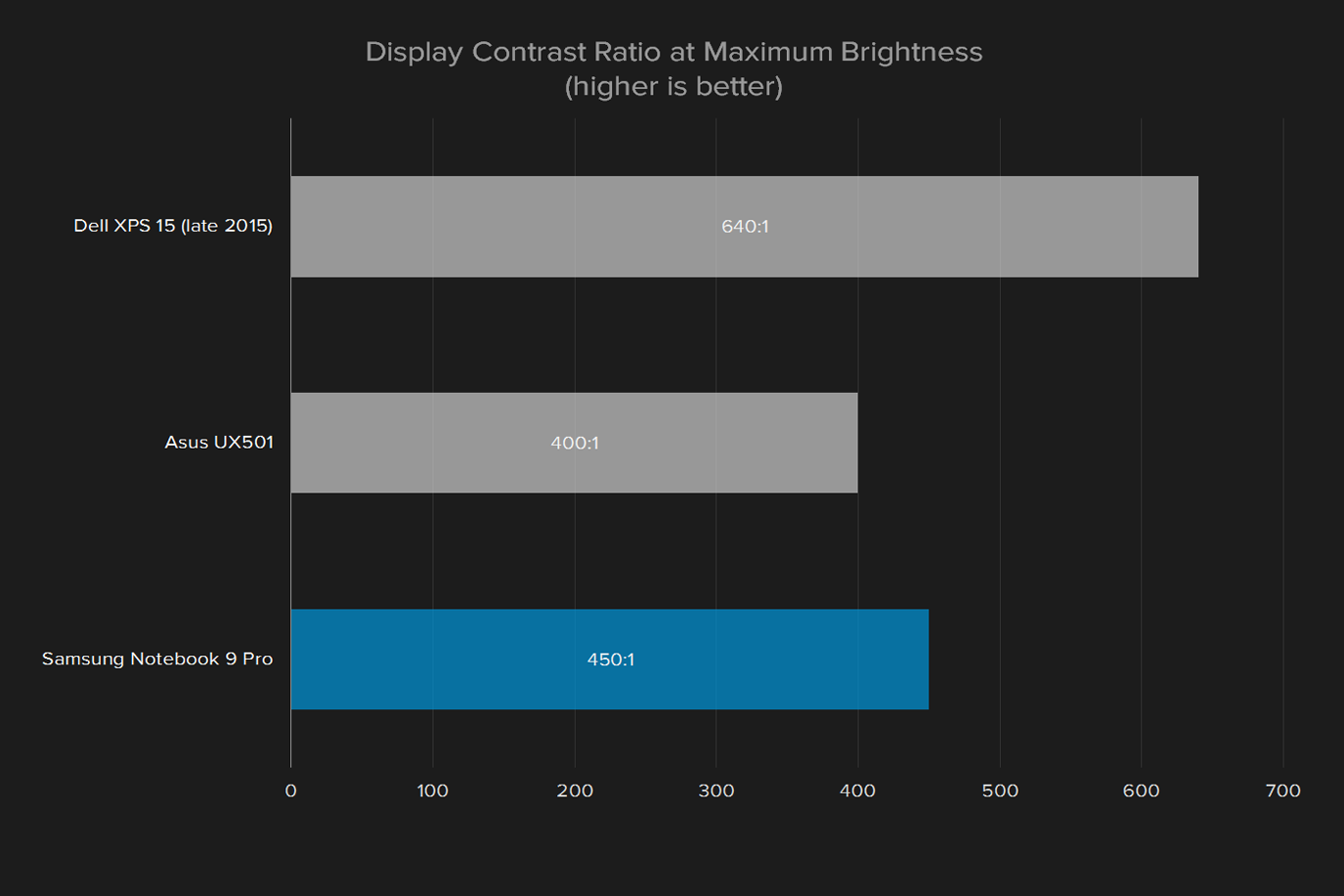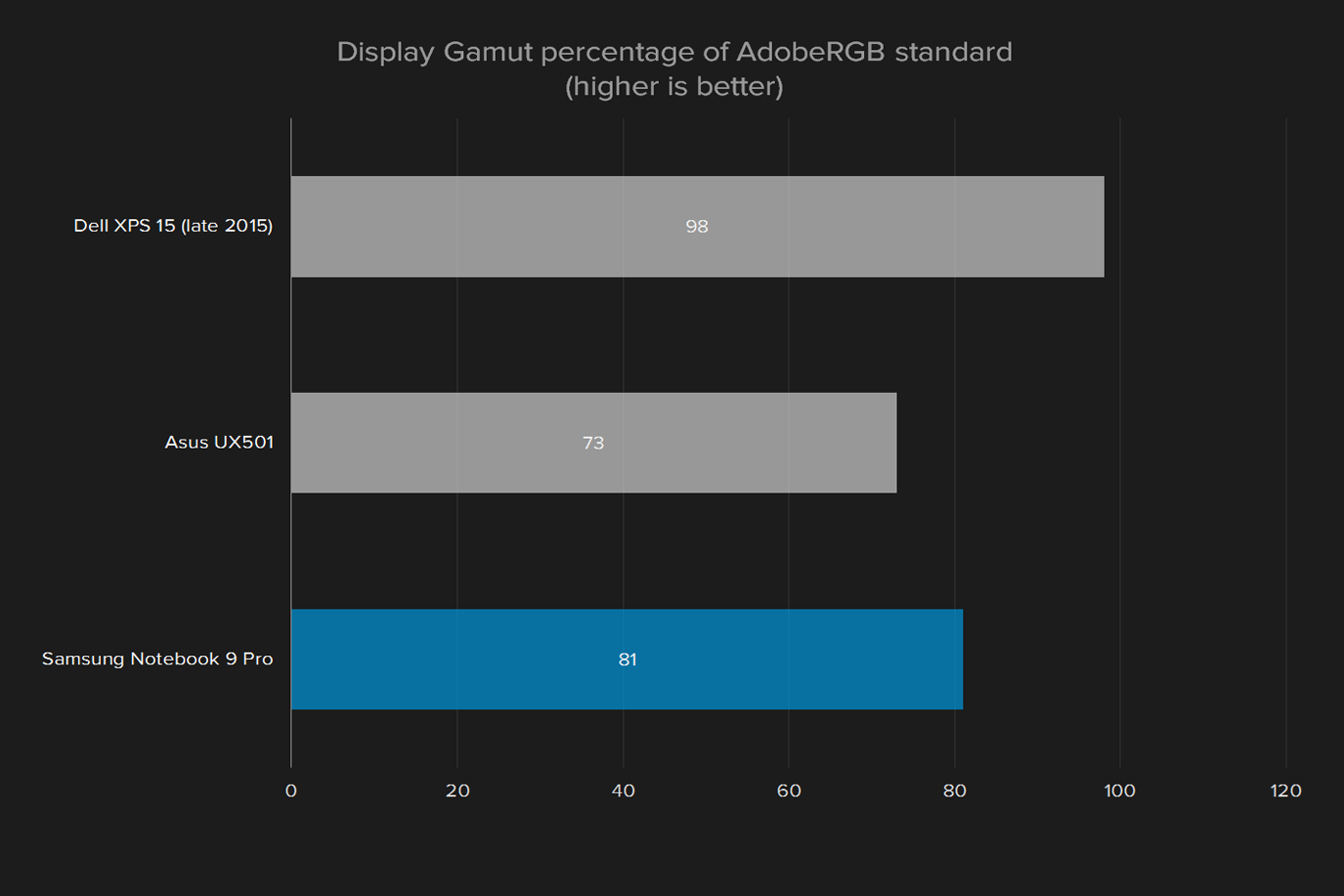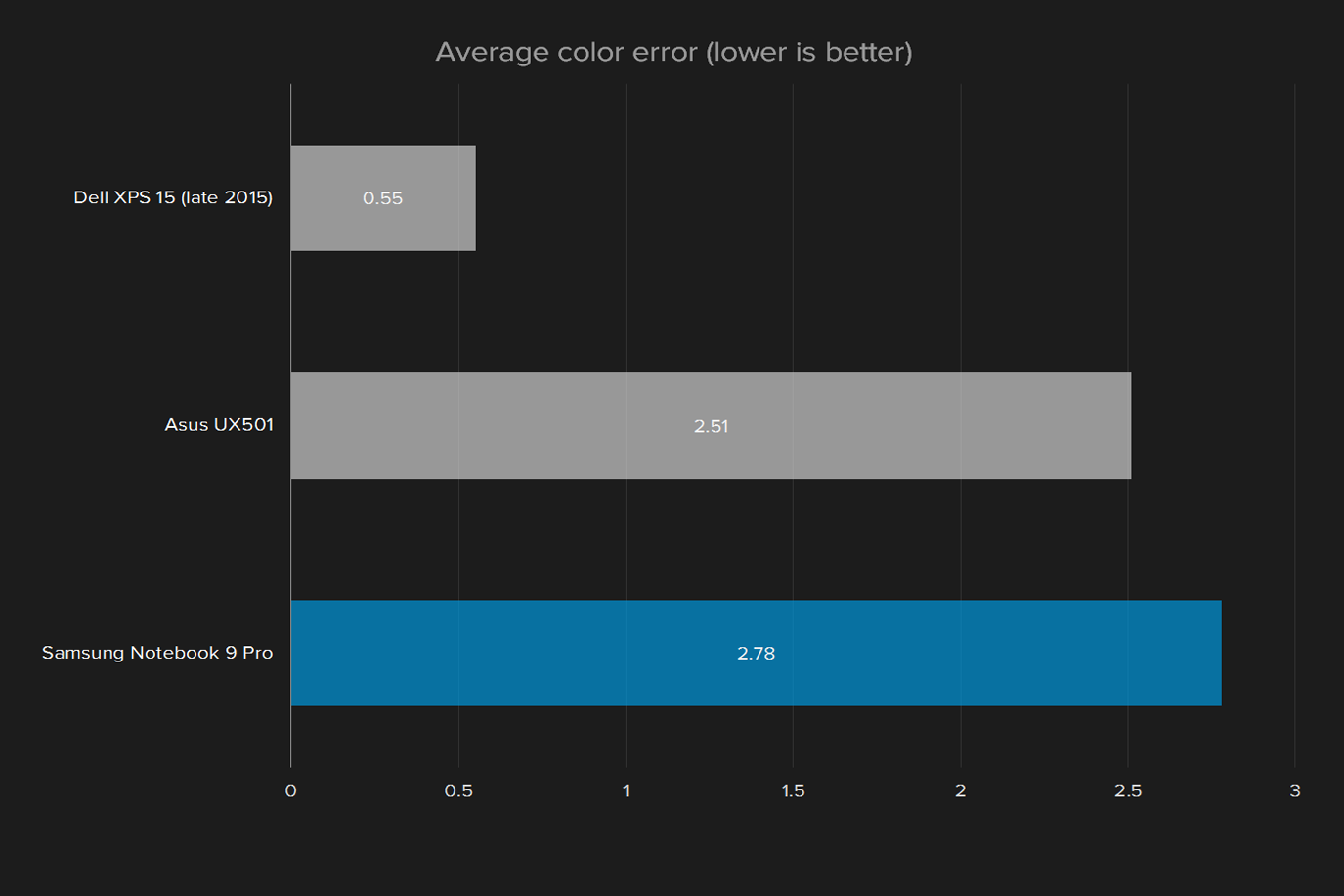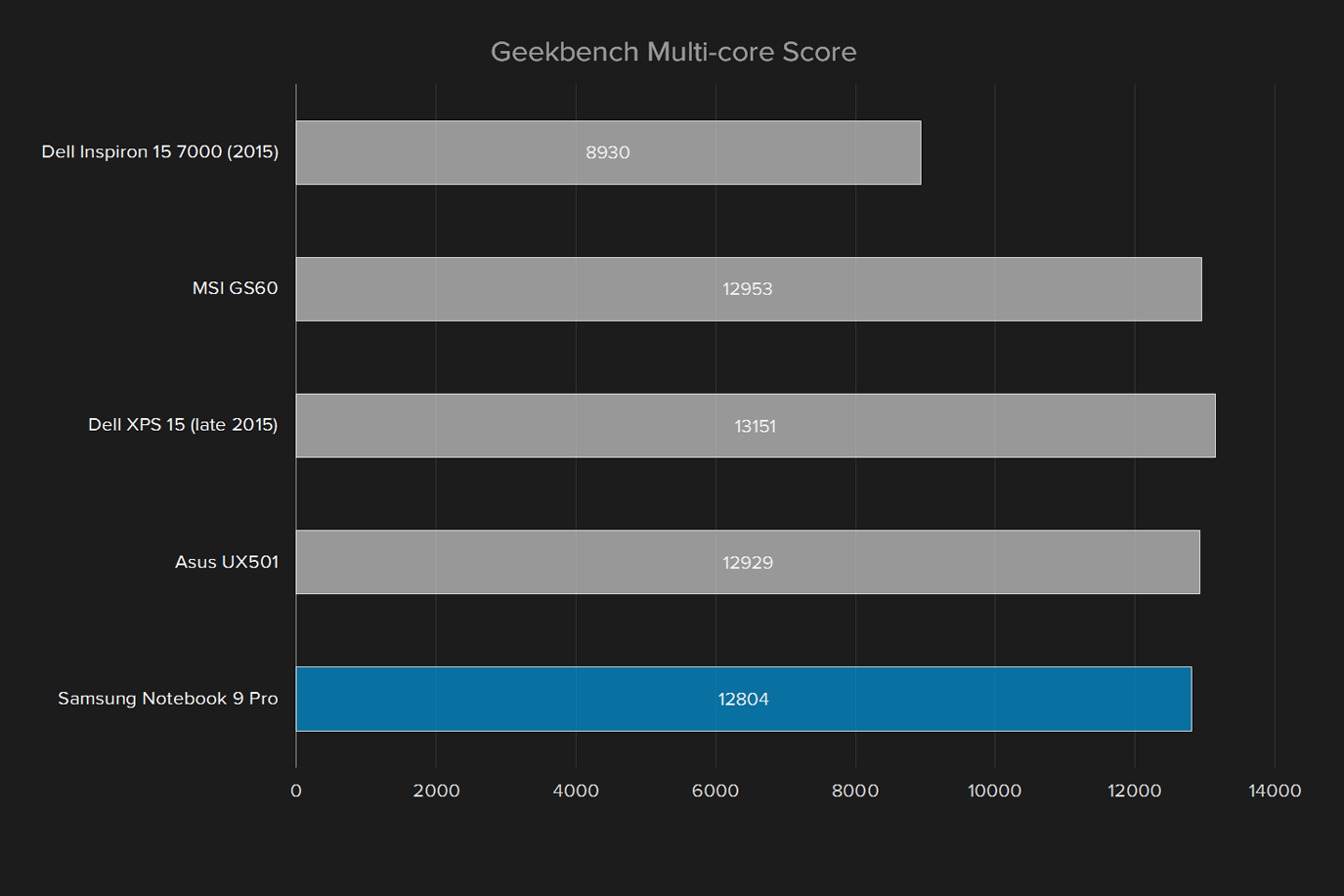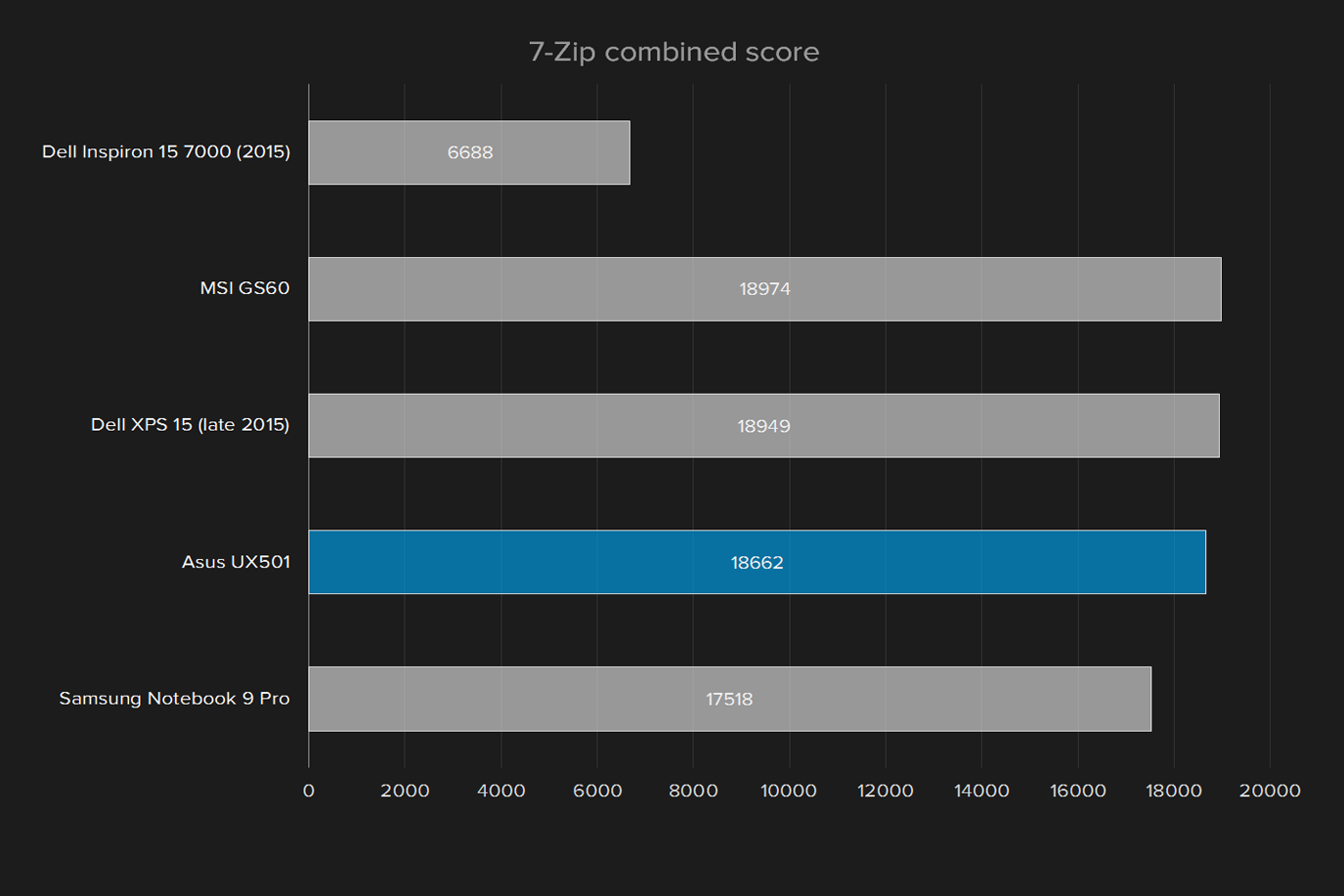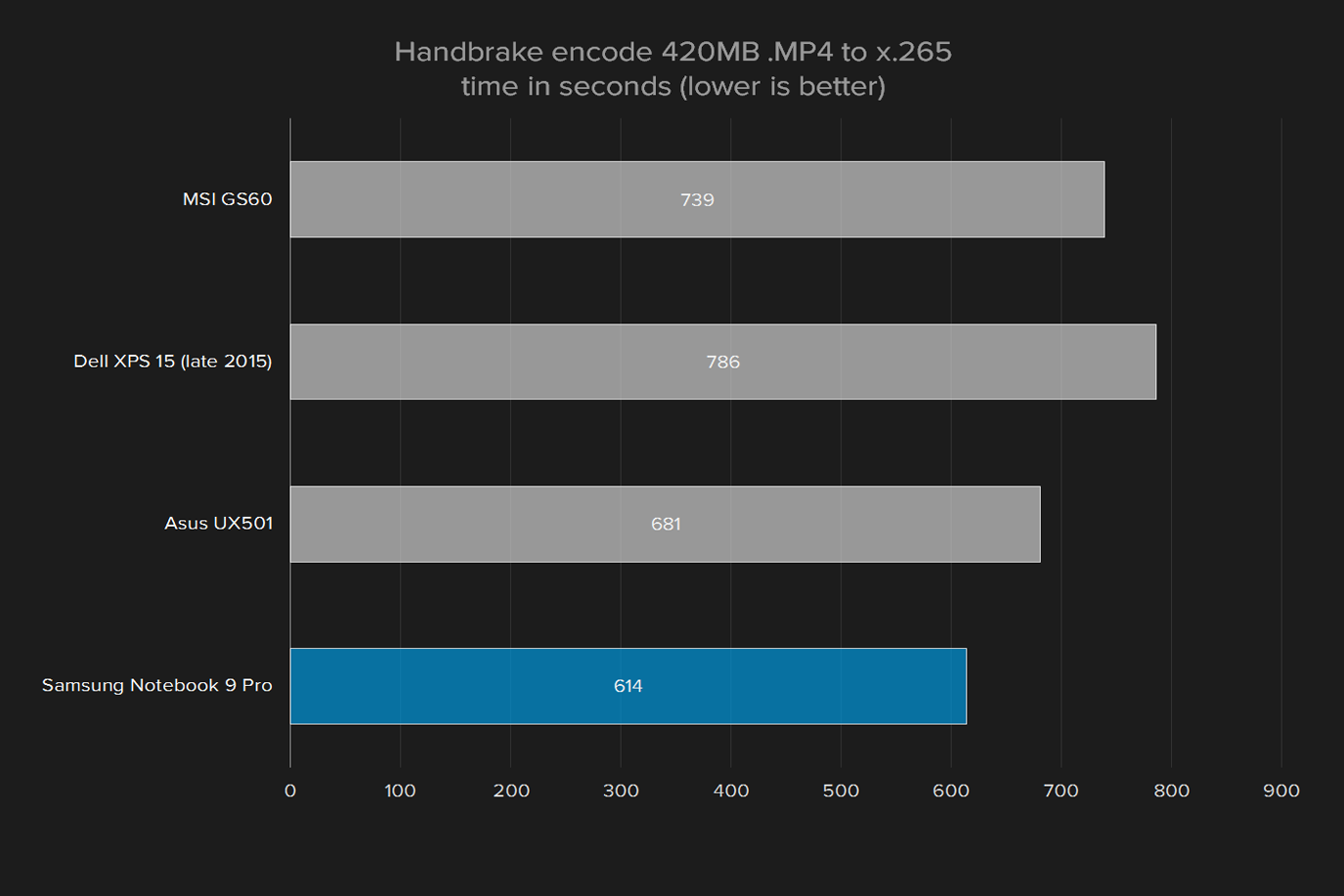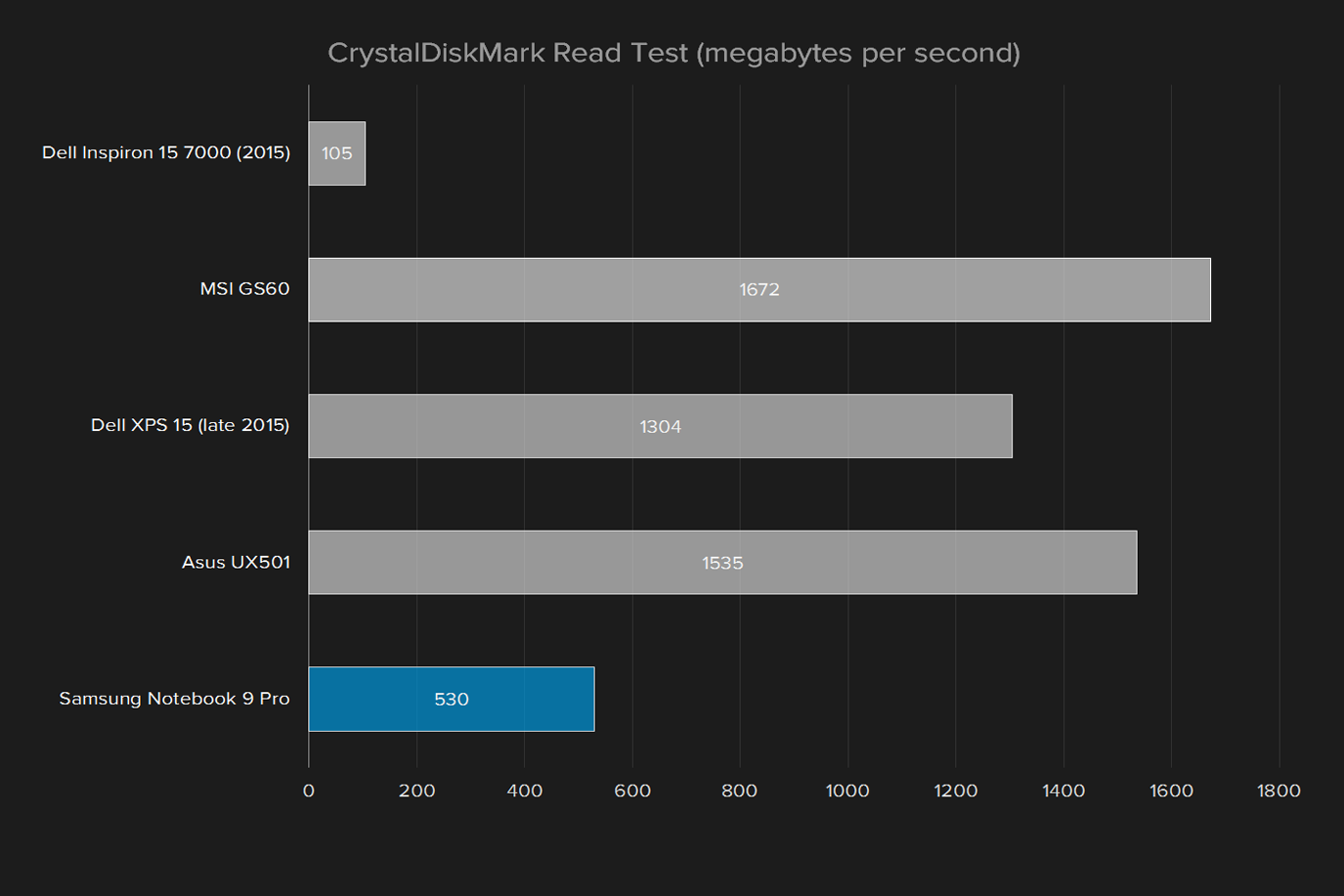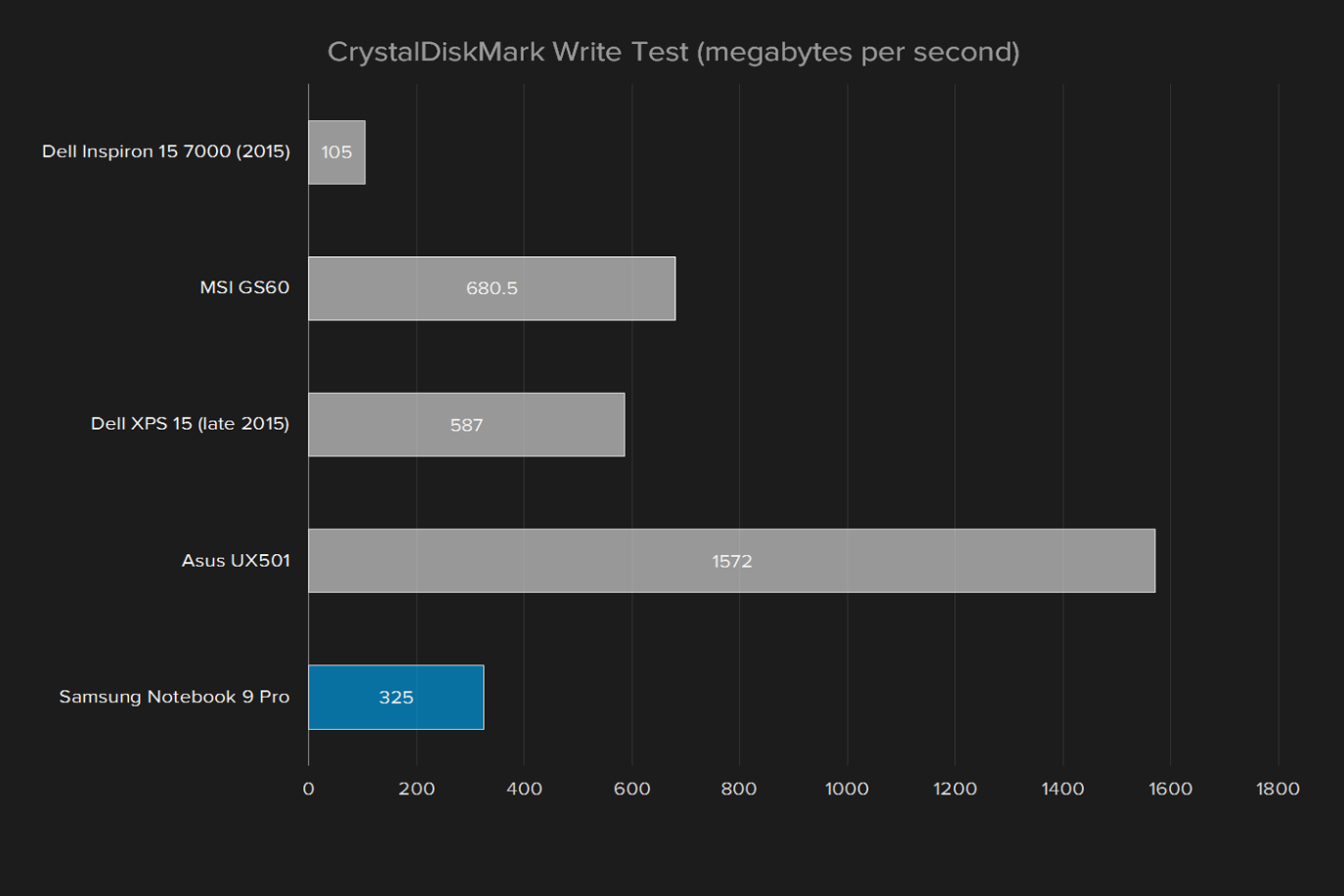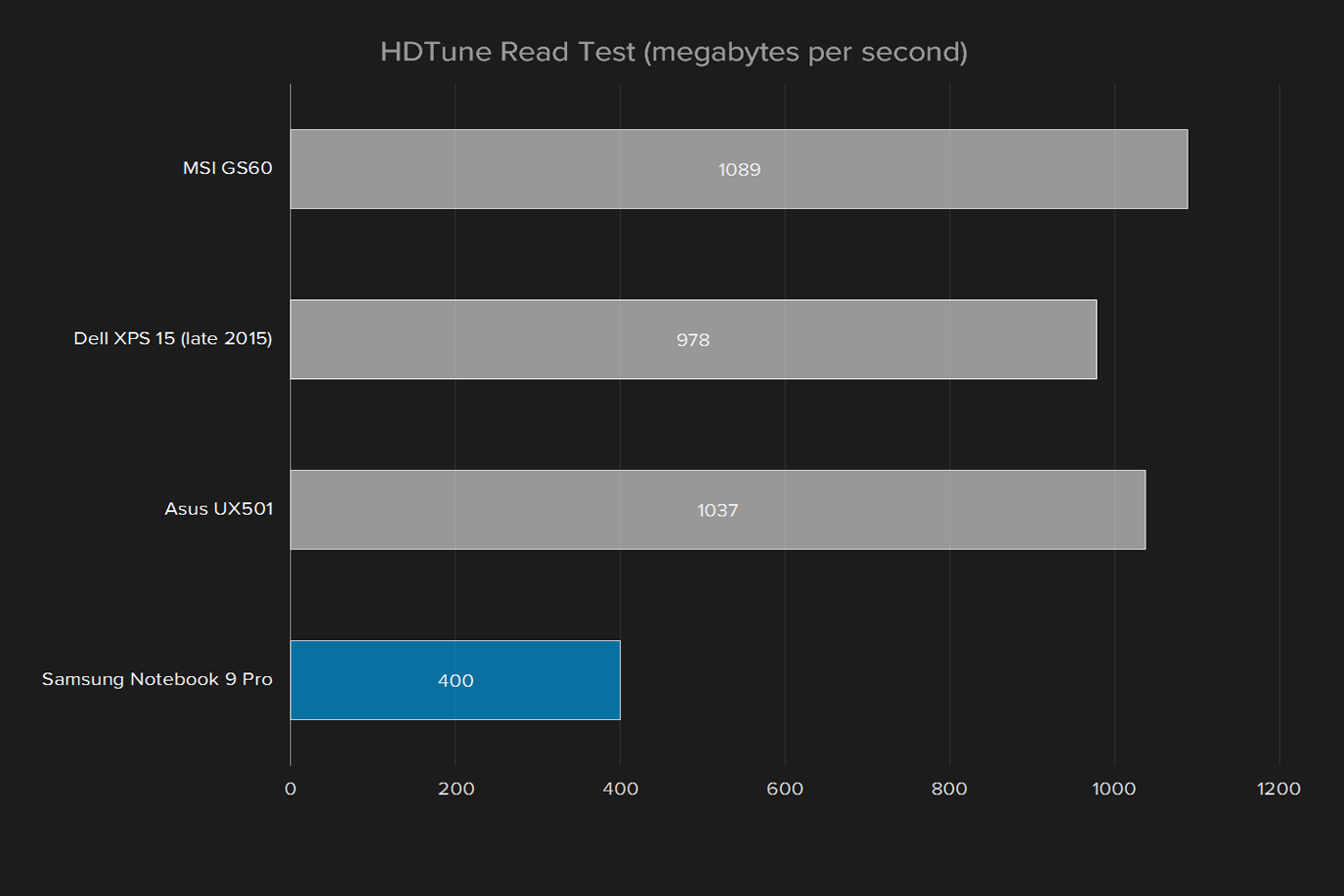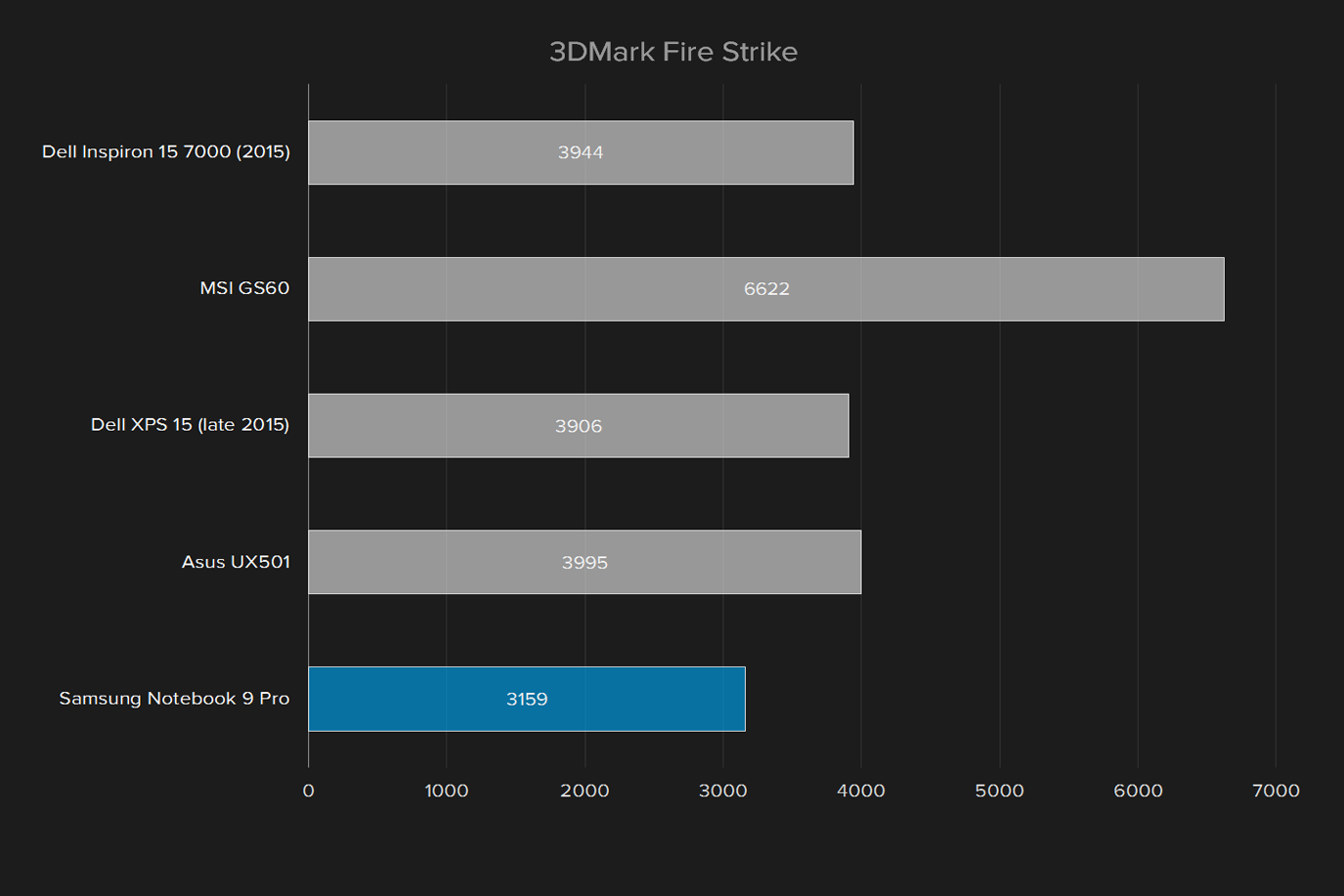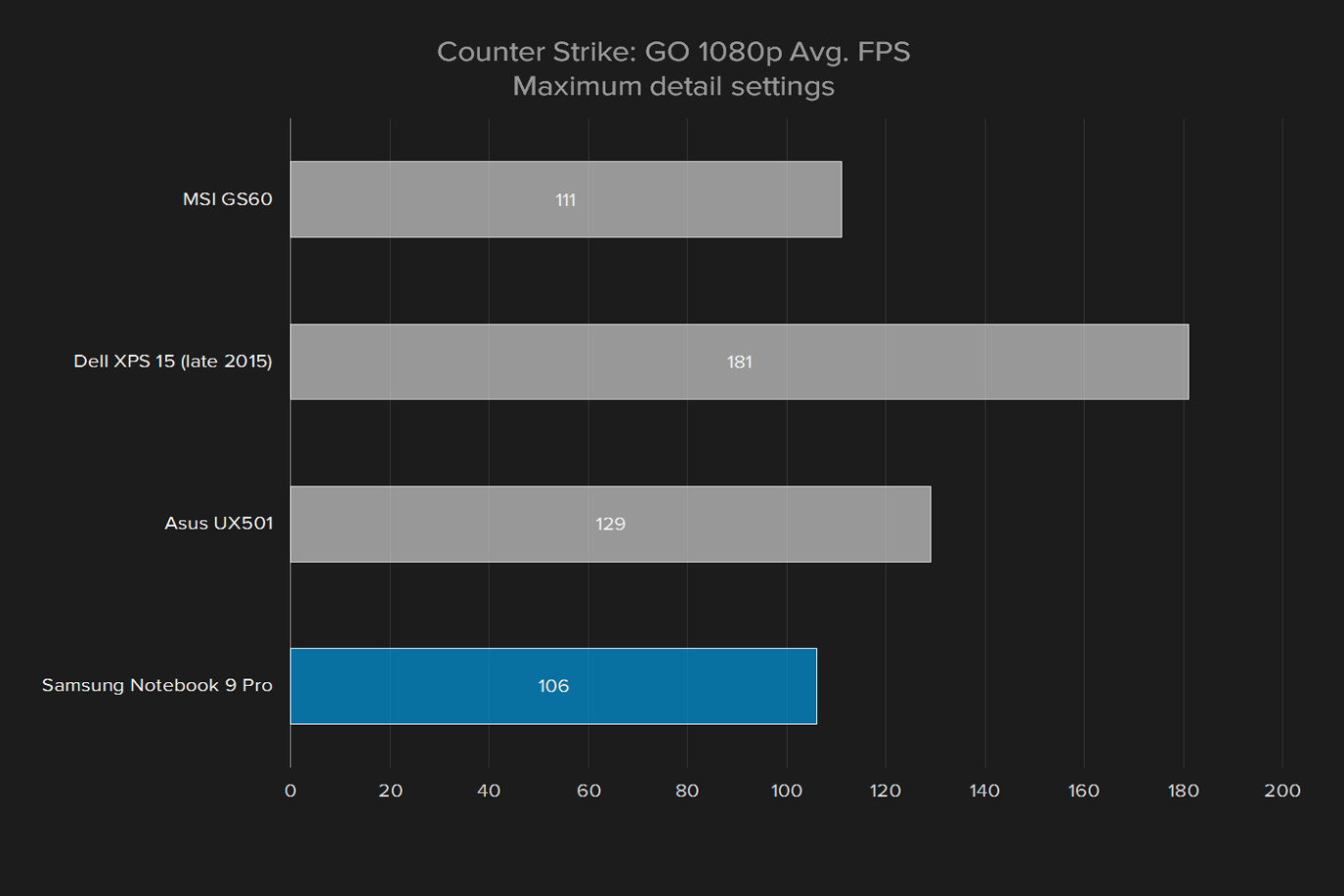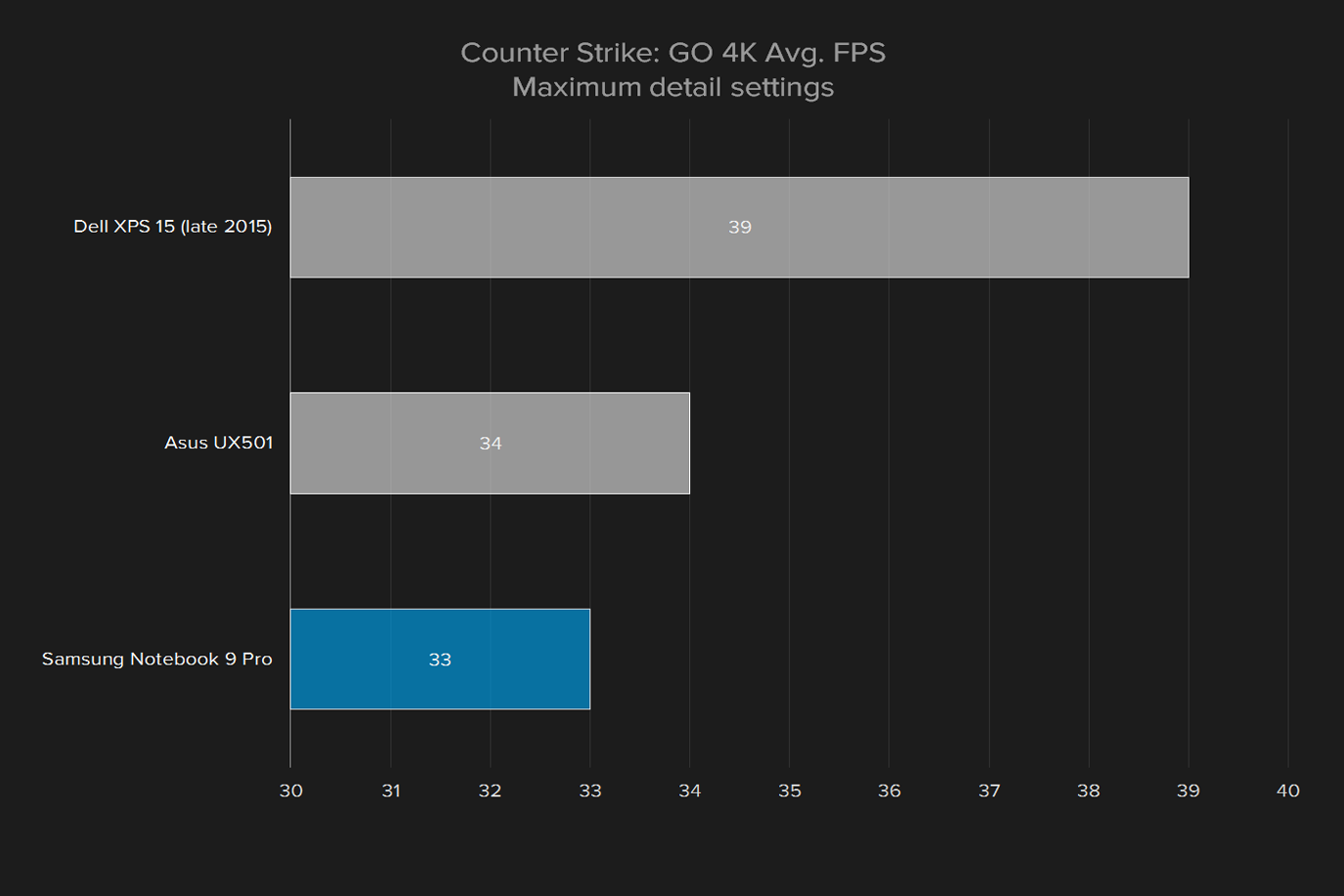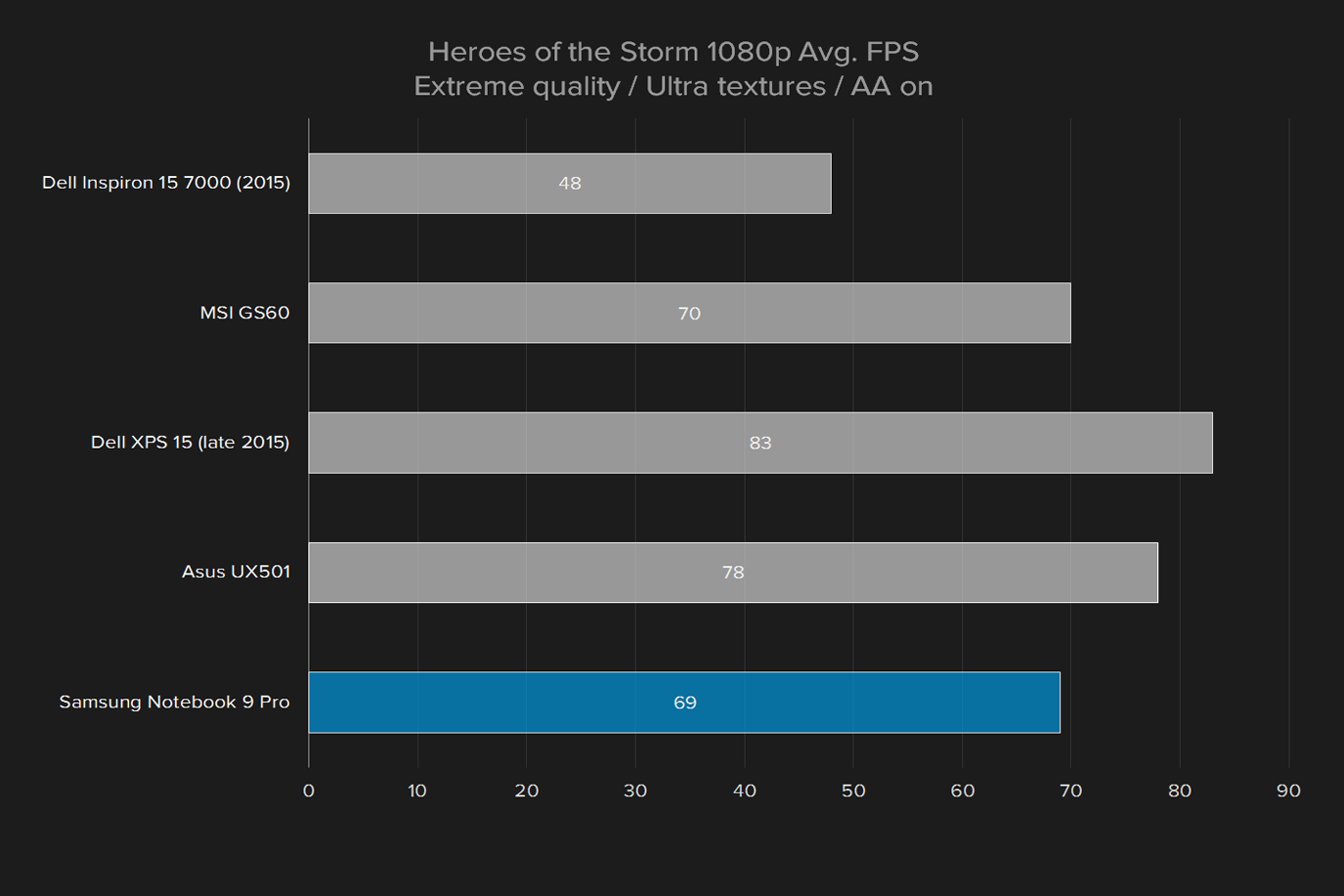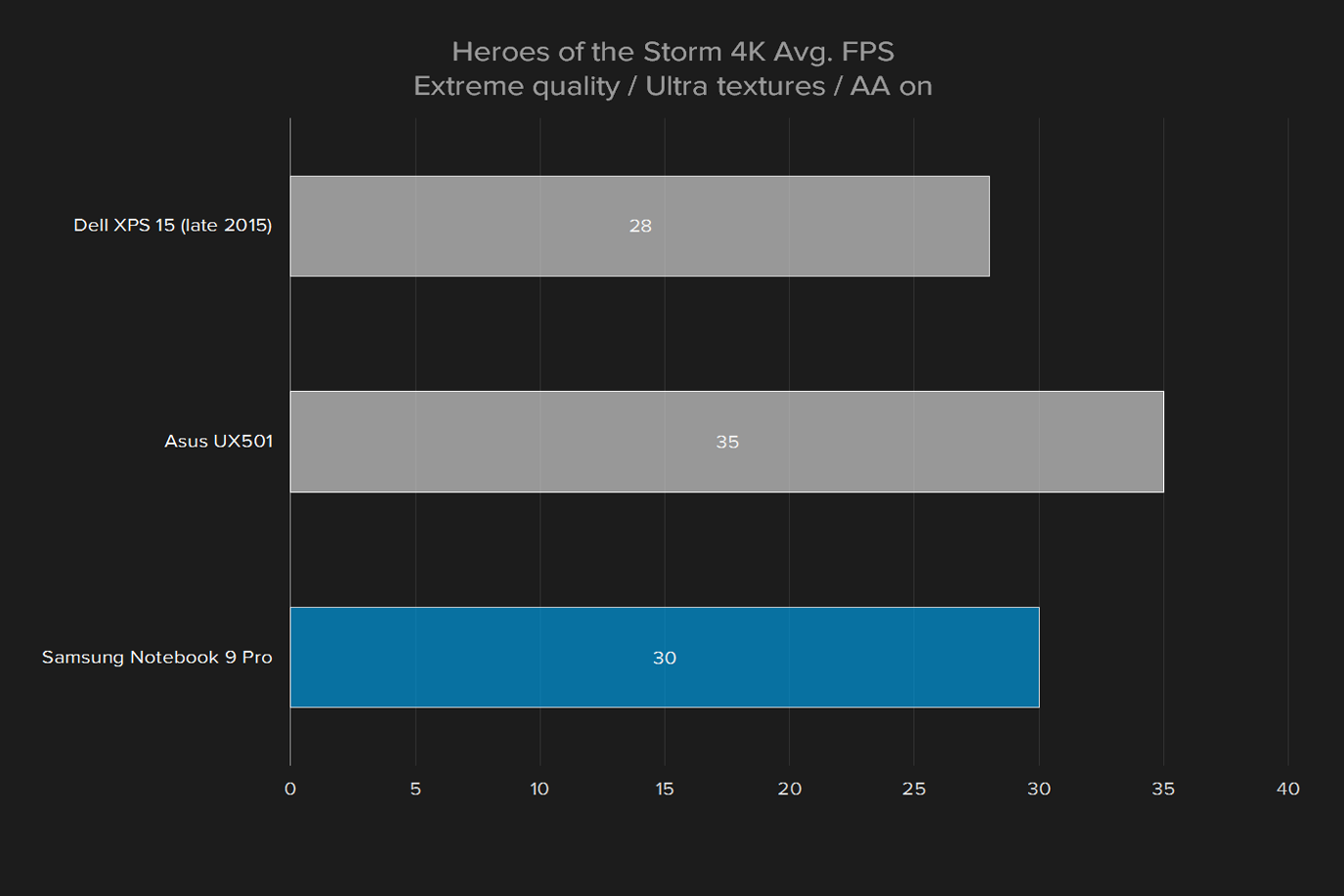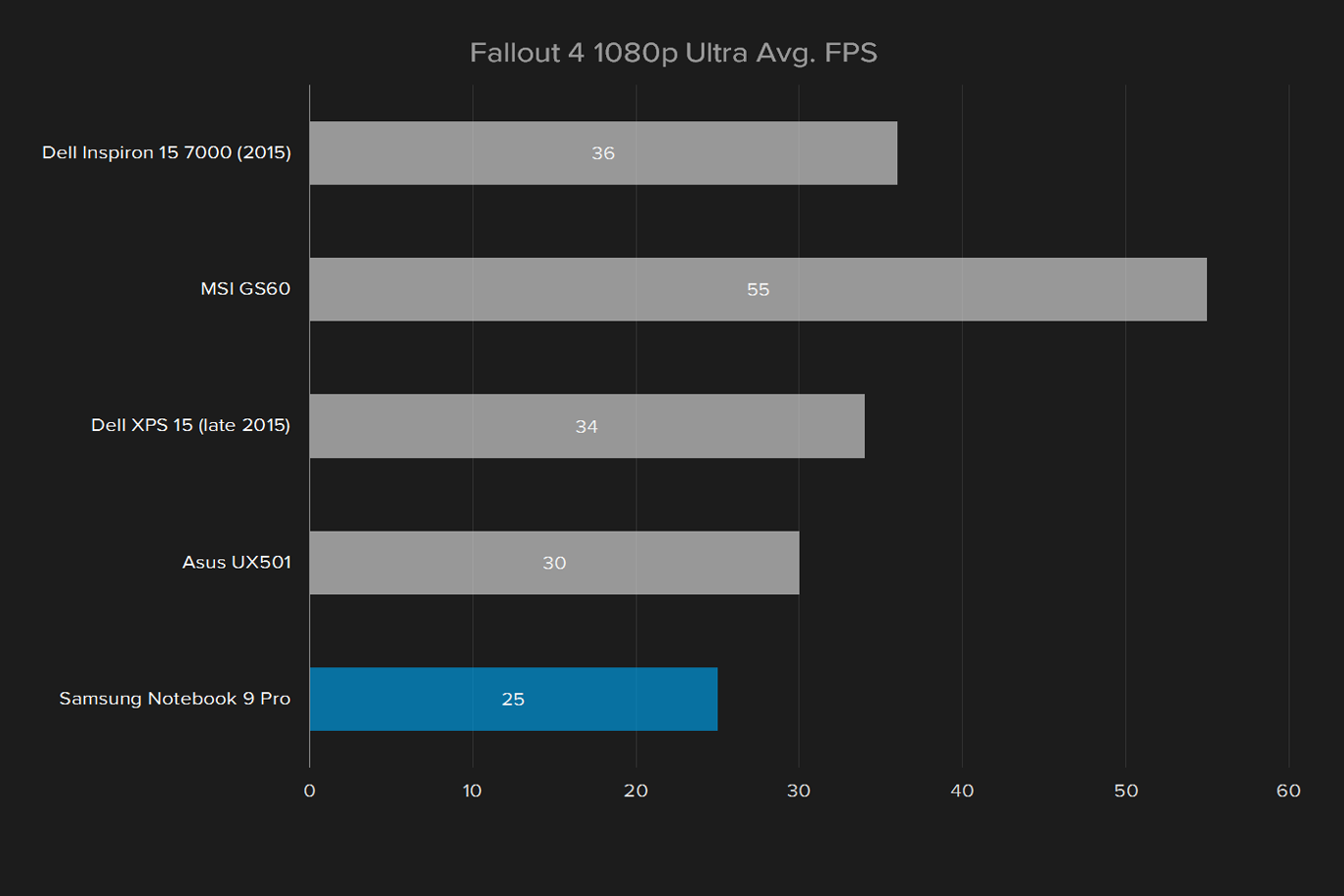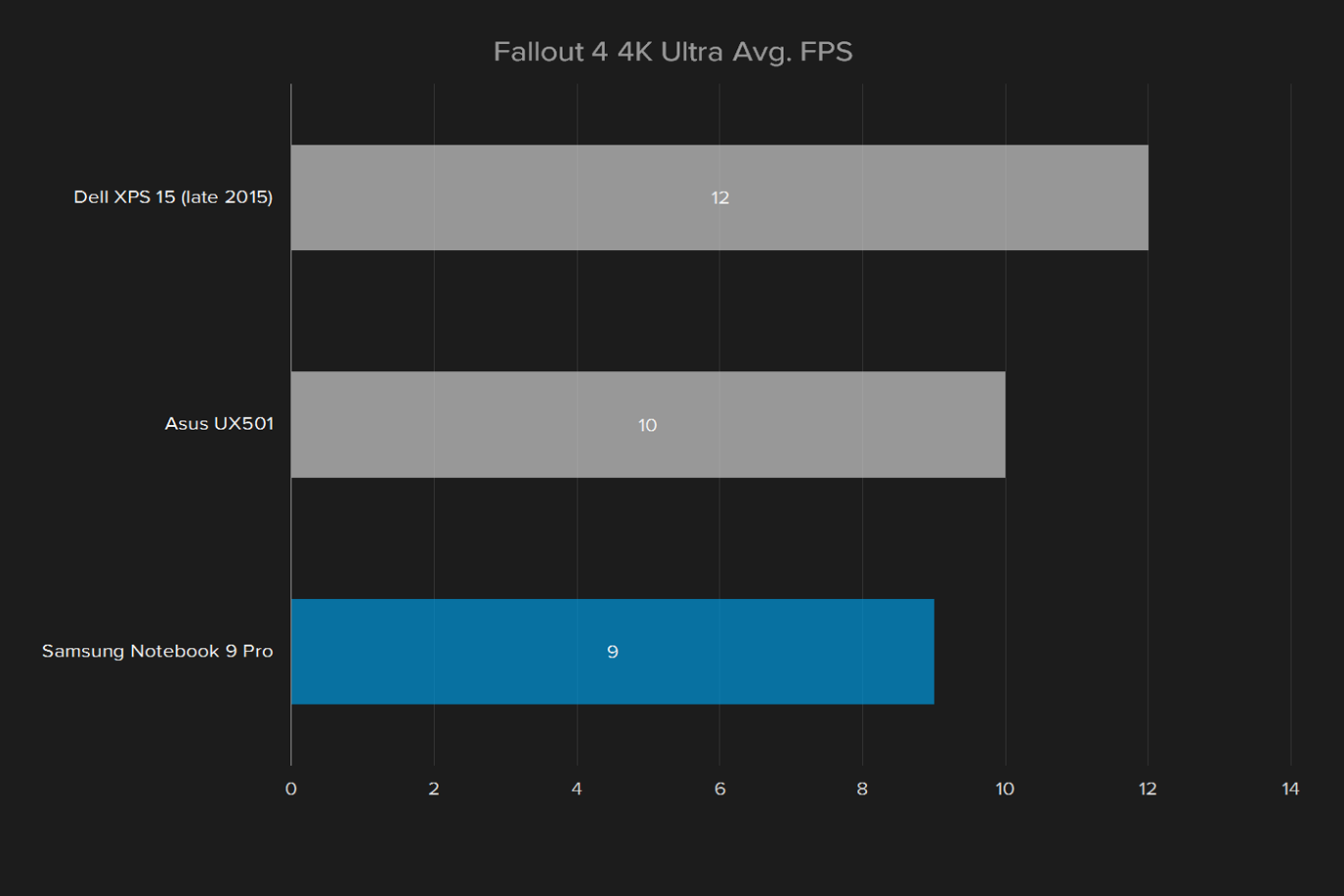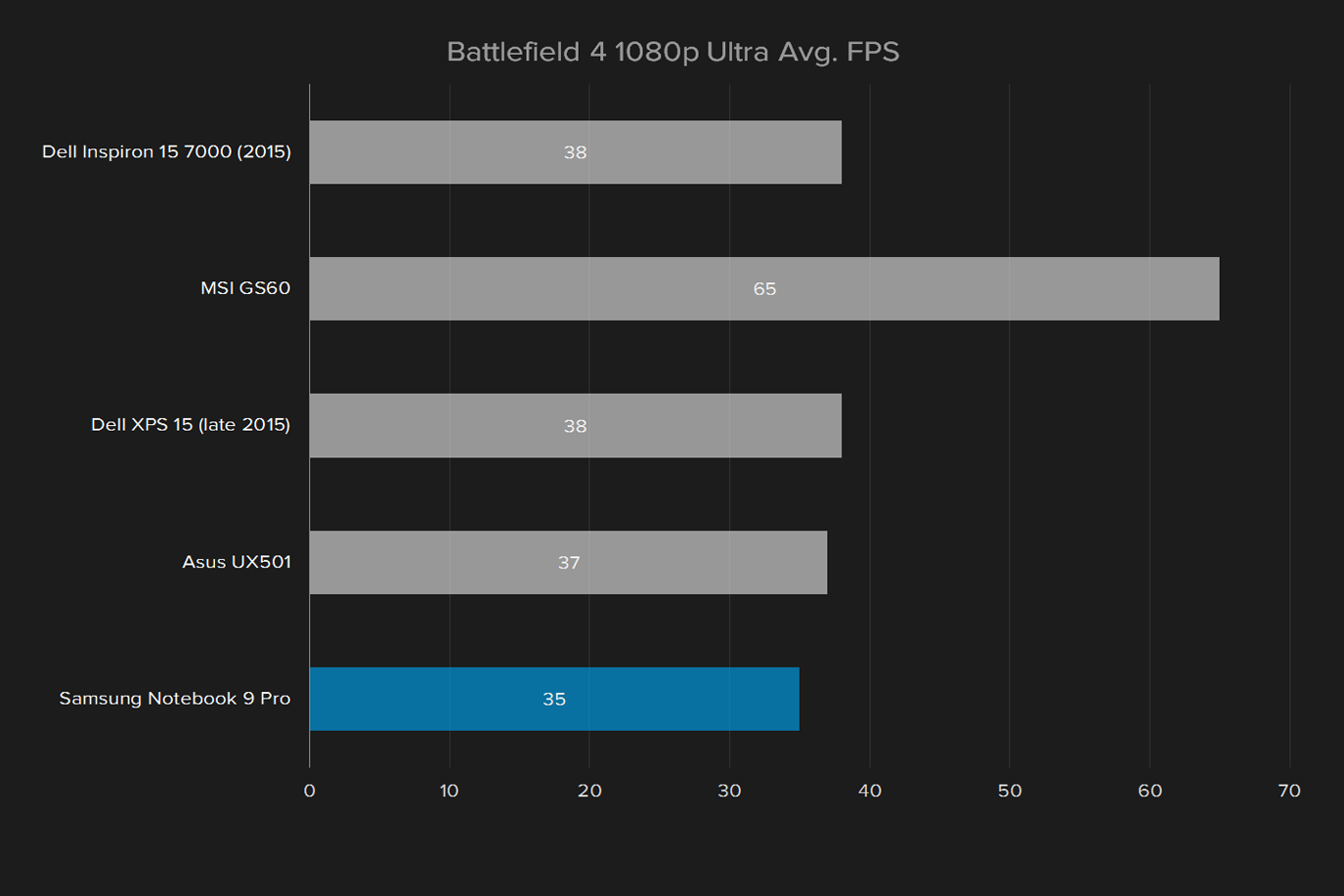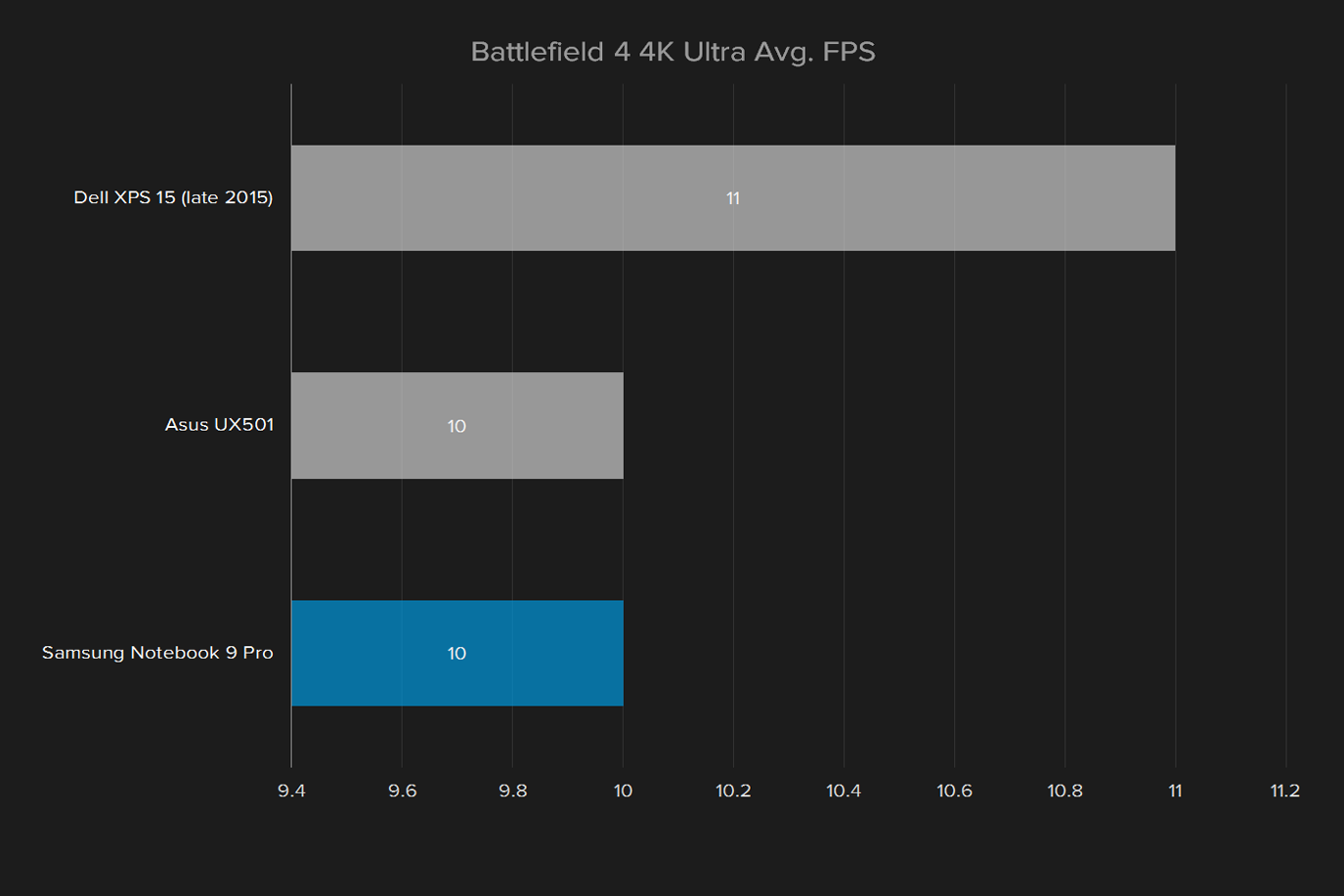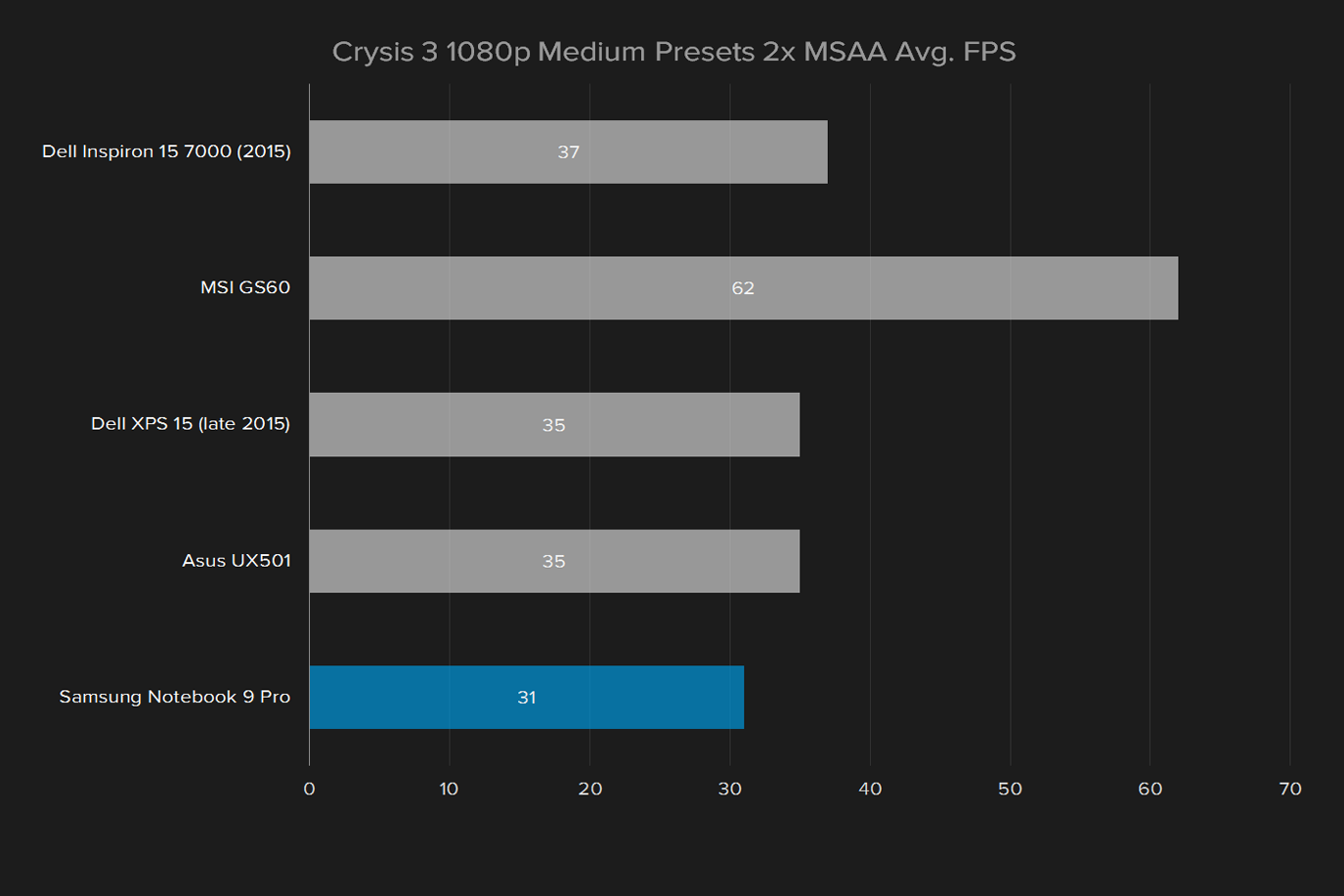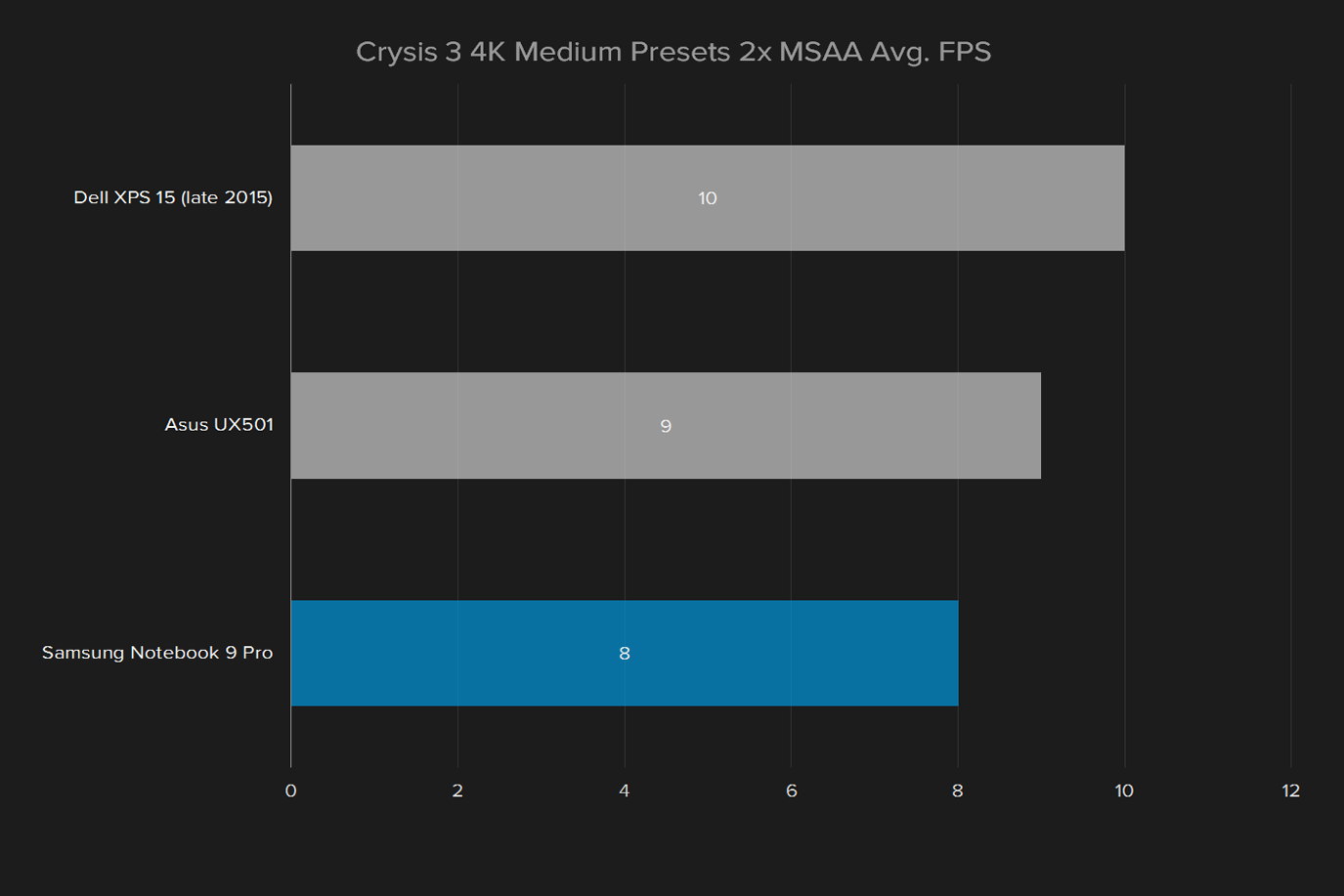“Samsung’s Notebook 9 Pro can replace a desktop, but its hardware lags behind competitors”
- Elegant, well-built chassis
- Enjoyable keyboard
- Strong processor performance
- Mediocre display
- Odd solid state drive choice
- Poor battery life
Samsung is a household name, and the company’s smartphones have become Apple’s only major competitor. In the PC market, though, it’s had trouble against stiff competition from not just its rival in Cupertino, but also HP, Dell, and Lenovo. Samsung hasn’t found success against these foes, and it remains absent on lists of best-selling North American PC manufacturers.
That’s not for lack of trying, as the company’s Notebook 9 Pro shows. This desktop replacement is clearly aimed at the heart of the premium market. It has an Intel Core i7-6700HQ processor, 8GB of RAM, a 256GB solid state drive, and Nvidia GTX 950M graphics powering a 4K touchscreen. The specification list is almost identical to the Asus Zenbook Pro UX501 and Dell XPS 15, its prime competitors. Apple’s MacBook Pro 15, with its lower-resolution display and older Intel processor, is actually a step behind.
Compared to these alternatives, the Notebook 9 Pro’s $1,400 price tag is affordable. Only the Asus UX501 can be found at a similar price, as its MSRP is $1,500. The alternatives from Apple and Dell are hundreds more. Does that make the Samsung a bargain, or is it using an enticing price to hide its flaws?
Black tie event
The Notebook 9 Pro is flat black, a color choice that’s become uncommon. Even Dell’s XPS 15, which has a black carbon-fiber weave interior, chooses mundane silver metal for its exterior. Samsung’s choice of color lends it a distinctive look. Yet it’s not one-note, as chrome trim along the notebook’s flanks and touchpad infuse it with elegance.
The laptop feels as stiff as a granite slate.
While the Notebook 9 Pro’s build quality results in a hefty feel, it’s an illusion, as the system weighs only 4.5 pounds. That’s identical to the Apple MacBook Pro 15, a bit more than the Dell XPS 15, and a bit less than the Asus Zenbook Pro UX501. The Samsung’s thickness of seven-tenths of an inch also runs right down the middle.
Plenty of ports
Connectivity isn’t a problem with this notebook, as it has three USB 3.0 ports, as well as one USB 3.1 Type-C Port. Video connectivity is through HDMI 2.0. A single combo mic-in/headphone jack is the only audio port, and a MicroSD slot is included. While we’d like to see Thunderbolt 3 as part of the package, the Samsung’s ports should be sufficient for most owners.
Wireless connectivity, as expected, includes 802.11ac Wi-Fi and Bluetooth 4.0.
The crucial keyboard
Like all its main competitors except the Asus Zenbook Pro UX501, the Samsung ditches the numpad for a spacious, centered keyboard. The result is a layout with gobs of room. While we feel the individual key caps are a bit smaller than need be, they are nicely beveled and easy to discern at a touch. Key travel is plentiful and the bottoming action is firm. A fast typist can easily sit down and cram out 100 words per minute, or more.
Keyboard backlighting is standard. It’s dim even at maximum brightness, but that’s a plus, not a problem. An overly bright backlight is only useful for showing off to friends. Three brightness levels are offered, and the key caps allow very little light-leak around their edges.
The touchpad doesn’t live up to the keyboard, but it’s not bad. It feels responsive, but doesn’t register false input. Our main gripe is the texture. It’s almost identical to the surrounding metal, and that makes it hard to notice when a finger has slipped beyond the touchpad’s surface. An integrated mouse button is included for those who hate tap-to-click, and it offers firm, substantial feedback.
Display
Like many premium desktop replacements, the Samsung Notebook 9 Pro comes with a 4K display. That works out to about 282 pixels per inch, far more than Apple’s MacBook Pro 15 Retina. The image looks razer-sharp when it’s fed UltraHD content, which remains relatively difficult to come across.
Color gamut proved a strength of the Samsung, as it scored 98 percent of sRGB and 81 percent of AdobeRGB. That’s not as good as the Dell XPS 15, which hit 100 percent of sRGB and 98 percent of AdobeRGB, but it beats the Asus Zenbook Pro UX501, the Acer Aspire V15, and all other 15-inch notebooks we’ve recently tested.
Samsung ships the Notebook 9 Pro with two High Dynamic Range presets, but they’re not much use.
Contrast is the big problem. We recorded a ratio of 450:1 at the display’s maximum brightness of 373, which is on the poor side of mediocre. The Asus UX501 didn’t do well in this test, either, as it scored 400:1, but the Dell XPS 15 and Acer Aspire V15 scored 640:1 and 690:1, respectively.
That’s a shame. Solid contrast is an important part of image quality because it creates a sense of depth and highlights the difference between bright and dark areas of an image. Poor contrast creates a washed-out, unnatural look. While the Samsung’s ratio is good enough to retain some sense of vibrancy, the difference between it and its better rivals is obvious.
Samsung ships the Notebook 9 Pro with two High Dynamic Range presets which can be activated by pressing a function key, but they aren’t much use. The “HDR On” mode has a modest negative effect, slightly degrading color accuracy and contrast compared to the normal mode. “HDR Strong” destroys image quality, increasing average color error to a value of 6.53 from the initial score of 2.78 (remember, lower is better).
Worse, it throws gamma completely out of whack, resulting in a curve value of 1.4. That means the display looks way brighter than it should, and the effect is easy to notice. The “HDR Strong” setting looks like a bad sharpness filter. It exaggerates rough edges in pictures, movies, and games, making flaws easier to see rather than resolving them.
Speakers
Looking to pump up the jams? Surprisingly, Samsung has you covered – as well as you’d expect a laptop to, at least. It offers clear, crisp sound with some bass, and maximum volume can easily get you grooving even in a large room. The speakers are better than most laptops we’ve reviewed in the past year. Only
CPU Performance
Intel’s Core i7-6700HQ is the new standard in mobile quad-core processors, so it’s no surprise to see it in the Notebook 9 Pro. We’ve tested numerous notebooks with this chip, so we knew what to expect, and saw no major surprises.
The only somewhat anomalous result is the Handbrake test, where the Samsung is quicker than all its competitors by a noticeable margin. A reason for the result has proven elusive, as the Notebook 9 Pro doesn’t have an advantage in processor or RAM.
It’s best not to read too much into Handbrake alone. On balance, the Core i7-6700HQ performs the same here as it does in the competition. The Notebook 9 Pro is quick, but it doesn’t have an edge.
Hard drive performance
Our review unit arrived with a 256GB solid state drive. While the drive’s size is respectable, it’s a bit behind the Asus Zenbook Pro UX501, which had a 512GB drive. To make matters worse, the drive is a Lite-On CV1 connected over SATA, rather than one of Samsung’s own. This strange decision has consequences.
While the Notebook 9’s HD Tune read speed of 400 megabytes per second is about average for a SATA drive, the Samsung is blown away by the Asus UX501, Dell XPS 15, and MSI GS60, all of which equipped PCI Express solid state drives when we tested them.
Ironically, Samsung has actually defeated itself. All three competing notebooks have a Samsung drive, which is why they post incredible performance figures. The off-brand drive in the Notebook 9 Pro doesn’t stand a chance.
Gaming performance
The Samsung Notebook 9 Pro has an Nvidia GTX 950M graphics chip. Two years ago that would’ve been a bit of a surprise, but today, it’s actually not impressive. Several competitors offer the more powerful GTX 960M, so the Samsung is at a disadvantage – which becomes obvious in 1080p gaming benchmarks.
Even Crysis 3 is playable – barely – at 1080p resolution and medium detail.
In 3DMark Fire Strike, the Samsung scores 3,159, which significantly trails all other laptops we included in the graph. The two Dells and Asus were tested with a GTX 960M, while the MSI GS60 was tested with a GTX 970M. The Notebook 9 Pro’s score is a bit over 20 percent behind its peers.
That directly translates to less impressive game performance, especially in Counter Strike: GO. On balance, the gap revealed by 3DMark Fire Strike is indicative of general game performance, with most scores coming in 15 to 25 percent behind the Asus Zenbook Pro UX501 and Dell XPS 15.
Anyone who wants to game frequently will benefit from the performance boost other laptops can offer. However, a close examination shows the Samsung does well enough. Its disadvantage rarely translates to an experience that’s noticeably worse. The Notebook 9 Pro can readily handle Counter Strike: GO and Heroes of the Storm, averaging above 60 frames per second at maximum detail.
More demanding games like Fallout 4 and Battlefield 4 slash the framerate to around 30 FPS, but that’s generally just a few frames behind the alternatives. Even Crysis 3 is playable – barely – at 1080p resolution and medium detail.
Portability
As mentioned earlier, the Samsung Notebook 9 Pro is about the same size as the Apple MacBook Pro 15, at seven-tenths of an inch thick, and weighs about the same at 4.5 pounds. These figures are mediocre for a premium 15-inch laptop, but certainly don’t count as heavy. Given its size, the Notebook 9 Pro feels manageable in-hand, and it’s not difficult to pack for a trip.
You’d better leave room in your bag for the AC adapter, because battery life is a problem. The 57-watt hour battery inside the Notebook 9 Pro is much smaller than the 84-watt hour battery in Dell’s top-tier XPS 15, and the 99 watt-hour batteries in the Asus Zenbook Pro UX501 and Apple MacBook Pro 15.
Predictably, the small battery translates to limited endurance. Our Peacekeeper web browsing benchmark ran down a full charge in just three hours and five minutes. That’s an hour and a half less than the Dell XPS 15, which lasted 4 hours and 32 minutes – though to be fair, we reviewed the Dell with the larger of its two available batteries. But Asus’ UX501 lasted an incredible 6 hours and 43 minutes, and its 99.5 watt-hour battery is standard.
This is a sore spot. Battery life is an important trait for any laptop, and especially for premium laptops like the Notebook 9 Pro. We think people looking systems such as this likely want the best of both worlds, as they’re probably power users who need a mobile PC far more capable than the norm. Three hours of battery life isn’t even half a work day.
Cooling
All premium notebooks must work hard to manage heat. A quad-core processor paired with a discrete graphics chip is bound to throw off some warmth at full load. Fortunately, Samsung’s entry keeps both temperatures and noise in check.
At idle, we recorded a maximum external temperature of 88 degrees Fahrenheit. The fan, while audible, was not loud enough to exceed the noise floor of our test area, which is in the range of 36 to 37 decibels. These results are similar to the competition. Heat varies less than a few degrees, and none of the 15-inchers we’ve recently tested put out more than 39 decibels at idle.
Full system load is a different game. In that situation the Notebook 9 Pro warmed to 108.7 degrees Fahrenheit, with most of that heat coming off the rear of the system. The fans ramped up to cope, putting out 46.9 decibels. Asus’ Zenbook Pro UX501 was cooler and quieter, reaching 105.6 degrees and 44.5 decibels – but it’s also a larger, thicker system. The Dell XPS 15, which is smaller than the Samsung, paid for it in heat and noise. It warmed to a toasty 121.4 degrees and roared at 51.3 decibels.
Warranty
The Notebook 9 Pro has a typical one-year protection against manufacturer defects. This is of course standard in the industry. Few notebooks offer more, and none of the laptop’s direct competitors deviate from this norm.
Conclusion
Samsung’s Notebook 9 Pro is comforting. Its formal, elegant design, pleasing keyboard, and strong processor make for a system that’s immediately likable, and one that crosses genres. The system is as at home on your couch as in the boardroom, and it has the versatility to tackle a wide range of tasks, from heavy video editing, to writing, to gaming.
But, like an online date that’s too good to be true, our impressions soured the longer we kept in the Notebook 9 Pro’s company. The mediocre display revealed itself in YouTube clips and gaming, its mediocre battery anchored us to power outlets, and its hard drive performance left it wheezing as it tried to keep up with other, recently tested system.
The best argument for Samsung’s laptop is its value. Its $1,400 price is definitely reasonable given its hardware. A similar Dell XPS 15 is $2,130 – though that figure is a bit inflated because Dell’s 4K display is only an option with a certain configuration, and the Dell has the faster GTX 960. The MacBook Pro 15 starts at $2,000, and $2,500 if a discrete GPU is desired. However, Samsung’s value is undercut by the Asus Zenbook Pro UX501. That system is only $100 more, quicker, and has much better battery life.
In the end, the Notebook 9 Pro feels like a great laptop saddled by mediocre hardware. If Samsung dropped in a bigger battery, and switched to a PCIe solid state drive, the notebook could challenge the best desktop replacements on the market. Until then, Samsung’s premium entry is an enjoyable laptop that struggles to muscle out Asus’ UX501 for the more affordable end of that market.