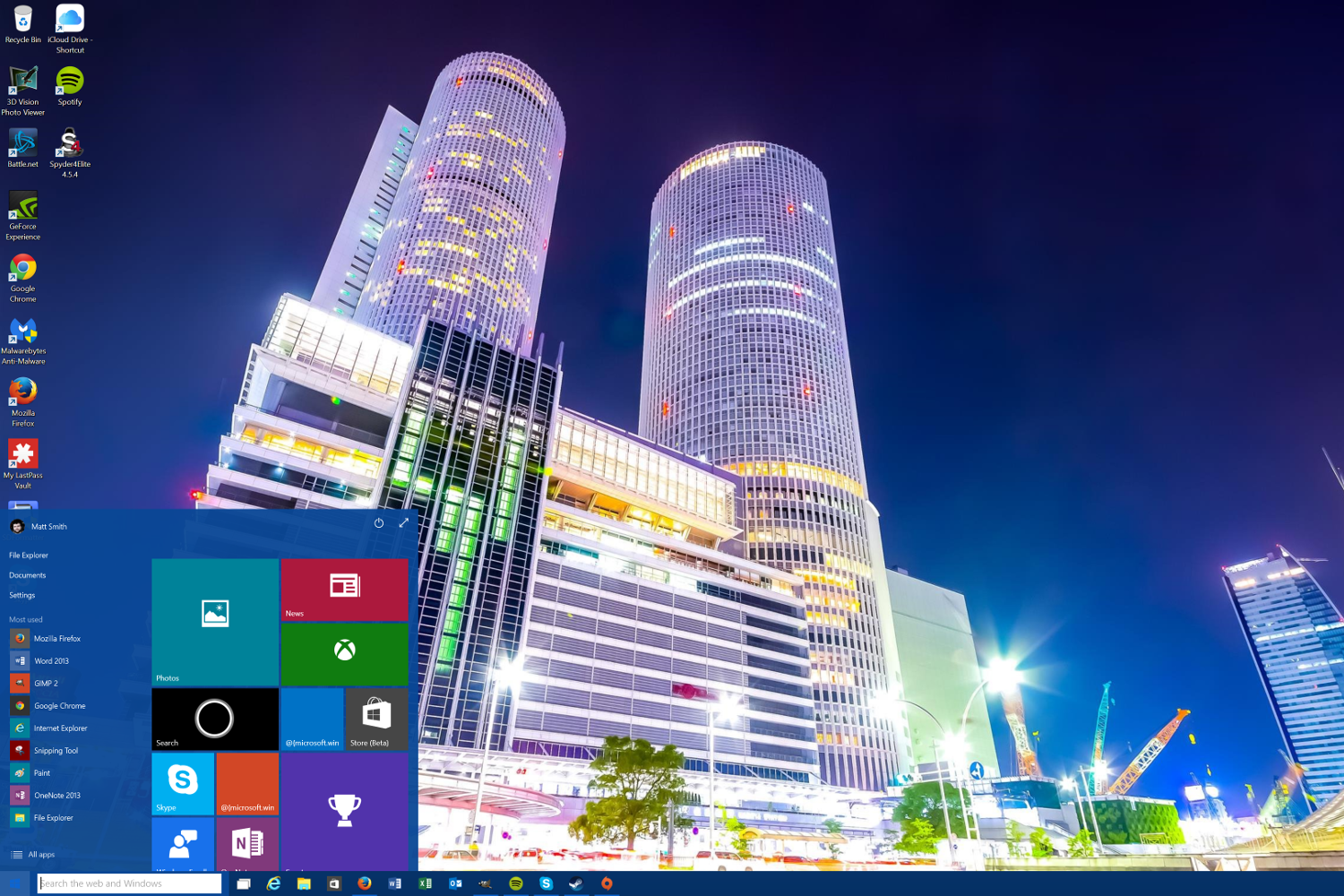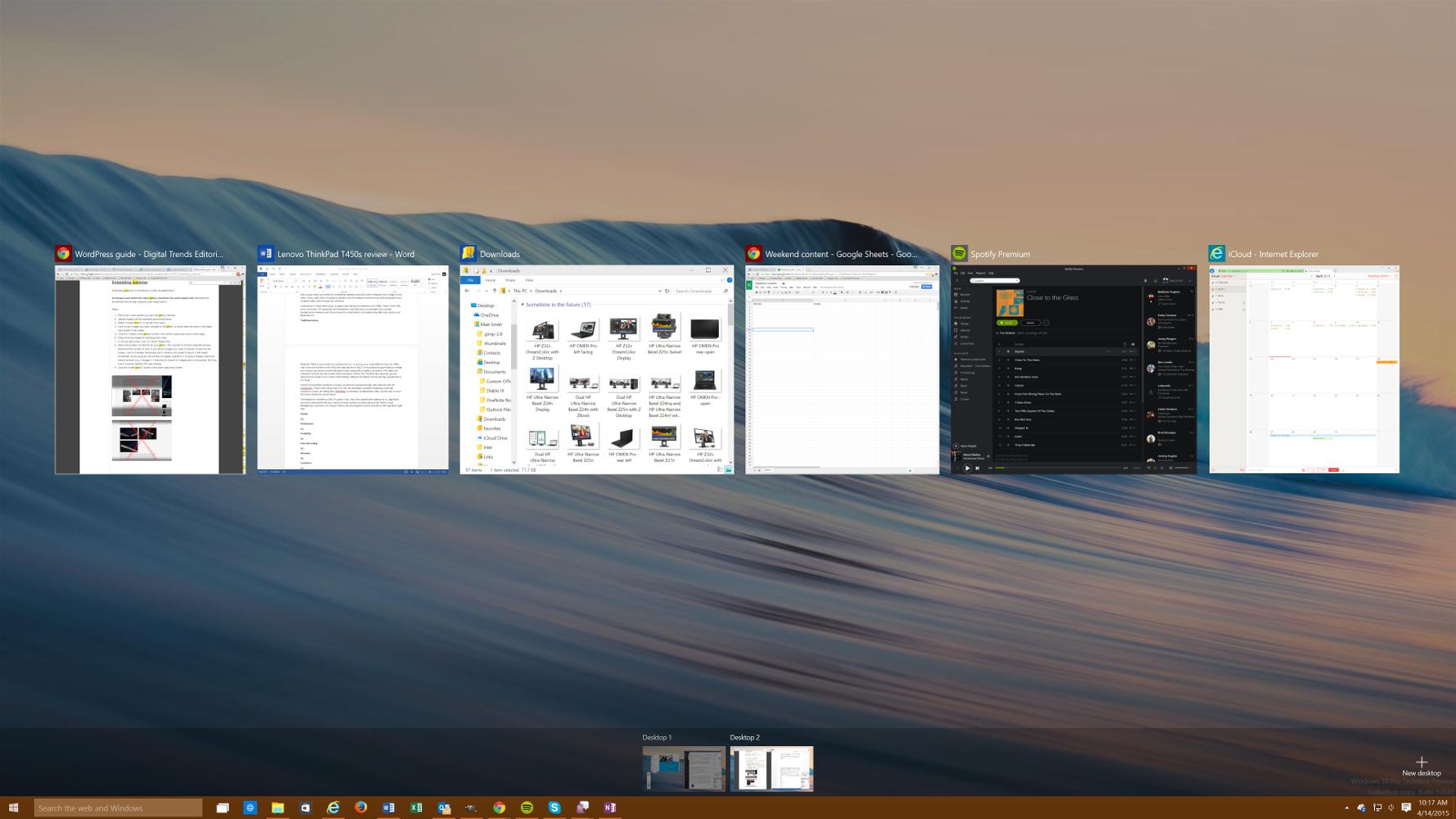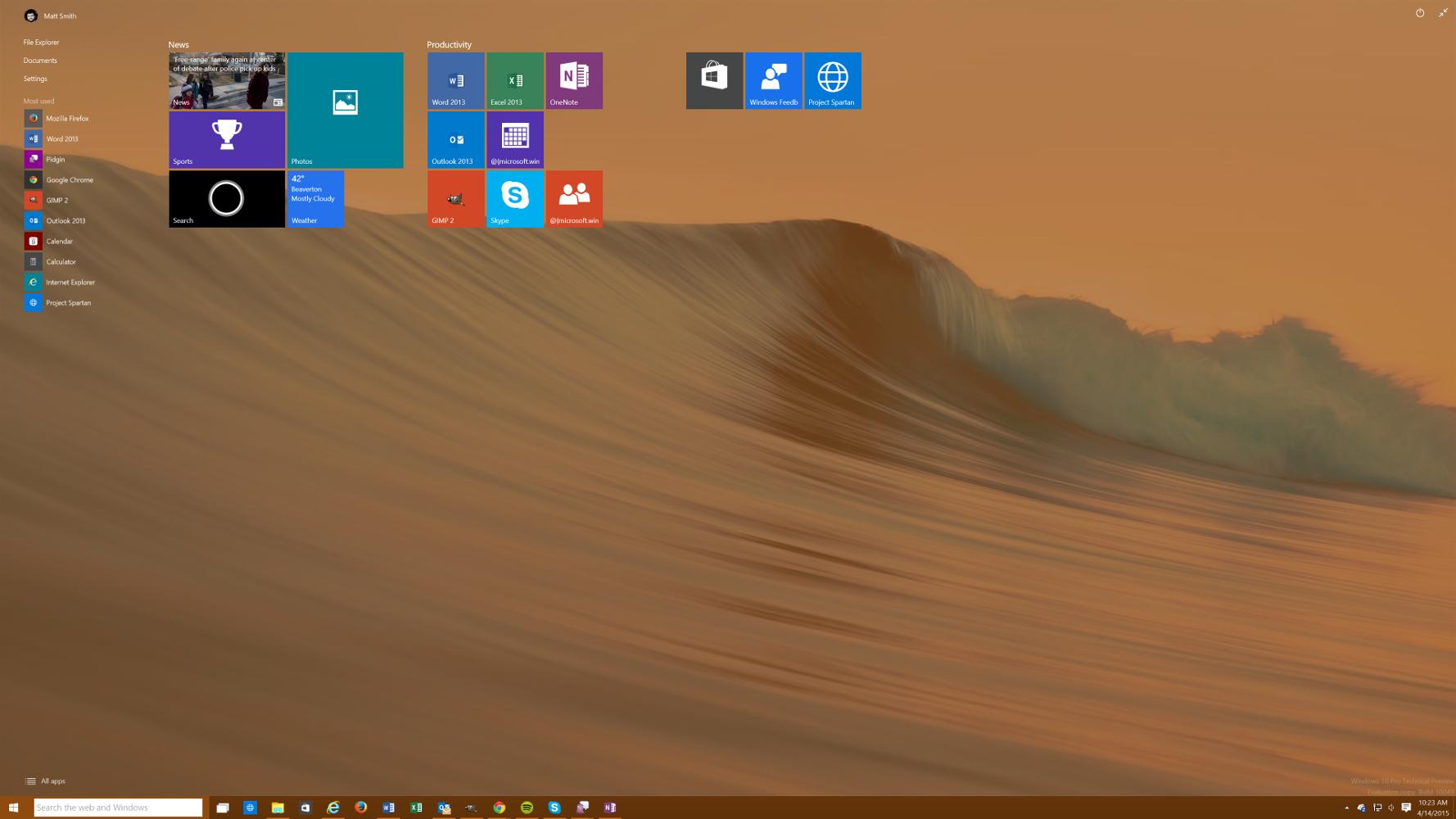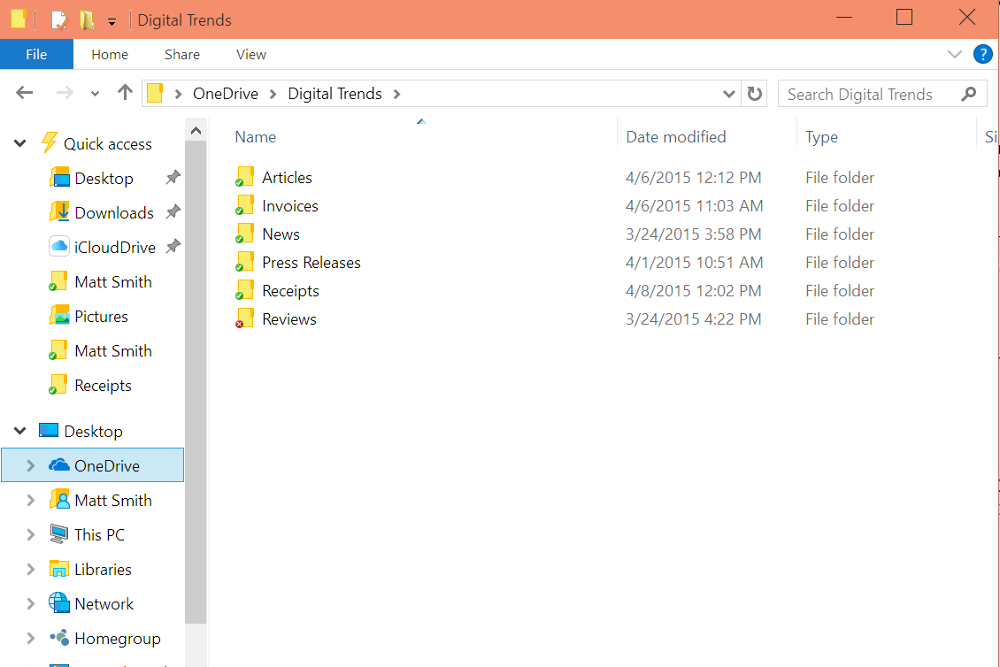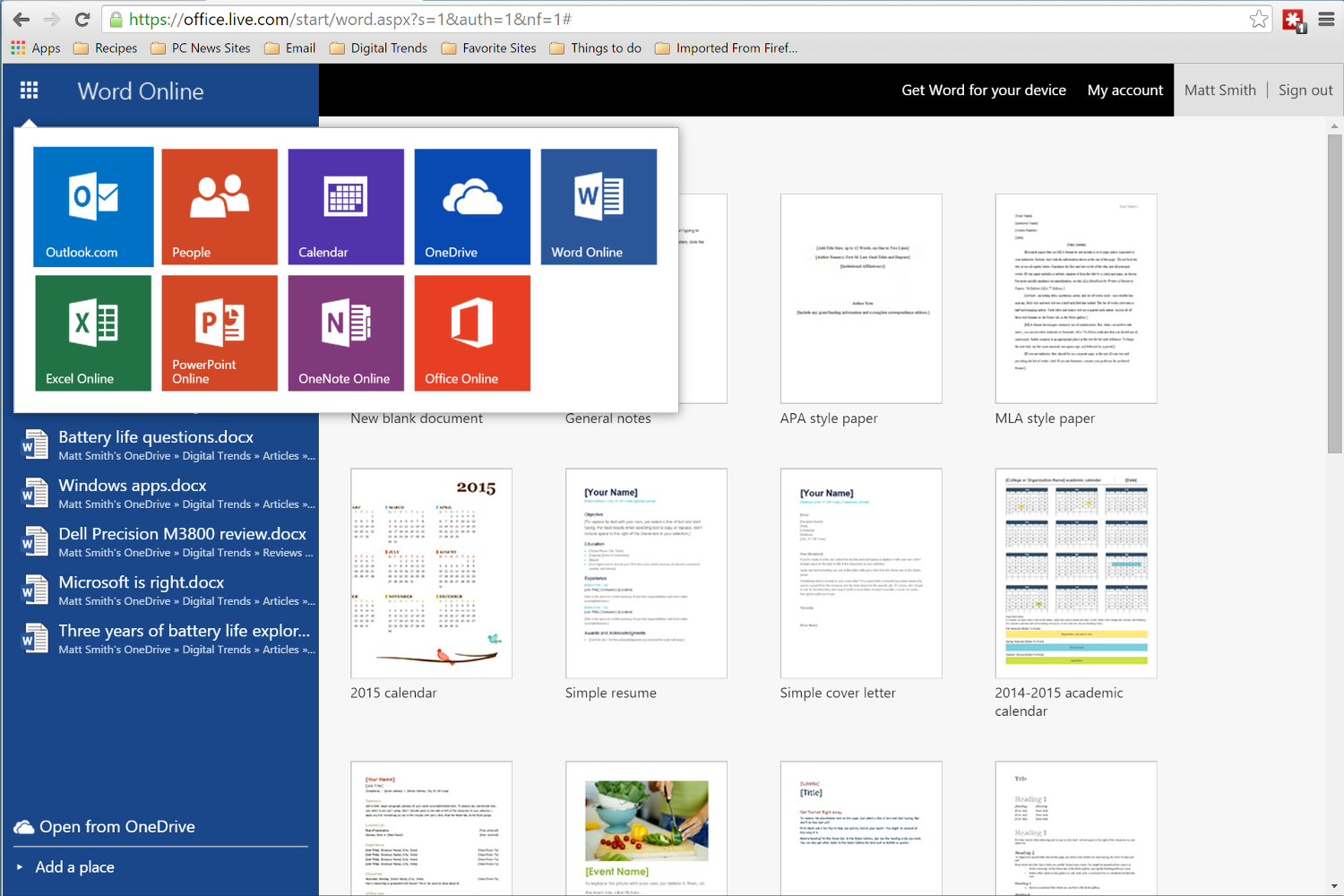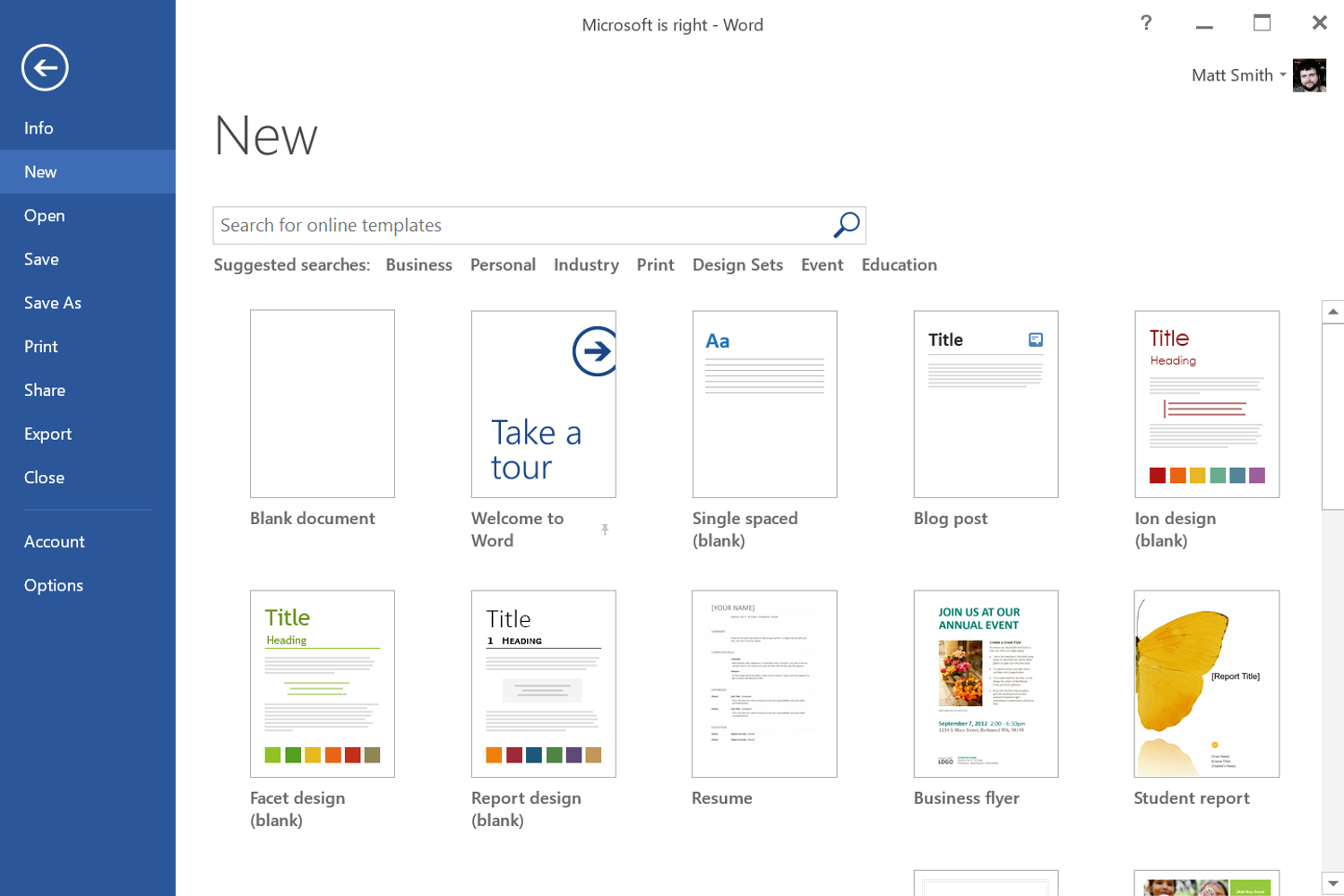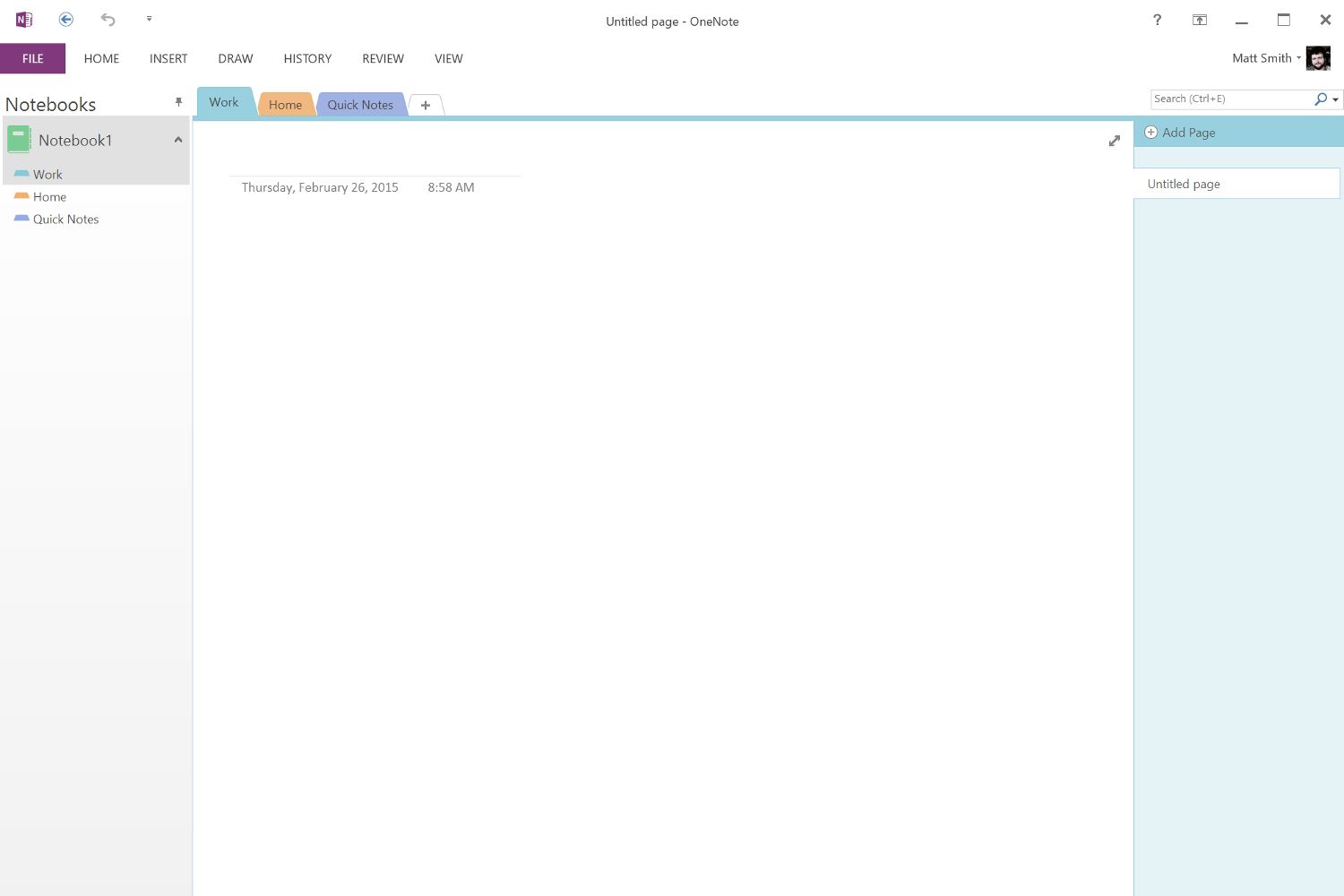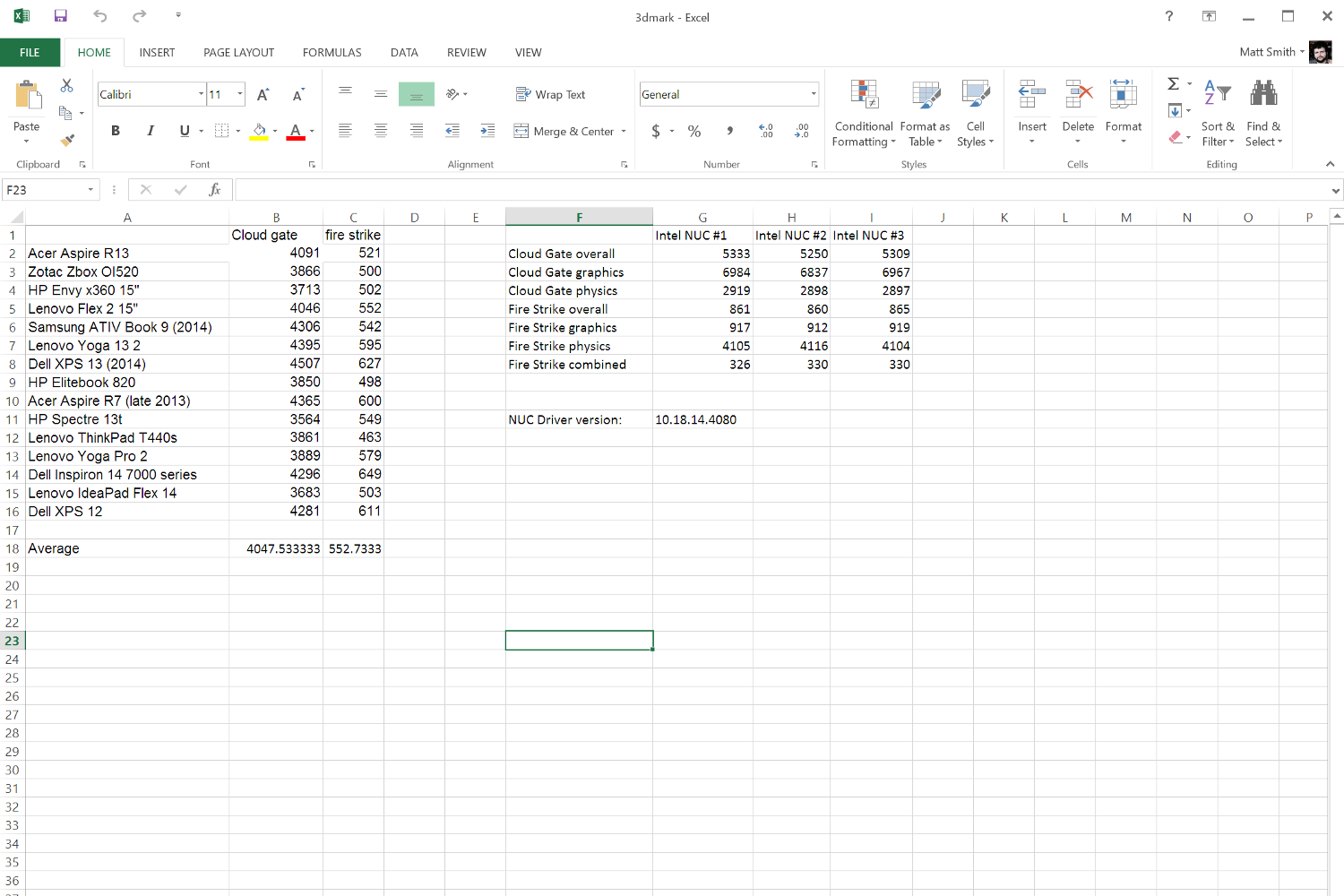While the engineers at Redmond made several failed attempts to fix the issue with new platforms, like Windows Phone, the marketing department was just as busy. Its task? Reframe the argument as a battle between those who create, and those who simply consume, with the creators on Microsoft’s side.
This position annoyed many people, and confused a few of them, too. It smugly suggests anyone who fails to embrace Windows, Office and other Microsoft products is dull and dim-witted, more interested in using than making. Using this tactic gained the company no friends, but here’s the thing; when it comes to general productivity, Microsoft, or more specifically Windows, really is king.
There’s no windows like Windows
Windows has fallen from grace in recent years as its latest version, the infamous 8, gained little love among consumers and enterprise users. Built for a touchscreen PC revolution that never really occurred, Windows 8 was a confusing mish-mash of ideas that even Microsoft loyalists didn’t love.
OS X is more intuitive and cohesive, but when it comes to functionality, Windows is hard to beat.
Yet the operating system did make important strides, and Windows 10 is taking them further. Take OneDrive, for example. Microsoft’s cloud storage platform has grown over the past several years from an isolated, difficult service into a proper alternative that, with 10, is baked right into the operating system. Apple does the same with iCloud, but it provides a fraction of the free storage. The evolution of OneDrive is representative of how Windows has slowly but surely come to embrace modern design.
And it’s not as if Windows has failed to introduce important features over the last few years. The operating system now syncs settings across devices, offers default virus protection, includes comprehensive online and offline search, offers a file history feature, and boots within seconds on appropriate hardware. Windows 10 takes things ever further with Cortana support, far better high-resolution display support, and a new start menu and task bar combination that beats the pants off its peers in OS X and Ubuntu.
Apple’s OS X Yosemite is a more intuitive, cohesive operating system. Booting it after using Windows is like slipping on a freshly dried bathrobe. Yet when it comes to functionality, there’s simply too much Yosemite can’t do (or can’t do affordably). The broad feature set and software support of Windows remains its trump card – which is why so many OS X owners end up installing it as a virtual machine.
Office may be dull, but it’s still the best productivity suite
Microsoft has come around to openness, and now offers its Office suite on every major platform.
On its own, though, Windows would not be enough to let Microsoft retain its productivity crown. The second leg of the giant is Office, and it’s nearly as important as the operating system itself.
The fact remains that Office, despite its high price, is the standard for documents, spreadsheets and, to a lesser extent, presentations across the globe. It also includes a great mail client, for those who still need local email, and OneNote, one of the best general organizational tools around. There are many alternatives to Office, most notably the open-source LibreOffice and Apple’s iWork, but none approach the same level of functionality. The guaranteed file compatibility that comes with a copy of Office is worth the price of admission for anyone who needs to guarantee a document will look the same at home, at the office, and on a laptop used for a trip halfway across the world.
But there’s more to the strength of Office than the momentum of its popularity. The interface updates introduced over the past decade, while despised by some loyalists, have helped keep the software ahead of the pack. Office Online has grown into an awesome, easy to use alternative to the full software that’s instantly accessible from anywhere with an Internet connection. And tight OneDrive integration has made backing up files and accessing them from new computers a cinch.
Dropbox and Google Drive both work well for storing files, and the latter’s productivity suite is alright if you needs are modest. If you work in Office and want to sync and backup documents, though, there’s no reason to not hitch your wagon to Microsoft’s cart.
Redmond opens up
When Microsoft felt its influence slip in the face of new, mobile-friendly operating systems like Android and iOS, its initial reaction was to go on the defensive and protect its most valuable products with fierce tenacity. For a time, the company seemed almost insulted by the idea someone might log into Word online and use a version of it for free, just like Google Docs. The first version of Office Web Apps launched in 2010, three years after the initial Google Docs rollout, and the current, unified Office Online didn’t come about until last year.
Fortunately, the company had a change of heart, and has spent the past few years debuting a variety of new applications and online services. Office, Skype, OneDrive, Xbox Music, and a variety of other services can now be used on Android and iOS through official applications, most of which work extremely well regardless of the platform, and support file syncing through OneDrive’s cloud storage.
Sometimes you just need Windows
I won’t lie; I love OS X. From a design perspective, and from the perspective of an average home user, it’s absolutely the best choice. A number of features, like Spotlight (the equivalent of Windows Search) simply work better than in Microsoft’s operating system, and OS X boasts unrivaled compatibility with mobile devices if you also happen to own an iPhone and/or iPad.
When it comes time to work, though, Windows remains the better choice. That’s not to say OS X can’t be used for work, or even that it’s bad. The same can be said for Linux. Both of these alternatives are perfectly capable, but Windows makes it easier. There’s no need to use an old version of Office (if Office is accessible at all), no need to make do with a poor or non-existent OneDrive client, no need to worry about file compatibility, no need to boot into a virtual machine for that one critical application that’ll only work on a PC.
Microsoft is right. Windows is for people who create, produce, work. That may not make it interesting, but it does make it important, and it’s the reason why the operating system won’t disappear anytime soon.
Editors' Recommendations
- Microsoft is adding a controversial app to Windows 11
- 4 high-end features Windows laptops still have over MacBooks
- Microsoft announces a new threat to push people to Windows 11
- Microsoft may fix the most frustrating thing about Windows updates
- 7 beloved Windows apps that Microsoft has killed over the years