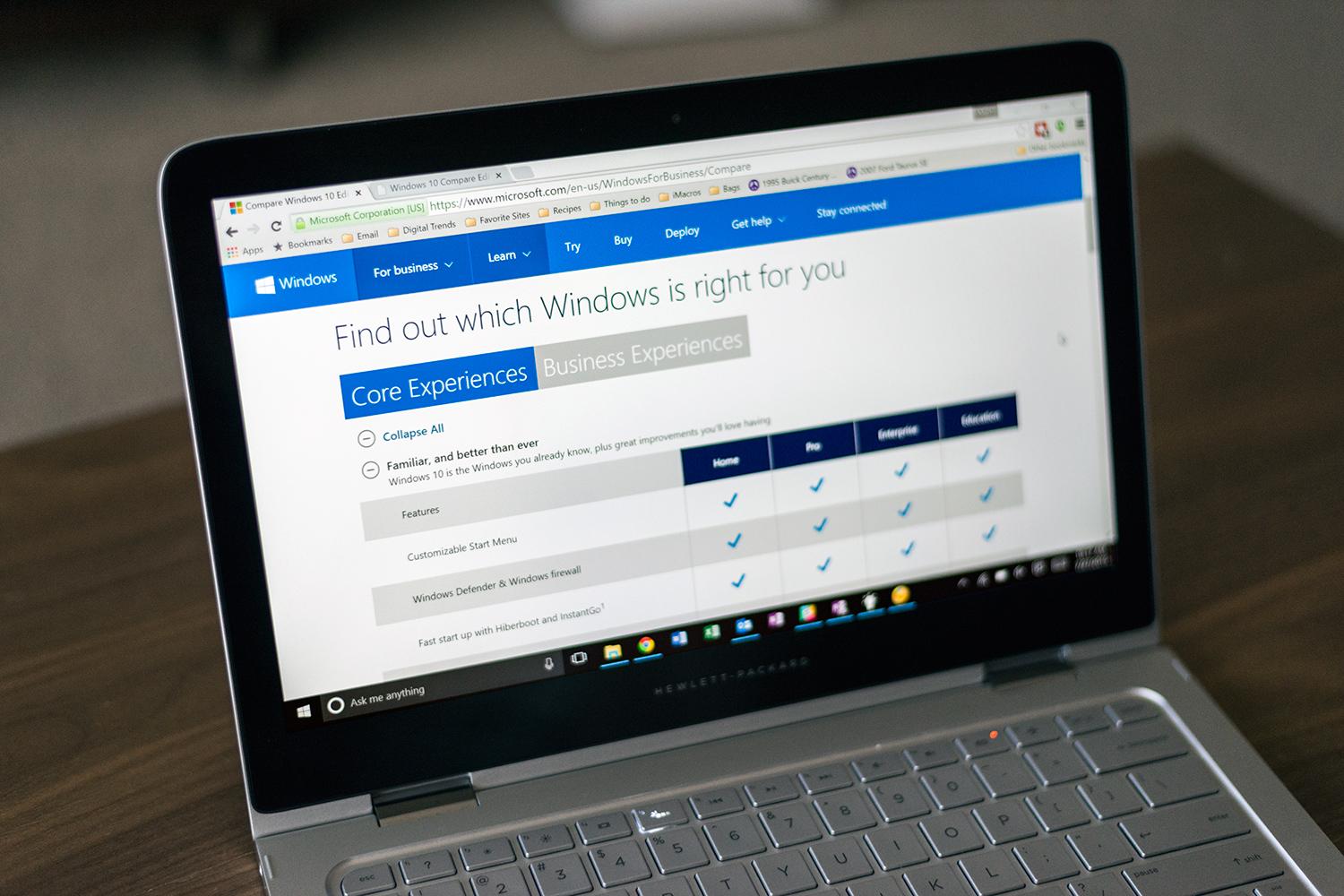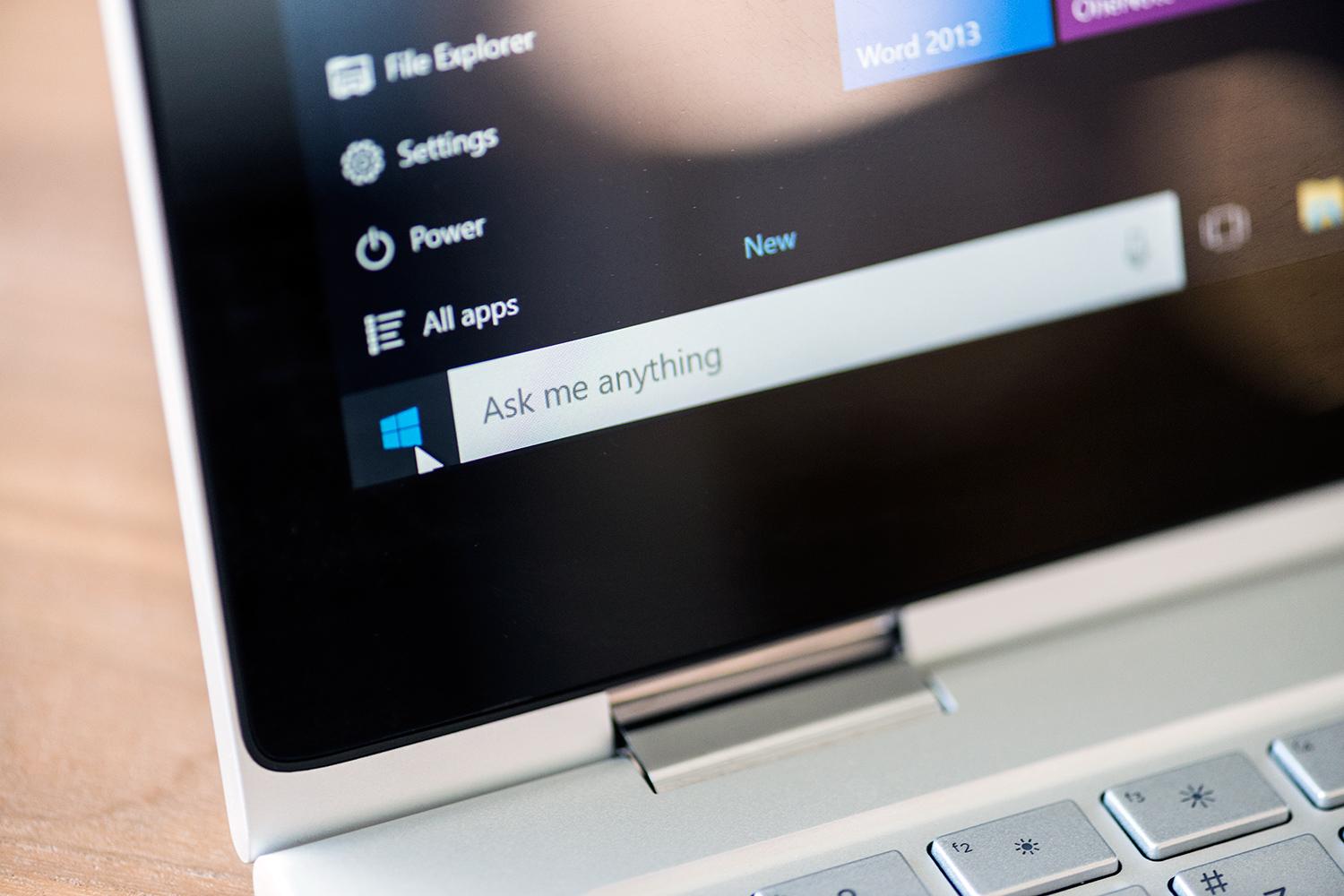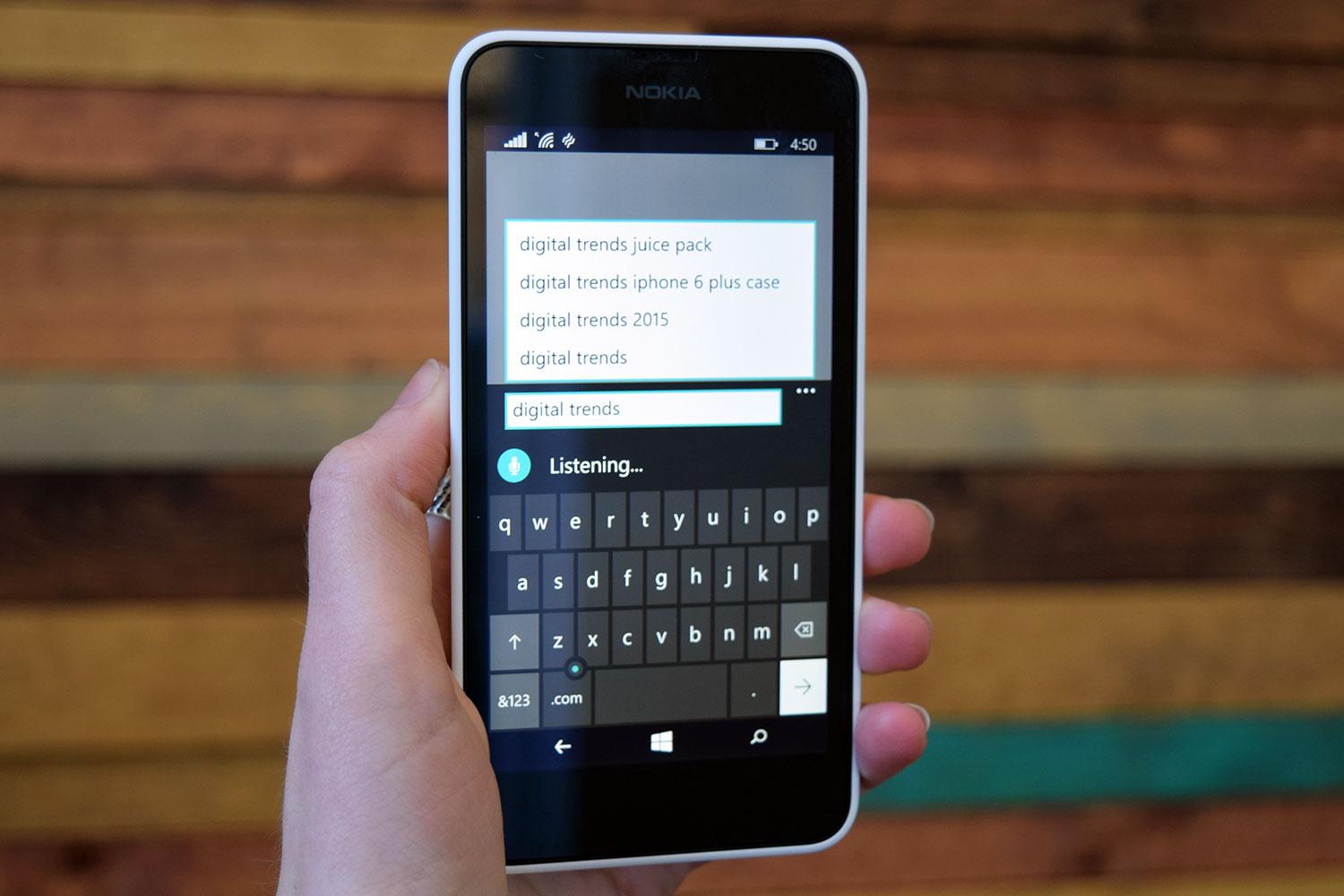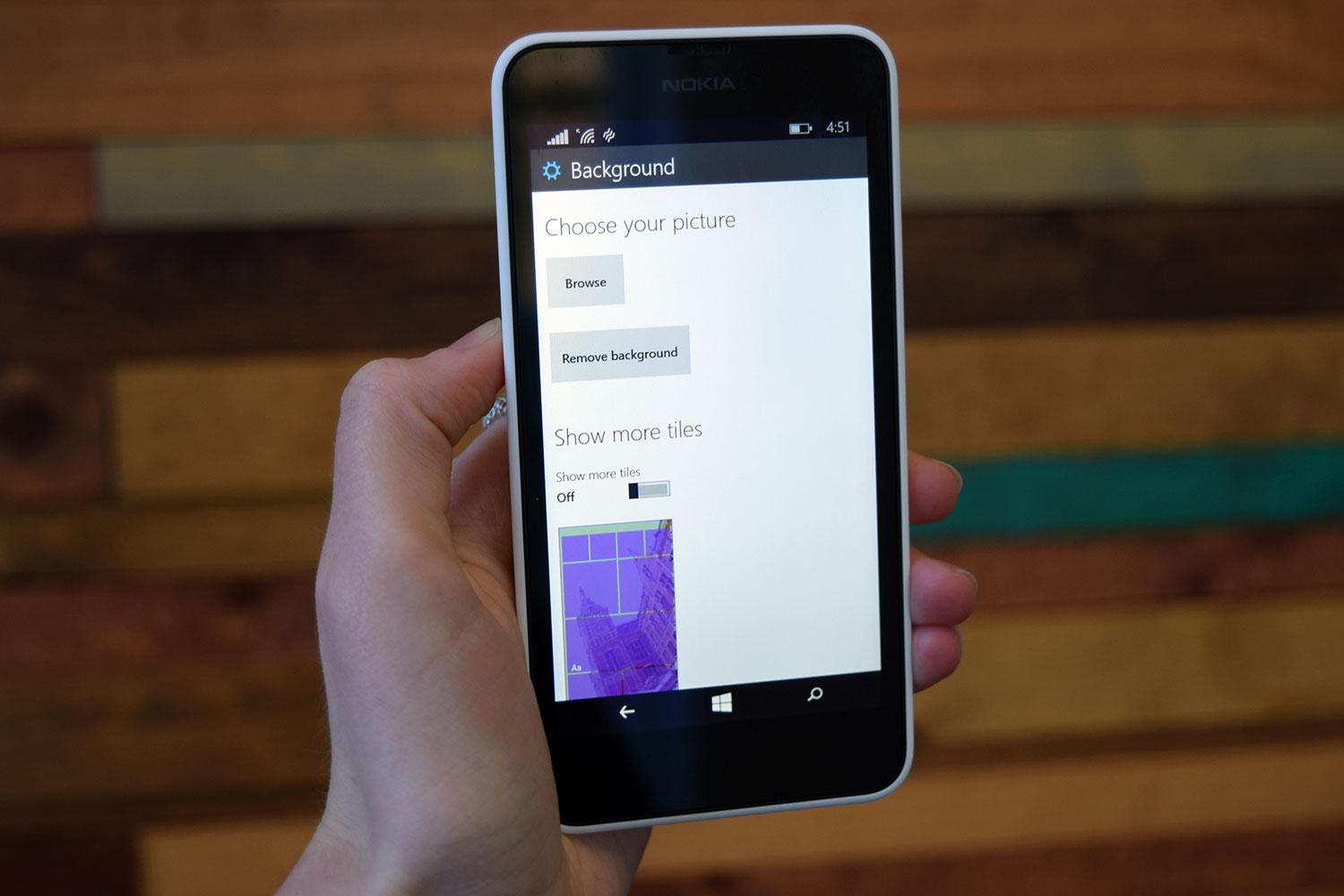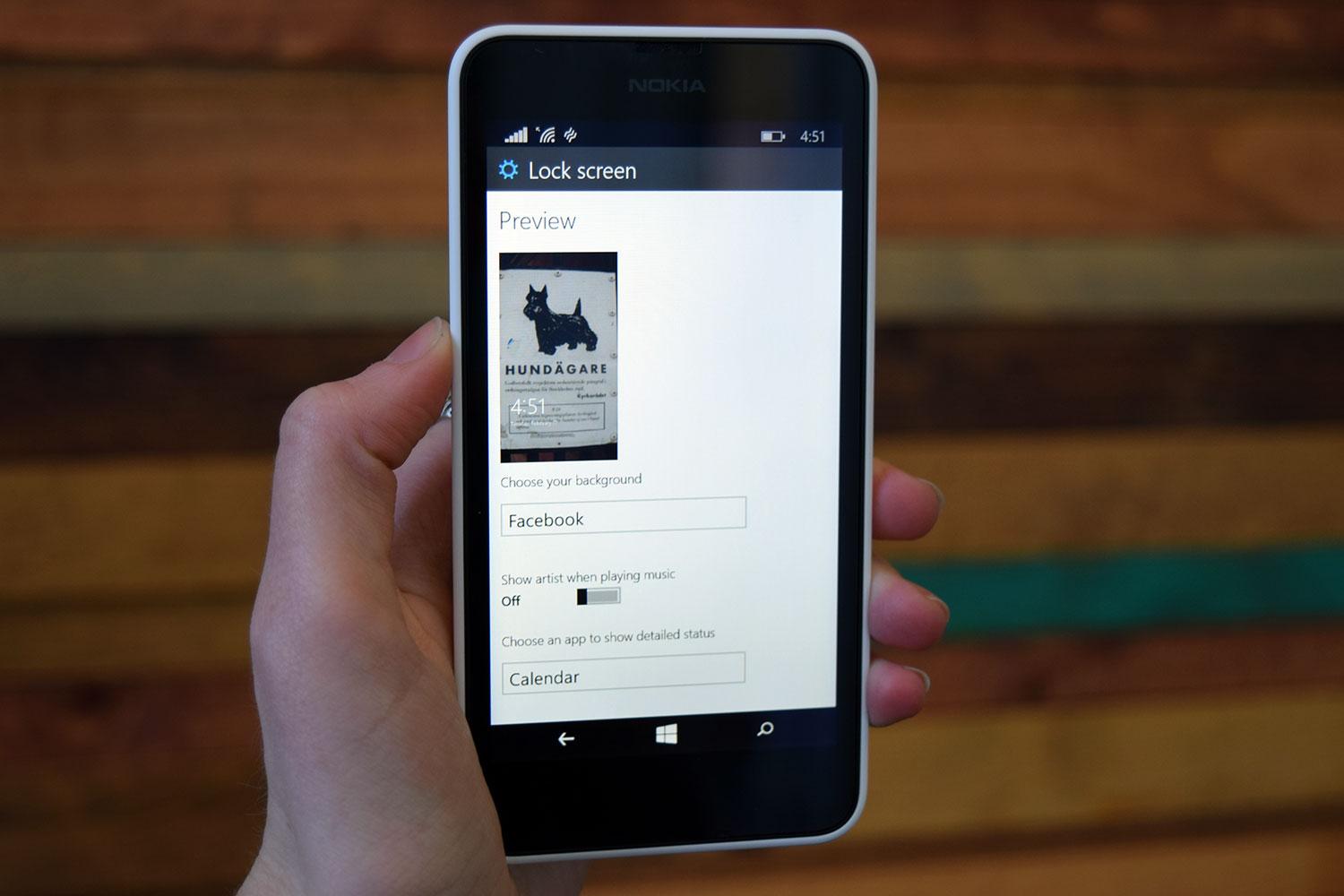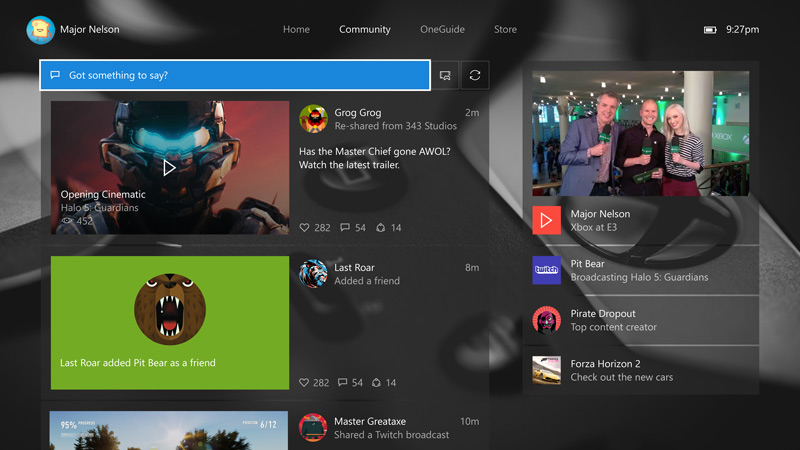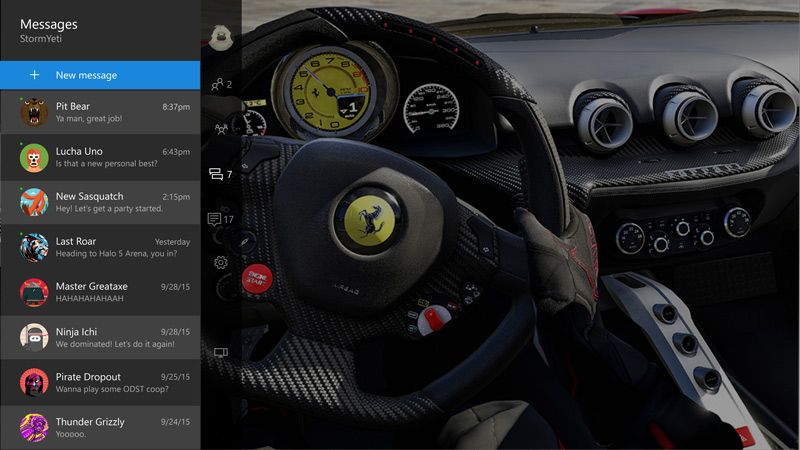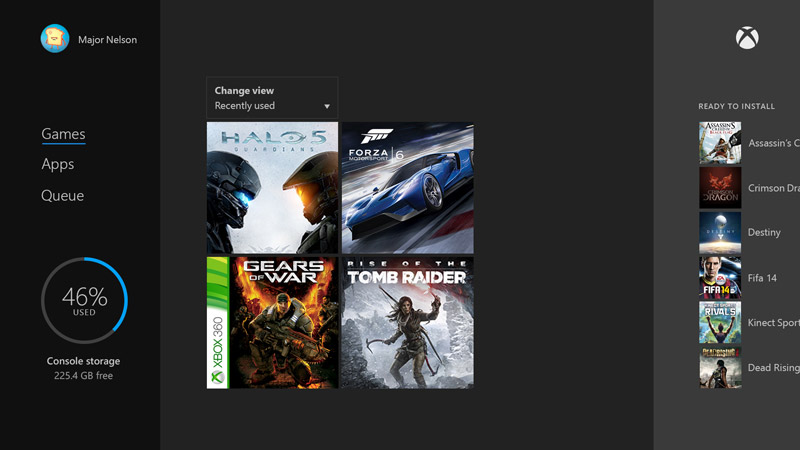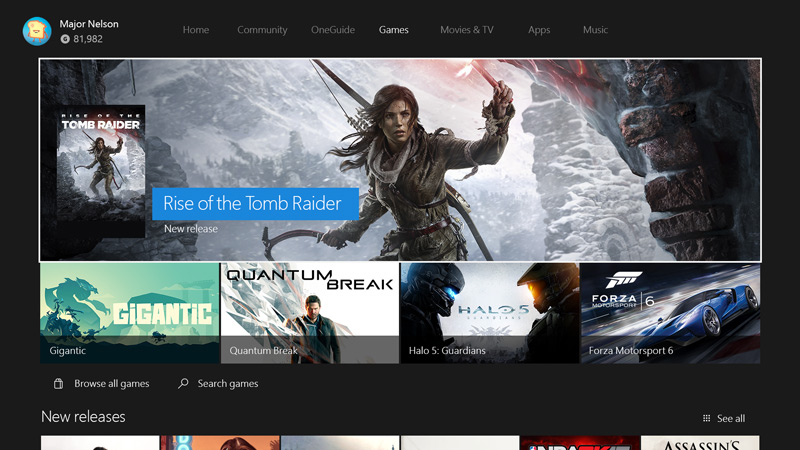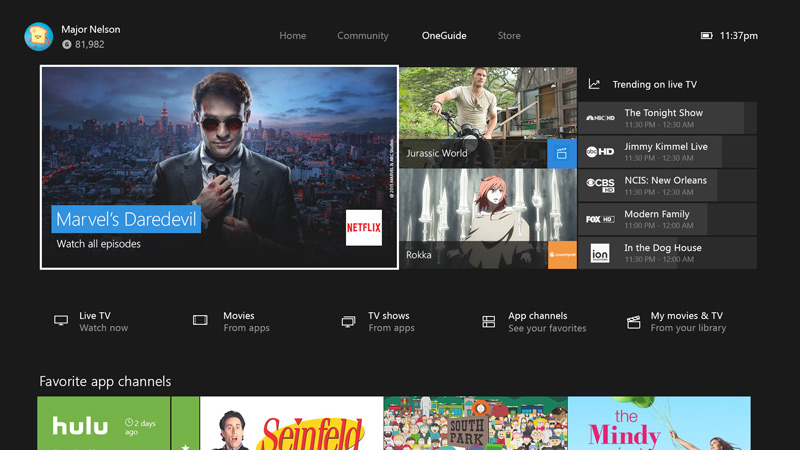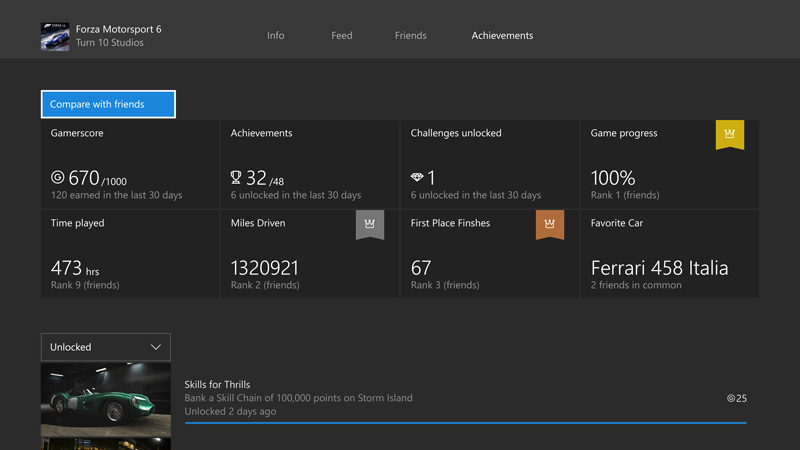A decade ago, in the good ole’ days of Windows XP, things were simpler. Microsoft’s operating system was exactly that, a simple PC operating system. There was no account to log into, no confusing upgrade scheme, no Windows Insider, and no cloud services.
Today, Windows is an eco-system – or, at least, it’s trying to be. Windows 10 can be found not only on a PC, but also on smartphones, tablets, and even a game console. These various devices are tied together by other, accompanying services, such as OneDrive and Xbox Live.
This is a recent development, but not one that has appeared by coincidence. Microsoft has wanted to expand the reach of Windows for two decades. Back in the late 90s, it made an attempt to build a Windows TV box, which resulted in the long forgotten WebTV. The company has tried to expand its reach, in different ways, ever since.
Windows 10, as a desktop operating, is great, as we’ve already discussed in our exhaustive review. But what about Windows 10 as an eco-system that covers multiple devices? Does it actually fulfill the long-sought goal of extending Microsoft’s reach beyond the PC, or does the desktop still cast a long shadow over every other Windows device?
You can have one PC, even if you have many
PCs used to be islands. Every computer was configured with its particular settings, which couldn’t be easily transferred to other systems, if at all. At the time, it didn’t seem particularly inconvenient. It was just the way things worked. But Windows 8 changed that, and now, with Windows 10, it’s hard to imagine ever going back.
A Microsoft account is the key. While hated by many when it first appeared, and still considered dubious by some, the account provides an easy way to quickly and automatically transfer the look and feel of a particular PC. Windows personalization settings and apps make the leap just by logging in – as long as you’re connected the Internet.
And it goes deeper than that. Thanks to OneDrive and Office, it’s possible to automatically access virtually everything of importance just by logging in (you must also confirm you’d like to use OneDrive on the PC). I’ve found this incredibly useful, as I constantly jump between systems to review them. But it’s convenient for anyone who uses more than one PC. You can easily jump between a desktop and laptop, for example, using the same personalization settings on each, with all important files synced over OneDrive.
Windows 10 has no competitor in this regard. OS X can keep track of files and some settings, but iCloud is not an impressive cloud storage service (at least not when viewed from a PC perspective), and Apple doesn’t have a competitive productivity eco-system – it must rely on Office. Linux isn’t even in the same zip-code in terms of ease-of-use or feature set. Third party applications can offer many of the same features, but the log-in and go intuitiveness of Windows 10 is unmatched.
You can access everything of importance on a new PC just by logging in.
But it doesn’t come cheap. OneDrive only offers five gigabytes free to new users, so if you want to store anything aside from a few photos and Word doc, you’ve got to pay. Immersing yourself in the full glory of Microsoft’s eco-system starts at $70 per year, for Office 365, which comes with a terabyte of OneDrive space, and lets you enjoy the ease of syncing documents directly through Office applications. You can opt out, but then you’ll be turning to Google Documents or some other free alternative to Office – and doing so means you’ll miss out on Office’s baked-in OneDrive integration.
This flips the script of competition between Apple and Microsoft. Tradition says that the former is the premium option, and the latter is affordable. In fact, when it comes to software, Windows 10 is substantially more expensive than any alternative. In exchange, you’ll receive a feature set that no other company can currently match.
Windows 10, as an eco-system, is most useful for business travelers, power users, and Office fans. Casual users will no doubt wonder why they have to pay for Windows, Office, and OneDrive when comparable eco-systems, including Chrome OS and OS X with iCloud, are free, or comparably inexpensive.
The problem in your pocket
One reason you might pay for Windows 10 is the vision of true eco-system integration between your PC, phone and tablet. The gap between these devices is a particular problem for power users and business travelers, who often find themselves juggling multiple devices to access apps, open files, and reply to instant messages.
Microsoft promised to resolve that issue with Windows Phone 7, announced almost six years ago. It didn’t work out, so the promise was made again in 2012 with Windows Phone 8. And again, it didn’t work out. The company has spent the last year once again making the promise with Windows 10, and, well – I bet you can guess the result.
All the problems that have traditionally plagued the eco-system remain an issue with Windows Phone 10. Device selection is as lacking as ever, communication to users about new updates remains poor, and promised features like Project Astoria, an Android app emulator, have quietly disappeared.
What truly seals the fate of Windows 10 Mobile is its poor integration with Microsoft’s own services. It’d be reasonable to expect a single step to instantly connect your device to all the company’s services, but that’s not how it works. I found I had to log in to different apps time and time again to use OneDrive, Office, and Skype.
Even when I logged in, the Lumia 950 I used for testing often seemed oblivious to my other devices. I’d thought, for example, that it’d be smart enough to important contact information from Outlook automatically, or at least ask to do so. That’s not the case. A similar criticism can be levied at smart screen preferences. Whatever you’ve selected to appear on your Windows 10 desktop lock screen does not automatically do so on Windows Phone 10. I recognize that users may want different personalization to apply to their desktop and phone, but simple sync toggle could resolve that conflict.
I also thought there might be some attempt to unify the look of Windows 10 Mobile with the PCs on my Microsoft account, perhaps grabbing some of my synced desktop photos for a background, or adopting a Start tile arrangement. None of that happened.
Count Continuum out
The final nail in Windows 10 Phone’s coffin is Continuum. Frankly, it feels like a beta, even though it has been released as one of the eco-system’s key features.
Performance is atrocious, even on the Lumia 950, which is an extremely powerful phone. Simple tasks like web browsing are often beyond the phone’s capability. Input through a connected keyboard or mouse visibly lags, and at times the entire Edge browser freezes up. This is odd, as the experience is buttery smooth when Edge is used on the phone itself.
Nothing connects the Windows experience on a PC with the Windows experienced on the Xbox One.
Other apps, like Microsoft Word, perform a bit better, though minor stutter and hitching occurs in abundance. Unfortunately, you won’t find many apps to try in the first place. While it looks like the Windows 10 desktop at a glance, Continuum is absolutely a phone environment. It can’t run apps in a “real” Window, so splitting the screen between apps is the only option. And only apps from the Store will work. There’s no x86 legacy support here.
It does, at least, offer text message forwarding from computer to phone, and vice versa. This is enabled through Cortana on the desktop to send, and Notifications to receive. In my experience, sending or receiving messages was almost instant, but the interface was a problem. Messages sent or received did not save to the Windows 10 Messaging app, so it wasn’t possible to retrieve them after dismissed from notifications, or see the history.
While it may look the part, Windows Phone 10 is still a poor substitute for desktop OS and, more importantly, still doesn’t talk particularly well with other members of the Windows ecosystem. It doesn’t run the same applications as Windows 10, and while it does have Office and can synchronized files over OneDrive, it relies on unimpressive mobile versions of each application to do so. It’s nowhere near replacing your desktop computer, and still feels more distant from desktop Windows than iOS does from OS X.
Xbox is still its own island
Microsoft just released the New Xbox Experience, powered by Windows 10. Given that last tagline, you might expect there to be some functionality similar to Windows. You’d be wrong.
Aside from the Xbox app that was introduced to the desktop with Windows 10, there’s nothing connecting the Windows you experience on a PC with Windows experience on the Xbox One. The interface sorta looks the same, and I suppose the ability to split the screen between apps looks similar to Windows 10’s tablet mode, but that’s where the similarities end.
Most importantly, there’s no cross-eco-system app compatibility from a consumer perspective. Buying an app on the Windows Store does not entitle you to an Xbox One copy, or vice versa. The two are treated as entirely separate entities. Nothing from the Windows Store is visible on the Xbox, and Xbox apps can’t be found in the Windows Store. The only purchases that do cross eco-systems are movies, television, and music.
In other words, despite Microsoft’s use of the Window brand in association with its latest interface update, there’s little connective tissue to be found. Xbox is accessible on Windows 10 only in a limited sense through the Xbox app and the Game Streaming feature. There’s no connectivity in the other direction. Nothing automatically syncs from the PC to the Xbox One.
That will change with the addition of Cortana sometime in early 2016, a feature that was supposed to arrive with Windows 10 on Xbox, but has since been delayed. It’s not clear how the feature will work in practice, however, given that many users lack a keyboard for text input, or a Kinect for easy voice activation. Microsoft says Cortana will work with a standard headset – but I suspect most users won’t feel compelled to put on headset for the express purpose of using Cortana.
Eco-system? What eco-system?
Microsoft wants Windows 10 to be an eco-system, but the reality of the operating system still falls short of its ambition.
The problem, put simply, is that the eco-system doesn’t really exist. Despite what the company says, Windows 10 on PC, mobile and Xbox One operate differently, and cooperation between them is the exception rather than the rule.
The DT Accessory Pack
Up your game and the get the most out of your gear with the following extras, hand-picked by our editors:
Microsoft folding keyboard ($62.70)
This foldable keyboard is meant for use with Windows Phone 10, and can keep you productive on the go.
Microsoft Arc Touch mouse ($61)
This popular but expensive touch mouse is extremely compact for easy travel.
Actiontec ScreenBeam 2 ($69)
This wireless HDMI dongle can be used with a Lumia 950 or Surface for simple wireless screen casting.
It’s hard to understand why. Microsoft now has full control over the hardware and software of at least one device in each category. Everything I used while writing this piece was built or coded by Microsoft. Yet, in reality, Apple’s OS X and iOS cooperate better than Windows 10 and Windows 10 Mobile, despite the fact each operating system is distinctly different.
I want to believe the situation might change, but my trust is gone. Over half a decade has passed since Windows Phone 7 first promised to unify the desktop with mobile, and the original Xbox debuted in 2001. Microsoft has repeatedly teased features over the years. Most recently, at BUILD 2015, the company laid out several app compatibility projects that promised to address the limited app selection of Windows Phone. Microsoft has said very little about them since.
It’s a shame. As a huge fan of Windows 10, and dedicated Office user, I’m exactly the target audience for Windows as an eco-system. I want to immerse myself in the company’s offerings, to simply and easily sync everything with a single Windows login. But Microsoft, despite its talk, doesn’t seem interested in building that eco-system – and there’s no sign its attitude will change soon.
Highs
- Windows 10 is a great desktop OS
- UI design flows well between devices
Lows
- Apps compatibility is a mess
- Settings don’t sync well between devices
- Windows’ full benefit is expensive to unlock