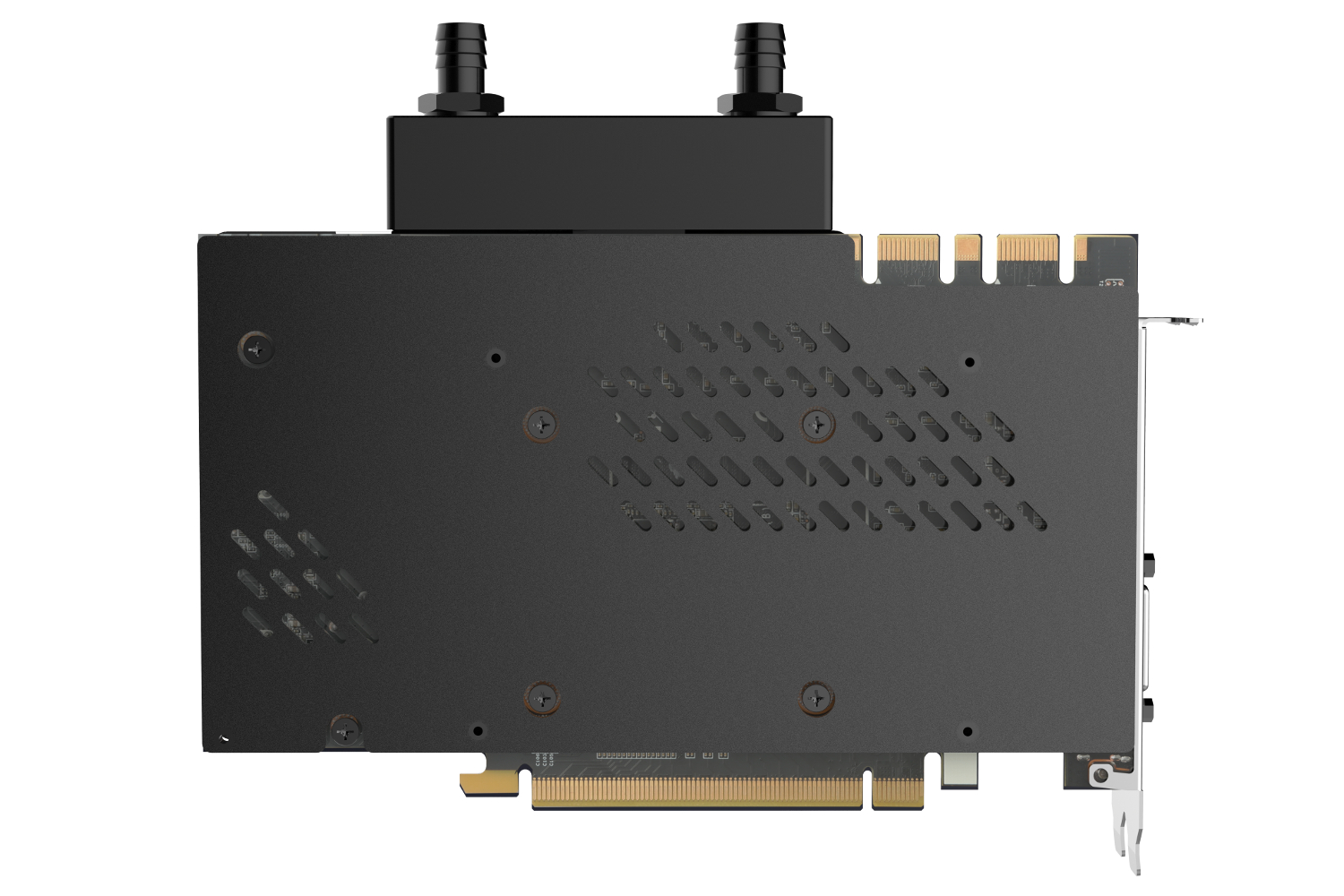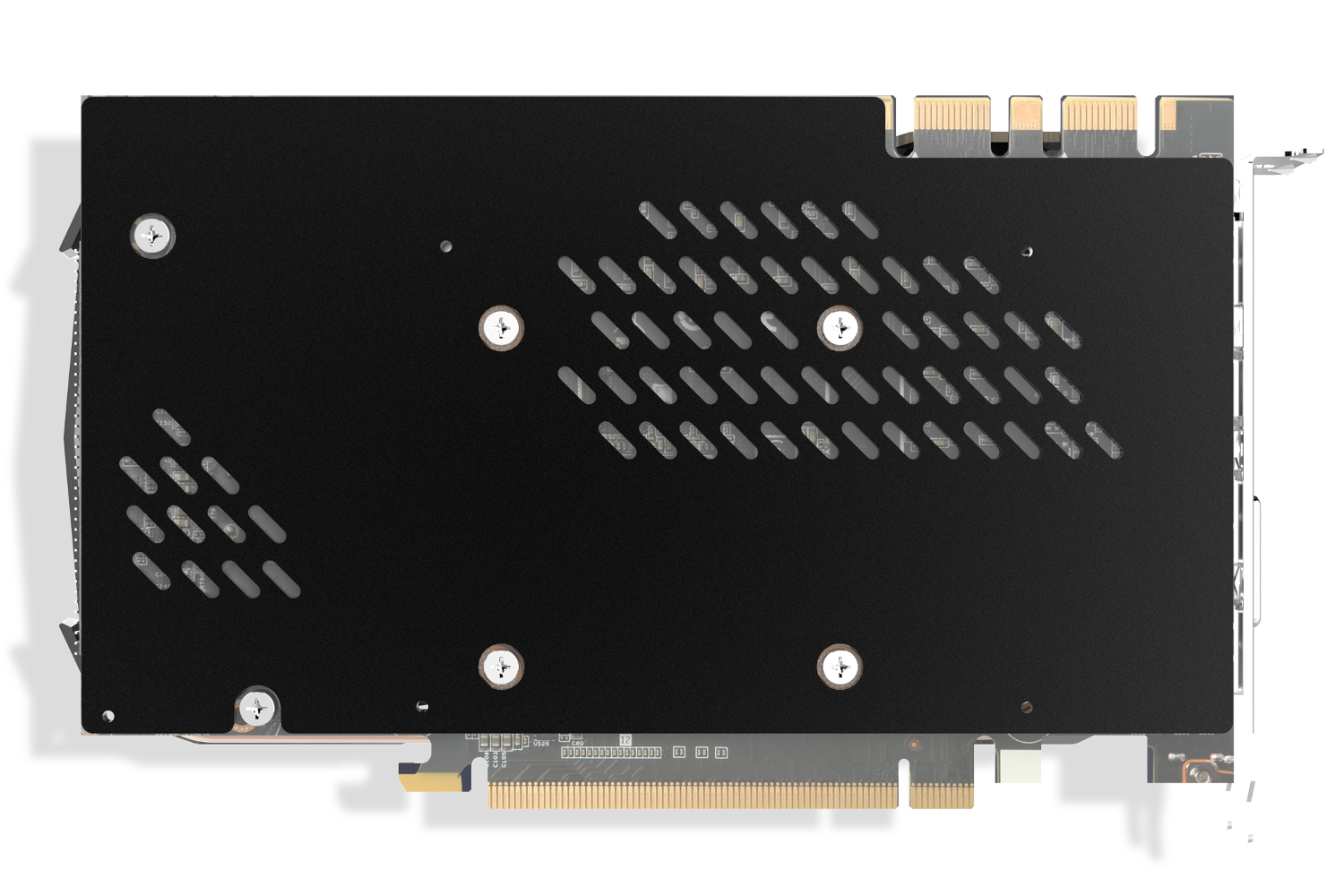Let’s dive in.
MEK Gaming PC
For starters, Zotac is introducing a new brand called Zotac Gaming. Shown above, the first product launched under this umbrella is the upcoming MEK Gaming PC, a Mini ITX desktop packing a seventh-generation Intel Core i7 processor and a low-profile CPU cooler. The details regarding this desktop are scarce, but we know it will be powered by Zotac’s GeForce GTX 1080 Mini graphics card when it finally hits the market.
GeForce GTX 1080 Ti Mini
And here it is. Following Zotac’s recent GTX 1080 Mini graphics card launch, the company plans to sell a Mini version of the GTX 1080 Ti card as well. It will be offered in two versions: one “vanilla” model packing two cooling fans, and one ArcticStorm model with a full-card water block. Zotac says this is the world’s smallest and one of the lightest water-blocked
As for other details, Zotac wouldn’t budge. However, both cards will require two 8-pin power connectors, and measure a mere 8.3 inches long (210.8mm). The ArcticStorm model will even include Zotac’s Spectra illumination system.

External VGA Box
In addition to the new PC and graphics cards, Zotac will showcase a new external enclosure built to beef up your PC’s graphics capability without breaking it open. Connecting via a Thunderbolt 3 port, this enclosure supports

VR GO
This is Zotac’s backpack PC for tether-free virtual reality experiences. Zotac updated this wearable unit with a seventh-generation Intel Core processor, but currently we don’t have any other information regarding the overall VR GO refresh. The previous model had a sixth-generation Core i7-6700T processor backed by a GeForce GTX 1070 graphics card. The outputs are likely unchanged, providing three HDMI 2.0 ports, two DisplayPort 1.3 connections, and six USB 3.1 Gen1 Type-A ports.

Pico PI225 / PI335
Moving away from the mainstream PC gaming products, we have Zotac’s portfolio of miniature PCs. As shown above, the Pico PI225 will be the company’s thinnest Zbox device yet, packing a fanless passive-cooled design and support for a 4K resolution. Zotac says the device is card-sized, meaning it should blend in at any location in the home or office. The larger PI335 will also passively cooled and capable of powering a 4K display.

Magnus EN1050K
Zotac’s Magnus-branded miniature PCs are built for PC gaming. They’re bigger than the Pico units and capable of playing host to “Mini” graphics cards built by Zotac. In the case of this model, it will include the GeForce GTX 1050 Mini graphics card, a seventh-generation Intel Core processor, or one of the new Ryzen processors from AMD. The Intel-based version will support Intel’s new Optane memory products, which are currently served up as 16GB and 32GB cache sticks for speeding up hard drive access.

Magnus EK71070 / EK51060
Staying with the Magnus family, this duo will sport “Mini” graphics cards built by Zotac, too. Based on the product names, the EK71070 will feature a seventh-generation Intel Core i7 processor and a GeForce GTX 1070 Mini graphics card. Meanwhile, the EK51060 will have an Intel Core i5 processor and a GeForce GTX 1060 Mini card. Both will support Intel’s Optane memory devices.

Magnus ER51070 / ER51060
As for these two units, they’re similar to the Magnus EK models listed above in their overall design. However, these Magnus ER versions are powered by AMD’s 65-watt Ryzen processors instead of Intel Core CPUs. Yet despite the processor switch, these two models will rely on “Mini” versions of the GTX 1070 and GTX 1060 graphics cards, respectively, instead of AMD’s own Radeon RX 500 Series of discrete graphics chips.

MI553 / MA551
Zotac says its “M” series of miniature PCs is getting a whole new design starting with these two units. The letter after the “M” in the name provides a clue as to what’s inside. Thus, the MI553 will have a seventh-generation Intel Core processor supporting Optane-branded cache sticks. Meanwhile, the MA551 will rely on one of AMD’s new 65-watt Ryzen processors. Both will include a Thunderbolt 3 port.

External Storage Box
Finally, Zotac will have an external storage box on display in addition to its external graphics enclosure. Connecting to a PC via a Thunderbolt 3 port, this storage box will consist of one PCI Express x16 slot for add-on storage cards, and four USB 3.1 Gen1 Type-A ports. For example, during the show, this external storage device will be packed with Zotac’s Sonix 480GB NVMe PCI Express solid state drive.
We expect to hear more about the detailed specifications, prices, and release dates during or sometime shortly after the Computex tech convention. The show will take place in Taipei between May 30 and June 3.