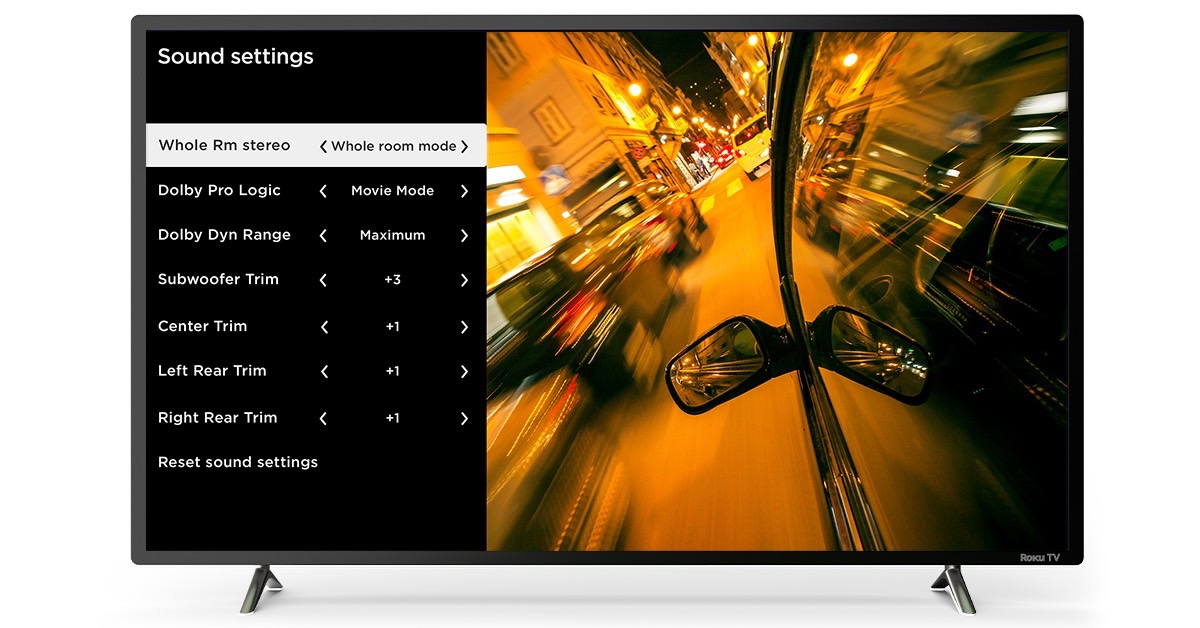Enclave Audio’s $1,000 CineHome II and $1,600 CineHome Pro 5.1 home theater speakers are now the first discrete 5.1 wireless speaker systems to be certified Roku TV Ready, which means you can control every aspect of their functionality from the Roku remote that comes with your Roku TV. All of the settings appear on-screen, so there’s no A/V receiver or third-party app or remote needed.

Roku TVs are a brilliant idea. They combine high-quality displays with Roku’s superb streaming media software, to create a TV experience that is both powerful, yet incredibly simple, and easy to use.
But Roku TVs, like most TVs, don’t have stellar sound. They’re fine if you’re just watching the news or some random cat videos on YouTube, but they leave a lot to be desired when it comes to movies and TV shows. Getting better sound for your
But both of these solutions mean more complexity, especially as it relates to wiring and additional remote controls, which kind of kills the simplicity of having a Roku TV in the first place, and that in turn is why the
Better yet, the CineHome systems are fully wireless. They use a transmitter hub (the CineHub) that plugs into the Roku TV’s HDMI ARC port. As soon as you do that, the
Though identical in terms of setup and operation, the two systems offer different performance. The CineHome Pro has a larger subwoofer, bigger front channel speakers, and more powerful surround speakers. It’s also THX Certified, which means the engineers at THX have confirmed that the system has “the power to fill a small room without the need for room-filling speakers, where the viewing distance from the screen is 6-8 feet,” according to THX.
The Enclave products use the WiSA wireless audio platform, a system that provides ultra-low-latency wireless connections within a single room, that can support hi-res audio and up to eight discrete channels in 24-bit/96kHz quality. They also have analog inputs and Bluetooth connections for streaming audio from a phone or tablet.
Despite their Roku TV Ready certification, you can also use the CineHome II and CineHome Pro with any TV that has an HDMI ARC, eARC, or optical port, though you’ll have to adjust the system’s advanced settings via an app, instead of on-screen.