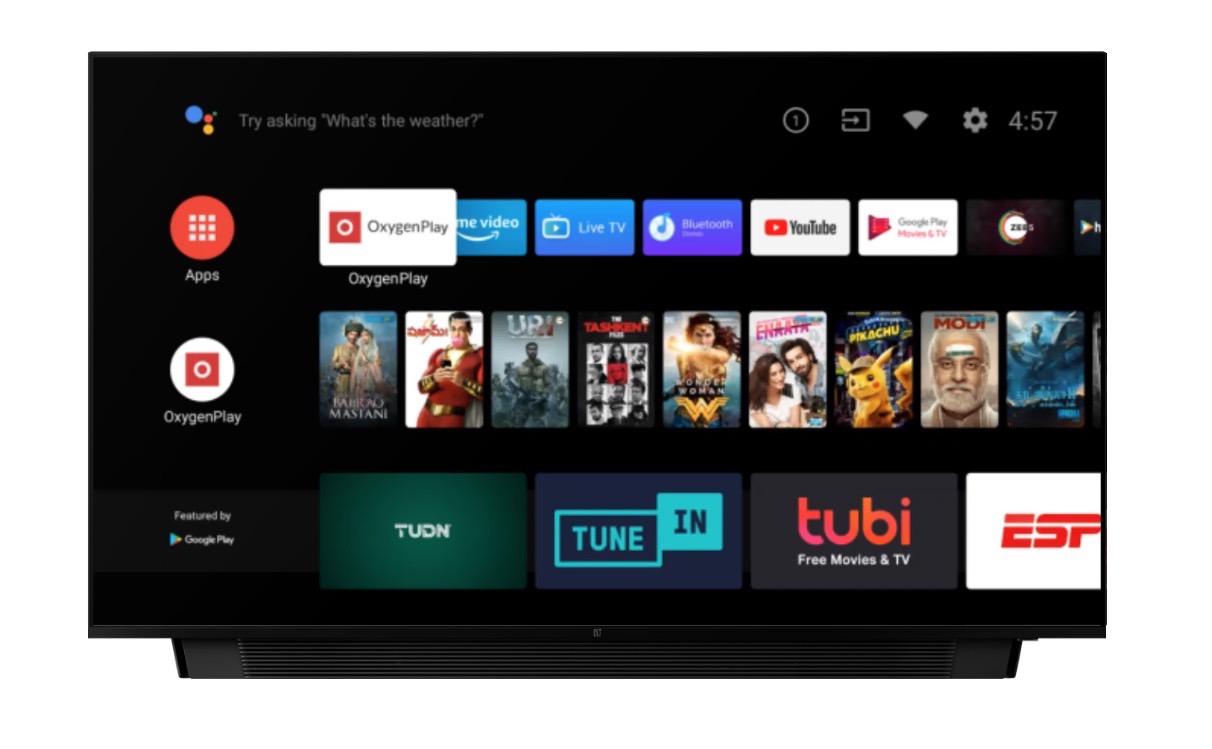With a 55-inch QLED screen and a Pro model that features a motorized soundbar that drops down from the bottom of the 4K TV when it’s fired up, the OnePlus TV is an interesting proposition from smartphone maker OnePlus — as it looks to disrupt the television market, taking on the likes of LG and Samsung.
Announced in India on September 26, the OnePlus TV isn’t void of features. There’s Dolby Atmos, which is seen to be the gold standard of at-home surround sound, Dolby Vision HDR for extracting additional detail from scenes, and a 4K Upscale Engine for rendering HD content in 4K Ultra HD.
OnePlus has worked closely with the brands that produce the individual components that make up the OnePlus TV, creating a custom QLED screen that’s more vivid and vibrant than anything else on the market (its words, not ours) and a custom image-processing chipset to keep it in check.
As for the soundbar, it comprises of two woofers firing backward and four full-range speakers and two tweeters firing forward, with a combined output of 50W. When the television is turned on, the bar drops down from the bottom in no more than eight seconds, making for an interesting spectacle.
Best of all, the OnePlus TV ships running a modified build of Android TV out of the box. Strangely, OnePlus has decided to serve up all of the content itself through its Oxygen Play hub — and while it will support a range of different services at launch, Netflix is notably missing from the list.
It is not just the front of the television that looks fantastic, though. OnePlus has invested a lot of time and energy into making sure the rear is as simple, sleek, and elegant as can be, hiding the various connections (HDMI 2 with eARC, USB, etc.) behind a removable magnetic door on the rear.
The company even carried that same design philosophy over to the remote control that comes in the box. Made from aluminium, the remote features USB-C charging, a volume rocker, some basic function buttons, and a laptop-style trackpad for tracking down content and navigating the interface.
Other notable features include Google Assistant for controlling the OnePlus TV sans remote and support for Amazon Alexa, which can be called upon to turn on the television and alter basic system functions — the volume level, for example — from an Amazon Echo or a different Alexa-infused device.
Plus, there’s a neat little tool called OnePlus Connect that lets you control the 4K TV using your smartphone, taking advantage of the handset’s keyboard to input text. It lowers the volume level to 10% when you’re on a call, and lets you take a screenshot of the entire screen from your phone.
OnePlus is also working on a far-field microphone attachment that’ll see the OnePlus TV turn into a Google Home of sorts, introducing the option to communicate with the 4K TV using your voice, without having to reach for the bundled remote control or a connected smartphone.
There’s no word on whether the OnePlus TV will launch stateside. All we know is it will be available for pre-order in India from September 26, with pricing set at 69,900 rupees (about $985) for the base OnePlus TV Q1 and 99,900 rupees (about $1,400) for the flagship OnePlus TV Q1 Pro.
The difference? The OnePlus TV Q1 Pro comes with the motorized soundbar; the OnePlus TV Q1 does not.
Editors' Recommendations
- Everything you wanted to know about Filmmaker Mode on your TV
- What is Apple TV+? Price, devices, features, how to get it, and more
- TCL prices its insanely bright, 115-inch QM89 4K TV at $27,000
- Sony debuts the Bravia 9, its brightest 4K TV ever, alongside new 2024 models
- Samsung’s new 98-inch DU9000 4K TV is just $4,000. Can it beat TCL and Hisense?