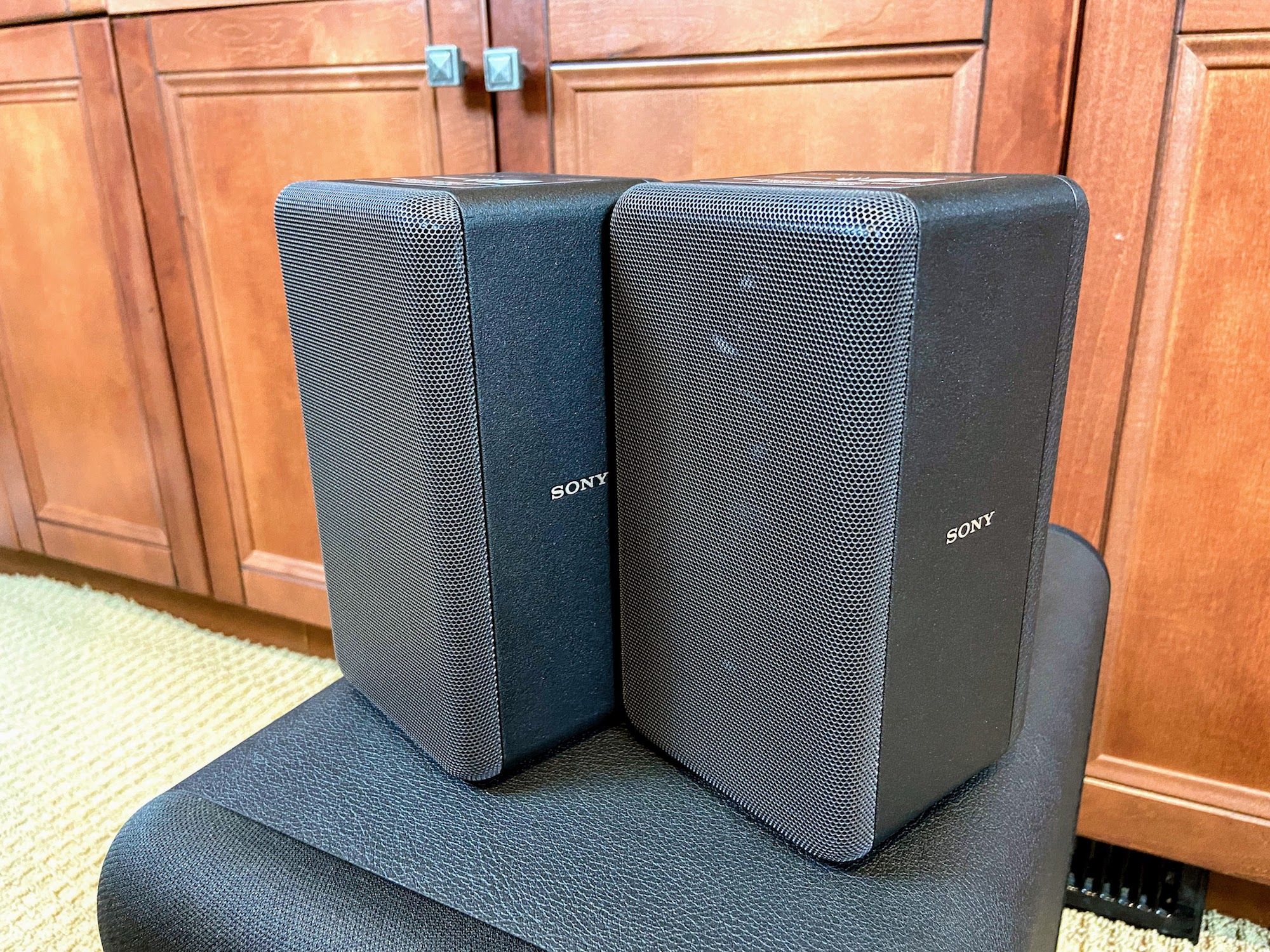- Awesome music and movie sound
- Easy on-screen setup
- AirPlay 2, Chromecast
- Hi-res audio, 360 Reality Audio
- 2 HDMI inputs
- Upscaling of audio to 3D surround sound
- Expensive
- No manual EQ settings
- Subwoofer not included
Soundbars come in all sizes, prices, and configurations. Some excel at providing two-channel stereo, while others opt for 3.1, 5.1, or even 7.1 surround sound. The most capable models feature Dolby Atmos, DTS:X, and often provide some form of multiroom streaming capabilities. Sony’s new $1,300 HT-A7000 7.1.2 soundbar does all of that, and much, much more, including wireless hi-res audio, Sony 360 Reality Audio, intelligent upscaling of a variety of audio sources, plus compatibility with home automation platforms from Apple, Google, and Amazon.
Sony also gives you two models of wireless subwoofers, and a pair of wireless surround speakers to choose from, but these are optional upgrades that can bump the soundbar’s price well north of $2,000.
Do all of these high-flying capabilities justify its equally lofty price tag? We put it to the test.
What’s in the box?

The HT-A7000 (which we’ll call the A7000 from here on in) comes packed in a fair amount of styrofoam, which is great for protection, but tricky to recycle in some locations. Inside, you’ll find the soundbar, a remote with two AA batteries, an HDMI cable, a special analog cable for connecting the bar to a compatible Sony Bravia TV (more on that later), a power cord, two wall-mount brackets, a wall-mounting template, and a quick-start guide.
Design

At just over 51 inches wide, 3.25 inches tall, and 5.5 inches deep, there’s no getting around the fact that the A7000 is a big (and at 19 pounds, heavy) speaker. It’s almost as wide as a 65-inch TV, and ironically, it’s so tall it will obscure some of the bottoms of Sony’s own TVs, even when their stands are placed in their so-called soundbar position. Unless your TV is already wall-mounted or you plan to do so, best take some measurements before you hit that buy button.
Having two HDMI inputs is great — with many soundbars, you’re lucky to get even one.
Another consideration: Even if the A7000 fits under your TV between the legs, you don’t want to push it too far back — its upward-firing drivers (key to getting Dolby Atmos and DTS:X sound) shouldn’t be obscured by any other objects.
But despite its size, Sony has done a good job of minimizing the A7000’s appearance. The upward-firing drivers are concealed behind black fabric panels which wrap around the sides. The remainder of the bar’s top surface is made of black glass. It’s a fingerprint magnet, but when cleaned of blemishes, it looks really sharp. The glass houses a few touch controls that give you access to power, volume, source, Bluetooth, and a shortcut to Spotify Connect. A non-removable perforated metal grille completes the picture.

Behind that grille sits an array of drivers. They’re quite visible in these photos, but don’t worry — unless you shine studio lights on the A7000 as I did, you won’t see them at all. What you will see is a scrolling-text display that gives you key info like which source you’re currently playing from, volume level, audio format, and various other helpful messages. I’m not a big fan of these kinds of displays — I find the limited real estate and the scrolling text a bit annoying, but it’s way better than a series of color-coded LEDs that you’re forced to decipher (ahem, Vizio).
The great news is that Sony is one of the few soundbar companies that make full use of the A7000’s HDMI connection to a TV, giving you on-screen access to all of the speaker’s settings and modes.
Around the back of the soundbar, you’ll find several ports and connections including two full HDMI inputs with
Having two HDMI inputs is great — with many soundbars, you’re lucky to get even one — but Sony doesn’t exactly make it easy to plug all of those cables in. The ports are buried inside a small cavity and packed very closely together.
Unless you’re going to be plugging/unplugging cables a lot, this isn’t a big deal, but I continue to be amazed that soundbar designers think that it makes sense for a USB port to be so inaccessible. I’d pick on Sony, but I’ve seen the same choice made by other brands too.
Inasmuch as the A7000 is a fully decked-out, modern soundbar, Sony’s remote control design is basically unchanged since the mid-1990s. While very functional, it’s festooned with buttons, some of which only work if you buy Sony’s optional wireless surround speakers. I actually like having all of those buttons given that the A7000 can partially replace an A/V receiver, but the absence of backlighting is disappointing at this price.
Connections, setup, and configuration

If your TV supports HDMI ARC/eARC, which most models from the past seven years do, you can connect the A7000 to your TV via a single HDMI cable. If your TV doesn’t have this feature, you’ll still use an HDMI cable, but this will need to be joined by an optical cable too.
Unfortunately, if your TV can connect via HDMI ARC/eARC, there’s no way to use the optical port as a source for another device like a CD player — if it’s not being used to receive a TV audio signal, it’s essentially superfluous.
Once you’re connected, you can begin Sony’s superb on-screen setup procedure.
Those who use an optical TV connection won’t be able to get advanced sound formats like Dolby Atmos or DTS:X from their TVs, but given the A7000’s two HDMI inputs, there’s still plenty of opportunities to get these formats from Blu-ray players, streaming media devices, or other third-party boxes.

Once you’re connected, you can begin Sony’s superb on-screen setup procedure.
After less than five minutes, the step-by-step process guides you through placement, automatic calibration, setting up Spotify Connect, Apple AirPlay 2, Google Chromecast, and Amazon Alexa integration — all without needing to use an app on your phone or that small, scrolling display.
Not that you’re without an app if you need it: The Sony Music Center app for
I’ve struggled with voice intelligibility with other soundbars, but the A7000 is clear as a bell.
But thanks to Sony’s support of all three major home automation platforms (Apple HomeKit,
Shortly after I published this review of the A7000, Chris Welch at The Verge published his review of the soundbar, and he pointed out something that’s worth knowing, especially if you’re a gamer: Those two
Is this an issue? I don’t think so. There’s only one very specific scenario in which this could cause you some pain:
- You own an Xbox Series X or S, or a gaming PC.
- Your TV is VRR and ALLM compatible.
- Your TV only has one VRR/ALLM-compatible HDMI input, and…
- That input is the same input that offers HDMI eARC.
If all of these things were true, then yes, the absence of VRR/ALLM passthrough could be a bit of a nuisance.
Sound quality

As a single speaker, the A7000 does a superior job of handling both movies and music. If you’re wondering if Sony’s claims of a built-in subwoofer are the real deal or just marketing hype, I can assure you it’s powerful enough that you will feel those low-frequency effects if you pump up the volume. Even better, the center channel renders dialog with such clarity and precision, I doubt you’ll ever need to make use of the included voice enhancement feature. I’ve struggled with voice intelligibility with other soundbars, but the A7000 is clear as a bell.
When it comes to
But regardless of the content you’re playing, I have two tips that I think will help if you find the audio underwhelming. First, Sony’s automatic room calibration seems to take a conservative approach to speaker levels. In my media room, the ceilings are low and the TV is way closer to the left wall than to the right. Heading into the advanced settings and adjusting parameters like the level of the height and side channels and their calculated distances to your listening position can make a huge difference to overall performance as well as immersive formats like
Second, the A7000 is a beast when it comes to volume. At 75% of its range, I was already well beyond what I could comfortably tolerate in my room. But I found that there is a real sweet spot around the 45-50% level where the sound goes from good to great. I encourage you to explore all of these options in order to unmask the soundbar’s full potential.
When it comes to
But the speaker’s secret weapon is its Immersive AE (IAE) mode. Accessible at the press of a button on the remote, it engages Sony’s 3D upscaling technology. So whether you’re watching 2-channel stereo TV shows, listening to streaming music, or even playing Dolby 5.1 surround content, it will be rendered as though it were mastered as a 7.1.2 source. Purists may find it overly processed, especially if you apply it to stereo tracks, but I found it addictive.
When listening to
But this brings us to my only real critique of the A7000: There’s no way to take control of the equalizer directly. No frequency-specific adjustments, no controls for bass, treble, or midrange — there isn’t even a loudness toggle that I could find.

Not that I would make a bunch of heavy-handed changes to the soundbar’s signature — it’s already pleasingly balanced to my ears — but the omission of these controls in a $1,300 system feels indefensible. If you’re serious enough about your home theater sound to make this level of investment, you should be able to get under the hood if you choose to do so.
The A7000 really brings Sony 360 Reality Audio to life.
The A7000 might just be the first soundbar I’ve auditioned that doesn’t make me wince when using Bluetooth. Using a Google Pixel 5, I streamed a variety of music tracks using Sony’s wireless hi-res audio LDAC codec as well as the garden variety AAC codec and both sounded really solid. Normally, there’s a big quality jump when you switch from Bluetooth to Wi-Fi streaming e.g. Chromecast or AirPlay, but with the A7000, they’re remarkably similar. I chalk this up to Sony’s DSEE Extreme upscaling tech, which is designed to restore lossy, compressed digital audio to an approximation of lossless audio.
I also did a brief tour through some Sony 360 Reality Audio (360 RA) tracks via Tidal HiFi to see how the A7000 handled it. This reinforced two things I already knew about 360 RA: Not all 360 RA tracks are created equal, and your speaker will determine much of the experience. I wasn’t especially impressed by Sony’s $700 SRS-RA5000, a speaker the company designed expressly to deliver 360 RA audio, but the A7000 really brings this format to life.
Tracks like Dave Brubeck’s Take Five and even the much more recent Invisible by Duran Duran do not wow in any way, but crank up the Foo Fighters’ Everlong or The Chainsmokers and Halsey’s Closer and you begin to get a sense of 360 RA’s ability to place you within a live music environment.
Is it worth adding one of Sony’s wireless subwoofers and wireless surrounds? If you have the means, it’s absolutely something I’d recommend. As good as the built-in subwoofer and side-firing tweeters are, there’s simply no substitute for discrete speakers. The resulting combo is thrilling in every way.
Extras

Unfortunately, my allotted time with the A7000 didn’t give me an opportunity to test out every single one of its many features, but they’re absolutely worth mentioning because they help illustrate how thoughtful Sony was in designing it.
You can connect a set of Bluetooth
Through the Sony Music Center app, you can directly access Amazon Music, Apple Music, Tidal, TuneIn Radio, as well as any music on your home network e.g. on a network-attached storage (NAS) drive.
As mentioned earlier, if you own a compatible Sony Bravia TV, you can connect the A7000 via a dedicated cable and use the TV’s entire built-in speaker system as your center channel. I didn’t have a Bravia TV available, but I’m guessing the sound — especially for dialog and other on-screen sounds — will be pretty good.
Our take
Though expensive, Sony’s HT-A7000 is a feature-loaded
Is there a better alternative?
I’m not sure there are any soundbars at this price or lower that are better than the HT-A7000, but there are two models that come to mind that offer better value, depending on your needs and tastes:
LG’s $1,000 SP9YA will save you $300 and it comes with its own wireless subwoofer. Considering its excellent audio performance for both movies and music, and the ability to add wireless surround speakers later, it’s an excellent alternative to the HT-A7000. However, it only has a single HDMI input, it lacks Sony’s elegant on-screen menus, and you won’t be able to stream 360 Reality Audio. Some may also find its hard-wired power cord difficult to work with depending on the installation.
Vizio’s Elevate soundbar also costs $1,000 and includes wired surround speakers in addition to its wireless subwoofer, which means it’s a true all-in-one system. It has two HDMI inputs, but like many Vizio products, its primary focus is on being a TV companion, not a full alternative to an A/V receiver-based system. As such, it doesn’t support hi-res audio (unless it’s a Blu-ray disc soundtrack in Dolby TrueHD), Apple AirPlay 2, or Amazon Alexa, though it does have Chromecast onboard. Still, it’s a beautifully designed product that sounds amazing.
How long will it last?
Sony builds great products and has a good track record of keeping those products updated with new software over time. I expect you’ll get many, many years out of the HT-A7000. With support for every audio format under the sun, it will be a long time before it’s considered obsolete.
Should you buy it?
Yes. At $1,300, it’s an investment, but given its considerable capabilities and awesome sound quality, the payback will be many years of audio and video enjoyment.