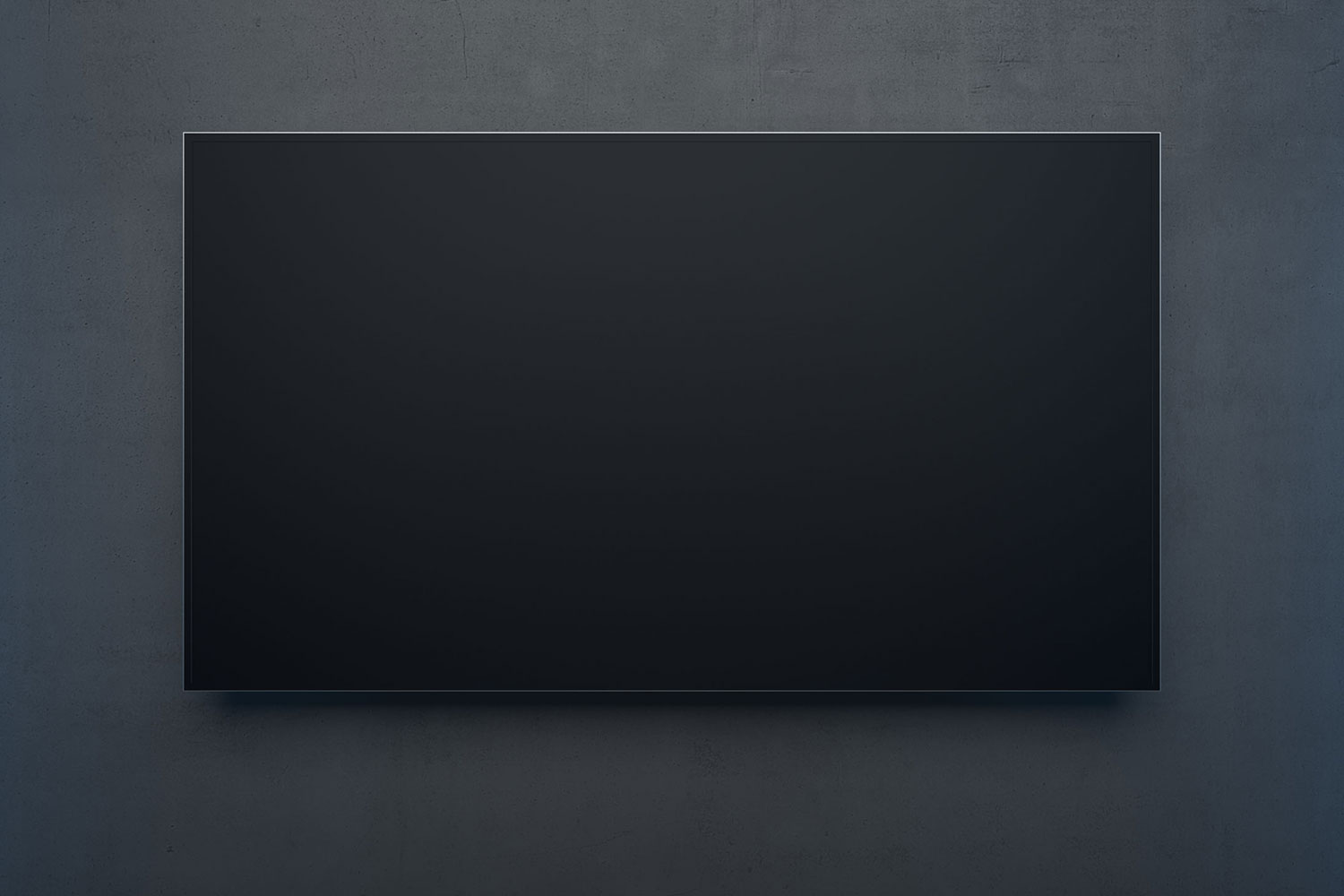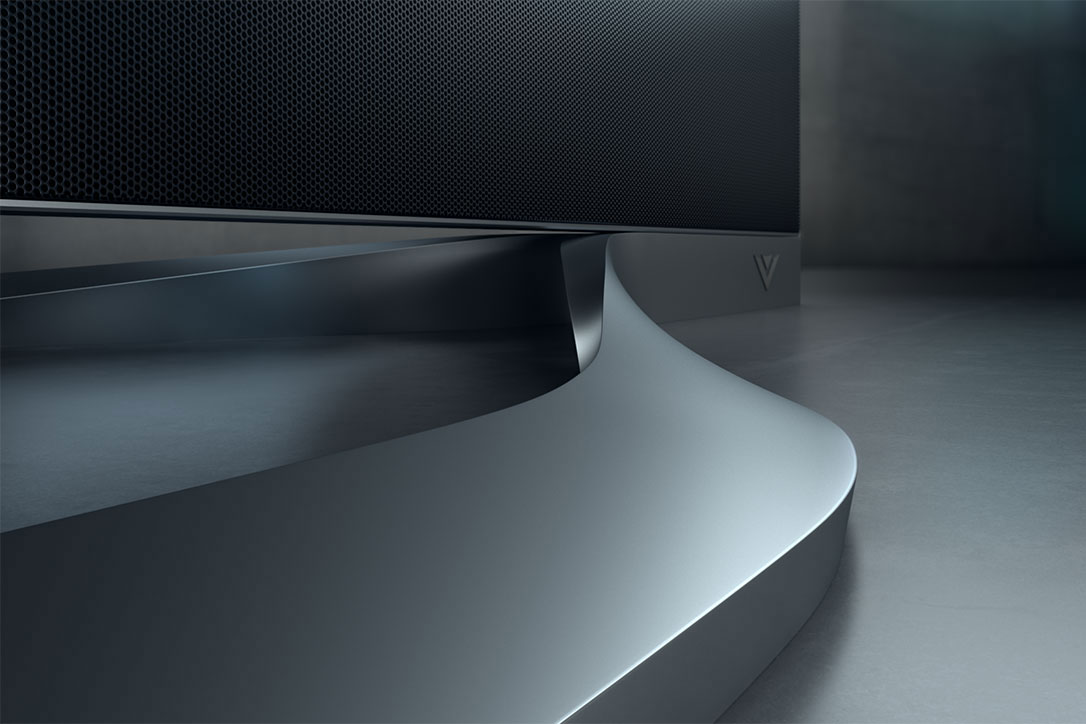For the price, you just can’t beat Vizio’s current line of M-Series televisions for 4K Ultra HD picture quality. See what we did just there? We stuck a big mean qualifier right at the top of the sentence. But, it’s true: Vizio has always danced right at the bleeding edge of the line where performance and quality meet affordable prices. Although the M-Series is outstanding in many ways, it falls short of more expensive competitors coming from Samsung and Sony. So what’s it going to take for Vizio to score some street cred among video elitists? A premium price tag? Some out-of-this-world specs? A partner like, say, Dolby?
Wish granted. Introducing Vizio’s Reference Series, a top-tier 4K UHD television line designed to compete with the best the big boys are bringing to the game. With a 65-inch model asking $6,000 and a 120-inch behemoth begging $130,000, it’s fair to say Vizio won’t have any legitimate excuses for performance based on price.
The brightness is wonderful for accents, and mixed with Dolby Vision’s expanded color gamut, it produced some breathtaking imagery.
When it comes right down to it, what will make Vizio’s Reference series stand out most among a crowded show floor of premium 4K Ultra HD TVs is its backlight system. We know, we know: that doesn’t sound very sexy, but when it comes to LCD-based televisions, the magic is in the backlight, and Vizio is working some wonderful wizardry here. Each Reference Series model sports a full-array local dimming (FALD) LED backlight system with 384 individual zones for exceedingly precise control of brightness and darkness across the entire screen. It also conforms to Dolby’s HDR standard, Dolby Vision, and provides up to 800 nits of brightness. Not familiar with nits? Trust us, 800 is a lot — nearly double that of LG’s EF9500 OLED ($5,000) peak brightness, though not quite as high as Samsung’s top-tier JS9500 ($4500).
We spent some time with watching reels in a demo room at a New York City event, and the Reference series impressed us. The full array dimming and crazy 800 nits of brightness really do make for a eye-popping combination. We watched a Dolby Vision clip reel from Man of Steel showing the destruction of Krypton, and the explosions, sun flares, and bright lights are so bright they almost leap off the TV. We got a visceral, full body reaction and felt like a part of the action, if only for a moment.
Which is best: Samsung vs. LG cage match: Watch their best TVs fight, no Pay Per View needed
A moment is all you need. If you crank the brightness up to 100, this TV is going to give you a headache. The brightness is wonderful for accents, and mixed with Dolby Vision’s expanded color gamut, it produced some breathtaking imagery, but it’s going to be up to filmmakers to avoid burning our eyes out with special effects. I can’t say I’m not worried. Hollywood isn’t known for its restraint.
To take advantage of the high contrast that Dolby badge affords, the Reference Series will arrive with immediate access to a small sampling of Warner Brothers titles on Vudu’s streaming service which have been mastered in 4K Ultra HD with Dolby Vision HDR, including San Andreas, Mad Max: Fury Road, Magic Mike XXL, Jupiter Ascending, Man of Steel, and The Great Gatsby among a selection of previously announced titles. Netflix will soon offer a selection of 4K titles with
Beyond the high brightness and contrast considerations, Vizio’s Reference Series will offer expanded color capabilities, right in line with the top-tier TVs we’ve seen coming from its competitors. The 65-inch model in particular uses Quantum Dots to push its total color capability to exceed 1 billion colors. No word yet from Vizio on which color expansion technology it chose for the 120-inch model, though it’s a good bet some sort of phosphor-coated LED backlights could be involved.
Mad Max: Fury Road felt more epic than when we saw it in the cinema earlier this year.
Vizio set up a full eight-seat home theater room for us to watch the 120-inch monster, and ‘theater’ is definitely the word to use. Watching clips from Mad Max: Fury Road felt more epic than when we saw it in the cinema earlier this year. If you haven’t seen the film yet, you really should, but that’s not the point. Vizio’s Reference series brought out the bright orange and yellow flames of Mad Max’s gas guzzling roadsters with an intensity we never noticed in the theater. Thanks to the local dimming (or local brightening, in this case), we noticed other small details in the chase scenes, like vivid, almost glowing thin red tubes of blood running from a trapped Max to his captor’s arm.
It’s difficult to imagine plunking down $130,000 for a television, no matter how large it is, but it truly replicates the cinema experience in a way few projectors have, and far better than any smaller TV ever has.
Part of the reason for this is the 120-inch model is not based on the the 21:9 Cinemawide prototype we’ve seen from Vizio at previous trade shows. This is a standard 16:9 aspect Ultra HD TV … it just happens to be absolutely massive. Another highlight of the Reference series (both sizes) is that it does have a sensor that will almost completely shut off the backlights when it notices you are watching a 21:9 film, meaning you won’t see any gray glowing letterboxes on the top or the bottom. Only upon close inspection did we notice that there was any backlight at all in these areas.
Other features for the Reference Series include 802.11ac dual-band Wi-Fi, support for 4K Ultra HD content from Netflix, Amazon Instant Video, UltraFlix, and Toon Goggles, HEVC (H.265) decoding (YouTube’s VP9 not mentioned,) future-ready HDMI ports to accommodate forthcoming Ultra HD Blu-ray players and future cable/satellite set-top boxes, and, for the 65-inch model only, an included 10-inch subwoofer and satellite speakers for a true 5.1 surround-sound setup.
Sadly, there is one noticeable blemish in Vizio’s gorgeous 4K picture, and it’s the interface. Though its on a
$6,000 is a lot for a 65-inch television, even if it’s top of the line, but Vizio’s picture quality is competitive. It’s blacks aren’t as deep as OLED, but it’s brightness matches or exceeds almost anything we’ve seen. This TV can get shockingly bright, if you set it high. If Vizio revamps its TV platform and software, it could compete with the likes of Samsung and LG in the premium market. For now, you’ll still need a box to get any use out of the Reference series, like all Vizio sets.
If you’re already sold, though, you can pre-order a Reference Series TV at Vizio’s website right now, complete with white-glove delivery service.