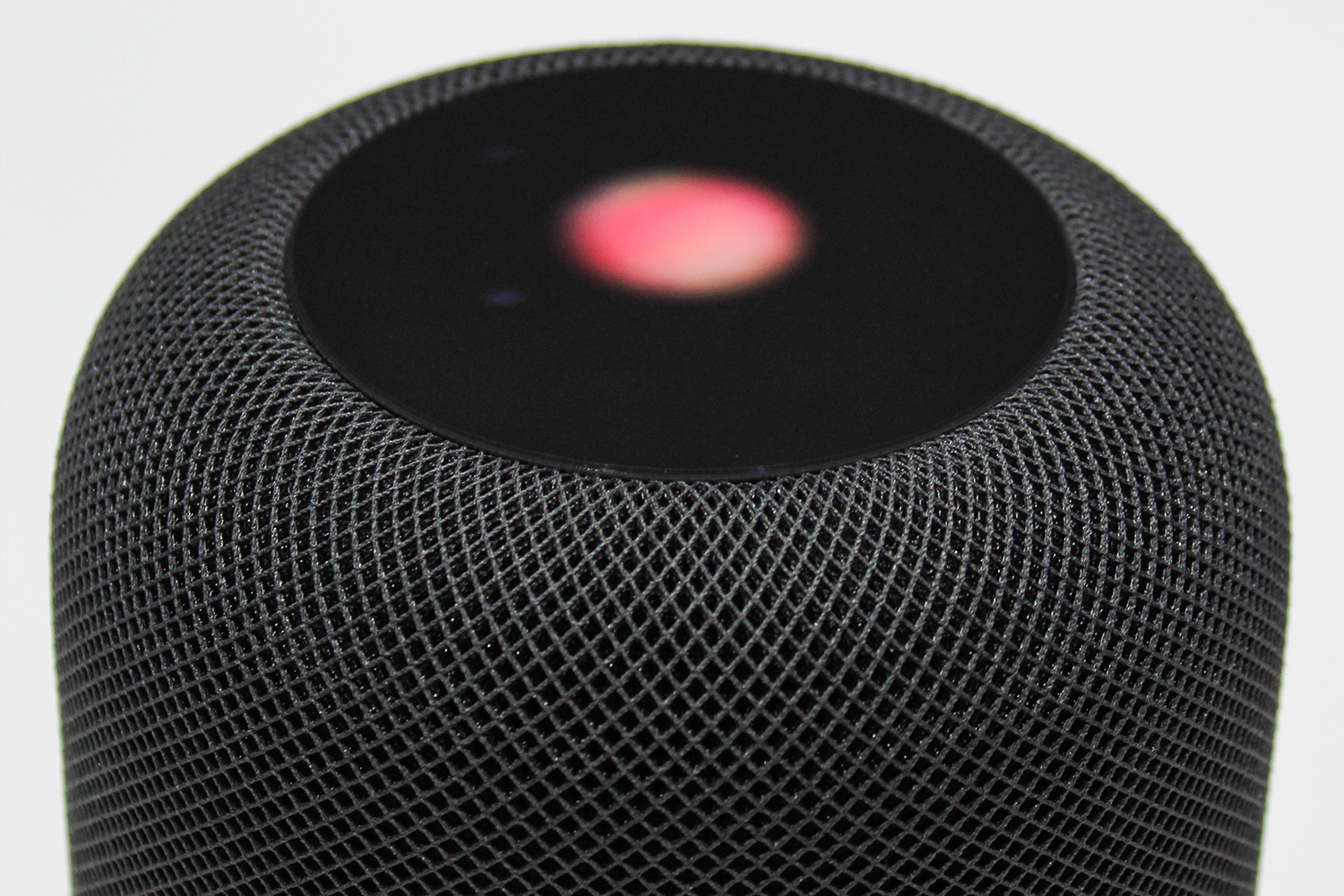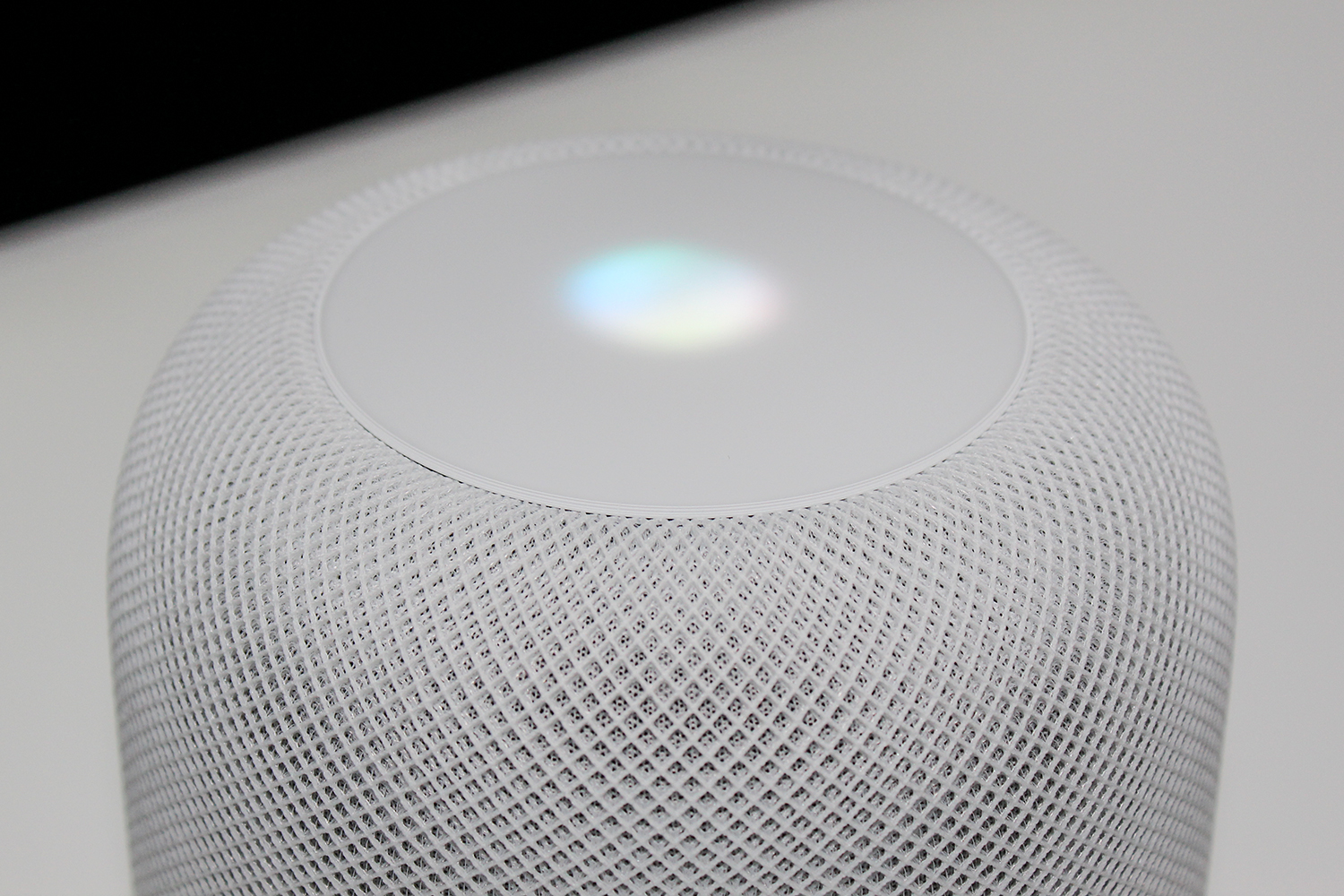Smart speakers have been called the Trojan horses of the smart home. They sit on your shelf, always listening for their wake word. They then send your queries and commands to the cloud, always learning more about you in the hopes of becoming even more useful. Amazon started the trend, first putting its Alexa assistant in the Amazon Echo, then the Show, Echo Plus, Dot, Tap, and Spot as well as allowing third-party device makers such as Sonos to have access.
Google Home was next, followed by the Google Home Mini and Max, all of which feature Google Assistant and are making huge strides in the voice assistant market. They’re lagging behind Alexa in some areas but dominating in others.
Now it’s Apple’s turn, with the HomePod, which is actually more of a great speaker that currently lacks the smarts it needs to really compete. The HomePod can execute basic commands related to getting directions, setting alarms an can even deploy a chain of events, known as a ‘scene.’ However, when it comes to smart speakers, the HomePod isn’t quite up to snuff. Here’s how these products stack up against one another in terms of design, features, and pricing.
Design, sound, usefulness, and connectivity
Looks and design
Available in multiple colors and fabrics, the Amazon Echo looks a bit like a short pillar. The Tap is a little more rugged but similar in style, while the Dot is a smallish puck. Both the Echo Show and Spot feature video screens. While the Show is rectangular like a TV, the Echo Spot is a round-shaped device designed to be used as an alarm clock. The Echo Plus, which features a built-in smart hub, resembles a Pringles can. A ring around the edge of each Echo device lights up when Alexa is listening, and there’s a mute button on top for when you want privacy. You can adjust the Echo’s volume by twisting a ring, or the Dot’s using a set of traditional volume buttons.
The white-and-gray Google Home features a touch-sensitive top with LED lights that indicate when the device is working. The petite, curvy device also sports a modular base, so you can swap out the default base for one that better suits your living space. The mute button is found on the back of the Home, and the top is touch-sensitive, so you can adjust the volume by sliding your finger across it. The Google Home Mini is like a large, rounded pebble in your hand and comes in several colors. Three dots light up when the device is listening. The Max, on the other hand, is much larger and blockier. With a black or gray fabric cloth covering, it can stand either vertically or horizontally.
The Apple HomePod comes covered in either a black or white mesh fabric. It looks a bit like the Home, but without the slanted top. It’s pod-shaped and almost seven inches high. Like the Home, the HomePod has a touch-responsive top, with two volume buttons and a button to manually activate Siri. It glows a rainbow-like color when it’s active. It’s definitely a nice-looking speaker made with good quality materials.
Judging purely by aesthetics and what your needs are, you will have to decide which device suits your decor better.
Winner: Tie
Sound
Like the Echo devices, Google Home devices and HomePod must be plugged in to function. This means you have to consider its placement in your home, and you won’t be carrying it around. While there is now more than a few great-sounding wireless speaker options like the Sonos One with Amazon Alexa built in, Amazon’s line of Echo devices won’t win any audiophiles’ hearts. Neither will the Google Home, though. Caleb Denison, Digital Trends’ senior home theater editor, thought the Echo outperformed the Home on sound, writing in our review: “While Amazon’s full-size Echo has a very large sound with full bass that doesn’t go overboard, Google’s Home over-juices the bass, and ends up sounding like it’s trying too hard.”
Not the case, however, with the Google Home Max, which was clearly built for sound. Denison wrote this about the speaker in his Google Home Max review: “Let’s be clear: The Max isn’t really designed to be a smart speaker with great sound. It’s a great speaker that happens to have a smart assistant built in.” The device features two 4.5-inch woofers and two 0.7-inch tweeters and boasts insane bass.
The HomePod, with its seven beam-forming tweeters and 4-inch woofer, takes down the competition. It also has an A8 chip that offers spacial awareness, meaning it adjusts and directs sound based on the room it’s in. In his review, Caleb Denison raves over the HomePod’s sound quality, stating, “From the very first note we were impressed with the HomePod’s fidelity. We’ve never whipped out the audiophile lexicon for a smart speaker before, but the HomePod demands it. Where the Google Home Max is an oafish brute, the HomePod is an agile athlete with explosive force at the ready.”
With the Home and Echo devices, you can utilize other speakers via Wi-Fi or Bluetooth. Not the case with the HomePod, which doesn’t have the ability to connect via Bluetooth. The Echo, can also sync with other Alexa-enabled devices to give you great flexibility (and portability) when setting up your home audio system and smart home. Now you don’t even necessarily have to buy an Echo or Google Home device: Several third-party speaker manufacturers have recently announced devices integrated with Amazon Alexa, Google Assistant, or both.
Once the Home and all correlating devices are fully mapped, you can make very specific requests. Ask Home to “Play Santo and Johnny in the living room,” for instance, and the device will have Sleep Walk playing in no time. This makes Google Home similar to Sonos’ speaker systems, with the added benefit of voice-command technology. It also shares similar functionality with Chromecast devices, letting you play YouTube videos on your TV by saying something like, “OK, Google, play The Last Jedi trailer on the living room TV.” Even in a house brimming with Google Homes, the company claims that only the closest unit will respond.
Apple wants you to use its HomePods and Apple Music only. There is now multi-room audio available. HomePod is compatible with AirPlay 2, Apple’s multi-room audio solution. AirPlay 2 also supports a ton of third-party speakers, including those from Bang & Olufsen, Bose, Denon, McIntosh, and Bowers & Wilkins. Presumably, it will act in a similar fashion to the Home, letting you ask Siri to play songs on the Bose speakers in your dining room. If you’re looking to stream Spotify on a HomePod, forget it. For now, only Apple Music is streamable. You’ll have more flexibility with Echo and Home devices, which are compatible with Spotify, Pandora, and most other major services.
Both the Echo and Home also utilize microphones with far-field technology. Google claims it has incorporated hundreds of thousands of various audio environments to ensure the Home can isolate speech even in an environment with added ambient sounds. Similarly, the HomePod has six microphones, and Apple says they’re each designed to hear you, even over your music. We found that to be true in most cases.
Winner (for now): HomePod on sound, Home Max on sound, streaming flexibility, and adaptability
Usefulness and connectivity
These are more than just pretty speakers. They are meant to be proto A.I.s that help users control smart home devices and process tasks hands-free. The Echo can integrate with your Amazon Prime account, granting you access to all the associated music, movies, shopping lists and apps. It already works with many Alexa-compatible smart-home devices, and is fairly agnostic when it comes to different brands.
Home devices, meanwhile, taps into Google’s suite of apps, including Google Play. It also integrates with Nest appliances, allowing you to, for example, set the temperature to 70 degrees Fahrenheit in specific rooms in your home.
HomePod is all about Apple Music. Its Musicologist works with the subscription service via the cloud, providing access to 40 million tracks, 2 million artists, and your own playlists. You can ask it to play a particular artist or song, or to “play more like this” if you hear something you like, or to tell you “who’s singing” on a particular track. It’s apparently even smart enough to know what the top song was on May 5, 2016.
Google has thus far partnered with several devices, and the list keeps growing. Home has the edge with the execution of commands, because you can get away with being a little less rigorous with requests. For example, with Alexa, you need to ask Alexa to tell the smart lock to lock. Alexa is quite open in terms of smart-home devices, and it’s fairly easy to set them up. You just ask Alexa to discover them, though you’ll still have to link your account. The number of devices that work with Alexa now number in the thousands, with more on the way.
If you have a ton of HomeKit devices, you will be happy to know that HomePod will act as a hub. It’s about time because, as of now, users who want to access them remotely need an Apple TV. It’s important to note that because of Apple’s rigorous standards, its list of compatible devices is small but growing. You won’t find some big names like Nest or Belkin Wemo, at least not yet. But you can use HomePod to control your August, Philips Hue, ecobee and Honeywell gadgets.
Like Amazon’s Skills, Google also recently opened the Home to developers with a new service called Actions. If you open your app, after some clicking — Devices > Settings > More > Services — you’ll see Kayak, WebMD, NPR One, and a host of services that have made skills for the Home. Although you have to enable skills with Alexa, they default to active with the Home. If you want the Home to hail you an Uber, however, you still have to link your account.
Alexa can carry out a variety of functions, allowing you to play music, adjust the volume, skip tracks, and carry out other actions hands-free. She can also answer questions, set timers and alarms, and make shopping lists. According to Apple, HomePod will boast a modest list of functions at first — it will be able to read you the news, traffic, and weather, for instance, and set reminders. You’ll also be able to text someone with Messages. For those with an iPhone, the portable speaker will use Siri as its assistant.
The Home makes use of Google Assistant, a no-nonsense helper that seems like the next evolution of personal computer assistants. Google Assistant can, like Alexa, perform a number of personal tasks, from playing music and checking traffic, to scanning your calendar for events. Google Assistant can also answer questions, and this is where it really shines. Google has branded its personal assistant as being “conversational.” Not only can it respond to inquiries and provide the appropriate response, but it can retain that information and respond to follow-up questions.
As of now, Amazon’s Echoes with Alexa have far more skills. And while many, such as its ability to relay bacon facts and pickup lines, aren’t super-useful, the smart speaker does have the jump on Google. Still, by opening up the Home to third-party developers, its number of capabilities is already on the rise.
Winner (for now): Amazon Echo for smart-home control and skills, Google Home for question answering.
Getting personal, calling, pricing, and the overall winner
Getting personal
Both the Echo and Home devices let you set up different household profiles so you can switch between users, which is very useful if you and your loved ones have different tastes in music. Both can also differentiate users based on voice. This means that if you ask for your daily schedule, the speaker’s answer will be different than if your partner asks. Alexa makes it easy to manage various calendars and supports all G Suite calendars, while Google’s speaker only support G Suite if your G Suite admin allows it. It does support your personal calendar but this, in many cases, means that your work events won’t show up unless you share them to your personal calendar.
In terms of language support, both devices support American and British English, though Alexa can also recognize German and Japanese, and certain Alexa skills can translate in over 30 languages. Similarly, GoogleHome can understand English, French, German and Japanese, though switching between each language isn’t an automatically recognized feature yet. Google has also mentioned that it plans to support over 30 languages by the end of 2018.
The HomePod does not have the ability to recognize different voices, nor can you attach more than one Apple ID to the device. That could be problematic in households with multiple users.
In terms of parental controls, you can disable purchases via Alexa, but the speakers have been known to play explicit content. In terms of privacy, you have to manually delete your history if you ask Alexa or Google Assistant an awkward question. Apple’s HomePod encrypts and anonymizes anything you say to it, so your Apple ID will not be discoverable.
“Proactive Assistance,” one of the Home’s features, prompts the speaker to light up with a certain pattern when it has something pressing to tell you. You can then ask, “What’s up?” and it will tell you about a traffic alert, flight status update, or reminder. Alexa will also turn green when it has an update to share, but these are more general, like news alerts or package updates.
Winner (for now): Google for multi-user support and Proactive Assistance
Calling
Both the Echo and Google Home devices now have the ability to make phone calls. Both Alexa and Google Assistant lets you call any number in the United States, although sound quality varies depending on the device you use. With the Amazon Echo Show and Spot, which both feature screens, you can also use the drop-in feature to video chat with other users who have the same device. Both Google Assistant and Alexa have features that let you contact other devices in your home so that they serve as intercoms.
The HomePod does not currently have a calling feature. At most, you can initiate a call on your smartphone and then use your HomePod as a speakerphone for that call.
Winner (for now): Tie between Echo and Google Home
Pricing and availability
The all-new Amazon Echo is selling for $85 right now, while the Dot is $40. Amazon’s other devices that feature more bells and whistles (like the Plus, Show, and Spot) are more expensive. The Google Home is going for $129 right now, while the popular Mini is $49. The Google Home Max costs a hefty $399, while Apple’s HomePod will set you back $349.
Winner (for now): Amazon Alexa
Overall winner: Amazon Alexa
When we first wrote this comparison after the Home launched, the Echo was the clear winner. When we did an update of this piece, we changed our winner to Google, because at the time it was the only platform that allowed multi-user audio. Now Alexa devices have those things as well, and Amazon has introduced several new intriguing devices to get excited about — including the alarm-clock-like Echo Spot. So we flipped back to Alexa as the winner. And, Amazon is still leading the pack with device compatibility and skills. With that said, Google is rapidly catching up with Amazon Alexa, announcing several third-party smart speakers with Google Assistant built in as well as a growing number of abilities. It’s important to note that Amazon doesn’t currently have an answer to the great-sounding Google Home Max. Perhaps that’s on purpose, though, as it lets third-party manufacturers focus on sound while Amazon continues to improve Alexa’s intelligence.

Apple’s HomePod is a very distant third in the race for smart speaker superiority. It’s definitely a great sounding Bluetooth speaker, but it doesn’t have the functionality that the Echo and Home devices currently have. Of course, when the Google Home started out, we said the same thing. Look how much has changed in the last year.
Google Best Buy Target Walmart
Amazon