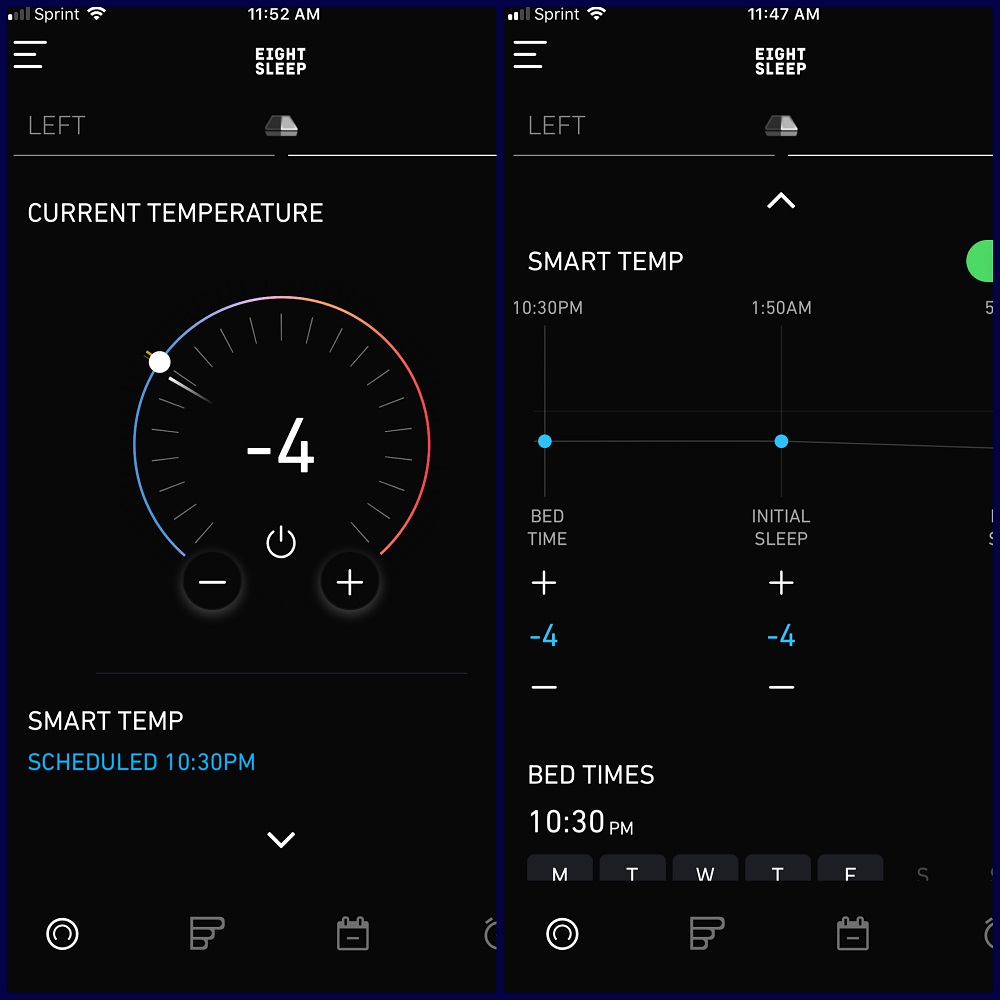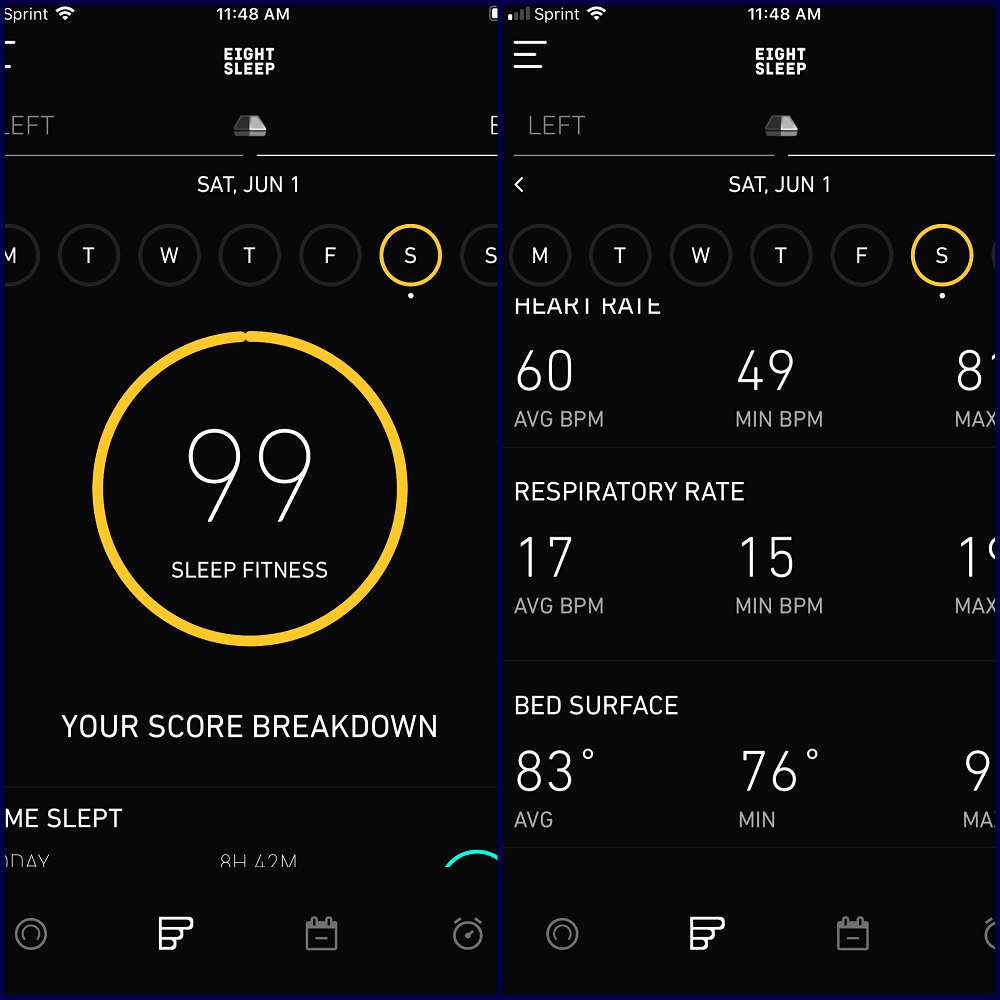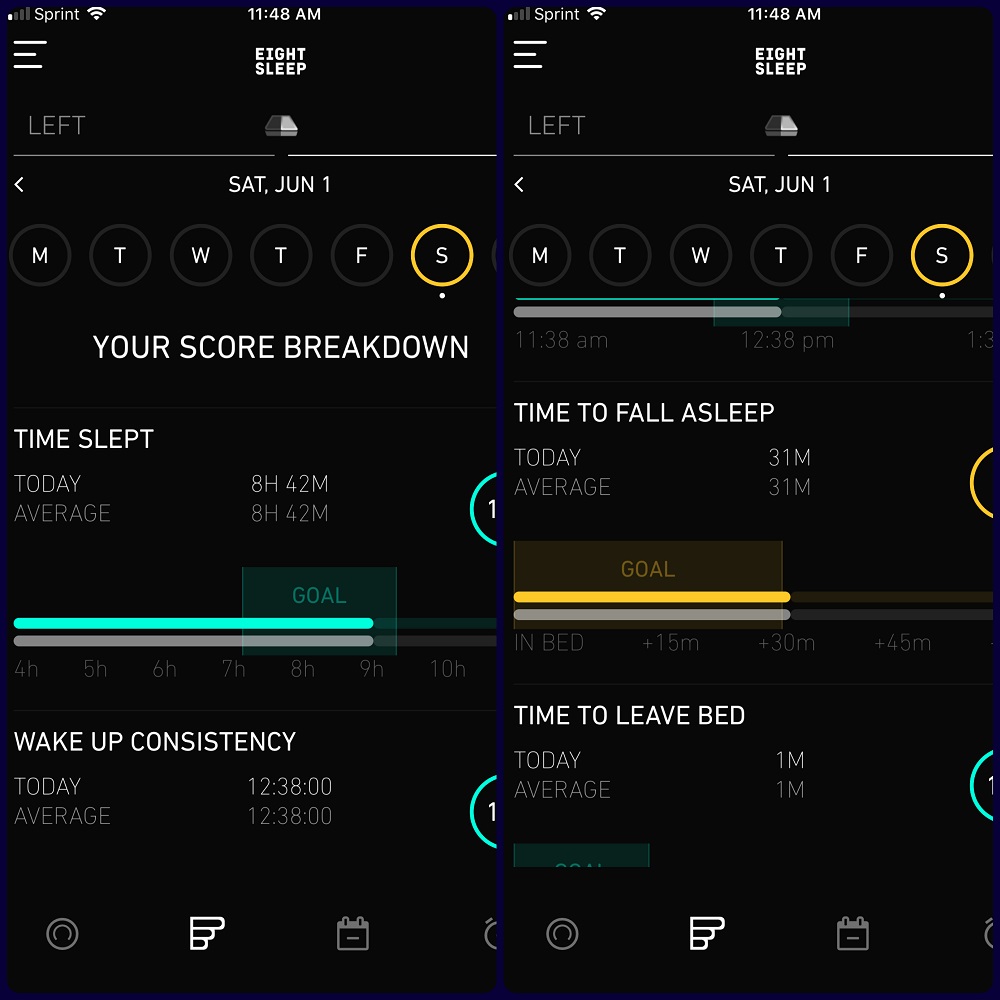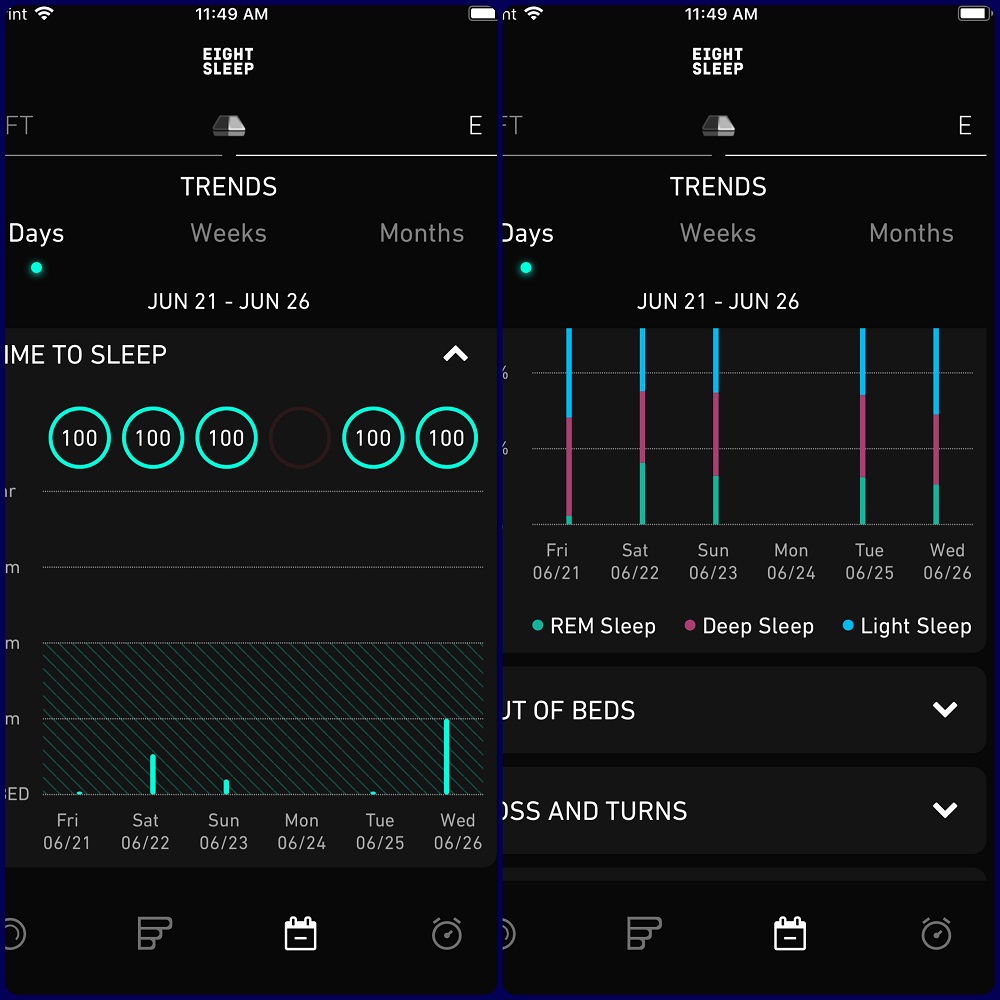Many people try to eat right, exercise, lower their stress levels, and fine-tune other areas of health and well-being — and they should be applauded for those efforts. But why don’t we focus more on our sleep health? Recently, Eight Sleep came out with a bed called the Pod that does just that. Each night while you sleep, the Pod measures data to determine a sleep fitness score. It also creates the ideal temperature environment to help you get better sleep.
When I get less than five hours of sleep, I become a totally different person. My pleasant, silly, and happy-go-lucky demeanor goes out the window, and I turn into an irritable, grog-monster who looks like I came straight from the set of The Walking Dead. So, when given the opportunity to test out the Pod bed, I immediately agreed (I didn’t need to sleep on the idea).
After testing the bed for 30 days, here’s my hands-on review of the Eight Sleep Pod.
DIY setup or White Glove Delivery

The Pod is a smart mattress that combines a foam bed with a technology layer. It also has a hub that inconspicuously sits beside the bed or under a nightstand. The hub contains a small water tank, and it plugs into a wall outlet.
I had the Pod delivered via the White Glove Delivery service, which provided removal of my old bed and complete setup of the Pod. I watched as the gentleman opened boxes, removed each component of the Pod, and set up each part. First, he opened up the foam mattress and laid it flat onto my bed frame. Second, he placed the “active grid” layer atop the foam mattress. The technology layer kind of looked what you’d get if a mattress pad and an electric blanket had a baby. Once he had the technology layer in place, he zipped it securely over the foam mattress with the included cover.
He then securely attached one end of a hose mechanism to the back-portion of the mattress and the other end of that same hose mechanism to the hub. He then filled a tube with water from my sink, placed it into the hub, and plugged the hub into a surge protector I had provided for him.
Finally, he asked me to download the Eight Sleep App, and he guided me through setting up the app. The whole process took about 30 minutes from start to finish. The White Glove service is an extra cost (unless you find a promotion where it’s included), but I had a good experience with the service.
If you decide to set up the bed yourself, the app will walk you through the process. The setup isn’t complicated, and the most difficult part is going to be the bending and lifting involved with setting up any new bed. If you have back problems, you may want to opt for the White Glove service.
Mattress is a bit soft

The mattress included in the Pod contains four layers. The foam is high density and adaptive to help optimize comfort and prevent motion transfer. When I laid on it without the active grid layer, it felt way too soft. However, the top technology layer makes a huge difference in the bed’s feel.
No more night sweats

Part of what makes the Pod so special is the top active grid layer. The water from the hub goes through the hose and flows throughout the grid system. It then heats or cools each side of the bed to any temperature you want between 55 and 115 degrees Fahrenheit. The Pod also has dynamic temperature regulation, which means that after sleeping in the bed for a few nights, it starts to adjust the temperature automatically throughout the night.
Typically, beds absorb heat. When you live in a severe climate like I do, the temperature can really put a wrench into your sleep cycles. I live in the Low Country in South Carolina, and it is so hot and humid here in the warmer months that I dread even going out to the mailbox. The humidity is the worst part, and I find myself waking up throughout the night covered in sweat. Sure, I could turn up the AC and not use a blanket, but sleeping without a blanket feels weird, and sometimes even the AC isn’t enough to combat the South Carolina humidity.
When I turned the temperature on the Pod down to -10 degrees, it felt like I was laying on an ice pack. So, I turned it up to -5, and that setting was perfect. The bed stayed cool throughout the night, and the heat of my body didn’t heat up the surface of the bed. Once I slept in the bed for a few nights, it really did learn my ideal temperature settings (between -3 and -6), and I found myself sleeping better. I didn’t toss and turn as much, nor did I wake up as often through the night.
The thermo alarm feature also works well. It gently wakes me up in the morning, and I wake up cool and clean-feeling (instead of sweaty and feeling like I just ran a marathon).
Metrics and more metrics
The Pod measures biometric data and sleep quality data. In the Eight Sleep app (available for Android or iOS), I can find out exactly when I fell asleep and woke up, how long I slept, how long it took me to fall asleep, how many times I woke up during the night, and how long it took me to get out of bed in the morning. It even tracks my sleep stages (how long I was in light sleep, deep sleep, and REM sleep), as well as my heart rate and respiration (it takes the minimum, maximum, and average rates).
The app gives a nightly sleep score as well, which is a weighted score out of 100 that takes into account time slept, time it takes to fall asleep, time it takes to get out of bed, and wake-up time consistency. The app also uses this sleep score to coach me, and to give me advice on which Pod settings to use to get better sleep.
I can look at this data every night, as well as trends over weeks or months. For instance, I can also use the Pod to track how life situations, like stress or diet, affect my sleep patterns.
“Alexa, ask Eight how did I sleep last night?”

You can connect the Pod to your smart home system and control your bed using your voice with Alexa or IFTTT. You can check your sleep score, control your bed’s temperature, and more. With IFTTT, you can make your Philips Hue lights turn off when it’s time for bed, or you can get your coffee brewing before you get out of bed (if you have a compatible device).
Is the Pod comfortable?

The Pod is comfortable, but it takes some getting used to. The first few nights I slept on the Pod, I didn’t really like it. I felt a lumpiness in the bed because of the grid lines in the active grid layer, the bed felt too soft, and the bed’s surface was freezing cold.
After I adjusted the temperature settings and slept in the bed for a few nights, I came to really enjoy it. Now that the temperature feature is on the right setting for me, I don’t think I can ever go back to another bed. It feels as though the Pod has conformed to my body, and I really am getting better sleep each night.
A few annoyances
There are a few drawbacks to the Pod bed. It has a lot of components, including a hub and a relatively large hose that carries water from the hub to the active grid layer. The hub isn’t very noticeable if you place it under a nightstand, but it does make noise when the bed is priming. It kind of sounds like a fan or a white noise machine. This annoyed me at first, but I got used to it quickly.
I’ve only had to refill the hub’s water tank once, and that was after the bed did its initial priming. But having a water tank and a tube connected to the mattress means I can’t easily move the bed to rearrange furniture.
The active grid system, which is a key component of the bed, isn’t perfectly smooth. For most people, this probably won’t be much of an issue, and they won’t really notice after they place a sheet on the bed. But, if you’re the type of person who’s sensitive to specific surfaces or fabrics, the slight ridges in the active grid layer might bug you.
Is it worth $2,000?

The Pod by Eight Sleep comes in four size options: Full (retails for $1,935), queen (retails for $2,135), king ($2,435 retail), or California king ($2,435 retail). There’s also an annual membership fee of $60, which provides extra features and sleep data. You can cancel the membership anytime you want after the first year.
If you’re planning on purchasing a bed for you and your partner, the Pod is an excellent option. It’s like having two beds in one, as each side of the bed has its own heating and cooling settings, metrics, and sleep scores. The heating and cooling functions work seamlessly, the sleep data and biometrics are outstanding, and the bed really does help you get a better night’s sleep. My husband snores, and I’ve noticed his snoring drastically reduce since we’ve been sleeping in the Pod. He gets out of bed before I do in the mornings, and I don’t even feel the bed move on his side.
If you’re a single person, Eight Sleep released a single sleeper support mode, so one person can also enjoy the bed and get individual sleep metrics.
All in all, the Pod is worth it, especially for couples. However, the addition of single sleeper support has also made this bed a good investment for individuals as well.