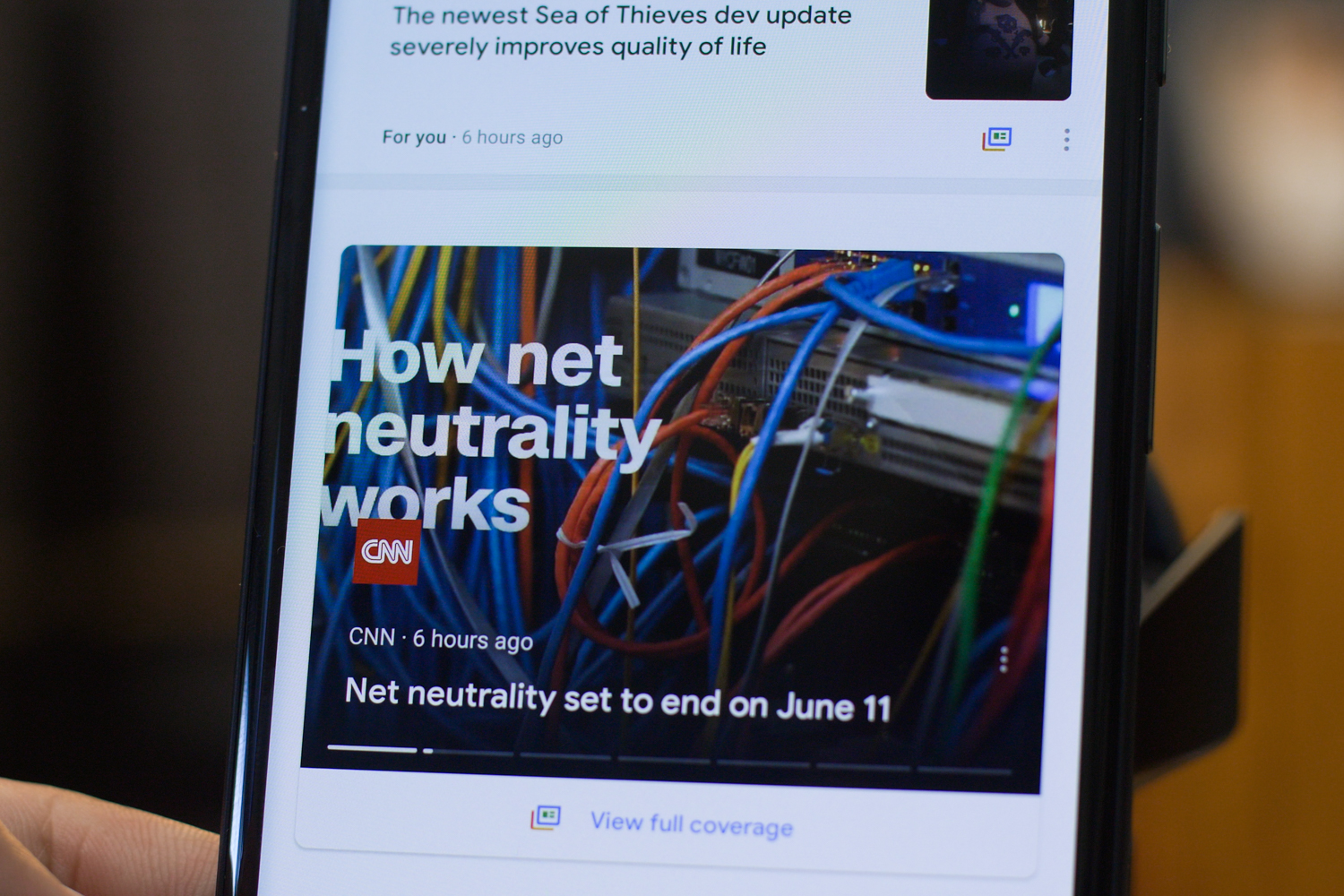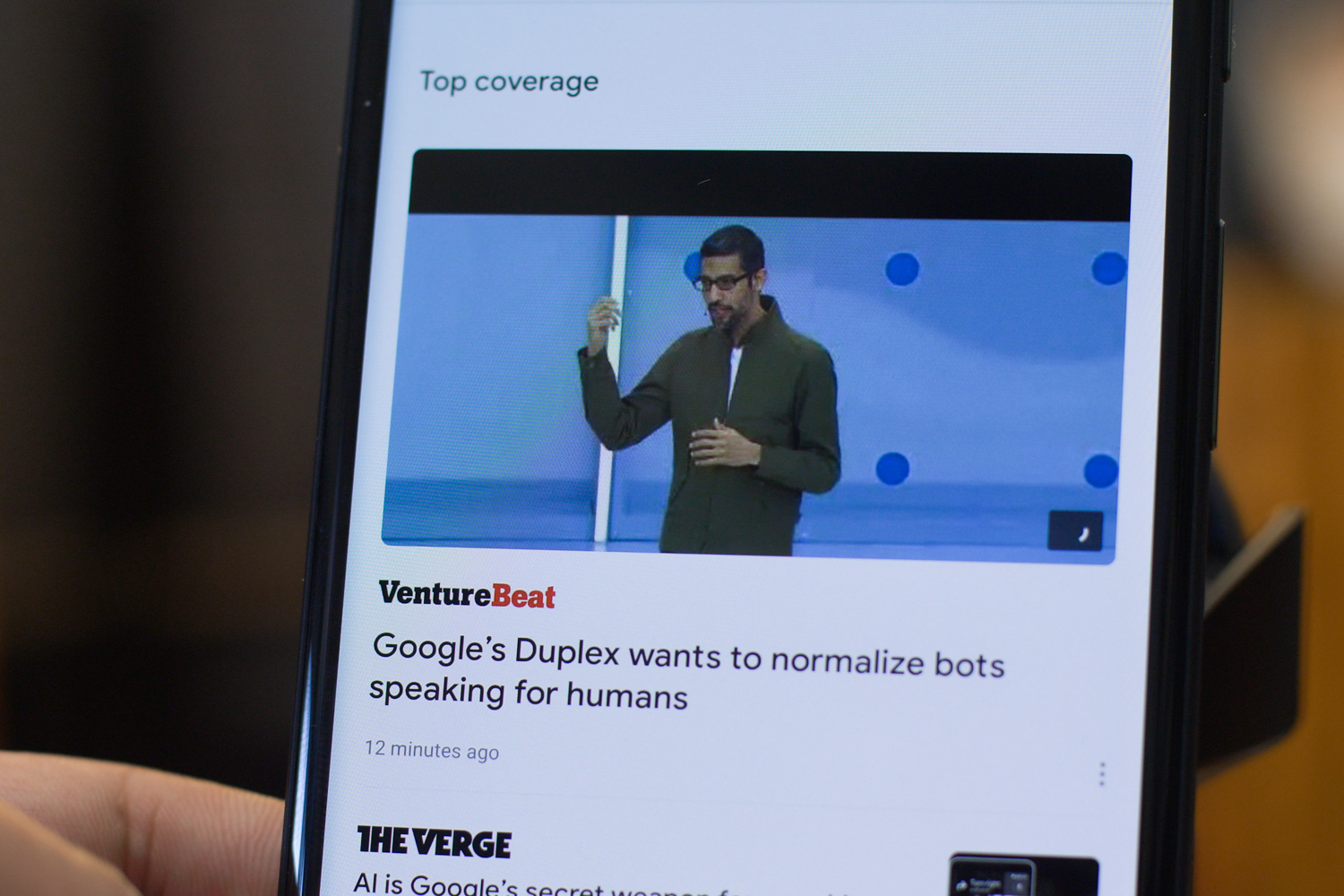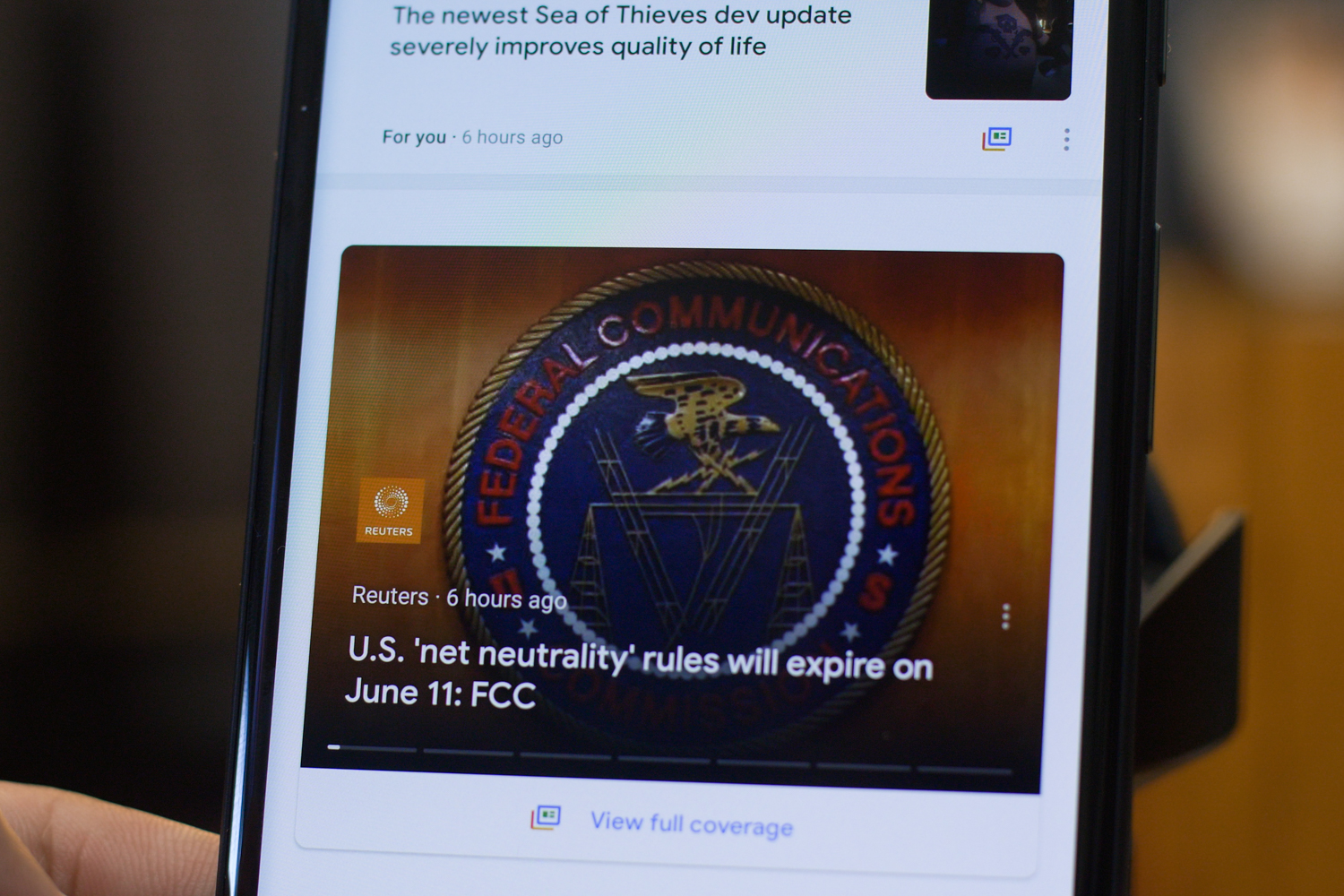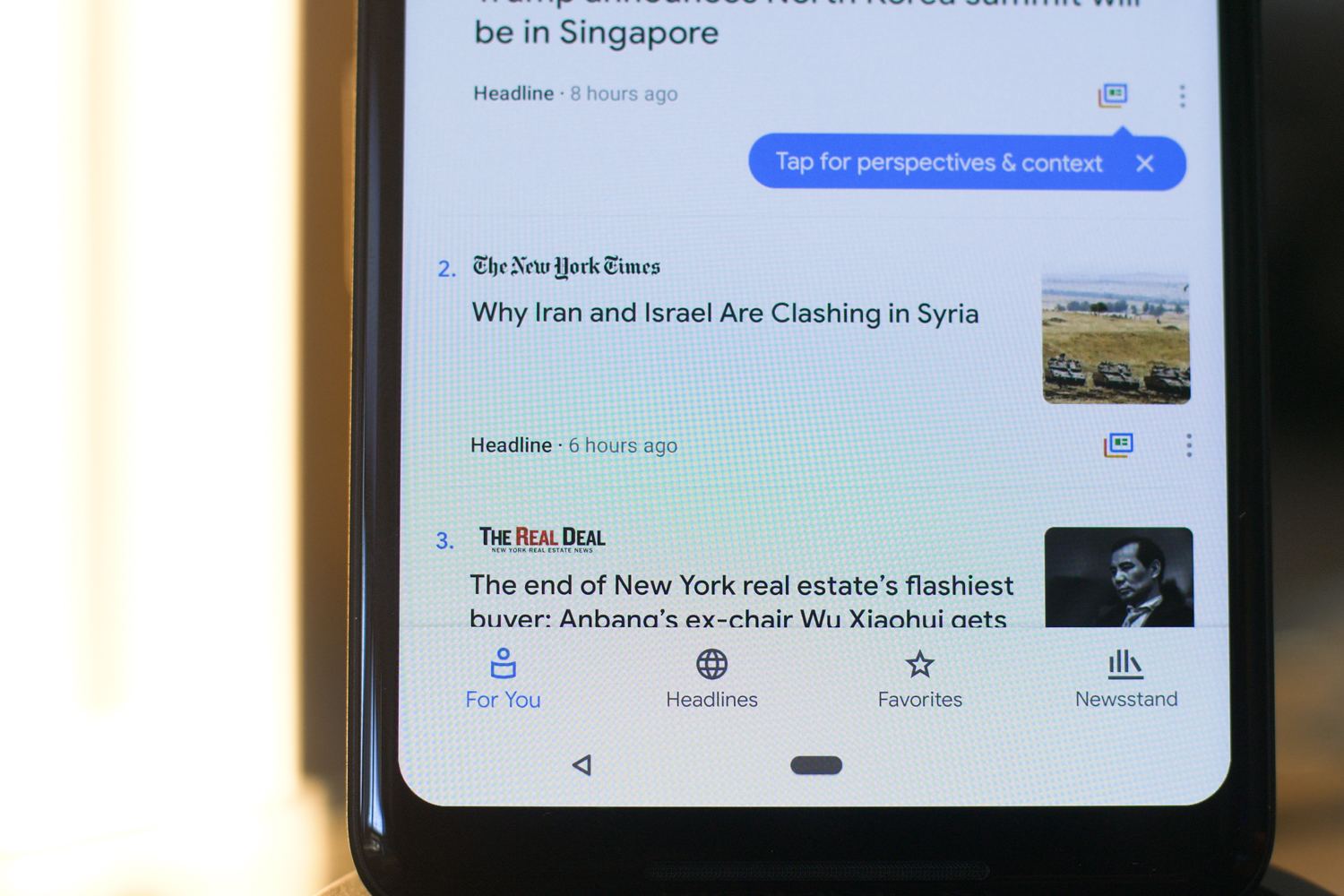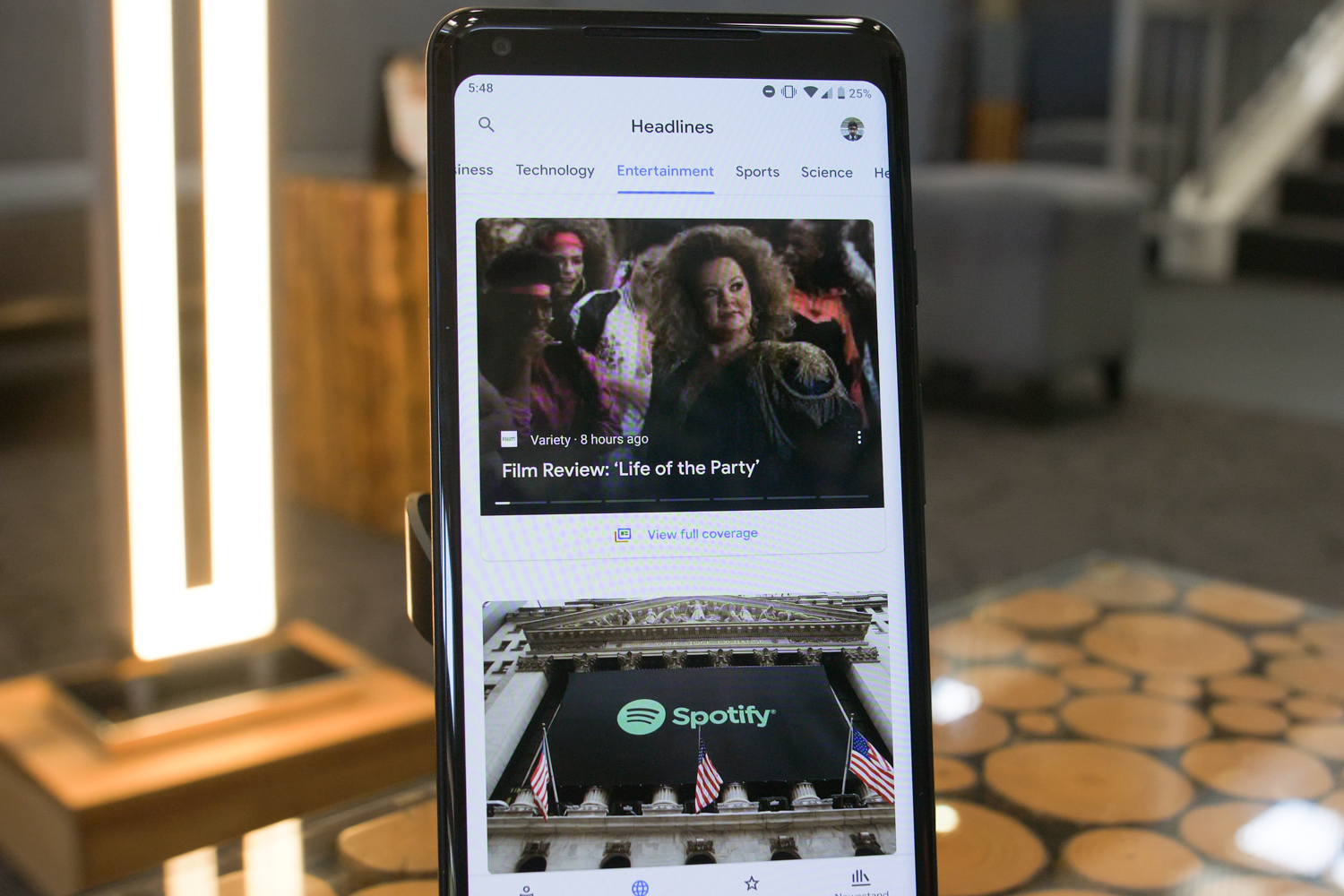App Attack is a weekly series where we search the App Store and Google Play Store for the best apps of the week. Check out App Attack every Sunday for the latest.
At Google I/O 2018, the company announced a variety of new features to come for its Android P operating system, Google Assistant, Wear OS, and more. The tech titan also introduced its all-new Google News app, which uses artificial intelligence to bring you news from all different perspectives. Currently rolling out on Android, iOS and desktop, the Google News app replaces the Google Play Newsstand app. As for the Google News and Weather app, it has officially been removed from the Play Store, and those who have it already installed likely won’t receive any updates in the future.
With the Google News app, Google has set out to create a more informative and balanced experience for readers when consuming news. Rather than organizing news articles from various sources on the same topic, Google uses artificial intelligence algorithms to analyze news and then file it into storylines. While it provides you with a customized newsfeed based on your interests, there are also sections of the app that present an unfiltered view of current events.

As someone who uses an iPhone as my default smartphone, I rely on the Apple News app everyday to catch up on what’s going on. But I find myself scrolling past most stories because I’m not interested in reading them. Even though the app presents me with publications that I often read, they’re all based on ones I chose myself when I first downloaded the app, and have continued to add to since then. While it’s tailored to my interests, I’m only provided with stories Apple News thinks I want to read because they’re from sites that I favorited.
With Google’s news app, I found it useful that you don’t have to go through the process of having to customize it. This is especially appealing to me, since it took me a while to set up my Apple News app because I didn’t have time to sit there and think of every publication I normally read on a daily basis. The more you use Google News, the smarter it gets at curating content specifically for you.
“If you load it up out of the box with nothing in it you’ll get an experience which you can begin to customize. In terms of how it works out of the box for a logged in user, we use your activity from your Google account,” Trystan Upstill, Google News Engineering and Product Lead told Digital Trends.
As soon as I opened Google News, I found myself wanting to click on all the stories on my feed. Of course, since it’s linked to my Google account it makes sense that topics I’ve either read about in Chrome or typed into the Google search bar show up. But it makes the experience of keeping up with all of my interests that much easier, especially since I don’t track them on my own. You’re also able to customize your feed even further, by either hiding specific publications or “liking” and “disliking” stories that are similar to the ones the app is pulling up. Under the Favorites tab, you can add additional sources, topics, and also save stories to read later on.
Its interface is also clean and organized — I didn’t feel like there were tons of stories being thrown my direction. At the top, there’s a briefing of the top five stories chosen for you. As you continue to scroll, it provides you with a mix of stories based on your interests, whether it’s technology, pop culture, or sports. Some sections are also separated by topic and by publication. Scrolling through also felt fluid, with each story stacked on top of one another rather than cluttered right next to each other.
With its Newscasts format, each story has either an image or video playing above it to give you a better preview of what you’re going to read. But through your settings, you can also choose to toggle on “Mini cards,” which turns the format off and lists the stories with smaller sized images and videos to the right of the headline — making it look more minimalistic.
Under each story, you can tap on the “Full Coverage” icon — which allows you to gain an even deeper perspective if reading the article isn’t enough. This was one of my favorite features, since I often Google further details on a specific story to see what other people are saying about it. With Full Coverage, you don’t even have to leave the app — you’re able to see other sources reporting the story, what people are tweeting about it, videos from YouTube, opinion pieces, and even frequently asked questions on the topic.
But Google also pinpointed a problem most people might have when consuming news from social media or other apps: allowing us to fully tailor to our interests enables us to have one-sided views. With the Headlines tab, everyone using the app is exposed to the exact same stories regardless of whether it’s what you want to read about.
As someone who mainly sticks to pop culture and tech news, I’ll admit I tend to shy away from diving into current events that have to do with topics like business and politics, but that’s mainly because there’s so much news out there that I’m not sure where to start. But the Headlines feature does all the work for you, even separating it by a wide range of topics. Knowing I didn’t have to do much work, I found myself checking the tap often to make sure I was keeping up with what everyone else was reading too.
The Newsstands tab (which is where Google incorporated its original Google Play Newsstand app) also allows you to discover even more publications to favorite. For titles with a paywall, you can easily subscribe as long you’re signed into your Google account using Google Pay — which means you don’t have to fill out additional forms or credit card information. You’ll also be able to access paid content across all platforms, devices, and the publisher’s own site without having to enter any login information. While I don’t subscribe to any specific publications, this tab is useful for finding sources to follow that I otherwise wouldn’t be exposed to. It’s a great resource if you want to expand the list of titles you follow.
The redesigned Google News app is slowly rolling out, but it should be available to all by next week.