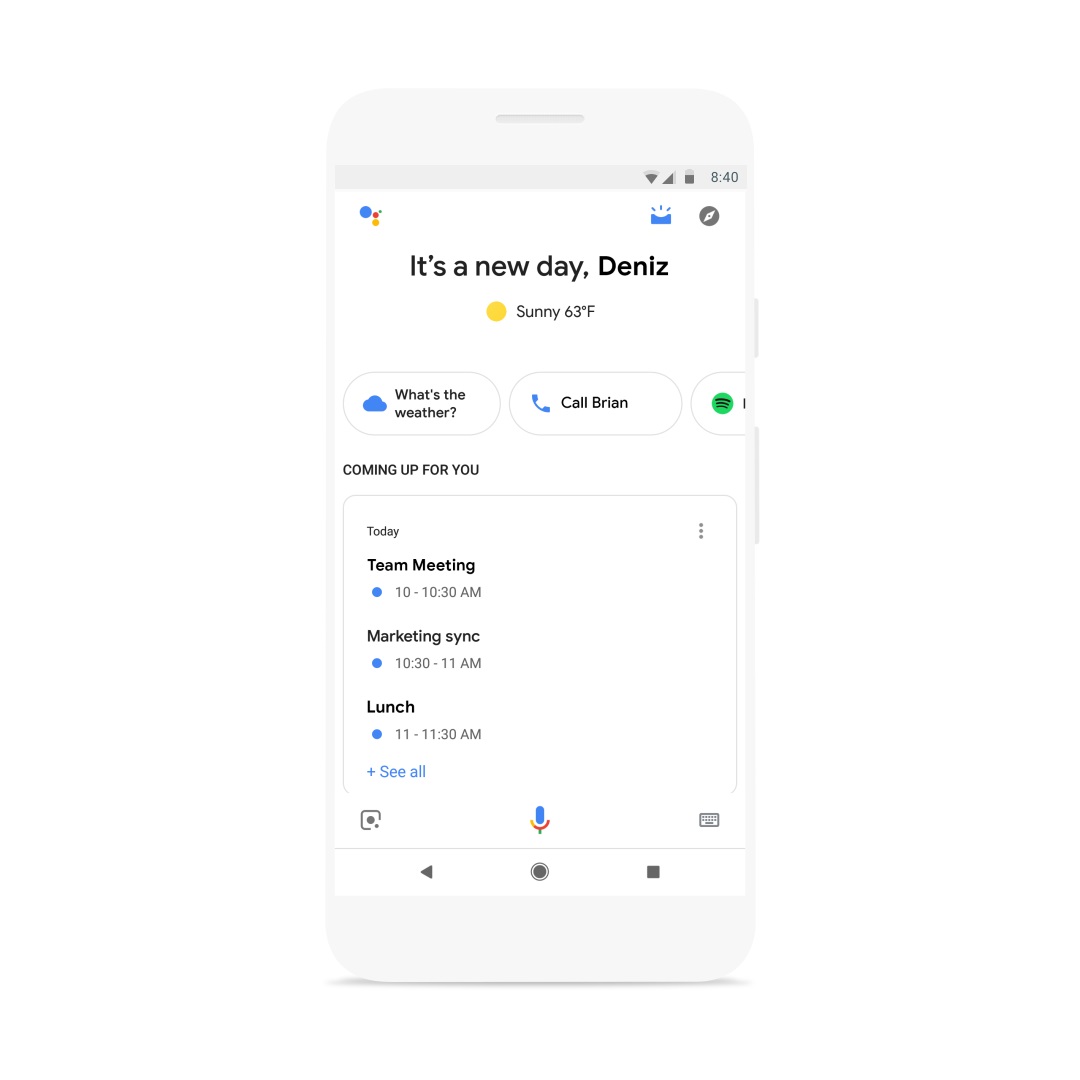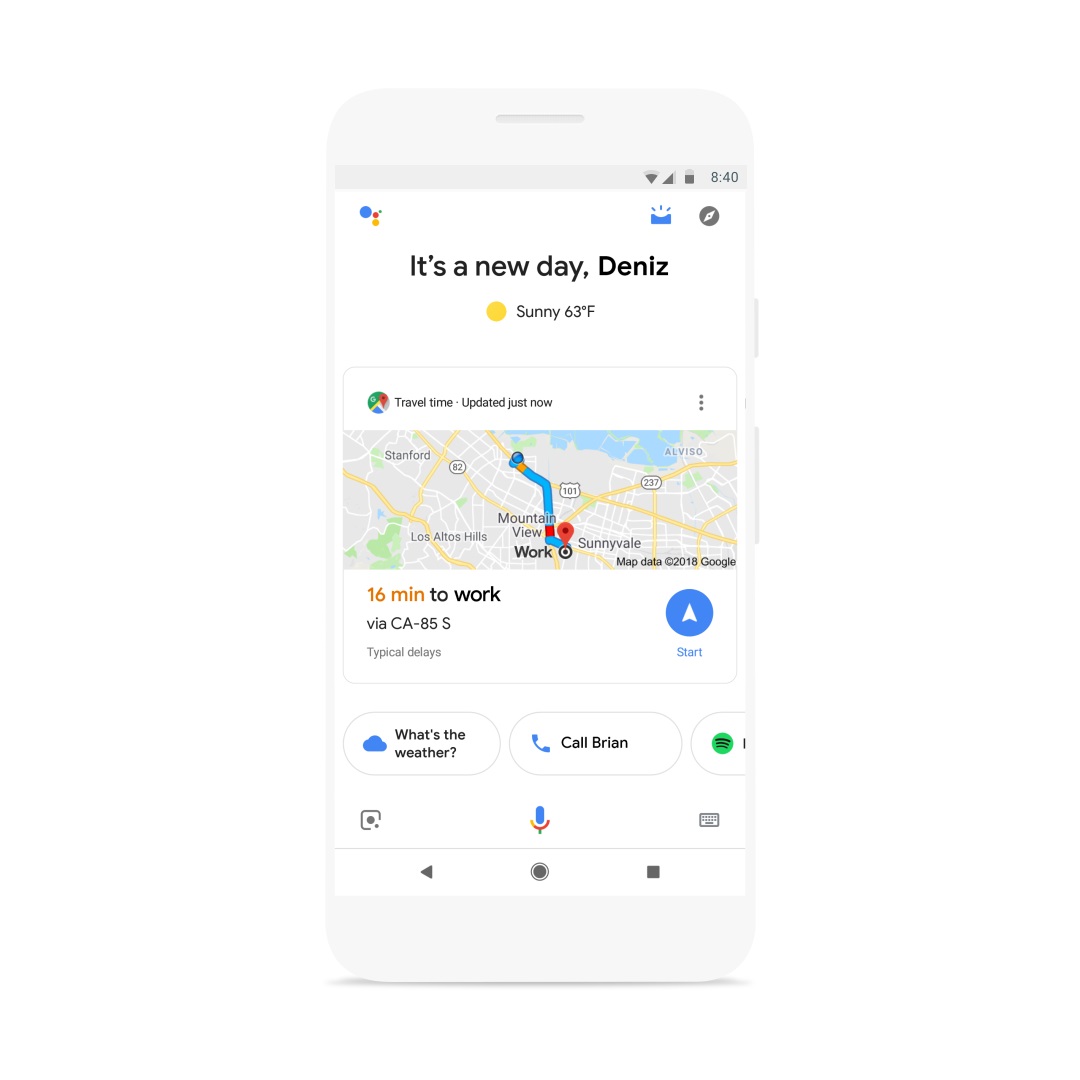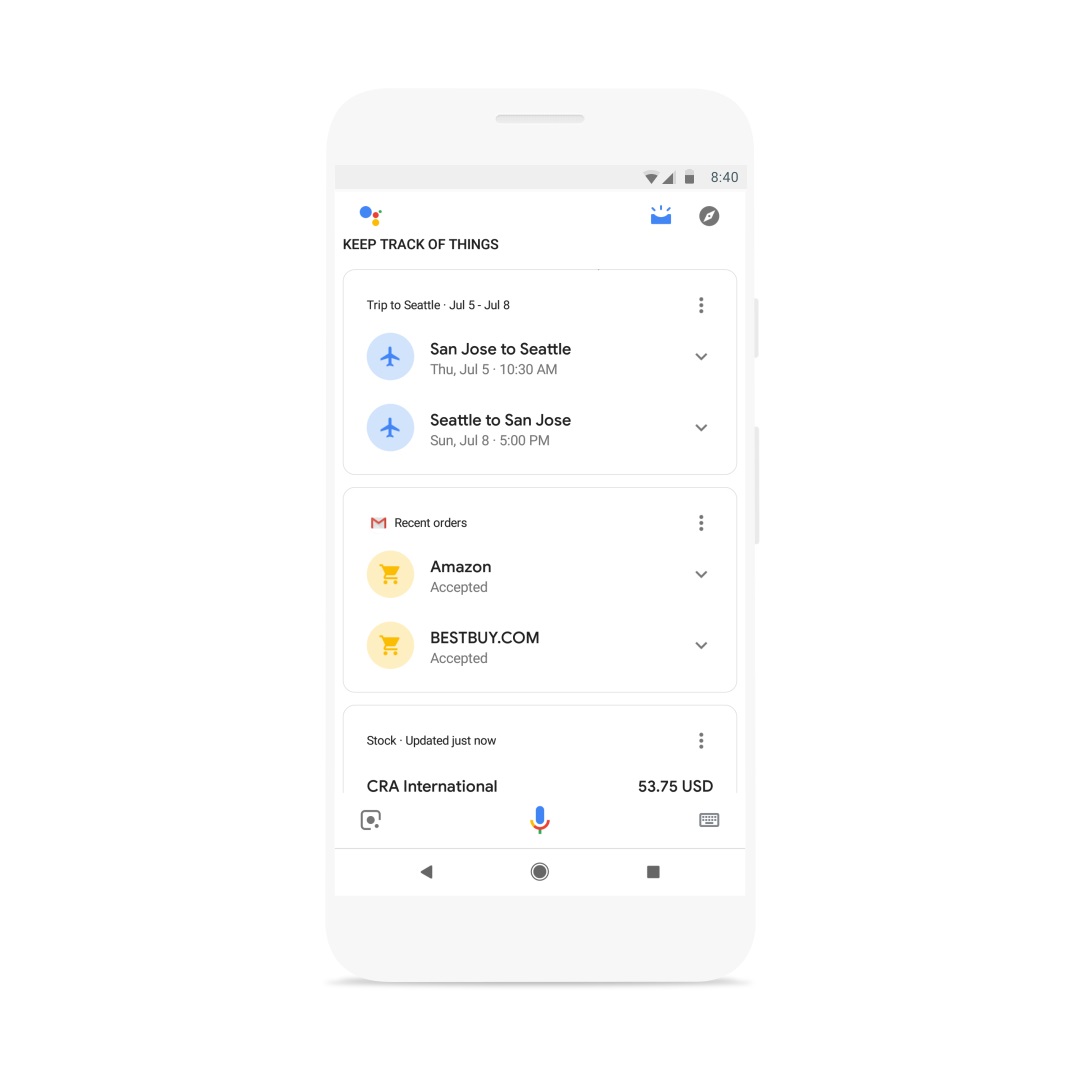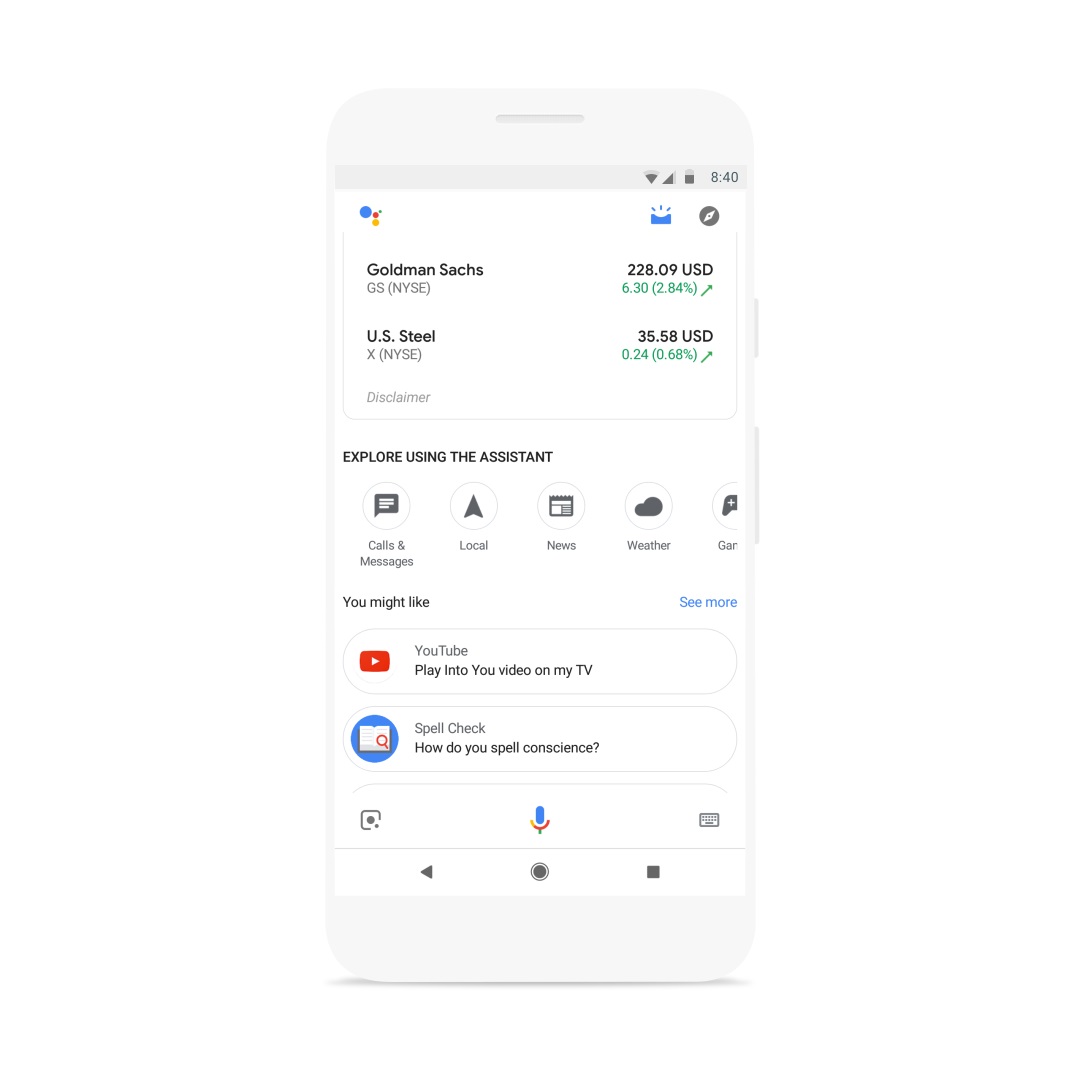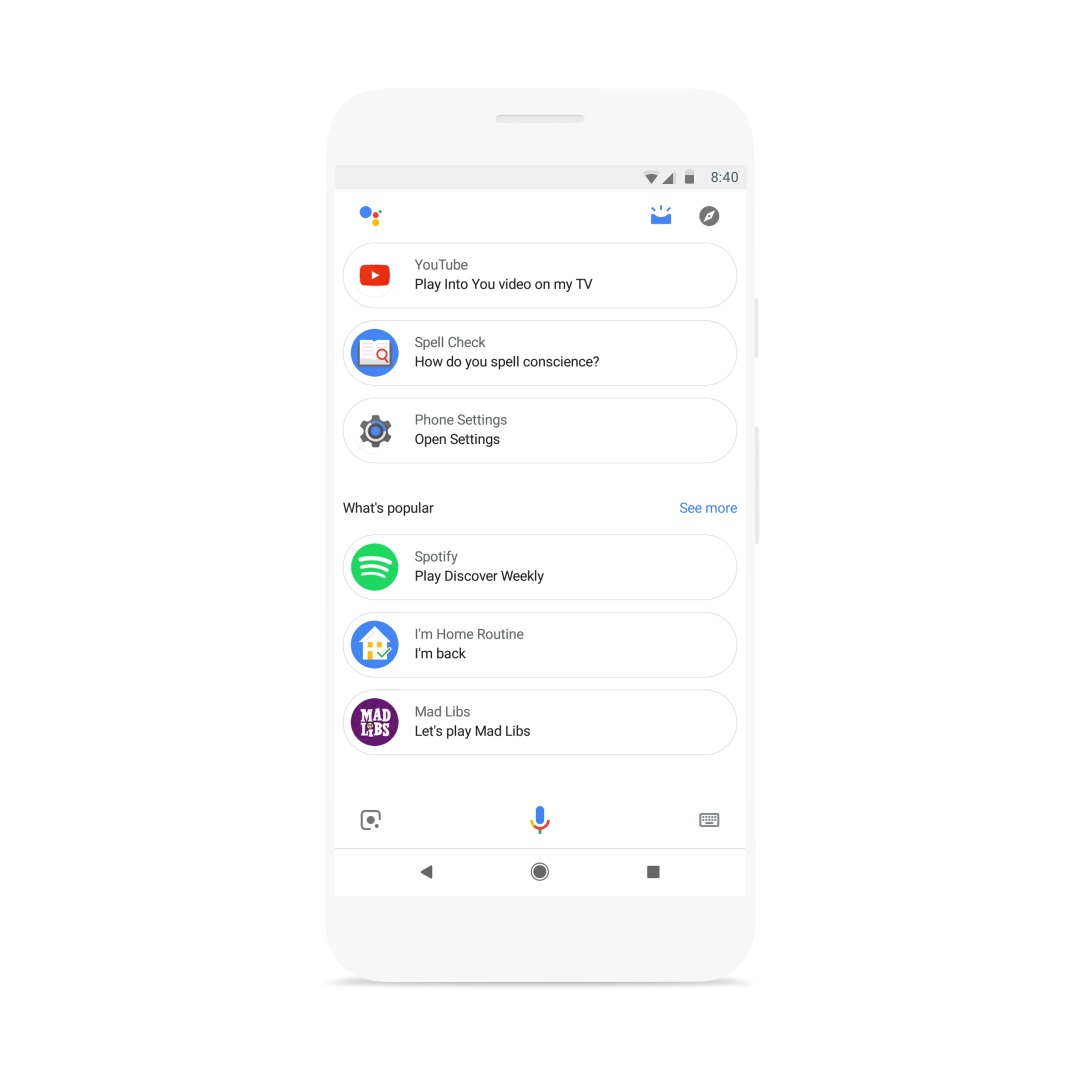Ever wished you could just open one app and get an instant update of travel times, reservations, deliveries, and other useful tidbits about your day? Google is adding a feature to the Google Assistant which will allow you to do just that.
Visual Snapshots is a new feature rolling out this week, and you can access it by opening your Google Assistant (press and hold the home button), and tap the left icon in the top-right of the screen. It’s even easier to access on iOS devices, as it this information will pop up as soon as you open the app. Here’s what it will look like:

So what exactly will it show? Visual Snapshot will lead with travel times, to make sure you always know the best time to leave to get to the office on time, avoid traffic before an important meeting, or simply get home in time for dinner. The following pages will then be populated with your daily agenda, any reservations you might have made for dinners or movies, and even when deliveries are expected to arrive based on your emails.
Don’t worry too much if those particular cards aren’t of interest to you, as Google’s artificial intelligence will curate the cards based on your location, recent interactions, and time of day to make sure that it’s showing the cards that are the most relevant to you, at the right time.
That’s not all either — Google Assistant will now also send you proactive notifications if some part of your plans needs to change. So if there’s heavy traffic on the way to the office, or if a flight is canceled,
Google is going to be adding even more functionality to this feature over time, and you can expect to see overviews of your notes from Google Keep, Todoist, Any.do, and other to-do apps pop up on your feed. So too will recommendations for new music and podcasts, as well as a discovery section to find things to do near you.
The feature is gradually rolling out this week for iOS and Android.