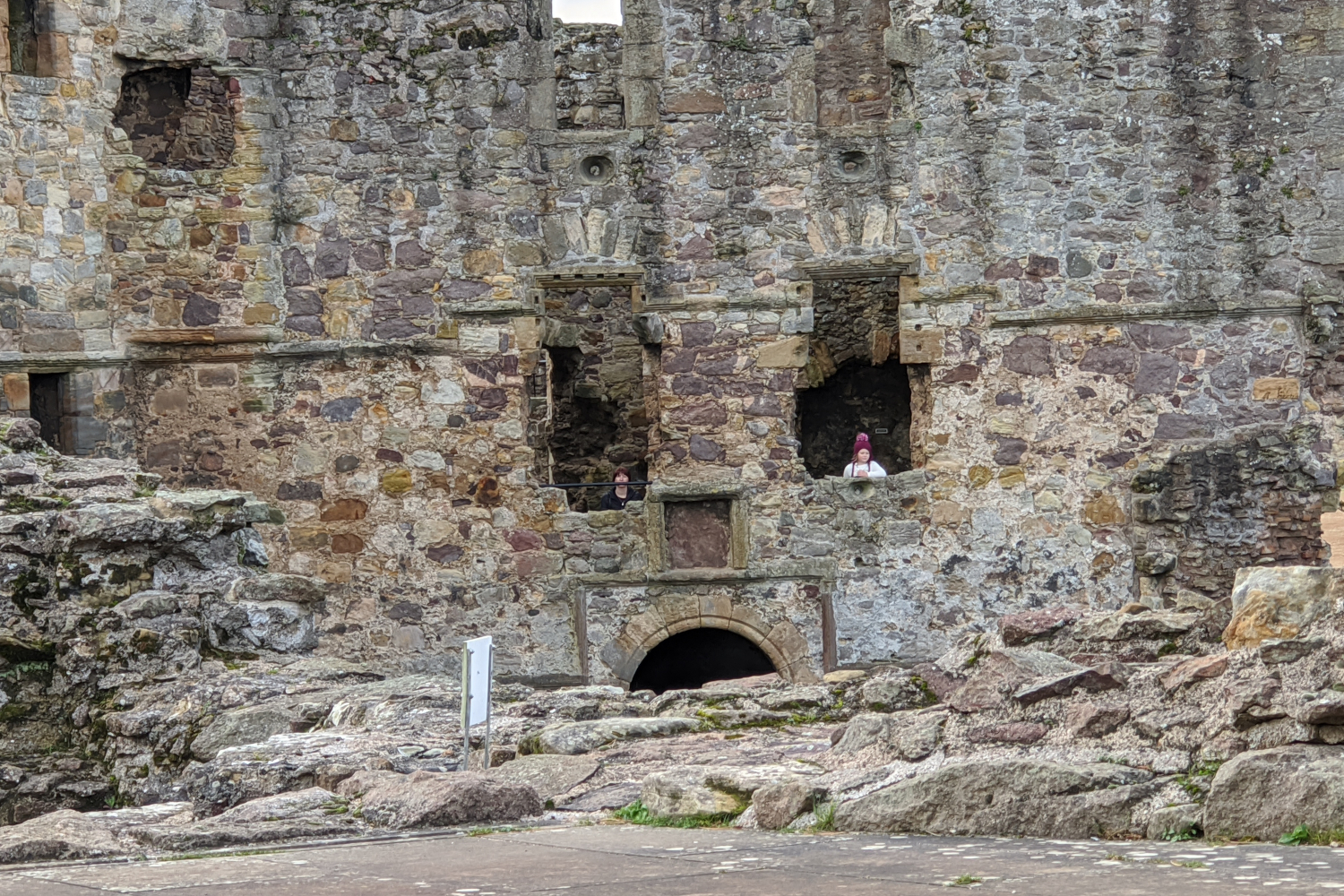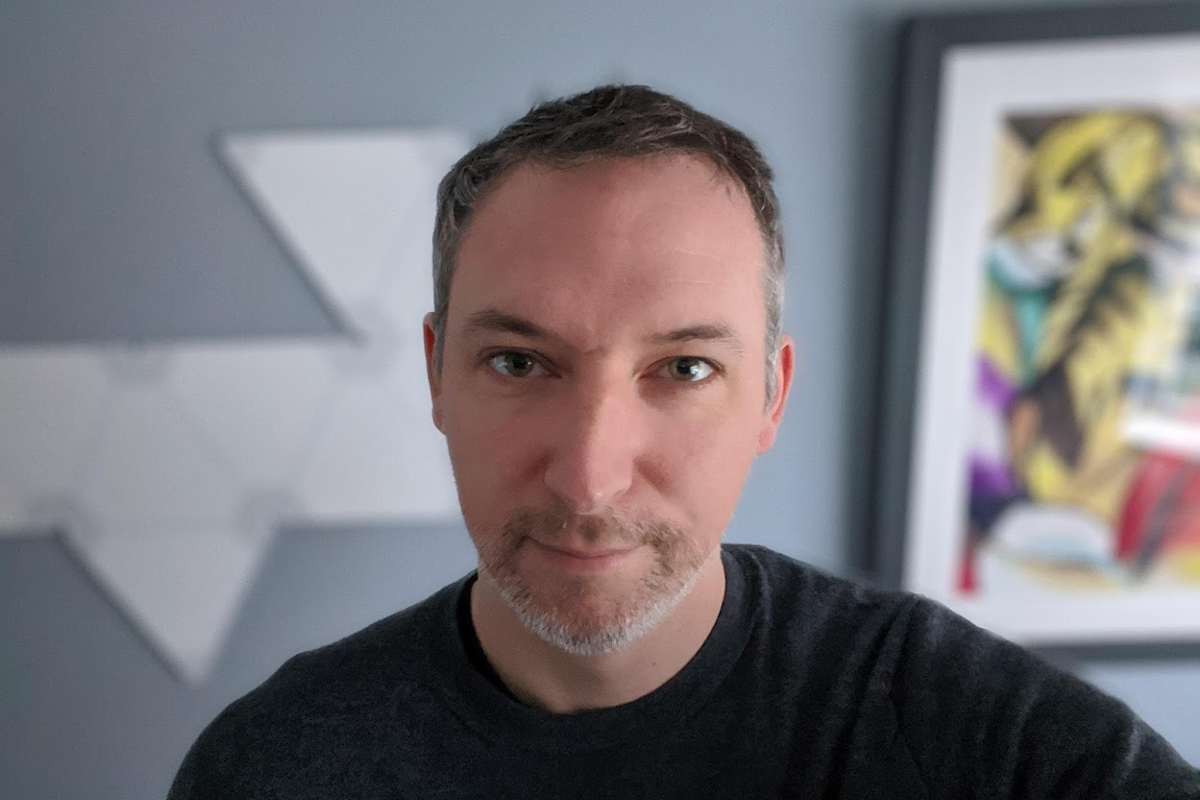- Camera is excellent
- Silky smooth display
- Snappy performance
- Software smarts
- Battery life is mediocre
- Lacks ultra-wide-angle lens
The Google Pixel 4 is flawed. Let’s just get that out of the way right from the start. This is no sculpted beauty that will set your pulse aflame the moment you lay hands on it.
Battery size jumps straight out from the spec sheet as a potential problem, and it is a problem. But the Pixel 4 has an incredible camera, it is seriously speedy, and it does things that no other phone can do right now.
The Pixel 3 was a great phone, and the Pixel 4 improves on it in many ways. It showcases the most exciting things Google is doing with software and machine learning. It’s also a damn good phone to have in your pocket. Can you learn to love it despite the flaws?
Want a big-screen phone? Google might have a better fit, so check out our Pixel 4 XL review.
A fresh, but familiar design
The Pixel 4, like every flagship phone on the market, is a glass sandwich with a metal frame. Traditionally, the Pixel line has been recognizable thanks to the two-tone finish on the back, but Google changed things up this year with a major design overhaul.

The back is a single sheet of glass with very slight curves right at the edges, and it’s broken only by the square camera module at the top left, which protrudes slightly and houses the dual-lens camera and flash. There’s no fingerprint sensor, since the front-facing camera and sensor array support face unlock now, which is much like Apple’s Face ID.
Speaking of Apple, casting an eye over all the other flagships out there, the Pixel 4 most closely resembles the iPhone 11 Pro, though it’s taller, lighter, and not as wide. Google’s design team also chose to hide the camera lenses on the back, so they are much less pronounced than they are on the iPhone and less likely to trigger trypophobia. If you asked me who wore it best, I’d say the Pixel, but it’s interesting how similar the broad brushstrokes of these designs are.
My dull review unit was glossy black with a matte black, aluminum frame with rounded corners. I was hoping for the limited edition Oh So Orange, which went to my colleague and his Pixel 4 XL. The orange and white models are more striking and feel more Google. A burst of personality peeps through in the power button on the left edge, which is contrasting white, with black volume controls below it.
The Pixel 4 does boast stereo speakers, but one of them is bottom-firing, which makes it easy to accidentally cover when you hold the phone in landscape, especially when you’re gaming.
The glass front, like the back, curls slightly at the edges to meet the frame. Google has shaved down the bezels on three sides, but not the top. This forehead gives it a dated look. There’s a reason for it, however. That’s where all the cool tech lives.
Wave hello to face unlock and air gestures
That top bezel contains a bunch of sensors for secure face unlock, a radar system based on Project Soli, and a front-facing camera. The face unlock is swift and doesn’t seem to be fazed by low light or even darkness. Most of the time the Pixel 4 is unlocked and ready on the last screen I was using by the time I get it into position. Compared to Face ID, I find it refreshing not to have to swipe as an extra stage here, but if you’re worried about not seeing the lock screen, you’ll be glad to know it’s a setting you can change.

There’s only one circumstance where I miss the fingerprint sensor and it’s for access to my banking app, which has not yet been updated to accept my face as a shortcut to entry — hopefully this will come soon.
Motion Sense is the name Google picked for its air gestures. We’ve seen this concept before, but I expect Google to have done it better — after all, Project Soli has been running for years. Motion Sense is simple right now and quite limited. The Pixel 4 will drop the volume of an incoming call or alarm as soon as it detects your hand closing in. It’s a small thing, but a good one. It will also bring the screen to life or put it to sleep based on your proximity.
More exciting is the idea of gestures you can employ to control functionality, but Google is starting small, so you can wave to cut the volume of a call or snooze an alarm, and you can wave to skip forward or back through the tracks when you’re playing music. There’s a subtle light at the top of the screen to show you when this swipe gesture is working, but it’s really easy to get the hang of.
The orange and white models are far more striking and feel more Google.
Beyond that, Google has included a wee demo app with Pokemon in it, which my daughter enjoyed waving at for 30 seconds or so. I think Motion Sense will grow in the future, and I like how it works right now, but it’s subtle. I’ll definitely wave to snooze alarms and maybe to skip a track while I’m cooking and don’t want to touch the phone, but it’s not a reason to buy a Pixel 4 over another phone, yet.
Super-slick screen

With a 5.7-inch OLED screen, the Pixel 4 is nice to gaze at. The 2,280 x 1,080-pixel resolution is plenty sharp and the brightness cranks all the way up when you need it to, making the screen comfortably legible in everything from pitch darkness to direct sunlight. What really sets this screen apart, though, is the 90Hz refresh rate. If you’re a gamer, then you already know about the importance of a high refresh rate to reduce motion blur for fast-paced action. It can make scrolling down a web page or swiping around your phone much smoother, too, which also makes it feel faster.
Gaming phones kicked off this trend, but OnePlus has run with it and I’m glad to see Google picking it up. Every phone manufacturer should adopt a higher refresh rate in its displays. We spend so much time staring at these screens that any improvement — anything that makes it more comfortable — is to be applauded and encouraged. I’m finding the Pixel 4 screen is great for browsing the web and watching videos, but it feels most like an upgrade when I’m gaming. Coming from a Pixel 3, there’s a tangible difference, and while it’s not the same as the leap from LCD to OLED, it is a step up.
Zooming in on the camera
The smartphone photography wars have intensified in the last couple of years and we are the beneficiaries. You can capture incredibly detailed vistas that bring the places you visit to life, you can snap amazing portrait shots with that coveted bokeh effect that blurs the background, you can take photos in dark environments that aren’t just noisy blurs, and now you can zoom in from afar without losing much detail.
If you’d asked me last year what kind of second lens Google would add to its main camera, I would have guessed an ultra-wide-angle, but the Pixel 4 got a telephoto lens instead. You’ve got a 12.2-megapixel lens that uses the same sensor as the Pixel 3, though it has a bigger, f/1.7 aperture to let in more light. It’s paired with a 16-megapixel telephoto lens with an f/2.4 aperture. Both lenses have optical image stabilization (OIS).
One of the main reasons I loved the Pixel 3 and stuck with it as my main phone was the camera, principally because it shoots great photos more often than not in any situation. I think the Pixel 4 camera is even better.
The balance in shots, the realistic colors, and the strong contrast combine to create photos that you want to share and come back and look at again. The camera in the Pixel 4 feels faster, so you can capture that off-the-cuff moment and preserve it. Google has added dual exposure controls, so if you tap on the subject you get two sliders at the top that you can use to tweak the brightness or shadows. I find the automatic settings tend to get great results, but if you want to capture a silhouette, or take some shadow off a face, these new options are handy.
The headline addition for the Pixel 4 is the zoom. This is a tricky one because I still think I’d prefer to have a wider angle option than a zoom option, like on the new iPhone 11, but there are situations when it undeniably comes in handy. Whether you’re capturing your child’s on-stage debut at school, shooting your idol from afar at a gig, or trying to cut out some ugly foreground, the zoom function is there for you.
Google’s setup allows for 2x optical zoom, but you can go up to 8x with the digital zoom and the quality is still quite impressive. Simply pinch on screen and the slider appears, enabling you some fine control over your zoom level. It’s just as well there’s OIS, because even with it, you’ll see some blur when you zoom right in, as you can see in some photos above.
My favorite thing about Google’s camera is the photos it takes of people. It’s fast to recognize faces, and there’s even a setting in the camera app that lets you prioritize photos where the faces of the people you shoot most frequently look best. Photos of my kids, my wife, my cat, the rest of my family, and my friends are the ones that matter most and the Pixel 4’s camera captures photos I love. I think that’s what most people really want in their smartphone camera.
Night Sight continues to improve, though the changes are subtle over the Pixel 3. What’s new is the astrophotography option which pops up if you’re outside at night and you point the phone at the night sky. Sadly, though not unusual for Scotland, it has been rainy and cloudy since I got my Pixel 4, but even after just a taste of what this can do I’m planning on some midnight adventures to shoot the night sky.


When the astrophotography option pops up, you simply tap to take the shot and it takes a really long exposure to capture more light. It captures for around four minutes and you really need to have your phone resting on something static, or ideally on a tripod to get good results. It’s by no means something you must have on your phone, but it highlights how far smartphone photography has come, and you can snap some stunning shots.
After a few days with the Pixel 4 camera I can confidently say I love it. Is it as good as the iPhone 11 Pro’s triple-lens camera, or Samsung or Huawei’s quad-lens cameras? I’ll leave that for better photographers than me to work out — which is a point worth noting — the top smartphone cameras are so good now that you really need to know your stuff to point out the frankly minuscule reasons why one shot is better than another. Much of it comes down to personal taste. The Pixel 4 is missing that extra ultra-wide-angle option, which can be great in situations when you want to cram more in, but what is here works beautifully.
Smooth performance, Android at its best
The Pixel 4 is fast. Really fast. Navigation feels slick. Apps and games load quickly. I’ve been playing Call of Duty: Mobile, Asphalt 8, and Shadowgun Legends. They run perfectly and they look great. The combination of a Qualcomm Snapdragon 855 with 6GB of RAM and Google’s Android, free of any superfluous extras, makes for truly impressive speed.
Here are some benchmark results:
- AnTuTu 3DBench: 412,619
- Geekbench 5: 638 single-core; 2,490 multi-core
- 3DMark Sling Shot Extreme: 5,056 (Vulkan)
Those scores are among the highest we’ve recorded. For comparison, the Samsung Galaxy Note 10 Plus scored 358,160 with AnTuTu and 4,656 with 3DMark. Though it’s also worth noting that the OnePlus 7T managed an AnTuTu result of 396,370 and the iPhone 11 Pro scored 455,778. It’s still odd that the Pixel 4 scored so high, especially since the OnePlus 7T has a Snapdragon 855 Plus and 8GB of RAM, but I ran it again and it got 408,735 — that’s a bit faster than the iPhone 11, though it doesn’t match the Pro models.
Putting the numbers aside, it feels smoother than any other Android phone I’ve used. That’s really a combination of the processing power, the screen, and Google’s software mastery.

I would like to see more storage as standard, though. The basic model of the Pixel 4 has just 64GB of storage and there’s no room for a MicroSD card to expand it. When you consider Google is also no longer offering free, unlimited backup of full-resolution photos, 64GB feels a little stingy.
Google Assistant and other Google-y extras
The new Google Assistant is faster. It can listen for follow-up questions or comments and understand context to provide you with the info you want. It doesn’t just open apps at your command, it can jump right to the Twitter profile you’re looking for. It is baked into more and more of Google’s services, from Maps to Gmail, and if you use these services on a daily basis, and you’re comfortable throwing tasks at Google Assistant, you really owe it to yourself to check out the Pixel 4.
This is where voice assistants are going. This is a big step closer to that hands-free future, where a disembodied digital servant lives in all our devices waiting to meet our every whim, or at least turn the lights off and play our favorite movie on the TV. How far you can take this right now depends on how smart your home is, and I’m sure Google will find a way to roll a lot of these capabilities out to other phones, but for now, it makes the Pixel 4 special.
The Pixel 4 is missing that extra ultra-wide-angle option, which can be great in situations when you want to cram more in, but what is here works beautifully.
That’s not the only unique bit of software trickery you’ll find. Favorite features like Now Playing, which tells you what song is playing wherever you are and compiles a list you can go back and check (all done locally on your Pixel 4) is still there, as is Call Screen, which filters spam calls if you’re in the U.S. or Canada. Google has new tricks, too. There’s live captioning on the Pixel 4 without the need for an internet connection, based on the same technology that enables the new version of Google Assistant.
That means you can play any audio — a movie, a podcast, or even a call you recorded, and your Pixel 4 will transcribe it live, throwing up accurate captions on the screen. This automatic speech recognition is also embedded in the new Recorder app, which is a journalist’s dream because it automatically transcribes interviews or anything else you care to record. It’s impressively accurate. When I speak in my business voice, the same voice I use to speak colleagues in the states, it is word perfect. If I dial up the Scottish accent, it struggles a wee bit, but it’s impossible not to be impressed by this feature and I’m likely to use it daily.
Battery life lets everything down
The Pixel 4 has a serious stamina problem. Last year, I described the Pixel 3’s battery life as its Achilles’ heel. Although it improved a little through software updates, it has consistently given me battery anxiety. The Pixel 3 had a 2,915mAh capacity. The Pixel 4 has a 2,800mAh battery in it, despite the fact it has a bigger screen that runs at 90Hz and a radar system that’s constantly vigilant for your movements.
Why Google? What are you thinking? How can a smaller battery possibly be enough to power this phone?

On a busy day, my Pixel 4 had to be plugged in well before bedtime. On an average day, it made it through, but only just. Snatching off the Pixel Stand at around 8 a.m. I read some news and checked some emails. By 10 a.m. it was down to 83%. I downloaded an app, chatted on Slack a little, but mostly set it aside to work on my desktop and at 12.47 p.m. it hit 68%. I spent a while testing the Motion Sense with alarms and music, and the Pixel 4 hit 43% at 2.30 p.m. Back to work on the desktop for a while, played a quick game before dinner at 6 p.m. and it was on 24%. There were a couple of calls and some web browsing in the evening, and it was down to 10% by 10 p.m.
Your mileage is going to vary depending on how you use your phone, but there’s no hiding the fact that the Pixel 4 has disappointing battery life. On a day out with navigation and loads of photos, my Pixel 4 was hitting 40% in the early afternoon. That’s just not good enough.
In our YouTube streaming video test the Pixel 4 managed 7 hours and 40 minutes. For comparison, the Samsung Galaxy S10 managed 10 hours and 50 minutes, the iPhone 11 Pro went for 12 hours, but the iPhone 11 only managed 4 hours and 54 minutes. Last year’s Pixel 3 was marginally worse on 7 hours and 21 minutes, but annoyingly the more affordable Pixel 3a went 9 hours and 12 minutes. Google should have put a bigger battery in the Pixel 4 — it’s that simple.
Why Google? What are you thinking? How can a smaller battery possibly be enough to power this phone?
Charging speeds aren’t great either. Google stuck with Power Delivery 2.0 at 18W, so the Pixel 4 takes well over an hour to fully charge, though you can get a useful amount of power in half an hour and it will generally hit 75% within 45 minutes. It does also support Qi wireless charging and it’s worth getting the Pixel Stand for extra functionality — it will show a photo slide show if it’s still light, switch to clock mode if it isn’t, and there are a few settings you can tweak.
Price, availability, and warranty
The Google Pixel 4 starts from $799 for the 64GB model and costs $899 for the 128GB model. You can buy it unlocked and ready to go on any carrier directly from Google. You can also get one from Verizon, AT&T, Sprint, T-Mobile, or any other major carrier.
Google offers a standard one-year warranty for its phones, which protects from manufacturer defects.
Our take
The Google Pixel 4 is an outstanding Android phone that’s hobbled in its bid for best smartphone status by a battery that’s simply too small. The question is: are some snazzy new software features and a wonderful camera enough to persuade you to accept battery anxiety?
Is there a better alternative?
Apple’s iPhone 11 Pro is the most complete smartphone available right now, though it starts from $999. You may also look at the iPhone 11, which is $100 less than the Pixel 4, but matches it in many categories (except it has better battery life).
If you crave what Google has to offer, then the obvious alternative is the Pixel 4 XL, which has a slightly bigger screen and better battery life (not that much better) for an extra $100.
If you want beautiful design and software can take a back seat, then Samsung’s wares should be in your sights. The Samsung Galaxy Note 10 Plus is an excellent smartphone in every way, though it may be overkill for some and it’s a lot more expensive at $1,100. You may consider the Galaxy S10e as a similarly-sized and priced alternative to the Pixel 4, but it’s not as pretty as its bigger siblings.
The OnePlus 7T might be the best alternative, as it’s $200 cheaper than the Pixel 4, but also boasts a 90Hz screen, a capable camera, and top notch performance — it has good battery life, too.
How long will it last?
Take care of it and the Pixel 4 should serve you well for at least three years. There’s an IP68 water-resistance rating, protecting it from rain and accidental dips in the pool; it is covered in glass, though, so you may want to buy a case.
Should you buy it?
Yes. If you prize the software experience above all else, and you crave that awesome camera, the Pixel 4 deserves a place in your pocket.