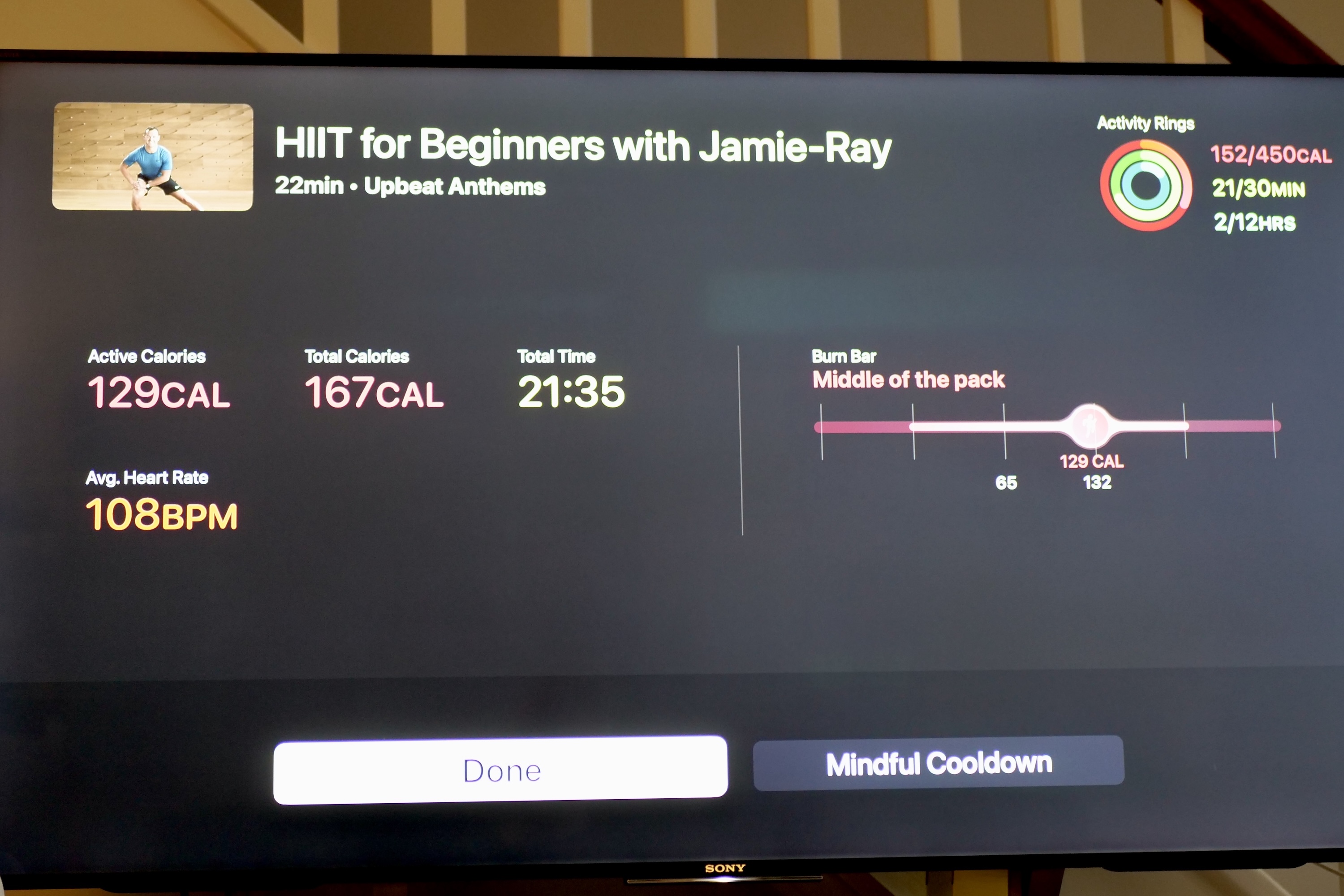When my Apple Watch Series 10 arrived, it came with a three-month trial for Apple Fitness Plus. It was just the right time, as I’d been out of the exercising loop for a few months and wanted to get back into it at my own pace.
But I was a bit worried about Apple Fitness Plus. Would it be suitable for me as a beginner? What I discovered was something way more motivational and fun than I expected.
Fear of the unknown

I like exercising, but I don’t like the often over-the-top motivation that can come with it. I’ve always chosen ways to avoid relentlessly upbeat trainers attempting to “push my limits.”. It doesn’t test my resolve; it tests my patience. It means finding online exercise routines to follow is a bit of a challenge, as so many instructors rely on the hook of being obscenely optimistic to get you going.
But I’m still an inherently lazy human, so I need some motivation — just from normal people. Would Apple Fitness Plus provide it, or would it be packed with ridiculously cheery instructors I’d soon start to despise? I had three months to find out without paying anything, and as the weather had changed for the worse here in the U.K., it seemed like a good time to see if the platform was for me.
Before we go further, here are the basics about Apple Fitness Plus. It’s an online fitness service where trainers take you through a variety of lessons based on 12 different workout styles, ranging from strength training to energetic dance. It works on an iPhone, iPad, or Apple TV, and an Apple Watch is a helpful companion. It costs $10 per month or $80 per year and also comes bundled with an Apple One subscription.
Way better than I thought

Even after a few beginner sessions, my mind was made up about Apple Fitness Plus. It was nothing I feared it would be and everything I hoped — it actually far exceeded what I expected. As I said, I was worried about the training style more than anything else, but the instructors in all the sessions I’ve tried so far have been brilliant. They provide just the right amount of motivation, with a friendly and fun style that’s so engaging I keep coming back. I can’t stress enough how important this aspect is for me, and I know Apple Fitness Plus’ training style works because I feel good when I get to the end of the sessions.
I’ve worked through the strength, core, and High Intensity Interval Training (HIIT) workouts after quickly discovering the dance ones weren’t for me. As a “beginner,” the ability to combine the basic 10-minute sessions together into one 30-minute workout or two 20-minute sessions into a longer 40-minute workout has been really helpful. I can work at my own pace, do as much or as little as I want, and never feel overwhelmed or that I’m working beyond my ability. If I think some individual exercises are too tough, one of the three trainers in each session always shows you an easier option.
As the beginner sessions don’t have much of a cooldown, I’ve used the beginner yoga sessions instead, and they work just as effectively. I’ve tried some of the sessions that aren’t for beginners, and they really do up the intensity, but the style and trainers themselves often remain the same. This is excellent, as I know that as I improve, the platform won’t dramatically change.
I like the trainers in the beginner sessions and purposely look for other sessions they run, but I’m also excited to “meet” other trainers, and I have no doubt they’ll all be equally fun to work with. I’ve had fun with Apple Fitness Plus, and that means I keep going back.
What about equipment?

What equipment have I used in my Apple Fitness Plus journey? Well, in many sessions, you don’t need any exercise equipment (though a yoga mat and some weights are helpful), but you do need at least two Apple devices to make the absolute most of it. While the Apple Watch was my motivator to try Fitness Plus out and is often discussed as being the must-have Apple device for the platform, I don’t consider it an absolute essential. If you wear an Apple Watch, it makes a big difference in your motivation, but it’s not like you can’t enjoy the workouts without one.
The essential piece of Apple hardware to enjoy Apple Fitness Plus the most is, in my opinion, an Apple TV. While you can follow the sessions on an iPhone or an iPad, squinting at a small screen that’s inevitably going to be quite far away from you while you work out isn’t ideal. Fitness Plus is one of the options on the Apple TV’s main menu, and it looks fantastic on the big screen. It’s easier to follow the movements, and you get a better idea of form, too, which is especially helpful if you’re a yoga newcomer.

I don’t think I would have enjoyed Apple Fitness Plus if I hadn’t used it on an Apple TV, and I also know my motivation would have been lessened if I hadn’t used an Apple Watch during the workouts. The Fitness Plus app connects directly to your Apple Watch and tracks your workout time, heart rate, and calorie burn in real time, then puts the data on the screen to follow at all times. Because the workouts are tracked in Apple Fitness, it all counts toward your daily goals. There’s nothing better than watching the familiar “closed ring” animation come up on the screen while you work out.
In typical Apple fashion, everything works together so well. Connecting my Apple Watch to my Apple TV takes seconds, and the link has always been faultless. The data shown in the corner is insightful and motivational, and having my stats onscreen feels quite futuristic, too. I miss the data being shown when I’ve not worn my Apple Watch.
On the negative side, Fitness Plus’s discovery and search aren’t very good. The menu system is dense, and while you can create personal workout plans, it’s not very intuitive, especially if you’re looking for specific workouts or a slow progression. It takes time to make Apple Fitness Plus work for you.
It needs to be sticky

I’ve been working out with Apple Fitness Plus a few times a week for the last six weeks, so I’m halfway through my free trial. I’m enjoying it, but am I enjoying it enough to spend $10 per month to continue when my free time is up? The answer is complicated, but has little to do with Apple Fitness Plus’s content and almost everything to do with my relationship with exercise. However, while they sound unrelated, it’s also Fitness Plus’s job to keep people like me engaged.
There isn’t much chance I’ll run out of sessions to try if I do subscribe. I’m a creature of habit, so I know I’ll fall into repeating my favorite workouts ad infinitum should I continue, but for those who are more adventurous, there are masses of sessions available (at least 3,000), and they range from 5 to 45 minutes in length, with more added all the time. The high production value and engaging trainers make it easy to enjoy, and if you’re committed to meeting daily goals on your Apple Watch, Fitness Plus is a great way to do it. Apple Fitness Plus has everything to become the online fitness platform I’d want to use regularly.
However, the Apple Fitness app on my iPhone is one of the least intensive fitnes- tracking apps I’ve used and takes a fairly hands-off approach to motivating you compared to more hardcore platforms from Garmin and Fitbit, for example. I personally like this, but it’s not great for holding attention.
I know that if I stop using Fitness Plus, it’s highly unlikely to proactively call me back, and I’ll be able to slip into a sloth-like existence without it adding to my guilt. While I don’t want it to pressure me into returning, a little nudge every now and then wouldn’t go amiss. I am concerned that if I stop using it once I’ve paid, it’ll sit there silently, judging my inactivity, but never doing anything to get me off my backside.
You’ve got to be deep into the Apple ecosystem

I want to end by talking about being a beginner in Apple Fitness Plus, which does have beginner-friendly workouts, but simply isn’t for the casual Apple device owner. If you only own an iPhone, it’s probably not going to return the value I’ve seen. To get the absolute most out of Fitness Plus, you should own either an Apple TV or an Apple Watch, and preferably both. If you’ve got both, then you’ll have an iPhone too, and that places you deep into the Apple ecosystem and far from a newcomer.
Understanding this allows you to see how Apple Fitness Plus requires a big financial investment before you even start, aside from the subscription, if you want to get the most from it. While it can be used with just an iPhone, it’s not the best way to enjoy the classes, and you may stop using it. It’s a great example of how a service can encourage you to buy more hardware, and provided you understand a lot of the ongoing motivation to use it will have to come from your own internal strength, there’s masses of enjoyment to be had from Apple’s incredibly polished online fitness classes.
I’m going to use the good, old-fashioned financial motivation of subscribing to Apple Fitness Plus when my trial is up as a way to increase my chances of using it long term. But the only reason I’m doing this is because of how the trainers make me feel when I work out with them and how easy and fun the whole thing is to use.
I went into using Apple Fitness Plus expecting the worst, but I’ve found it to be a really enjoyable way to work out at home.