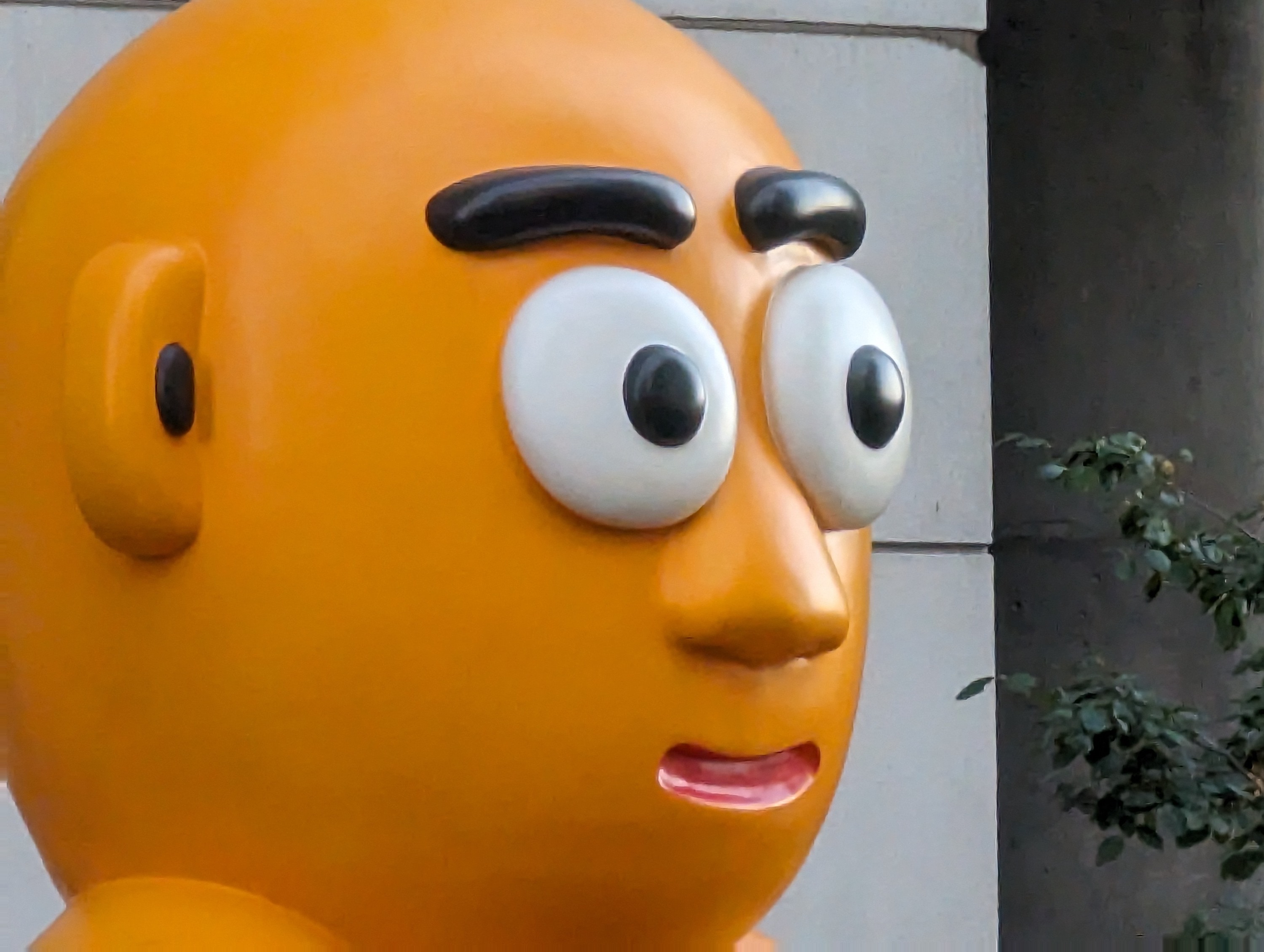“With an exquisite design, top-notch cameras, and big processor upgrades, it's Google's strongest Pixel yet.”
- Google's best phone design yet
- Lovely, vibrant display
- Phenomenal cameras
- Unbelievable photo-editing tools
- Face Unlock is magical
- Tensor G3 is a big improvement
- Seven years of updates!
- The temperature sensor
- Mediocre battery life
- Slow charging speeds
I’ve been really nervous to start writing this Google Pixel 8 Pro review. At the start of each day with my Pixel 8 Pro, I’ve been worried that a bug or glitch is going to rear its ugly head and ruin my experience with the phone. I’ve been walking on eggshells, going through each day with bated breath, and just waiting for the moment that something goes wrong.
But here’s the thing: that hasn’t happened yet. I’ve been living with the Google Pixel 8 Pro for a while now, and not once has it given me any sort of trouble — something I absolutely can’t say about last year’s Pixels. While its predecessor was a buggy, unusable mess of a product for me, the Pixel 8 Pro has been the exact opposite. In fact, it’s been pretty damn incredible.
The Google Pixel 8 Pro isn’t a perfect Android phone, but it’s absolutely the closest Google has ever gotten to making one — and I love it.
About our Google Pixel 8 Pro review
This Pixel 8 Pro review was originally published by Joe Maring on October 11, 2023, after using the phone for a little over a week in the U.S., then updated on November 15 to include a “one month later” section to recap how the phone had held up after more than a month of regular use. Subsequently, in mid-February 2024, the review was updated again by Andy Boxall after using a Pixel 8 Pro in the U.K. for two weeks. An additional section detailing this can be found below.
Google Pixel 8 Pro: Is it still this good in 2024?

Unlike Joe, I had no problems with my Pixel 7 Pro, so I approached the Pixel 8 Pro thinking I’d get more of the same. I was right; it has been faultless in terms of software and reliability during my time with it. The Pixel 8 Pro’s battery has lasted me a full day without a problem and easily into the second day when my screen time is less than three hours. The camera is great, and I love how Google’s Magic Editor AI editing mode is evolving, as the edits it creates aren’t always so outlandish anymore. Instead, when you put it into action, there’s a great mix of arty, unreal, and enhanced reality edits.
It’s a slippery phone, though, often sliding off flat surfaces and taking a tumble. The basic black version I’ve been testing has none of the Bay blue version’s character and is rather boring to look at; plus, I don’t like the way the flat screen looks and how the sharper edges feel in my hand compared to the Pixel 7 Pro. These are small things, though, and don’t diminish the Pixel 8 Pro’s speed, smoothness, and ease of use.
The Pixel 8 Pro is very good, but the price increase over the Pixel 7 Pro is now beginning to hurt it.
However, while it’s a superb phone and a worthy purchase, coming back to it after loving the standard Pixel 8 and the release of the Samsung Galaxy S24 Ultra shows its shortcomings. I appreciate the Pixel 8 Pro’s simplicity, but after using the Galaxy S24 Ultra — admittedly a more expensive smartphone — it does feel very stripped out. The Galaxy S24 Ultra’s camera is superb; it has masses of power and ability, a stylus, a stunning non-reflective screen, amazing battery life, some fun AI features, and a long software update commitment. You pay more for it but get more for your money. It seems to do everything.
Yes, the S24 Ultra is more expensive, but the Pixel 8 Pro is also more expensive than its predecessor, and the $1,000 price makes me wince when I remember how good the Pixel 8 is, and it costs a more reasonable $700. There aren’t all that many differences between them, and I expect I could return to the Pixel 8 and be perfectly satisfied with it, and also with the extra $300 left in my bank account. The Pixel 8 Pro is very good, but the price increase over the Pixel 7 Pro is now beginning to hurt it. There are two other phones priced around it that are just as good or even better, plus the Galaxy S24 Plus at the same price, which turned out to be great as well. It’s a hard decision choosing between them all.
Google Pixel 8 Pro: design

People often say that Pixel phones are more about software than hardware, but the Pixel 8 Pro apparently didn’t get that memo. The Google Pixel 8 Pro has some of the best smartphone hardware I’ve used all year.
Although it looks very similar to the Google Pixel 7 Pro, everything about the Pixel 8 Pro’s design is nicer and more expertly crafted. Instead of the glossy glass back we had last year, the Pixel 8 Pro’s rear glass has a matte finish that feels smooth and velvety. It is a bit slippery, but it feels so nice that I honestly don’t care. The corners are also more rounded, allowing the phone to more comfortably nestle itself into your palm. And the dual camera cutouts on the 7 Pro are gone, replaced by a single, seamless cutout that spans the camera bar on the back of the phone.

These changes don’t sound like much on paper, but by holding the Pixel 8 Pro side by side with the Pixel 7 Pro, you can really feel the difference a year has made for Google’s hardware team. The back glass texture is exquisite, the buttons feel better to press, and the phone is just so incredibly comfortable. I really don’t have anything to complain about.

I also need to praise Google for the stunning Bay blue color you’ll see throughout this review. It’s a gorgeous baby blue shade that’s warm and calming in a way that’s difficult to describe.
The way it pairs with the silver camera bar and black camera lenses is incredible. And no matter how light hits the phone, the blue is always apparent without being overbearing. I do wish it wasn’t the only “fun” color available (the other styles are Obsidian and Porcelain, aka black and white), but the Bay shade is a phone color for the ages.
Google Pixel 8 Pro: screen

Google also flaunts its hardware chops with the Pixel 8 Pro’s display. This year’s Pixel offers a 6.7-inch OLED display with a 2992 x 1344 pixel resolution. It’s a similar panel to the Pixel 7 Pro’s, but there are a few important upgrades.
The 120Hz refresh rate returns, and it’s as smooth as ever — offering fluid scrolling and smooth animations. But it can now scale all the way down to 1Hz instead of 10Hz, meaning it’s drawing less energy for things like the always-on display, reading articles on Google Chrome, etc. It’s also a lot brighter this year, now going all the way up to 1,600 nits for HDR content and 2,400 nits for peak brightness. For context, the latest iPhone 15 Pro Max only gets up to 2,000 nits. Whether I was soaking in a late summer sunset while walking the High Line in Manhattan or enjoying the last bits of sunshine in Southwest Michigan, I never once had trouble seeing what was on the Pixel 8 Pro’s screen.

I’m not sure I really notice a difference between it and my iPhone 15 Pro Max, but I appreciate Google going the extra step and ensuring I’ll never have to think about it. What I appreciate even more is how dim the display gets. When turning the brightness all the way down on my iPhone and the Pixel, the Pixel 8 Pro gets noticeably darker, which is great when you’re using your phone in a dark room and don’t want to disturb your sleeping partner next to you.
Beyond the better refresh rate and brightness, everything else about the Pixel 8 Pro’s screen is excellent. The display is plenty sharp, colors look fantastic, and — unlike the Pixel 7 Pro — all of the display bezels are perfectly symmetrical. Just like the Pixel 8 Pro’s design, Google knocked the screen out of the park.
Google Pixel 8 Pro: cameras

OK, it’s time. Let’s talk about the Google Pixel 8 Pro’s cameras. The Pixel 8 Pro has a similar triple-camera setup compared to the Pixel 7 Pro, and it consists of main, ultrawide, and telephoto sensors. All of them have been upgraded in meaningful ways.
The 50-megapixel main camera has an f/1.68 aperture for 21% more light sensitivity and it is capable of 2x optical zoom. The new 48MP ultrawide camera touts an f/1.95 aperture with a 105% increase in light sensitivity, plus an improved macro mode that allows you to get as close as 2 centimeters away from your subject. The 48MP telephoto camera gets a 56% boost in light sensitivity. It has an f/2.8 aperture and once again offers 5x optical zoom. For the selfie fans out there, the 10.5MP front-facing camera has an f/2.2 aperture and now supports autofocus.
Those are a lot of numbers, and in practice, they translate to the Google Pixel 8 Pro taking exceptional photographs.
The 50MP primary camera on the Pixel 8 Pro is outstanding. It shouldn’t be surprising in 2023 that a Google Pixel device takes great photos, and the Pixel 8 Pro ensures that won’t be changing any time soon.
Whether I’m taking pictures of my dog in broad daylight or capturing the ambiance of a dimly lit bar, the Google Pixel 8 Pro makes me confident that I’ll end up with a photo I’m happy with. And the best part is how effortless it is to get these great-looking shots. Point the Pixel 8 Pro at your subject, tap the shutter button, and you can pretty safely assume you’ll get an excellent image.
The Pixel 8 Pro also performs strongly with its 5x telephoto camera. No, it’s not a 10x optical zoom like you get on the Samsung Galaxy S23 Ultra, but the quality of the sensor is outstanding. It delivers excellent details at its 5x range, with very similar colors to the main camera. And even if you punch in all the way to the 30x digital zoom, the Pixel 8 Pro still churns out very usable images.
- 1. Google Pixel 8 Pro 5x zoom
- 2. Google Pixel 8 Pro 5x zoom
While it would have been great to see Google increase the optical zoom range, I think the upgraded light sensitivity easily makes up for it. Photos from the telephoto camera look fantastic. The sharpness is there, the composition and colors are lovely, and it gets you substantially closer to your subject while rarely sacrificing image quality.
I’ve been equally happy with the ultrawide and selfie cameras. Like the telephoto camera, the ultrawide camera does a good job of producing similar colors to photos taken with the main camera. It also gives you a much wider field of view, with minimal edge distortion. It’s still there if you really look, but it’s quite good considering the 125.5-degree field-of-view.
The 50MP primary camera on the Pixel 8 Pro is outstanding.
The selfie camera has also been solid. The addition of autofocus this year is very much welcome and works great. Portrait mode can still be tripped up by stray strands of hair, but otherwise, there’s little to complain about.
While it’s not something that fits into the way I take photos with my smartphone, the Google Pixel 8 Pro finally adds a Pro/manual mode to the camera app — offering granular controls for your brightness, shadows, ISO, and more.
Google Pixel 8 Pro: AI photo editing

Although most photos you take with the Pixel 8 Pro will likely require little to no editing, there are some fascinating tools to dig into if you do want to tweak your photos.
The first of these is called Best Take. Picture this: you take a selfie with your friend or a group family photo, and — as the story often goes — not everyone is smiling or looking at the camera. You’ve taken multiple photos of everyone together, but there’s no perfect one. On the Pixel 8 Pro, you can find those pictures in Google Photos, tap the Edit button on any one of them, and then tap Best Take.

The Pixel 8 Pro analyzes the faces of everyone from the various shots you took and then lets you swap out someone’s face with a better shot of them. This isn’t Google using AI to recreate faces or anything like that — it’s simply taking faces from other similar photos and applying them to a single shot. It doesn’t always look perfect, and it takes a few seconds to load the feature, but when it works, it is pretty damn magical.
Something else Google is introducing on the Pixel 8 Pro is the Magic Editor. If you have any photo backed up to Google Photos — not just ones taken with the Pixel 8 Pro — you can use the Magic Editor to erase and move objects/people, change the sky, add or remove portrait effects, and more. Think of it like AI-powered Photoshop in the palm of your hand.
- 1. Photo before Magic Editor
- 2. Photo after Magic Editor
It’s a lot at your disposal, and it means the possibilities are as grand or as minute as you want them to be. The above photos of the inside of the restaurant provide a great example of how the removal tool works. The first shot is a bit littered by the backpack near the bottom right, the vent on the ceiling, and the light in the top-right corner. I removed all of them with the Magic Editor, and the end result is shockingly good. Google uses AI to fill in the details of any objects you erase, and while it’s not always perfect, it can look pretty impressive.
- 1. Photo before Magic Editor
- 2. Photo after Magic Editor
But what if you want to make more drastic edits? The original photo of the view from my apartment’s parking lot is a bit dull. There’s a faint rainbow you can just barely see, but the overcast sky really ruins it. With just a few taps in the Magic Editor, I was able to completely replace the sky with something much more impressive. I also removed the cars from the shot to clean it up a bit.
- 2. Photo after Magic Editor
The Magic Editor also has an option called “Stylized,” and this is where things get really crazy. Using this, you can completely change the look of your photo beyond just the sky — we’re talking complete alterations to the background, your subject, and more. This example of the pink flower is one of the less drastic ones, but it still swapped out the buildings in the background with a lush, green setting — a setting that didn’t exist in reality, but the Pixel 8 Pro makes it look like it did.
I was initially apprehensive about the idea of changing my photos so dramatically, and I still am. There’s a very real conversation that should be had about using AI to edit photos like this and where we cross the line from minor edits to AI conjuring up a completely false image.
Those feelings aside, it’s impossible to not be impressed by the Pixel 8’s photo-editing capabilities. Being able to make such high-quality edits with no training required is notable, and whether we’re talking about Best Take or the Magic Editor, I think these are features that are going to impress a lot of people.
Google Pixel 8 Pro: temperature sensor

I won’t spend much time talking about this feature since Google didn’t want to either during its big Pixel 8 event. Let’s briefly discuss the Google Pixel 8 Pro’s temperature sensor. On the back of the phone, underneath the camera flash, is a small circular sensor. This is the Pixel 8 Pro’s temperature sensor.
You interact with the sensor through the Thermometer app on the phone, where you’ll see a feature called “Object temperature.” From here, you can quickly take the temperature of any object by holding the Pixel 8 Pro about two inches away from the thing you want to take the temperature of. Depending on what you’re measuring, you can use one of the material presets in the Thermometer app, including Food & organic, Beverages & water, Cast iron, Fabric, Plastic & rubber, and more.

It all works fine, but I also have zero idea what I’d ever want to use it for. Google says you can use the sensor to check the temperature of a drink to make sure it’s not too hot or cold or to check the temperature of a pan you’re heating up to cook with. And I guess you could do those things, but I can’t seriously picture myself ever wanting to. It’s a goofy party trick to mess around with for a couple of minutes, and that’s about it.
The eventual goal of this sensor, once it gets Food and Drug Administration (FDA) approval, is to let users take their body temperature and then upload that data to the Fitbit app. That could be legitimately useful if you’re tracking a fever and want to monitor your body temp, but here’s the thing — we have zero idea when that FDA approval is going to happen. It could very well be a year or more before the Pixel 8 Pro is capable of body temperature tracking, and by that time, we’ll be talking about the Google Pixel 9 series.
You can easily ignore the temperature sensor on the Pixel 8 Pro, and I’d recommend that you do. Even so, it’s a bit embarrassing that — presumably — a lot of time, money, and research went into such a niche feature that’s lacking the main reason you’d want to use it in the first place.
Google Pixel 8 Pro: Face Unlock

One of my all-time favorite Pixel features makes a return on the Google Pixel 8 Pro: Face Unlock. Google reintroduced Face Unlock on the Pixel 7 and Pixel 7 Pro last year after debuting it on the Google Pixel 4, but on the Pixel 7 phones, it was only good for unlocking your lock screen. If you wanted to log into your password manager, a banking app, or authorize a purchase, you still had to rely on the fingerprint sensor.
Face Unlock on the Pixel 8 Pro still works great for getting past your lock screen, but it also works perfectly for all of those other things. I’ve been using Face Unlock on my Pixel 8 Pro to view my passwords in 1Password, approve Google Play purchases, and log into apps like American Express and Chase. It works just as seamlessly as Face ID on recent iPhones or Google’s first attempt at Face Unlock on the Pixel 4.

Unlike iPhones or the Pixel 4, however, Face Unlock on the Pixel 8 and Pixel 8 Pro doesn’t require any specialized hardware sensors. The only hardware component is the selfie camera, and while that typically hasn’t been secure enough for this level of facial recognition, Google says AI and machine learning upgrades in the Tensor G3 chip allow it to meet necessary security standards without any extra hardware.
That’s a legitimately impressive feat, and the convenience of having Face Unlock and an in-screen fingerprint sensor as biometric security options on the Pixel 8 Pro has been outstanding. Both of them work really well, and the freedom to use whichever one is easiest has been a treat. If I’m using the Pixel 8 Pro around the house, Face Unlock works quickly, reliably, and effortlessly. If I’m out shopping and have a face mask on, I can fall back on the fingerprint sensor (which is equally great).
I can’t imagine this was an easy task on Google’s end, but I’m thrilled the company found a way to make it work. It’s great to see one of the Pixel 4’s best features make a proper return — and to have it and a quality fingerprint sensor on one phone feels too good to be true.
Google Pixel 8 Pro: Tensor G3

In my hands-on preview of the Google Pixel 8 series, this is where I said things could go horribly, horribly wrong.
For everything Google’s gotten right with its previous two generations of Pixel devices, the company’s Tensor chips have always caused problems. Whether it was the first Tensor chipset in the Pixel 6 family or the Tensor G2 powering last year’s Pixel 7 devices, it doesn’t take long to find people complaining about Google’s custom chipsets. With issues that include overheating, poor cellular reception, and general performance instability, Tensor doesn’t really have the best reputation.
Considering everything working against it, that means the Tensor G3 — Google’s new chip inside the Pixel 8 Pro — has a lot to prove. The good news? It’s actually pretty solid.
I’ve been using the Google Pixel 8 Pro for just about everything over the course of my review. I’ve played mobile games, juggled countless different apps, streamed live video over a 5G connection, taken loads of pictures, run various benchmark tests, and more. Throughout all of it, Tensor G3 has held up like a champ. It handles all of my apps with ease, plays games like Marvel Snap and Call of Duty: Mobile just fine, and never left me yearning for more power.

OK, but what about heat? Previous Tensor chips are notorious for easily overheating, so the Tensor G3 surely also falls victim to this? Thankfully, that doesn’t appear to be the case this year.
Throughout my review, I’ve only noticed one instance where my Pixel 8 Pro became unexpectedly hot over a short period of time (playing Marvel Snap for about 15 minutes over a shaky 5G connection). Other than that, however, I’ve been happy with its thermal performance. I still notice the phone getting slightly warm every now and then — particularly during gaming sessions or after prolonged Twitch or YouTube TV streaming — but the Pixel 8 Pro is rarely uncomfortably warm in the way its predecessors could often become.
Other aspects of Tensor G3 have also been great. My 5G connection on T-Mobile has been largely the same across the Pixel 8 Pro and my iPhone 15 Pro Max. I also haven’t had any issues connecting to my home’s Wi-Fi 6E network, and it’s nice having support for Wi-Fi 7 if and when I upgrade my router.

And here’s the best part — I haven’t experienced any game-breaking bugs on my Pixel 8 Pro. Not a one! Where the Google Pixel 7 Pro was a glitchy, buggy mess, my Pixel 8 Pro has been smooth sailing. It does what I want it to, holds its own under pressure, and doesn’t make my day frustrating because Tensor decided to randomly close an app or keep crashing the Pixel Launcher (things I often ran into on previous Pixel phones).
My Pixel 8 Pro has been smooth sailing.
The best thing I can say about the Tensor G3 in the Google Pixel 8 Pro is that I haven’t thought about it very much. It has offered a frictionless experience of using the Pixel 8 Pro, which is the polar opposite of what happened to me last year.
Will Tensor G3 remain a reliable chipset over the next few weeks, months, or even years? That’s where Google needs to prove itself, as we’ve seen that Pixels can often get worse with age. I’ll continue to use the Pixel 8 Pro for the foreseeable future to see what its aging process looks like, but in terms of how things stand right now, I’m impressed.
Google Pixel 8 Pro: battery and charging

The Tensor G3 is a big upgrade when it comes to performance, reliability, and heating. But do those upgrades also translate to better battery life? Not really!
Battery life on the Google Pixel 8 Pro hasn’t been bad, but it’s also a far cry from some other Android phones I’ve used this year. If I start a day at 7:30 a.m. or 8 a.m., I can expect the Pixel 8 Pro to have anywhere from 15% to 5% remaining (depending on my usage) by about 10:30 p.m. That’s with around five hours of screen-on time. Most days, this includes at least 30 minutes of playing Marvel Snap and frequent use of apps like Threads, Duolingo, Telegram, TikTok, YouTube TV, and others. In other words, the Pixel 8 Pro has very firmly been a one-day smartphone for me.
In fairness, I have been trying to use the Pixel 8 Pro as much as possible during my review period. If I picked it up less throughout the day, I imagine I could get through part of a second day before needing to top it up. But compared to phones from Samsung, Motorola, and OnePlus, which have all been capable of two-day battery life with similar usage, I expected more from the Google Pixel 8 Pro’s 5,050mAh battery.

Something else that could be improved with the next generation is charging speed. The Google Pixel 8 Pro supports max wired charging speeds of up to 30 watts, and while that’s technically a small improvement from the Pixel 7 Pro, it’s still quite slow against other Android phones. I plugged the Pixel 8 Pro in with a fully depleted battery, and the phone reached 12% after 10 minutes and 29% after 25 minutes. To get fully back up to 100% took a little over 90 minutes.
Google isn’t the only company dragging its feet with charging performance, but in a world where phones like the OnePlus 11 get from zero to 100% in 25 minutes, it’s evident that Google has room to grow.
If you’re OK sacrificing what charging speed the Pixel 8 Pro does have, you can also use up to 12W Qi wireless charging (or 23W if you have the Google Pixel Stand). There’s also reverse wireless charging, so you can charge your other wireless gadgets on the back of the Pixel 8 Pro. It’s a decent battery and charging setup, but I would like to see Google make some tangible improvements here when the Pixel 9 comes around.
Google Pixel 8 Pro: software and updates

For as excellent as the Pixel 8 Pro’s hardware is, Google’s Pixel phones are still very much about the software experience — so let’s dig into it.
The Google Pixel 8 Pro ships with Android 14, and if you’ve used a Pixel in the last couple of years, you’ll be right at home on the Pixel 8 Pro. Android 14 isn’t a monumental upgrade for the Android platform, but there are some nice upgrades that are great to see.

I’ve personally been having a blast with Android 14’s new lock screen customization. Similar to iOS 16’s lock screen editing tools, Android 14 allows you to change your lock screen’s clock design, color, and size. You can also customize the shortcuts that appear in the bottom corners of the lock screen, including options for launching the camera, enabling Do Not Disturb, toggling the flashlight, launching a QR code scanner, using Google Home and Wallet shortcuts, and more. We’ve seen it on other Android phones from Samsung and OnePlus, but it’s still great to have these options on a Pixel.
There are other good updates to be found. Android 14 introduces an AI wallpaper generator that allows you to create a wide variety of wallpapers with different prompts. It’s a bit silly, and not every AI-created wallpaper is my cup of tea, but it’s a fun addition regardless. Android 14 also lets you use your phone as a webcam with your computer, use more secure six-digit PIN codes, and more.

Beyond the more general Android 14 changes, there are some other new features debuting exclusively on the Google Pixel 8 and Pixel 8 Pro. Summarize and Read Aloud are two of the most interesting. If you’re viewing a website on Google Chrome, you can hold the power button to have Google Assistant summarize a webpage or read it aloud to you.
Summarize analyzes the page you’re viewing and breaks down the main gist of it into a few bullet points. It’s a great idea on paper, but it’s also a bit finicky. Sometimes, Summarize simply refuses to work. Other times, it gets certain facts from the article or website wrong. It’s neat when it works as intended, but that doesn’t always happen. Read Aloud, on the other hand, has been much more reliable at reading webpages out loud in a clear, easy-to-hear voice. I’m not sure I’ll use these things all the time, but they’re interesting expansions of the Google Assistant’s toolkit.

Google also has a lot of other neat software features in the works. Zoom Enhance will let you zoom into a photo you’ve taken and see the details much more clearly, thanks to AI enhancements. Smart Reply in Gboard will provide more natural and better responses to your messages, while Contextual Replies for Call Screen will allow you to confirm appointments and other requests from phone calls without ever having to answer the call.
The problem with these other features is that I can’t use any of them. Many of the Pixel 8 Pro’s coolest software tricks won’t be available until December (or later). Google’s not the only company pulling stunts like this (see the Apple Watch Series 9 and its Double Tap feature), but it’s irritating nonetheless.
Thankfully, even with those other features yet to come, the overall Pixel 8 Pro software experience is still excellent. All of the older Pixel features — like excellent voice typing in Gboard, message translations, and having the Google Assistant hold your place in line during wait times on phone calls — are all here still (and still excellent!).

But the really big software news for the Google Pixel 8 Pro is its update policy. For this phone (and the regular Pixel 8), Google promises seven years of Android OS updates, security patches, and feature drops. It’s an unprecedented level of support for Android phones and even a little better than what we typically see for iPhone updates.
There’s been some hesitation around Google’s promise here, and while Google does need to prove it can actually commit to those seven years, this is something I’ve been waiting for Google to do ever since the first Pixel was announced in 2016. Long-term software support has never been a strong suit for the Android space, and Google is now on track to address that head-on. Only time will tell if Google makes good on its seven years of support, but taking the company at its word, this is an incredible change to see.
Google Pixel 8 Pro: one month later

I’ve now been using the Google Pixel 8 Pro for over a month as my go-to Android phone, and I’m happy to report that … well, there’s not much more to say that’s not covered in my full review below!
After publishing this review, my biggest concern was that the Pixel 8 Pro would develop an unexpected software bug or some other unforeseen issue. Thankfully, that hasn’t happened yet. Outside of a single instance where the always-on display stopped working — and was quickly fixed by disabling and re-enabling the feature — my Pixel 8 Pro has been flawless.
I still love the phone’s design, and the screen still looks great. The cameras also remain top-tier. In fact, I like shooting with the Pixel 8 Pro so much that I upgraded my Google Photos subscription so I could move my photo library to it from Apple Photos.
So, what hasn’t held up? Battery life is still mediocre, and the charging speeds have — unsurprisingly — not gotten any faster. But those two annoyances haven’t made me want to stop using the Pixel 8 Pro one bit. This remains one of my favorite smartphones of 2023, and I cannot wait to keep using it over the weeks and months ahead.
Google Pixel 8 Pro: price and availability

The Google Pixel 8 Pro is available for purchase now. The base model will cost you $999 with 128GB of storage, which is a $100 increase from the Pixel 7 Pro. Additional storage configurations of 256GB, 512GB, and 1TB are available for $1,059, $1,179, and $1,399, respectively. The 1TB model is exclusively available in the Obsidian/black color, but all three colors are available for the other storage sizes.
A $100 price hike certainly isn’t ideal, but it’s still a relatively good value compared with other flagship smartphones available today. The iPhone 15 Pro Max starts at $1,200, and the Samsung Galaxy S24 Ultra starts at $1,300, and they’re comparable to what the Pixel 8 Pro offers. You can find cheaper Android flagships available — like the OnePlus 12 and Motorola Edge Plus (2023) — but both of those phones come with compromises that the Pixel 8 Pro doesn’t.
Do I wish the Pixel 8 Pro still cost $899? Of course! But I also don’t think the $100 increase is unreasonable, especially considering how many upgrades Google made this year. If you’re not so sure, then take a look at the standard Google Pixel 8, which costs $700 and is still a brilliant buy.
Google Pixel 8 Pro: verdict

We’re now at the end of this review, which took multiple days and a lot of caffeine to power through. And you know what? I’m no longer nervous about the Google Pixel 8 Pro. Instead, I’m ecstatic about it. Elated, even. Or whatever other synonyms you want to use!
There are a lot of intricate details about the Pixel 8 Pro, and I hope those all come across clearly as you make your way through this review. What it all boils down to, though, is that this is an outstanding smartphone — easily one of the best Android phones of the year. The Google Pixel 8 Pro is a champion of a smartphone. Google’s hardware is better than it’s ever been, the software experience is unmatched, and you’re getting all of this at a (relatively) reasonable price. If anything, its biggest competitor is the smaller and cheaper Google Pixel 8.
The Google Pixel 8 Pro is a champion of a smartphone.
There’s no doubt 2023 gave us a lot of outstanding handsets, and more have already come in 2024. But if you have $999 to spend and want a superb mix of design, screen quality, camera performance, AI magic tricks, and robust software, the Google Pixel 8 Pro is the phone to buy.